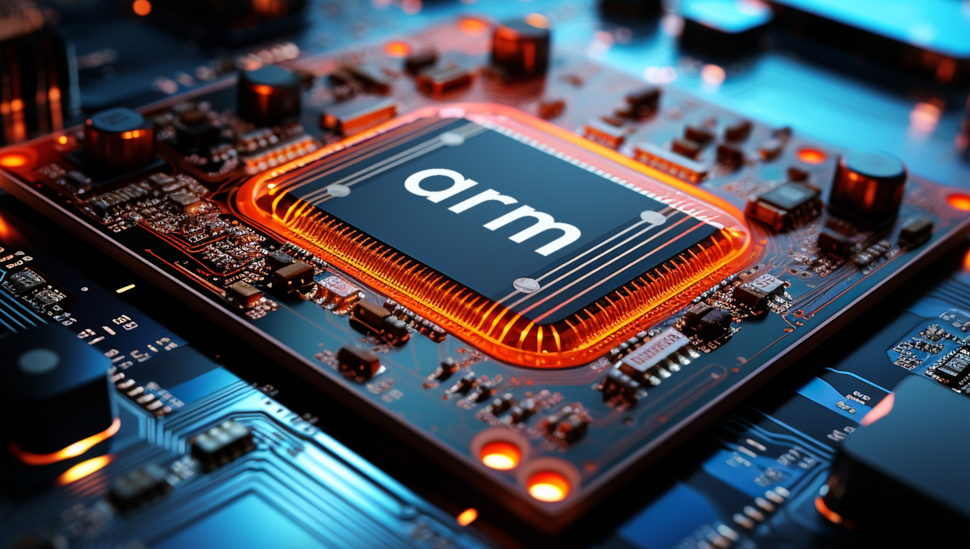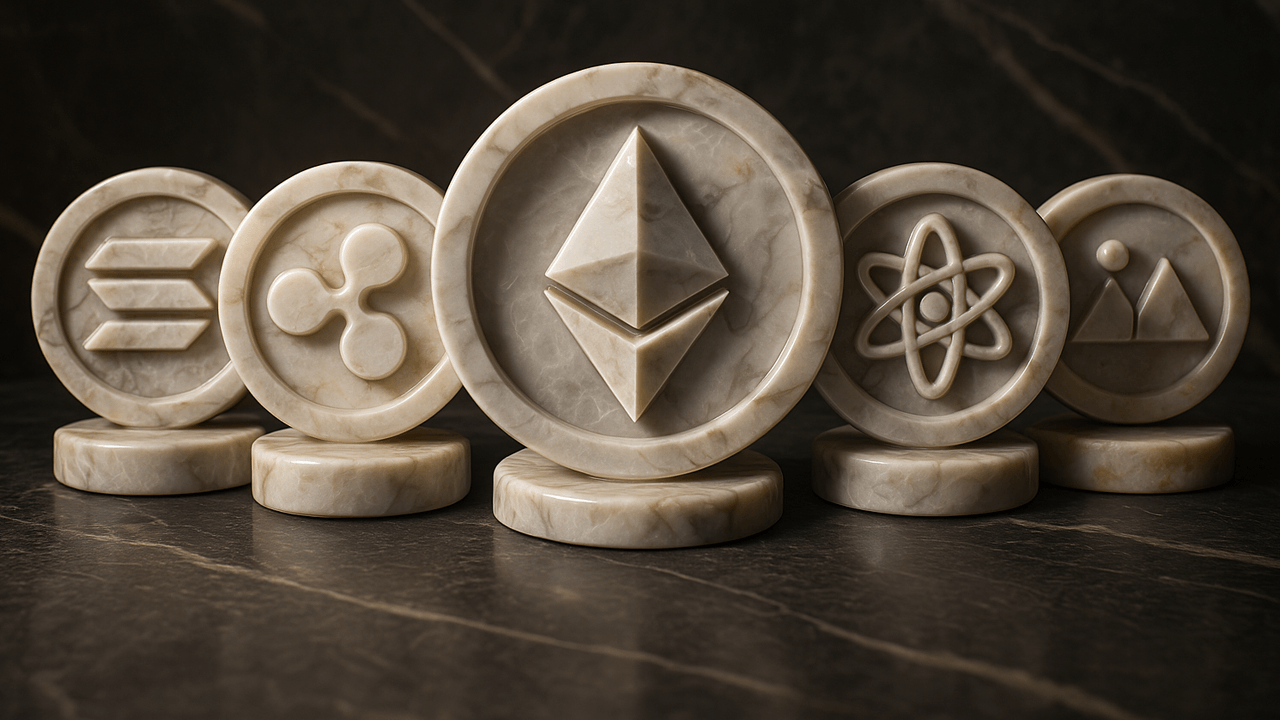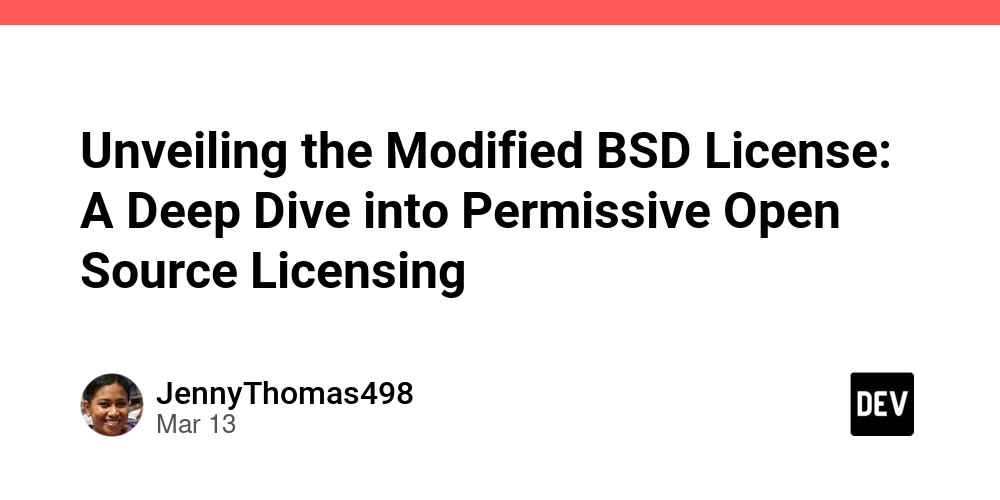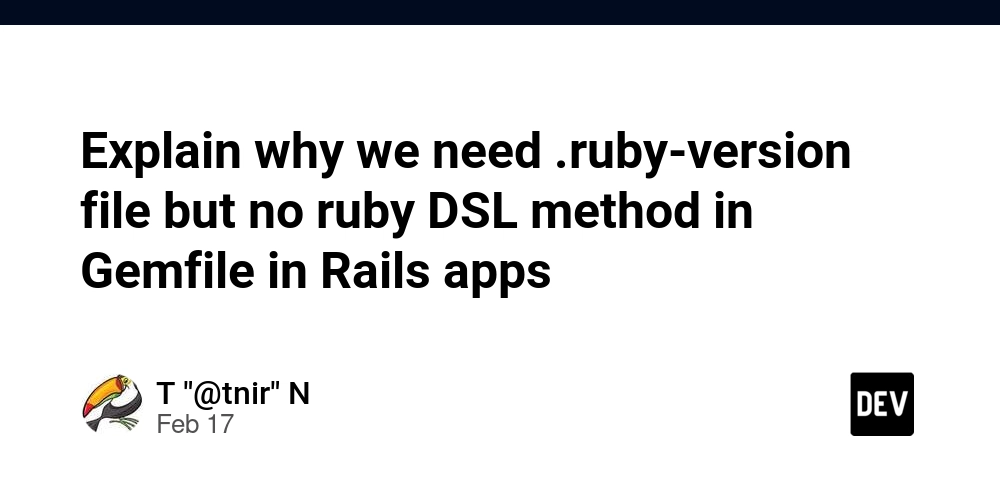Handling Forms, Validation Rules, and Error Handling in Laravel
Laravel provides a robust and elegant way to handle form submissions, validate user input, and manage error handling. This ensures data integrity, enhances user experience, and helps prevent security vulnerabilities such as SQL injection and XSS attacks. This article explores the best practices for handling forms, validation rules, and error handling in Laravel. 1. Creating Forms in Laravel In Laravel, forms are primarily handled using Blade templates with the built-in @csrf directive to protect against cross-site request forgery (CSRF) attacks. Example: Basic Form @csrf Product Name: Price: Submit In this example: The @csrf directive generates a hidden token to prevent CSRF attacks. The form uses the POST method to send data to the store.product route. Required fields ensure basic validation at the HTML level. 2. Handling Form Submissions in Controllers Form submissions in Laravel are typically handled in controllers. The store method processes and validates the form data. Example: Controller Handling use Illuminate\Http\Request; use App\Models\Product; class ProductController extends Controller { public function store(Request $request) { // Validate input $validatedData = $request->validate([ 'name' => 'required|string|max:255', 'price' => 'required|numeric|min:1', ]); // Store data Product::create($validatedData); // Redirect with success message return redirect()->back()->with('success', 'Product added successfully!'); } } Breakdown: The validate() method ensures the request data adheres to defined rules. If validation passes, the product is saved in the database. If validation fails, Laravel automatically redirects the user back with validation errors. 3. Validation Rules in Laravel Laravel provides numerous validation rules, including: Example: Advanced Validation $request->validate([ 'email' => 'required|email|unique:users,email', 'password' => 'required|min:8|confirmed', 'age' => 'nullable|integer|min:18', ]); unique:users,email ensures the email is unique in the users table. password uses confirmed, meaning a password_confirmation field must match. nullable allows the field to be empty without validation errors. 4. Displaying Validation Errors When validation fails, Laravel redirects back with error messages. In the Blade template, we can display these errors. Example: Displaying Errors in Blade @if ($errors->any()) @foreach ($errors->all() as $error) {{ $error }} @endforeach @endif This will display errors if validation fails. 5. Customizing Validation Error Messages You can customize validation error messages using the messages() method. Example: Custom Error Messages $request->validate([ 'name' => 'required|string', 'email' => 'required|email|unique:users,email', ], [ 'name.required' => 'The name field is mandatory.', 'email.unique' => 'This email is already in use.', ]); 6. Form Request Validation Instead of handling validation directly in controllers, Laravel provides Form Request Validation for cleaner code. Step 1: Create a Form Request Run the following command: php artisan make:request StoreProductRequest Step 2: Define Validation Rules Modify the generated StoreProductRequest.php file: use Illuminate\Foundation\Http\FormRequest; class StoreProductRequest extends FormRequest { public function rules() { return [ 'name' => 'required|string|max:255', 'price' => 'required|numeric|min:1', ]; } public function messages() { return [ 'name.required' => 'Please enter the product name.', 'price.numeric' => 'Price must be a valid number.', ]; } } Step 3: Use It in the Controller public function store(StoreProductRequest $request) { Product::create($request->validated()); return redirect()->back()->with('success', 'Product added successfully!'); } Using Form Request Validation keeps controllers clean and ensures separation of concerns. 7. Error Handling in Laravel Laravel provides robust error handling through try-catch blocks and custom error pages. Example: Handling Exceptions in Controllers use Exception; use Illuminate\Database\QueryException; public function store(StoreProductRequest $request) { try { Product::create($request->validated()); return redirect()->back()->with('success', 'Product added successfully!'); } catch (QueryException $e) { return redirect()->back()->with('error', 'Database error: ' . $e->getMessage()); } catch (Exception $e) { return redirect()->back()->with('error', 'An unexpected error occurred.'); } } 8. Custom Error

Laravel provides a robust and elegant way to handle form submissions, validate user input, and manage error handling. This ensures data integrity, enhances user experience, and helps prevent security vulnerabilities such as SQL injection and XSS attacks. This article explores the best practices for handling forms, validation rules, and error handling in Laravel.
1. Creating Forms in Laravel
In Laravel, forms are primarily handled using Blade templates with the built-in @csrf directive to protect against cross-site request forgery (CSRF) attacks.
Example: Basic Form
In this example:
- The @csrf directive generates a hidden token to prevent CSRF attacks.
- The form uses the POST method to send data to the store.product route.
- Required fields ensure basic validation at the HTML level.
2. Handling Form Submissions in Controllers
Form submissions in Laravel are typically handled in controllers. The store method processes and validates the form data.
Example: Controller Handling
use Illuminate\Http\Request;
use App\Models\Product;
class ProductController extends Controller
{
public function store(Request $request)
{
// Validate input
$validatedData = $request->validate([
'name' => 'required|string|max:255',
'price' => 'required|numeric|min:1',
]);
// Store data
Product::create($validatedData);
// Redirect with success message
return redirect()->back()->with('success', 'Product added successfully!');
}
}
Breakdown:
- The validate() method ensures the request data adheres to defined rules.
- If validation passes, the product is saved in the database.
- If validation fails, Laravel automatically redirects the user back with validation errors.
3. Validation Rules in Laravel
Laravel provides numerous validation rules, including:
Example: Advanced Validation
$request->validate([
'email' => 'required|email|unique:users,email',
'password' => 'required|min:8|confirmed',
'age' => 'nullable|integer|min:18',
]);
-
unique:users,emailensures the email is unique in the users table. -
passworduses confirmed, meaning a password_confirmation field must match. -
nullableallows the field to be empty without validation errors.
4. Displaying Validation Errors
When validation fails, Laravel redirects back with error messages. In the Blade template, we can display these errors.
Example: Displaying Errors in Blade
@if ($errors->any())
@foreach ($errors->all() as $error)
- {{ $error }}
@endforeach
@endif
This will display errors if validation fails.
5. Customizing Validation Error Messages
You can customize validation error messages using the messages() method.
Example: Custom Error Messages
$request->validate([
'name' => 'required|string',
'email' => 'required|email|unique:users,email',
], [
'name.required' => 'The name field is mandatory.',
'email.unique' => 'This email is already in use.',
]);
6. Form Request Validation
Instead of handling validation directly in controllers, Laravel provides Form Request Validation for cleaner code.
Step 1: Create a Form Request
Run the following command:
php artisan make:request StoreProductRequest
Step 2: Define Validation Rules
Modify the generated StoreProductRequest.php file:
use Illuminate\Foundation\Http\FormRequest;
class StoreProductRequest extends FormRequest
{
public function rules()
{
return [
'name' => 'required|string|max:255',
'price' => 'required|numeric|min:1',
];
}
public function messages()
{
return [
'name.required' => 'Please enter the product name.',
'price.numeric' => 'Price must be a valid number.',
];
}
}
Step 3: Use It in the Controller
public function store(StoreProductRequest $request)
{
Product::create($request->validated());
return redirect()->back()->with('success', 'Product added successfully!');
}
Using Form Request Validation keeps controllers clean and ensures separation of concerns.
7. Error Handling in Laravel
Laravel provides robust error handling through try-catch blocks and custom error pages.
Example: Handling Exceptions in Controllers
use Exception;
use Illuminate\Database\QueryException;
public function store(StoreProductRequest $request)
{
try {
Product::create($request->validated());
return redirect()->back()->with('success', 'Product added successfully!');
} catch (QueryException $e) {
return redirect()->back()->with('error', 'Database error: ' . $e->getMessage());
} catch (Exception $e) {
return redirect()->back()->with('error', 'An unexpected error occurred.');
}
}
8. Custom Error Pages
You can customize error pages by modifying the resources/views/errors directory.
Example: Custom 404 Page
Create a file: resources/views/errors/404.blade.php
@extends('layouts.app')
@section('content')
Page Not Found
Sorry, the page you are looking for does not exist.
Return Home
@endsection
Conclusion
Handling forms, validation, and error handling in Laravel is straightforward and powerful. By utilizing built-in validation rules, form request validation, and error handling mechanisms, developers can create secure and user-friendly applications.
Key Takeaways:
- Use Laravel’s validate() method for quick validation.
- Use Form Request Validation for cleaner controllers.
- Display validation errors properly in Blade views.
- Implement try-catch blocks for robust error handling.
- Customize error pages for a better user experience.
By following these best practices, you can efficiently handle form submissions and ensure your Laravel applications remain secure and user-friendly.











































































































































































![[The AI Show Episode 142]: ChatGPT’s New Image Generator, Studio Ghibli Craze and Backlash, Gemini 2.5, OpenAI Academy, 4o Updates, Vibe Marketing & xAI Acquires X](https://www.marketingaiinstitute.com/hubfs/ep%20142%20cover.png)














































































































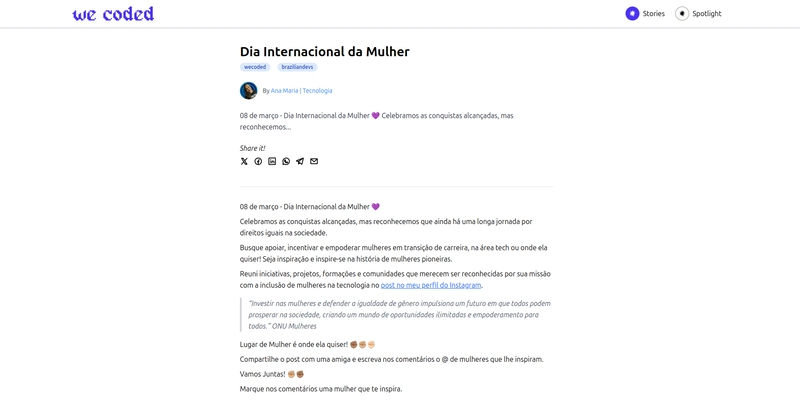
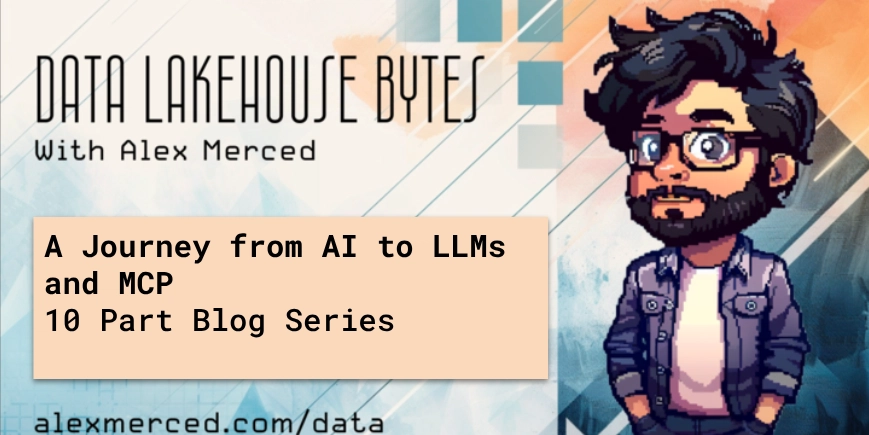
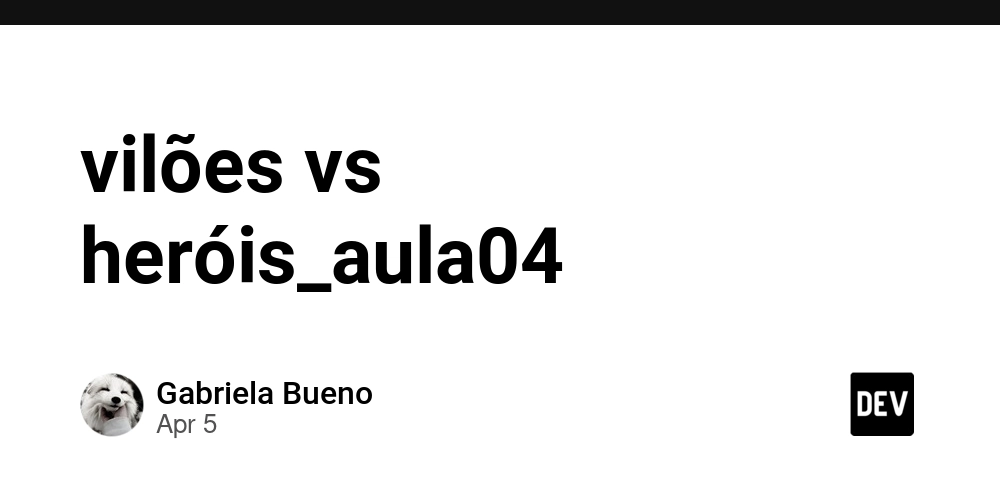
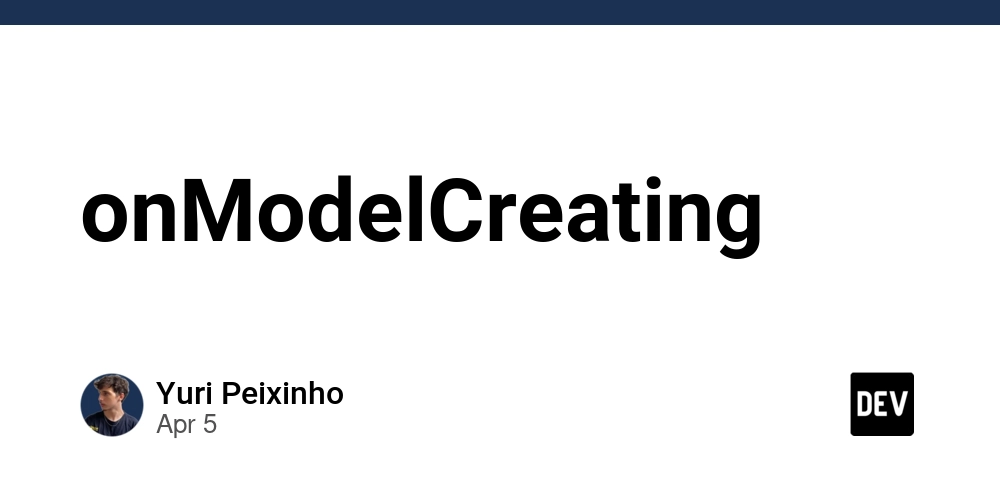









![[FREE EBOOKS] The Kubernetes Bible, The Ultimate Linux Shell Scripting Guide & Four More Best Selling Titles](https://www.javacodegeeks.com/wp-content/uploads/2012/12/jcg-logo.jpg)



![From drop-out to software architect with Jason Lengstorf [Podcast #167]](https://cdn.hashnode.com/res/hashnode/image/upload/v1743796461357/f3d19cd7-e6f5-4d7c-8bfc-eb974bc8da68.png?#)






































































































.png?#)




.jpg?#)
































_Christophe_Coat_Alamy.jpg?#)








































































































![Rapidus in Talks With Apple as It Accelerates Toward 2nm Chip Production [Report]](https://www.iclarified.com/images/news/96937/96937/96937-640.jpg)