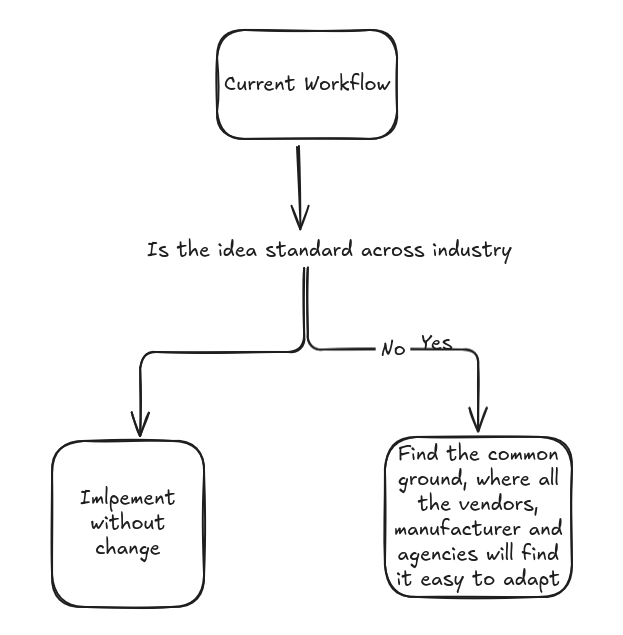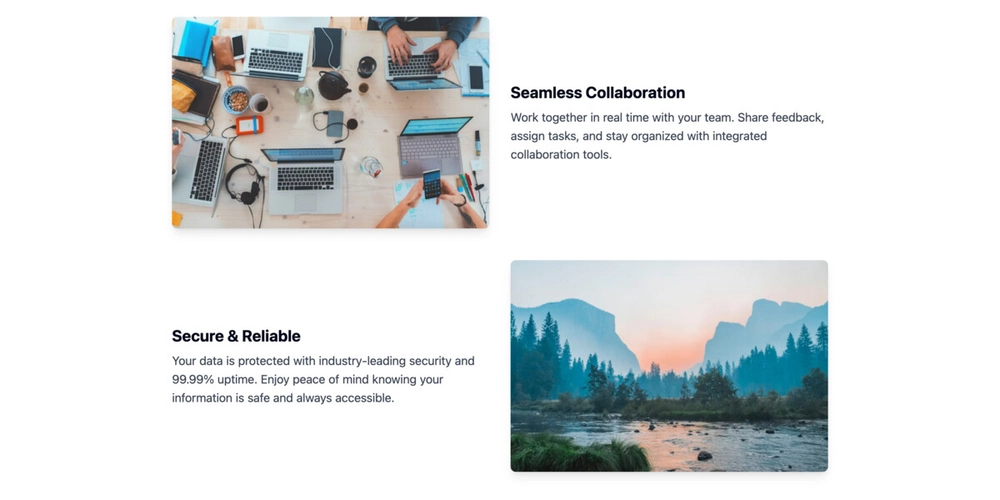Handle remote tool calling with Model Context Protocol
This article was originally published on IBM Developer by Roy Derks If you’re building AI agents, you’ve likely heard of Model Context Protocol (MCP). This open source protocol, created by Anthropic as an open standard, is quickly being adopted by many tech companies as a way to connect AI agents to your data. In this tutorial, you’ll learn how to set up your first MCP server using TypeScript. We’ll also use watsonx.ai flows engine to build tools from your own data sources that can connect to an MCP host, such as Claude Desktop. By the end, you’ll be ready to build and connect your own (remote) tools to an MCP application! About Model Context Protocol The Model Context Protocol (MCP) is an open source standard designed to simplify the way AI agents interact with various tools and data sources. By using MCP, you get a standardized way to integrate APIs, databases, and even custom code into AI applications. MCP is built around three core components: MCP servers MCP servers act as bridges between your data sources and AI agents. They expose APIs, databases, or custom code as tools (or resources) that an MCP host can use. Servers can be built using their Python or TypeScript SDKs, making it flexible for developers to work with their preferred language. MCP clients Clients are the agents or applications that leverage the MCP protocol to access the tools and data provided by MCP servers. Just like MCP servers, MCP clients can be developed using Python or TypeScript SDKs. MCP hosts MCP hosts handle communication between the servers and client, for example, in the form of a chat application or IDE. Popular hosts include Claude Desktop, Zed, and Sourcegraph Cody. See MCP: Example clients for the complete list of supported hosts/clients. MCP simplifies and standardizes the process of connecting AI agents to tools, making it easier to build robust, scalable AI solutions. In the next section, you'll learn how to build your first MCP server using the TypeScript SDK. Setting up an MCP server In this section, we’ll walk through building an MCP server using the TypeScript SDK. For testing, we’ll use Claude Desktop as the host to interact with the server and its tools. The example below uses a tool to add two numbers; in the follow-up section, we'll use remote tools (such as a REST API) from watsonx.ai Flows Engine. Continue reading on IBM Developer
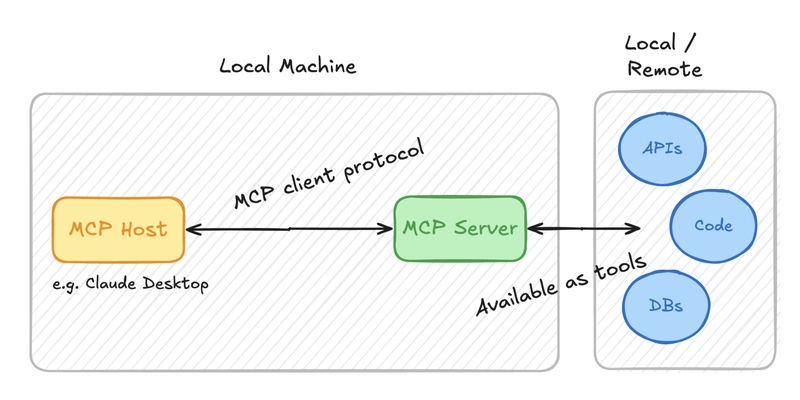
This article was originally published on IBM Developer by Roy Derks
If you’re building AI agents, you’ve likely heard of Model Context Protocol (MCP). This open source protocol, created by Anthropic as an open standard, is quickly being adopted by many tech companies as a way to connect AI agents to your data.
In this tutorial, you’ll learn how to set up your first MCP server using TypeScript. We’ll also use watsonx.ai flows engine to build tools from your own data sources that can connect to an MCP host, such as Claude Desktop. By the end, you’ll be ready to build and connect your own (remote) tools to an MCP application!
About Model Context Protocol
The Model Context Protocol (MCP) is an open source standard designed to simplify the way AI agents interact with various tools and data sources. By using MCP, you get a standardized way to integrate APIs, databases, and even custom code into AI applications.
MCP is built around three core components:
MCP servers MCP servers act as bridges between your data sources and AI agents. They expose APIs, databases, or custom code as tools (or resources) that an MCP host can use. Servers can be built using their Python or TypeScript SDKs, making it flexible for developers to work with their preferred language.
MCP clients Clients are the agents or applications that leverage the MCP protocol to access the tools and data provided by MCP servers. Just like MCP servers, MCP clients can be developed using Python or TypeScript SDKs.
MCP hosts MCP hosts handle communication between the servers and client, for example, in the form of a chat application or IDE. Popular hosts include Claude Desktop, Zed, and Sourcegraph Cody. See MCP: Example clients for the complete list of supported hosts/clients.
MCP simplifies and standardizes the process of connecting AI agents to tools, making it easier to build robust, scalable AI solutions. In the next section, you'll learn how to build your first MCP server using the TypeScript SDK.
Setting up an MCP server
In this section, we’ll walk through building an MCP server using the TypeScript SDK. For testing, we’ll use Claude Desktop as the host to interact with the server and its tools. The example below uses a tool to add two numbers; in the follow-up section, we'll use remote tools (such as a REST API) from watsonx.ai Flows Engine.
Continue reading on IBM Developer




























![[Webinar] AI Is Already Inside Your SaaS Stack — Learn How to Prevent the Next Silent Breach](https://blogger.googleusercontent.com/img/b/R29vZ2xl/AVvXsEiOWn65wd33dg2uO99NrtKbpYLfcepwOLidQDMls0HXKlA91k6HURluRA4WXgJRAZldEe1VReMQZyyYt1PgnoAn5JPpILsWlXIzmrBSs_TBoyPwO7hZrWouBg2-O3mdeoeSGY-l9_bsZB7vbpKjTSvG93zNytjxgTaMPqo9iq9Z5pGa05CJOs9uXpwHFT4/s1600/ai-cyber.jpg?#)














































































































































![[The AI Show Episode 144]: ChatGPT’s New Memory, Shopify CEO’s Leaked “AI First” Memo, Google Cloud Next Releases, o3 and o4-mini Coming Soon & Llama 4’s Rocky Launch](https://www.marketingaiinstitute.com/hubfs/ep%20144%20cover.png)















































































































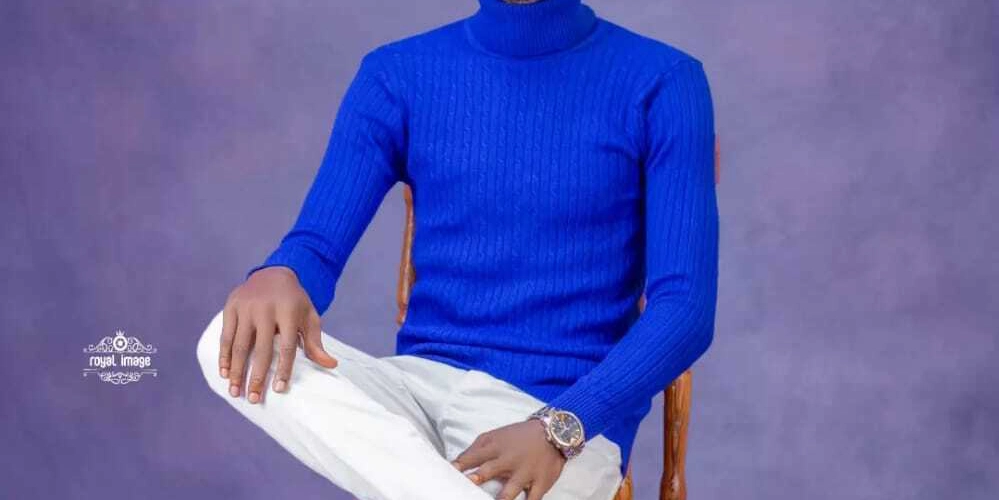

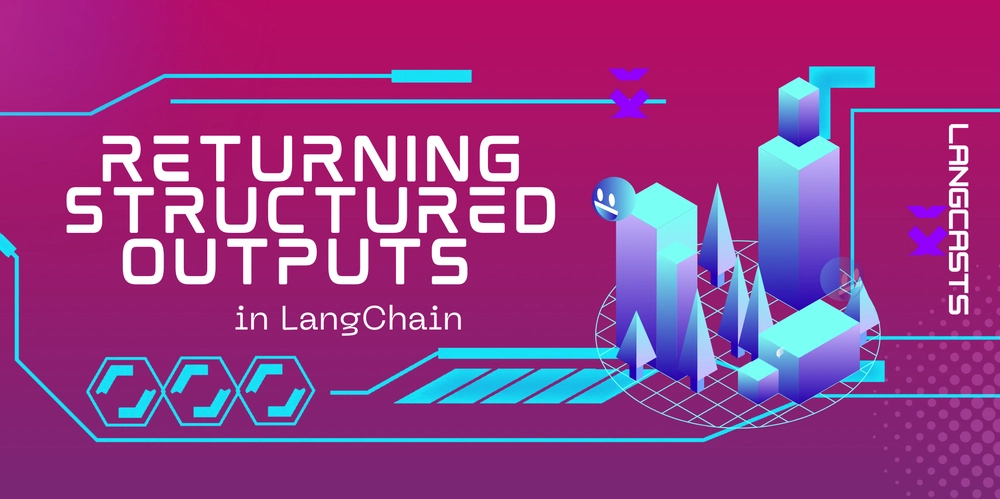



















































































![Rogue Company Elite tier list of best characters [April 2025]](https://media.pocketgamer.com/artwork/na-33136-1657102075/rogue-company-ios-android-tier-cover.jpg?#)







































































_Andreas_Prott_Alamy.jpg?width=1280&auto=webp&quality=80&disable=upscale#)





































































































![Apple Watch Series 10 Back On Sale for $299! [Lowest Price Ever]](https://www.iclarified.com/images/news/96657/96657/96657-640.jpg)
![EU Postpones Apple App Store Fines Amid Tariff Negotiations [Report]](https://www.iclarified.com/images/news/97068/97068/97068-640.jpg)
![Apple Slips to Fifth in China's Smartphone Market with 9% Decline [Report]](https://www.iclarified.com/images/news/97065/97065/97065-640.jpg)