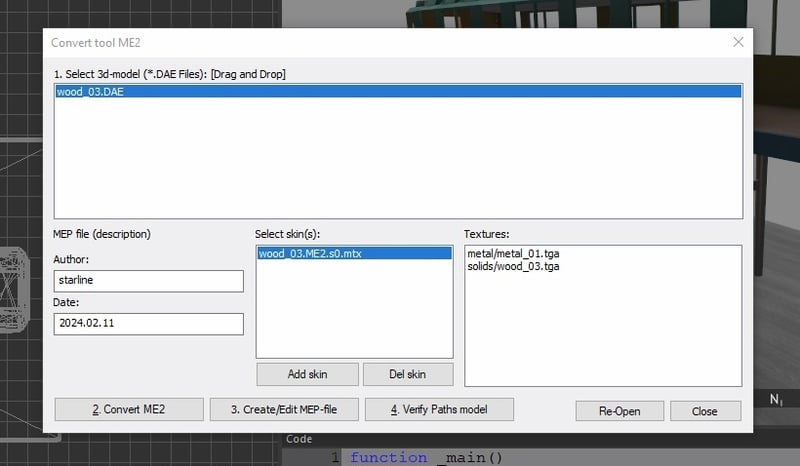GraphQL API Design: A Practical Guide for Developers
Creating an effective GraphQL API is similar to setting up a good service system—when done right, it creates a smooth experience for everyone involved. This guide will walk you through practical steps to design a GraphQL API that your users will appreciate and actually want to use. 1. Define Your API's Purpose Start by clearly identifying what problem your API solves. For a Budget Tracker App, your GraphQL API needs to: Handle user financial data efficiently Process transactions quickly Support flexible budget category management Practical Goal Example: "Provide developers with a flexible way to access and manage user financial data with minimal network overhead." 2. Map Your Core Entities and Relationships GraphQL excels at representing relationships between data. For our Budget Tracker: Users own Transactions Categories organize Transactions Transactions belong to both Users and Categories This relationship mapping directly informs your schema design. 3. Why Choose GraphQL? GraphQL offers several concrete benefits: Reduced over-fetching of data (clients only get what they ask for) Fewer round-trips to the server (multiple resources in one request) Strong typing that serves as built-in documentation Evolved gradually without breaking existing clients 4. Schema Design: The Foundation of Your API Your schema defines what's possible in your API. Keep it intuitive and focused: type User { id: ID! name: String! email: String! transactions: [Transaction!]! } type Transaction { id: ID! amount: Float! date: String! description: String category: Category! } type Category { id: ID! name: String! transactions: [Transaction!]! } type Query { transactions(userId: ID!): [Transaction!]! transaction(id: ID!): Transaction categories: [Category!]! } type Mutation { createTransaction(amount: Float!, date: String!, description: String, categoryId: ID!): Transaction! deleteTransaction(id: ID!): Boolean! } 5. Security Implementation Protect your users' data with: JWT or OAuth for authentication Role-based permissions for authorization Field-level access controls where needed Tip: GraphQL allows you to restrict access at the field level, not just the endpoint level. 6. Error Handling That Helps Return errors that actually help developers fix problems: { "errors": [{ "message": "Transaction not found with ID 123", "extensions": { "code": "RESOURCE_NOT_FOUND", "suggestion": "Verify the transaction ID exists" } }] } 7. Managing Data Volume For large datasets, implement: Cursor-based pagination (more reliable than offset) Filtering options on key fields Sorting capabilities query { transactions( userId: "123", first: 10, after: "cursorXYZ", filter: { minAmount: 50 } ) { edges { node { id amount date } cursor } pageInfo { hasNextPage } } } 8. Handle Edge Cases Account for real-world scenarios: Validate input data thoroughly Plan for concurrent modifications Design for network instability Test with unexpected input values 9. Evolution Strategy GraphQL APIs can evolve without versioning if you: Add fields without removing existing ones Use deprecation flags before removing fields Never change field types to incompatible types 10. Documentation and Testing Make your API discoverable and reliable: Use descriptive field and type names Add comments in your schema Create usage examples for common scenarios Build automated tests for critical paths 11. Practical Implementation: Building Your First GraphQL API Let's build a simple version of our Budget Tracker API using Node.js and Apollo Server: Step 1: Set Up Your Project # Create a new project folder mkdir budget-tracker-api cd budget-tracker-api # Initialize a new Node.js project npm init -y # Install required dependencies npm install apollo-server graphql mongoose jsonwebtoken Step 2: Define Your Schema in Code Create a file called schema.js: const { gql } = require('apollo-server'); const typeDefs = gql` type User { id: ID! name: String! email: String! transactions: [Transaction!]! } type Transaction { id: ID! amount: Float! date: String! description: String category: Category! user: User! } type Category { id: ID! name: String! transactions: [Transaction!]! } type AuthPayload { token: String! user: User! } type Query { me: User transaction(id: ID!): Transaction transactions(limit: Int, offset: Int): [Transaction!]! categories: [Category!]! } type Mutation { signup(email: String!, password: String!, name: String!): AuthPayload! login(email: String!, password: String!): AuthPayload! createTransaction(amount: Fl
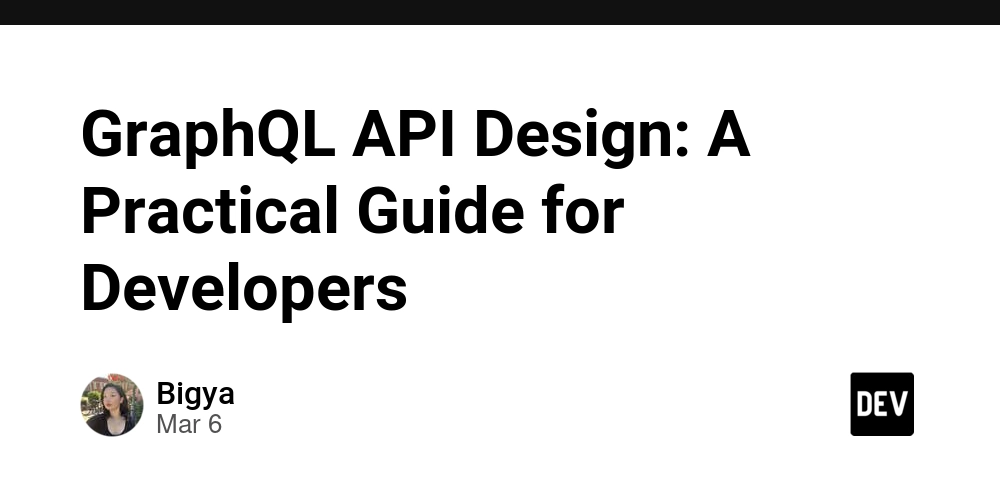
Creating an effective GraphQL API is similar to setting up a good service system—when done right, it creates a smooth experience for everyone involved. This guide will walk you through practical steps to design a GraphQL API that your users will appreciate and actually want to use.
1. Define Your API's Purpose
Start by clearly identifying what problem your API solves. For a Budget Tracker App, your GraphQL API needs to:
- Handle user financial data efficiently
- Process transactions quickly
- Support flexible budget category management
Practical Goal Example:
"Provide developers with a flexible way to access and manage user financial data with minimal network overhead."
2. Map Your Core Entities and Relationships
GraphQL excels at representing relationships between data. For our Budget Tracker:
- Users own Transactions
- Categories organize Transactions
- Transactions belong to both Users and Categories
This relationship mapping directly informs your schema design.
3. Why Choose GraphQL?
GraphQL offers several concrete benefits:
- Reduced over-fetching of data (clients only get what they ask for)
- Fewer round-trips to the server (multiple resources in one request)
- Strong typing that serves as built-in documentation
- Evolved gradually without breaking existing clients
4. Schema Design: The Foundation of Your API
Your schema defines what's possible in your API. Keep it intuitive and focused:
type User {
id: ID!
name: String!
email: String!
transactions: [Transaction!]!
}
type Transaction {
id: ID!
amount: Float!
date: String!
description: String
category: Category!
}
type Category {
id: ID!
name: String!
transactions: [Transaction!]!
}
type Query {
transactions(userId: ID!): [Transaction!]!
transaction(id: ID!): Transaction
categories: [Category!]!
}
type Mutation {
createTransaction(amount: Float!, date: String!, description: String, categoryId: ID!): Transaction!
deleteTransaction(id: ID!): Boolean!
}
5. Security Implementation
Protect your users' data with:
- JWT or OAuth for authentication
- Role-based permissions for authorization
- Field-level access controls where needed
Tip: GraphQL allows you to restrict access at the field level, not just the endpoint level.
6. Error Handling That Helps
Return errors that actually help developers fix problems:
{
"errors": [{
"message": "Transaction not found with ID 123",
"extensions": {
"code": "RESOURCE_NOT_FOUND",
"suggestion": "Verify the transaction ID exists"
}
}]
}
7. Managing Data Volume
For large datasets, implement:
- Cursor-based pagination (more reliable than offset)
- Filtering options on key fields
- Sorting capabilities
query {
transactions(
userId: "123",
first: 10,
after: "cursorXYZ",
filter: { minAmount: 50 }
) {
edges {
node {
id
amount
date
}
cursor
}
pageInfo {
hasNextPage
}
}
}
8. Handle Edge Cases
Account for real-world scenarios:
- Validate input data thoroughly
- Plan for concurrent modifications
- Design for network instability
- Test with unexpected input values
9. Evolution Strategy
GraphQL APIs can evolve without versioning if you:
- Add fields without removing existing ones
- Use deprecation flags before removing fields
- Never change field types to incompatible types
10. Documentation and Testing
Make your API discoverable and reliable:
- Use descriptive field and type names
- Add comments in your schema
- Create usage examples for common scenarios
- Build automated tests for critical paths
11. Practical Implementation: Building Your First GraphQL API
Let's build a simple version of our Budget Tracker API using Node.js and Apollo Server:
Step 1: Set Up Your Project
# Create a new project folder
mkdir budget-tracker-api
cd budget-tracker-api
# Initialize a new Node.js project
npm init -y
# Install required dependencies
npm install apollo-server graphql mongoose jsonwebtoken
Step 2: Define Your Schema in Code
Create a file called schema.js:
const { gql } = require('apollo-server');
const typeDefs = gql`
type User {
id: ID!
name: String!
email: String!
transactions: [Transaction!]!
}
type Transaction {
id: ID!
amount: Float!
date: String!
description: String
category: Category!
user: User!
}
type Category {
id: ID!
name: String!
transactions: [Transaction!]!
}
type AuthPayload {
token: String!
user: User!
}
type Query {
me: User
transaction(id: ID!): Transaction
transactions(limit: Int, offset: Int): [Transaction!]!
categories: [Category!]!
}
type Mutation {
signup(email: String!, password: String!, name: String!): AuthPayload!
login(email: String!, password: String!): AuthPayload!
createTransaction(amount: Float!, date: String!, description: String, categoryId: ID!): Transaction!
deleteTransaction(id: ID!): Boolean!
}
`;
module.exports = typeDefs;
Step 3: Create Resolvers
Create a file called resolvers.js:
const jwt = require('jsonwebtoken');
const bcrypt = require('bcryptjs');
const { AuthenticationError, UserInputError } = require('apollo-server');
// This would connect to your database in a real application
const users = [];
const transactions = [];
const categories = [
{ id: "1", name: "Food" },
{ id: "2", name: "Transportation" },
{ id: "3", name: "Entertainment" }
];
const resolvers = {
Query: {
me: (_, __, context) => {
// Check if user is authenticated
if (!context.user) throw new AuthenticationError('You must be logged in');
return context.user;
},
transaction: (_, { id }, context) => {
if (!context.user) throw new AuthenticationError('You must be logged in');
const transaction = transactions.find(t => t.id === id);
if (!transaction) {
throw new UserInputError('Transaction not found', {
code: 'TRANSACTION_NOT_FOUND'
});
}
// Only return transactions owned by the requesting user
if (transaction.userId !== context.user.id) {
throw new AuthenticationError('Not authorized to view this transaction');
}
return transaction;
},
transactions: (_, { limit = 10, offset = 0 }, context) => {
if (!context.user) throw new AuthenticationError('You must be logged in');
return transactions
.filter(t => t.userId === context.user.id)
.slice(offset, offset + limit);
},
categories: () => categories,
},
Mutation: {
signup: async (_, { email, password, name }) => {
// Check if user already exists
if (users.find(u => u.email === email)) {
throw new UserInputError('Email already in use');
}
// In production, you'd hash the password
const user = {
id: String(users.length + 1),
email,
password, // Should be hashed
name
};
users.push(user);
// Generate JWT token
const token = jwt.sign({ userId: user.id }, 'your-secret-key');
return {
token,
user,
};
},
login: async (_, { email, password }) => {
const user = users.find(u => u.email === email);
if (!user || user.password !== password) { // In production, compare hashed passwords
throw new UserInputError('Invalid credentials');
}
const token = jwt.sign({ userId: user.id }, 'your-secret-key');
return {
token,
user,
};
},
createTransaction: (_, { amount, date, description, categoryId }, context) => {
if (!context.user) throw new AuthenticationError('You must be logged in');
const category = categories.find(c => c.id === categoryId);
if (!category) {
throw new UserInputError('Category not found');
}
const transaction = {
id: String(transactions.length + 1),
amount,
date,
description,
categoryId,
userId: context.user.id,
};
transactions.push(transaction);
return {
...transaction,
category,
user: context.user,
};
},
deleteTransaction: (_, { id }, context) => {
if (!context.user) throw new AuthenticationError('You must be logged in');
const transactionIndex = transactions.findIndex(t =>
t.id === id && t.userId === context.user.id
);
if (transactionIndex === -1) {
throw new UserInputError('Transaction not found or not authorized');
}
transactions.splice(transactionIndex, 1);
return true;
},
},
User: {
transactions: (parent, _, context) => {
return transactions.filter(t => t.userId === parent.id);
}
},
Transaction: {
category: (parent) => {
return categories.find(c => c.id === parent.categoryId);
},
user: (parent) => {
return users.find(u => u.id === parent.userId);
}
},
Category: {
transactions: (parent, _, context) => {
if (!context.user) return [];
return transactions.filter(t =>
t.categoryId === parent.id && t.userId === context.user.id
);
}
}
};
module.exports = resolvers;
Step 4: Set Up the Server
Create an index.js file:
const { ApolloServer } = require('apollo-server');
const jwt = require('jsonwebtoken');
const typeDefs = require('./schema');
const resolvers = require('./resolvers');
// Authentication middleware
const getUser = (token) => {
if (!token) return null;
try {
// Verify the token
const { userId } = jwt.verify(token, 'your-secret-key');
// In a real app, you would fetch the user from your database
// For now, we'll use our mock users array from resolvers.js
const user = require('./resolvers').users.find(u => u.id === userId);
return user;
} catch (error) {
return null;
}
};
const server = new ApolloServer({
typeDefs,
resolvers,
context: ({ req }) => {
// Get the user token from the headers
const token = req.headers.authorization || '';
// Try to retrieve a user with the token
const user = getUser(token.replace('Bearer ', ''));
// Add the user to the context
return { user };
},
});
server.listen().then(({ url }) => {
console.log(` 










































































































































































![[The AI Show Episode 142]: ChatGPT’s New Image Generator, Studio Ghibli Craze and Backlash, Gemini 2.5, OpenAI Academy, 4o Updates, Vibe Marketing & xAI Acquires X](https://www.marketingaiinstitute.com/hubfs/ep%20142%20cover.png)




























































































































![[DEALS] The Premium Learn to Code Certification Bundle (97% off) & Other Deals Up To 98% Off – Offers End Soon!](https://www.javacodegeeks.com/wp-content/uploads/2012/12/jcg-logo.jpg)


![From drop-out to software architect with Jason Lengstorf [Podcast #167]](https://cdn.hashnode.com/res/hashnode/image/upload/v1743796461357/f3d19cd7-e6f5-4d7c-8bfc-eb974bc8da68.png?#)








































































































.png?#)

































_Christophe_Coat_Alamy.jpg?#)
 (1).webp?#)





































































































![Apple Considers Delaying Smart Home Hub Until 2026 [Gurman]](https://www.iclarified.com/images/news/96946/96946/96946-640.jpg)
![iPhone 17 Pro Won't Feature Two-Toned Back [Gurman]](https://www.iclarified.com/images/news/96944/96944/96944-640.jpg)
![Tariffs Threaten Apple's $999 iPhone Price Point in the U.S. [Gurman]](https://www.iclarified.com/images/news/96943/96943/96943-640.jpg)