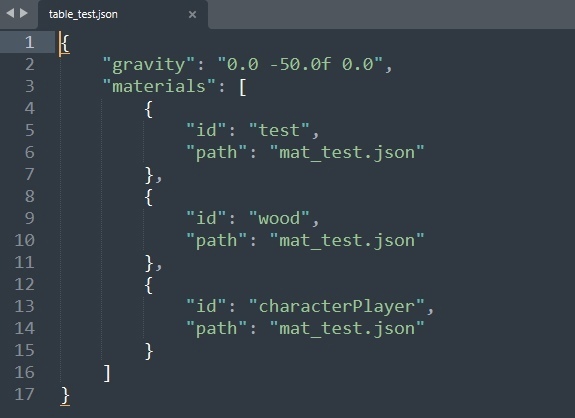Getting Started with Daytona: A Beginner’s Guide to Development Environment Management (DEM)
If you’ve ever struggled with setting up a development environment, debugging configuration issues, or ensuring consistency across different machines, you’re not alone. These challenges can slow down development and create frustrating bottlenecks. This is where Daytona comes in a powerful, open-source Development Environment Management (DEM) platform that simplifies the way developers work. In this blog post, we’ll break down what Daytona is, how it works, and why it can be a game changer for developers of all levels. What is Daytona? Daytona is an open-source platform that helps developers create, manage, and share Standardized Development Environments (SDEs). It leverages modern technologies like Docker, Kubernetes, and Dev Containers to provide a seamless development experience. With Daytona, you no longer need to worry about manually setting up environments, dealing with version conflicts, or ensuring that your entire team is using the same configuration. Daytona automates these processes, allowing you to focus on writing code rather than managing your setup. How Does Daytona Work? At its core, Daytona simplifies the development environment by: Using Containers – Daytona utilizes Dev Containers (devcontainer.json) to create standardized, reproducible development environments. Supporting Any IDE & Git Repository – Whether you prefer VS Code, IntelliJ, Eclipse, PyCharm, Vim, or Emacs, Daytona integrates seamlessly. It also works with any Git repository, allowing easy collaboration. Enhancing Collaboration – Developers can share environments using preview links, eliminating the "it works on my machine" issue and enabling faster onboarding for new team members. Providing Security & Scalability – Daytona supports self-hosted and air-gapped deployments, ensuring organizations can maintain control over their data while scaling efficiently. Why Use Daytona? 1️⃣ Standardized Environments = No More Configuration Hassles Setting up a development environment can be time-consuming and error-prone. With Daytona, you get a pre-configured and consistent environment every time—saving hours of setup and debugging. 2️⃣ Boosts Developer Productivity Instead of spending time configuring tools and fixing dependency issues, Daytona automates the setup process, allowing developers to focus on writing code. 3️⃣ Supports Individual Developers, Teams, and Enterprises For individual developers – Daytona provides an on-demand development environment that works across different machines and locations. For teams and companies – Daytona ensures that everyone is working in the same environment, reducing friction and improving collaboration. 4️⃣ Works with Both Desktop IDEs and Browser-Based Editors Whether you like working in a desktop IDE (like VS Code) or prefer a browser-based editor, Daytona offers the flexibility to switch between both. 5️⃣ Security & Flexibility Daytona can be self-hosted or run in an air-gapped environment, making it ideal for companies with strict security and compliance requirements. How to Get Started with Daytona
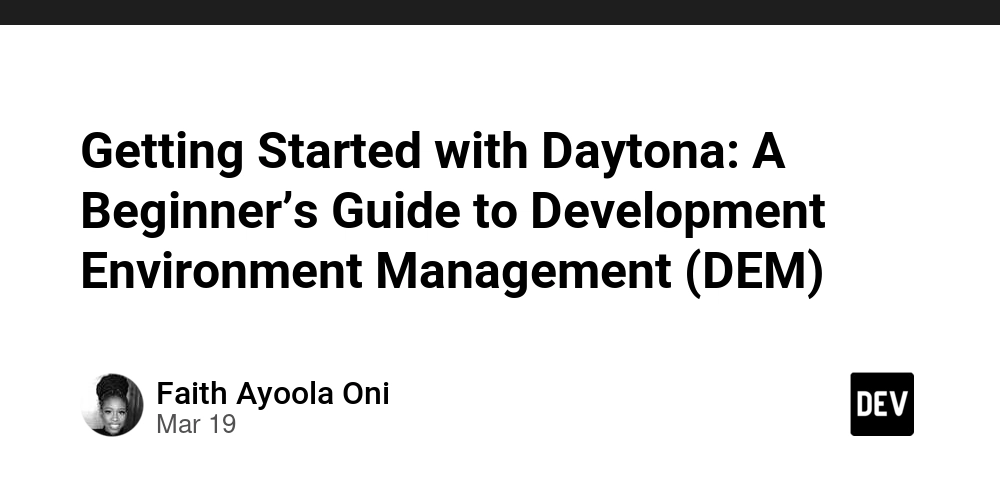
If you’ve ever struggled with setting up a development environment, debugging configuration issues, or ensuring consistency across different machines, you’re not alone. These challenges can slow down development and create frustrating bottlenecks. This is where Daytona comes in a powerful, open-source Development Environment Management (DEM) platform that simplifies the way developers work.
In this blog post, we’ll break down what Daytona is, how it works, and why it can be a game changer for developers of all levels.
What is Daytona?
Daytona is an open-source platform that helps developers create, manage, and share Standardized Development Environments (SDEs). It leverages modern technologies like Docker, Kubernetes, and Dev Containers to provide a seamless development experience.
With Daytona, you no longer need to worry about manually setting up environments, dealing with version conflicts, or ensuring that your entire team is using the same configuration. Daytona automates these processes, allowing you to focus on writing code rather than managing your setup.
How Does Daytona Work?
At its core, Daytona simplifies the development environment by:
- Using Containers – Daytona utilizes Dev Containers (devcontainer.json) to create standardized, reproducible development environments.
- Supporting Any IDE & Git Repository – Whether you prefer VS Code, IntelliJ, Eclipse, PyCharm, Vim, or Emacs, Daytona integrates seamlessly. It also works with any Git repository, allowing easy collaboration.
- Enhancing Collaboration – Developers can share environments using preview links, eliminating the "it works on my machine" issue and enabling faster onboarding for new team members.
- Providing Security & Scalability – Daytona supports self-hosted and air-gapped deployments, ensuring organizations can maintain control over their data while scaling efficiently.
Why Use Daytona?
1️⃣ Standardized Environments = No More Configuration Hassles
Setting up a development environment can be time-consuming and error-prone. With Daytona, you get a pre-configured and consistent environment every time—saving hours of setup and debugging.
2️⃣ Boosts Developer Productivity
Instead of spending time configuring tools and fixing dependency issues, Daytona automates the setup process, allowing developers to focus on writing code.
3️⃣ Supports Individual Developers, Teams, and Enterprises
- For individual developers – Daytona provides an on-demand development environment that works across different machines and locations.
- For teams and companies – Daytona ensures that everyone is working in the same environment, reducing friction and improving collaboration.
4️⃣ Works with Both Desktop IDEs and Browser-Based Editors
Whether you like working in a desktop IDE (like VS Code) or prefer a browser-based editor, Daytona offers the flexibility to switch between both.
5️⃣ Security & Flexibility
Daytona can be self-hosted or run in an air-gapped environment, making it ideal for companies with strict security and compliance requirements.











































































































































































![[The AI Show Episode 142]: ChatGPT’s New Image Generator, Studio Ghibli Craze and Backlash, Gemini 2.5, OpenAI Academy, 4o Updates, Vibe Marketing & xAI Acquires X](https://www.marketingaiinstitute.com/hubfs/ep%20142%20cover.png)




























































































































![[DEALS] The Premium Learn to Code Certification Bundle (97% off) & Other Deals Up To 98% Off – Offers End Soon!](https://www.javacodegeeks.com/wp-content/uploads/2012/12/jcg-logo.jpg)


![From drop-out to software architect with Jason Lengstorf [Podcast #167]](https://cdn.hashnode.com/res/hashnode/image/upload/v1743796461357/f3d19cd7-e6f5-4d7c-8bfc-eb974bc8da68.png?#)








































































































.png?#)

































_Christophe_Coat_Alamy.jpg?#)
 (1).webp?#)





































































































![Apple Considers Delaying Smart Home Hub Until 2026 [Gurman]](https://www.iclarified.com/images/news/96946/96946/96946-640.jpg)
![iPhone 17 Pro Won't Feature Two-Toned Back [Gurman]](https://www.iclarified.com/images/news/96944/96944/96944-640.jpg)
![Tariffs Threaten Apple's $999 iPhone Price Point in the U.S. [Gurman]](https://www.iclarified.com/images/news/96943/96943/96943-640.jpg)