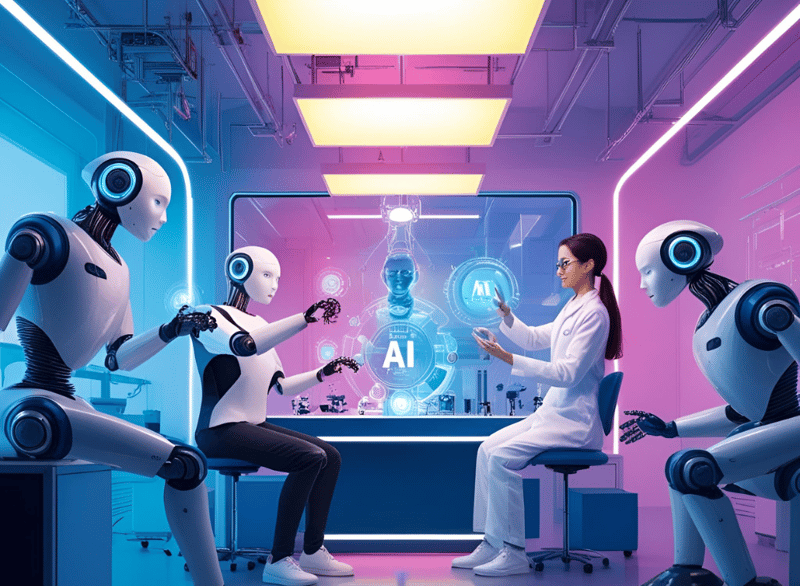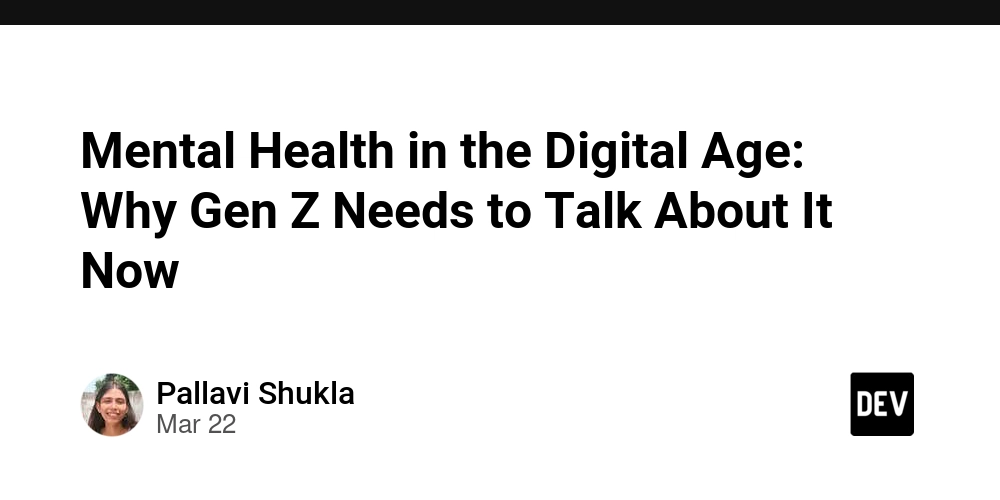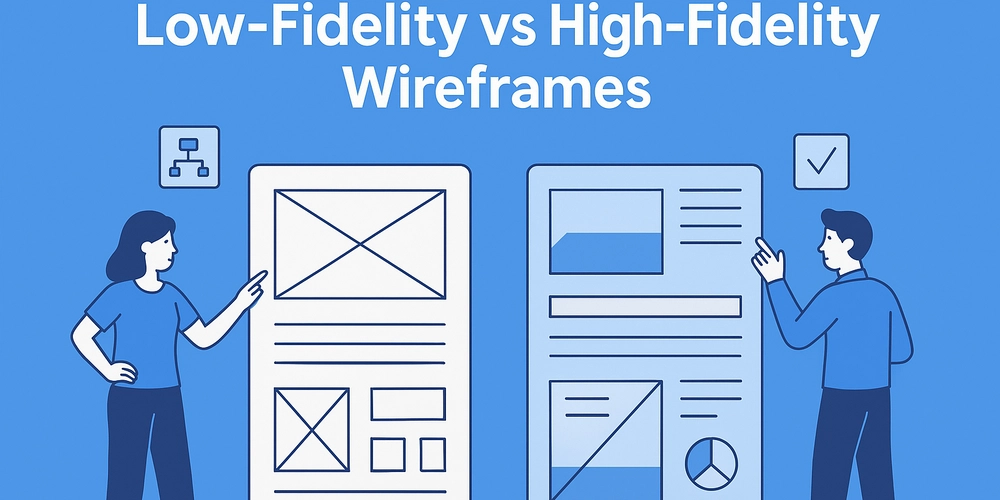Getting started with Ansible Molecule
Intro This article is intended as a guide to set up Ansible Molecule for testing Ansible roles by running them against virtual machines. These virtual machines will be controlled by Vagrant using VirtualBox as provider. The code in this guide was developed and tested on AlmaLinux9 and Ubuntu22.04 for the software versions mentioned in Requirements. All static files used throughout this guide can be found here. In case you experience any strange formatting in this article please check the original article. Requirements System Since we will use VirtualBox virtual Machines in this guide it's required for your system to have virtualization enabled in your mainboard's BIOS or UEFI. Check this article for further details This guide is intended to be followed on a Linux system. This article assumes you got a basic understanding of Ansible and how to operate within the Linux terminal. To follow this guide on a Windows system you will need to use the Windows Subsystem for Linux (WSL) since Ansible is not supported on Windows. It does however support remote controlling Windows hosts. Python You will need python >= 3.10 to install the latest versions of all required python packages. Additional the python-venv and python-pip packages will be required. Here just the example install command for Ubuntu22.04 sudo apt-get install python3.12 python3.12-venv python3-pip
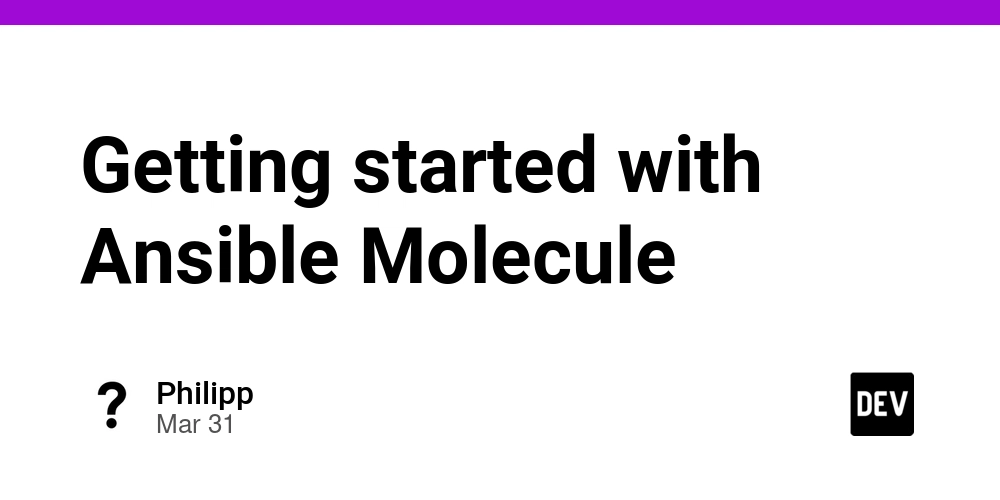
Intro
This article is intended as a guide to set up Ansible Molecule for testing Ansible roles by running them against virtual machines. These virtual machines will be controlled by Vagrant using VirtualBox as provider.
The code in this guide was developed and tested on AlmaLinux9 and Ubuntu22.04 for the software versions mentioned in Requirements.
All static files used throughout this guide can be found here.
In case you experience any strange formatting in this article please check the original article.
Requirements
System
Since we will use VirtualBox virtual Machines in this guide it's required for your system to have virtualization enabled in your mainboard's BIOS or UEFI.
Check this article for further details
This guide is intended to be followed on a Linux system.
This article assumes you got a basic understanding of Ansible and how to operate within the Linux terminal.
To follow this guide on a Windows system you will need to use the Windows Subsystem for Linux (WSL) since Ansible is not supported on Windows.
It does however support remote controlling Windows hosts.
Python
You will need python >= 3.10 to install the latest versions of all required python packages.
Additional the python-venv and python-pip packages will be required.
Here just the example install command for Ubuntu22.04
sudo apt-get install python3.12 python3.12-venv python3-pip












































































































































































![[The AI Show Episode 142]: ChatGPT’s New Image Generator, Studio Ghibli Craze and Backlash, Gemini 2.5, OpenAI Academy, 4o Updates, Vibe Marketing & xAI Acquires X](https://www.marketingaiinstitute.com/hubfs/ep%20142%20cover.png)














































































































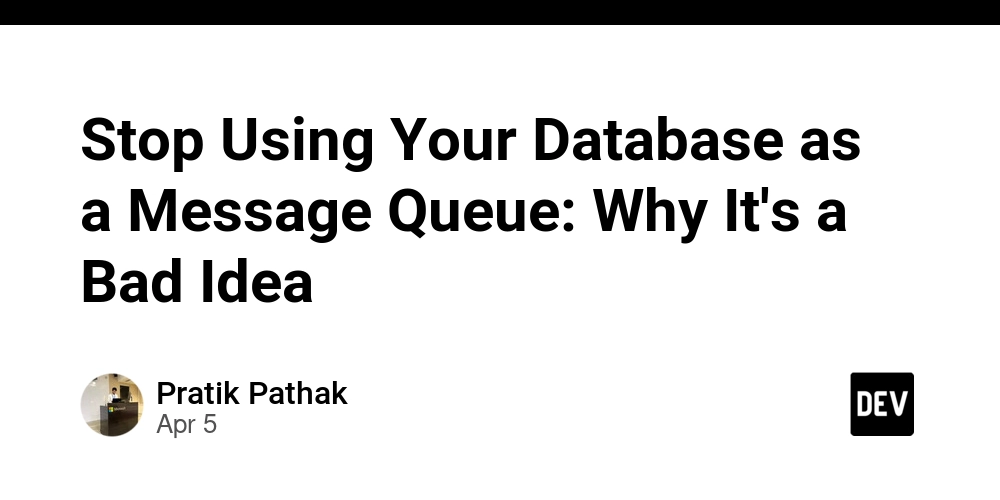
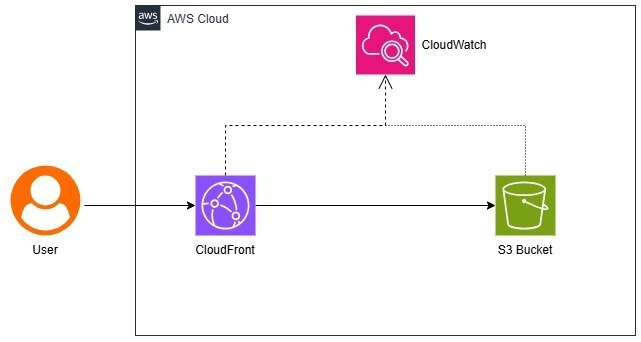
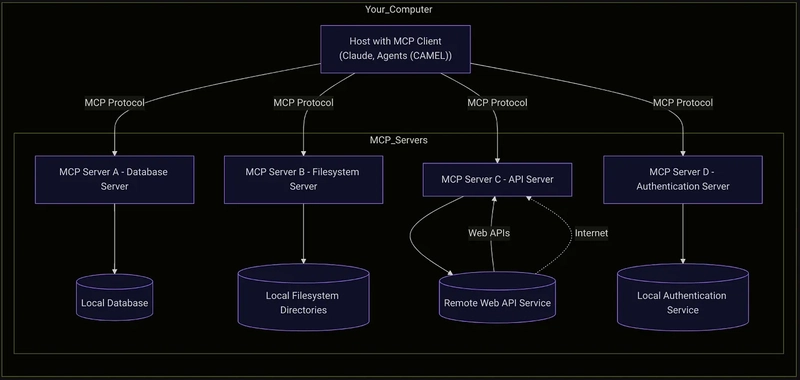










![[FREE EBOOKS] The Kubernetes Bible, The Ultimate Linux Shell Scripting Guide & Four More Best Selling Titles](https://www.javacodegeeks.com/wp-content/uploads/2012/12/jcg-logo.jpg)



![From drop-out to software architect with Jason Lengstorf [Podcast #167]](https://cdn.hashnode.com/res/hashnode/image/upload/v1743796461357/f3d19cd7-e6f5-4d7c-8bfc-eb974bc8da68.png?#)





































































































.png?#)





.jpg?#)































_Christophe_Coat_Alamy.jpg?#)







































































































![Rapidus in Talks With Apple as It Accelerates Toward 2nm Chip Production [Report]](https://www.iclarified.com/images/news/96937/96937/96937-640.jpg)