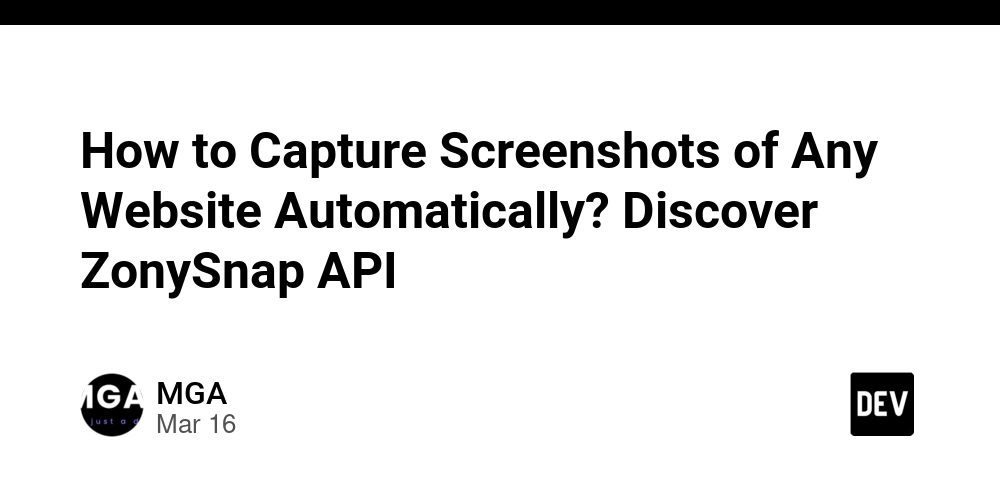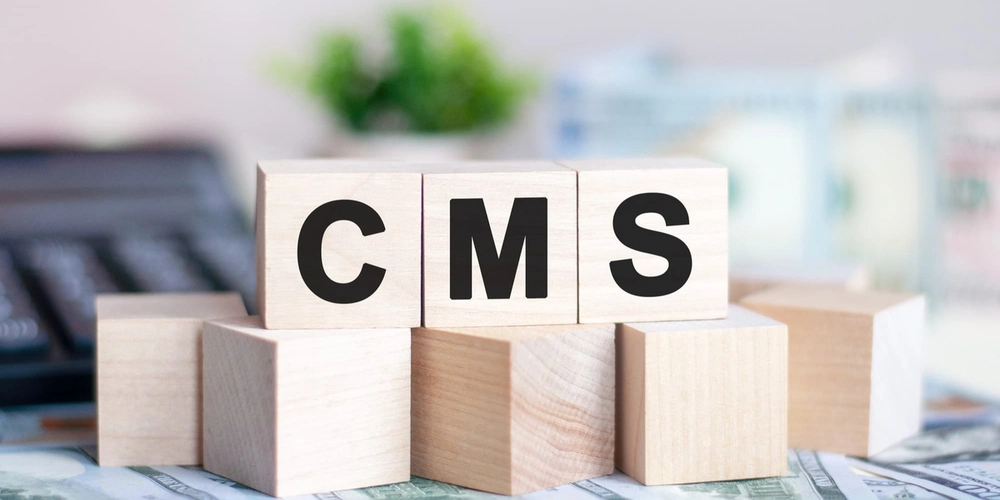Game AI Programming
Artificial Intelligence (AI) in gaming plays a crucial role in creating engaging, dynamic, and realistic experiences for players. From non-player character (NPC) behavior to procedural content generation, game AI programming encompasses various techniques and approaches to make games more immersive. In this post, we will explore the fundamentals of game AI programming and the techniques that developers can use to enhance gameplay. What is Game AI? Game AI refers to the techniques and algorithms used to create the illusion of intelligence in non-player characters and other game systems. It allows these entities to react to player actions, adapt to changing environments, and provide challenges, making the game experience richer and more enjoyable. Key Concepts in Game AI Pathfinding: Algorithms that determine the shortest route from one point to another (e.g., A* algorithm). Finite State Machines (FSM): A model that represents the behavior of an NPC through defined states and transitions. Behavior Trees: A hierarchical model that helps design complex behavior by combining simple actions. Decision Trees: A flowchart-like structure used for making decisions based on specific conditions. Fuzzy Logic: A reasoning approach that deals with the uncertainty of inputs to make decisions. Popular Algorithms in Game AI A* Pathfinding: Efficiently finds the shortest path on a grid or map. Minimax Algorithm: Used in two-player games to minimize the possible loss for a worst-case scenario. Monte Carlo Tree Search (MCTS): A heuristic search algorithm for making decisions in games like Go or Chess. Genetic Algorithms: A method inspired by natural selection to optimize solutions over generations. Implementing Basic AI in Unity with C# Here’s a simple example of a finite state machine to control an NPC's behavior in Unity: using UnityEngine; public class NPC : MonoBehaviour { enum State { Idle, Patrol, Chase } State currentState = State.Idle; void Update() { switch (currentState) { case State.Idle: // Idle behavior if (PlayerInSight()) { currentState = State.Chase; } else { currentState = State.Patrol; } break; case State.Patrol: // Patrol behavior Patrol(); break; case State.Chase: // Chase behavior ChasePlayer(); break; } } void Patrol() { // Patrol logic here } void ChasePlayer() { // Chase player logic here } bool PlayerInSight() { // Logic to check if player is within sight return false; } } Tools and Frameworks for Game AI Development Unity: Offers built-in AI tools, NavMesh for pathfinding, and support for behavior trees. Unreal Engine: Features a robust AI system, including behavior trees and blackboards. Godot: Lightweight engine with scripting support for AI development. AI Libraries: TensorFlow and PyTorch for integrating machine learning with games. Challenges in Game AI Development Balancing AI difficulty for player engagement Creating believable and varied NPC behaviors Optimizing performance to maintain game fluidity Ensuring AI reacts appropriately to player actions Best Practices for Game AI Programming Use modular design to separate AI logic from game logic. Test AI in different scenarios to ensure robustness. Incorporate randomness for variability in behavior. Optimize pathfinding and decision-making algorithms for performance. Gather player feedback to adjust AI difficulty and behavior. Conclusion Game AI programming is an exciting field that enhances the player experience through intelligent behavior and interactions. By understanding the principles of AI and applying them in your games, you can create engaging and challenging experiences that captivate players. Start small, experiment with different techniques, and enjoy the journey of bringing your game characters to life!

Artificial Intelligence (AI) in gaming plays a crucial role in creating engaging, dynamic, and realistic experiences for players. From non-player character (NPC) behavior to procedural content generation, game AI programming encompasses various techniques and approaches to make games more immersive. In this post, we will explore the fundamentals of game AI programming and the techniques that developers can use to enhance gameplay.
What is Game AI?
Game AI refers to the techniques and algorithms used to create the illusion of intelligence in non-player characters and other game systems. It allows these entities to react to player actions, adapt to changing environments, and provide challenges, making the game experience richer and more enjoyable.
Key Concepts in Game AI
- Pathfinding: Algorithms that determine the shortest route from one point to another (e.g., A* algorithm).
- Finite State Machines (FSM): A model that represents the behavior of an NPC through defined states and transitions.
- Behavior Trees: A hierarchical model that helps design complex behavior by combining simple actions.
- Decision Trees: A flowchart-like structure used for making decisions based on specific conditions.
- Fuzzy Logic: A reasoning approach that deals with the uncertainty of inputs to make decisions.
Popular Algorithms in Game AI
- A* Pathfinding: Efficiently finds the shortest path on a grid or map.
- Minimax Algorithm: Used in two-player games to minimize the possible loss for a worst-case scenario.
- Monte Carlo Tree Search (MCTS): A heuristic search algorithm for making decisions in games like Go or Chess.
- Genetic Algorithms: A method inspired by natural selection to optimize solutions over generations.
Implementing Basic AI in Unity with C#
Here’s a simple example of a finite state machine to control an NPC's behavior in Unity:
using UnityEngine;
public class NPC : MonoBehaviour {
enum State { Idle, Patrol, Chase }
State currentState = State.Idle;
void Update() {
switch (currentState) {
case State.Idle:
// Idle behavior
if (PlayerInSight()) {
currentState = State.Chase;
} else {
currentState = State.Patrol;
}
break;
case State.Patrol:
// Patrol behavior
Patrol();
break;
case State.Chase:
// Chase behavior
ChasePlayer();
break;
}
}
void Patrol() {
// Patrol logic here
}
void ChasePlayer() {
// Chase player logic here
}
bool PlayerInSight() {
// Logic to check if player is within sight
return false;
}
}
Tools and Frameworks for Game AI Development
- Unity: Offers built-in AI tools, NavMesh for pathfinding, and support for behavior trees.
- Unreal Engine: Features a robust AI system, including behavior trees and blackboards.
- Godot: Lightweight engine with scripting support for AI development.
- AI Libraries: TensorFlow and PyTorch for integrating machine learning with games.
Challenges in Game AI Development
- Balancing AI difficulty for player engagement
- Creating believable and varied NPC behaviors
- Optimizing performance to maintain game fluidity
- Ensuring AI reacts appropriately to player actions
Best Practices for Game AI Programming
- Use modular design to separate AI logic from game logic.
- Test AI in different scenarios to ensure robustness.
- Incorporate randomness for variability in behavior.
- Optimize pathfinding and decision-making algorithms for performance.
- Gather player feedback to adjust AI difficulty and behavior.
Conclusion
Game AI programming is an exciting field that enhances the player experience through intelligent behavior and interactions. By understanding the principles of AI and applying them in your games, you can create engaging and challenging experiences that captivate players. Start small, experiment with different techniques, and enjoy the journey of bringing your game characters to life!




























![[Webinar] AI Is Already Inside Your SaaS Stack — Learn How to Prevent the Next Silent Breach](https://blogger.googleusercontent.com/img/b/R29vZ2xl/AVvXsEiOWn65wd33dg2uO99NrtKbpYLfcepwOLidQDMls0HXKlA91k6HURluRA4WXgJRAZldEe1VReMQZyyYt1PgnoAn5JPpILsWlXIzmrBSs_TBoyPwO7hZrWouBg2-O3mdeoeSGY-l9_bsZB7vbpKjTSvG93zNytjxgTaMPqo9iq9Z5pGa05CJOs9uXpwHFT4/s1600/ai-cyber.jpg?#)














































































































































![[The AI Show Episode 144]: ChatGPT’s New Memory, Shopify CEO’s Leaked “AI First” Memo, Google Cloud Next Releases, o3 and o4-mini Coming Soon & Llama 4’s Rocky Launch](https://www.marketingaiinstitute.com/hubfs/ep%20144%20cover.png)















































































































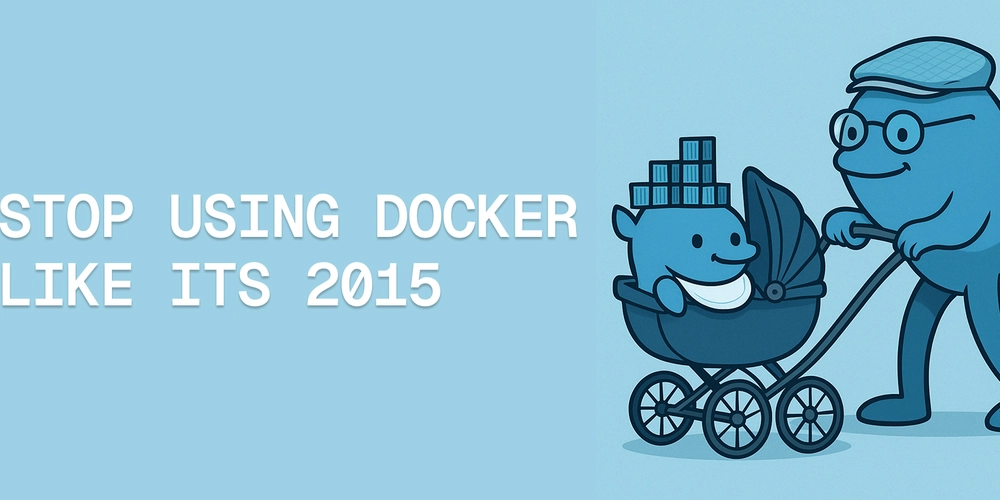
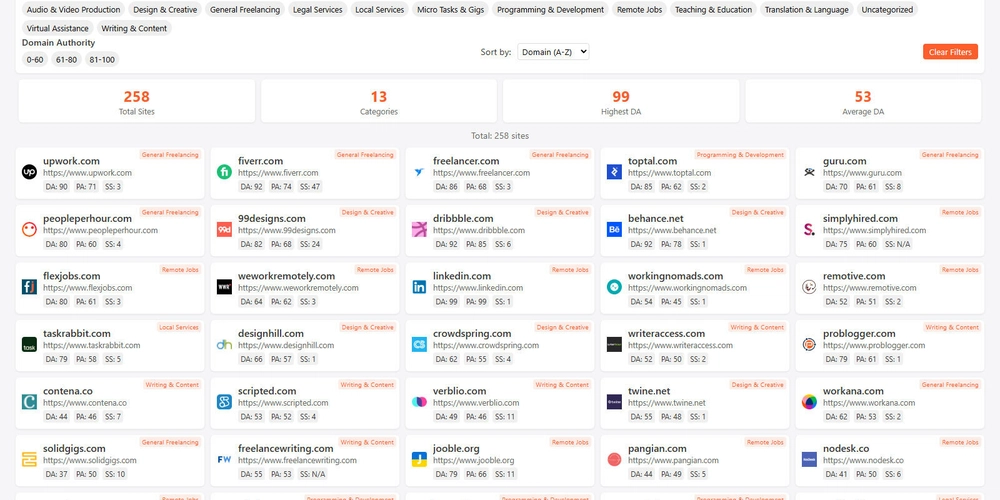

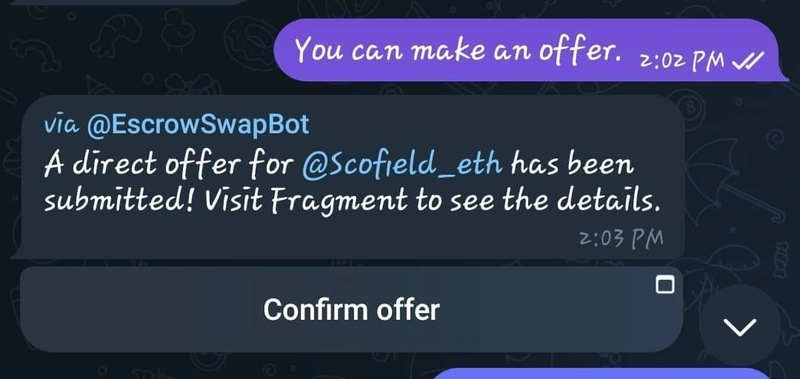

















































































![Rogue Company Elite tier list of best characters [April 2025]](https://media.pocketgamer.com/artwork/na-33136-1657102075/rogue-company-ios-android-tier-cover.jpg?#)








































































_Andreas_Prott_Alamy.jpg?width=1280&auto=webp&quality=80&disable=upscale#)




























































































![What’s new in Android’s April 2025 Google System Updates [U: 4/18]](https://i0.wp.com/9to5google.com/wp-content/uploads/sites/4/2025/01/google-play-services-3.jpg?resize=1200%2C628&quality=82&strip=all&ssl=1)










![Apple Watch Series 10 Back On Sale for $299! [Lowest Price Ever]](https://www.iclarified.com/images/news/96657/96657/96657-640.jpg)
![EU Postpones Apple App Store Fines Amid Tariff Negotiations [Report]](https://www.iclarified.com/images/news/97068/97068/97068-640.jpg)
![Apple Slips to Fifth in China's Smartphone Market with 9% Decline [Report]](https://www.iclarified.com/images/news/97065/97065/97065-640.jpg)