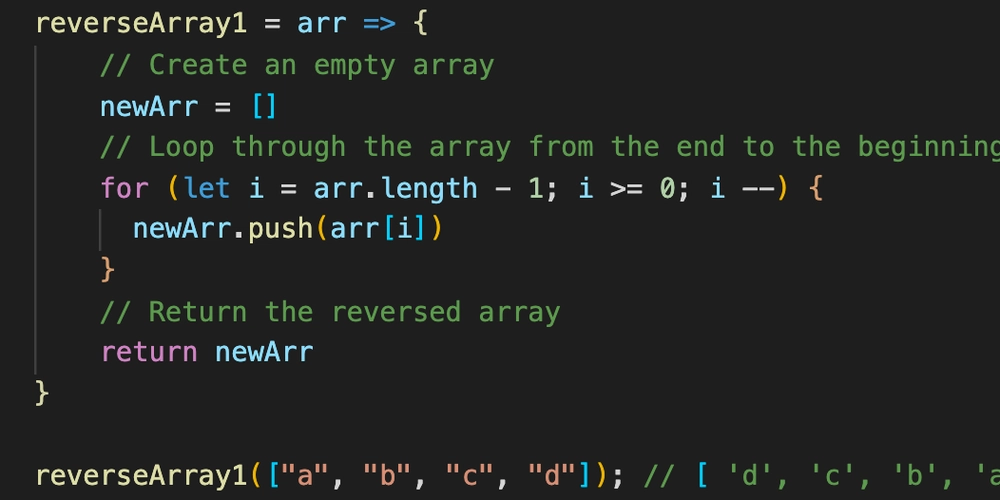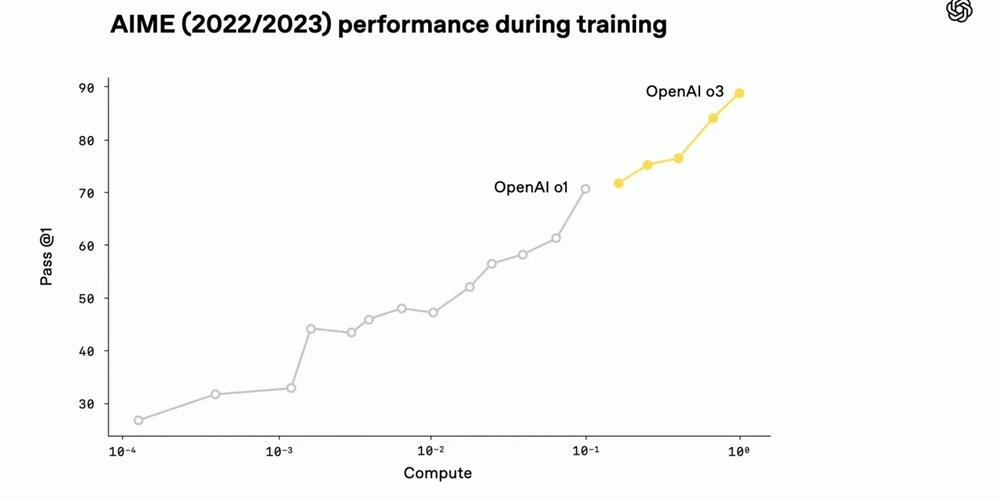From Vibe Coding to Vibe Engineering with V0 and Firebase. [Part 0].
Yes, you heard right In this tutorial, we’re going to crank up impostor syndrome to the max by building a full-stack web app using: Firebase Auth for authentication Firestore for real-time data storage Firebase Hosting so you can actually show your project and avoid the “it works on my machine” excuse But this time, we’re not doing another “Login + Hello World.” We’re going to build something with purpose: a book lending and return management platform for a public library. And yes, we’ll generate QR codes to streamline returns. Phase One: Planning and Goals A popular saying goes: You don’t start a house from the roof... And even though Vercel’s V0 lets us begin with the UI, we’re going to do things properly. Before sending prompts, we’ll define what we’re building: The What A library management app with: Full CRUD for books Book lending and return system QR code generation for scannable loan identification QR code reading to easily mark books as returned (Optional) Social features to create a reading club where users can exchange books and experiences The Why We aim to solve a real problem: managing a public or community library in a simple, modern, and digital way — and encourage reading habits. Also, it’s a great excuse to practice: Next.js 14/15 architecture V0-generated UI components (which we’ll refine manually later) Firebase as backend (although you could swap it for something else) CRUD best practices (create, read, update, delete) The Premise We want to manage book check-ins and check-outs from a physical location, and create a small community that works like a book club. Manage the borrowing and returning of books in a public library. All this using: v0.dev for quick UI creation with style Next.js as the web framework, also used by V0 Firebase for authentication, database, and hosting IDX as a cloud IDE QR Codes to ease the physical return of books, using: yudiel/react-qr-scanner qrcode.react The Logic We assume there will be a librarian role — someone responsible for books. This person’s responsibilities include: Registering new books Updating stock Correcting input errors Removing availability of certain books Checking return status (condition, timeliness) Tracking book locations (e.g., Sci-Fi shelf 2) As a user, I want to: Search for a book and check if it’s available The homepage should display a searchable list of books by name, ISBN, or category Know where a book is physically located Another scenario: the user finds the book and scans the QR code to request a loan. To do this, they must sign in or register — since managing libraries or book clubs requires some form of membership or ID. To simplify, all books can be borrowed and the Google account used to request them will serve as identification. Other Considerations: “Security” This includes both physical and digital security and depends on the specific library’s operations. In public libraries, there’s usually a front desk with a librarian who grants access to the reading area. They assign books by membership number or personal data. If the user wants to take a book home: It must be scanned and assigned The system may also send return details and deadlines Digitally: Users must log in to borrow a book Protect routes so only admins access core CRUD operations Optionally, implement a reputation system that limits the number of loans based on: Account age Verification status Membership validity Loan and return history Return timeliness With Firebase, it’s crucial to: Structure documents properly Define security rules so only authorized roles can read, write, or delete certain documents (This section will be expanded in future articles.) Summary After all this planning, we’ve essentially written a pseudocode-like spec for our app. So in the next article, we’ll set up everything from Firebase to V0, use IDX as our IDE, and build the first prompt based on pseudocode. In future posts, we’ll explore Copilot, Cursor, and other AI tools to accelerate development — because at the end of the day, AI is a tool, not a replacement.
![From Vibe Coding to Vibe Engineering with V0 and Firebase. [Part 0].](https://media2.dev.to/dynamic/image/width%3D1000,height%3D500,fit%3Dcover,gravity%3Dauto,format%3Dauto/https:%2F%2Fdev-to-uploads.s3.amazonaws.com%2Fuploads%2Farticles%2Fvthjtgh727fkswz4w0hb.jpeg)
Yes, you heard right
In this tutorial, we’re going to crank up impostor syndrome to the max by building a full-stack web app using:
- Firebase Auth for authentication
- Firestore for real-time data storage
- Firebase Hosting so you can actually show your project and avoid the “it works on my machine” excuse
But this time, we’re not doing another “Login + Hello World.”
We’re going to build something with purpose: a book lending and return management platform for a public library.
And yes, we’ll generate QR codes to streamline returns.
Phase One: Planning and Goals
A popular saying goes:
You don’t start a house from the roof...
And even though Vercel’s V0 lets us begin with the UI, we’re going to do things properly.
Before sending prompts, we’ll define what we’re building:
The What
A library management app with:
- Full CRUD for books
- Book lending and return system
- QR code generation for scannable loan identification
- QR code reading to easily mark books as returned
- (Optional) Social features to create a reading club where users can exchange books and experiences
The Why
We aim to solve a real problem: managing a public or community library in a simple, modern, and digital way — and encourage reading habits.
Also, it’s a great excuse to practice:
- Next.js 14/15 architecture
- V0-generated UI components (which we’ll refine manually later)
- Firebase as backend (although you could swap it for something else)
- CRUD best practices (create, read, update, delete)
The Premise
We want to manage book check-ins and check-outs from a physical location, and create a small community that works like a book club.
Manage the borrowing and returning of books in a public library.
All this using:
- v0.dev for quick UI creation with style
- Next.js as the web framework, also used by V0
- Firebase for authentication, database, and hosting
- IDX as a cloud IDE
- QR Codes to ease the physical return of books, using:
The Logic
We assume there will be a librarian role — someone responsible for books.
This person’s responsibilities include:
- Registering new books
- Updating stock
- Correcting input errors
- Removing availability of certain books
- Checking return status (condition, timeliness)
- Tracking book locations (e.g., Sci-Fi shelf 2)
As a user, I want to:
- Search for a book and check if it’s available
- The homepage should display a searchable list of books by name, ISBN, or category
- Know where a book is physically located
Another scenario: the user finds the book and scans the QR code to request a loan.
To do this, they must sign in or register — since managing libraries or book clubs requires some form of membership or ID.
To simplify, all books can be borrowed and the Google account used to request them will serve as identification.
Other Considerations: “Security”
This includes both physical and digital security and depends on the specific library’s operations.
In public libraries, there’s usually a front desk with a librarian who grants access to the reading area.
They assign books by membership number or personal data.
If the user wants to take a book home:
- It must be scanned and assigned
- The system may also send return details and deadlines
Digitally:
- Users must log in to borrow a book
- Protect routes so only admins access core CRUD operations
- Optionally, implement a reputation system that limits the number of loans based on:
- Account age
- Verification status
- Membership validity
- Loan and return history
- Return timeliness
With Firebase, it’s crucial to:
- Structure documents properly
- Define security rules so only authorized roles can read, write, or delete certain documents
(This section will be expanded in future articles.)
Summary
After all this planning, we’ve essentially written a pseudocode-like spec for our app.
So in the next article, we’ll set up everything from Firebase to V0, use IDX as our IDE, and build the first prompt based on pseudocode.
In future posts, we’ll explore Copilot, Cursor, and other AI tools to accelerate development — because at the end of the day, AI is a tool, not a replacement.




























![[Webinar] AI Is Already Inside Your SaaS Stack — Learn How to Prevent the Next Silent Breach](https://blogger.googleusercontent.com/img/b/R29vZ2xl/AVvXsEiOWn65wd33dg2uO99NrtKbpYLfcepwOLidQDMls0HXKlA91k6HURluRA4WXgJRAZldEe1VReMQZyyYt1PgnoAn5JPpILsWlXIzmrBSs_TBoyPwO7hZrWouBg2-O3mdeoeSGY-l9_bsZB7vbpKjTSvG93zNytjxgTaMPqo9iq9Z5pGa05CJOs9uXpwHFT4/s1600/ai-cyber.jpg?#)














































































































































![[The AI Show Episode 144]: ChatGPT’s New Memory, Shopify CEO’s Leaked “AI First” Memo, Google Cloud Next Releases, o3 and o4-mini Coming Soon & Llama 4’s Rocky Launch](https://www.marketingaiinstitute.com/hubfs/ep%20144%20cover.png)















































































































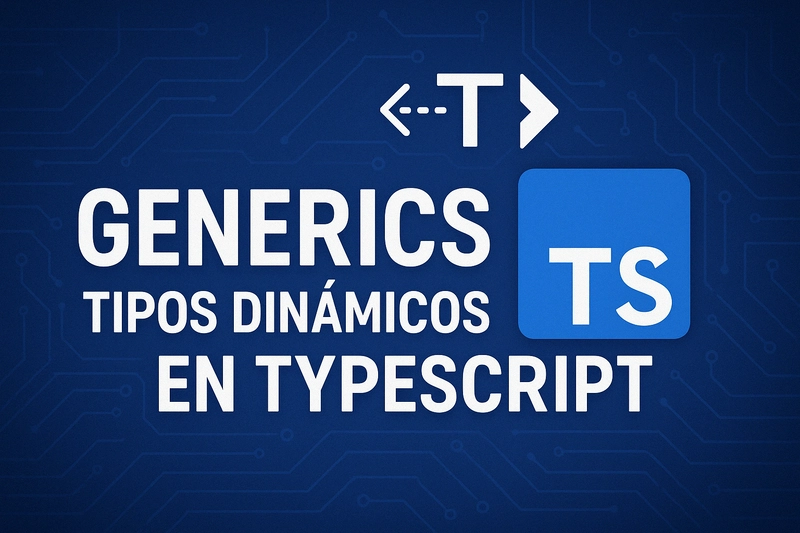




















































































![Rogue Company Elite tier list of best characters [April 2025]](https://media.pocketgamer.com/artwork/na-33136-1657102075/rogue-company-ios-android-tier-cover.jpg?#)







































































_Andreas_Prott_Alamy.jpg?width=1280&auto=webp&quality=80&disable=upscale#)





























































































![What’s new in Android’s April 2025 Google System Updates [U: 4/18]](https://i0.wp.com/9to5google.com/wp-content/uploads/sites/4/2025/01/google-play-services-3.jpg?resize=1200%2C628&quality=82&strip=all&ssl=1)










![Apple Watch Series 10 Back On Sale for $299! [Lowest Price Ever]](https://www.iclarified.com/images/news/96657/96657/96657-640.jpg)
![EU Postpones Apple App Store Fines Amid Tariff Negotiations [Report]](https://www.iclarified.com/images/news/97068/97068/97068-640.jpg)
![Apple Slips to Fifth in China's Smartphone Market with 9% Decline [Report]](https://www.iclarified.com/images/news/97065/97065/97065-640.jpg)