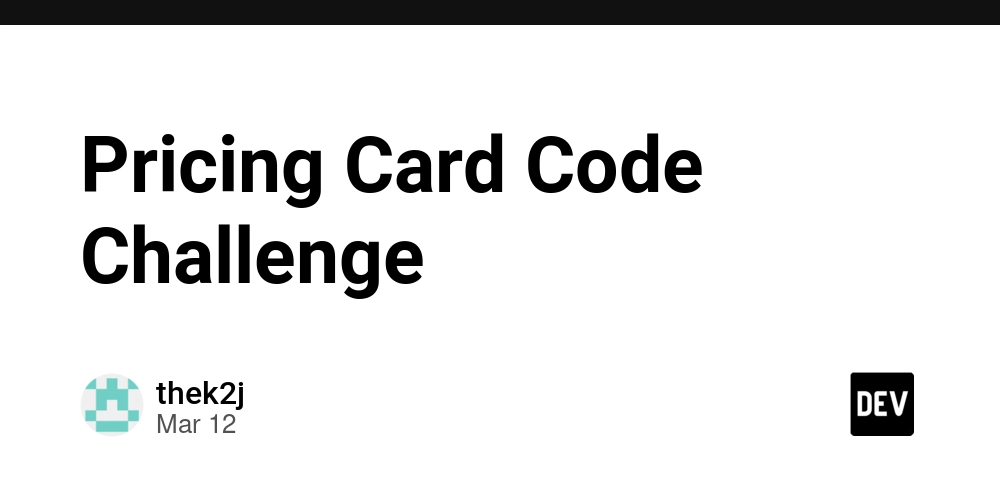Fixing "No Serializer Found" Error in Hibernate
Fixing "No Serializer Found" Error in Hibernate If you're working with Hibernate in a Spring Boot application and see an error like this: No serializer found for class org.hibernate.proxy.pojo.bytebuddy.ByteBuddyInterceptor It means that your application is trying to convert a Hibernate entity into JSON, but Jackson (the JSON library) doesn’t know how to handle Hibernate’s proxy objects. Don't worry! This blog will help you understand why this happens and how to fix it. Why Does This Error Happen? Hibernate uses lazy loading by default for related entities. This means that when you fetch data from the database, Hibernate doesn’t load everything immediately. Instead, it creates a proxy (a placeholder) until the data is actually needed. But when Jackson tries to convert this proxy into JSON, it fails because it doesn’t know how to serialize it. That’s when you see this error. How to Fix It 1. Ignore Hibernate Proxy Fields Add this annotation to your entity class to tell Jackson to ignore Hibernate’s internal properties: import com.fasterxml.jackson.annotation.JsonIgnoreProperties; @JsonIgnoreProperties({"hibernateLazyInitializer", "handler"}) @Entity public class YourEntity { // Your fields and methods } This prevents Jackson from trying to serialize Hibernate’s internal proxy fields. 2. Change Fetch Type to EAGER (if necessary) If the error happens because of a lazy-loaded field, you can change it to eager loading: @ManyToOne(fetch = FetchType.EAGER) private Location location; Warning: Eager loading can affect performance if used on large datasets. 3. Use DTOs Instead of Entities (Best Practice!) Instead of returning database entities directly, create Data Transfer Objects (DTOs) and map only the required fields. Example DTO: public class LocationDTO { private String city; private String state; // Constructors, getters, and setters } Convert Entity to DTO Before Returning: LocationDTO locationDTO = new LocationDTO(entity.getCity(), entity.getState()); return locationDTO; This avoids exposing unnecessary fields and proxy objects. 4. Force Hibernate to Load the Object Before Serialization If you're dealing with lazy loading, initialize the object before returning it: YourEntity entity = yourRepository.findById(id).orElseThrow(); Hibernate.initialize(entity.getLocation()); This ensures that the related entity is fully loaded before converting it to JSON. 5. Ignore Specific Fields in Serialization If the issue is with a specific field, tell Jackson to ignore it: @JsonIgnore private Location location; This will prevent Jackson from trying to serialize the location field. 6. Disable Serialization Error in application.properties (Temporary Fix) If you just want to stop the error without fixing the root cause, you can add this to application.properties: spring.jackson.serialization.fail-on-empty-beans=false This is not a recommended solution because it hides the issue instead of fixing it. 7. Convert Entity to a Map Before Serializing Instead of returning an entity directly, convert it into a Map: ObjectMapper mapper = new ObjectMapper(); Map response = mapper.convertValue(entity, new TypeReference() {}); This helps avoid serialization issues. Conclusion If you get the "No serializer found" error in Hibernate, try these solutions: Add @JsonIgnoreProperties Change fetch type to EAGER (if needed) Use DTOs (Best Practice!) Initialize lazy-loaded fields Ignore specific fields with @JsonIgnore Disable the error (not recommended) Convert entity to a Map Following these methods will help you fix the error and improve your application's performance.
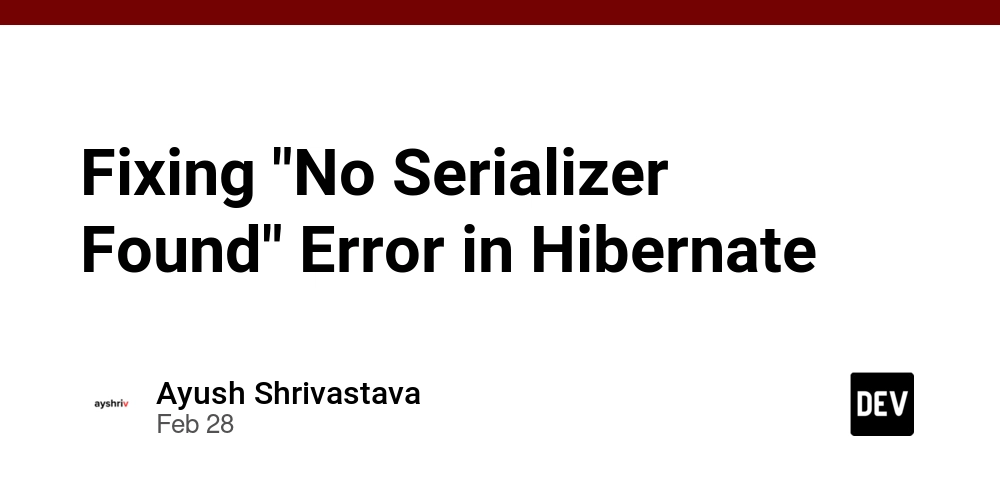
Fixing "No Serializer Found" Error in Hibernate
If you're working with Hibernate in a Spring Boot application and see an error like this:
No serializer found for class org.hibernate.proxy.pojo.bytebuddy.ByteBuddyInterceptor
It means that your application is trying to convert a Hibernate entity into JSON, but Jackson (the JSON library) doesn’t know how to handle Hibernate’s proxy objects.
Don't worry! This blog will help you understand why this happens and how to fix it.
Why Does This Error Happen?
Hibernate uses lazy loading by default for related entities. This means that when you fetch data from the database, Hibernate doesn’t load everything immediately. Instead, it creates a proxy (a placeholder) until the data is actually needed.
But when Jackson tries to convert this proxy into JSON, it fails because it doesn’t know how to serialize it. That’s when you see this error.
How to Fix It
1. Ignore Hibernate Proxy Fields
Add this annotation to your entity class to tell Jackson to ignore Hibernate’s internal properties:
import com.fasterxml.jackson.annotation.JsonIgnoreProperties;
@JsonIgnoreProperties({"hibernateLazyInitializer", "handler"})
@Entity
public class YourEntity {
// Your fields and methods
}
This prevents Jackson from trying to serialize Hibernate’s internal proxy fields.
2. Change Fetch Type to EAGER (if necessary)
If the error happens because of a lazy-loaded field, you can change it to eager loading:
@ManyToOne(fetch = FetchType.EAGER)
private Location location;
Warning: Eager loading can affect performance if used on large datasets.
3. Use DTOs Instead of Entities (Best Practice!)
Instead of returning database entities directly, create Data Transfer Objects (DTOs) and map only the required fields.
Example DTO:
public class LocationDTO {
private String city;
private String state;
// Constructors, getters, and setters
}
Convert Entity to DTO Before Returning:
LocationDTO locationDTO = new LocationDTO(entity.getCity(), entity.getState());
return locationDTO;
This avoids exposing unnecessary fields and proxy objects.
4. Force Hibernate to Load the Object Before Serialization
If you're dealing with lazy loading, initialize the object before returning it:
YourEntity entity = yourRepository.findById(id).orElseThrow();
Hibernate.initialize(entity.getLocation());
This ensures that the related entity is fully loaded before converting it to JSON.
5. Ignore Specific Fields in Serialization
If the issue is with a specific field, tell Jackson to ignore it:
@JsonIgnore
private Location location;
This will prevent Jackson from trying to serialize the location field.
6. Disable Serialization Error in application.properties (Temporary Fix)
If you just want to stop the error without fixing the root cause, you can add this to application.properties:
spring.jackson.serialization.fail-on-empty-beans=false
This is not a recommended solution because it hides the issue instead of fixing it.
7. Convert Entity to a Map Before Serializing
Instead of returning an entity directly, convert it into a Map:
ObjectMapper mapper = new ObjectMapper();
Map<String, Object> response = mapper.convertValue(entity, new TypeReference<Map<String, Object>>() {});
This helps avoid serialization issues.
Conclusion
If you get the "No serializer found" error in Hibernate, try these solutions:
- Add
@JsonIgnoreProperties - Change fetch type to EAGER (if needed)
- Use DTOs (Best Practice!)
- Initialize lazy-loaded fields
- Ignore specific fields with
@JsonIgnore - Disable the error (not recommended)
- Convert entity to a Map
Following these methods will help you fix the error and improve your application's performance.












































































































































































![[The AI Show Episode 142]: ChatGPT’s New Image Generator, Studio Ghibli Craze and Backlash, Gemini 2.5, OpenAI Academy, 4o Updates, Vibe Marketing & xAI Acquires X](https://www.marketingaiinstitute.com/hubfs/ep%20142%20cover.png)














































































































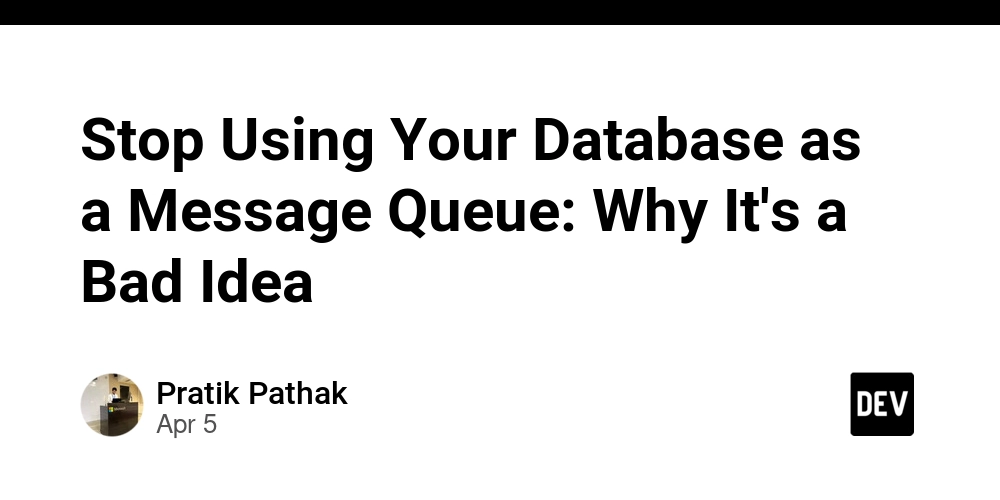
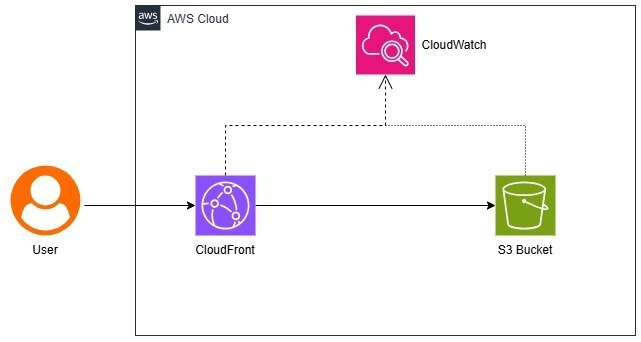
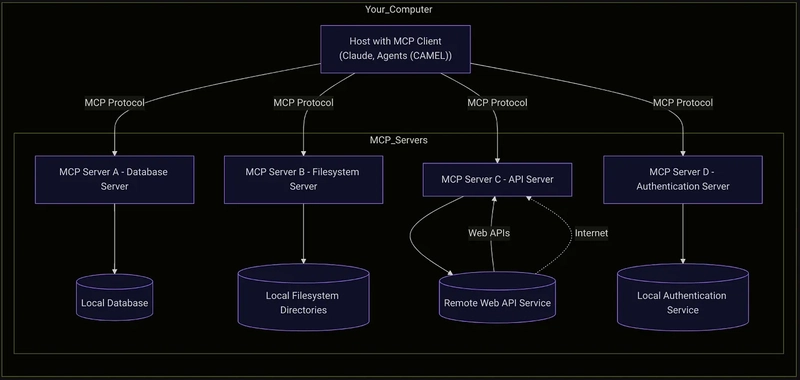










![[FREE EBOOKS] The Kubernetes Bible, The Ultimate Linux Shell Scripting Guide & Four More Best Selling Titles](https://www.javacodegeeks.com/wp-content/uploads/2012/12/jcg-logo.jpg)



![From drop-out to software architect with Jason Lengstorf [Podcast #167]](https://cdn.hashnode.com/res/hashnode/image/upload/v1743796461357/f3d19cd7-e6f5-4d7c-8bfc-eb974bc8da68.png?#)





































































































.png?#)





.jpg?#)































_Christophe_Coat_Alamy.jpg?#)







































































































![Rapidus in Talks With Apple as It Accelerates Toward 2nm Chip Production [Report]](https://www.iclarified.com/images/news/96937/96937/96937-640.jpg)