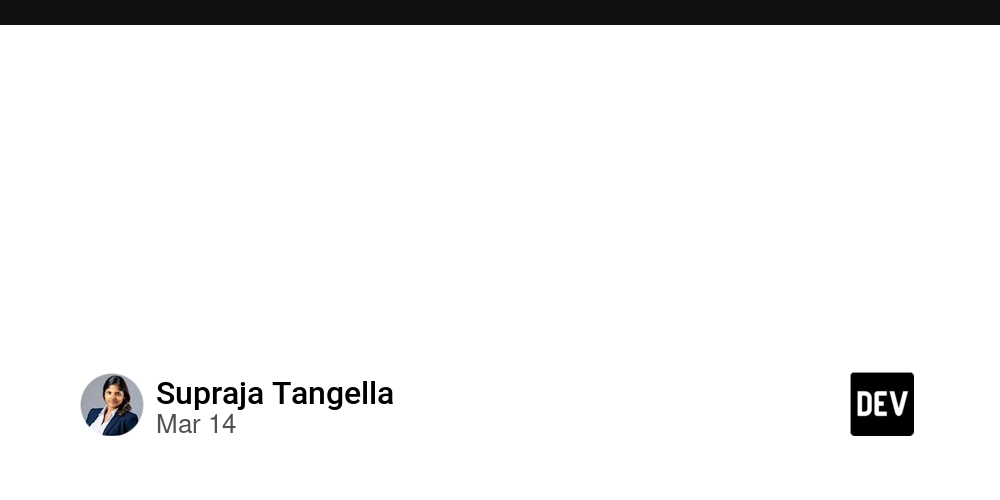Farewell Flex: The Future of Layouts in Angular 19 (2025 Edition)
Spoiler alert: @angular/flex-layout has officially hung up its boots. It's 2025, and things have changed quite a bit in the Angular ecosystem. Grab your TypeScript mugs and let’s break it down—with a touch of humor. What Happened to @angular/flex-layout? For years, @angular/flex-layout was the go-to package for building responsive layouts using Angular directives. It let us play with Flexbox using HTML attributes instead of wrangling CSS. Super handy, right? Well, by late 2022, Angular announced that Flex Layout was entering long-term support—and by 2024, it was officially deprecated. The Angular team shifted their focus to leveraging modern CSS techniques, like native Flexbox, CSS Grid, and utility-first tools like Tailwind CSS. So if you’re searching for @angular/flex-layout in Angular 19, well… it's not you, it’s them. It’s no longer maintained. What Should I Use Instead? Angular’s current recommendation is to use native CSS solutions directly. They suggest embracing: Native CSS Flexbox and Grid Tailwind CSS for utility-based design CSS-in-JS (if you’re into that sort of thing) Wait, I Still Need Flex Layout! Don’t worry, the community’s got your back. You can use the actively maintained fork: npm install @ngbracket/ngx-layout It’s like @angular/flex-layout, but with newer Angular support, including Angular 18 and 19. What’s New in Angular 19? Angular 19 (released November 19, 2024) is a banger. Here's what's hot: 1. Incremental Hydration Improves SSR performance by hydrating components progressively instead of blocking the entire page. 2. Signals API is Now Stable Yes, Signals are stable! It's Angular’s shiny new state management approach. Think of it as RxJS’s cleaner, more intuitive cousin. const counter = signal(0); 3. Standalone Components by Default NgModules? Meh. Angular now goes all-in on standalone components for cleaner project structure. 4. Enhanced Developer Experience Support for TypeScript 5.6 Hot Module Replacement (HMR) Better error messages And more ergonomic templates Angular 19 Lifecycle Support Active Support: Until May 2025 LTS (Long Term Support): Until May 2026 So don’t worry, Angular 19 will keep getting love (and patches) for a while. TL;DR @angular/flex-layout is deprecated Switch to modern CSS tools like Tailwind or CSS Grid Use @ngbracket/ngx-layout if you can’t quit it Angular 19 brings Signals, incremental hydration, and a ton of other goodies Ready to flex your layout muscles the modern way? If you're still holding onto fxLayout="row" like it’s 2019, maybe it's time to join us in 2025. Happy coding, and may your components always align center!
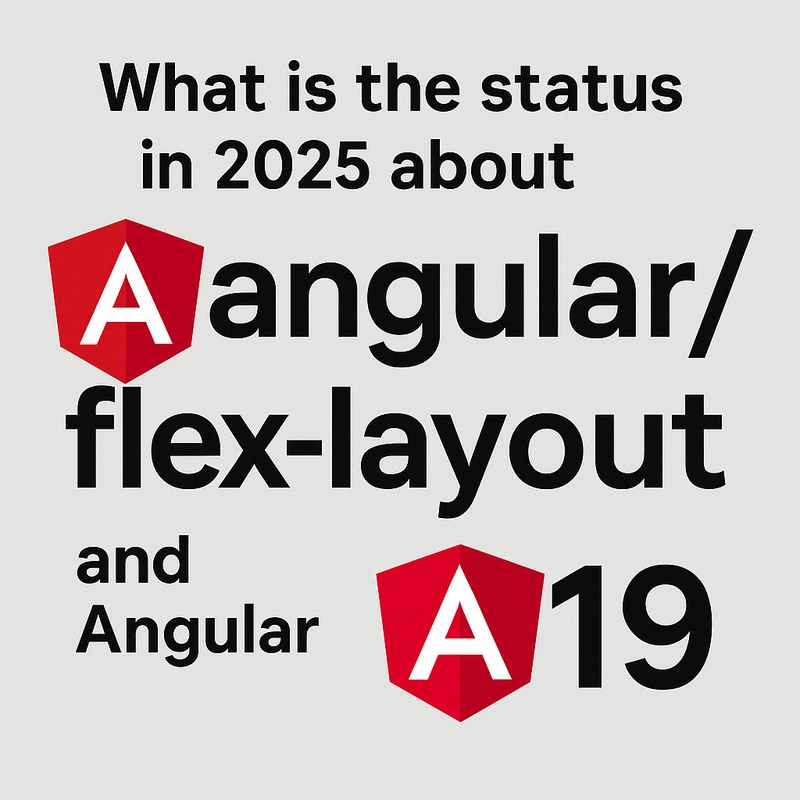
Spoiler alert: @angular/flex-layout has officially hung up its boots. It's 2025, and things have changed quite a bit in the Angular ecosystem. Grab your TypeScript mugs and let’s break it down—with a touch of humor.
What Happened to @angular/flex-layout?
For years, @angular/flex-layout was the go-to package for building responsive layouts using Angular directives. It let us play with Flexbox using HTML attributes instead of wrangling CSS. Super handy, right?
Well, by late 2022, Angular announced that Flex Layout was entering long-term support—and by 2024, it was officially deprecated. The Angular team shifted their focus to leveraging modern CSS techniques, like native Flexbox, CSS Grid, and utility-first tools like Tailwind CSS.
So if you’re searching for @angular/flex-layout in Angular 19, well… it's not you, it’s them. It’s no longer maintained.
What Should I Use Instead?
Angular’s current recommendation is to use native CSS solutions directly. They suggest embracing:
- Native CSS Flexbox and Grid
- Tailwind CSS for utility-based design
- CSS-in-JS (if you’re into that sort of thing)
Wait, I Still Need Flex Layout!
Don’t worry, the community’s got your back. You can use the actively maintained fork:
npm install @ngbracket/ngx-layout
It’s like @angular/flex-layout, but with newer Angular support, including Angular 18 and 19.
What’s New in Angular 19?
Angular 19 (released November 19, 2024) is a banger. Here's what's hot:
1. Incremental Hydration
Improves SSR performance by hydrating components progressively instead of blocking the entire page.
2. Signals API is Now Stable
Yes, Signals are stable! It's Angular’s shiny new state management approach. Think of it as RxJS’s cleaner, more intuitive cousin.
const counter = signal(0);
3. Standalone Components by Default
NgModules? Meh. Angular now goes all-in on standalone components for cleaner project structure.
4. Enhanced Developer Experience
- Support for TypeScript 5.6
- Hot Module Replacement (HMR)
- Better error messages
- And more ergonomic templates
Angular 19 Lifecycle Support
- Active Support: Until May 2025
- LTS (Long Term Support): Until May 2026
So don’t worry, Angular 19 will keep getting love (and patches) for a while.
TL;DR
-
@angular/flex-layoutis deprecated - Switch to modern CSS tools like Tailwind or CSS Grid
- Use
@ngbracket/ngx-layoutif you can’t quit it - Angular 19 brings Signals, incremental hydration, and a ton of other goodies
Ready to flex your layout muscles the modern way?
If you're still holding onto fxLayout="row" like it’s 2019, maybe it's time to join us in 2025.
Happy coding, and may your components always align center!










































































































































































![[The AI Show Episode 144]: ChatGPT’s New Memory, Shopify CEO’s Leaked “AI First” Memo, Google Cloud Next Releases, o3 and o4-mini Coming Soon & Llama 4’s Rocky Launch](https://www.marketingaiinstitute.com/hubfs/ep%20144%20cover.png)


















































































































![[DEALS] The All-in-One Microsoft Office Pro 2019 for Windows: Lifetime License + Windows 11 Pro Bundle (89% off) & Other Deals Up To 98% Off](https://www.javacodegeeks.com/wp-content/uploads/2012/12/jcg-logo.jpg)





































![Is this too much for a modular monolith system? [closed]](https://i.sstatic.net/pYL1nsfg.png)






















































































































_Andreas_Prott_Alamy.jpg?width=1280&auto=webp&quality=80&disable=upscale#)
































































































![What features do you get with Gemini Advanced? [April 2025]](https://i0.wp.com/9to5google.com/wp-content/uploads/sites/4/2024/02/gemini-advanced-cover.jpg?resize=1200%2C628&quality=82&strip=all&ssl=1)













![Apple Shares Official Trailer for 'Long Way Home' Starring Ewan McGregor and Charley Boorman [Video]](https://www.iclarified.com/images/news/97069/97069/97069-640.jpg)
![Apple Watch Series 10 Back On Sale for $299! [Lowest Price Ever]](https://www.iclarified.com/images/news/96657/96657/96657-640.jpg)
![EU Postpones Apple App Store Fines Amid Tariff Negotiations [Report]](https://www.iclarified.com/images/news/97068/97068/97068-640.jpg)
![Apple Slips to Fifth in China's Smartphone Market with 9% Decline [Report]](https://www.iclarified.com/images/news/97065/97065/97065-640.jpg)