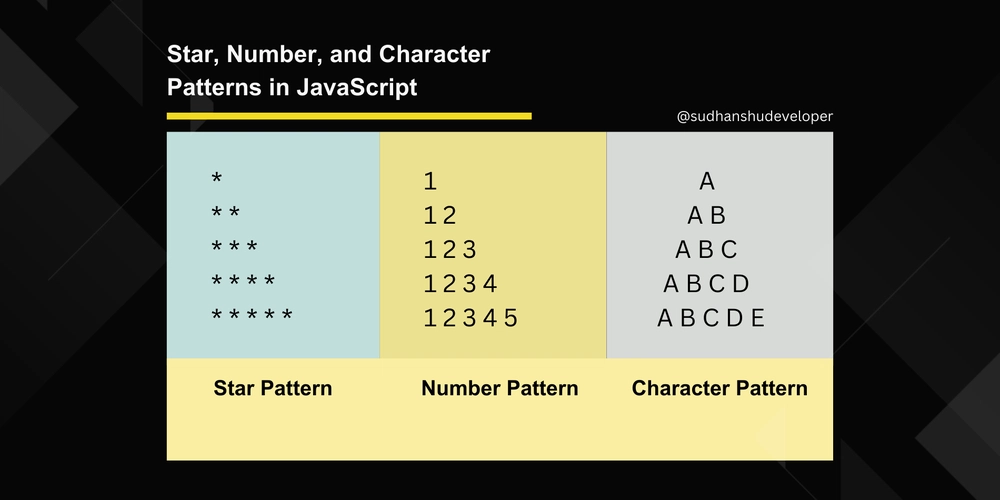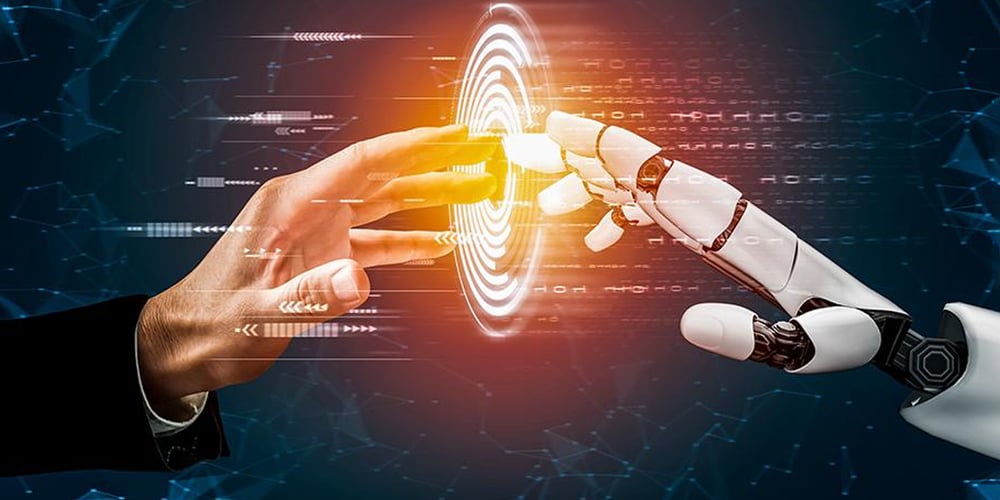Faker vs Veilgen-Master: The Best Tool for Generating Fake Data
Why Do Developers Need Fake Data? When building a website, mobile application, or AI system, developers often require fake data for testing before launching their projects. This raises a key question: Which tool is the best for generating test data? The most popular choice in the developer community is Faker, but it has some limitations. In this article, we'll compare Faker and Veilgen-Master to determine which one is the better fit for different use cases. What is Faker? Faker is a widely used Python library for generating random test data, such as names, addresses, emails, and phone numbers. Example: Using Faker in Python from faker import Faker fake = Faker() print(fake.name()) # Generate a random name print(fake.email()) # Generate a random email Faker's Strengths Works seamlessly within Python projects. Provides consistent and structured fake data. Supports basic data types needed for testing. Faker's Limitations No CLI support, meaning you need Python to use it. Does not generate advanced data types such as credit card numbers or IMEI. What is Veilgen-Master? Veilgen-Master is an advanced CLI tool designed for quickly generating fake data without requiring any programming knowledge. Compared to Faker, it offers a broader range of data types, making it ideal for penetration testers, cybersecurity experts, and developers. Key Features of Veilgen-Master Generates fake credit card numbers for testing payment gateways. Supports IMEI and MAC addresses for network and device testing. Creates full identity details (name, phone, email, address, date of birth, etc.). Offers automatic encryption to enhance security during testing. Example: Using Veilgen-Master veilgen identity --full This command generates a complete fake identity for testing applications that require user registration. Faker vs. Veilgen-Master: Which One Should You Use? Feature: Veilgen-Master: ✅ Faker: ❌ Ease of Use: Veilgen-Master: Simple CLI Faker: Requires Python Integration with Code: Veilgen-Master: No Faker: Yes Supported Data Types: Veilgen-Master: Advanced (credit cards, IMEI, full identities) Faker: Basic (names, emails) Encryption Support: Veilgen-Master: Yes Faker: No No-Code Usage: Veilgen-Master: Yes, full CLI support Faker: No CLI Choosing the Right Tool Use Faker if you need a Python library to generate test data within your code. Use Veilgen-Master if you want a CLI tool with advanced data generation capabilities. Learn More and Try Veilgen-Master Now: GitHub: github.com/hexa-01/Veilgen-Master AlternativeTo: alternativeto.net/software/veilgen Try it now and share your feedback in the comments
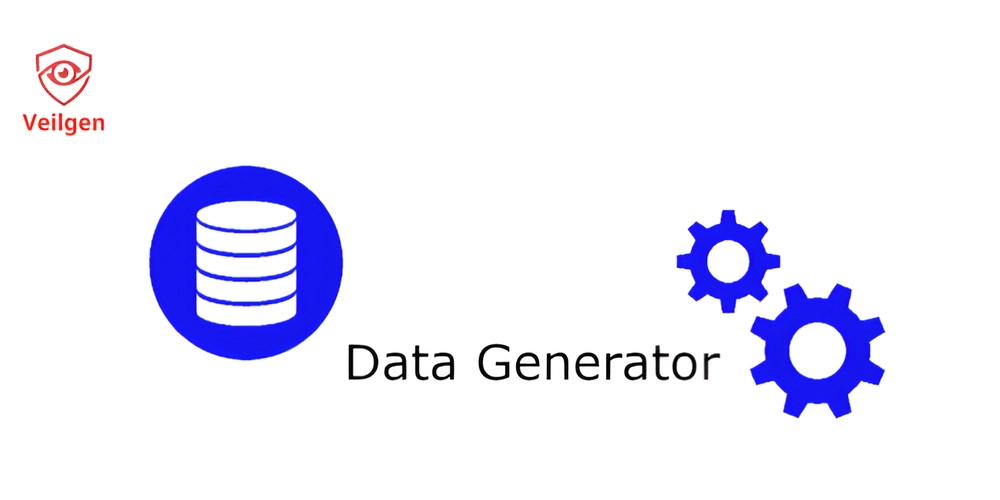
Why Do Developers Need Fake Data?
When building a website, mobile application, or AI system, developers often require fake data for testing before launching their projects. This raises a key question: Which tool is the best for generating test data?
The most popular choice in the developer community is Faker, but it has some limitations. In this article, we'll compare Faker and Veilgen-Master to determine which one is the better fit for different use cases.
What is Faker?
Faker is a widely used Python library for generating random test data, such as names, addresses, emails, and phone numbers.
Example: Using Faker in Python
from faker import Faker
fake = Faker()
print(fake.name()) # Generate a random name
print(fake.email()) # Generate a random email
Faker's Strengths
Works seamlessly within Python projects.
Provides consistent and structured fake data.
Supports basic data types needed for testing.
Faker's Limitations
No CLI support, meaning you need Python to use it.
Does not generate advanced data types such as credit card numbers or IMEI.
What is Veilgen-Master?
Veilgen-Master is an advanced CLI tool designed for quickly generating fake data without requiring any programming knowledge. Compared to Faker, it offers a broader range of data types, making it ideal for penetration testers, cybersecurity experts, and developers.
Key Features of Veilgen-Master
Generates fake credit card numbers for testing payment gateways.
Supports IMEI and MAC addresses for network and device testing.
Creates full identity details (name, phone, email, address, date of birth, etc.).
Offers automatic encryption to enhance security during testing.
Example: Using Veilgen-Master
veilgen identity --full
This command generates a complete fake identity for testing applications that require user registration.
Faker vs. Veilgen-Master: Which One Should You Use?
Feature:
Veilgen-Master: ✅
Faker: ❌
Ease of Use:
Veilgen-Master: Simple CLI
Faker: Requires Python
Integration with Code:
Veilgen-Master: No
Faker: Yes
Supported Data Types:
Veilgen-Master: Advanced (credit cards, IMEI, full identities)
Faker: Basic (names, emails)
Encryption Support:
Veilgen-Master: Yes
Faker: No
No-Code Usage:
Veilgen-Master: Yes, full CLI support
Faker: No CLI
Choosing the Right Tool
Use Faker if you need a Python library to generate test data within your code.
Use Veilgen-Master if you want a CLI tool with advanced data generation capabilities.
Learn More and Try Veilgen-Master Now:
GitHub:
github.com/hexa-01/Veilgen-Master
AlternativeTo:
alternativeto.net/software/veilgen
Try it now and share your feedback in the comments










































































































































































![[The AI Show Episode 142]: ChatGPT’s New Image Generator, Studio Ghibli Craze and Backlash, Gemini 2.5, OpenAI Academy, 4o Updates, Vibe Marketing & xAI Acquires X](https://www.marketingaiinstitute.com/hubfs/ep%20142%20cover.png)



























































































































![[FREE EBOOKS] The Kubernetes Bible, The Ultimate Linux Shell Scripting Guide & Four More Best Selling Titles](https://www.javacodegeeks.com/wp-content/uploads/2012/12/jcg-logo.jpg)



![From drop-out to software architect with Jason Lengstorf [Podcast #167]](https://cdn.hashnode.com/res/hashnode/image/upload/v1743796461357/f3d19cd7-e6f5-4d7c-8bfc-eb974bc8da68.png?#)






































































































.png?#)




.jpg?#)
































_Christophe_Coat_Alamy.jpg?#)







































































































![Rapidus in Talks With Apple as It Accelerates Toward 2nm Chip Production [Report]](https://www.iclarified.com/images/news/96937/96937/96937-640.jpg)