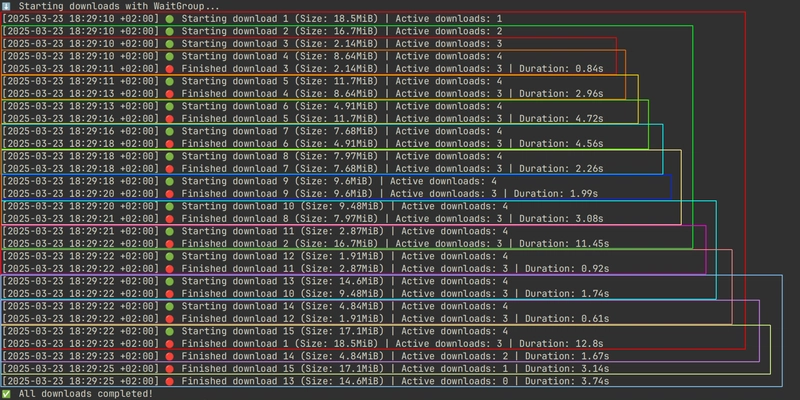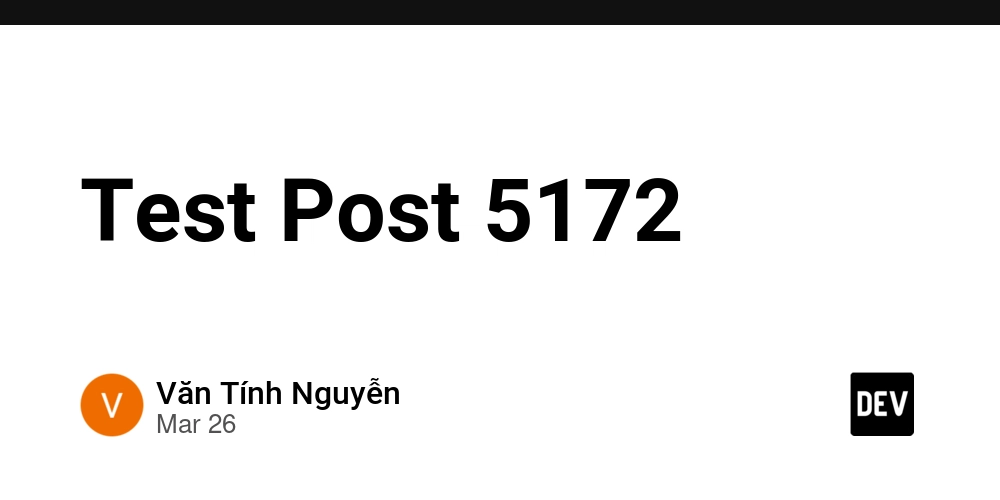ez-api – API development toolkit powered by TypeSpec
I first came across TypeSpec through an article on LinkedIn where someone shared a positive experience using it. This sparked my curiosity, as I was looking for ways to improve API documentation in my current project. The API documentation for our product was relatively weak, making it difficult to ensure consistency and clarity. I decided to experiment with TypeSpec by applying it to a real-world scenario, aiming to simplify API definition and improve collaboration. ℹ️ Disclaimer: This article was written with the assistance of AI to refine structure and clarity. However, all technical content, insights, and project details are based on my personal experience and research. What is TypeSpec? The official documentation states that that TypeSpec is a language and toolset developed by Microsoft for defining data models and service APIs. It provides a structured way to describe the shape and behavior of data and services, ensuring consistency and reducing errors in API development. By leveraging TypeSpec, developers can generate code, documentation, and other artifacts directly from their API definitions, making it easier to maintain and evolve their services. Microsoft itself uses TypeSpec to define APIs for various products, including Azure. The language focuses on specifying the interface of an API—such as operations, request and response models, and error-handling mechanisms—while the actual logic remains in the backend service that processes requests and interacts with the database. Introducing ez-api As I explored TypeSpec, I saw an opportunity to build a development toolkit that would make API creation more straightforward. My goal with ez-api was to: Define multiple APIs without excessive complexity, similar to a monorepo approach Leverage Git to facilitate collaboration among team members Introduce useful scripts to streamline workflows, particularly in continuous integration scenarios By addressing these challenges, ez-api provides a structured yet flexible way to manage API development efficiently. In the following sections, I will delve deeper into how it works and what I learned from the experience. How ez-api works Project setup To develop ez-api, I used the following tools: Visual Studio Code – with the official TypeSpec extension for syntax highlighting and validation TypeSpec CLI – to compile TypeSpec definitions and generate API artifacts Node.js (>= 20) – required for running scripts and dependencies Project structure The ez-api project follows a structured layout to keep API definitions organized and maintainable. Below is an overview of its directory structure: ez-api/ ├── dist/ │ └── my-awesome-api/ │ ├── api-1.0.0-beta.1.yaml │ └── api-1.0.0-beta.1.json ├── doc/ │ └── my-awesome-api/ │ ├── api-x.y.z.yaml │ └── api-x.y.z.json ├── ext/ │ └── .tsp ├── projects/ │ └── my-awesome-api/ │ ├── model/ │ ├── routes/ │ ├── config.json │ ├── main.tsp │ ├── tspconfig-json.yaml │ └── tspconfig-yaml.yaml ├── tools/ │ ├── api-new.ts │ └── postbuild.ts └── package.json Where the main directories are: projects/ – where the TypeSpec, configurations, routes and model files of the API being modeled reside doc/ – the development version of the API in JSON and YAML format dist/ – the official OpenAPI version of the API in JSON and YAML format tools – utility scripts of this toolkit to create and manipulate the API ext – directory where to define useful OpenAPI extensions Real-World scenario: i18n-resources API One of the practical applications of ez-api was to define APIs for handling i18n bundles in an Angular application. The goal was to provide endpoints that: Retrieve UI labels based on the selected language Offer CRUD operations for administrative users to customize translations via a third-party tool For example, the GET route /i18n/bundle definition to retrieve i18n resource by a selector and langTag is shown below: import "@typespec/http"; import "@typespec/openapi"; import "../model/i18n-resource.model.tsp"; import "../model/i18n-locale.model.tsp"; import "./bundle/admin-bundle.route.tsp"; import "../../../ext/badges.tsp"; namespace I18nResourceNamespace; using TypeSpec.Http; using TypeSpec.OpenAPI; @route("/i18n") namespace I18nRoute { @route("/bundle") @summary("Consume bundle resource") @doc(""" Retrieve a bundle resource according **selector** and **langTag** taken as input. It's important to note that if a custom bundle is present, it will override the default entries. """) @get op consumeBundle(@query selector: string, @query langTag: string): { @statusCode _: 200; @body result: BaseResponse; }; Through the use of some decorators, a Markdown (or HTML) syntax, it is quite easy to define a route. The real convenience I have identified is the definition of the model, useful to def

I first came across TypeSpec through an article on LinkedIn where someone shared a positive experience using it. This sparked my curiosity, as I was looking for ways to improve API documentation in my current project. The API documentation for our product was relatively weak, making it difficult to ensure consistency and clarity. I decided to experiment with TypeSpec by applying it to a real-world scenario, aiming to simplify API definition and improve collaboration.
ℹ️ Disclaimer:
This article was written with the assistance of AI to refine structure and clarity. However, all technical content, insights, and project details are based on my personal experience and research.
What is TypeSpec?
The official documentation states that that TypeSpec is a language and toolset developed by Microsoft for defining data models and service APIs. It provides a structured way to describe the shape and behavior of data and services, ensuring consistency and reducing errors in API development. By leveraging TypeSpec, developers can generate code, documentation, and other artifacts directly from their API definitions, making it easier to maintain and evolve their services.
Microsoft itself uses TypeSpec to define APIs for various products, including Azure. The language focuses on specifying the interface of an API—such as operations, request and response models, and error-handling mechanisms—while the actual logic remains in the backend service that processes requests and interacts with the database.
Introducing ez-api
As I explored TypeSpec, I saw an opportunity to build a development toolkit that would make API creation more straightforward. My goal with ez-api was to:
- Define multiple APIs without excessive complexity, similar to a monorepo approach
- Leverage Git to facilitate collaboration among team members
- Introduce useful scripts to streamline workflows, particularly in continuous integration scenarios
By addressing these challenges, ez-api provides a structured yet flexible way to manage API development efficiently. In the following sections, I will delve deeper into how it works and what I learned from the experience.
How ez-api works
Project setup
To develop ez-api, I used the following tools:
- Visual Studio Code – with the official TypeSpec extension for syntax highlighting and validation
- TypeSpec CLI – to compile TypeSpec definitions and generate API artifacts
- Node.js (>= 20) – required for running scripts and dependencies
Project structure
The ez-api project follows a structured layout to keep API definitions organized and maintainable. Below is an overview of its directory structure:
ez-api/
├── dist/
│ └── my-awesome-api/
│ ├── api-1.0.0-beta.1.yaml
│ └── api-1.0.0-beta.1.json
├── doc/
│ └── my-awesome-api/
│ ├── api-x.y.z.yaml
│ └── api-x.y.z.json
├── ext/
│ └── .tsp
├── projects/
│ └── my-awesome-api/
│ ├── model/
│ ├── routes/
│ ├── config.json
│ ├── main.tsp
│ ├── tspconfig-json.yaml
│ └── tspconfig-yaml.yaml
├── tools/
│ ├── api-new.ts
│ └── postbuild.ts
└── package.json
Where the main directories are:
-
projects/– where the TypeSpec, configurations, routes and model files of the API being modeled reside -
doc/– the development version of the API in JSON and YAML format -
dist/– the official OpenAPI version of the API in JSON and YAML format -
tools– utility scripts of this toolkit to create and manipulate the API -
ext– directory where to define useful OpenAPI extensions
Real-World scenario: i18n-resources API
One of the practical applications of ez-api was to define APIs for handling i18n bundles in an Angular application. The goal was to provide endpoints that:
- Retrieve UI labels based on the selected language
- Offer CRUD operations for administrative users to customize translations via a third-party tool
For example, the GET route /i18n/bundle definition to retrieve i18n resource by a selector and langTag is shown below:
import "@typespec/http";
import "@typespec/openapi";
import "../model/i18n-resource.model.tsp";
import "../model/i18n-locale.model.tsp";
import "./bundle/admin-bundle.route.tsp";
import "../../../ext/badges.tsp";
namespace I18nResourceNamespace;
using TypeSpec.Http;
using TypeSpec.OpenAPI;
@route("/i18n")
namespace I18nRoute {
@route("/bundle")
@summary("Consume bundle resource")
@doc("""
Retrieve a bundle resource according **selector** and **langTag** taken as input.
It's important to note that if a custom bundle is present, it will override the default entries.
""")
@get
op consumeBundle(@query selector: string, @query langTag: string): {
@statusCode _: 200;
@body result: BaseResponse;
};
Through the use of some decorators, a Markdown (or HTML) syntax, it is quite easy to define a route.
The real convenience I have identified is the definition of the model, useful to define the route. For example, let see how I defined I18nResource:
import "@typespec/openapi3";
using TypeSpec.OpenAPI;
@example(i18nResourceExample)
model I18nResource {
/**
* Resource bundle identifier
*/
selector: string;
/**
* Language identifier according application locales
*/
langTag: string;
/**
* Json object with i18n entries
*/
bundle: Record;
/**
* True if resource is provided by application, false if it's created by customer
*/
default: boolean;
}
const i18nResourceExample: I18nResource = #{
selector: "reportingApp",
langTag: "it-IT",
bundle: #{ key1: #{ key2: "Label per key 2" }, key3: "Label per key 3" },
default: true,
};
As you can note, for a Typescript developer it's very easy define a model in Typespec.
Conclusion
The ez-api project showcases how TypeSpec can be leveraged to define and manage APIs in a structured and maintainable way. By using TypeSpec along with this toolkit, I was able to streamline API development while ensuring consistency across multiple services.
If you're interested in exploring the full implementation of ez-api, including the complete definition of the i18n-resources API, you can find the repository here:
➡️ GitHub Repository:
 rstanziale
/
ez-api
rstanziale
/
ez-api
API development toolkit powered by TypeSpec
ez-api
A robust API development toolkit powered by TypeSpec, enabling seamless API design and generation.
Overview
ez-api leverages Microsoft's TypeSpec to define and maintain consistent APIs across projects. This toolkit streamlines the API development workflow with powerful developer experience (DX) features.
Features
- TypeSpec Integration: First-class support for Microsoft's TypeSpec specification language
- Project Generation: Quick scaffolding with predefined archetypes
- OpenAPI Compliance: Automatic generation of OpenAPI 3.0 specifications
- Developer Tools: Enhanced DX with built-in utilities
Getting Started
Prerequisites
- Node.js (v20 or higher)
- TypeSpec CLI (
npm install -g @typespec/compiler) - Visual Studio Code as editor
- Official TypeSpec VSCode extension
- Prettier extension for VSCode (optional)
Installation
npm install
Quick Start
- Create your first API project:
npm run api:new my-awesome-api
- Customize project settings in
config.json:
{
"filename": "api-my-awesome-api",
"version": "1.0.0-beta.1"
}
- Build OpenAPI specifications:
npm run compile:my-awesome-api
Project Commands
-
api-newto…
Future Improvements
While ez-api already simplifies API development, I have a few improvements in mind:
- OpenAPI Import – The ability to import an existing OpenAPI specification and automatically generate the corresponding ez-api structure. This would help teams transition smoothly from OpenAPI-based workflows to TypeSpec.
- Enhanced Tooling – Additional scripts and automation to further integrate with CI/CD pipelines and improve developer experience.
TypeSpec is a powerful tool, and I believe it has the potential to become a key component in modern API development workflows. If you have any feedback or ideas for improvement, feel free to leave a comment or open a question issue in the GitHub repository!









































































































































































![[The AI Show Episode 142]: ChatGPT’s New Image Generator, Studio Ghibli Craze and Backlash, Gemini 2.5, OpenAI Academy, 4o Updates, Vibe Marketing & xAI Acquires X](https://www.marketingaiinstitute.com/hubfs/ep%20142%20cover.png)


























































































































![[FREE EBOOKS] The Kubernetes Bible, The Ultimate Linux Shell Scripting Guide & Four More Best Selling Titles](https://www.javacodegeeks.com/wp-content/uploads/2012/12/jcg-logo.jpg)



![From drop-out to software architect with Jason Lengstorf [Podcast #167]](https://cdn.hashnode.com/res/hashnode/image/upload/v1743796461357/f3d19cd7-e6f5-4d7c-8bfc-eb974bc8da68.png?#)







































































































.png?#)




.jpg?#)




















 (1).webp?#)











_Christophe_Coat_Alamy.jpg?#)








































































































![Rapidus in Talks With Apple as It Accelerates Toward 2nm Chip Production [Report]](https://www.iclarified.com/images/news/96937/96937/96937-640.jpg)