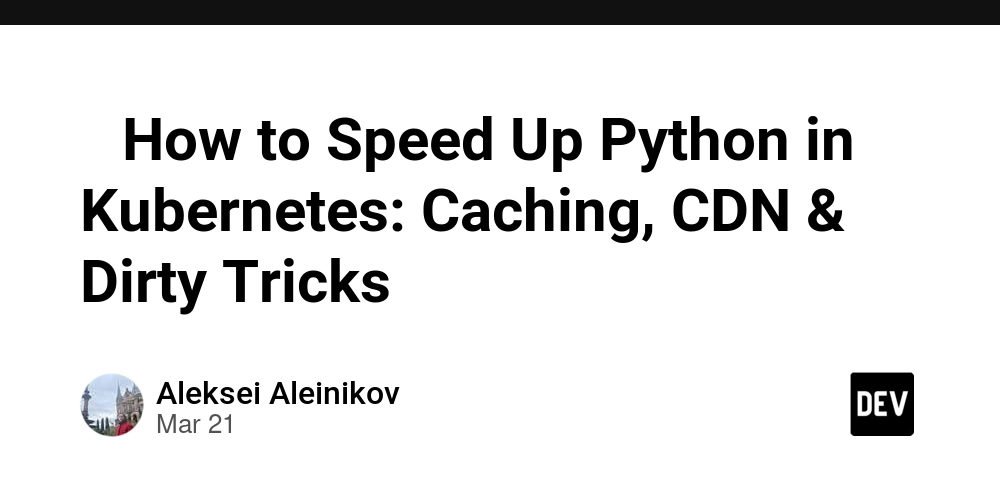External vs Internal Monitoring: Which is Better for Uptime?
Internal vs External Monitoring: Why You Need Both to Truly Understand System Health We've all been there: staring at a dashboard full of green lights while our support team drowns in customer complaints. Or the equally painful reverse: external monitors showing everything's fine while your internal systems are quietly melting down. After years of managing infrastructure monitoring, I've learned one crucial lesson: blind spots are inevitable when you rely on just one type of monitoring approach. Let's explore why combining internal and external monitoring strategies creates a more robust understanding of your IT infrastructure health. The Fundamental Monitoring Divide Before diving deeper, let's clarify what we mean by internal and external monitoring: Internal Monitoring: Looking outward from inside your systems External Monitoring: Looking inward from outside your systems It's like the difference between: A doctor monitoring your internal organs with tests (internal) Someone observing your outward behavior and performance (external) Both tell important parts of the same story. The Blind Spots of Single-Perspective Monitoring Let me share a real scenario I encountered: A client's application was experiencing intermittent failures that only affected certain users. Their internal monitoring showed perfect health: CPUs were happy, memory usage was normal, and application logs showed no errors. The problem behind? A regional DNS issue that only impacted users in specific locations. Their internal monitoring was completely blind to this problem, but external monitoring from those regions would have caught it immediately. Internal Monitoring: The Internal Guard Internal monitoring is like having sensors throughout your engine room. It reveals what's happening inside your infrastructure. What Internal Monitoring Excels At: Resource utilization trends # Typical CPU monitoring alert condition avg(rate(node_cpu_seconds_total{mode!="idle"}[5m])) by (instance) > 0.8 Application-specific metrics # Python example of tracking application metrics def process_order(order_data): start_time = time.time() try: result = perform_order_processing(order_data) processing_time = time.time() - start_time statsd.timing('order_processing.time', processing_time) statsd.incr('order_processing.success') return result except Exception as e: statsd.incr('order_processing.error') raise Database performance -- SQL for finding slow queries SELECT query, calls, total_time, mean_time FROM pg_stat_statements ORDER BY mean_time DESC LIMIT 10; The Limitations of Internal Monitoring: Network blindness: Can't detect issues beyond your infrastructure Perspective problem: Doesn't see what users actually experience Single point of failure: If your monitoring system shares infrastructure with what it's monitoring, it can fail simultaneously Complexity overload: Too many metrics can create noise that obscures important signals External Monitoring: The External Watcher External monitoring observes your system from the outside (multiple countries/regions)—the way your users do. What External Monitoring Excels At: True availability verification # Simple external HTTP check curl -s -o /dev/null -w "%{http_code}" https://api.bubobot.com/health Geographic performance differences Same API endpoint: - North America: 120ms response time - Europe: 180ms response time - Asia: 340ms response time SSL/TLS certificate validity DNS resolution and propagation The Limitations of External Monitoring: Surface-level insight: Can't see why something failed Limited test depth: Typically tests endpoints, not complex workflows Reduced context: Doesn't know about internal system states False positives: Local network issues can trigger false alarms Building a Complementary Monitoring Strategy The solution isn't choosing one approach over the other—it's using both in complementary ways. Here's how to build an effective hybrid monitoring strategy: 1. Map Your Monitoring Coverage First, analyze what you're currently monitoring and identify gaps: Service Map with Monitoring Coverage: Frontend Website ├── External: Uptime checks from 5 regions ✅ ├── External: SSL certificate monitoring ✅ ├── Internal: Server resources (CPU, memory, disk) ✅ ├── Internal: Application errors and performance ✅ └── Internal: CDN cache performance ❌ Payment Processing API ├── External: Endpoint availability ✅ ├── External: Transaction flow testing ❌ ├── Internal: Database performance ✅ ├── Internal: Queue length monitoring ✅ └── Internal: 3rd party API dependency checks ❌ 2. Implement Progressive Monitoring Depth Not everything needs the same level of monitoring. Use a tiered approach: Tier 1 (Critical Pat
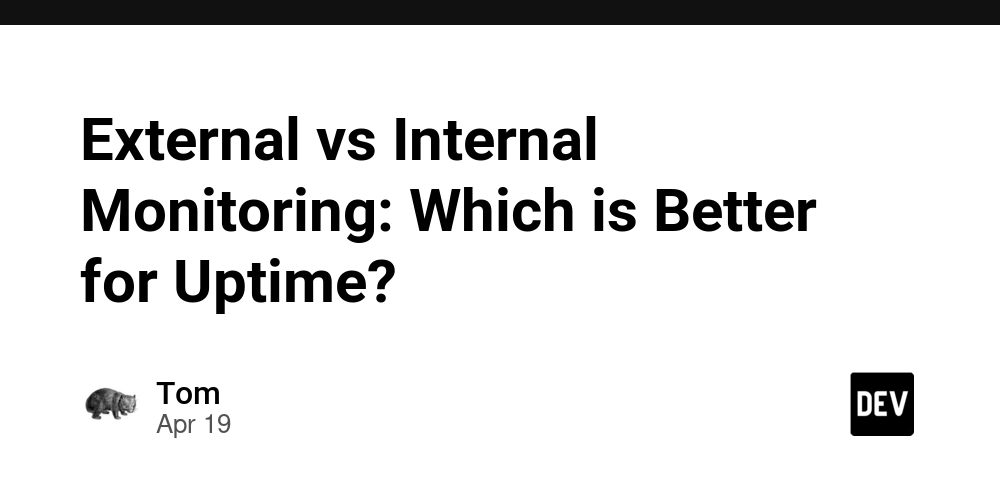
Internal vs External Monitoring: Why You Need Both to Truly Understand System Health
We've all been there: staring at a dashboard full of green lights while our support team drowns in customer complaints. Or the equally painful reverse: external monitors showing everything's fine while your internal systems are quietly melting down.
After years of managing infrastructure monitoring, I've learned one crucial lesson: blind spots are inevitable when you rely on just one type of monitoring approach.
Let's explore why combining internal and external monitoring strategies creates a more robust understanding of your IT infrastructure health.
The Fundamental Monitoring Divide
Before diving deeper, let's clarify what we mean by internal and external monitoring:
Internal Monitoring: Looking outward from inside your systems
External Monitoring: Looking inward from outside your systems
It's like the difference between:
A doctor monitoring your internal organs with tests (internal)
Someone observing your outward behavior and performance (external)
Both tell important parts of the same story.
The Blind Spots of Single-Perspective Monitoring
Let me share a real scenario I encountered:
A client's application was experiencing intermittent failures that only affected certain users. Their internal monitoring showed perfect health: CPUs were happy, memory usage was normal, and application logs showed no errors.
The problem behind? A regional DNS issue that only impacted users in specific locations. Their internal monitoring was completely blind to this problem, but external monitoring from those regions would have caught it immediately.
Internal Monitoring: The Internal Guard
Internal monitoring is like having sensors throughout your engine room. It reveals what's happening inside your infrastructure.
What Internal Monitoring Excels At:
- Resource utilization trends
# Typical CPU monitoring alert condition
avg(rate(node_cpu_seconds_total{mode!="idle"}[5m])) by (instance) > 0.8
- Application-specific metrics
# Python example of tracking application metrics
def process_order(order_data):
start_time = time.time()
try:
result = perform_order_processing(order_data)
processing_time = time.time() - start_time
statsd.timing('order_processing.time', processing_time)
statsd.incr('order_processing.success')
return result
except Exception as e:
statsd.incr('order_processing.error')
raise
- Database performance
-- SQL for finding slow queries
SELECT query, calls, total_time, mean_time
FROM pg_stat_statements
ORDER BY mean_time DESC
LIMIT 10;
The Limitations of Internal Monitoring:
Network blindness: Can't detect issues beyond your infrastructure
Perspective problem: Doesn't see what users actually experience
Single point of failure: If your monitoring system shares infrastructure with what it's monitoring, it can fail simultaneously
Complexity overload: Too many metrics can create noise that obscures important signals
External Monitoring: The External Watcher
External monitoring observes your system from the outside (multiple countries/regions)—the way your users do.
What External Monitoring Excels At:
- True availability verification
# Simple external HTTP check
curl -s -o /dev/null -w "%{http_code}" https://api.bubobot.com/health
- Geographic performance differences
Same API endpoint:
- North America: 120ms response time
- Europe: 180ms response time
- Asia: 340ms response time
SSL/TLS certificate validity
DNS resolution and propagation
The Limitations of External Monitoring:
Surface-level insight: Can't see why something failed
Limited test depth: Typically tests endpoints, not complex workflows
Reduced context: Doesn't know about internal system states
False positives: Local network issues can trigger false alarms
Building a Complementary Monitoring Strategy
The solution isn't choosing one approach over the other—it's using both in complementary ways. Here's how to build an effective hybrid monitoring strategy:
1. Map Your Monitoring Coverage
First, analyze what you're currently monitoring and identify gaps:
Service Map with Monitoring Coverage:
Frontend Website
├── External: Uptime checks from 5 regions ✅
├── External: SSL certificate monitoring ✅
├── Internal: Server resources (CPU, memory, disk) ✅
├── Internal: Application errors and performance ✅
└── Internal: CDN cache performance ❌
Payment Processing API
├── External: Endpoint availability ✅
├── External: Transaction flow testing ❌
├── Internal: Database performance ✅
├── Internal: Queue length monitoring ✅
└── Internal: 3rd party API dependency checks ❌
2. Implement Progressive Monitoring Depth
Not everything needs the same level of monitoring. Use a tiered approach:
Tier 1 (Critical Path):
- Full internal metrics (CPU, memory, disk, application metrics)
- External checks from multiple regions every 1 minute
- Synthetic transactions testing complete user workflows
- Immediate alerting for any issues
Tier 2 (Important Services):
- Core internal metrics
- External checks every 5 minutes
- Basic transaction testing
- Alerts with brief delay/confirmation
Tier 3 (Supporting Services):
- Basic internal health checks
- External checks every 15 minutes
- Dashboard visibility without immediate alerts
4. Set Up Monitoring for Your Monitoring
A commonly overlooked aspect is monitoring your monitoring systems themselves:
# Example health check for Prometheus
#!/bin/bash
PROMETHEUS_URL="http://localhost:9090/-/healthy"
if curl -s -f $PROMETHEUS_URL > /dev/null; then
echo "Prometheus is healthy"
else
echo "Prometheus health check failed"
# Send alert through secondary channel
curl -X POST "https://hook.slack.com/alert" \
-d '{"service":"monitoring","status":"down"}'
fi
5. Create Runbooks that Incorporate Both Perspectives
Effective incident response requires understanding both internal and external states:
## API Availability Incident Runbook
### Initial Assessment
1. Check external monitoring: Is the service down for all regions or specific ones?
2. Check internal metrics: Are there resource constraints or error spikes?
### First Response Actions
- If external down + internal up: Check DNS, CDN, and network routing
- If external up + internal degraded: Investigate database, cache, or backend services
- If both down: Begin major incident protocol
### Escalation Criteria
- If internal metrics normal but external checks failing for >5 minutes
- If any critical internal component exceeds 90% utilization for >10 minutes
- If error rate exceeds 5% for >2 minutes
Real-world Implementation Example
Here's how a mid-sized SaaS application might implement this dual-perspective approach:
Internal Monitoring Stack:
- Prometheus + Grafana for metrics collection and visualization
- Node exporter on all servers for system metrics
- Custom exporters for application-specific metrics
- Loki for log aggregation and analysis
- Alertmanager for notification routing
Key metrics to track:
CPU, memory, and disk utilization
Database query performance and connection pool status
Message queue lengths and processing rates
Cache hit rates and eviction frequency
Error rates across all services
External Monitoring Stack:
- Uptime checks from multiple global regions
- SSL certificate expiration monitoring
- DNS resolution verification
- Synthetic transaction testing
- Third-party API dependency checks
Key checks to implement:
Critical API endpoint availability
Authentication flow testing
Main user workflows (signup, login, core features)
Payment processing validation
The Future of Full Monitoring
As systems grow more complex, the line between internal and external monitoring is blurring. Modern approaches include:
OpenTelemetry: Providing unified observability across internal and external boundaries
Service Mesh Monitoring: Offering deep insights into service-to-service communication
AIOps: Using machine learning to correlate issues across monitoring boundaries
Chaos Engineering: Proactively testing systems from both perspectives
Conclusion
Effective IT infrastructure health monitoring isn't about choosing between internal and external approaches—it's about strategically combining them to eliminate blind spots.
Internal monitoring tells you why something is breaking.
External monitoring tells you what your users are experiencing.
Together, they provide the complete picture you need to maintain reliable systems and exceptional user experiences.
By implementing both monitoring approaches in a coordinated strategy, you'll catch issues earlier, resolve them faster, and maintain better uptime for your critical services.
What monitoring blind spots have you discovered in your infrastructure? Share your experiences in the comments!
ITMonitoring #TechComparison #DowntimePrevention
Read more at https://bubobot.com/blog/external-vs-internal-monitoring-which-is-better-for-uptime?utm_source=dev.to










































































































































































![[The AI Show Episode 144]: ChatGPT’s New Memory, Shopify CEO’s Leaked “AI First” Memo, Google Cloud Next Releases, o3 and o4-mini Coming Soon & Llama 4’s Rocky Launch](https://www.marketingaiinstitute.com/hubfs/ep%20144%20cover.png)


















































































































![[DEALS] The All-in-One Microsoft Office Pro 2019 for Windows: Lifetime License + Windows 11 Pro Bundle (89% off) & Other Deals Up To 98% Off](https://www.javacodegeeks.com/wp-content/uploads/2012/12/jcg-logo.jpg)





































![Is this too much for a modular monolith system? [closed]](https://i.sstatic.net/pYL1nsfg.png)






















































































































_Andreas_Prott_Alamy.jpg?width=1280&auto=webp&quality=80&disable=upscale#)
































































































![What features do you get with Gemini Advanced? [April 2025]](https://i0.wp.com/9to5google.com/wp-content/uploads/sites/4/2024/02/gemini-advanced-cover.jpg?resize=1200%2C628&quality=82&strip=all&ssl=1)













![Apple Shares Official Trailer for 'Long Way Home' Starring Ewan McGregor and Charley Boorman [Video]](https://www.iclarified.com/images/news/97069/97069/97069-640.jpg)
![Apple Watch Series 10 Back On Sale for $299! [Lowest Price Ever]](https://www.iclarified.com/images/news/96657/96657/96657-640.jpg)
![EU Postpones Apple App Store Fines Amid Tariff Negotiations [Report]](https://www.iclarified.com/images/news/97068/97068/97068-640.jpg)
![Apple Slips to Fifth in China's Smartphone Market with 9% Decline [Report]](https://www.iclarified.com/images/news/97065/97065/97065-640.jpg)