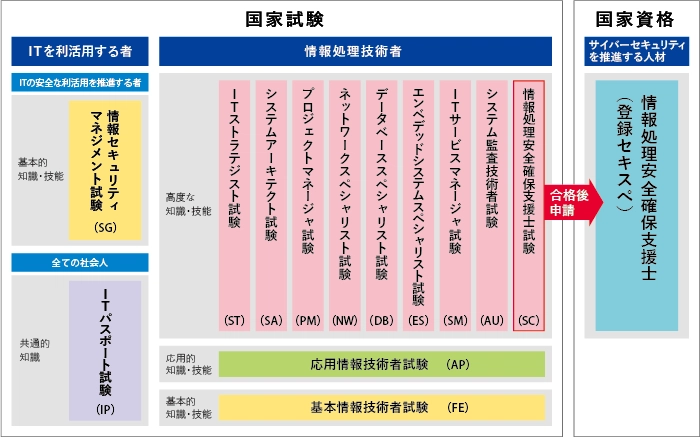Enhancing Speed and Security with Transparent Proxies
Imagine you're connected to a Wi-Fi network at a café or in your office. Behind the scenes, a transparent proxy is managing your connection, filtering traffic, and improving the overall speed of your browsing. While you may not be aware of it, it's likely working to enhance your experience. Web servers use transparent proxies more than you think—to monitor and control traffic, speed up browsing, and even filter content. They’re everywhere—from public hotspots to corporate networks. Curious to know how they work and why they’re essential for your business? Let’s dive in. Understanding Transparent Proxy Mechanics At its core, a transparent proxy acts as a middleman between your device and the internet. When you connect to a website, the proxy intercepts your request and forwards it on. Unlike other types of proxies, it doesn’t change your IP address or hide your location from the web server. That’s why it’s called “transparent”—you’re unaware of it, and it doesn’t modify your request. But transparent proxies are set up by the network, not by the user. There’s no need to configure each device or ask users to adjust settings. It’s a hands-off tool for managing heavy traffic without hassle. Comparing Transparent and Non-Transparent Proxies With a transparent proxy, once it’s installed on the network, it automatically handles traffic, making life easier for IT departments. You don’t have to fiddle with individual devices, saving both time and energy. Meanwhile, with a non-transparent proxy, you’d need to manually set up each client device, which is tedious for larger teams. Transparent proxies don’t mask your identity. They’re completely open—your IP address is visible to the destination server, unlike non-transparent proxies, which conceal your data. This transparency is what makes these proxies so smooth and seamless. Use Cases for Transparent Proxies So, how can you use a transparent proxy? It’s not just for one thing—it has a variety of applications: 1. Identity Authentication Ever used public Wi-Fi? Chances are, a transparent proxy is being used to authenticate your device. By intercepting your request, the proxy can check your credentials, ensure you agree to the terms of service, and verify that you’re allowed access. It’s an invisible security guard—no need for you to do anything extra. 2. Traffic Balancing Transparent proxies also play a crucial role in managing web traffic. High-traffic websites use them to balance the load between multiple servers. This ensures that no single server gets overwhelmed, keeping the website fast and responsive—especially when there’s a surge in visitors. 3. Caching Let’s talk speed. Transparent proxies store frequently accessed content like images or videos in their memory. The next time a user requests that content, the proxy serves it from its cache instead of fetching it from the server. This reduces latency and speeds up browsing. 4. Content Filtering and Monitoring For businesses, transparent proxies can be a game-changer. They can block access to certain websites (social media, for example) to maintain productivity. They also monitor employee internet usage, ensuring compliance with company policies. 5. SSL Proxy Defense A special type of transparent proxy, called an SSL proxy, inspects encrypted HTTPS traffic. It ensures data isn’t tampered with, making it essential for protecting sensitive information. If you handle a lot of private data, this kind of proxy can add an extra layer of security. 6. DDoS Security Cybersecurity is a major concern, and transparent proxies can help protect against DDoS (Distributed Denial of Service) attacks. They manage incoming connections and can even replace problematic ones if they detect excessive traffic, ensuring the website stays online during an attack. The Upsides and Downsides of Transparent Proxies Like any tool, transparent proxies come with their advantages and challenges. Upsides Improved Browsing Speed: Transparent proxies cache content, speeding up page loads and improving the user experience. Easy Setup: Once configured, a transparent proxy handles all incoming traffic automatically. No need for manual adjustments on each device—making it ideal for large organizations. Better Performance Under Load: When traffic spikes, transparent proxies handle the pressure better than other proxies. They keep things running smoothly even during busy periods. Downsides Configuration Is Key: A transparent proxy must be set up correctly, or it could cause more problems than it solves. Poor configurations can lead to slow connections or dropped traffic. Privacy Risks: While transparent proxies are open about your IP address, it’s essential to implement strong encryption to keep your data secure. Without the right protocols, you’re leaving your network vulnerable. Network Dependency: These proxies rely on network equipment and server configurations. If your infrastructure is not up to par, y
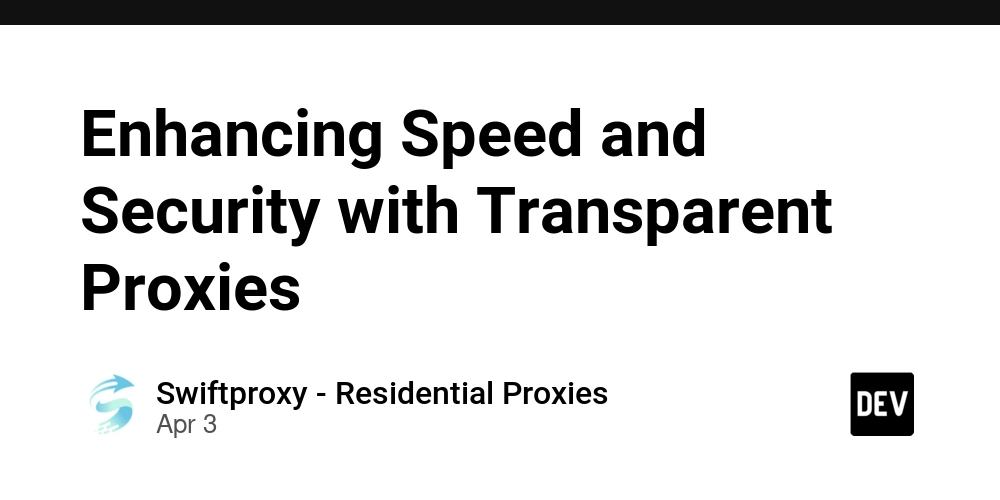
Imagine you're connected to a Wi-Fi network at a café or in your office. Behind the scenes, a transparent proxy is managing your connection, filtering traffic, and improving the overall speed of your browsing. While you may not be aware of it, it's likely working to enhance your experience.
Web servers use transparent proxies more than you think—to monitor and control traffic, speed up browsing, and even filter content. They’re everywhere—from public hotspots to corporate networks. Curious to know how they work and why they’re essential for your business? Let’s dive in.
Understanding Transparent Proxy Mechanics
At its core, a transparent proxy acts as a middleman between your device and the internet. When you connect to a website, the proxy intercepts your request and forwards it on. Unlike other types of proxies, it doesn’t change your IP address or hide your location from the web server. That’s why it’s called “transparent”—you’re unaware of it, and it doesn’t modify your request.
But transparent proxies are set up by the network, not by the user. There’s no need to configure each device or ask users to adjust settings. It’s a hands-off tool for managing heavy traffic without hassle.
Comparing Transparent and Non-Transparent Proxies
With a transparent proxy, once it’s installed on the network, it automatically handles traffic, making life easier for IT departments. You don’t have to fiddle with individual devices, saving both time and energy. Meanwhile, with a non-transparent proxy, you’d need to manually set up each client device, which is tedious for larger teams.
Transparent proxies don’t mask your identity. They’re completely open—your IP address is visible to the destination server, unlike non-transparent proxies, which conceal your data. This transparency is what makes these proxies so smooth and seamless.
Use Cases for Transparent Proxies
So, how can you use a transparent proxy? It’s not just for one thing—it has a variety of applications:
1. Identity Authentication
Ever used public Wi-Fi? Chances are, a transparent proxy is being used to authenticate your device. By intercepting your request, the proxy can check your credentials, ensure you agree to the terms of service, and verify that you’re allowed access. It’s an invisible security guard—no need for you to do anything extra.
2. Traffic Balancing
Transparent proxies also play a crucial role in managing web traffic. High-traffic websites use them to balance the load between multiple servers. This ensures that no single server gets overwhelmed, keeping the website fast and responsive—especially when there’s a surge in visitors.
3. Caching
Let’s talk speed. Transparent proxies store frequently accessed content like images or videos in their memory. The next time a user requests that content, the proxy serves it from its cache instead of fetching it from the server. This reduces latency and speeds up browsing.
4. Content Filtering and Monitoring
For businesses, transparent proxies can be a game-changer. They can block access to certain websites (social media, for example) to maintain productivity. They also monitor employee internet usage, ensuring compliance with company policies.
5. SSL Proxy Defense
A special type of transparent proxy, called an SSL proxy, inspects encrypted HTTPS traffic. It ensures data isn’t tampered with, making it essential for protecting sensitive information. If you handle a lot of private data, this kind of proxy can add an extra layer of security.
6. DDoS Security
Cybersecurity is a major concern, and transparent proxies can help protect against DDoS (Distributed Denial of Service) attacks. They manage incoming connections and can even replace problematic ones if they detect excessive traffic, ensuring the website stays online during an attack.
The Upsides and Downsides of Transparent Proxies
Like any tool, transparent proxies come with their advantages and challenges.
Upsides
Improved Browsing Speed: Transparent proxies cache content, speeding up page loads and improving the user experience.
Easy Setup: Once configured, a transparent proxy handles all incoming traffic automatically. No need for manual adjustments on each device—making it ideal for large organizations.
Better Performance Under Load: When traffic spikes, transparent proxies handle the pressure better than other proxies. They keep things running smoothly even during busy periods.
Downsides
Configuration Is Key: A transparent proxy must be set up correctly, or it could cause more problems than it solves. Poor configurations can lead to slow connections or dropped traffic.
Privacy Risks: While transparent proxies are open about your IP address, it’s essential to implement strong encryption to keep your data secure. Without the right protocols, you’re leaving your network vulnerable.
Network Dependency: These proxies rely on network equipment and server configurations. If your infrastructure is not up to par, you might face limitations.
How to Identify Transparent Proxy
It’s not always easy to tell if you’re using a transparent proxy. However, there are a few methods to check.
Start by inspecting the HTTP response headers from the websites you visit. Look for headers like "X-Forwarded-For" or "Via"—these can indicate a proxy is in play. If you don’t see anything in the headers, you can also try using online proxy detection tools. Just search for one and follow the instructions to check your connection.
These methods aren’t foolproof. Even if you don’t detect a transparent proxy, you could still be using one.
Wrapping Up
Transparent proxies may be invisible, but they play a crucial role in improving web performance, security, and traffic management. They help speed up browsing, ensure secure connections, and offer a range of benefits for businesses. If you’re not using them yet, it's worth considering how they can optimize your network and enhance your operations.













































































































































































![[The AI Show Episode 142]: ChatGPT’s New Image Generator, Studio Ghibli Craze and Backlash, Gemini 2.5, OpenAI Academy, 4o Updates, Vibe Marketing & xAI Acquires X](https://www.marketingaiinstitute.com/hubfs/ep%20142%20cover.png)

















































































































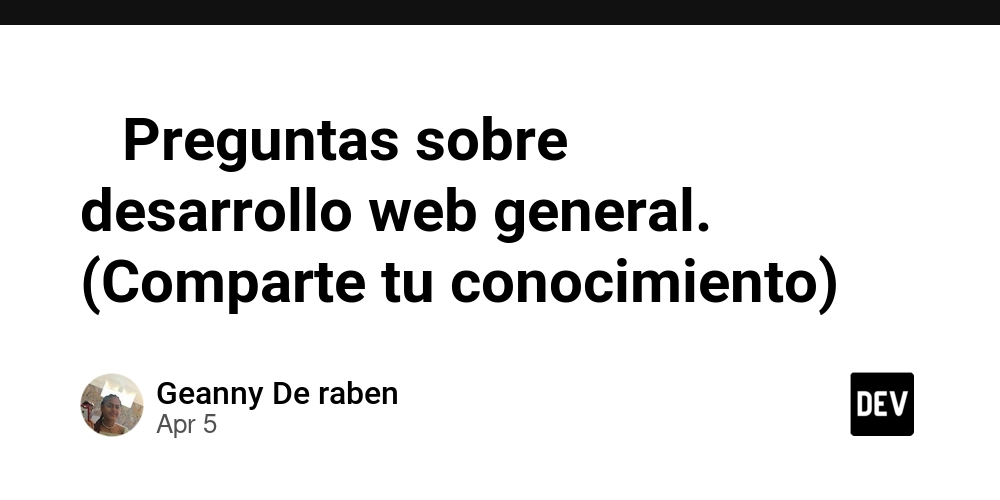









![[FREE EBOOKS] The Kubernetes Bible, The Ultimate Linux Shell Scripting Guide & Four More Best Selling Titles](https://www.javacodegeeks.com/wp-content/uploads/2012/12/jcg-logo.jpg)



![From drop-out to software architect with Jason Lengstorf [Podcast #167]](https://cdn.hashnode.com/res/hashnode/image/upload/v1743796461357/f3d19cd7-e6f5-4d7c-8bfc-eb974bc8da68.png?#)





































































































.png?#)





.jpg?#)
































_Christophe_Coat_Alamy.jpg?#)










































































































![Rapidus in Talks With Apple as It Accelerates Toward 2nm Chip Production [Report]](https://www.iclarified.com/images/news/96937/96937/96937-640.jpg)