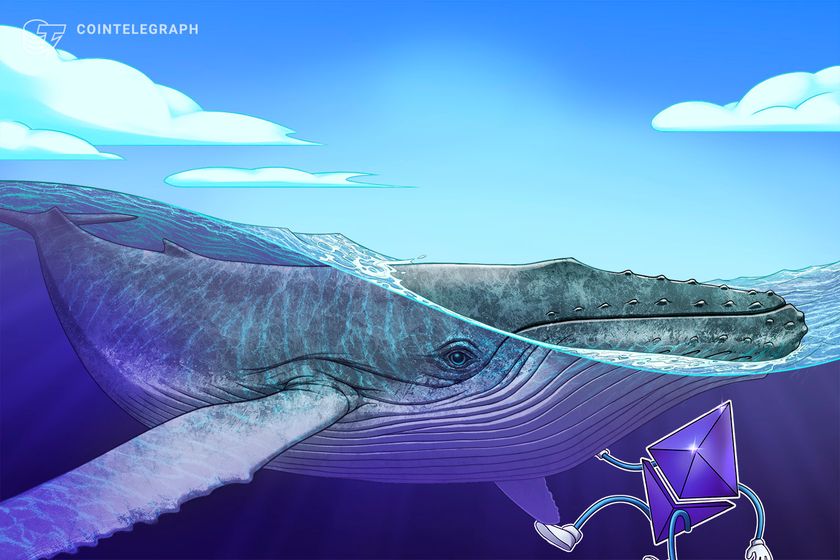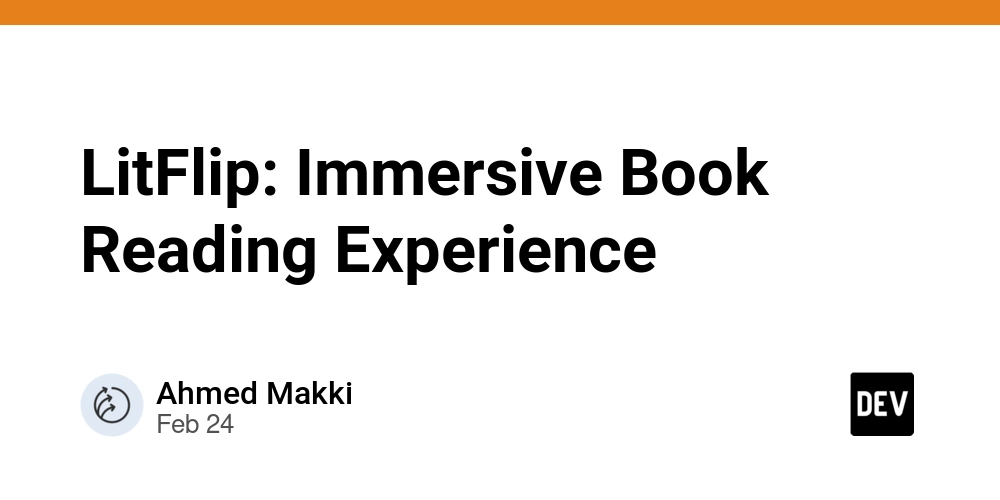Elevating Your ReactJS and NextJS Codebase to International Standards
In the fast-evolving world of web development, staying ahead of the curve is crucial. As ReactJS and NextJS continue to dominate the frontend landscape, it's essential to ensure that your codebase not only meets but exceeds international standards. This not only improves maintainability and scalability but also makes your code more accessible to a global community of developers. Here are some best practices to help you elevate your ReactJS and NextJS codebase to international standards. 1. Adopt a Consistent Coding Style Consistency is key to maintaining a clean and readable codebase. Adopt a widely accepted coding style guide, such as Airbnb's JavaScript Style Guide, and enforce it using tools like ESLint and Prettier. This ensures that your code is uniform and easy to understand, regardless of who is working on it. # Install ESLint and Prettier npm install eslint prettier eslint-plugin-react eslint-config-prettier eslint-plugin-prettier --save-dev 2. Modularize Your Code Break down your code into smaller, reusable components. This not only makes your codebase more manageable but also promotes reusability and reduces redundancy. Use functional components and hooks to keep your components lightweight and focused. // Example of a modular component import React from 'react'; const Button = ({ onClick, children }) => ( {children} ); export default Button; 3. Optimize Performance Performance is a critical factor in user experience. Use React's React.memo and useMemo to optimize rendering and avoid unnecessary re-renders. In NextJS, leverage features like getStaticProps and getServerSideProps to optimize data fetching and rendering. // Example of using React.memo import React, { memo } from 'react'; const ListItem = memo(({ item }) => ( {item.name} )); export default ListItem; 4. Internationalization (i18n) To cater to a global audience, implement internationalization in your application. Libraries like next-i18next make it easy to add multi-language support to your NextJS app. # Install next-i18next npm install next-i18next // Example of setting up next-i18next const NextI18Next = require('next-i18next').default; module.exports = new NextI18Next({ defaultLanguage: 'en', otherLanguages: ['es', 'fr'], }); 5. Accessibility (a11y) Ensure your application is accessible to all users, including those with disabilities. Use semantic HTML, ARIA attributes, and tools like Lighthouse to audit and improve accessibility. // Example of an accessible button Submit 6. Testing Write comprehensive tests to ensure your code behaves as expected. Use testing libraries like Jest and React Testing Library for unit and integration tests. For end-to-end testing, consider Cypress. # Install Jest and React Testing Library npm install jest @testing-library/react @testing-library/jest-dom --save-dev // Example of a simple test import { render, screen } from '@testing-library/react'; import Button from './Button'; test('renders button with text', () => { render(Click me); const buttonElement = screen.getByText(/click me/i); expect(buttonElement).toBeInTheDocument(); }); 7. Documentation Maintain thorough documentation for your codebase. Use tools like JSDoc to document your components and APIs. This makes it easier for new developers to understand and contribute to your project. /** * A reusable button component. * @param {Object} props - The component props. * @param {Function} props.onClick - The function to call when the button is clicked. * @param {ReactNode} props.children - The content of the button. * @returns {JSX.Element} A button element. */ const Button = ({ onClick, children }) => ( {children} ); export default Button; 8. Continuous Integration/Continuous Deployment (CI/CD) Implement CI/CD pipelines to automate testing and deployment. Tools like GitHub Actions, CircleCI, and Travis CI can help you streamline your development workflow and ensure that your code is always deployment-ready. # Example GitHub Actions workflow name: CI on: [push, pull_request] jobs: test: runs-on: ubuntu-latest steps: - uses: actions/checkout@v2 - name: Use Node.js uses: actions/setup-node@v2 with: node-version: '14' - run: npm install - run: npm test Conclusion By following these best practices, you can ensure that your ReactJS and NextJS codebase meets international standards, making it more maintainable, scalable, and accessible to a global audience. Remember, the goal is not just to write code that works, but to write code that stands the test of time and can be easily understood and extended by developers around the world. Happy coding!

In the fast-evolving world of web development, staying ahead of the curve is crucial. As ReactJS and NextJS continue to dominate the frontend landscape, it's essential to ensure that your codebase not only meets but exceeds international standards. This not only improves maintainability and scalability but also makes your code more accessible to a global community of developers. Here are some best practices to help you elevate your ReactJS and NextJS codebase to international standards.
1. Adopt a Consistent Coding Style
Consistency is key to maintaining a clean and readable codebase. Adopt a widely accepted coding style guide, such as Airbnb's JavaScript Style Guide, and enforce it using tools like ESLint and Prettier. This ensures that your code is uniform and easy to understand, regardless of who is working on it.
# Install ESLint and Prettier
npm install eslint prettier eslint-plugin-react eslint-config-prettier eslint-plugin-prettier --save-dev
2. Modularize Your Code
Break down your code into smaller, reusable components. This not only makes your codebase more manageable but also promotes reusability and reduces redundancy. Use functional components and hooks to keep your components lightweight and focused.
// Example of a modular component
import React from 'react';
const Button = ({ onClick, children }) => (
<button onClick={onClick} className="btn">
{children}
</button>
);
export default Button;
3. Optimize Performance
Performance is a critical factor in user experience. Use React's React.memo and useMemo to optimize rendering and avoid unnecessary re-renders. In NextJS, leverage features like getStaticProps and getServerSideProps to optimize data fetching and rendering.
// Example of using React.memo
import React, { memo } from 'react';
const ListItem = memo(({ item }) => (
<li>{item.name}</li>
));
export default ListItem;
4. Internationalization (i18n)
To cater to a global audience, implement internationalization in your application. Libraries like next-i18next make it easy to add multi-language support to your NextJS app.
# Install next-i18next
npm install next-i18next
// Example of setting up next-i18next
const NextI18Next = require('next-i18next').default;
module.exports = new NextI18Next({
defaultLanguage: 'en',
otherLanguages: ['es', 'fr'],
});
5. Accessibility (a11y)
Ensure your application is accessible to all users, including those with disabilities. Use semantic HTML, ARIA attributes, and tools like Lighthouse to audit and improve accessibility.
// Example of an accessible button
<button aria-label="Submit form" onClick={handleSubmit}>
Submit
</button>
6. Testing
Write comprehensive tests to ensure your code behaves as expected. Use testing libraries like Jest and React Testing Library for unit and integration tests. For end-to-end testing, consider Cypress.
# Install Jest and React Testing Library
npm install jest @testing-library/react @testing-library/jest-dom --save-dev
// Example of a simple test
import { render, screen } from '@testing-library/react';
import Button from './Button';
test('renders button with text', () => {
render(<Button>Click me</Button>);
const buttonElement = screen.getByText(/click me/i);
expect(buttonElement).toBeInTheDocument();
});
7. Documentation
Maintain thorough documentation for your codebase. Use tools like JSDoc to document your components and APIs. This makes it easier for new developers to understand and contribute to your project.
/**
* A reusable button component.
* @param {Object} props - The component props.
* @param {Function} props.onClick - The function to call when the button is clicked.
* @param {ReactNode} props.children - The content of the button.
* @returns {JSX.Element} A button element.
*/
const Button = ({ onClick, children }) => (
<button onClick={onClick} className="btn">
{children}
</button>
);
export default Button;
8. Continuous Integration/Continuous Deployment (CI/CD)
Implement CI/CD pipelines to automate testing and deployment. Tools like GitHub Actions, CircleCI, and Travis CI can help you streamline your development workflow and ensure that your code is always deployment-ready.
# Example GitHub Actions workflow
name: CI
on: [push, pull_request]
jobs:
test:
runs-on: ubuntu-latest
steps:
- uses: actions/checkout@v2
- name: Use Node.js
uses: actions/setup-node@v2
with:
node-version: '14'
- run: npm install
- run: npm test
Conclusion
By following these best practices, you can ensure that your ReactJS and NextJS codebase meets international standards, making it more maintainable, scalable, and accessible to a global audience. Remember, the goal is not just to write code that works, but to write code that stands the test of time and can be easily understood and extended by developers around the world.
Happy coding!












































































































































































![[The AI Show Episode 142]: ChatGPT’s New Image Generator, Studio Ghibli Craze and Backlash, Gemini 2.5, OpenAI Academy, 4o Updates, Vibe Marketing & xAI Acquires X](https://www.marketingaiinstitute.com/hubfs/ep%20142%20cover.png)














































































































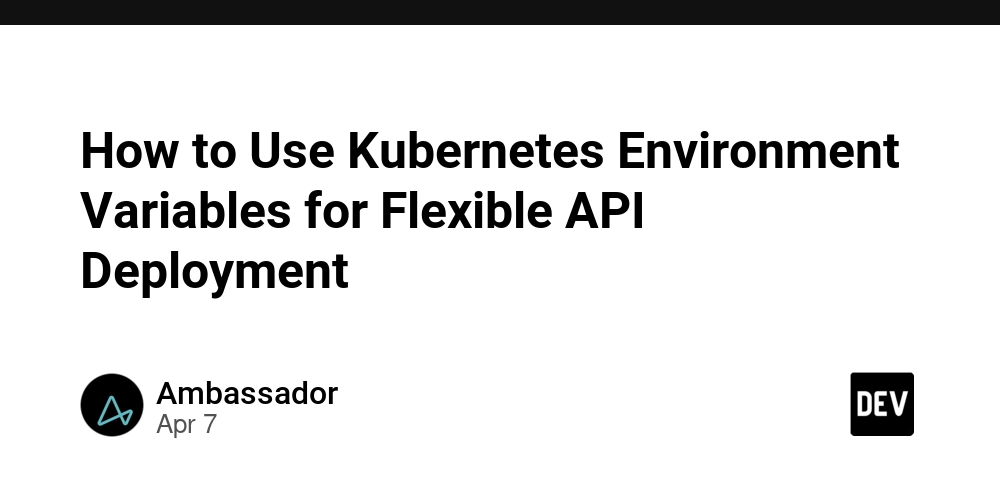
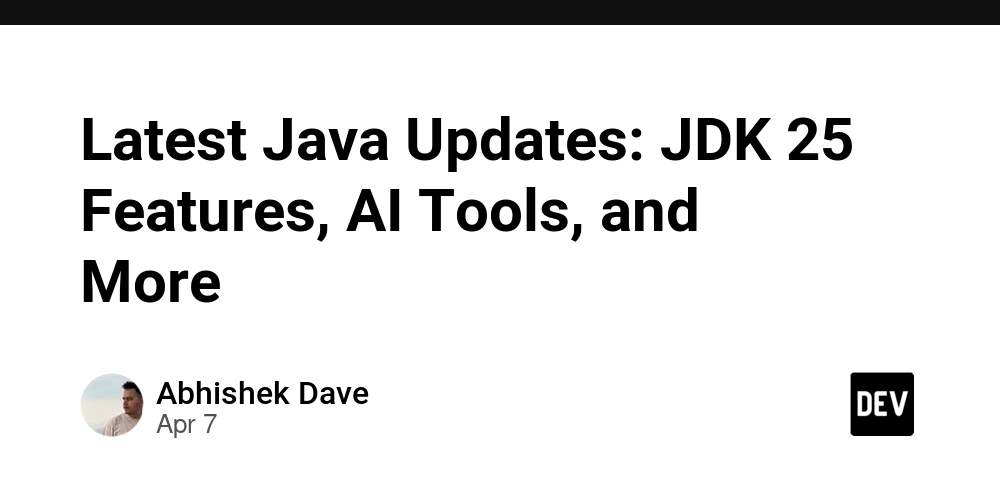
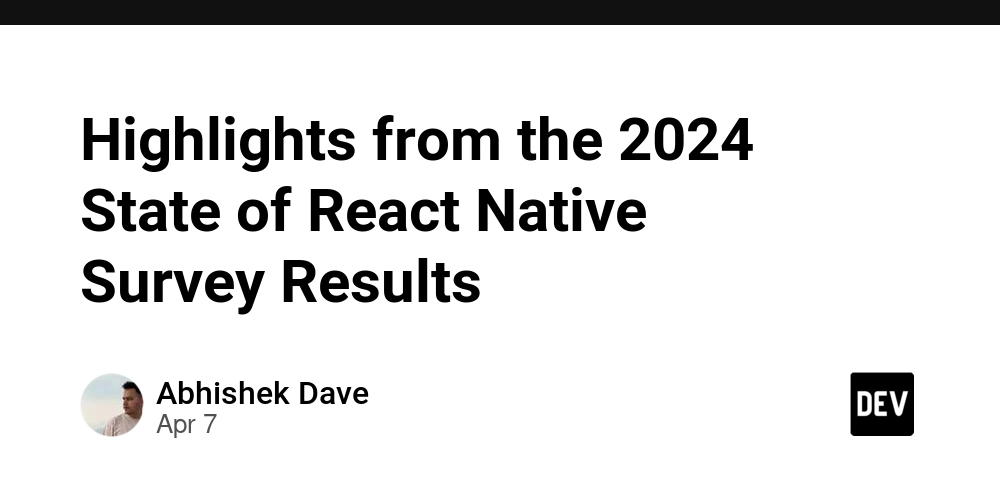
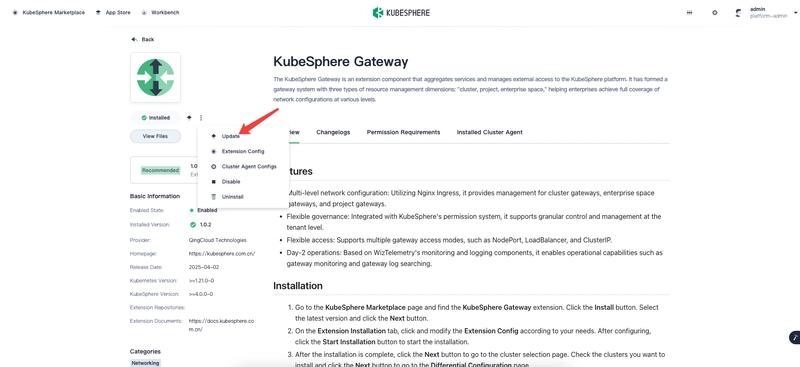










![[DEALS] The Premium Learn to Code Certification Bundle (97% off) & Other Deals Up To 98% Off – Offers End Soon!](https://www.javacodegeeks.com/wp-content/uploads/2012/12/jcg-logo.jpg)

![From drop-out to software architect with Jason Lengstorf [Podcast #167]](https://cdn.hashnode.com/res/hashnode/image/upload/v1743796461357/f3d19cd7-e6f5-4d7c-8bfc-eb974bc8da68.png?#)








































































































.png?#)


































_Christophe_Coat_Alamy.jpg?#)


.webp?#)





































































































![Apple Considers Delaying Smart Home Hub Until 2026 [Gurman]](https://www.iclarified.com/images/news/96946/96946/96946-640.jpg)
![iPhone 17 Pro Won't Feature Two-Toned Back [Gurman]](https://www.iclarified.com/images/news/96944/96944/96944-640.jpg)
![Tariffs Threaten Apple's $999 iPhone Price Point in the U.S. [Gurman]](https://www.iclarified.com/images/news/96943/96943/96943-640.jpg)