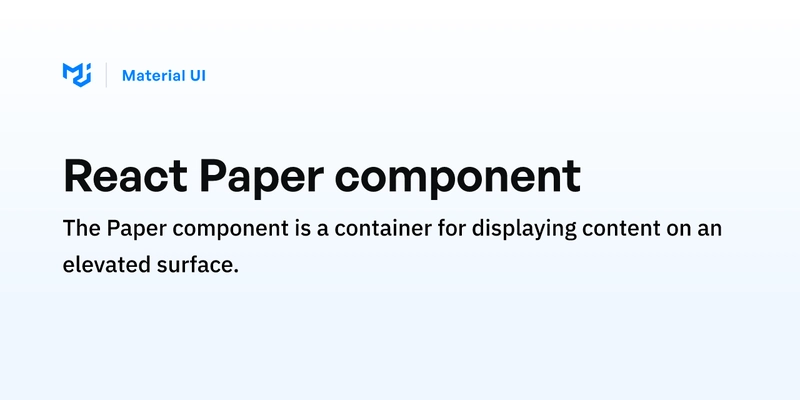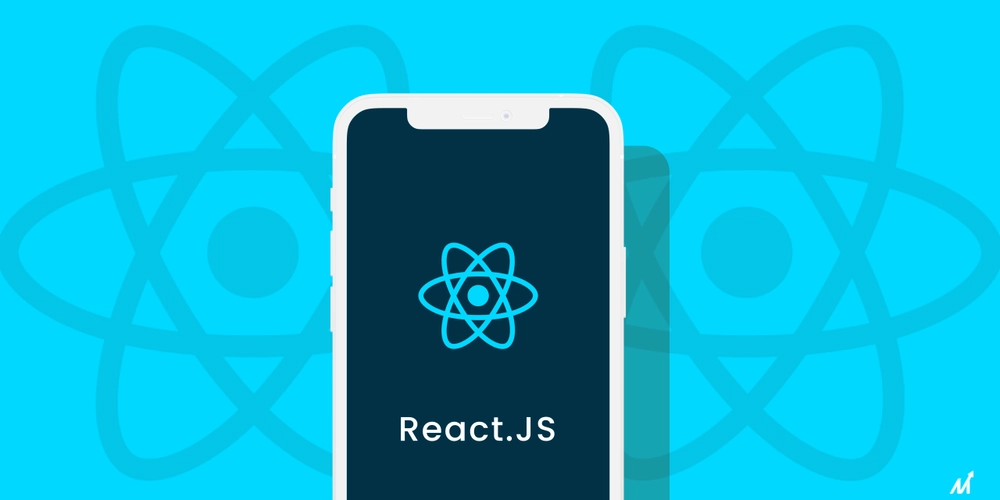Elevate Your UI With React Paper
React Paper When building User Interfaces with React, finding clean and effective ways to organize content is key. One powerful tool in Material UI's toolkit is the Paper component. What is React Paper? Paper is a React component provided by Material UI. It copies the concept of an actual sheet of paper from Google's Material Design system. Great for: Background Color Elevation Rounded or square corners Versatile styling using MUI's sx prop The Role of Paper The idea comes from actual stacks of paper layered on a surface. This helps users visually understand hierarchy and grouping. Using depth and elevation Paper can help you with: Group Related Content Highlight Sections Improve Layout Structure Enhance Readability Lets get set up Install MUI and Paper. npm install @mui/material @emotion/react @emotion/styled Import Paper import Paper from '@mui/material/Paper'; Basic Usage Hey! This is inside a Paper component. elevation={3} Adds a soft shadow padding Is for spacing inside the container Important props for Paper Elevation: Adds shadow depth 0-24, 0 is flat 24 is deep. Variant: Use outlined to show a border instead of a shadow. Square: If true it removes the default round corners. Best Practices Use elevation to guide eyes and not overwhelm them. Stick to 2-3 elevation levels for page clarity. Try to avoid nesting Paper inside of other papers. Combine with Box, Grid, or Stack for better looking layouts. Conclusion React Paper is a powerful UI container that brings structure, depth, and clarity to web applications. It fits great into dashboards, landing pages, and admin panels giving the content hierarchy with a visual polish. Resources https://mui.com/material-ui/getting-started/installation/?srsltid=AfmBOorZCdtDqoJJ_hNjON2Suk_lIbQuSyI3jL6PiETCVBFVu2GrvPyq https://www.npmjs.com/package/react-native-paper https://mui.com/material-ui/react-paper/?srsltid=AfmBOoptzFGTS6cbBMMSQpmGNhyfrkbaInQ-bbmPzS1GV74v8tif8kCL https://www.thefabricator.com/thefabricator/article/bending/when-adopting-best-practices-isn-t-your-best-practice https://blogs.purecode.ai/blogs/mui-paper https://xpertlab.com/react-native-paper-material-design/

React Paper
When building User Interfaces with React, finding clean and effective ways to organize content is key. One powerful tool in Material UI's toolkit is the Paper component.
What is React Paper?
Paper is a React component provided by Material UI. It copies the concept of an actual sheet of paper from Google's Material Design system.
Great for:
- Background Color
- Elevation
- Rounded or square corners
- Versatile styling using MUI's sx prop
The Role of Paper
The idea comes from actual stacks of paper layered on a surface. This helps users visually understand hierarchy and grouping.
Using depth and elevation Paper can help you with:
- Group Related Content
- Highlight Sections
- Improve Layout Structure
- Enhance Readability
Lets get set up
Install MUI and Paper.
npm install @mui/material @emotion/react @emotion/styled
Import Paper
import Paper from '@mui/material/Paper';
Basic Usage
This is inside a Paper component.
Hey!
- elevation={3} Adds a soft shadow
- padding Is for spacing inside the container
Important props for Paper
Elevation: Adds shadow depth 0-24, 0 is flat 24 is deep.
Variant: Use outlined to show a border instead of a shadow.
Square: If true it removes the default round corners.
Best Practices
Use elevation to guide eyes and not overwhelm them.
Stick to 2-3 elevation levels for page clarity.
Try to avoid nesting Paper inside of other papers.
Combine with Box, Grid, or Stack for better looking layouts.
Conclusion
React Paper is a powerful UI container that brings structure, depth, and clarity to web applications. It fits great into dashboards, landing pages, and admin panels giving the content hierarchy with a visual polish.
Resources
https://mui.com/material-ui/getting-started/installation/?srsltid=AfmBOorZCdtDqoJJ_hNjON2Suk_lIbQuSyI3jL6PiETCVBFVu2GrvPyq
https://www.npmjs.com/package/react-native-paper
https://mui.com/material-ui/react-paper/?srsltid=AfmBOoptzFGTS6cbBMMSQpmGNhyfrkbaInQ-bbmPzS1GV74v8tif8kCL
https://www.thefabricator.com/thefabricator/article/bending/when-adopting-best-practices-isn-t-your-best-practice
https://blogs.purecode.ai/blogs/mui-paper
https://xpertlab.com/react-native-paper-material-design/











































































































































































![[The AI Show Episode 142]: ChatGPT’s New Image Generator, Studio Ghibli Craze and Backlash, Gemini 2.5, OpenAI Academy, 4o Updates, Vibe Marketing & xAI Acquires X](https://www.marketingaiinstitute.com/hubfs/ep%20142%20cover.png)




























































































































![[DEALS] The Premium Learn to Code Certification Bundle (97% off) & Other Deals Up To 98% Off – Offers End Soon!](https://www.javacodegeeks.com/wp-content/uploads/2012/12/jcg-logo.jpg)


![From drop-out to software architect with Jason Lengstorf [Podcast #167]](https://cdn.hashnode.com/res/hashnode/image/upload/v1743796461357/f3d19cd7-e6f5-4d7c-8bfc-eb974bc8da68.png?#)








































































































.png?#)

































_Christophe_Coat_Alamy.jpg?#)
 (1).webp?#)





































































































![Apple Considers Delaying Smart Home Hub Until 2026 [Gurman]](https://www.iclarified.com/images/news/96946/96946/96946-640.jpg)
![iPhone 17 Pro Won't Feature Two-Toned Back [Gurman]](https://www.iclarified.com/images/news/96944/96944/96944-640.jpg)
![Tariffs Threaten Apple's $999 iPhone Price Point in the U.S. [Gurman]](https://www.iclarified.com/images/news/96943/96943/96943-640.jpg)