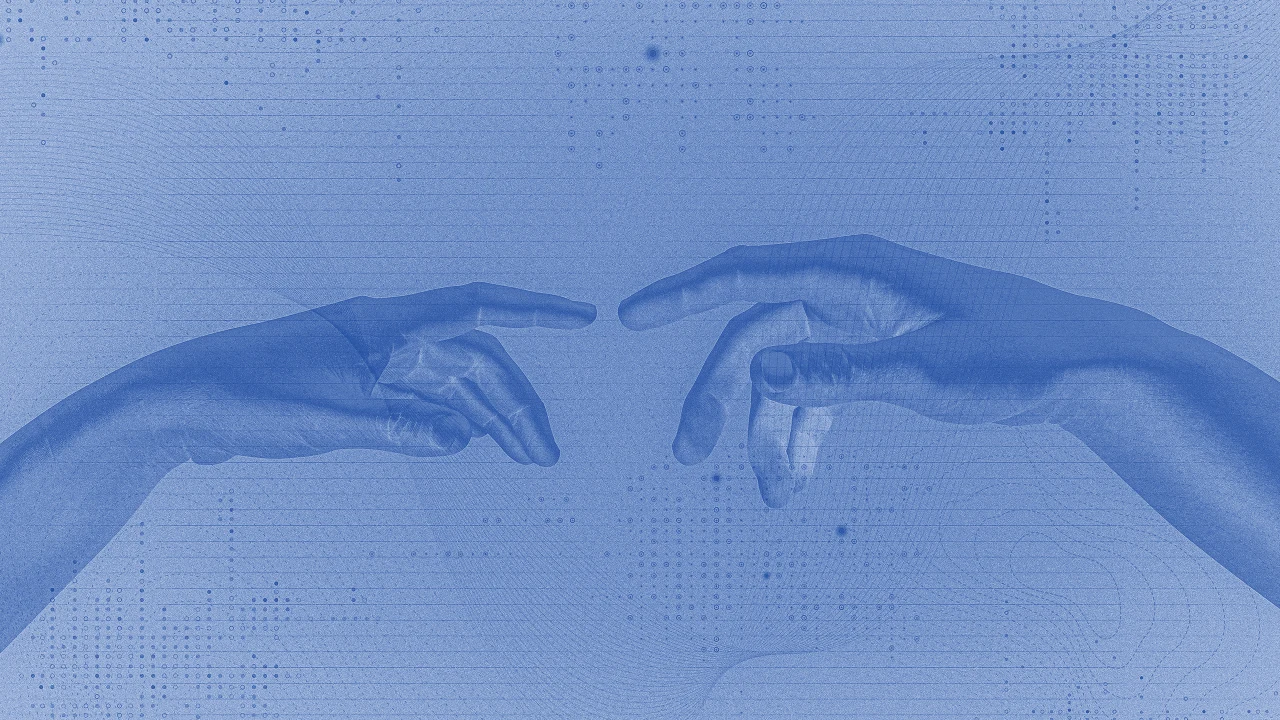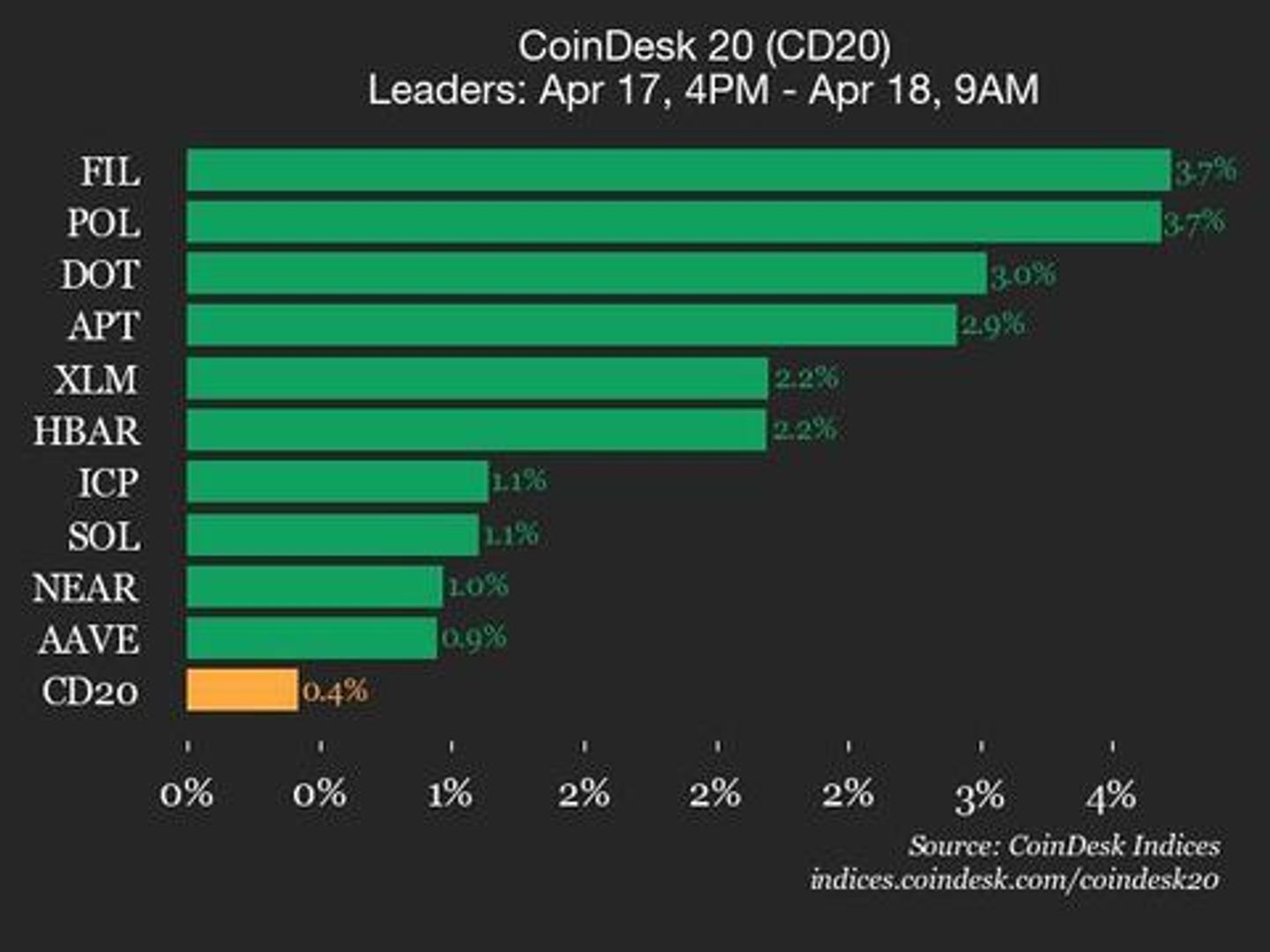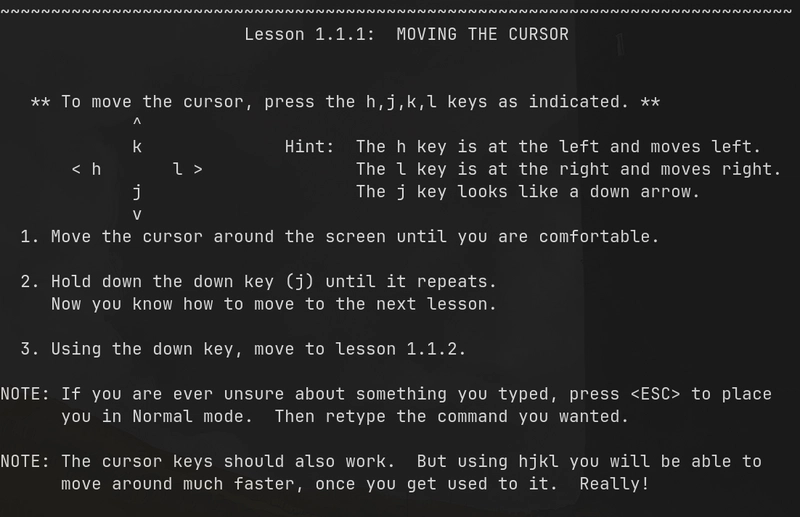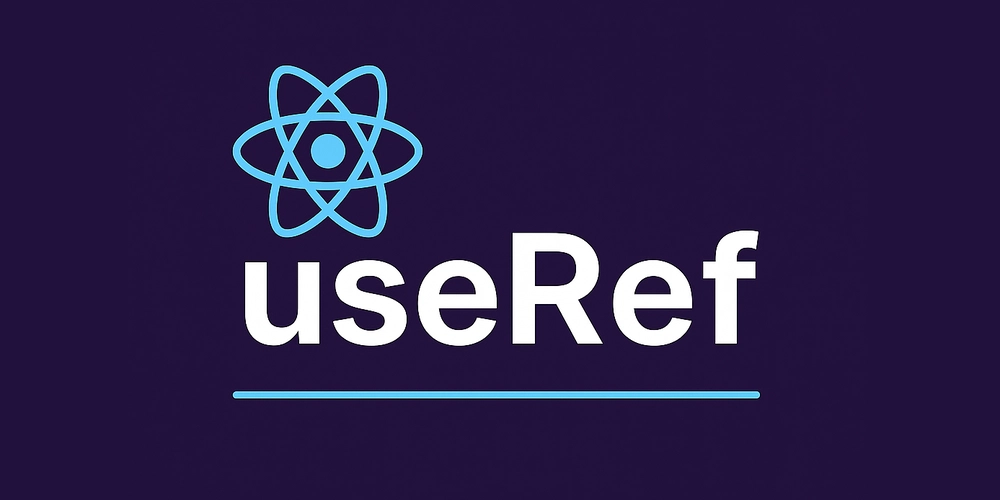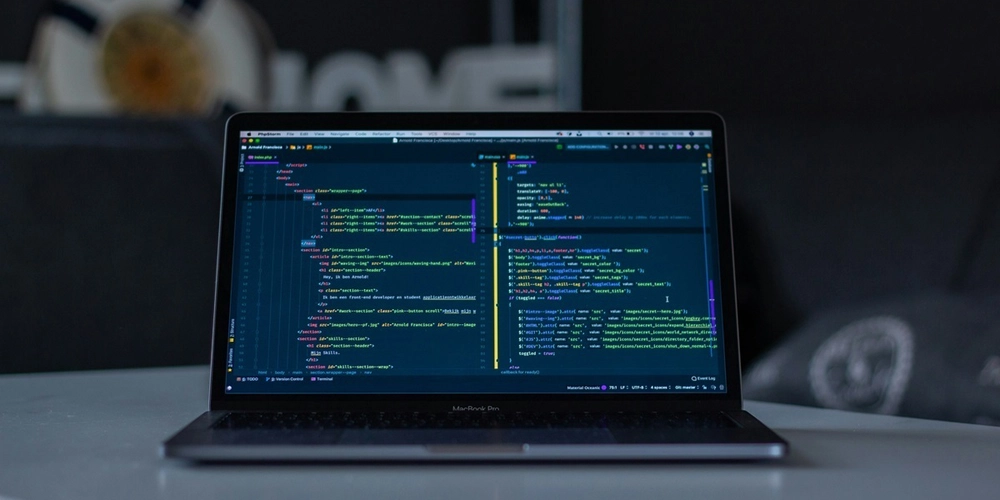Easy to Use LinkedIn Scraping Tools for Beginners
You’ve probably heard the saying, “Data is the new oil.” But if you’re in business or marketing, you already know that scraping LinkedIn for valuable insights is a goldmine. But what’s the best tool to help you unlock that treasure? In this guide, we’re diving into the top LinkedIn scraping tools that can help you automate, scale, and fine-tune your data collection like a pro. The Basics of LinkedIn Scraper A LinkedIn scraper is a tool designed to automate the process of extracting data from LinkedIn profiles and company pages. These tools make it easy to gather valuable business intelligence, like job titles, company details, and contact information, directly from LinkedIn without the manual legwork. There are three main types of LinkedIn scraping tools: No-code tools: Simple, user-friendly platforms that require no coding experience to start scraping. Scraping APIs: Programmatically retrieve data by integrating with scripts or applications using specific endpoints. Scraping libraries: Open-source libraries (typically in Python or JavaScript) that allow developers to automate the scraping process. Best LinkedIn Scraping Tools to Use Swiftproxy Swiftproxy is a titan in the proxy network world, and their LinkedIn scraping API is no different. Known for its reliability and scalability, Swiftproxy offers a suite of advanced features like automatic CAPTCHA solving, IP rotation, and JavaScript rendering. Key Features: 99.99% uptime Automatic IP and User-Agent rotation Bulk data handling Data export in multiple formats (JSON, CSV) Pros: Trusted by over 20,000 companies Scalable for large operations GDPR and CCPA compliant Cons: Requires technical expertise to fully leverage HeyReach If you’re looking for a no-code platform with advanced LinkedIn scraping and outreach automation, HeyReach has got you covered. This cloud-based tool lets you scrape profiles and prospects with ease. Key Features: Supports over 8 LinkedIn search types Export scraped data to CSV Integrates with CRMs for seamless outreach Pros: Multiple configurations and scraping options 14-day free trial with no credit card required Cons: No pay-as-you-go pricing Higher-than-average pricing Apify Apify is an online platform that lets developers create their own LinkedIn scraping agents. With over 1,500 scraping tools, it provides flexibility for businesses to tailor their scraping needs. Key Features: Simple UI for building scraping agents Multiple search options and filters JavaScript and Python clients for customizations Pros: No credit card required for the free trial Easy to integrate with various programming languages Cons: Average response time for support LinkedIn Scraper (GitHub) For developers, LinkedIn Scraper is an open-source Python library that’s free to use. It’s simple, customizable, and regularly maintained, offering a solid solution for tech-savvy users. Key Features: Person and company APIs Customizable scraping logic with Python Pros: Free and open-source Can scrape over 20 data fields Cons: Requires coding skills Limited to Python PhantomBuster PhantomBuster is another no-code tool that’s easy to use and great for automating LinkedIn lead generation. It automatically scrapes data and exports it to Google Sheets or CRM systems. Key Features: Task automation for LinkedIn 50+ LinkedIn automation tasks Browser extensions for easy setup Pros: No-code tool with automation features Integrates with Google Sheets and CRMs Cons: Requires a list of LinkedIn URLs to start Limited as a dedicated scraping tool Oxylabs Oxylabs is a premium proxy provider with scraping capabilities. While it doesn’t have specific LinkedIn scraping endpoints, its proxy solutions can bypass LinkedIn’s anti-scraping protections. Key Features: Proxy management and IP rotation JavaScript rendering and CAPTCHA bypass Pros: Can bypass LinkedIn’s anti-scraping technologies Supports integration with various programming languages Cons: No dedicated LinkedIn scraping endpoints Requires technical expertise Dripify Dripify shines with its LinkedIn prospecting automation. This platform allows you to extract valuable contact details and automate your LinkedIn outreach, saving you time. Key Features: CSV export for scraped data Integration with Google Sheets, HubSpot, Zoho CRM, etc. Customizable LinkedIn campaigns Pros: No-code solution Built-in data export and CRM integration Cons: Scraping only available on higher-tier plans Conclusion There’s no one-size-fits-all when it comes to LinkedIn scraping tools. Your choice depends on your technical expertise, data needs, and budget. For serious data collection, API is a powerful solution with scalability and advanced features.
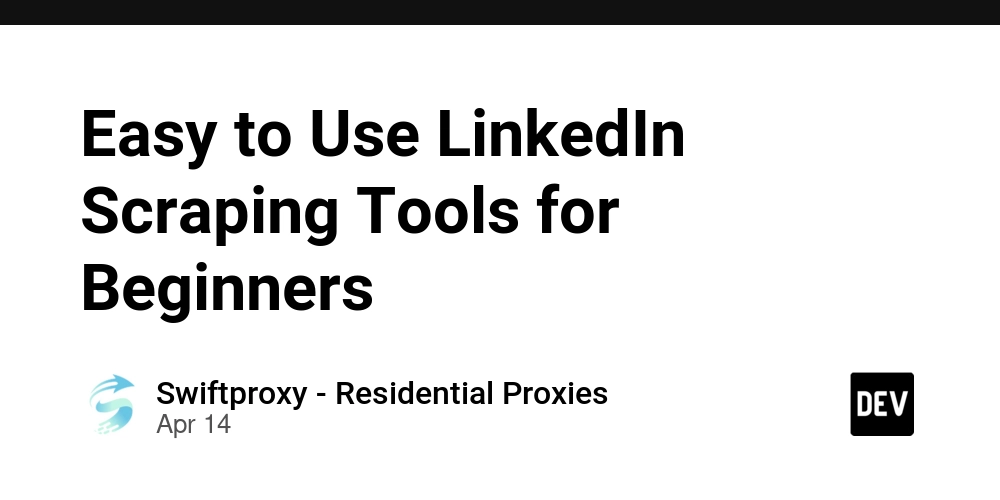
You’ve probably heard the saying, “Data is the new oil.” But if you’re in business or marketing, you already know that scraping LinkedIn for valuable insights is a goldmine. But what’s the best tool to help you unlock that treasure? In this guide, we’re diving into the top LinkedIn scraping tools that can help you automate, scale, and fine-tune your data collection like a pro.
The Basics of LinkedIn Scraper
A LinkedIn scraper is a tool designed to automate the process of extracting data from LinkedIn profiles and company pages. These tools make it easy to gather valuable business intelligence, like job titles, company details, and contact information, directly from LinkedIn without the manual legwork.
There are three main types of LinkedIn scraping tools:
- No-code tools: Simple, user-friendly platforms that require no coding experience to start scraping.
- Scraping APIs: Programmatically retrieve data by integrating with scripts or applications using specific endpoints.
- Scraping libraries: Open-source libraries (typically in Python or JavaScript) that allow developers to automate the scraping process.
Best LinkedIn Scraping Tools to Use
Swiftproxy
Swiftproxy is a titan in the proxy network world, and their LinkedIn scraping API is no different. Known for its reliability and scalability, Swiftproxy offers a suite of advanced features like automatic CAPTCHA solving, IP rotation, and JavaScript rendering.
Key Features:
- 99.99% uptime
- Automatic IP and User-Agent rotation
- Bulk data handling
- Data export in multiple formats (JSON, CSV)
Pros:
- Trusted by over 20,000 companies
- Scalable for large operations
- GDPR and CCPA compliant
Cons:
- Requires technical expertise to fully leverage
HeyReach
If you’re looking for a no-code platform with advanced LinkedIn scraping and outreach automation, HeyReach has got you covered. This cloud-based tool lets you scrape profiles and prospects with ease.
Key Features:
- Supports over 8 LinkedIn search types
- Export scraped data to CSV
- Integrates with CRMs for seamless outreach
Pros:
- Multiple configurations and scraping options
- 14-day free trial with no credit card required
Cons:
- No pay-as-you-go pricing
- Higher-than-average pricing
Apify
Apify is an online platform that lets developers create their own LinkedIn scraping agents. With over 1,500 scraping tools, it provides flexibility for businesses to tailor their scraping needs.
Key Features:
- Simple UI for building scraping agents
- Multiple search options and filters
- JavaScript and Python clients for customizations
Pros:
- No credit card required for the free trial
- Easy to integrate with various programming languages
Cons:
- Average response time for support
LinkedIn Scraper (GitHub)
For developers, LinkedIn Scraper is an open-source Python library that’s free to use. It’s simple, customizable, and regularly maintained, offering a solid solution for tech-savvy users.
Key Features:
- Person and company APIs
- Customizable scraping logic with Python
Pros:
- Free and open-source
- Can scrape over 20 data fields
Cons:
- Requires coding skills
- Limited to Python
PhantomBuster
PhantomBuster is another no-code tool that’s easy to use and great for automating LinkedIn lead generation. It automatically scrapes data and exports it to Google Sheets or CRM systems.
Key Features:
- Task automation for LinkedIn
- 50+ LinkedIn automation tasks
- Browser extensions for easy setup
Pros:
- No-code tool with automation features
- Integrates with Google Sheets and CRMs
Cons:
- Requires a list of LinkedIn URLs to start
- Limited as a dedicated scraping tool
Oxylabs
Oxylabs is a premium proxy provider with scraping capabilities. While it doesn’t have specific LinkedIn scraping endpoints, its proxy solutions can bypass LinkedIn’s anti-scraping protections.
Key Features:
- Proxy management and IP rotation
- JavaScript rendering and CAPTCHA bypass
Pros:
- Can bypass LinkedIn’s anti-scraping technologies
- Supports integration with various programming languages
Cons:
- No dedicated LinkedIn scraping endpoints
- Requires technical expertise
Dripify
Dripify shines with its LinkedIn prospecting automation. This platform allows you to extract valuable contact details and automate your LinkedIn outreach, saving you time.
Key Features:
- CSV export for scraped data
- Integration with Google Sheets, HubSpot, Zoho CRM, etc.
- Customizable LinkedIn campaigns
Pros:
- No-code solution
- Built-in data export and CRM integration
Cons:
- Scraping only available on higher-tier plans
Conclusion
There’s no one-size-fits-all when it comes to LinkedIn scraping tools. Your choice depends on your technical expertise, data needs, and budget. For serious data collection, API is a powerful solution with scalability and advanced features.



























![[Webinar] AI Is Already Inside Your SaaS Stack — Learn How to Prevent the Next Silent Breach](https://blogger.googleusercontent.com/img/b/R29vZ2xl/AVvXsEiOWn65wd33dg2uO99NrtKbpYLfcepwOLidQDMls0HXKlA91k6HURluRA4WXgJRAZldEe1VReMQZyyYt1PgnoAn5JPpILsWlXIzmrBSs_TBoyPwO7hZrWouBg2-O3mdeoeSGY-l9_bsZB7vbpKjTSvG93zNytjxgTaMPqo9iq9Z5pGa05CJOs9uXpwHFT4/s1600/ai-cyber.jpg?#)













































































































































![[The AI Show Episode 144]: ChatGPT’s New Memory, Shopify CEO’s Leaked “AI First” Memo, Google Cloud Next Releases, o3 and o4-mini Coming Soon & Llama 4’s Rocky Launch](https://www.marketingaiinstitute.com/hubfs/ep%20144%20cover.png)

















































































































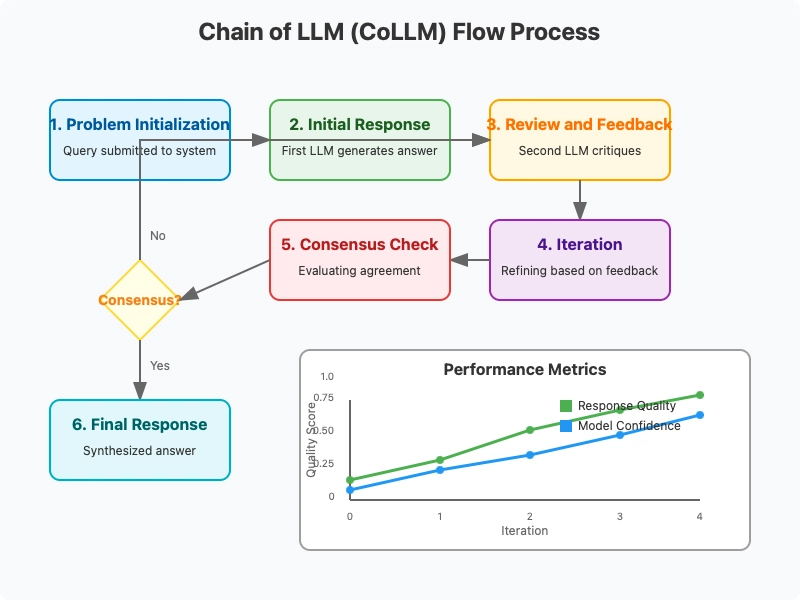

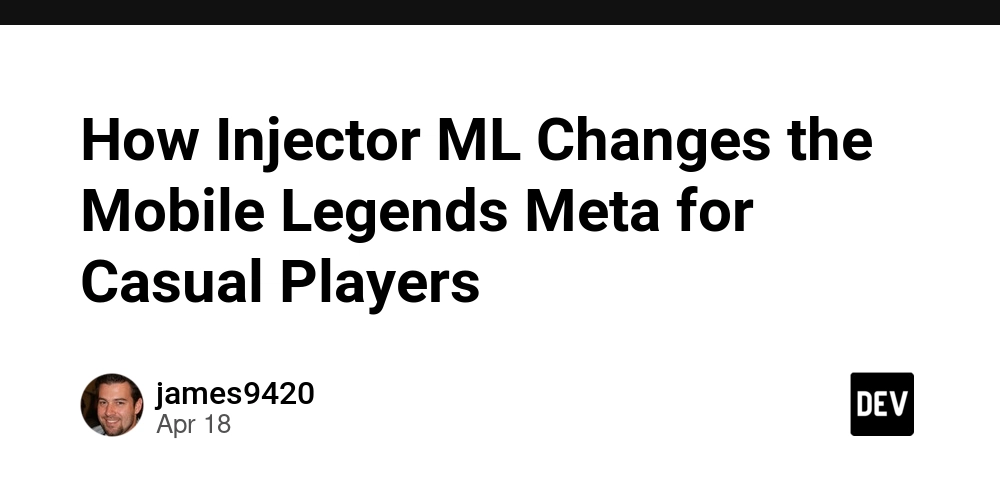




















































































![Rogue Company Elite tier list of best characters [April 2025]](https://media.pocketgamer.com/artwork/na-33136-1657102075/rogue-company-ios-android-tier-cover.jpg?#)






















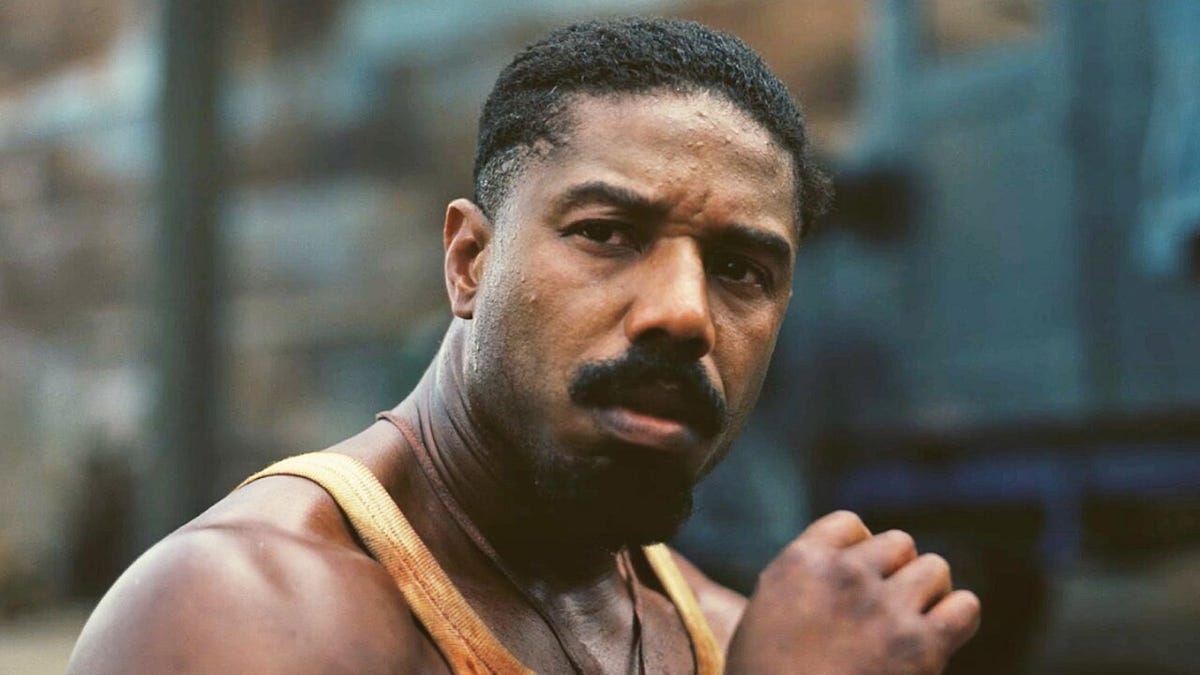













































_roibu_Alamy.jpg?width=1280&auto=webp&quality=80&disable=upscale#)






.webp?#)




















































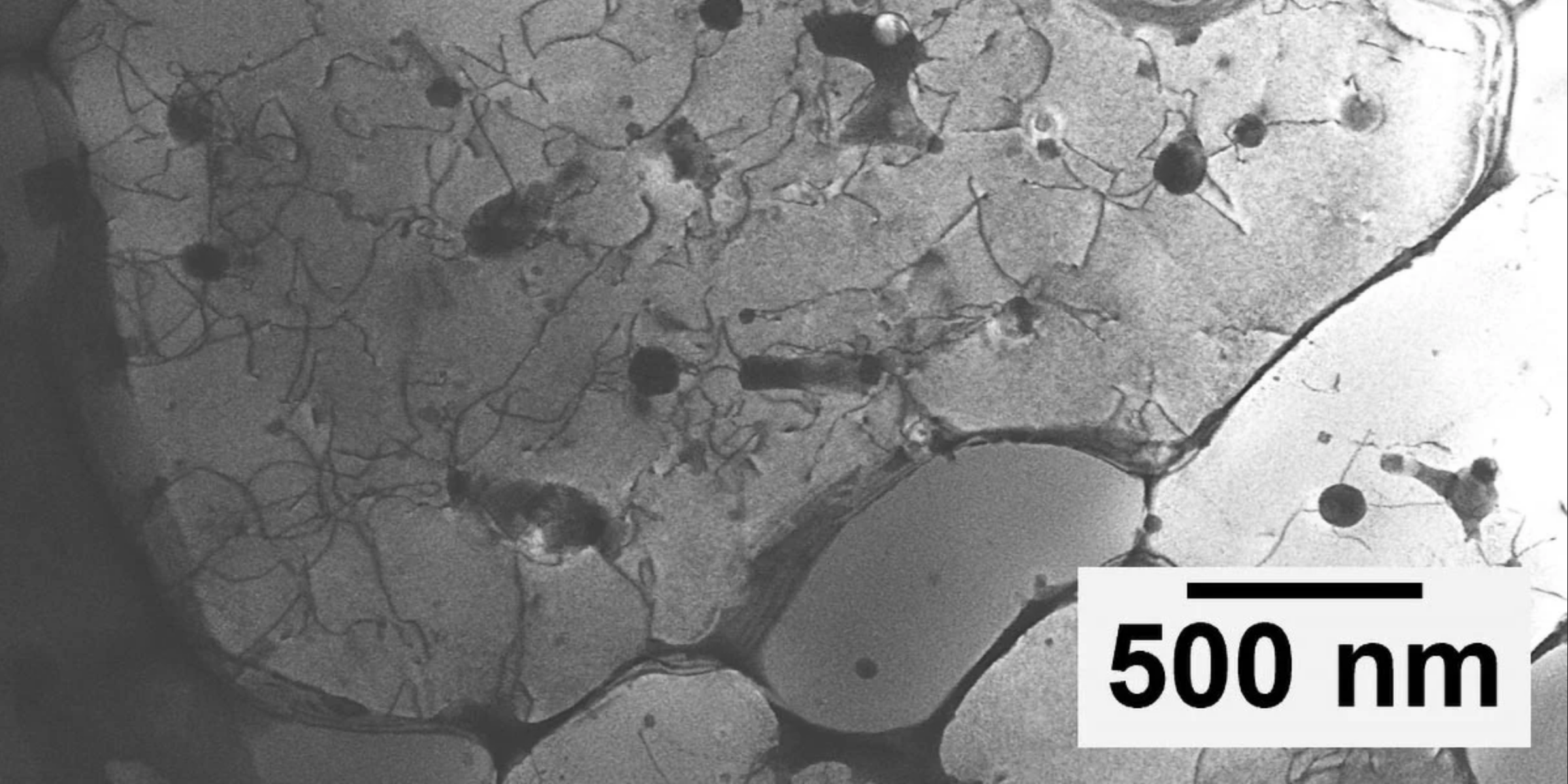
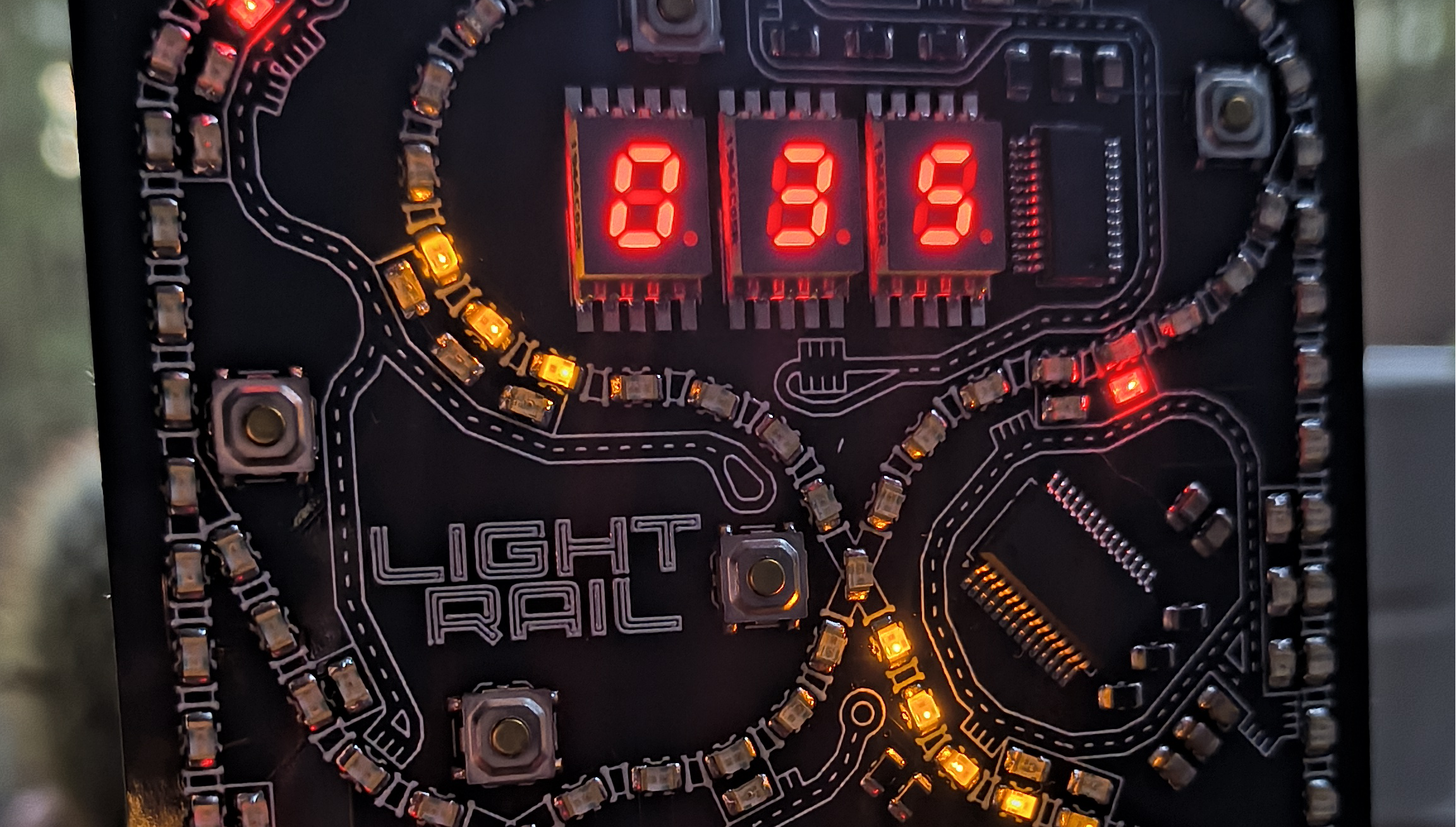























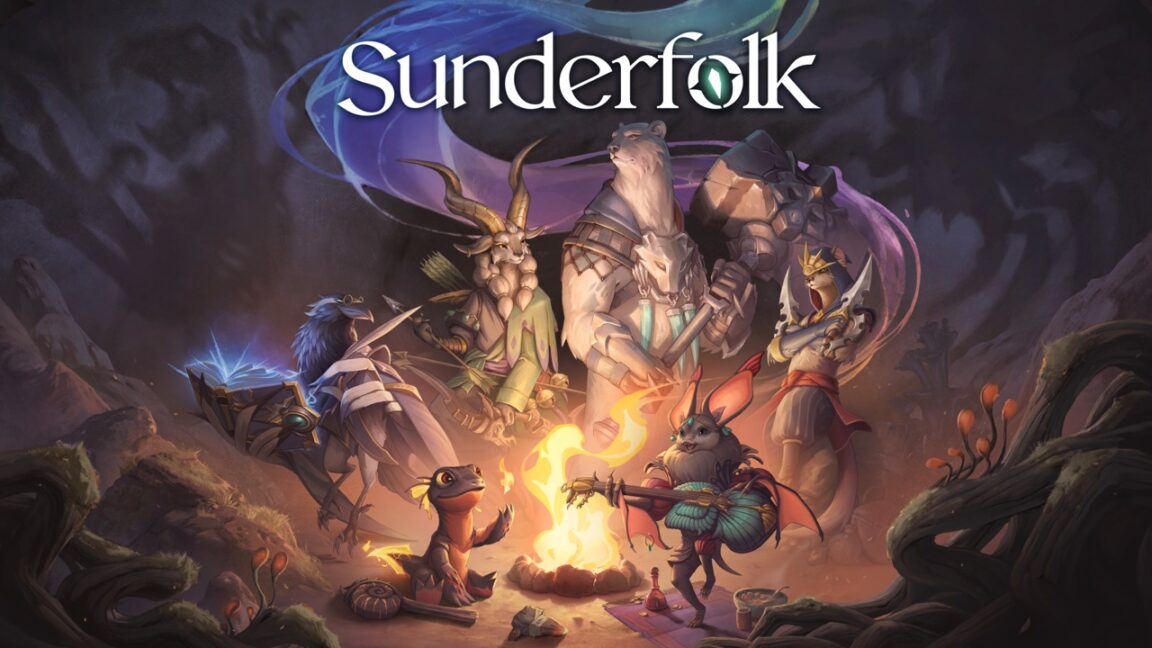
















![Beats showcases Android in ad for ‘universally compatible’ cables that Apple was forced to support [Video]](https://i0.wp.com/9to5google.com/wp-content/uploads/sites/4/2025/04/beats-cables-4.jpg?resize=1200%2C628&quality=82&strip=all&ssl=1)











![Apple Slips to Fifth in China's Smartphone Market with 9% Decline [Report]](https://www.iclarified.com/images/news/97065/97065/97065-640.jpg)

![New Beats USB-C Charging Cables Now Available on Amazon [Video]](https://www.iclarified.com/images/news/97060/97060/97060-640.jpg)