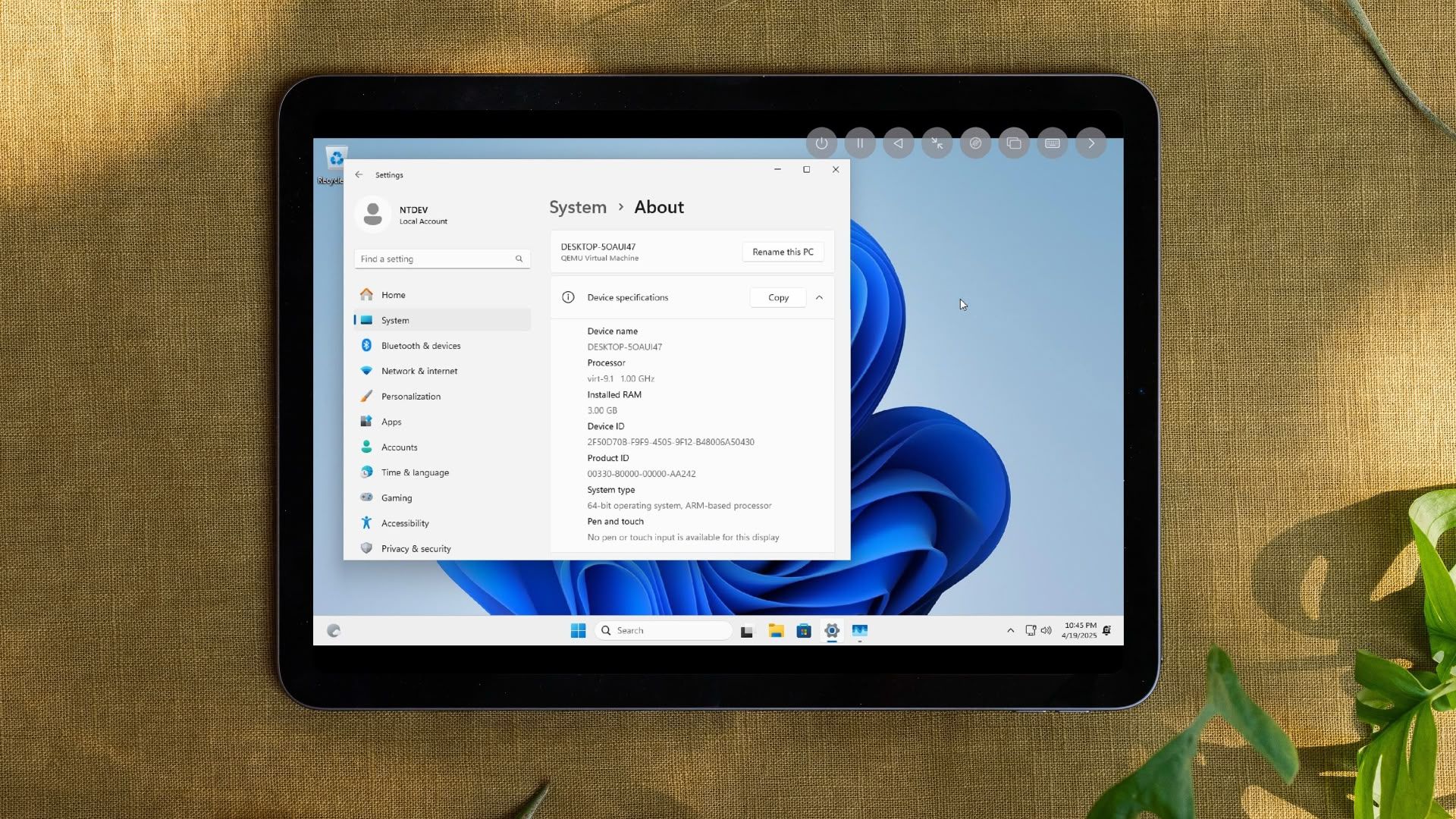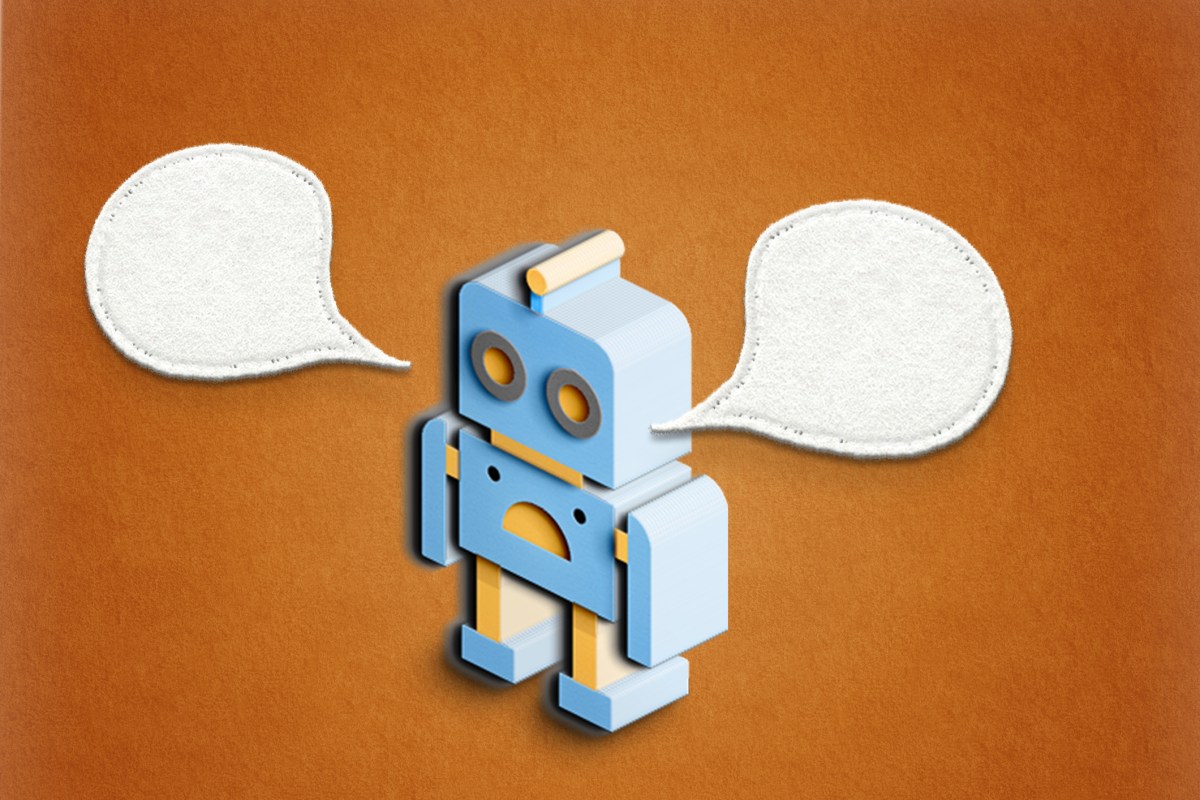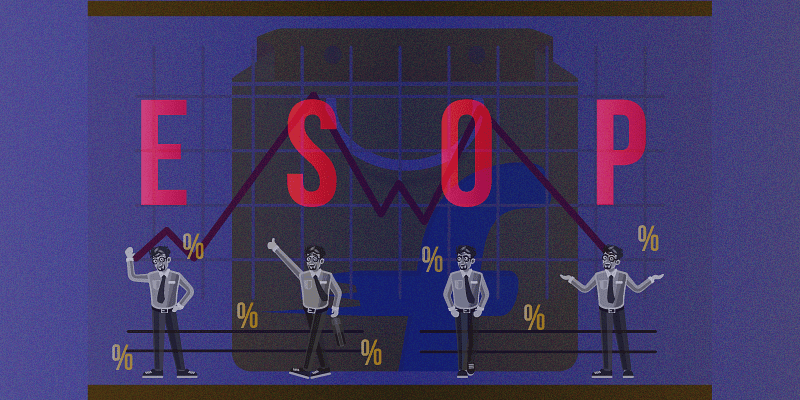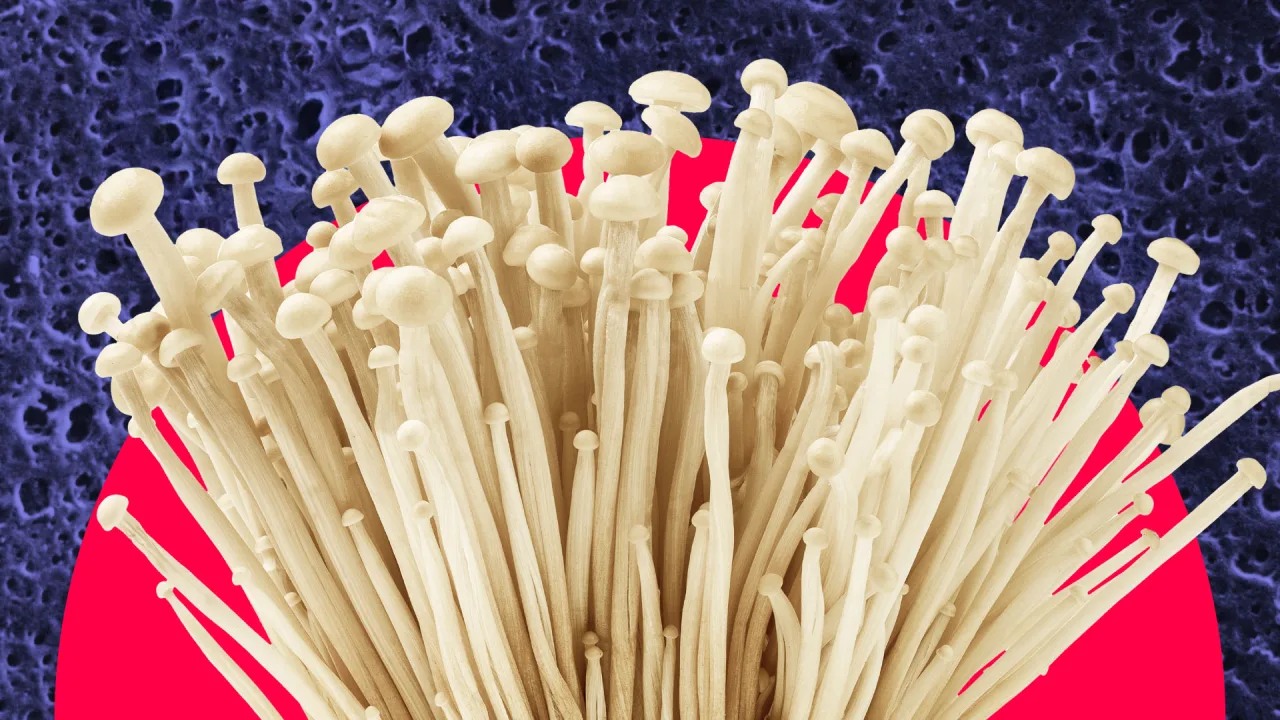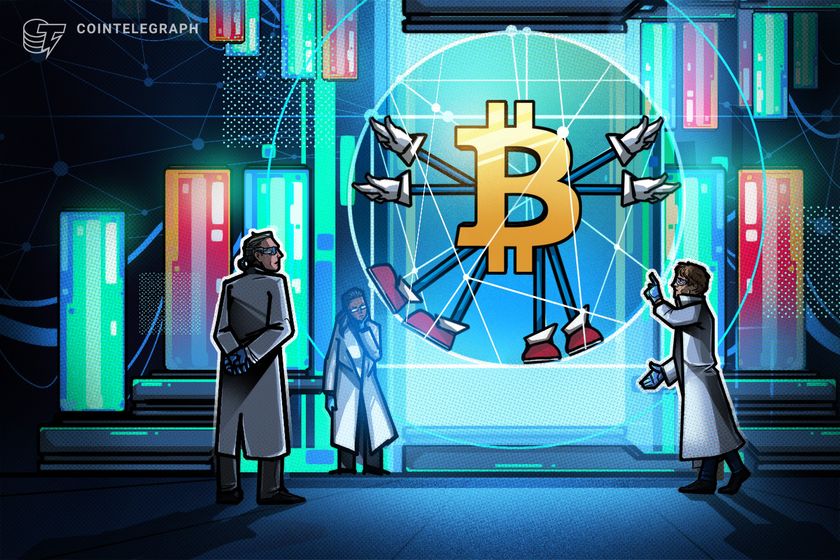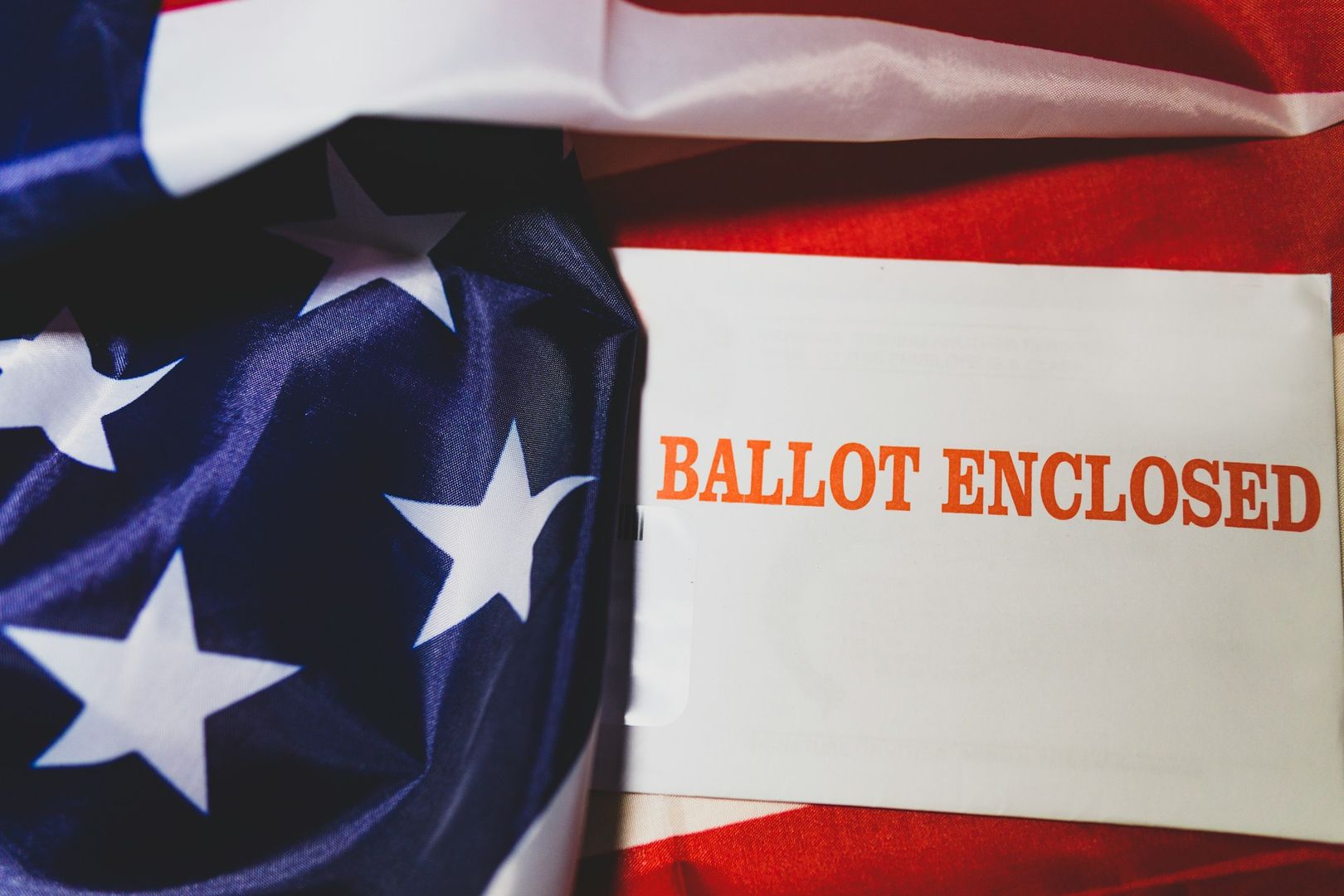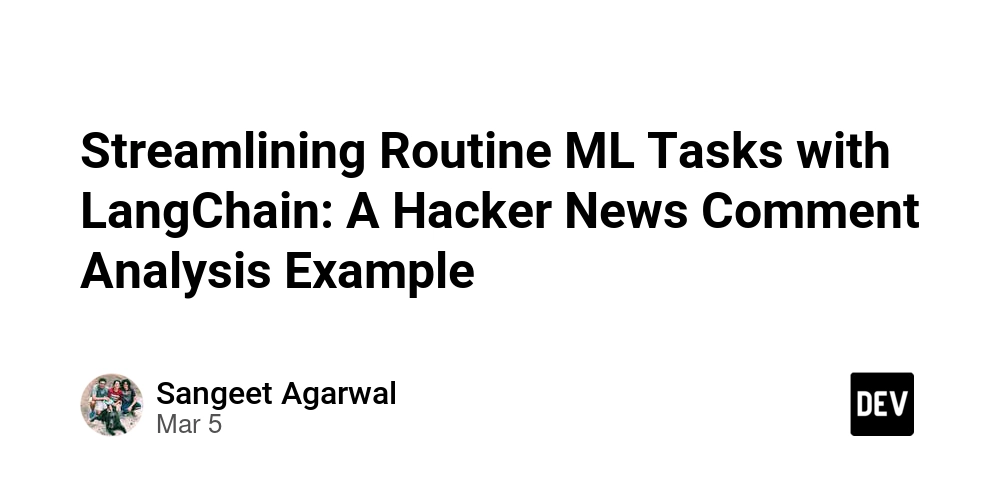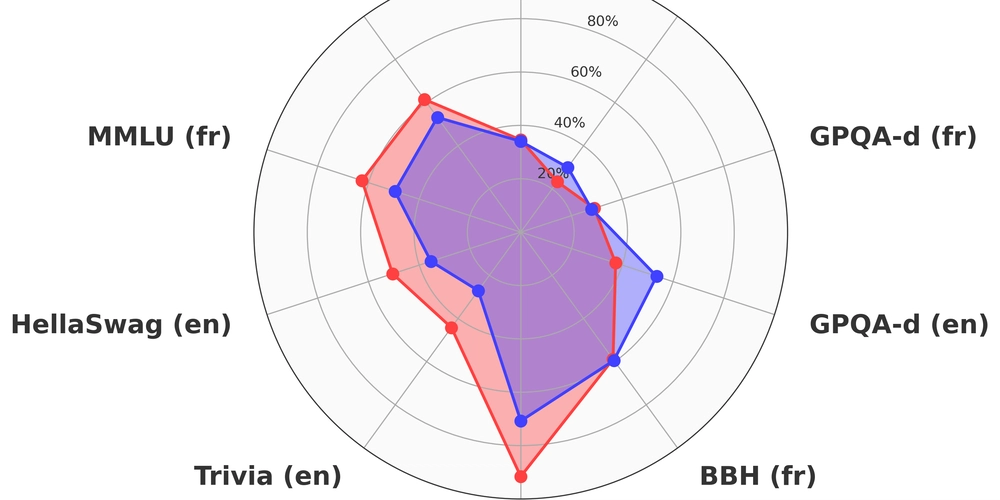Does React Work for iOS, and How Does it Perform?
If you're building a mobile app and wondering whether React can handle iOS development, you're not alone. Many teams choose React Native for its cross-platform capabilities, but how well does it really perform on Apple devices? The short answer is yes, but with some nuances. In this blog, we’ll explore how React Native works (React and React Native are different) with iOS, what it offers out of the box, and what developers should keep in mind before getting started. React itself (React.js) is a JavaScript library used in web application (websites) development. React Native, its sibling framework (built on top of the React library), is used for mobile application development that runs across Android or iOS devices. In simple terms, it is a cross-platform mobile app development framework. In this blog, we’ll explore: The difference between React.js and React Native How React Native works for iOS React.js to React Native Performance considerations Does React Native Perform Well on iOS? Pros and cons of using React Native for iOS React Native best practices [Bonus for developers] 1. React.js vs. React Native React Native allows JavaScript developers to control real native iOS components by structuring execution across two environments. The JavaScript thread runs your React logic, while the native thread renders actual UIKit elements. With React Native, you not just manipulating WebViews or DOM. It includes a bridge to enable communication between these layers, which serializes data to maintain synchronization. For deeper iOS integration, native modules expose platform APIs (Camera, GPS) directly to JavaScript. Instead of HTML tags like , React Native uses JSX components (, ) that map to native UIKit counterparts. The newer Fabric architecture further optimizes performance by minimizing bridge overhead. iOS development specifics remain intact: projects compile in Xcode, can embed Swift/Objective-C code where needed, and fully comply with App Store guidelines. This approach ensures React Native apps behave like native iOS applications, written only in JavaScript. As a developer, you have probably heard the terms "React" and "Reactjs. Are they different? Spoiler: They're not. Both are the same powerful library, developed by a team at "Meta", now open-sourced, powering millions of web pages across the globe. "React" is the common shorthand, while "ReactJS" emphasizes its JavaScript roots. The library is used in dynamic web application development (more specifically, the front-end part of a web app). It's beginner-friendly and integrates with popular third-party libraries, making development relatively easier and faster. Stick with “React” in conversations; it’s cleaner and widely adopted. ReactJS might pop up in older docs or job postings, but don’t sweat it—they’re interchangeable. React Native, on the other hand, is built for mobile apps. It uses React’s syntax but targets iOS and Android platforms. You write once and deploy to both, saving time. Native components like buttons or modals feel smooth and app-like. Hot reloading speeds up development, and you can tap into device features like GPS or cameras. It’s great for cross-platform mobile apps with near-native performance. The Difference? ReactJS is web-focused; React Native is mobile-first. React alone doesn’t work for iOS React.js is awesome for creating web interfaces, working smoothly with HTML and CSS in the browser. But it’s not built for iOS apps. iOS wants native apps, and WebViews just slow things down. For App Store success, try Swift, Objective-C, or a framework like React Native. React Native builds on React.js by swapping the DOM for native iOS and Android components. You write instead of , and instead of . It turns JSX into real UIKit or Jetpack views, giving apps a true native feel. While React.js can’t make iOS apps, React Native bridges that gap, letting you use familiar React syntax to craft mobile apps that shine. React Native makes React work for iOS React Native makes iOS apps by splitting the work. One part, the JavaScript thread, handles your app’s logic, similar to React.js. Another part, the native thread, takes care of the look and feel using iOS’s own Swift or Objective-C pieces. A bridge connects them, letting the logic talk to the visuals smoothly. This means your React code controls real iOS UI elements, not just web views. Can you use React.js knowledge in React Native? Yes. If you know React.js, you already understand: Component-based architecture State management (useState, useEffect) Props & JSX syntax Hooks & Context API 2. How does React Native Work for iOS? React Native allows JavaScript developers to control real native iOS components by structuring execution across two environments. The JavaScript thread runs your React logic, while the native thread renders actual UIKit elements. With React Native, you not just manipulating WebViews or DOM. It includes a bridge to enable
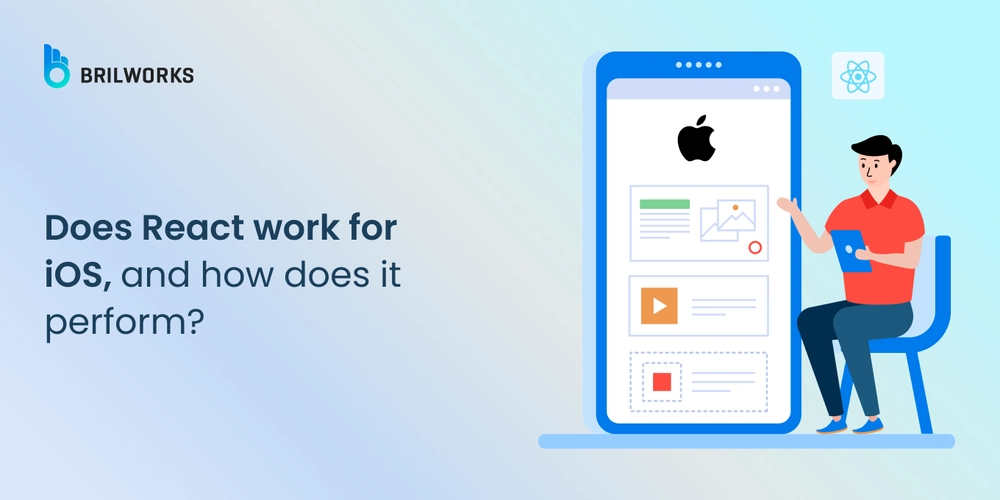
If you're building a mobile app and wondering whether React can handle iOS development, you're not alone. Many teams choose React Native for its cross-platform capabilities, but how well does it really perform on Apple devices? The short answer is yes, but with some nuances.
In this blog, we’ll explore how React Native works (React and React Native are different) with iOS, what it offers out of the box, and what developers should keep in mind before getting started.
React itself (React.js) is a JavaScript library used in web application (websites) development. React Native, its sibling framework (built on top of the React library), is used for mobile application development that runs across Android or iOS devices. In simple terms, it is a cross-platform mobile app development framework. In this blog, we’ll explore:
- The difference between React.js and React Native
- How React Native works for iOS
- React.js to React Native
- Performance considerations
- Does React Native Perform Well on iOS?
- Pros and cons of using React Native for iOS
- React Native best practices [Bonus for developers]
1. React.js vs. React Native
React Native allows JavaScript developers to control real native iOS components by structuring execution across two environments. The JavaScript thread runs your React logic, while the native thread renders actual UIKit elements. With React Native, you not just manipulating WebViews or DOM.
It includes a bridge to enable communication between these layers, which serializes data to maintain synchronization. For deeper iOS integration, native modules expose platform APIs (Camera, GPS) directly to JavaScript. Instead of HTML tags like , React Native uses JSX components (, ) that map to native UIKit counterparts. The newer Fabric architecture further optimizes performance by minimizing bridge overhead.
iOS development specifics remain intact: projects compile in Xcode, can embed Swift/Objective-C code where needed, and fully comply with App Store guidelines. This approach ensures React Native apps behave like native iOS applications, written only in JavaScript.
As a developer, you have probably heard the terms "React" and "Reactjs. Are they different? Spoiler: They're not. Both are the same powerful library, developed by a team at "Meta", now open-sourced, powering millions of web pages across the globe.
"React" is the common shorthand, while "ReactJS" emphasizes its JavaScript roots. The library is used in dynamic web application development (more specifically, the front-end part of a web app). It's beginner-friendly and integrates with popular third-party libraries, making development relatively easier and faster.
Stick with “React” in conversations; it’s cleaner and widely adopted. ReactJS might pop up in older docs or job postings, but don’t sweat it—they’re interchangeable.
React Native, on the other hand, is built for mobile apps. It uses React’s syntax but targets iOS and Android platforms. You write once and deploy to both, saving time. Native components like buttons or modals feel smooth and app-like.
Hot reloading speeds up development, and you can tap into device features like GPS or cameras. It’s great for cross-platform mobile apps with near-native performance. The Difference? ReactJS is web-focused; React Native is mobile-first.
React alone doesn’t work for iOS
React.js is awesome for creating web interfaces, working smoothly with HTML and CSS in the browser. But it’s not built for iOS apps. iOS wants native apps, and WebViews just slow things down. For App Store success, try Swift, Objective-C, or a framework like React Native.
React Native builds on React.js by swapping the DOM for native iOS and Android components. You write instead of , and instead of
. It turns JSX into real UIKit or Jetpack views, giving apps a true native feel. While React.js can’t make iOS apps, React Native bridges that gap, letting you use familiar React syntax to craft mobile apps that shine.
React Native makes React work for iOS
React Native makes iOS apps by splitting the work. One part, the JavaScript thread, handles your app’s logic, similar to React.js. Another part, the native thread, takes care of the look and feel using iOS’s own Swift or Objective-C pieces. A bridge connects them, letting the logic talk to the visuals smoothly. This means your React code controls real iOS UI elements, not just web views.
Can you use React.js knowledge in React Native?
Yes. If you know React.js, you already understand:
- Component-based architecture
- State management (useState, useEffect)
- Props & JSX syntax
- Hooks & Context API
2. How does React Native Work for iOS?
React Native allows JavaScript developers to control real native iOS components by structuring execution across two environments. The JavaScript thread runs your React logic, while the native thread renders actual UIKit elements. With React Native, you not just manipulating WebViews or DOM. It includes a bridge to enable communication between these layers, which serializes data to maintain synchronization.
For deeper iOS integration, native modules expose platform APIs (Camera, GPS) directly to JavaScript. Instead of HTML tags like , React Native uses JSX components (, ) that map to native UIKit counterparts. The newer Fabric architecture further optimizes performance by minimizing bridge overhead.
iOS development specifics remain intact: projects compile in Xcode, can embed Swift/Objective-C code where needed, and fully comply with App Store guidelines. This approach ensures React Native apps behave like native iOS applications, written only in JavaScript.
Set up your iOS development environment
- Install Xcode (required for iOS builds).
- Set up Node.js, npm/yarn, and React Native CLI:
npx react-native init MyApp
cd MyApp
npx react-native run-ios
Use Expo (optional) for faster prototyping.
3. React Native for iOS [Pros & Cons]
Pros
React Native offers practical advantages for mobile app development. Let’s unpack its key aspects with a focus on real-world use, avoiding fluff.
1. Cross-platform development
One codebase runs on iOS and Android. A team coding a note-taking app, for instance, can target both platforms without rewriting everything. You’ll still hit quirks—like iOS’s swipe gestures needing extra attention compared to Android’s simpler navigation patterns.
2. Hot reloading
When you edit the code, the app gets refreshed instantly on your emulator (or on the device you are using). A feature that most modern frameworks feature to reduce the development effort. As a result, you can code faster, adjust a text field’s padding, or fix a loop. Deep changes, like updating native modules, can sometimes need a manual rebuild, but it’s rare.
3. Large ecosystem
Tools like @react-navigation/native handle screen transitions while Redux manages app data. Npm offers packages for sliders or date pickers, letting you skip building from scratch. Some packages, though, fall out of date—always check GitHub for recent commits before relying on them.
4. Cost-effective
A single team can cover iOS and Android, reducing the need for separate specialists. For a small project like a fitness tracker, one developer might handle both platforms. Larger apps with custom animations could still require platform-specific skills.
Cons
React Native isn’t perfect. Here’s a clear look at its challenges, grounded in real scenarios, to help you weigh its limits.
1. Slight Performance Overhead
It’s not as speedy as Swift apps. For a graphics-heavy game, React Native might lag compared to pure iOS code, especially on older devices where JavaScript processing adds noticeable delays.
2. Native Modules Needed for Advanced Features
Some features, like custom Bluetooth controls, aren’t available out of the box. You’ll need to write Swift or Objective-C snippets, which can slow down a solo developer without native iOS experience.
3. Larger App Size
The JavaScript runtime bloats apps. A simple to-do app built in React Native could take up 20-30 MB more than a lean Swift version, which matters for users with low-storage devices.
4. Dependency on Facebook & Community
React Native leans on Facebook and its community for updates. Major releases can break existing code—like when a navigation library stops working after an upgrade. You’ll need to stay vigilant, checking release notes to avoid surprises.
4. When Should You Use React Native for iOS?
Best For
For startups racing to launch a minimum viable product, React Native shines. A single codebase for iOS and Android cuts development time. Imagine a food delivery app with basic features like menus and order tracking—React Native lets a small team ship it to both platforms fast, testing the market without burning cash on separate iOS and Android crews.
1. Apps with Simple to Moderate UI Complexity
If your app has simple interfaces like forms, lists, or profiles, React Native is a perfect option for building these kinds of applications. An example of an app with moderate UI complexity is a fitness tracking app with stats and charts. You can use its components, like and , to build a clean, functional design.
2. Cross-Platform Projects
When you need one app for both iOS and Android, React Native reduces effort. A team building a social media tool with posts and chats can reuse most code across platforms. Minor tweaks, like handling iOS’s status bar, are manageable compared to writing two native apps from scratch.
3. Apps Where Developer Speed Outweighs Absolute Performance
React Native’s hot reloading and familiar React syntax speed up coding. For a news app with articles and push notifications, developers can iterate quickly, pushing updates without obsessing over every millisecond of performance. It’s ideal when tight deadlines trump squeezing out native-level efficiency.
Not Ideal for
1. High-Performance Games
React Native stumbles in performance-heavy scenarios. A 3D racing game with real-time graphics would choke under its JavaScript runtime. Swift, paired with Apple’s Metal framework, runs circles around it for smooth frame rates and GPU-intensive tasks. Stick to native for gaming where lag isn’t an option.
2. Apps Requiring Deep iOS-Specific Optimizations
Some apps need iOS’s full power tailored to its ecosystem. If you’re building a video editor leaning on Core Animation for buttery transitions, React Native’s abstractions add complexity. Native code lets you fine-tune every layer, avoiding the overhead of bridging to JavaScript for precise control.
3. Apps Needing Extensive Use of ARKit, Metal, etc.
It doesn’t work well with iOS frameworks like ARKit or Metal. Consider a scenario: if you plan to build an AR (augmented reality) app for your client, React Native would not be an ideal choice. It requires tight integration with ARKit’s spatial tracking, and React doesn’t integrate well with these frameworks. While you could write native modules, the extra work often outweighs React Native’s benefits, pushing you toward Swift for direct access.
5. Best Practices for React Native iOS Development
Building a React Native app for iOS demands attention to detail to ensure quality and performance, which we call React Native best practices. These practices, rooted in real-world development, help you create apps that feel native and run smoothly.
5.1. Use TypeScript
TypeScript catches errors before your app runs. For example, if you’re passing a string to a function expecting a number, TypeScript flags it during coding. This saves debugging time compared to plain JavaScript, where issues might only surface on a user’s device. A team building a booking app can avoid crashes from mismatched data types, keeping the codebase robust.
5.2. Follow Apple’s HIG (Human Interface Guidelines)
Apple’s Human Interface Guidelines define what makes an iOS app intuitive. Stick to them for navigation patterns, like using bottom tabs for key features, or button sizes that match iOS norms. A to-do app ignoring these might feel clunky, with cramped buttons or confusing menus, alienating iPhone users who expect a familiar flow.
5.3. Test on Real Devices
Simulators are handy, but they miss quirks like battery drain or network hiccups. Testing a chat app on an actual iPhone reveals how it handles spotty Wi-Fi or low memory—issues a Mac-based emulator might gloss over. Borrow a range of devices, like an older iPhone SE, to catch performance dips.
5.4. Profile with Xcode Instruments
Xcode’s Instruments tool pinpoints slowdowns, like a laggy list scrolling in a news app. It shows CPU or memory spikes, letting you tweak heavy components, such as oversized images. Without this, you might ship an app that stutters on mid-range iPhones, frustrating users who expect snappy responses.
5.5. Keep Dependencies Updated
Outdated libraries can break your app when React Native updates. For instance, an old version of @react-navigation/native might crash after a framework upgrade. Regularly check package versions on npm or GitHub for fixes and deprecations. A weather app stuck on stale dependencies risks failing when iOS tightens security rules.
Conclusion: Does React Work for iOS?
React.js by itself? It’s built for web browsers, not iOS. If you try to use it forcefully into an iPhone app via WebViews. You will end up developing a sluggish app with a laggy experience. React Native is an excellent option that extends React’s capabilities and makes it work for iOS.
If you are familiar with React.js, you can make the transition to React Native; it will hardly take a week to learn the nuances of React Native. You can keep your logic mostly intact and just swap web elements like for mobile ones like . It’s a smooth transition,
To get the best iOS performance, follow the React Native optimization best practices for smooth performance. Plus, you may need to code in Swift to build tricky features like custom sensors.
React works well in complex projects. For example, if you are building a game with heavy graphics, it would be best to mix it with Swift to develop a high-performance app. We would recommend a hybrid approach here.
Many well-known organizations across the world have leveraged React Native to build their app., including Walmart, Pinterest, Wix, Discord, and Flipkart. [React Native apps]. It is one of the best frameworks with a wealth of UI libraries for cost-effective mobile application development to startups and medium-sized companies.
If you’re eyeing top-notch iOS apps without breaking the bank, hire React Native developers who know their way around its ecosystem. They’ll deliver apps that look sharp, run smoothly, and scale across platforms.








































































































































































![[The AI Show Episode 144]: ChatGPT’s New Memory, Shopify CEO’s Leaked “AI First” Memo, Google Cloud Next Releases, o3 and o4-mini Coming Soon & Llama 4’s Rocky Launch](https://www.marketingaiinstitute.com/hubfs/ep%20144%20cover.png)




















































































































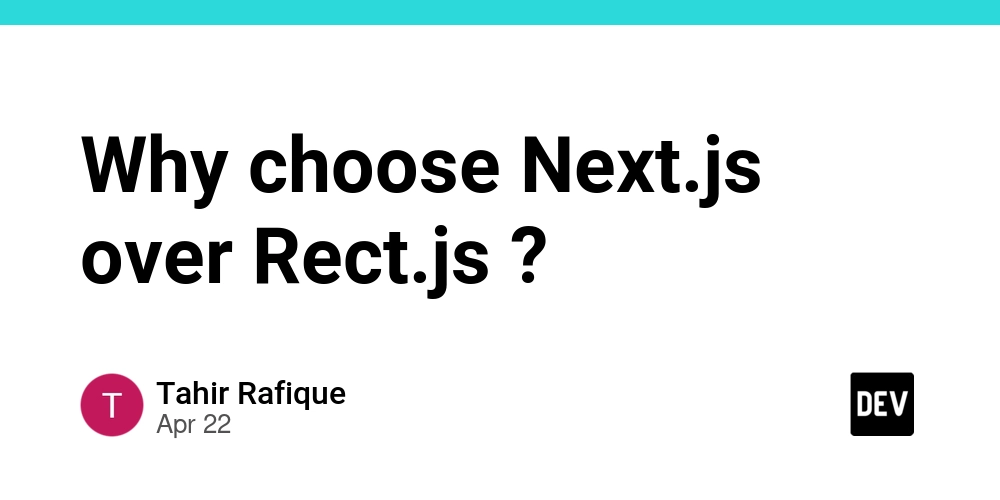














![From fast food worker to cybersecurity engineer with Tae'lur Alexis [Podcast #169]](https://cdn.hashnode.com/res/hashnode/image/upload/v1745242807605/8a6cf71c-144f-4c91-9532-62d7c92c0f65.png?#)


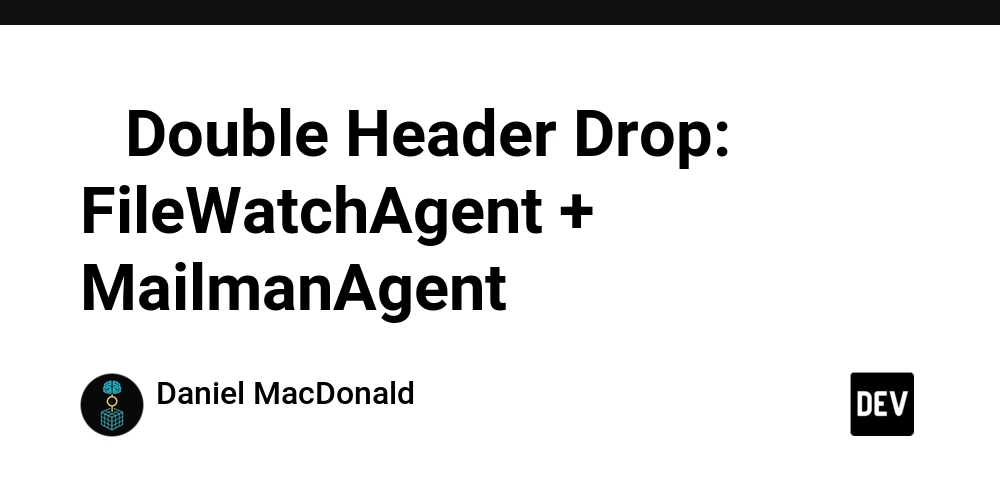
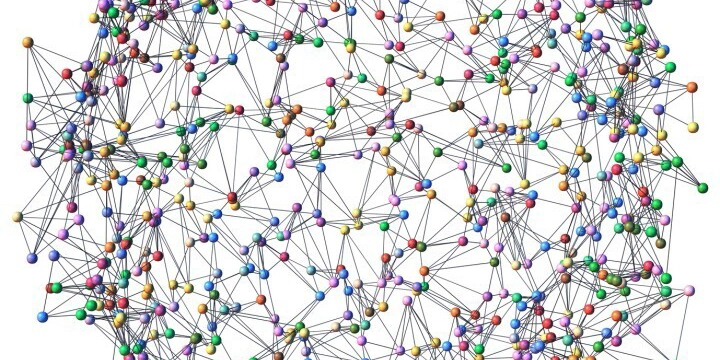
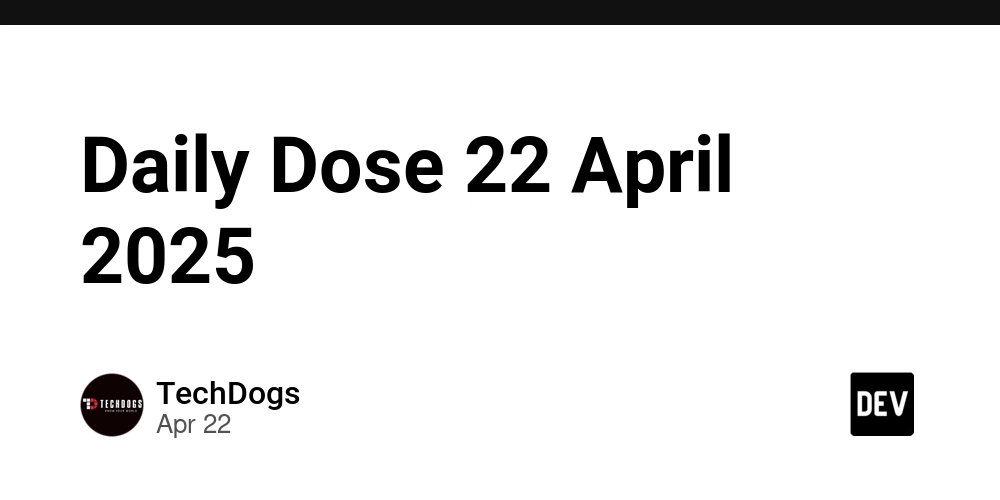



















![BPMN-procesmodellering [closed]](https://i.sstatic.net/l7l8q49F.png)





































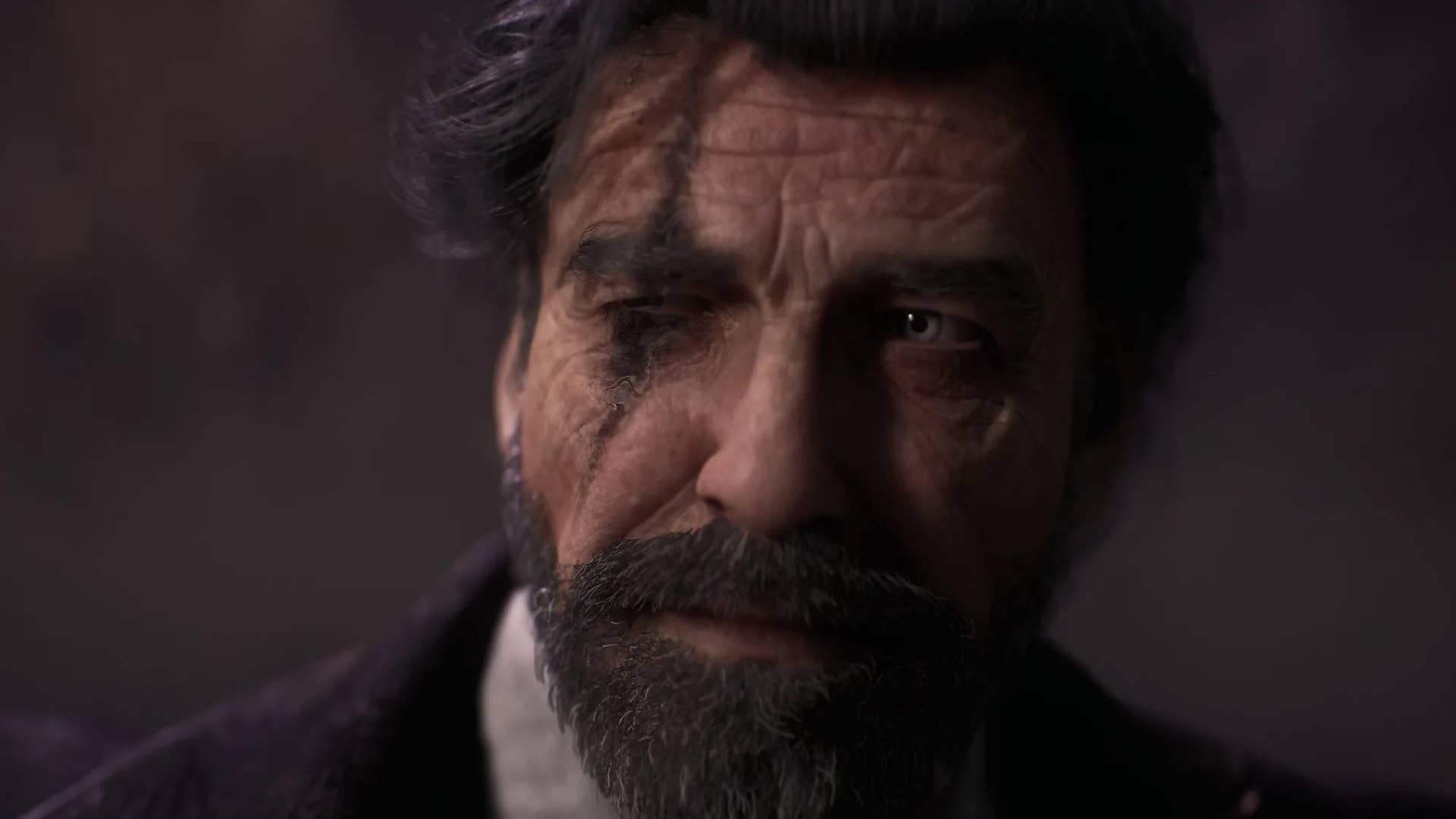





















































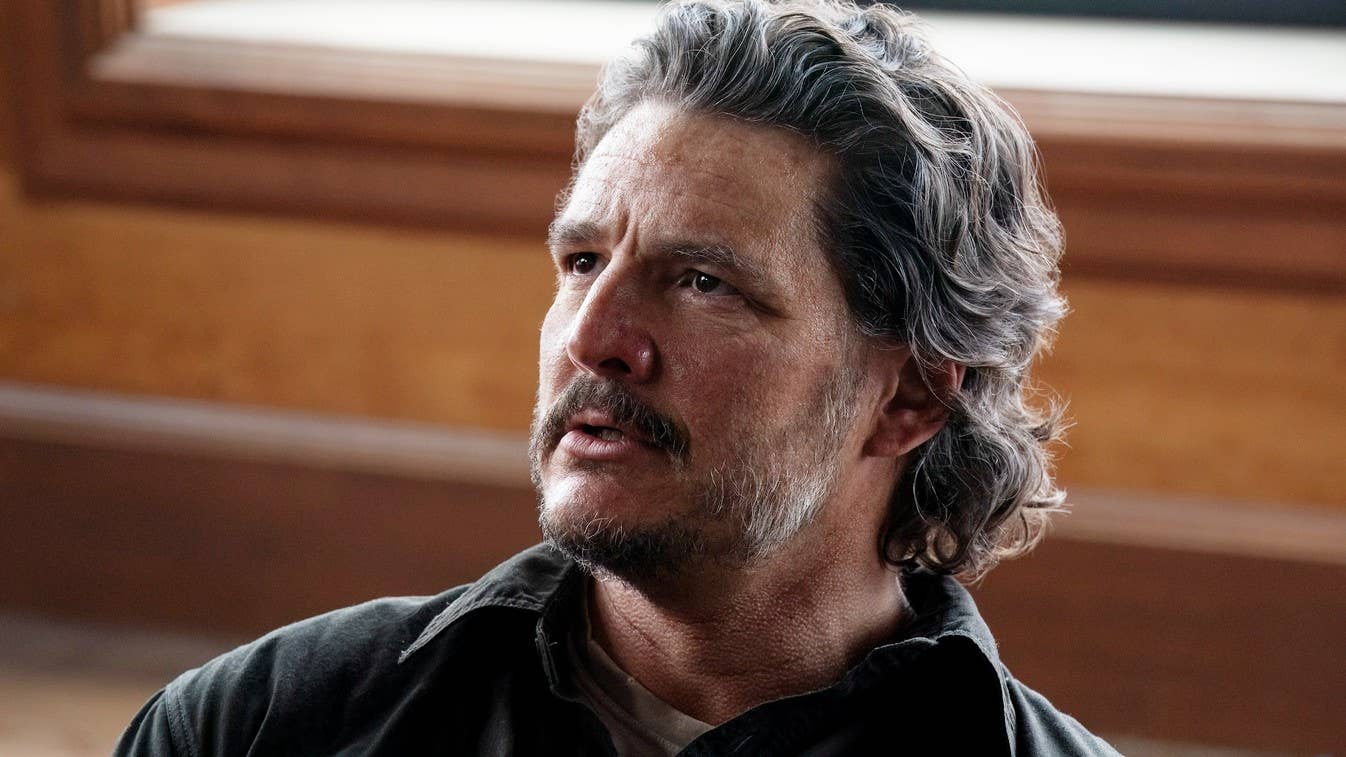






























.webp?#)











































































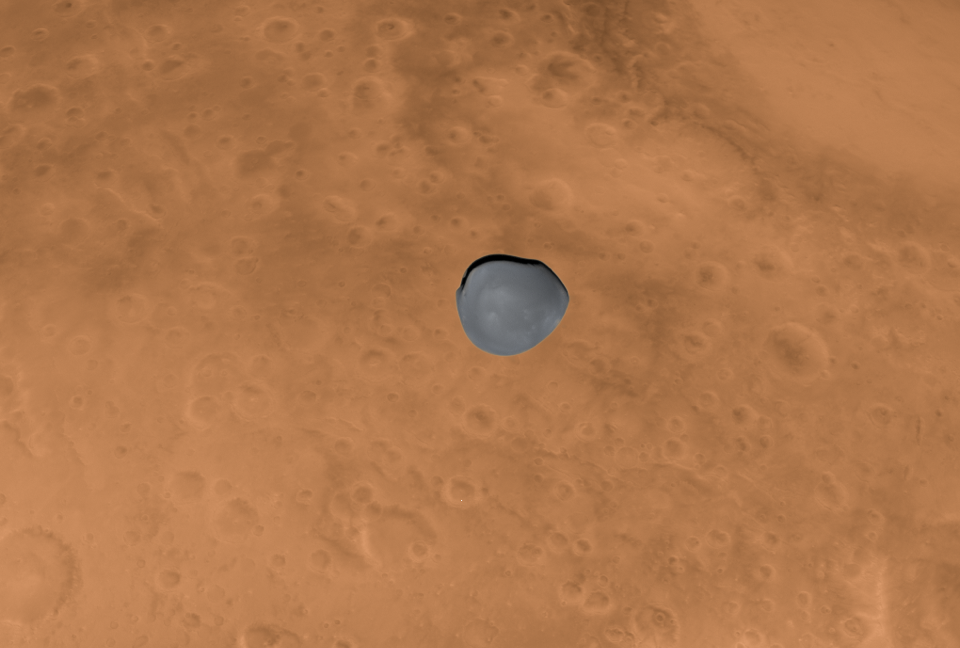

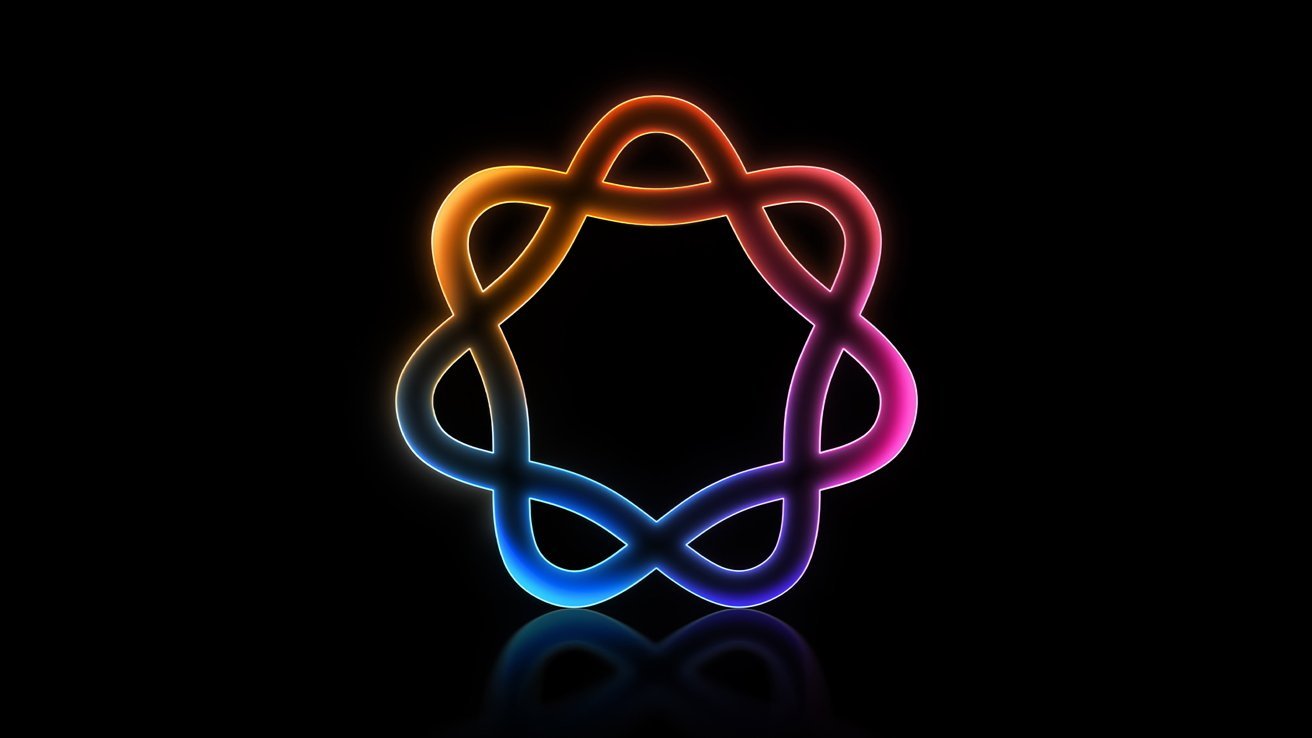






























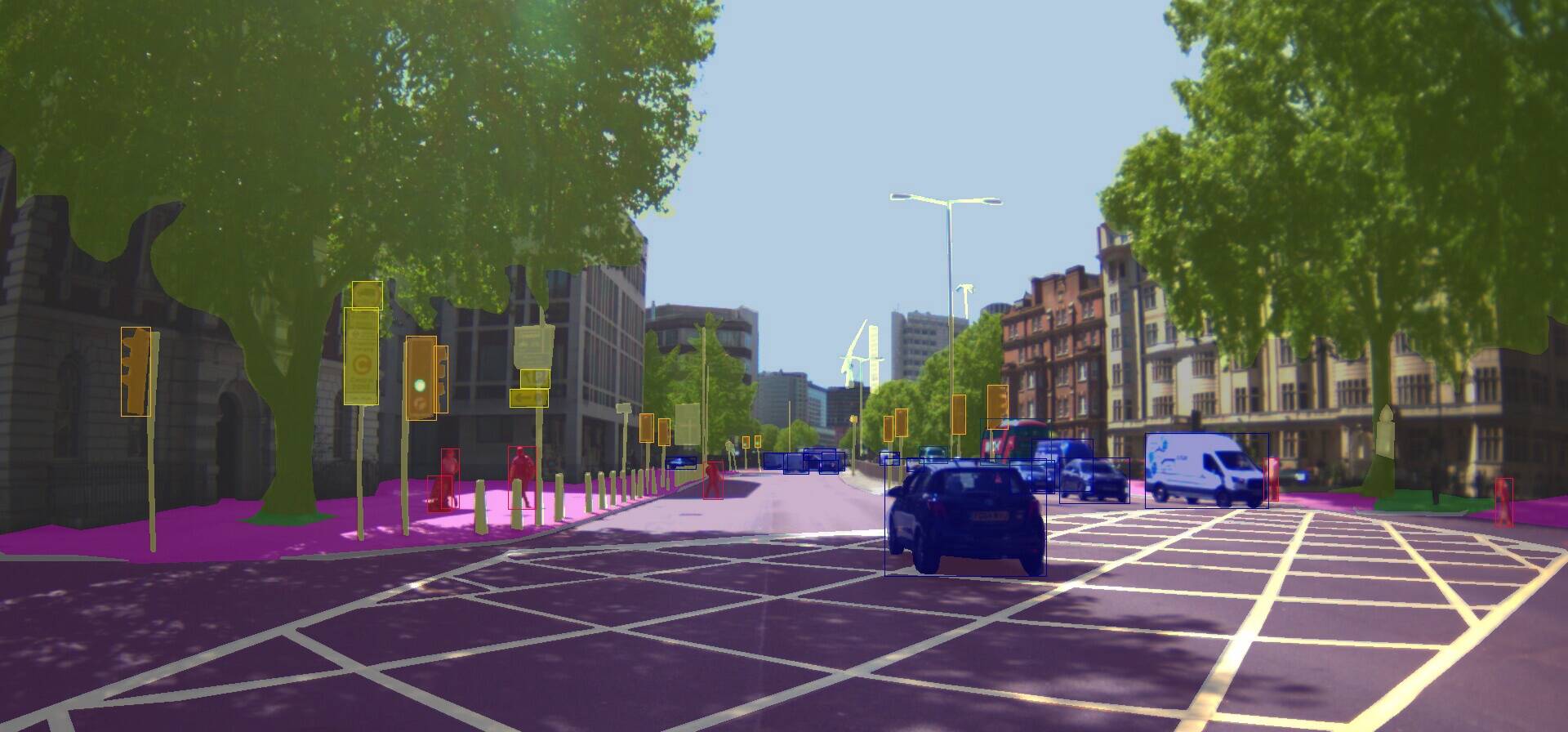
![Next Generation iPhone 17e Nears Trial Production [Rumor]](https://www.iclarified.com/images/news/97083/97083/97083-640.jpg)
![Apple Releases iOS 18.5 Beta 3 and iPadOS 18.5 Beta 3 [Download]](https://www.iclarified.com/images/news/97076/97076/97076-640.jpg)
![Apple Seeds visionOS 2.5 Beta 3 to Developers [Download]](https://www.iclarified.com/images/news/97077/97077/97077-640.jpg)
![Apple Seeds tvOS 18.5 Beta 3 to Developers [Download]](https://www.iclarified.com/images/news/97078/97078/97078-640.jpg)