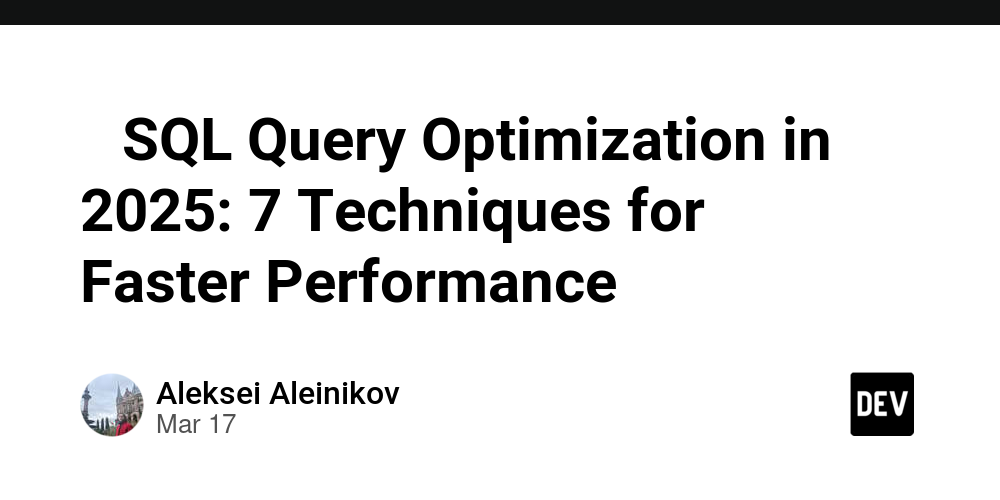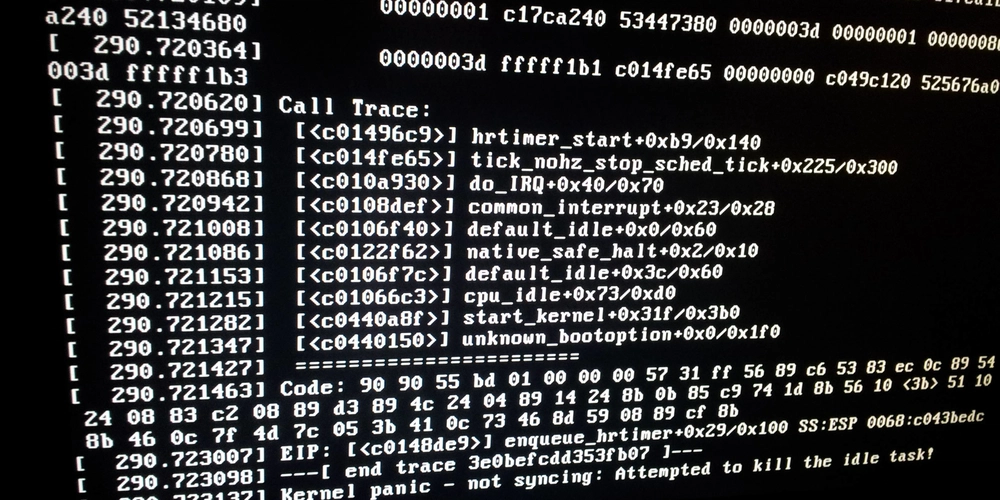Docker Volumes and Data Management
Docker Volumes and Data Management Introduction: Docker volumes provide a mechanism for persisting data generated and used by Docker containers. Unlike bind mounts, which link a directory on the host machine to the container, volumes are managed by Docker itself, offering improved portability and data lifecycle management. This article explores Docker volumes and their role in efficient data management. Prerequisites: Before working with Docker volumes, you need to have Docker installed and running on your system. Basic familiarity with Docker containers is also helpful. Features: Docker volumes offer several key features: Persistence: Data within a volume persists even if the container is deleted. Management: Docker manages volumes separately from the container's lifecycle, simplifying data backup and restoration. Sharing: Volumes can be shared between multiple containers. Snapshots: Docker can create snapshots of volumes for easy backups and version control (using tools like docker volume snapshot). Advantages: Improved Data Management: Simplified backups, versioning and restoration of container data. Portability: Easily move or replicate containers without worrying about data loss. Efficiency: Volumes optimize storage usage and improve container performance. Simplified backups: Tools like docker volume snapshot streamline backup operations Disadvantages: Increased Complexity: Managing volumes adds a layer of complexity compared to using bind mounts. Limited Functionality: Advanced data management features (like encryption or replication at the volume level) may require additional tools. Code Snippet: Creating a named volume: docker volume create my-data-volume Mounting a volume to a container: docker run -d -v my-data-volume:/app/data my-image Conclusion: Docker volumes are a powerful tool for managing persistent data within Docker containers. While they introduce some complexity, the advantages in terms of data management, portability, and efficiency far outweigh the drawbacks. By leveraging Docker volumes, developers can build more robust and maintainable containerized applications. Understanding their features and limitations is crucial for effective Docker deployment and management.

Docker Volumes and Data Management
Introduction:
Docker volumes provide a mechanism for persisting data generated and used by Docker containers. Unlike bind mounts, which link a directory on the host machine to the container, volumes are managed by Docker itself, offering improved portability and data lifecycle management. This article explores Docker volumes and their role in efficient data management.
Prerequisites:
Before working with Docker volumes, you need to have Docker installed and running on your system. Basic familiarity with Docker containers is also helpful.
Features:
Docker volumes offer several key features:
- Persistence: Data within a volume persists even if the container is deleted.
- Management: Docker manages volumes separately from the container's lifecycle, simplifying data backup and restoration.
- Sharing: Volumes can be shared between multiple containers.
-
Snapshots: Docker can create snapshots of volumes for easy backups and version control (using tools like
docker volume snapshot).
Advantages:
- Improved Data Management: Simplified backups, versioning and restoration of container data.
- Portability: Easily move or replicate containers without worrying about data loss.
- Efficiency: Volumes optimize storage usage and improve container performance.
-
Simplified backups: Tools like
docker volume snapshotstreamline backup operations
Disadvantages:
- Increased Complexity: Managing volumes adds a layer of complexity compared to using bind mounts.
- Limited Functionality: Advanced data management features (like encryption or replication at the volume level) may require additional tools.
Code Snippet:
Creating a named volume:
docker volume create my-data-volume
Mounting a volume to a container:
docker run -d -v my-data-volume:/app/data my-image
Conclusion:
Docker volumes are a powerful tool for managing persistent data within Docker containers. While they introduce some complexity, the advantages in terms of data management, portability, and efficiency far outweigh the drawbacks. By leveraging Docker volumes, developers can build more robust and maintainable containerized applications. Understanding their features and limitations is crucial for effective Docker deployment and management.










































































































































































![[The AI Show Episode 144]: ChatGPT’s New Memory, Shopify CEO’s Leaked “AI First” Memo, Google Cloud Next Releases, o3 and o4-mini Coming Soon & Llama 4’s Rocky Launch](https://www.marketingaiinstitute.com/hubfs/ep%20144%20cover.png)


















































































































![[DEALS] The All-in-One Microsoft Office Pro 2019 for Windows: Lifetime License + Windows 11 Pro Bundle (89% off) & Other Deals Up To 98% Off](https://www.javacodegeeks.com/wp-content/uploads/2012/12/jcg-logo.jpg)





































![Is this too much for a modular monolith system? [closed]](https://i.sstatic.net/pYL1nsfg.png)






















































































































_Andreas_Prott_Alamy.jpg?width=1280&auto=webp&quality=80&disable=upscale#)
































































































![What features do you get with Gemini Advanced? [April 2025]](https://i0.wp.com/9to5google.com/wp-content/uploads/sites/4/2024/02/gemini-advanced-cover.jpg?resize=1200%2C628&quality=82&strip=all&ssl=1)













![Apple Shares Official Trailer for 'Long Way Home' Starring Ewan McGregor and Charley Boorman [Video]](https://www.iclarified.com/images/news/97069/97069/97069-640.jpg)
![Apple Watch Series 10 Back On Sale for $299! [Lowest Price Ever]](https://www.iclarified.com/images/news/96657/96657/96657-640.jpg)
![EU Postpones Apple App Store Fines Amid Tariff Negotiations [Report]](https://www.iclarified.com/images/news/97068/97068/97068-640.jpg)
![Apple Slips to Fifth in China's Smartphone Market with 9% Decline [Report]](https://www.iclarified.com/images/news/97065/97065/97065-640.jpg)