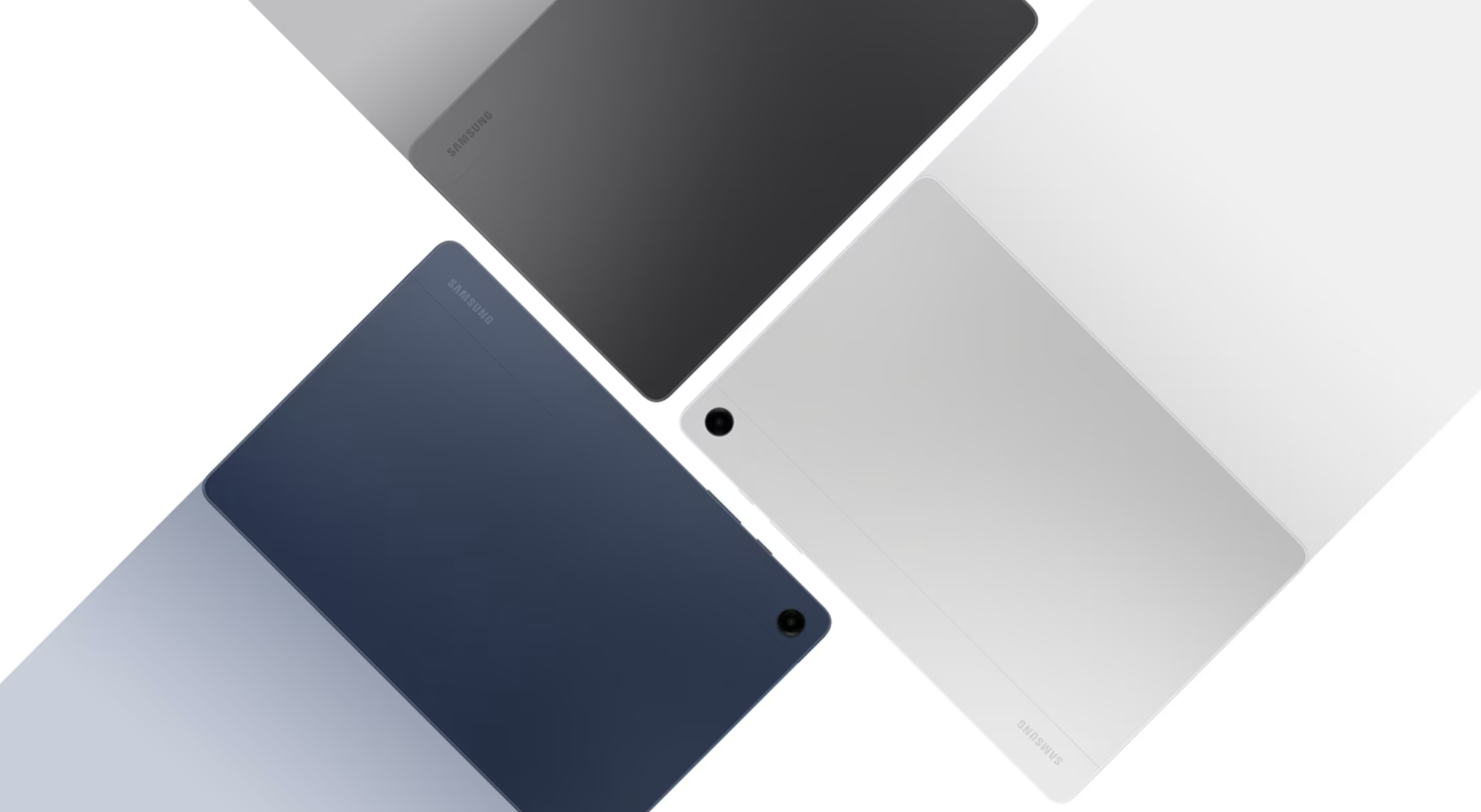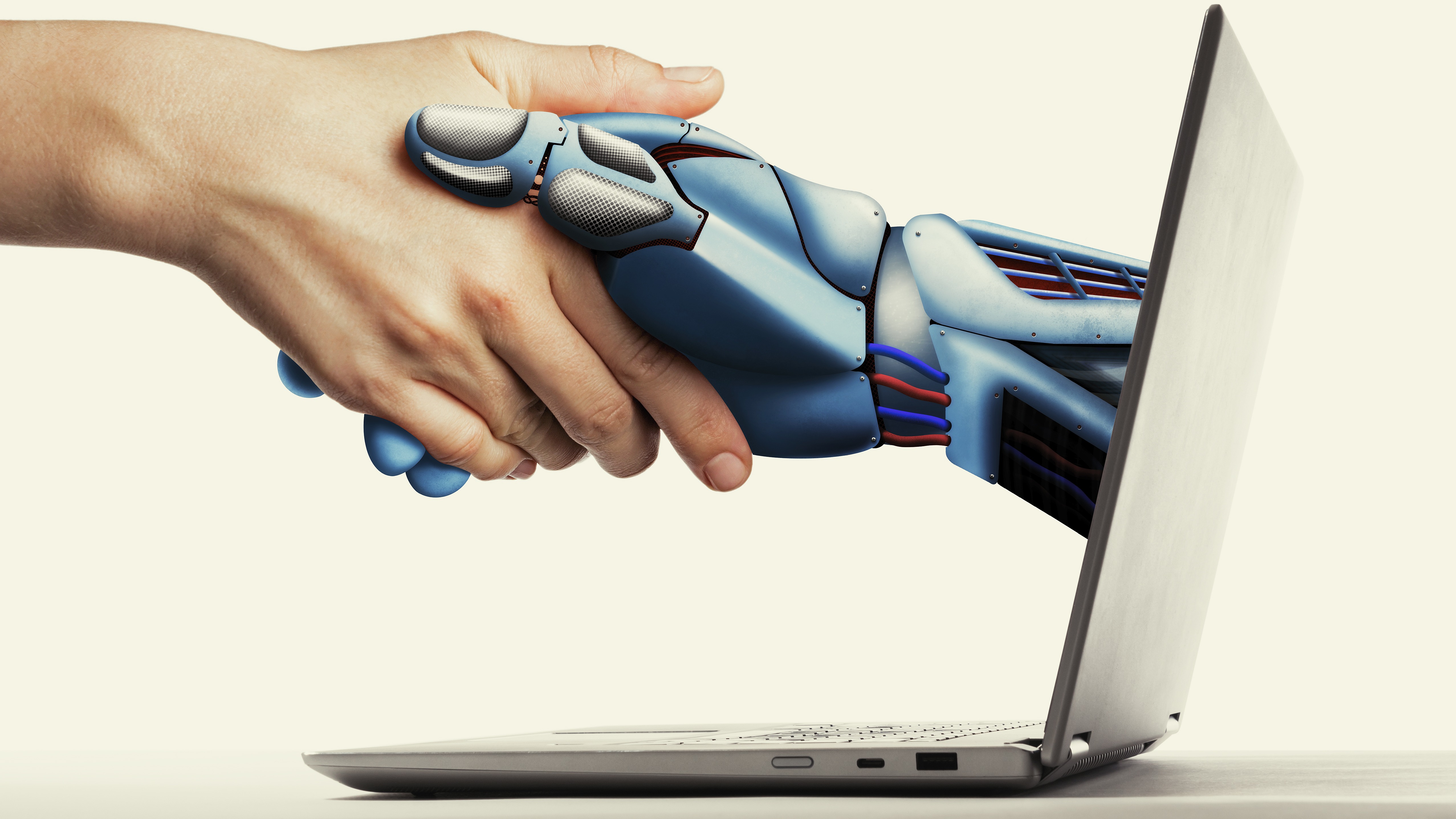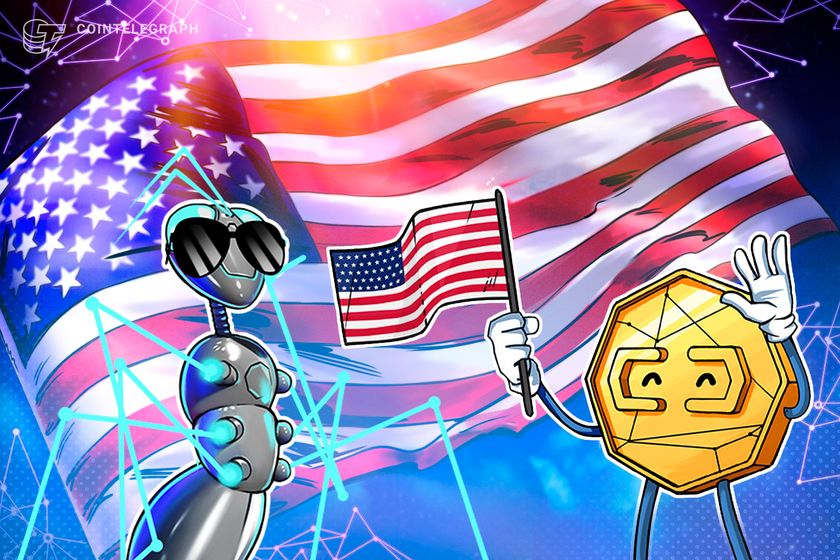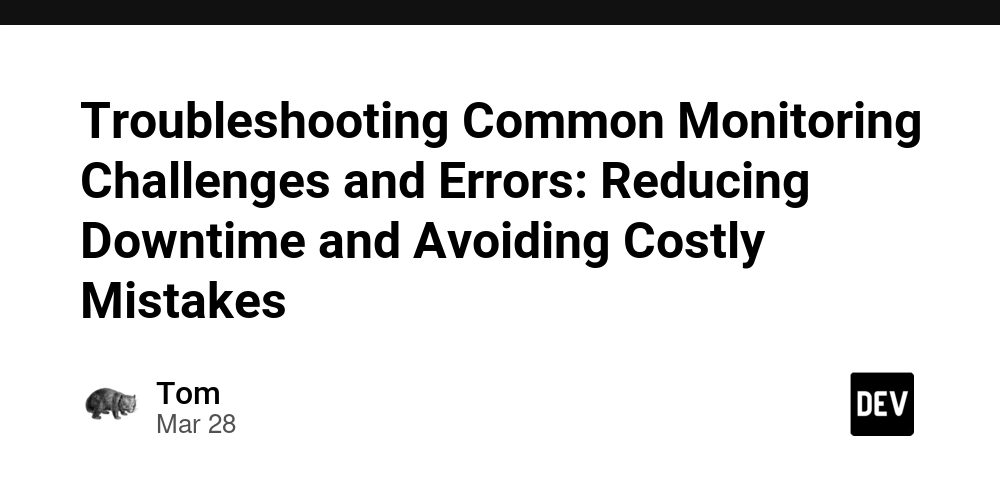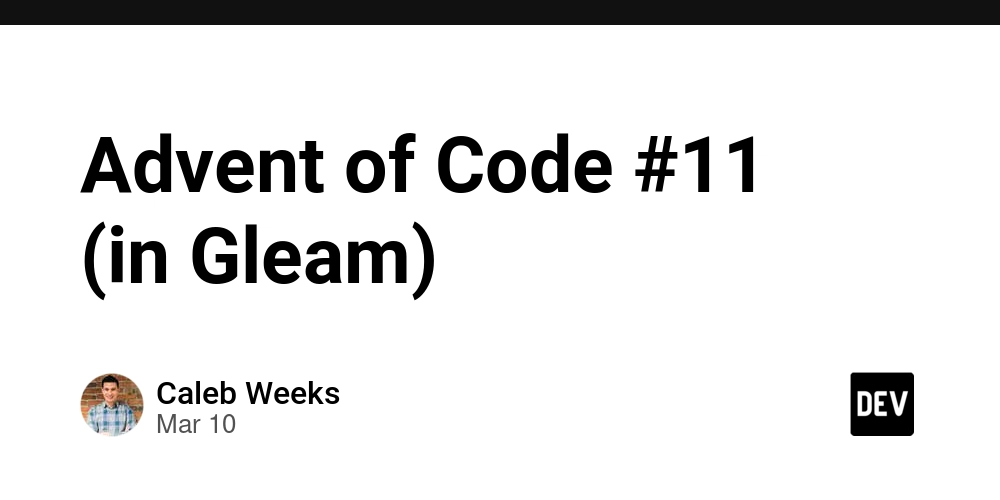Difference Between Transform and Add Column in Power Query
Transform and Add Column serve different purposes when modifying data. 1. Transform (Modifies Existing Column) Changes the values in an existing column without creating a new one. Example: Replacing values, changing data types, applying calculations (e.g., multiplying values). Example: If you have a column named Price, applying Transform -> Multiply by 1.1 updates the same column with increased prices. 2. Add Column (Creates a New Column) Generates a new column while keeping the original column unchanged. Example: Adding calculated values, conditional columns, or extracting parts of text. Example: If you want to add a Discounted Price column (10% off), you use Add Column -> Custom Column instead of modifying Price directly. Key Difference Use "Transform" when you want to change existing data. Use "Add Column" when you need new calculated values alongside existing data. If you could only use ONE—Transform or Add Column—for your next Power BI project, which one would it be?
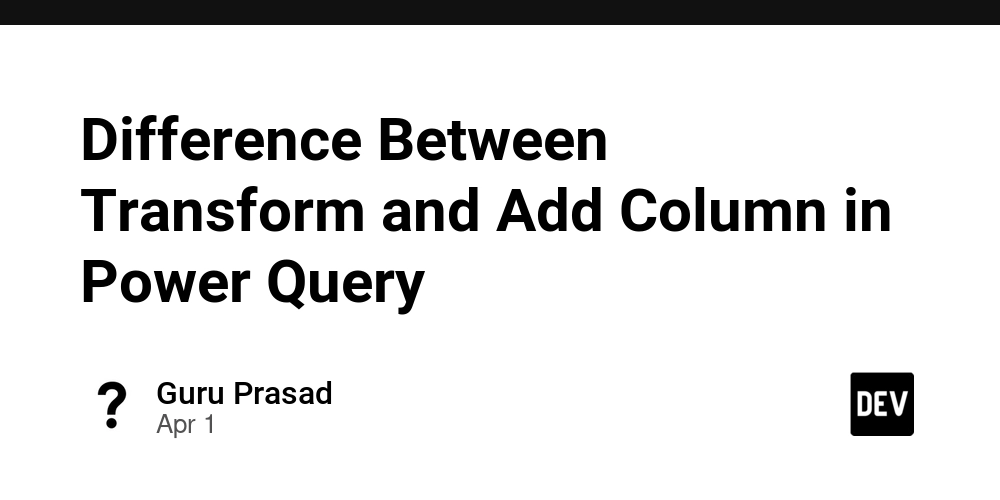
Transform and Add Column serve different purposes when modifying data.
1. Transform (Modifies Existing Column)
- Changes the values in an existing column without creating a new one.
- Example: Replacing values, changing data types, applying calculations (e.g., multiplying values).
-
Example: If you have a column named
Price, applyingTransform -> Multiply by 1.1updates the same column with increased prices.
2. Add Column (Creates a New Column)
- Generates a new column while keeping the original column unchanged.
- Example: Adding calculated values, conditional columns, or extracting parts of text.
-
Example: If you want to add a
Discounted Pricecolumn (10% off), you useAdd Column -> Custom Columninstead of modifyingPricedirectly.
Key Difference
- Use "Transform" when you want to change existing data.
- Use "Add Column" when you need new calculated values alongside existing data.
If you could only use ONE—Transform or Add Column—for your next Power BI project, which one would it be?









































































































































































![[The AI Show Episode 142]: ChatGPT’s New Image Generator, Studio Ghibli Craze and Backlash, Gemini 2.5, OpenAI Academy, 4o Updates, Vibe Marketing & xAI Acquires X](https://www.marketingaiinstitute.com/hubfs/ep%20142%20cover.png)

















































































































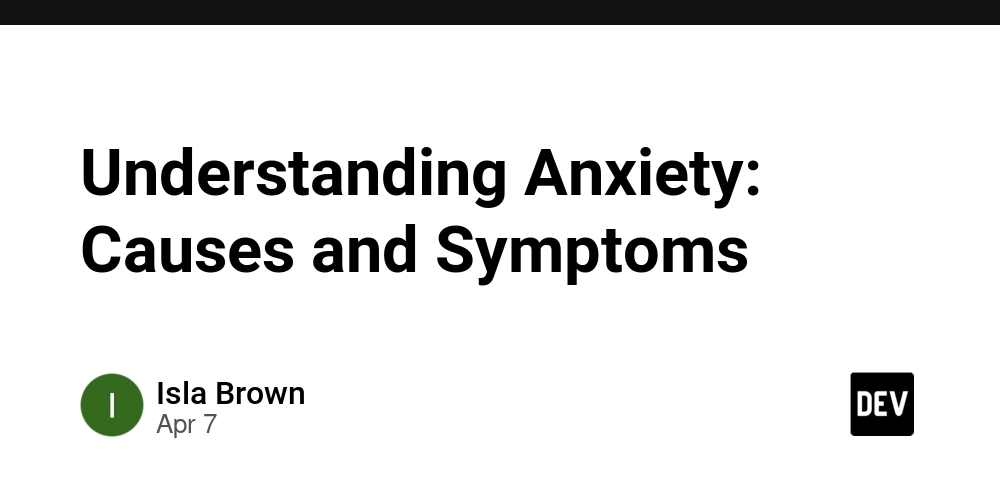
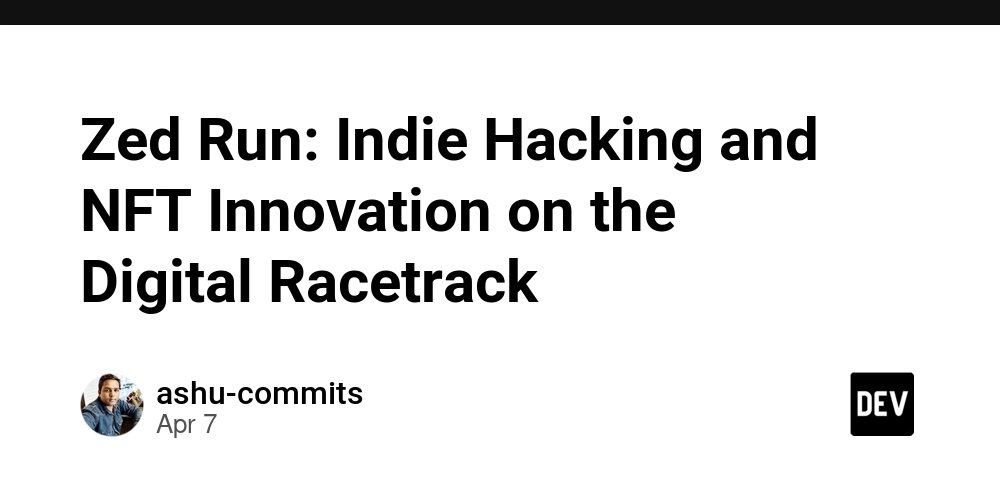

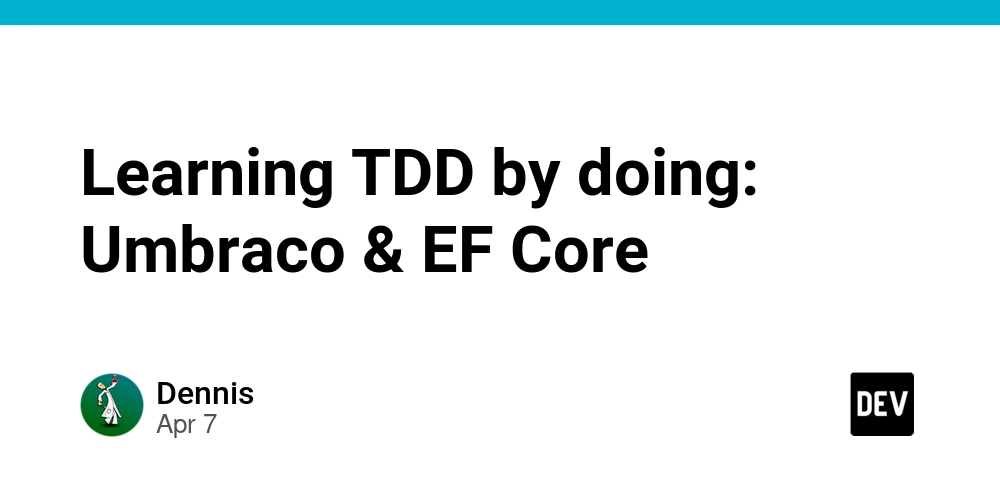










![[DEALS] The Premium Learn to Code Certification Bundle (97% off) & Other Deals Up To 98% Off – Offers End Soon!](https://www.javacodegeeks.com/wp-content/uploads/2012/12/jcg-logo.jpg)

![From drop-out to software architect with Jason Lengstorf [Podcast #167]](https://cdn.hashnode.com/res/hashnode/image/upload/v1743796461357/f3d19cd7-e6f5-4d7c-8bfc-eb974bc8da68.png?#)
















































-(1).png?width=1920&height=1920&fit=bounds&quality=80&format=jpg&auto=webp#)



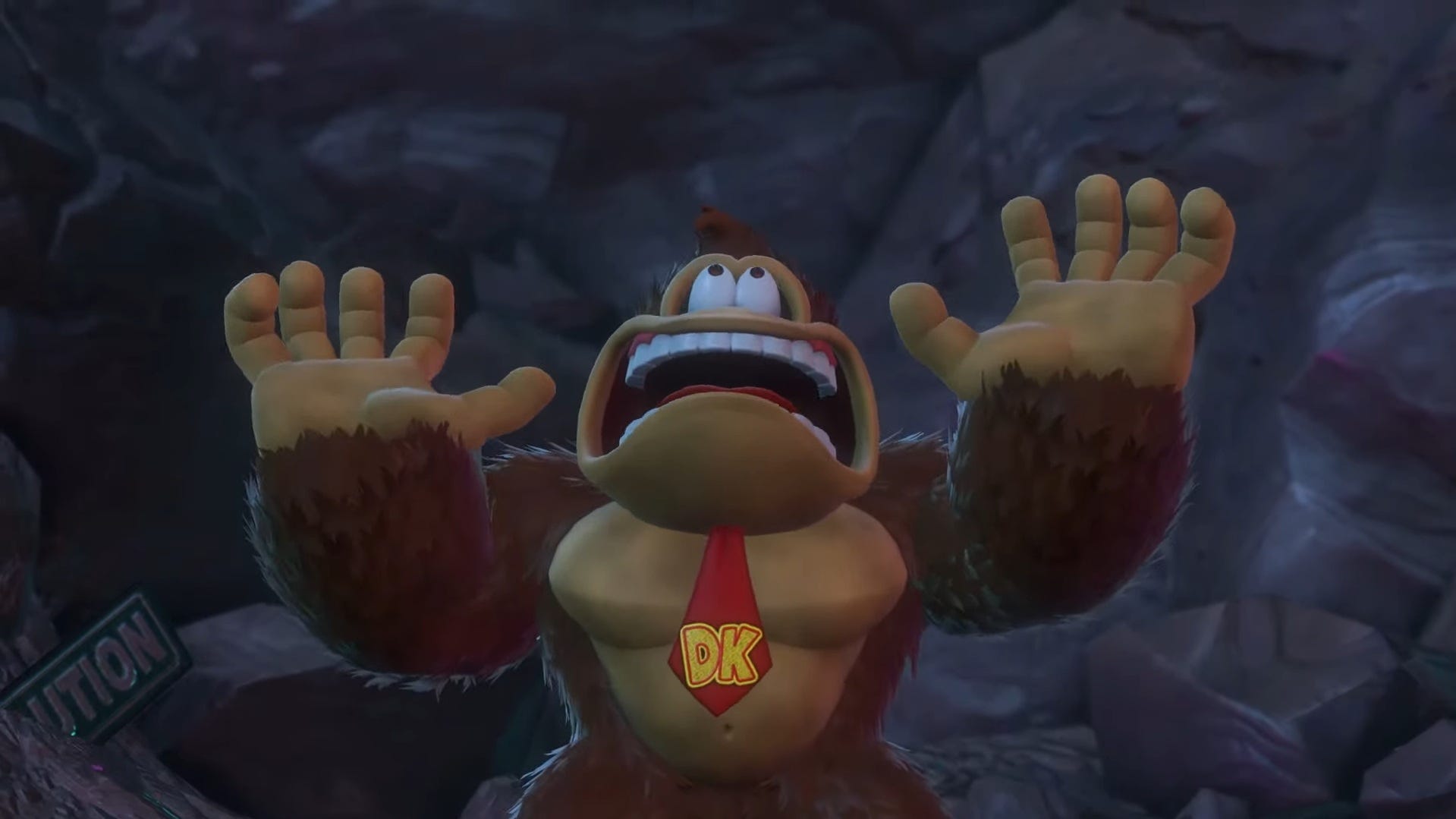




















































.png?#)

































_Christophe_Coat_Alamy.jpg?#)
.webp?#)
.webp?#)









































































































![Apple Considers Delaying Smart Home Hub Until 2026 [Gurman]](https://www.iclarified.com/images/news/96946/96946/96946-640.jpg)
![iPhone 17 Pro Won't Feature Two-Toned Back [Gurman]](https://www.iclarified.com/images/news/96944/96944/96944-640.jpg)
![Tariffs Threaten Apple's $999 iPhone Price Point in the U.S. [Gurman]](https://www.iclarified.com/images/news/96943/96943/96943-640.jpg)