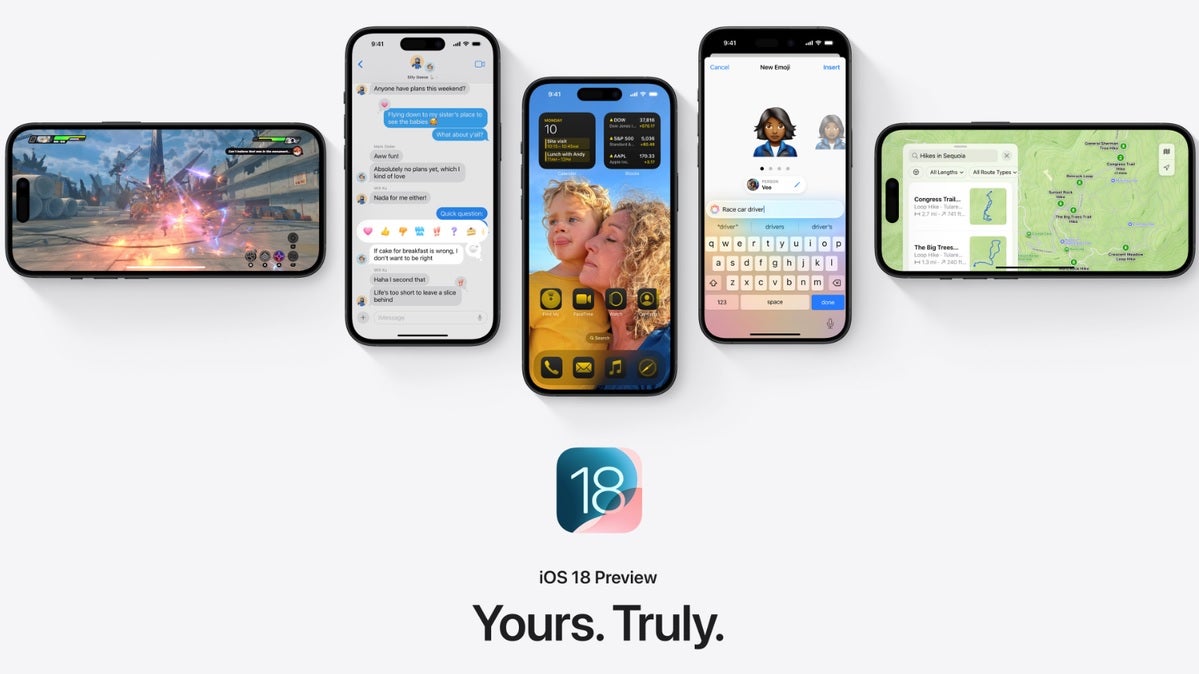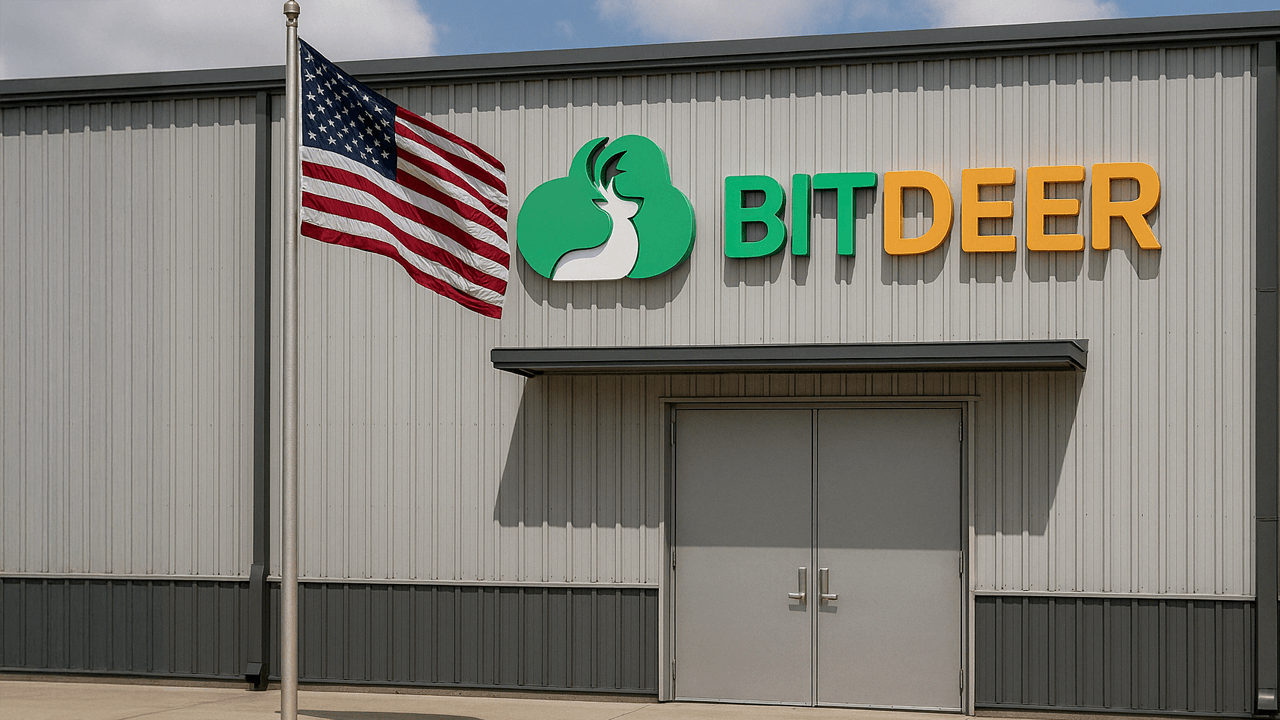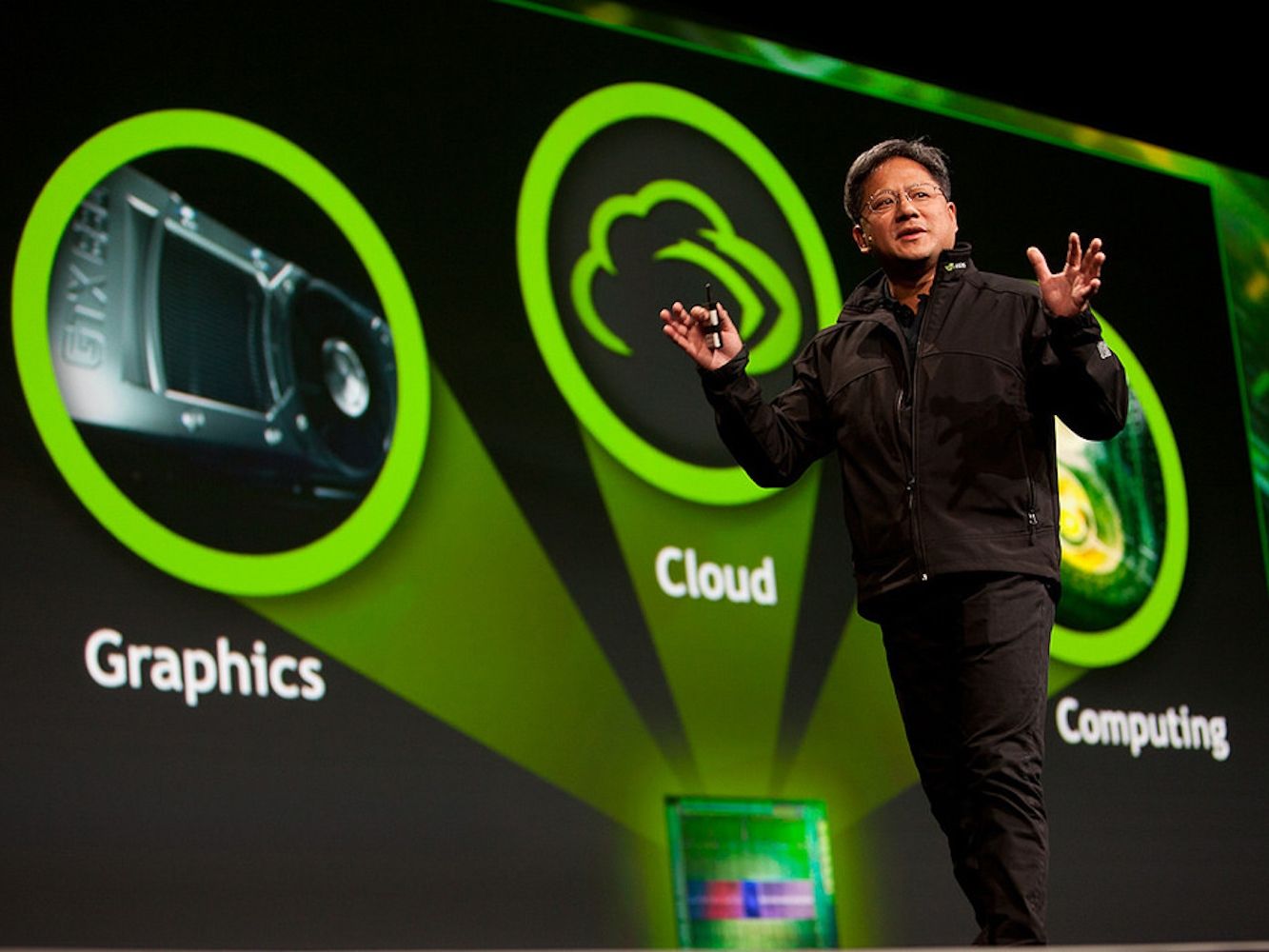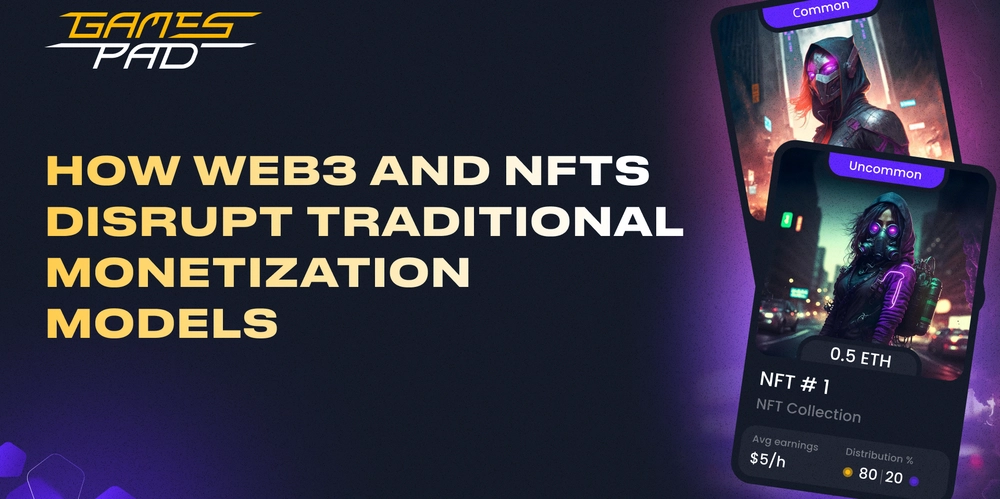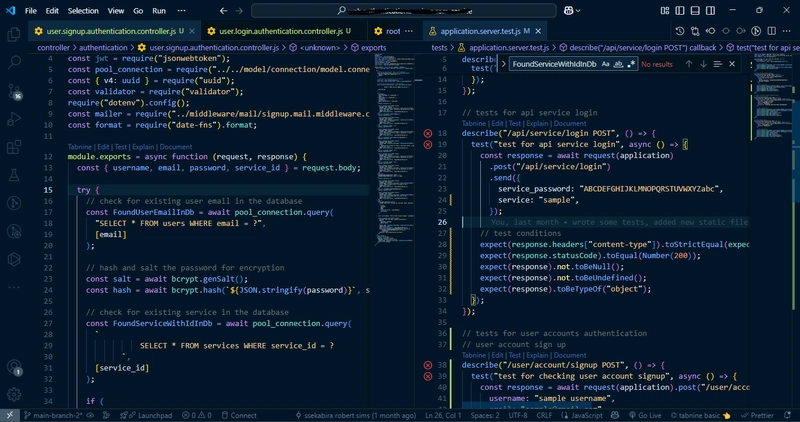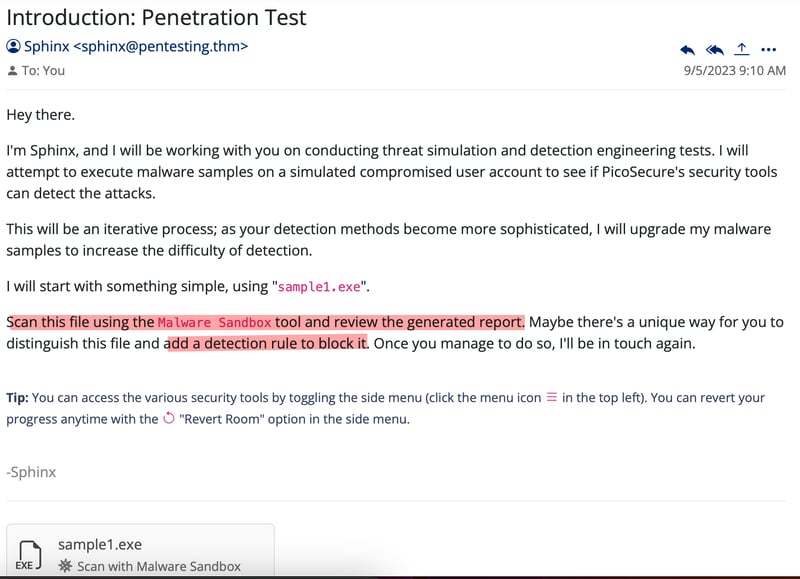Designing a Plugin System in TypeScript for Modular Web Applications
Designing a Plugin System in TypeScript for Modular Web Applications As web applications grow in complexity, a plugin architecture offers a flexible way to extend functionality without bloating your core codebase. In this guide, we’ll walk through how to design a TypeScript-based plugin system that supports dynamic loading, type safety, and isolated logic. Why Use a Plugin Architecture? Modularity: Encapsulate features into self-contained units. Extensibility: Add or remove functionality without touching core code. Customizability: Enable third-party developers to enhance your app. Step 1: Define a Plugin Interface // Plugin.ts export interface Plugin { name: string; initialize(appContext: any): void; destroy?(): void; } Step 2: Create a Plugin Manager // PluginManager.ts import { Plugin } from './Plugin'; export class PluginManager { private plugins: Plugin[] = []; register(plugin: Plugin, appContext: any) { plugin.initialize(appContext); this.plugins.push(plugin); } unregister(name: string) { const index = this.plugins.findIndex(p => p.name === name); if (index !== -1) { this.plugins[index].destroy?.(); this.plugins.splice(index, 1); } } list() { return this.plugins.map(p => p.name); } } Step 3: Example Plugin Implementation // HelloPlugin.ts import { Plugin } from './Plugin'; export const HelloPlugin: Plugin = { name: 'HelloPlugin', initialize(appContext) { appContext.registerRoute('/hello', () => { return 'Hello from plugin!'; }); }, }; Step 4: Using the Plugin System // main.ts import { PluginManager } from './PluginManager'; import { HelloPlugin } from './HelloPlugin'; const appContext = { registerRoute: (path: string, handler: Function) => { console.log(`Route ${path} registered.`); } }; const manager = new PluginManager(); manager.register(HelloPlugin, appContext); console.log('Loaded plugins:', manager.list()); Advanced Ideas Dynamically import plugins via Webpack or Vite’s dynamic import system. Add versioning and dependency checks between plugins. Use decorators for plugin metadata. Allow scoped lifecycle hooks: onInit, onDestroy, onEvent. Use Cases CMS platforms with user-contributed extensions. Admin dashboards with customizable panels. Modular design systems with plugin-based components. Conclusion Building a plugin system in TypeScript empowers you to keep your codebase clean while enabling endless flexibility. With strong typing and structured APIs, you create an ecosystem others can safely build on. If this post helped you, consider supporting me: buymeacoffee.com/hexshift

Designing a Plugin System in TypeScript for Modular Web Applications
As web applications grow in complexity, a plugin architecture offers a flexible way to extend functionality without bloating your core codebase. In this guide, we’ll walk through how to design a TypeScript-based plugin system that supports dynamic loading, type safety, and isolated logic.
Why Use a Plugin Architecture?
- Modularity: Encapsulate features into self-contained units.
- Extensibility: Add or remove functionality without touching core code.
- Customizability: Enable third-party developers to enhance your app.
Step 1: Define a Plugin Interface
// Plugin.ts
export interface Plugin {
name: string;
initialize(appContext: any): void;
destroy?(): void;
}
Step 2: Create a Plugin Manager
// PluginManager.ts
import { Plugin } from './Plugin';
export class PluginManager {
private plugins: Plugin[] = [];
register(plugin: Plugin, appContext: any) {
plugin.initialize(appContext);
this.plugins.push(plugin);
}
unregister(name: string) {
const index = this.plugins.findIndex(p => p.name === name);
if (index !== -1) {
this.plugins[index].destroy?.();
this.plugins.splice(index, 1);
}
}
list() {
return this.plugins.map(p => p.name);
}
}
Step 3: Example Plugin Implementation
// HelloPlugin.ts
import { Plugin } from './Plugin';
export const HelloPlugin: Plugin = {
name: 'HelloPlugin',
initialize(appContext) {
appContext.registerRoute('/hello', () => {
return 'Hello from plugin!';
});
},
};
Step 4: Using the Plugin System
// main.ts
import { PluginManager } from './PluginManager';
import { HelloPlugin } from './HelloPlugin';
const appContext = {
registerRoute: (path: string, handler: Function) => {
console.log(`Route ${path} registered.`);
}
};
const manager = new PluginManager();
manager.register(HelloPlugin, appContext);
console.log('Loaded plugins:', manager.list());
Advanced Ideas
- Dynamically import plugins via Webpack or Vite’s dynamic import system.
- Add versioning and dependency checks between plugins.
- Use decorators for plugin metadata.
- Allow scoped lifecycle hooks:
onInit,onDestroy,onEvent.
Use Cases
- CMS platforms with user-contributed extensions.
- Admin dashboards with customizable panels.
- Modular design systems with plugin-based components.
Conclusion
Building a plugin system in TypeScript empowers you to keep your codebase clean while enabling endless flexibility. With strong typing and structured APIs, you create an ecosystem others can safely build on.
If this post helped you, consider supporting me: buymeacoffee.com/hexshift











































































































































































![[The AI Show Episode 144]: ChatGPT’s New Memory, Shopify CEO’s Leaked “AI First” Memo, Google Cloud Next Releases, o3 and o4-mini Coming Soon & Llama 4’s Rocky Launch](https://www.marketingaiinstitute.com/hubfs/ep%20144%20cover.png)
































































































































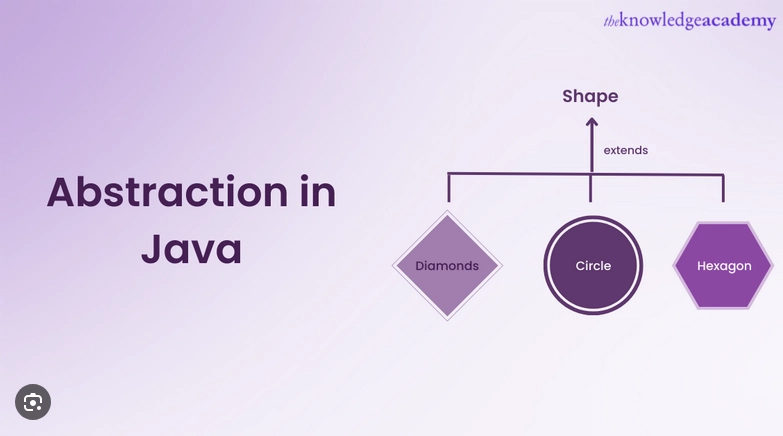



































































![Blue Archive tier list [April 2025]](https://media.pocketgamer.com/artwork/na-33404-1636469504/blue-archive-screenshot-2.jpg?#)

































.png?#)









-Baldur’s-Gate-3-The-Final-Patch---An-Animated-Short-00-03-43.png?width=1920&height=1920&fit=bounds&quality=70&format=jpg&auto=webp#)










![Apple to Split Enterprise and Western Europe Roles as VP Exits [Report]](https://www.iclarified.com/images/news/97032/97032/97032-640.jpg)


























































































































![Nanoleaf Announces New Pegboard Desk Dock With Dual-Sided Lighting [Video]](https://www.iclarified.com/images/news/97030/97030/97030-640.jpg)

![Apple's Foldable iPhone May Cost Between $2100 and $2300 [Rumor]](https://www.iclarified.com/images/news/97028/97028/97028-640.jpg)