Deploying Flask Todo Application using Pulumi for Fast Static Website Deployment
This is a submission for the Pulumi Deploy and Document Challenge: Fast Static Website Deployment What I Built I created a Flask-based To-Do List app called "Pulumi Challenge Dev Community" that lets users add tasks, mark them as complete, and delete them—all with a clean, simple interface. The tasks are stored in an AWS DynamoDB table, and I added SNS a twist: task updates trigger email notifications via AWS SNS. I used Pulumi to set up the whole infrastructure—DynamoDB table, SNS topic, and email subscription—making it super easy to manage everything as code. It’s a small but practical app that ties together Flask, AWS, and Pulumi in a way I’m pretty proud of! Live Demo Link Since this is a local Flask app, there’s no live hosted version (yet!), but you can see it in action by running it locally. Earlier I’ve also made a video demo on YouTube using Terraform a month ago: Watch it here. It walks through the setup and shows the app working, complete with SNS emails popping up. But it does the infra using Terraform not Pulumi Project Repo You can check out the full code and setup instructions here: GitHub Repo. The README’s got everything you need—step-by-step installation, Pulumi setup, and even placeholders for screenshots I’m still adding. It’s all there to help anyone recreate it. My Journey This project started as a fun way to brush up on Flask and AWS, but it turned into a deeper dive once I decided to join the Pulumi challenge. Earlier, I had used Terraform for Infra management but using Pulumi I got faced challenges regarding SNS topics confirmation That was frustrating! I dug into AWS docs, tweaked the delivery policy (and fixed a JSON typo—oops), and finally got it sending emails reliably. Another barrier was figuring out how Pulumi fits into a Flask workflow. I had to rethink how I’d normally set up AWS resources manually or with Terraform and translate that into Python code. It took some trial and error, but the official docs come handy. I loved how clean it felt. Adding the video demo was a last-minute idea, and I’m glad I did it; it’s way easier to show than just tell. Using Pulumi At first I thought it would be challenging to work with Pulumi but after doing the S3 bucket demo on the official docs, I felt confident about using it. I used it to define the DynamoDB table (todo_tasks), SNS topic (todo_notifications), and email subscription—all in a single main.py file. It replaced my old Terraform script, and honestly, I found it more intuitive once I got the hang of it. Thanks for checking out my submission! This was a blast to build, and I’m excited to see what others came up with for the challenge.

This is a submission for the Pulumi Deploy and Document Challenge: Fast Static Website Deployment
What I Built
I created a Flask-based To-Do List app called "Pulumi Challenge Dev Community" that lets users add tasks, mark them as complete, and delete them—all with a clean, simple interface. The tasks are stored in an AWS DynamoDB table, and I added SNS a twist: task updates trigger email notifications via AWS SNS. I used Pulumi to set up the whole infrastructure—DynamoDB table, SNS topic, and email subscription—making it super easy to manage everything as code. It’s a small but practical app that ties together Flask, AWS, and Pulumi in a way I’m pretty proud of!
Live Demo Link
Since this is a local Flask app, there’s no live hosted version (yet!), but you can see it in action by running it locally. Earlier I’ve also made a video demo on YouTube using Terraform a month ago: Watch it here. It walks through the setup and shows the app working, complete with SNS emails popping up. But it does the infra using Terraform not Pulumi
Project Repo
You can check out the full code and setup instructions here: GitHub Repo. The README’s got everything you need—step-by-step installation, Pulumi setup, and even placeholders for screenshots I’m still adding. It’s all there to help anyone recreate it.
My Journey
This project started as a fun way to brush up on Flask and AWS, but it turned into a deeper dive once I decided to join the Pulumi challenge. Earlier, I had used Terraform for Infra management but using Pulumi I got faced challenges regarding SNS topics confirmation That was frustrating! I dug into AWS docs, tweaked the delivery policy (and fixed a JSON typo—oops), and finally got it sending emails reliably.
Another barrier was figuring out how Pulumi fits into a Flask workflow. I had to rethink how I’d normally set up AWS resources manually or with Terraform and translate that into Python code. It took some trial and error, but the official docs come handy. I loved how clean it felt. Adding the video demo was a last-minute idea, and I’m glad I did it; it’s way easier to show than just tell.
Using Pulumi
At first I thought it would be challenging to work with Pulumi but after doing the S3 bucket demo on the official docs, I felt confident about using it. I used it to define the DynamoDB table (todo_tasks), SNS topic (todo_notifications), and email subscription—all in a single main.py file. It replaced my old Terraform script, and honestly, I found it more intuitive once I got the hang of it.
Thanks for checking out my submission! This was a blast to build, and I’m excited to see what others came up with for the challenge.











































































































































































![[The AI Show Episode 142]: ChatGPT’s New Image Generator, Studio Ghibli Craze and Backlash, Gemini 2.5, OpenAI Academy, 4o Updates, Vibe Marketing & xAI Acquires X](https://www.marketingaiinstitute.com/hubfs/ep%20142%20cover.png)














































































































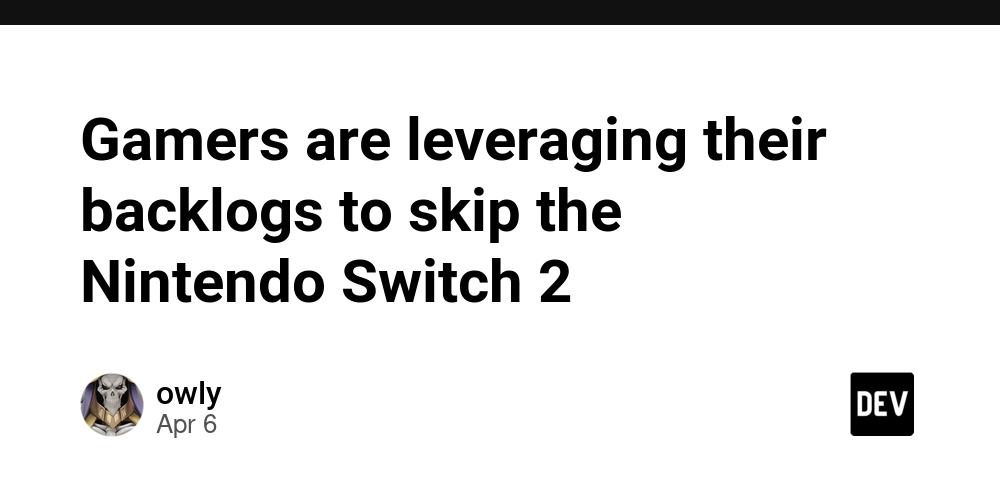
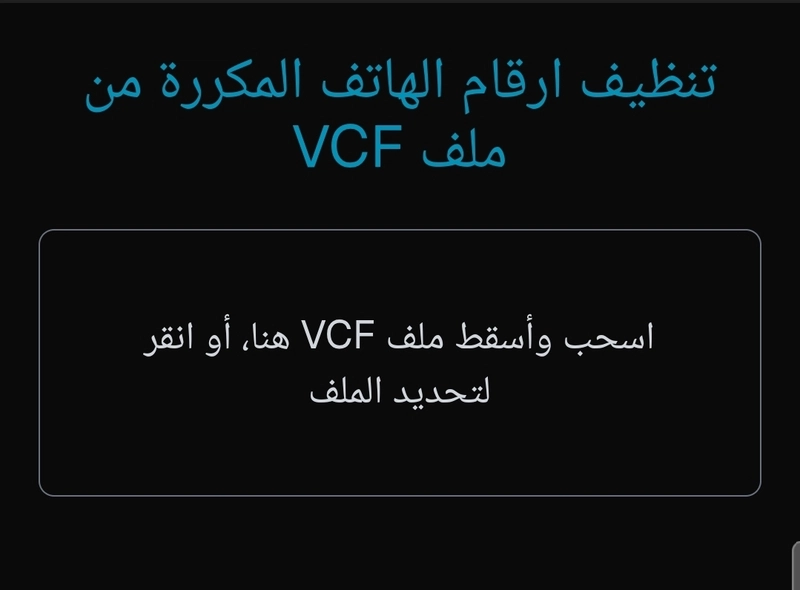
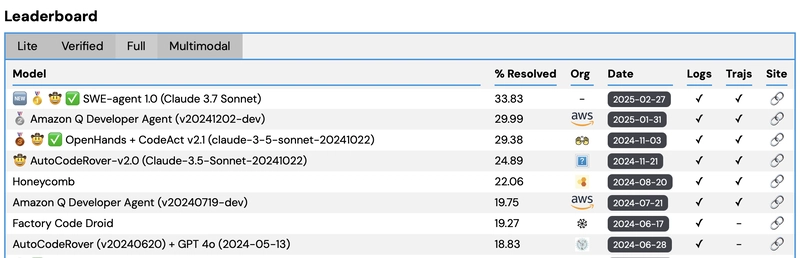
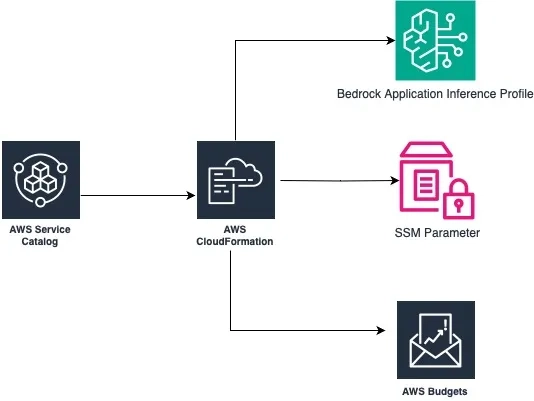









![[DEALS] The Premium Learn to Code Certification Bundle (97% off) & Other Deals Up To 98% Off – Offers End Soon!](https://www.javacodegeeks.com/wp-content/uploads/2012/12/jcg-logo.jpg)


![From drop-out to software architect with Jason Lengstorf [Podcast #167]](https://cdn.hashnode.com/res/hashnode/image/upload/v1743796461357/f3d19cd7-e6f5-4d7c-8bfc-eb974bc8da68.png?#)









































































































.png?#)

































_Christophe_Coat_Alamy.jpg?#)
 (1).webp?#)
































































































![iPhone 17 Pro Won't Feature Two-Toned Back [Gurman]](https://www.iclarified.com/images/news/96944/96944/96944-640.jpg)
![Tariffs Threaten Apple's $999 iPhone Price Point in the U.S. [Gurman]](https://www.iclarified.com/images/news/96943/96943/96943-640.jpg)








































































































































