Deploying an EC2-Based Web Server: A Practical Guide
Problem Statement: When deploying a web application, developers often require a reliable and scalable web server. Hosting a website or web application on AWS EC2 is a common solution, but configuring the web server properly can be challenging for beginners. The goal of this project is to set up an EC2 instance, install Apache or Nginx, and ensure it serves web content efficiently. Debugging Challenges During the deployment process, several issues may arise: SSH Connection Issues: Misconfigured security groups or incorrect key pairs may prevent SSH access. Package Installation Failures: Package repositories may be outdated, requiring updates before installation. Service Not Starting: Apache or Nginx might fail to start due to incorrect permissions, missing dependencies, or conflicts. Firewall Restrictions: If the firewall or security group settings are misconfigured, the web server might not be accessible. File Path Issues: The default web directory may vary depending on the web server, leading to content not being served correctly. Solution Approach Step 1: Launch an EC2 Instance Navigate to AWS Management Console → EC2. Click Launch Instance and configure: o Name: MyWebServer o AMI: Amazon Linux 2 or Ubuntu o Instance Type: t2.micro (Free Tier eligible) o Key Pair: Create or use an existing key pair. o Security Group: Allow SSH (22) and HTTP (80) traffic. Click Launch. Step 2: Connect to the EC2 Instance Open a terminal and run: ssh -i your-key.pem ec2-user@your-instance-public-ip (For Ubuntu, use ubuntu instead of ec2-user)
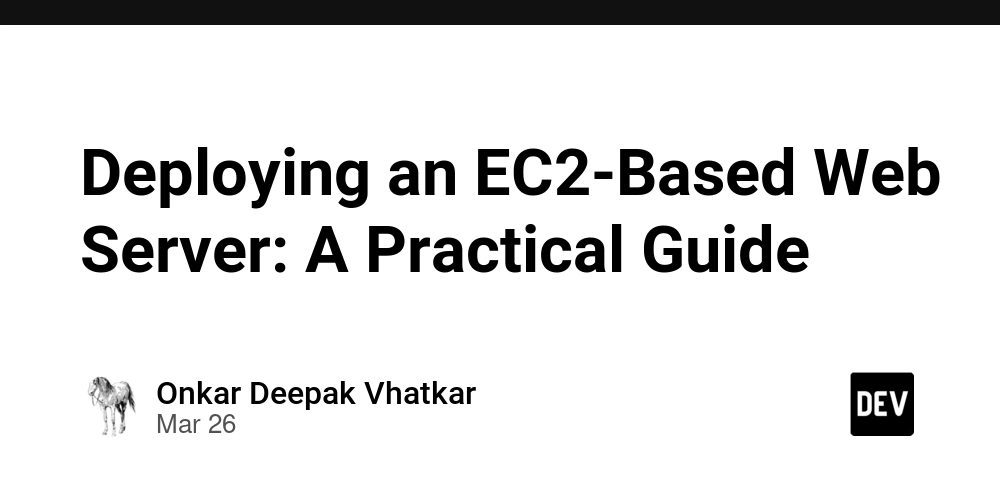
Problem Statement:
When deploying a web application, developers often require a reliable and scalable web server. Hosting a website or web application on AWS EC2 is a common solution, but configuring the web server properly can be challenging for beginners. The goal of this project is to set up an EC2 instance, install Apache or Nginx, and ensure it serves web content efficiently.
Debugging Challenges
During the deployment process, several issues may arise:
- SSH Connection Issues: Misconfigured security groups or incorrect key pairs may prevent SSH access.
- Package Installation Failures: Package repositories may be outdated, requiring updates before installation.
- Service Not Starting: Apache or Nginx might fail to start due to incorrect permissions, missing dependencies, or conflicts.
- Firewall Restrictions: If the firewall or security group settings are misconfigured, the web server might not be accessible.
- File Path Issues: The default web directory may vary depending on the web server, leading to content not being served correctly.
Solution Approach
Step 1: Launch an EC2 Instance
- Navigate to AWS Management Console → EC2.
Click Launch Instance and configure:
o Name: MyWebServer
o AMI: Amazon Linux 2 or Ubuntu
o Instance Type: t2.micro (Free Tier eligible)
o Key Pair: Create or use an existing key pair.
o Security Group: Allow SSH (22) and HTTP (80) traffic.Click Launch.
Step 2: Connect to the EC2 Instance
Open a terminal and run:
ssh -i your-key.pem ec2-user@your-instance-public-ip
- (For Ubuntu, use ubuntu instead of ec2-user)











































































































































































![[The AI Show Episode 142]: ChatGPT’s New Image Generator, Studio Ghibli Craze and Backlash, Gemini 2.5, OpenAI Academy, 4o Updates, Vibe Marketing & xAI Acquires X](https://www.marketingaiinstitute.com/hubfs/ep%20142%20cover.png)




























































































































![[DEALS] The Premium Learn to Code Certification Bundle (97% off) & Other Deals Up To 98% Off – Offers End Soon!](https://www.javacodegeeks.com/wp-content/uploads/2012/12/jcg-logo.jpg)


![From drop-out to software architect with Jason Lengstorf [Podcast #167]](https://cdn.hashnode.com/res/hashnode/image/upload/v1743796461357/f3d19cd7-e6f5-4d7c-8bfc-eb974bc8da68.png?#)








































































































.png?#)

































_Christophe_Coat_Alamy.jpg?#)
 (1).webp?#)





































































































![Apple Considers Delaying Smart Home Hub Until 2026 [Gurman]](https://www.iclarified.com/images/news/96946/96946/96946-640.jpg)
![iPhone 17 Pro Won't Feature Two-Toned Back [Gurman]](https://www.iclarified.com/images/news/96944/96944/96944-640.jpg)
![Tariffs Threaten Apple's $999 iPhone Price Point in the U.S. [Gurman]](https://www.iclarified.com/images/news/96943/96943/96943-640.jpg)




































































































































