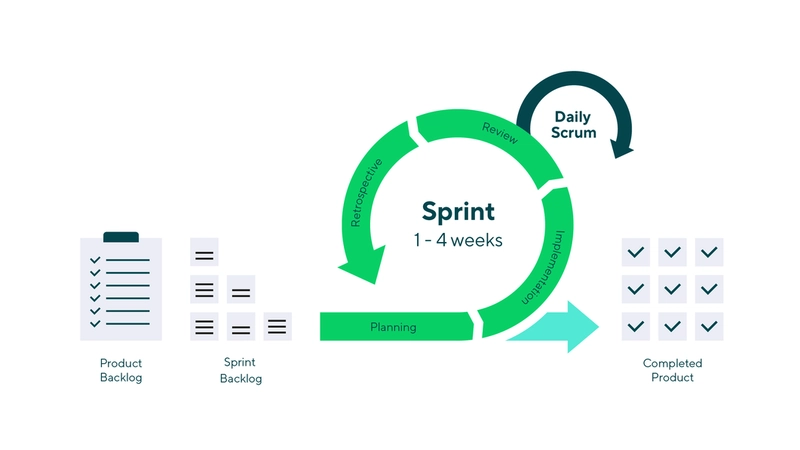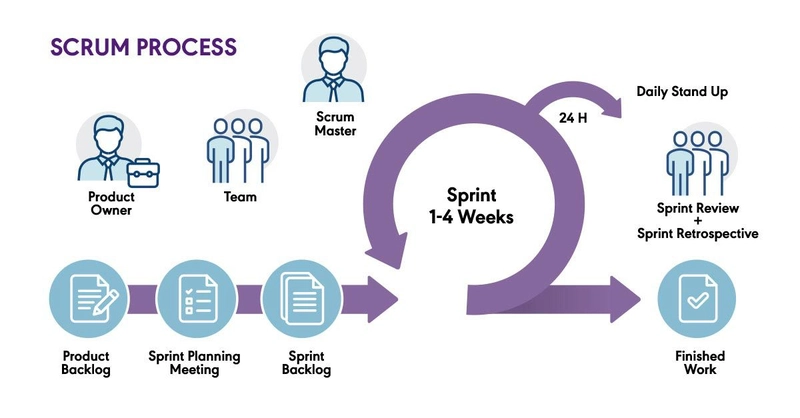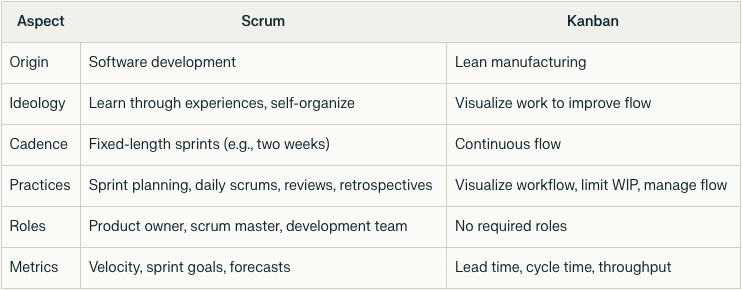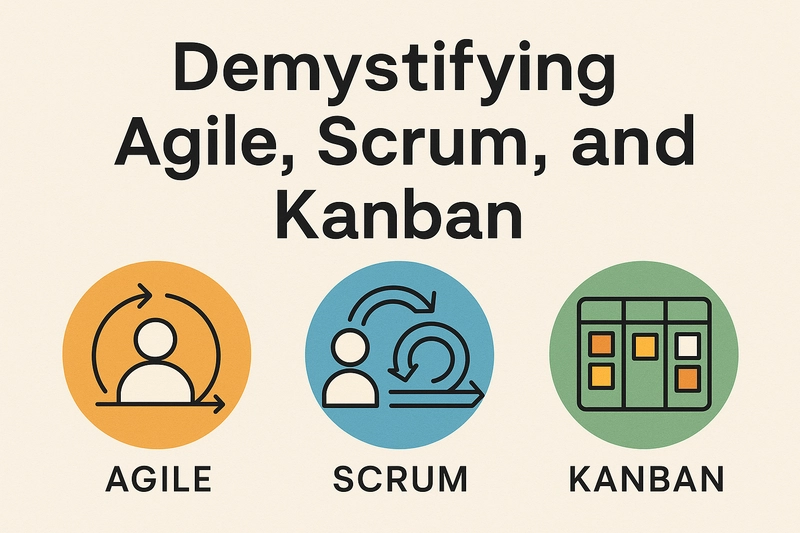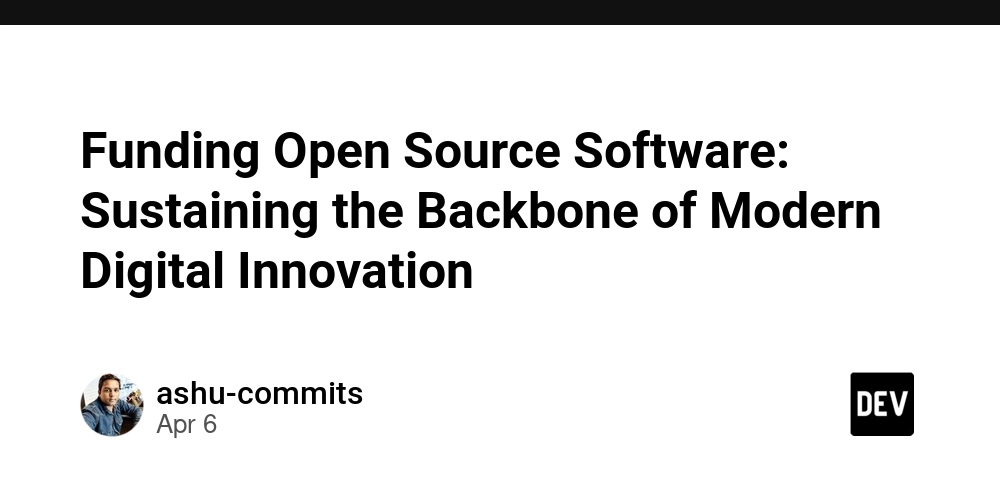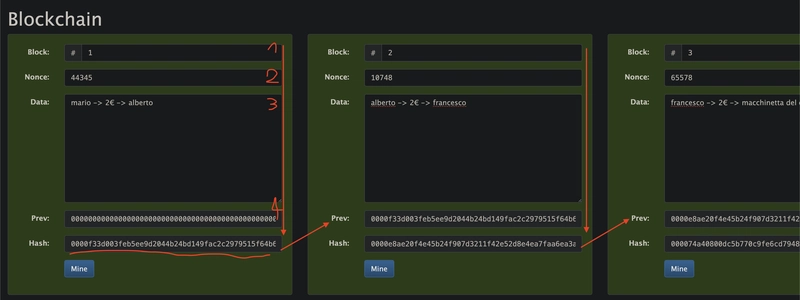Demystifying Agile, Scrum, and Kanban: Which Methodology Fits Your Dev Team?
Introduction In the developer world, project management frameworks shape how teams deliver software. Agile, Scrum, and Kanban are the most talked-about methodologies, but their differences and best-fit scenarios often get blurred. Understanding these approaches is essential if you want to boost developer productivity, streamline workflows, and keep your team happy. Let's break them down, compare their strengths, and see how tools like Teamcamp can help you put theory into practice. What Is Agile? The Foundation for Modern Development Agile isn't a tool or a set of rules. It's a mindset for building software through short, iterative cycles and constant feedback. Agile values individuals, working software, customer collaboration, and responding to change. It emerged as a response to rigid, plan-heavy methods that couldn't meet fast-moving requirements. Key Features of Agile: Iterative development: Deliver in small, usable increments. Continuous feedback: Adapt based on user and stakeholder input. Flexibility: Change course when requirements shift. Collaboration: Developers, testers, and stakeholders work closely. Agile serves as the umbrella for many frameworks, and Scrum and Kanban are the most popular among dev teams. Scrum: Structure, Sprints, and Predictability Scrum is a framework built on Agile principles. It gives teams structure, defined roles, and a rhythm for delivering work. If your team likes clear boundaries and regular checkpoints, Scrum may be a strong fit. How Scrum Works: Work is divided into time-boxed sprints (usually 1–4 weeks). Teams commit to a set of tasks from a prioritized backlog at the start of each sprint. Roles are clearly defined: Product Owner (sets priorities), Scrum Master (removes blockers), and Developers (builds the product). Daily stand-ups, sprint reviews, and retrospectives keep everyone aligned and focused on improvement. Scrum in Action: A fintech startup uses Scrum to ship new features every two weeks. Each sprint starts with planning, ends with a demo, and includes a retrospective to reflect and improve. Large organizations like FitBit and Toyota have adapted Scrum to align product delivery with customer needs and drive continuous improvement. When to Use Scrum: Your team needs structure and predictability. You want a regular delivery of features. The project scope is complex but can be broken into manageable pieces. You have cross-functional teams ready to commit to sprint goals. Kanban: Visual Flow and Flexibility Kanban is less about ceremonies and more about visualizing work and optimizing flow. It's an excellent choice for teams who value flexibility and want to minimize bottlenecks. How Kanban Works: All work items are represented as cards on a board, moving from "To Do" to "Done." Work-in-progress (WIP) limits prevent overload and highlight bottlenecks. There are no fixed sprints—work flows continuously. Roles are fluid; anyone can pull the next highest-priority task. Kanban in Action: An e-commerce team uses Kanban to handle bug fixes, support tickets, and new features. They pull in work as capacity allows, quickly spotting and addressing blockers. Companies like VistaPrint and Ultimate Software have used Kanban to reduce release cycles, improve collaboration, and increase team satisfaction. When to Use Kanban: Your team handles a steady stream of incoming tasks or support requests. You want to improve existing processes without a significant cultural shift. Priorities change often and unpredictably. You have mixed team sizes or shared resources. Scrum vs. Kanban: A Side-by-Side Comparison Understanding the key differences helps teams choose the right approach: Choosing the Right Methodology for Your Team No single framework fits every team or project. Here's how to decide: Pick Scrum If: You need structure, clear roles, and regular releases. Your team can commit to sprint goals and handle ceremonies. Predictability and planning are priorities. Pick Kanban If: You want to visualize work and optimize flow. Your workload is variable, or priorities shift often. You want minimal process overhead and incremental change. Pick Pure Agile (or a Hybrid) If: You want to combine elements from both. Your team is mature and can self-organize. You're experimenting to find what works best. Many teams blend Scrum and Kanban ("Scrumban") to get the best of both worlds—structured planning with flexible delivery. Practical Tips for Implementation For Scrum: Keep sprint goals realistic and focused. Use retrospectives to drive real change, not just tick a box. Ensure everyone understands their role and the process. Use a tool like Teamcamp to manage backlogs, sprints, and team communication in one place. For Kanban: Start by visualizing your current workflow—don't change everything at once. Set WIP limits to avoid context switching and over
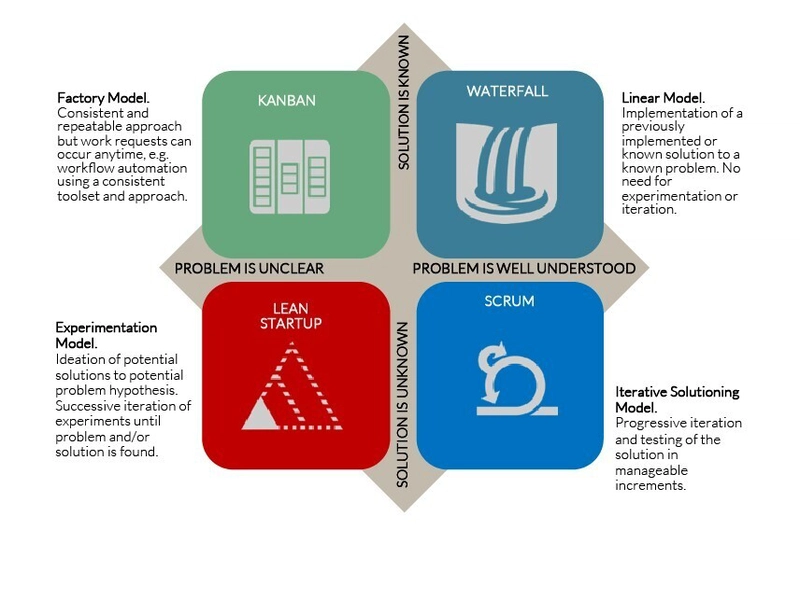
Introduction
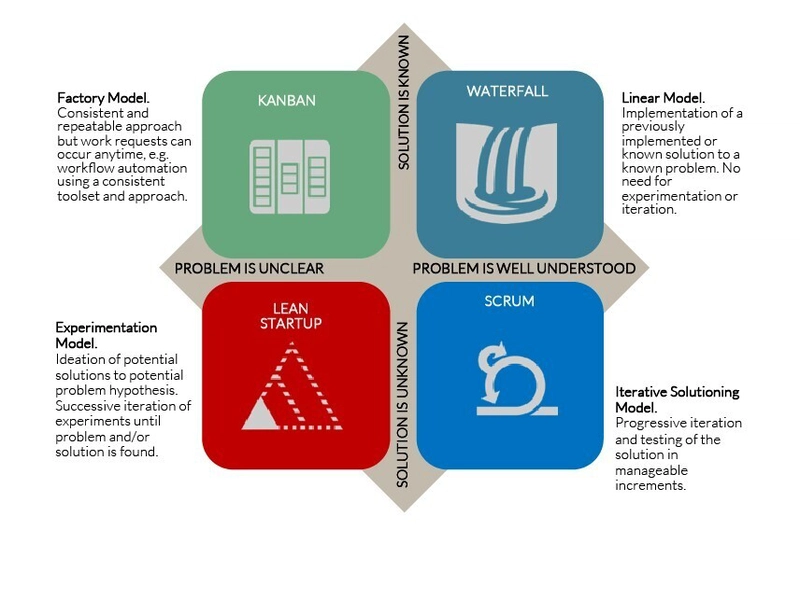
In the developer world, project management frameworks shape how teams deliver software. Agile, Scrum, and Kanban are the most talked-about methodologies, but their differences and best-fit scenarios often get blurred.
Understanding these approaches is essential if you want to boost developer productivity, streamline workflows, and keep your team happy.
Let's break them down, compare their strengths, and see how tools like Teamcamp can help you put theory into practice.
What Is Agile? The Foundation for Modern Development
Agile isn't a tool or a set of rules. It's a mindset for building software through short, iterative cycles and constant feedback. Agile values individuals, working software, customer collaboration, and responding to change. It emerged as a response to rigid, plan-heavy methods that couldn't meet fast-moving requirements.
Key Features of Agile:
- Iterative development: Deliver in small, usable increments.
- Continuous feedback: Adapt based on user and stakeholder input.
- Flexibility: Change course when requirements shift.
- Collaboration: Developers, testers, and stakeholders work closely.
Agile serves as the umbrella for many frameworks, and Scrum and Kanban are the most popular among dev teams.
Scrum: Structure, Sprints, and Predictability
Scrum is a framework built on Agile principles. It gives teams structure, defined roles, and a rhythm for delivering work. If your team likes clear boundaries and regular checkpoints, Scrum may be a strong fit.
How Scrum Works:
- Work is divided into time-boxed sprints (usually 1–4 weeks).
- Teams commit to a set of tasks from a prioritized backlog at the start of each sprint.
- Roles are clearly defined: Product Owner (sets priorities), Scrum Master (removes blockers), and Developers (builds the product).
- Daily stand-ups, sprint reviews, and retrospectives keep everyone aligned and focused on improvement.
Scrum in Action:
A fintech startup uses Scrum to ship new features every two weeks. Each sprint starts with planning, ends with a demo, and includes a retrospective to reflect and improve.
Large organizations like FitBit and Toyota have adapted Scrum to align product delivery with customer needs and drive continuous improvement.
When to Use Scrum:
- Your team needs structure and predictability.
- You want a regular delivery of features.
- The project scope is complex but can be broken into manageable pieces.
- You have cross-functional teams ready to commit to sprint goals.
Kanban: Visual Flow and Flexibility
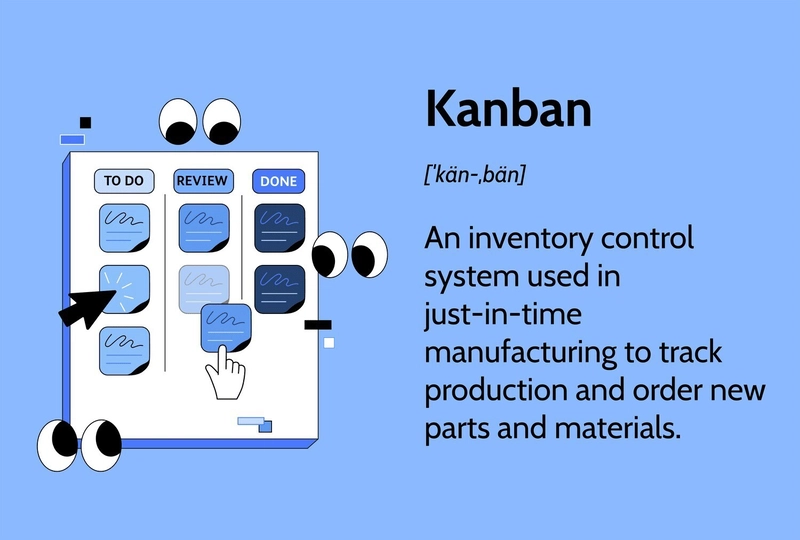
Kanban is less about ceremonies and more about visualizing work and optimizing flow. It's an excellent choice for teams who value flexibility and want to minimize bottlenecks.
How Kanban Works:
- All work items are represented as cards on a board, moving from "To Do" to "Done."
- Work-in-progress (WIP) limits prevent overload and highlight bottlenecks.
- There are no fixed sprints—work flows continuously.
- Roles are fluid; anyone can pull the next highest-priority task.
Kanban in Action:
An e-commerce team uses Kanban to handle bug fixes, support tickets, and new features. They pull in work as capacity allows, quickly spotting and addressing blockers.
Companies like VistaPrint and Ultimate Software have used Kanban to reduce release cycles, improve collaboration, and increase team satisfaction.
When to Use Kanban:
- Your team handles a steady stream of incoming tasks or support requests.
- You want to improve existing processes without a significant cultural shift.
- Priorities change often and unpredictably.
- You have mixed team sizes or shared resources.
Scrum vs. Kanban: A Side-by-Side Comparison
Understanding the key differences helps teams choose the right approach:
Choosing the Right Methodology for Your Team
No single framework fits every team or project. Here's how to decide:
Pick Scrum If:
- You need structure, clear roles, and regular releases.
- Your team can commit to sprint goals and handle ceremonies.
- Predictability and planning are priorities.
Pick Kanban If:
- You want to visualize work and optimize flow.
- Your workload is variable, or priorities shift often.
- You want minimal process overhead and incremental change.
Pick Pure Agile (or a Hybrid) If:
- You want to combine elements from both.
- Your team is mature and can self-organize.
- You're experimenting to find what works best.
Many teams blend Scrum and Kanban ("Scrumban") to get the best of both worlds—structured planning with flexible delivery.
Practical Tips for Implementation
- Keep sprint goals realistic and focused.
- Use retrospectives to drive real change, not just tick a box.
- Ensure everyone understands their role and the process.
- Use a tool like Teamcamp to manage backlogs, sprints, and team communication in one place.
For Kanban:
- Start by visualizing your current workflow—don't change everything at once.
- Set WIP limits to avoid context switching and overload.
- Review your flow regularly and tweak your process for continuous improvement.
- Use Teamcamp's customizable dashboards and real-time collaboration features to keep the board up to date and the team in sync.
For Both:
- Involve the whole team in process decisions.
- Keep feedback loops short—review and adapt often.
- Use project management software that supports your chosen method, integrates with your existing tools, and reduces manual work.
Real-World Examples
Vanguard: Combined Scrum and Kanban to improve efficiency and synchronize teams. Kanban boards helped visualize work and limit WIP, while Scrum provided structure for planning.
VistaPrint: Moved from Waterfall to Agile, then adopted Scrum for software and Kanban for creative teams. This shift cut release cycles from 18 months to three weeks and boosted employee satisfaction.
Ultimate Software: Switched from Scrum to Kanban when regulatory changes made fixed sprints impractical. Kanban's flexibility allowed the team to adapt quickly and improve productivity.
How Teamcamp Supports Agile, Scrum, and Kanban Teams
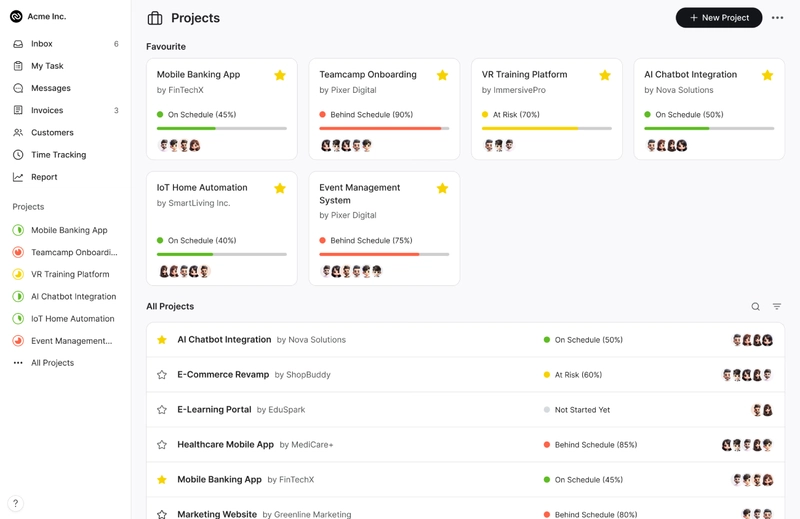
Teamcamp is an all-in-one project management and collaboration platform built for developer teams. It brings everything—projects, tasks, communication, and reporting—into one place.
Key Features for Developers:
- Unified Project Dashboard: See all tasks, milestones, and deadlines at a glance.
- Custom Task Status: Match your workflow, whether you use Scrum sprints or Kanban columns.
- Milestone & Deadline Tracking: Keep sprints or ongoing work on schedule.
- AI-Driven Task Management: Prioritize tasks and predict timelines based on real data.
- Seamless Collaboration: Integrated chat, file sharing, and feedback keep devs, testers, and stakeholders connected.
- Automated Reporting: Get insights on cycle times, bottlenecks, and team performance without manual tracking.
- Integration: Connect with tools like Slack, Zoom, and GitHub for a smooth developer experience. Build Sustainably with Teamcamp Why Developers Love Teamcamp:
- Reduces tool-switching and context-switching.
- It makes it easier to track progress and spot blockers.
- Enables remote and hybrid teams to stay aligned and productive.
- It supports both structured (Scrum) and flexible (Kanban) workflows, so choose what fits your team.
Actionable Steps to Boost Developer Productivity
- Start small: Pilot Scrum or Kanban with one team or project.
- Visualize everything: Use a digital board in Teamcamp to map your workflow.
- Limit work in progress: Don't overload your team—let them focus on finishing, not just starting.
- Hold regular check-ins: Use daily stand-ups or async updates to surface blockers early.
- Automate the boring stuff: Let Teamcamp handle reminders, reporting, and task assignments.
- Review and adapt: Use retrospectives and analytics to fine-tune your process.
Conclusion: Find Your Fit and Level Up with Teamcamp
Agile, Scrum, and Kanban are not one-size-fits-all solutions. The best methodology is the one that matches your team's needs, project complexity, and appetite for change. Whether you crave the structure of Scrum, the flow of Kanban, or a blend of both, the right tools make all the difference.
Teamcamp allows developer teams to implement any methodology, visualize progress, and collaborate without friction. If you want to streamline tasks, manage projects, and deliver better software—explore Teamcamp and see how it can help your team work smarter, not harder.










































































































































































![[The AI Show Episode 144]: ChatGPT’s New Memory, Shopify CEO’s Leaked “AI First” Memo, Google Cloud Next Releases, o3 and o4-mini Coming Soon & Llama 4’s Rocky Launch](https://www.marketingaiinstitute.com/hubfs/ep%20144%20cover.png)


















































































































![[DEALS] The All-in-One Microsoft Office Pro 2019 for Windows: Lifetime License + Windows 11 Pro Bundle (89% off) & Other Deals Up To 98% Off](https://www.javacodegeeks.com/wp-content/uploads/2012/12/jcg-logo.jpg)





































![Is this too much for a modular monolith system? [closed]](https://i.sstatic.net/pYL1nsfg.png)






















































































































_Andreas_Prott_Alamy.jpg?width=1280&auto=webp&quality=80&disable=upscale#)
































































































![What features do you get with Gemini Advanced? [April 2025]](https://i0.wp.com/9to5google.com/wp-content/uploads/sites/4/2024/02/gemini-advanced-cover.jpg?resize=1200%2C628&quality=82&strip=all&ssl=1)













![Apple Shares Official Trailer for 'Long Way Home' Starring Ewan McGregor and Charley Boorman [Video]](https://www.iclarified.com/images/news/97069/97069/97069-640.jpg)
![Apple Watch Series 10 Back On Sale for $299! [Lowest Price Ever]](https://www.iclarified.com/images/news/96657/96657/96657-640.jpg)
![EU Postpones Apple App Store Fines Amid Tariff Negotiations [Report]](https://www.iclarified.com/images/news/97068/97068/97068-640.jpg)
![Apple Slips to Fifth in China's Smartphone Market with 9% Decline [Report]](https://www.iclarified.com/images/news/97065/97065/97065-640.jpg)