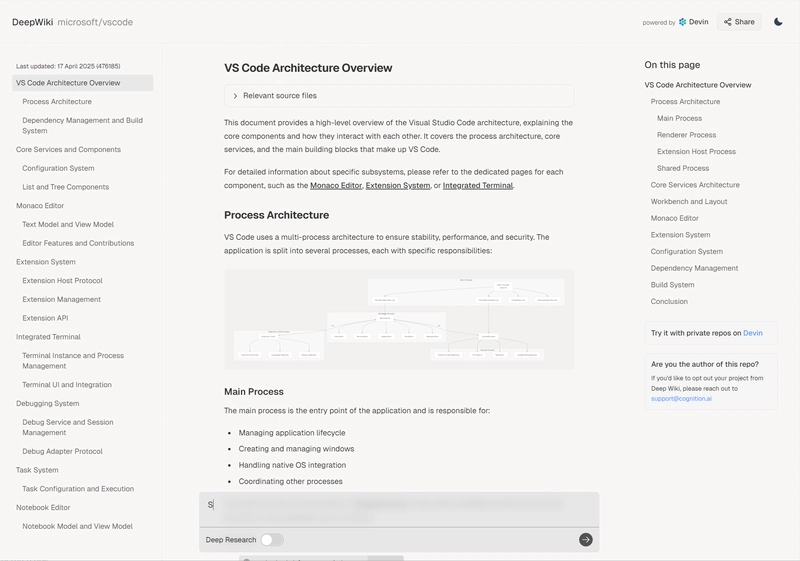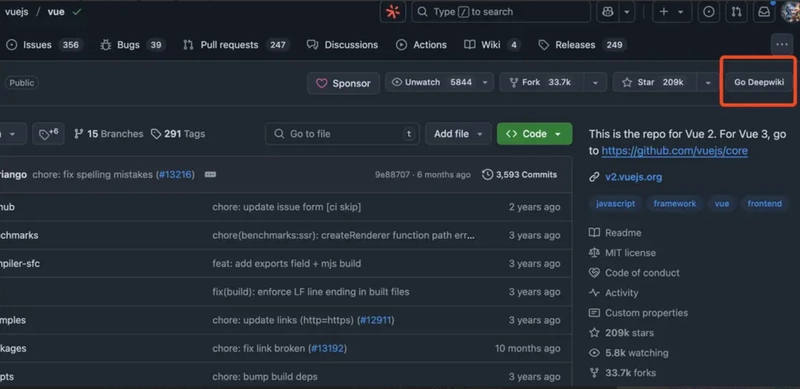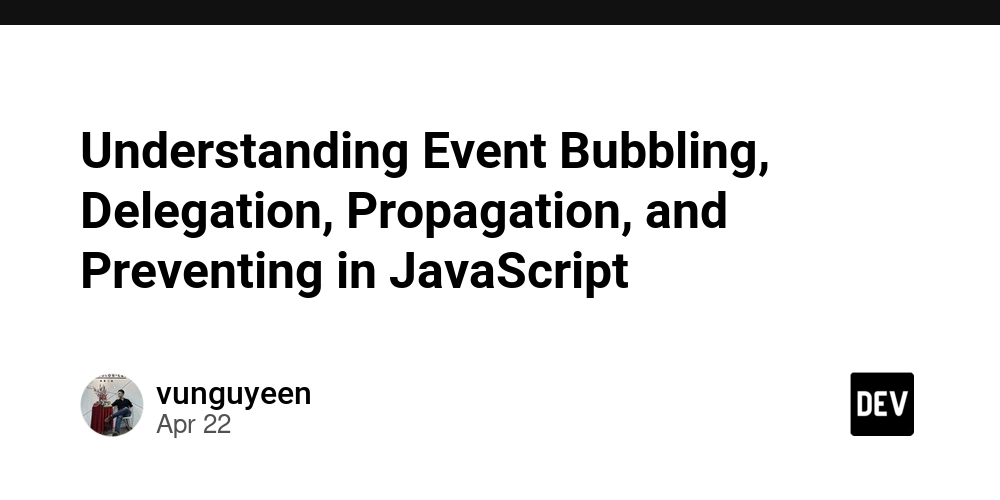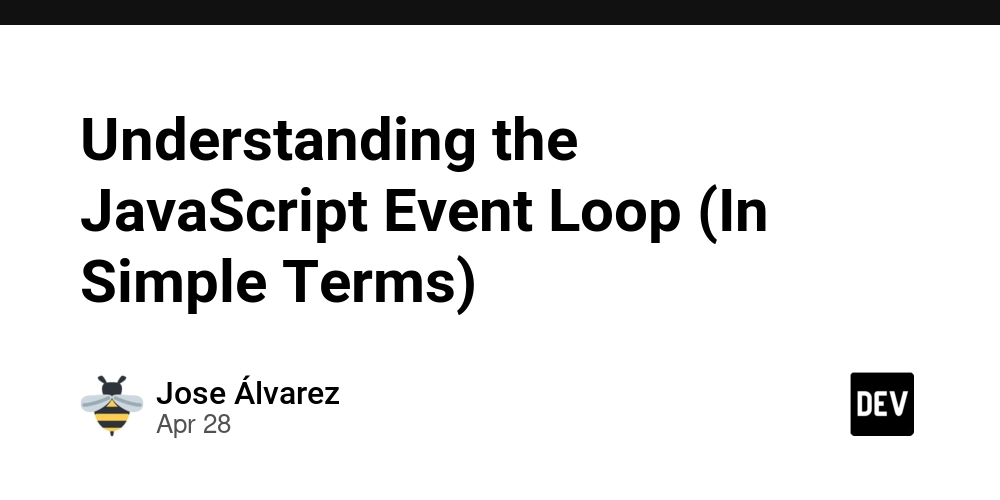DeepWiki: An AI Guide to GitHub Codebase Mastery
Cognition Labs, the team behind the well-known AI developer tool Devin, has recently launched an innovative tool called DeepWiki. This tool can automatically convert any GitHub repository into detailed and easy-to-read knowledge base documentation, and provides interactive diagrams and conversational AI assistants, allowing users to easily understand the technical details, architectural design, and usage methods of the repository. DeepWiki's core goal is to help developers quickly understand complex code repositories. Whether it's a public repository or a private project, it can generate Wikipedia-like documentation pages through simple operations. The launch of this tool not only improves the accessibility of the code repository, but also provides developers with an "AI senior engineer" -like instant technical guidance assistant. DeepWiki is revolutionizing the way we access and interact with information. To explore its functionalities firsthand, visit DeepWiki directly. For a comprehensive understanding of DeepWiki's features, use cases, and potential impact, delve deeper into the blog article. It provides an in-depth look at what makes DeepWiki a game-changer in the world of knowledge management. Key Features of DeepWiki 1. Automatic Generation of Detailed Documentation DeepWiki analyzes the code files, README documents, and configuration files in the code repository, automatically extracts key information, and generates structured knowledge base documentation. These documents include: Functionality description of the code repository Technology stack and dependencies File structure and module description Interactive diagrams (such as architecture diagrams, flowcharts, etc.) 2. Conversational AI Assistant Users can directly converse with the generated documentation and ask any questions about the code repository. For example: "How is the architecture of this project designed?" "How to run this code repository?" "What is the specific function of a certain function?" The AI assistant provides accurate and instant answers based on the content of the code repository, greatly facilitating developers' understanding of the code repository. 3. In-Depth Research Query In addition to basic technical documentation, DeepWiki also provides an "in-depth research" function, similar to the technical guidance provided by an experienced senior engineer. Users can use this function to deeply understand the design concepts, best practices, and potential optimization directions of the code repository. 4. Support for Public and Private Repositories Documentation generation for public GitHub repositories is completely free. Private repositories require paid authorization and are suitable for internal use by enterprises or teams. How to Use DeepWiki DeepWiki is extremely simple to use and requires almost no learning cost: Find the URL of the GitHub repository you are interested in, for example: https://github.com/user/repo Replace github in the URL with deepwiki, becoming: https://deepwiki.com/user/repo After accessing the new link, DeepWiki will automatically generate a detailed knowledge base documentation page for the code repository. You can access the documentation of public repositories for free without registration, and the whole process only takes a few seconds. Third-Party Developer Support: Tampermonkey Script Simplifies Access To make it easier for users to access DeepWiki, a third-party developer has also developed a Tampermonkey script that can directly add a button to the GitHub page. Click it to jump to the corresponding DeepWiki page. GitHub Project Address: https://github.com/gxr404/go-deepwiki GreasyFork Installation Address: https://greasyfork.org/zh-CN/scripts/534059-github-go-deepwiki After installing the script, when you browse the GitHub repository, a "Go DeepWiki" button will appear in the upper right corner of the page. Click it to quickly jump to the DeepWiki page. Application Scenarios The launch of DeepWiki has brought many conveniences to developers, technical teams, and the open source community: Quickly Understand Unfamiliar Code Repositories: For developers who have just taken over a new project or are researching open source projects, DeepWiki provides clear documentation and instant Q&A functions, greatly shortening the time to become familiar with the code. Technical Interview Preparation: Job seekers can use DeepWiki to quickly understand the open source projects of target companies and master their technology stack and coding style. Enterprise Internal Knowledge Management: For enterprise users, DeepWiki can help teams automate the documentation of private repositories and improve collaboration efficiency. Education and Learning: Students and beginners can learn the implementation details of excellent open source projects through DeepWiki and receive real-time guidance from "AI tutors". Curr
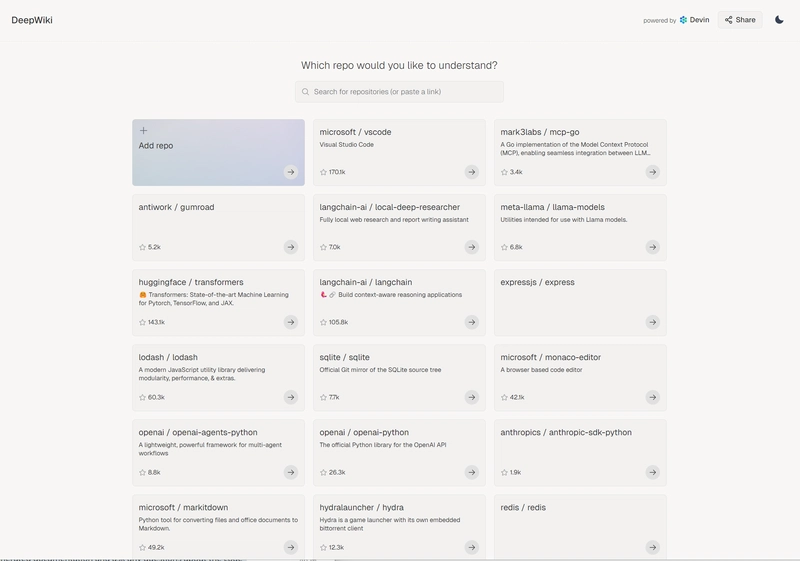
Cognition Labs, the team behind the well-known AI developer tool Devin, has recently launched an innovative tool called DeepWiki. This tool can automatically convert any GitHub repository into detailed and easy-to-read knowledge base documentation, and provides interactive diagrams and conversational AI assistants, allowing users to easily understand the technical details, architectural design, and usage methods of the repository.
DeepWiki's core goal is to help developers quickly understand complex code repositories. Whether it's a public repository or a private project, it can generate Wikipedia-like documentation pages through simple operations. The launch of this tool not only improves the accessibility of the code repository, but also provides developers with an "AI senior engineer" -like instant technical guidance assistant.
DeepWiki is revolutionizing the way we access and interact with information. To explore its functionalities firsthand, visit DeepWiki directly. For a comprehensive understanding of DeepWiki's features, use cases, and potential impact, delve deeper into the blog article. It provides an in-depth look at what makes DeepWiki a game-changer in the world of knowledge management.
Key Features of DeepWiki
1. Automatic Generation of Detailed Documentation
DeepWiki analyzes the code files, README documents, and configuration files in the code repository, automatically extracts key information, and generates structured knowledge base documentation. These documents include:
- Functionality description of the code repository
- Technology stack and dependencies
- File structure and module description
- Interactive diagrams (such as architecture diagrams, flowcharts, etc.)
2. Conversational AI Assistant
Users can directly converse with the generated documentation and ask any questions about the code repository. For example:
- "How is the architecture of this project designed?"
- "How to run this code repository?"
- "What is the specific function of a certain function?"
The AI assistant provides accurate and instant answers based on the content of the code repository, greatly facilitating developers' understanding of the code repository.
3. In-Depth Research Query
In addition to basic technical documentation, DeepWiki also provides an "in-depth research" function, similar to the technical guidance provided by an experienced senior engineer. Users can use this function to deeply understand the design concepts, best practices, and potential optimization directions of the code repository.
4. Support for Public and Private Repositories
- Documentation generation for public GitHub repositories is completely free.
- Private repositories require paid authorization and are suitable for internal use by enterprises or teams.
How to Use DeepWiki
DeepWiki is extremely simple to use and requires almost no learning cost:
- Find the URL of the GitHub repository you are interested in, for example:
https://github.com/user/repo - Replace
githubin the URL withdeepwiki, becoming:https://deepwiki.com/user/repo - After accessing the new link, DeepWiki will automatically generate a detailed knowledge base documentation page for the code repository.
You can access the documentation of public repositories for free without registration, and the whole process only takes a few seconds.
Third-Party Developer Support: Tampermonkey Script Simplifies Access
To make it easier for users to access DeepWiki, a third-party developer has also developed a Tampermonkey script that can directly add a button to the GitHub page. Click it to jump to the corresponding DeepWiki page.
- GitHub Project Address: https://github.com/gxr404/go-deepwiki
- GreasyFork Installation Address: https://greasyfork.org/zh-CN/scripts/534059-github-go-deepwiki
After installing the script, when you browse the GitHub repository, a "Go DeepWiki" button will appear in the upper right corner of the page. Click it to quickly jump to the DeepWiki page.
Application Scenarios
The launch of DeepWiki has brought many conveniences to developers, technical teams, and the open source community:
- Quickly Understand Unfamiliar Code Repositories: For developers who have just taken over a new project or are researching open source projects, DeepWiki provides clear documentation and instant Q&A functions, greatly shortening the time to become familiar with the code.
- Technical Interview Preparation: Job seekers can use DeepWiki to quickly understand the open source projects of target companies and master their technology stack and coding style.
- Enterprise Internal Knowledge Management: For enterprise users, DeepWiki can help teams automate the documentation of private repositories and improve collaboration efficiency.
- Education and Learning: Students and beginners can learn the implementation details of excellent open source projects through DeepWiki and receive real-time guidance from "AI tutors".
Current Progress
Currently, DeepWiki has indexed more than 30,000 code repositories, and this number is growing rapidly. The team stated that they will further optimize the quality of documentation generation and expand support for more programming languages and technology stacks in the future. In addition, paid services for private repositories will also provide more customization options to meet the diverse needs of enterprises.



































































































































































![[The AI Show Episode 143]: ChatGPT Revenue Surge, New AGI Timelines, Amazon’s AI Agent, Claude for Education, Model Context Protocol & LLMs Pass the Turing Test](https://www.marketingaiinstitute.com/hubfs/ep%20143%20cover.png)






























































































































![[DEALS] Koofr Cloud Storage: Lifetime Subscription (1TB) (80% off) & Other Deals Up To 98% Off – Offers End Soon!](https://www.javacodegeeks.com/wp-content/uploads/2012/12/jcg-logo.jpg)










































































































































_roibu_Alamy.jpg?width=1280&auto=webp&quality=80&disable=upscale#)


.webp?#)






















































































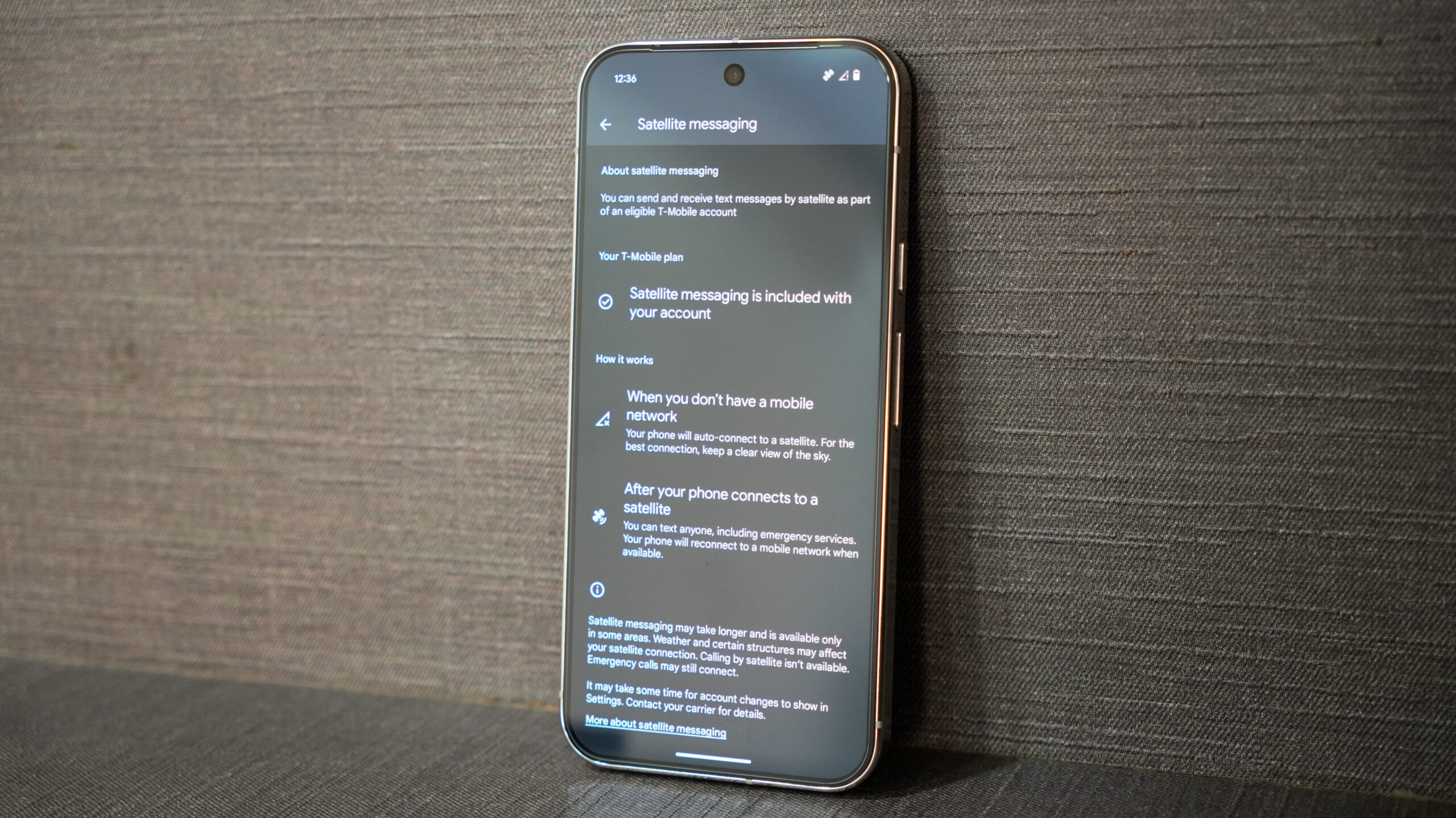





















![M4 MacBook Air Drops to Just $849 - Act Fast! [Lowest Price Ever]](https://www.iclarified.com/images/news/97140/97140/97140-640.jpg)
![Apple Smart Glasses Not Close to Being Ready as Meta Targets 2025 [Gurman]](https://www.iclarified.com/images/news/97139/97139/97139-640.jpg)
![iPadOS 19 May Introduce Menu Bar, iOS 19 to Support External Displays [Rumor]](https://www.iclarified.com/images/news/97137/97137/97137-640.jpg)