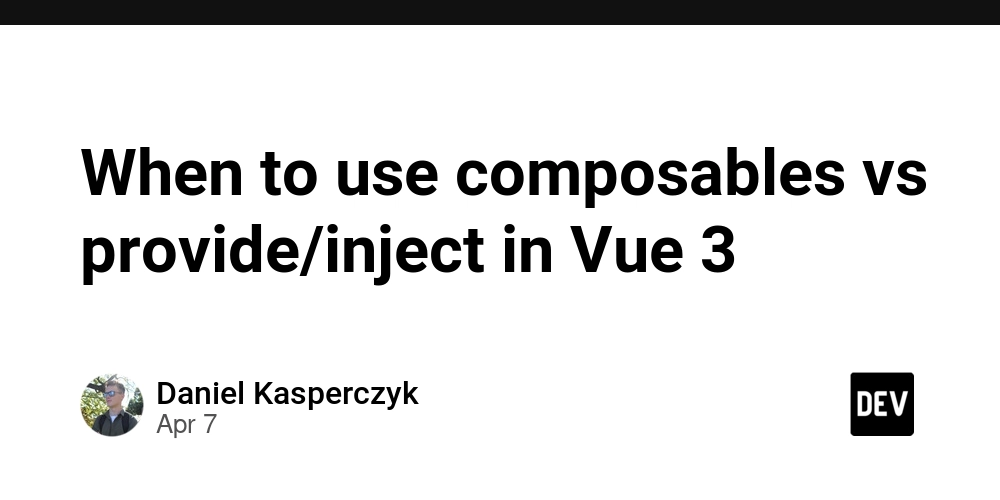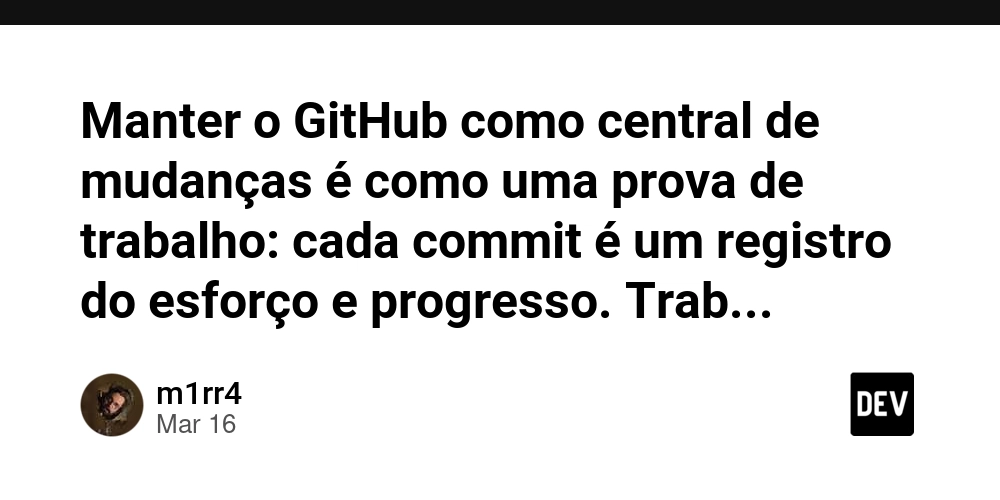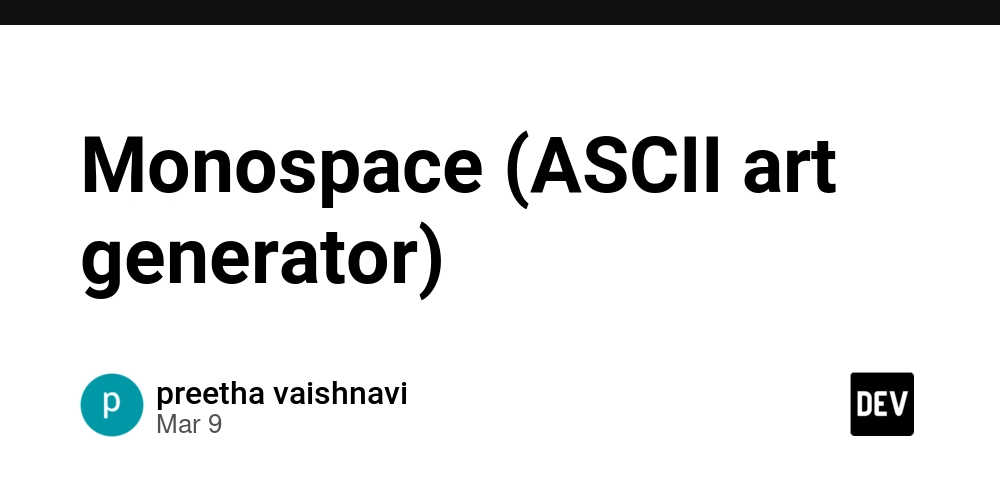Day-22:Encapsulation and getter method
What is getter method ? In Java, a getter method is a method used to access (or get) the value of a private field (variable) from outside the class. It is a part of encapsulation, which is one of the four main principles of object-oriented programming. Why use getter methods? Java encourages keeping class variables private for security and control. To access these private variables from outside the class, getter methods (and sometimes setter methods) are used. Key Points: The method name usually starts with get followed by the variable name with the first letter capitalized. It returns the value of the private field. There is no parameter in a getter method. Example 1: Getter for int type public class Car { private int speed; // Getter public int getSpeed() { return speed; } // Setter public void setSpeed(int newSpeed) { speed = newSpeed; } } public class Main { public static void main(String[] args) { Car c = new Car(); c.setSpeed(120); System.out.println("Car speed: " + c.getSpeed() + " km/h"); } }
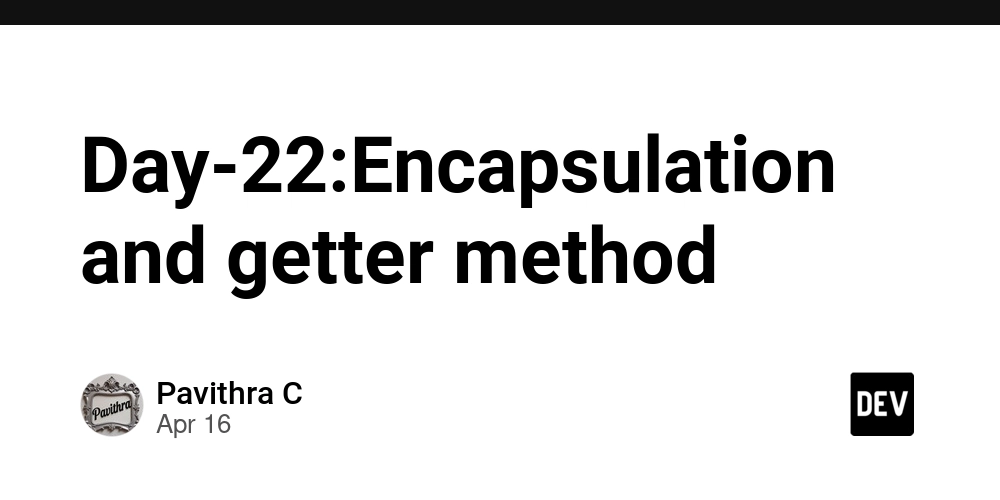
What is getter method ?
In Java, a getter method is a method used to access (or get) the value of a private field (variable) from outside the class. It is a part of encapsulation, which is one of the four main principles of object-oriented programming.
Why use getter methods?
- Java encourages keeping class variables private for security and control.
- To access these private variables from outside the class, getter methods (and sometimes setter methods) are used.
Key Points:
- The method name usually starts with get followed by the variable name with the first letter capitalized.
- It returns the value of the private field.
- There is no parameter in a getter method.
Example 1: Getter for int type
public class Car {
private int speed;
// Getter
public int getSpeed() {
return speed;
}
// Setter
public void setSpeed(int newSpeed) {
speed = newSpeed;
}
}
public class Main {
public static void main(String[] args) {
Car c = new Car();
c.setSpeed(120);
System.out.println("Car speed: " + c.getSpeed() + " km/h");
}
}




























![[Webinar] AI Is Already Inside Your SaaS Stack — Learn How to Prevent the Next Silent Breach](https://blogger.googleusercontent.com/img/b/R29vZ2xl/AVvXsEiOWn65wd33dg2uO99NrtKbpYLfcepwOLidQDMls0HXKlA91k6HURluRA4WXgJRAZldEe1VReMQZyyYt1PgnoAn5JPpILsWlXIzmrBSs_TBoyPwO7hZrWouBg2-O3mdeoeSGY-l9_bsZB7vbpKjTSvG93zNytjxgTaMPqo9iq9Z5pGa05CJOs9uXpwHFT4/s1600/ai-cyber.jpg?#)














































































































































![[The AI Show Episode 144]: ChatGPT’s New Memory, Shopify CEO’s Leaked “AI First” Memo, Google Cloud Next Releases, o3 and o4-mini Coming Soon & Llama 4’s Rocky Launch](https://www.marketingaiinstitute.com/hubfs/ep%20144%20cover.png)















































































































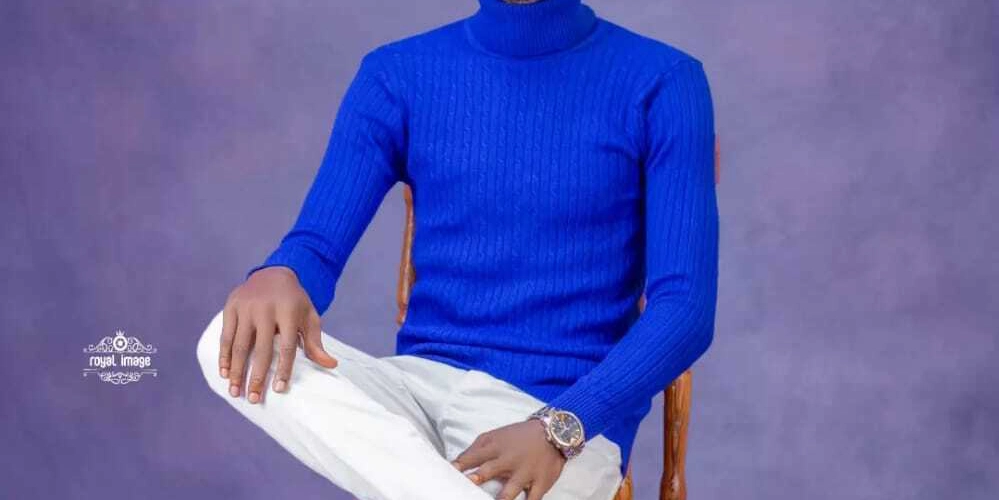

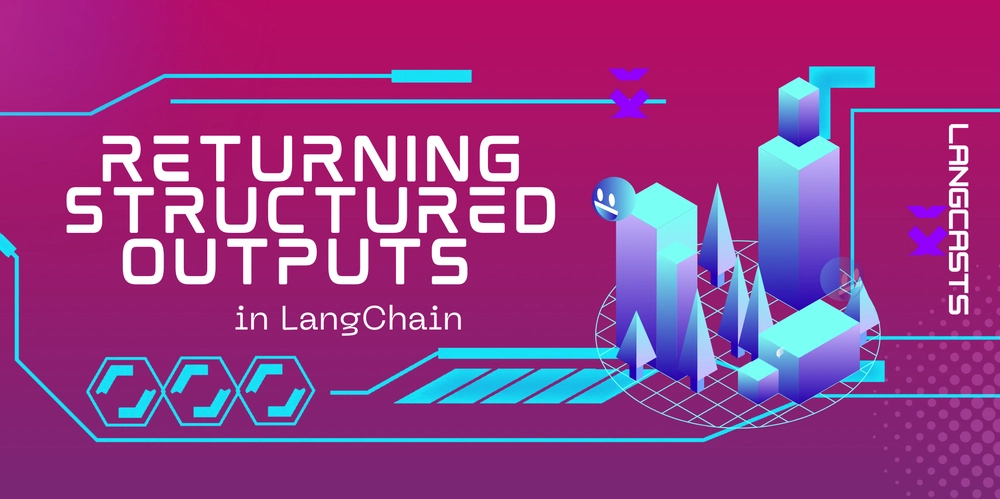



















































































![Rogue Company Elite tier list of best characters [April 2025]](https://media.pocketgamer.com/artwork/na-33136-1657102075/rogue-company-ios-android-tier-cover.jpg?#)







































































_Andreas_Prott_Alamy.jpg?width=1280&auto=webp&quality=80&disable=upscale#)





































































































![Apple Watch Series 10 Back On Sale for $299! [Lowest Price Ever]](https://www.iclarified.com/images/news/96657/96657/96657-640.jpg)
![EU Postpones Apple App Store Fines Amid Tariff Negotiations [Report]](https://www.iclarified.com/images/news/97068/97068/97068-640.jpg)
![Apple Slips to Fifth in China's Smartphone Market with 9% Decline [Report]](https://www.iclarified.com/images/news/97065/97065/97065-640.jpg)