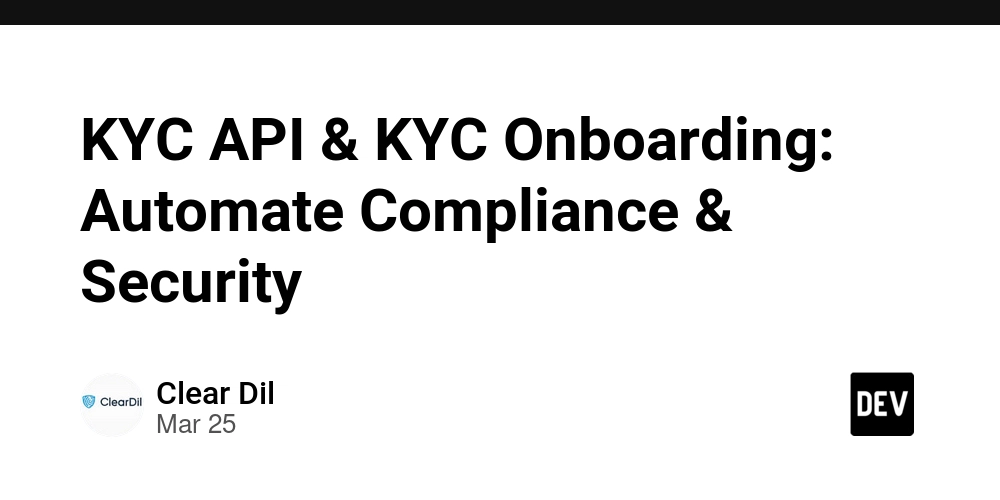Data Entry Automation: Replace Manual Input with Accuracy and Speed
Businesses still spend up to 30% of their operational time on manual data entry. Whether it’s typing invoice values into Excel or copying customer data from PDFs into CRMs, manual processes cost time and accuracy. According to Gartner, human error in manual data entry accounts for over 25% of operational inefficiencies in back-office processes. This is not just about time—it affects decisions, reporting, and compliance. Are your teams still copying data from documents into spreadsheets every day? Are errors in form inputs causing repeated downstream corrections? Do you lack visibility into where data entry is slowing down business operations? If these questions resonate, this blog explains what data entry automation is, how it works, where it applies, and what outcomes you can expect. What is Data Entry Automation? Data entry automation is the process of extracting data from documents and feeding it into software systems without manual input. It uses technologies like Optical Character Recognition (OCR), Machine Learning (ML), and workflow engines. It works with formats such as PDFs, Excel files, scanned images, emails, and printed forms. The software reads, interprets, and maps the relevant fields to predefined system structures. This eliminates repetitive typing and reduces dependency on human operators for routine input work. Most businesses use it for financial documents, client forms, and employee data handling. How Does Data Entry Automation Work? Automation tools follow a three-step process to convert document content into usable data. Step 1: Input and Scanning The system ingests documents from various sources. PDFs, images, scanned files Emails with attachments FTP folders or API endpoints OCR and image correction tools convert them into readable formats. Step 2: Data Extraction and Validation AI-based models extract relevant fields. Recognize key fields like dates, amounts, names Remove unnecessary noise like logos or headers Validate extracted fields using set business rules Step 3: Data Mapping and Export The final structured data is mapped to your target system. Populates CRMs, ERPs, or databases Can also fill Excel templates or JSON/XML schemas Supports real-time export via API integrations The entire cycle—from document input to system-ready output—takes just a few seconds per file. Top Use Cases for Automated Data Entry Data entry automation is used across industries and departments. Here are the most common applications: Invoice and Receipt Processing Helps extract data from vendor bills, expense receipts, and payment slips. Captures date, total, tax, vendor details Auto-maps GL codes or PO numbers Integrates with accounting platforms like Tally, SAP, or QuickBooks Bank Statement and Financial Report Capture Used in finance teams to extract line items from complex reports. Works with scanned PDFs and Excel files Flags mismatches or missing entries Aids in reconciliation and audit Customer and Employee Form Digitization Automates onboarding forms, ID cards, and feedback forms. Extracts name, contact, ID proof details Validates for format errors Sends structured data to HRMS or CRM Sales Orders and Delivery Notes Reduces time spent entering sales and delivery data manually. Recognizes product names, quantities, pricing Fills ERPs or inventory tools with one click Reduces entry time from 5 mins to under 30 seconds The same method applies to insurance claims, transport manifests, academic records, and beyond. Why Data Entry Automation Matters for Business Manual entry isn’t just slow. It exposes businesses to costly risks. Automation brings speed and reliability. Time Savings A single data entry clerk spends up to 6 hours daily on repetitive input. Automation reduces this by 80%. Error Reduction Manual entry has an error rate of 1 in 300 keystrokes. Automation reduces this to below 1%. Cost Efficiency By replacing clerical tasks, companies can cut processing costs by 60–70% annually. Audit and Traceability Automated systems generate logs and histories for each data point, helping in compliance reviews and audits. You also get consistent formats, faster search, and better collaboration between departments. Why Should You Choose KlearStack for Data Entry Automation? KlearStack automates data entry with high accuracy across multiple document types and use cases. It adapts to your formats without custom rule-building or template training. Whether you’re processing 50 forms a day or 5,000 invoices a week, KlearStack delivers fast, reliable, and secure data automation. KlearStack Capabilities No templates required: Our AI adapts to changing layouts and document structures Handles any format: PDFs, JPEGs, Excel, Emails, and multi-page scans Self-learning engine: Gets smarter with each document pro
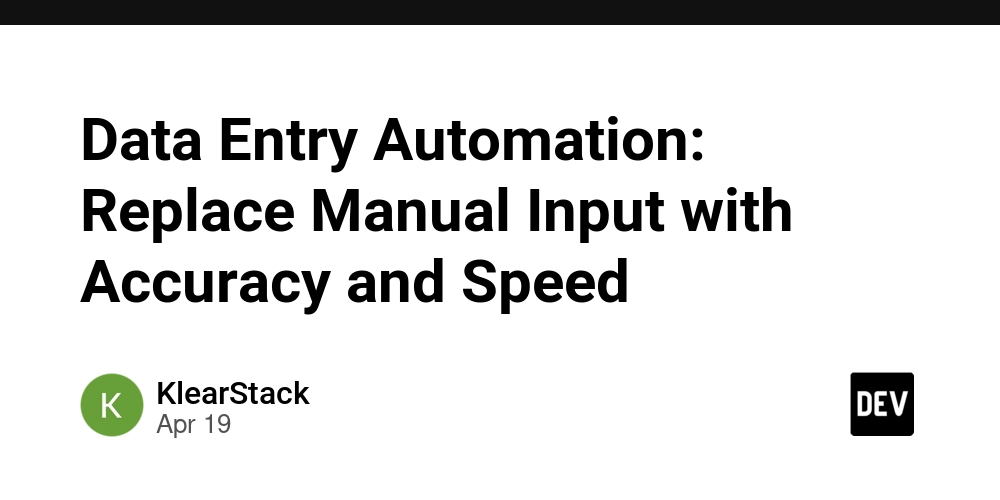
Businesses still spend up to 30% of their operational time on manual data entry. Whether it’s typing invoice values into Excel or copying customer data from PDFs into CRMs, manual processes cost time and accuracy.
According to Gartner, human error in manual data entry accounts for over 25% of operational inefficiencies in back-office processes. This is not just about time—it affects decisions, reporting, and compliance.
- Are your teams still copying data from documents into spreadsheets every day?
- Are errors in form inputs causing repeated downstream corrections?
- Do you lack visibility into where data entry is slowing down business operations?
If these questions resonate, this blog explains what data entry automation is, how it works, where it applies, and what outcomes you can expect.
What is Data Entry Automation?
Data entry automation is the process of extracting data from documents and feeding it into software systems without manual input. It uses technologies like Optical Character Recognition (OCR), Machine Learning (ML), and workflow engines.
It works with formats such as PDFs, Excel files, scanned images, emails, and printed forms. The software reads, interprets, and maps the relevant fields to predefined system structures.
This eliminates repetitive typing and reduces dependency on human operators for routine input work. Most businesses use it for financial documents, client forms, and employee data handling.
How Does Data Entry Automation Work?
Automation tools follow a three-step process to convert document content into usable data.
Step 1: Input and Scanning
The system ingests documents from various sources.
- PDFs, images, scanned files
- Emails with attachments
- FTP folders or API endpoints
OCR and image correction tools convert them into readable formats.
Step 2: Data Extraction and Validation
AI-based models extract relevant fields.
- Recognize key fields like dates, amounts, names
- Remove unnecessary noise like logos or headers
- Validate extracted fields using set business rules
Step 3: Data Mapping and Export
The final structured data is mapped to your target system.
- Populates CRMs, ERPs, or databases
- Can also fill Excel templates or JSON/XML schemas
- Supports real-time export via API integrations
The entire cycle—from document input to system-ready output—takes just a few seconds per file.
Top Use Cases for Automated Data Entry
Data entry automation is used across industries and departments. Here are the most common applications:
Invoice and Receipt Processing
Helps extract data from vendor bills, expense receipts, and payment slips.
- Captures date, total, tax, vendor details
- Auto-maps GL codes or PO numbers
- Integrates with accounting platforms like Tally, SAP, or QuickBooks
Bank Statement and Financial Report Capture
Used in finance teams to extract line items from complex reports.
- Works with scanned PDFs and Excel files
- Flags mismatches or missing entries
- Aids in reconciliation and audit
Customer and Employee Form Digitization
Automates onboarding forms, ID cards, and feedback forms.
- Extracts name, contact, ID proof details
- Validates for format errors
- Sends structured data to HRMS or CRM
Sales Orders and Delivery Notes
Reduces time spent entering sales and delivery data manually.
- Recognizes product names, quantities, pricing
- Fills ERPs or inventory tools with one click
- Reduces entry time from 5 mins to under 30 seconds
The same method applies to insurance claims, transport manifests, academic records, and beyond.
Why Data Entry Automation Matters for Business
Manual entry isn’t just slow. It exposes businesses to costly risks. Automation brings speed and reliability.
Time Savings
A single data entry clerk spends up to 6 hours daily on repetitive input. Automation reduces this by 80%.
Error Reduction
Manual entry has an error rate of 1 in 300 keystrokes. Automation reduces this to below 1%.
Cost Efficiency
By replacing clerical tasks, companies can cut processing costs by 60–70% annually.
Audit and Traceability
Automated systems generate logs and histories for each data point, helping in compliance reviews and audits.
You also get consistent formats, faster search, and better collaboration between departments.
Why Should You Choose KlearStack for Data Entry Automation?
KlearStack automates data entry with high accuracy across multiple document types and use cases. It adapts to your formats without custom rule-building or template training.
Whether you’re processing 50 forms a day or 5,000 invoices a week, KlearStack delivers fast, reliable, and secure data automation.
KlearStack Capabilities
- No templates required: Our AI adapts to changing layouts and document structures
- Handles any format: PDFs, JPEGs, Excel, Emails, and multi-page scans
- Self-learning engine: Gets smarter with each document processed
- Bulk processing: Designed for high-volume data intake environments
We support integrations with popular systems including Zoho, SAP, Salesforce, and Oracle. Our platform is compliant with GDPR, DPDPA, and enterprise security protocols.
Results That Matter
- Up to 99.1% field-level accuracy
- 85% reduction in data entry workload
- Real-time exports to any target software
- Fully searchable digital records in minutes
Want to automate document data entry without changing your workflows? Book a Free Demo with KlearStack today.
Conclusion
Manual data entry drains time, increases costs, and reduces business responsiveness. Data entry automation is a proven solution that helps companies move faster and with more accuracy.
Here’s what you gain with automation:
- Over 80% time saved on recurring data work
- Accurate data capture from all major formats
- Real-time integration into your existing systems
- Compliance, audit, and tracking-ready digital logs
- Stop relying on repetitive manual processes. Move to smart, scalable data capture with automation.










































































































































































![[The AI Show Episode 144]: ChatGPT’s New Memory, Shopify CEO’s Leaked “AI First” Memo, Google Cloud Next Releases, o3 and o4-mini Coming Soon & Llama 4’s Rocky Launch](https://www.marketingaiinstitute.com/hubfs/ep%20144%20cover.png)


















































































































![[DEALS] The All-in-One Microsoft Office Pro 2019 for Windows: Lifetime License + Windows 11 Pro Bundle (89% off) & Other Deals Up To 98% Off](https://www.javacodegeeks.com/wp-content/uploads/2012/12/jcg-logo.jpg)





































![Is this too much for a modular monolith system? [closed]](https://i.sstatic.net/pYL1nsfg.png)






















































































































_Andreas_Prott_Alamy.jpg?width=1280&auto=webp&quality=80&disable=upscale#)
































































































![What features do you get with Gemini Advanced? [April 2025]](https://i0.wp.com/9to5google.com/wp-content/uploads/sites/4/2024/02/gemini-advanced-cover.jpg?resize=1200%2C628&quality=82&strip=all&ssl=1)













![Apple Shares Official Trailer for 'Long Way Home' Starring Ewan McGregor and Charley Boorman [Video]](https://www.iclarified.com/images/news/97069/97069/97069-640.jpg)
![Apple Watch Series 10 Back On Sale for $299! [Lowest Price Ever]](https://www.iclarified.com/images/news/96657/96657/96657-640.jpg)
![EU Postpones Apple App Store Fines Amid Tariff Negotiations [Report]](https://www.iclarified.com/images/news/97068/97068/97068-640.jpg)
![Apple Slips to Fifth in China's Smartphone Market with 9% Decline [Report]](https://www.iclarified.com/images/news/97065/97065/97065-640.jpg)