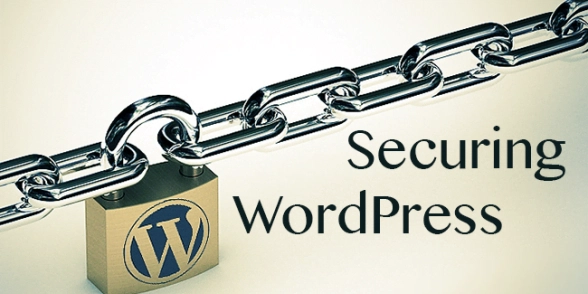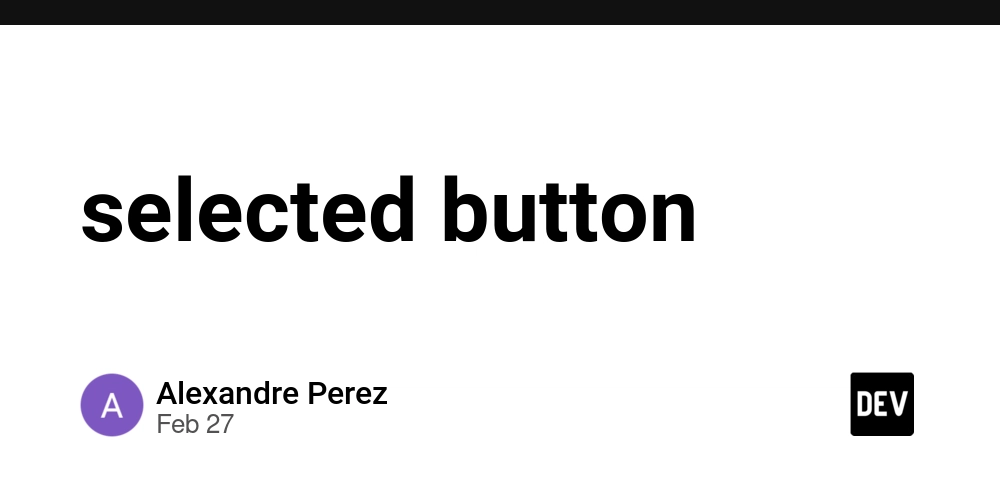Dark Mode vs Light Mode: Which One is Actually Better for Your Eyes?
Dark mode has gained significant popularity in recent years, with many users advocating its benefits for reducing eye strain and enhancing aesthetics. However, light mode remains the default for most applications and has been the standard for readability for decades. The question remains: which mode is actually better for your eyes? This article examines the advantages and disadvantages of both to provide a clearer perspective. The Evolution of Dark Mode Dark mode, which features a dark background with light-colored text, has been widely adopted across operating systems, mobile applications, and web platforms. The primary motivation behind its introduction is to reduce glare in low-light environments and provide a visually appealing alternative to the traditional light mode. Additionally, many users prefer dark mode due to its modern and sleek design, making it a preferred choice for developers, designers, and night-time users. The Science Behind Light Mode Light mode, characterized by dark text on a bright background, has been the standard for printed materials and digital interfaces for a long time. This mode is designed to mimic natural reading conditions, such as reading from paper, and is widely considered effective for long-form content consumption. Studies suggest that black text on a white background is the most legible combination for the human eye, reducing cognitive strain when processing information. Eye Strain and Visual Comfort Dark Mode: Suitable for low-light environments as it reduces glare and decreases blue light exposure. However, it can lead to readability challenges, particularly for individuals with astigmatism, due to the “halation effect” that causes text to appear blurry against a dark background. Light Mode: Enhances contrast, making text easier to read in well-lit environments. This mode is particularly beneficial for prolonged reading sessions as it maintains consistency with natural lighting conditions. Hybrid Solutions: Some users prefer auto-adjusting themes that switch between dark and light mode depending on the time of day, providing optimal comfort under varying conditions. Impact on Battery Life OLED and AMOLED Screens: Dark mode conserves battery life on OLED and AMOLED displays since black pixels remain unlit, leading to lower power consumption. LCD Screens: The power savings are negligible as LCD screens require backlighting regardless of the mode used. Long-Term Impact: While battery life savings may be minor for some devices, using dark mode consistently on OLED screens can contribute to longer battery longevity over time. Blue Light and Sleep Disruption Dark Mode: Reduces blue light exposure, which can be beneficial for individuals sensitive to digital eye strain, especially during nighttime usage. Light Mode: Increases blue light exposure, which can contribute to circadian rhythm disruption and hinder sleep quality. However, using features like night mode or blue light filters can mitigate these effects. Additional Considerations: Despite its benefits, dark mode does not eliminate blue light entirely. For users who work late at night, investing in blue light filtering glasses or enabling system-wide night filters can help improve sleep quality. Readability and Color Accuracy Dark Mode: While effective in reducing screen glare, it can impair text readability, especially in bright settings. Additionally, certain colors may not be as distinguishable on a dark background. Light Mode: Provides superior readability and accurate color perception, making it the preferred choice for professionals working with text-heavy content and digital design. Impact on Productivity: Studies suggest that users engaged in prolonged reading or text-intensive work may experience faster reading speeds and better comprehension in light mode. Best Practices for Optimal Viewing Experience To achieve a balanced viewing experience, it is advisable to: Use dark mode in dimly lit environments to minimize glare. Use light mode for extended reading and work sessions in bright environments. Enable automatic switching based on ambient lighting conditions. Adjust brightness and contrast settings to align with personal comfort levels. Consider blue light filters or specialized reading modes for extended screen exposure. Conclusion The choice between dark mode and light mode ultimately depends on personal preference, screen type, and environmental conditions. While dark mode may be beneficial in reducing eye strain in low-light settings and conserving battery life on OLED displays, light mode offers superior readability and color accuracy for extended usage. By understanding the advantages and limitations of both, users can make an informed decision based on their individual needs and usage patterns. As technology continues to evolve, many operating systems and applications offer adaptive themes

Dark mode has gained significant popularity in recent years, with many users advocating its benefits for reducing eye strain and enhancing aesthetics. However, light mode remains the default for most applications and has been the standard for readability for decades. The question remains: which mode is actually better for your eyes? This article examines the advantages and disadvantages of both to provide a clearer perspective.
The Evolution of Dark Mode
Dark mode, which features a dark background with light-colored text, has been widely adopted across operating systems, mobile applications, and web platforms. The primary motivation behind its introduction is to reduce glare in low-light environments and provide a visually appealing alternative to the traditional light mode. Additionally, many users prefer dark mode due to its modern and sleek design, making it a preferred choice for developers, designers, and night-time users.
The Science Behind Light Mode
Light mode, characterized by dark text on a bright background, has been the standard for printed materials and digital interfaces for a long time. This mode is designed to mimic natural reading conditions, such as reading from paper, and is widely considered effective for long-form content consumption. Studies suggest that black text on a white background is the most legible combination for the human eye, reducing cognitive strain when processing information.
Eye Strain and Visual Comfort
Dark Mode: Suitable for low-light environments as it reduces glare and decreases blue light exposure. However, it can lead to readability challenges, particularly for individuals with astigmatism, due to the “halation effect” that causes text to appear blurry against a dark background.
Light Mode: Enhances contrast, making text easier to read in well-lit environments. This mode is particularly beneficial for prolonged reading sessions as it maintains consistency with natural lighting conditions.
Hybrid Solutions: Some users prefer auto-adjusting themes that switch between dark and light mode depending on the time of day, providing optimal comfort under varying conditions.
Impact on Battery Life
OLED and AMOLED Screens: Dark mode conserves battery life on OLED and AMOLED displays since black pixels remain unlit, leading to lower power consumption.
LCD Screens: The power savings are negligible as LCD screens require backlighting regardless of the mode used.
Long-Term Impact: While battery life savings may be minor for some devices, using dark mode consistently on OLED screens can contribute to longer battery longevity over time.
Blue Light and Sleep Disruption
Dark Mode: Reduces blue light exposure, which can be beneficial for individuals sensitive to digital eye strain, especially during nighttime usage.
Light Mode: Increases blue light exposure, which can contribute to circadian rhythm disruption and hinder sleep quality. However, using features like night mode or blue light filters can mitigate these effects.
Additional Considerations: Despite its benefits, dark mode does not eliminate blue light entirely. For users who work late at night, investing in blue light filtering glasses or enabling system-wide night filters can help improve sleep quality.
Readability and Color Accuracy
Dark Mode: While effective in reducing screen glare, it can impair text readability, especially in bright settings. Additionally, certain colors may not be as distinguishable on a dark background.
Light Mode: Provides superior readability and accurate color perception, making it the preferred choice for professionals working with text-heavy content and digital design.
Impact on Productivity: Studies suggest that users engaged in prolonged reading or text-intensive work may experience faster reading speeds and better comprehension in light mode.
Best Practices for Optimal Viewing Experience
To achieve a balanced viewing experience, it is advisable to:
- Use dark mode in dimly lit environments to minimize glare.
- Use light mode for extended reading and work sessions in bright environments.
- Enable automatic switching based on ambient lighting conditions.
- Adjust brightness and contrast settings to align with personal comfort levels.
- Consider blue light filters or specialized reading modes for extended screen exposure.
Conclusion
The choice between dark mode and light mode ultimately depends on personal preference, screen type, and environmental conditions. While dark mode may be beneficial in reducing eye strain in low-light settings and conserving battery life on OLED displays, light mode offers superior readability and color accuracy for extended usage. By understanding the advantages and limitations of both, users can make an informed decision based on their individual needs and usage patterns.
As technology continues to evolve, many operating systems and applications offer adaptive themes that adjust based on user behavior and time of day. Would a hybrid approach that dynamically shifts between light and dark modes be the ideal solution for the future? Share your thoughts below.













































































































































































![[The AI Show Episode 142]: ChatGPT’s New Image Generator, Studio Ghibli Craze and Backlash, Gemini 2.5, OpenAI Academy, 4o Updates, Vibe Marketing & xAI Acquires X](https://www.marketingaiinstitute.com/hubfs/ep%20142%20cover.png)

















































































































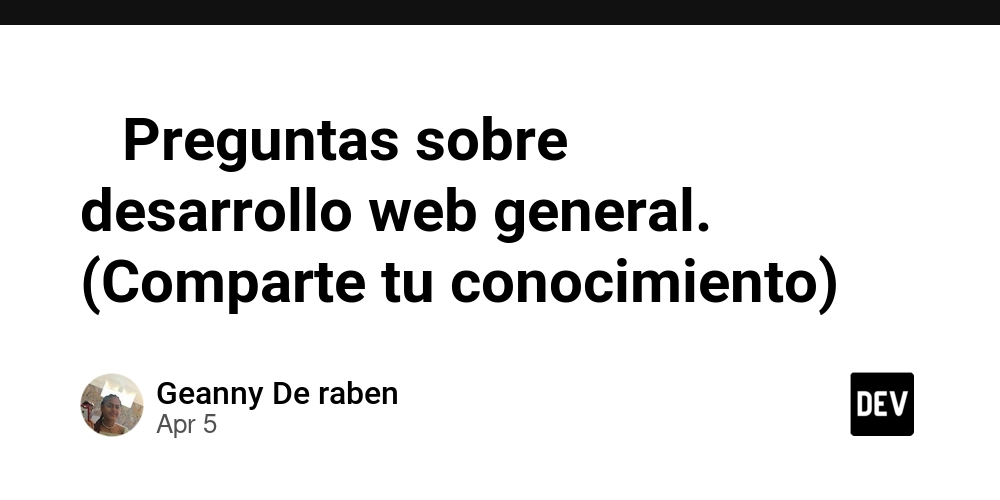









![[FREE EBOOKS] The Kubernetes Bible, The Ultimate Linux Shell Scripting Guide & Four More Best Selling Titles](https://www.javacodegeeks.com/wp-content/uploads/2012/12/jcg-logo.jpg)



![From drop-out to software architect with Jason Lengstorf [Podcast #167]](https://cdn.hashnode.com/res/hashnode/image/upload/v1743796461357/f3d19cd7-e6f5-4d7c-8bfc-eb974bc8da68.png?#)





































































































.png?#)





.jpg?#)
































_Christophe_Coat_Alamy.jpg?#)










































































































![Rapidus in Talks With Apple as It Accelerates Toward 2nm Chip Production [Report]](https://www.iclarified.com/images/news/96937/96937/96937-640.jpg)