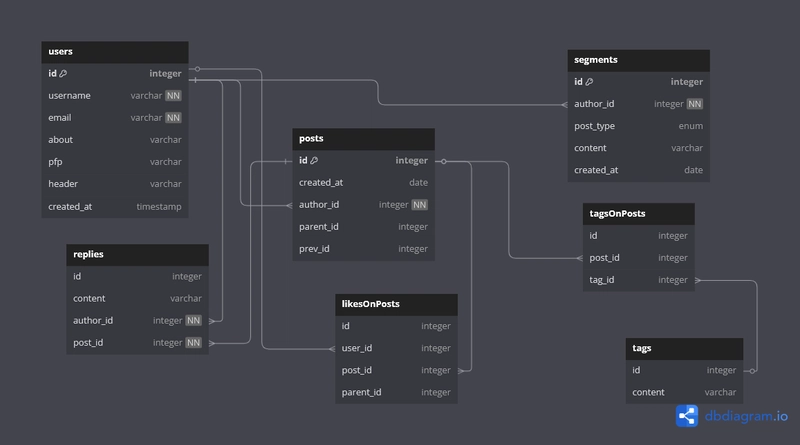Customize Your GitHub Profile with a Custom Pac-Man Contribution Graph
In the ever-evolving world of software development, a standout GitHub profile can set you apart. While numerous tools assist in creating custom GitHub profiles, a new project brings a playful twist to your contribution graph: the Pac-Man Contribution Graph. Introducing the Pac-Man Contribution Graph Pac-Man Contribution Graph transforms your GitHub or GitLab contribution graph into an interactive Pac-Man game. Instead of merely displaying your coding activity, you can now watch Pac-Man navigate through your contributions, adding a unique and entertaining element to your profile. How It Works The Pac-Man Contribution Graph fetches your commit history from GitHub or GitLab and visualizes it as a playable game. Here's how you can set it up: Choose Your Platform: Select either GitHub or GitLab as your source platform. Enter Your Username: Input your GitHub or GitLab username to fetch your contribution data. Configure Settings: Customize options such as output format (Canvas or SVG), theme (e.g., GitHub Dark, GitLab Dark), game speed, and sound preferences. Generate the Game: Click to generate your personalized Pac-Man game based on your contribution graph. For a hands-on experience, visit the Pac-Man Contribution Graph and try it out. Integrate Pac-Man Contribution Graph into Your GitHub Profile Using GitHub Actions Integrating the Pac-Man Contribution Graph into your GitHub profile using GitHub Actions is a seamless way to keep your profile dynamic and engaging. Here's how you can set it up: Step 1: Create a New Repository Begin by creating a new repository named exactly after your GitHub username. This special repository powers your GitHub profile page. Step 2: Set Up GitHub Actions Within this repository, set up a GitHub Actions workflow to automatically generate and update the Pac-Man game: Create Workflow Directory: Navigate to your repository and create a .github/workflows/ directory. Add Workflow File: Inside this directory, create a file named main.yml with the following content: name: Generate Pac-Man Game on: schedule: # Run automatically every 24 hours - cron: "0 */24 * * *" workflow_dispatch: # Allows manual triggering push: # Runs on every push to the main branch branches: - main jobs: generate: permissions: contents: write runs-on: ubuntu-latest timeout-minutes: 5 steps: - name: Generate pacman-contribution-graph.svg uses: abozanona/pacman-contribution-graph/github-action@main with: github_user_name: ${{ github.repository_owner }} # Push the generated SVG to the output branch - name: Push pacman-contribution-graph.svg to the output branch uses: crazy-max/ghaction-github-pages@v2.1.3 with: target_branch: output build_dir: dist env: GITHUB_TOKEN: ${{ secrets.GITHUB_TOKEN }} This workflow generates a Pac-Man contribution graph and updates it daily. Step 3: Add the Pac-Man Graph to Your Profile README To display the generated graph on your profile: Edit README: In your repository, create or edit the README.md file. Embed the Graph: Add the following content, replacing [USERNAME] with your GitHub username: _Generated with [abozanona/pacman-contribution-graph](https://abozanona.github.io/pacman-contribution-graph/)_ Step 4: Push Your Changes and Enjoy! Commit and push your changes to GitHub. Within minutes, your profile will showcase a Pac-Man game playing across your contribution graph, adding a unique and interactive element to your custom GitHub profile. By integrating this feature, you not only enhance your GitHub profile design but also demonstrate proficiency with GitHub Actions and profile customization. This approach offers a creative alternative to traditional GitHub profile generators, allowing for a more personalized and engaging user experience. For detailed instructions and additional customization options, refer to abozanona's guide. Creating a Custom GitHub Profile A well-designed GitHub profile can make a strong impression on potential collaborators, employers, and followers. The Pac-Man Contribution Graph is an exciting way to enhance your profile, but you can also explore other custom GitHub profile ideas. Some developers add personalized badges, dynamic stats, and interactive elements to their profiles. A custom GitHub profile shows not only your projects but also your creativity and engagement with the developer community. Your GitHub profile design can include a creative README file that provides an overview of your skills, interests, and contributions. Many developers use a GitHub profile generator to automate this process, but if you're looking for something more unique, an interactive tool like the Pac-Man Contribution Graph can add a fun, personalized touch to your profile. If you're wonderi

In the ever-evolving world of software development, a standout GitHub profile can set you apart. While numerous tools assist in creating custom GitHub profiles, a new project brings a playful twist to your contribution graph: the Pac-Man Contribution Graph.
Introducing the Pac-Man Contribution Graph
Pac-Man Contribution Graph transforms your GitHub or GitLab contribution graph into an interactive Pac-Man game. Instead of merely displaying your coding activity, you can now watch Pac-Man navigate through your contributions, adding a unique and entertaining element to your profile.
How It Works
The Pac-Man Contribution Graph fetches your commit history from GitHub or GitLab and visualizes it as a playable game. Here's how you can set it up:
- Choose Your Platform: Select either GitHub or GitLab as your source platform.
- Enter Your Username: Input your GitHub or GitLab username to fetch your contribution data.
- Configure Settings: Customize options such as output format (Canvas or SVG), theme (e.g., GitHub Dark, GitLab Dark), game speed, and sound preferences.
- Generate the Game: Click to generate your personalized Pac-Man game based on your contribution graph.
For a hands-on experience, visit the Pac-Man Contribution Graph and try it out.
Integrate Pac-Man Contribution Graph into Your GitHub Profile Using GitHub Actions
Integrating the Pac-Man Contribution Graph into your GitHub profile using GitHub Actions is a seamless way to keep your profile dynamic and engaging. Here's how you can set it up:
Step 1: Create a New Repository
Begin by creating a new repository named exactly after your GitHub username. This special repository powers your GitHub profile page.
Step 2: Set Up GitHub Actions
Within this repository, set up a GitHub Actions workflow to automatically generate and update the Pac-Man game:
-
Create Workflow Directory: Navigate to your repository and create a
.github/workflows/directory. -
Add Workflow File: Inside this directory, create a file named
main.ymlwith the following content:
name: Generate Pac-Man Game
on:
schedule: # Run automatically every 24 hours
- cron: "0 */24 * * *"
workflow_dispatch: # Allows manual triggering
push: # Runs on every push to the main branch
branches:
- main
jobs:
generate:
permissions:
contents: write
runs-on: ubuntu-latest
timeout-minutes: 5
steps:
- name: Generate pacman-contribution-graph.svg
uses: abozanona/pacman-contribution-graph/github-action@main
with:
github_user_name: ${{ github.repository_owner }}
# Push the generated SVG to the output branch
- name: Push pacman-contribution-graph.svg to the output branch
uses: crazy-max/ghaction-github-pages@v2.1.3
with:
target_branch: output
build_dir: dist
env:
GITHUB_TOKEN: ${{ secrets.GITHUB_TOKEN }}
This workflow generates a Pac-Man contribution graph and updates it daily.
Step 3: Add the Pac-Man Graph to Your Profile README
To display the generated graph on your profile:
-
Edit README: In your repository, create or edit the
README.mdfile. -
Embed the Graph: Add the following content, replacing
[USERNAME]with your GitHub username:
media="(prefers-color-scheme: dark)" srcset="https://raw.githubusercontent.com/[USERNAME]/[USERNAME]/output/pacman-contribution-graph-dark.svg">
media="(prefers-color-scheme: light)" srcset="https://raw.githubusercontent.com/[USERNAME]/[USERNAME]/output/pacman-contribution-graph.svg">
alt="Pac-Man contribution graph" src="https://raw.githubusercontent.com/[USERNAME]/[USERNAME]/output/pacman-contribution-graph.svg">
_Generated with [abozanona/pacman-contribution-graph](https://abozanona.github.io/pacman-contribution-graph/)_
Step 4: Push Your Changes and Enjoy!
Commit and push your changes to GitHub. Within minutes, your profile will showcase a Pac-Man game playing across your contribution graph, adding a unique and interactive element to your custom GitHub profile.
By integrating this feature, you not only enhance your GitHub profile design but also demonstrate proficiency with GitHub Actions and profile customization. This approach offers a creative alternative to traditional GitHub profile generators, allowing for a more personalized and engaging user experience.
For detailed instructions and additional customization options, refer to abozanona's guide.
Creating a Custom GitHub Profile
A well-designed GitHub profile can make a strong impression on potential collaborators, employers, and followers. The Pac-Man Contribution Graph is an exciting way to enhance your profile, but you can also explore other custom GitHub profile ideas. Some developers add personalized badges, dynamic stats, and interactive elements to their profiles. A custom GitHub profile shows not only your projects but also your creativity and engagement with the developer community.
Your GitHub profile design can include a creative README file that provides an overview of your skills, interests, and contributions. Many developers use a GitHub profile generator to automate this process, but if you're looking for something more unique, an interactive tool like the Pac-Man Contribution Graph can add a fun, personalized touch to your profile.
If you're wondering how to enhance your profile further, consider using a GitHub profile README generator to structure your content and highlight your most important projects. A well-crafted README gives visitors a quick snapshot of your expertise. Pairing a great README with an interactive Pac-Man game makes your profile unforgettable.
Conclusion
Elevating your GitHub profile goes beyond listing repositories; it's about creating an engaging and personalized space that reflects your journey as a developer. The Pac-Man Contribution Graph offers a delightful way to animate your contributions, making your profile both informative and entertaining.
Whether you're using a readme generator for GitHub or manually crafting your profile, adding interactive elements like this game ensures your presence stands out. Explore this tool and start designing a custom GitHub profile that captures attention and showcases your creativity.
For more insights and updates on this project, visit abozanona's blog.












































































































































































![[The AI Show Episode 142]: ChatGPT’s New Image Generator, Studio Ghibli Craze and Backlash, Gemini 2.5, OpenAI Academy, 4o Updates, Vibe Marketing & xAI Acquires X](https://www.marketingaiinstitute.com/hubfs/ep%20142%20cover.png)



























































































































![[DEALS] The Premium Learn to Code Certification Bundle (97% off) & Other Deals Up To 98% Off – Offers End Soon!](https://www.javacodegeeks.com/wp-content/uploads/2012/12/jcg-logo.jpg)


![From drop-out to software architect with Jason Lengstorf [Podcast #167]](https://cdn.hashnode.com/res/hashnode/image/upload/v1743796461357/f3d19cd7-e6f5-4d7c-8bfc-eb974bc8da68.png?#)









































































































.png?#)

































_Christophe_Coat_Alamy.jpg?#)
 (1).webp?#)




































































































![iPhone 17 Pro Won't Feature Two-Toned Back [Gurman]](https://www.iclarified.com/images/news/96944/96944/96944-640.jpg)
![Tariffs Threaten Apple's $999 iPhone Price Point in the U.S. [Gurman]](https://www.iclarified.com/images/news/96943/96943/96943-640.jpg)