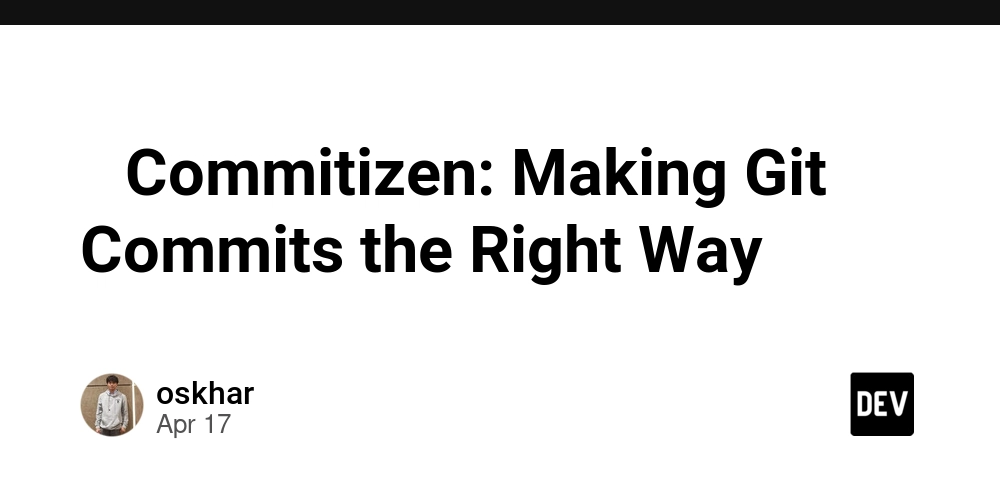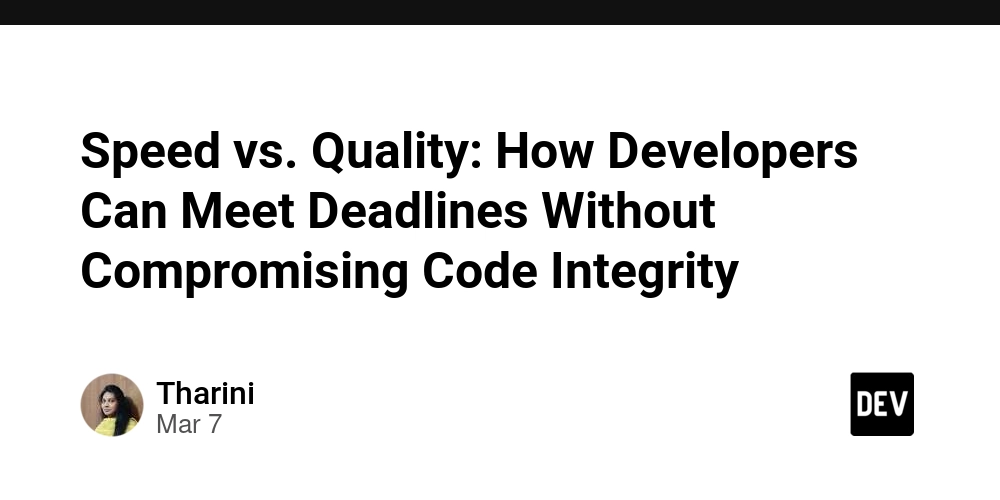Content Management System (CMS) Development
A Content Management System (CMS) is a software application that allows users to create, manage, and modify content on a website without needing specialized technical knowledge. CMS development is essential for businesses and individuals who want to manage their web presence effectively. In this post, we’ll explore the core aspects of CMS development, key features, and popular platforms. What is a Content Management System? A CMS provides a user-friendly interface to manage digital content such as text, images, and videos. It separates content management from content presentation, allowing users to publish and edit content easily. Types of Content Management Systems Traditional CMS: Focused on web content management (e.g., WordPress, Joomla). Headless CMS: Decoupled from the front end, providing content via APIs (e.g., Contentful, Strapi). Decoupled CMS: Combines both traditional and headless features, allowing for flexibility in how content is served. Enterprise CMS: Designed for large organizations with complex content needs (e.g., Adobe Experience Manager). Core Features of a CMS User Management: Control user roles and permissions for content creation and editing. Content Creation and Editing: WYSIWYG editors for easy content formatting and media management. Template Management: Support for customizable templates and themes to manage layout and design. SEO Optimization: Tools for managing metadata, sitemaps, and URLs to improve search engine visibility. Version Control: Keep track of changes and revert to previous versions of content. Analytics and Reporting: Integrate with analytics tools to track content performance. Popular CMS Platforms WordPress: The most popular CMS, open-source with extensive plugins and themes. Joomla: Flexible and powerful, suitable for complex sites. Drupal: Highly customizable, suitable for developers and enterprise solutions. Shopify: Specialized for e-commerce, easy to set up and use. Contentful: A headless CMS offering API-driven content management. Developing a Custom CMS If you're interested in building your own CMS, consider the following steps: Define Requirements: Identify key features and functionalities needed for your CMS. Choose Technology Stack: Select languages and frameworks (e.g., PHP, Python, Node.js) and database (e.g., MySQL, MongoDB). Design Database Schema: Structure your database for content, users, and settings. Develop Frontend: Create a user-friendly interface for content creation and management. Implement Backend Logic: Handle CRUD operations, user authentication, and content serving. Testing: Ensure functionality, security, and usability through rigorous testing. Deployment: Host your CMS on a server and make it accessible to users. Best Practices for CMS Development Ensure responsive design for mobile and desktop users. Focus on user experience and simplicity in the content management interface. Implement security measures like HTTPS, input validation, and user authentication. Regularly update your CMS to fix vulnerabilities and improve performance. Provide documentation and support for users. Conclusion Developing a Content Management System can empower users to manage their online presence with ease. Whether using a popular CMS platform or building a custom solution, understanding the essential features and best practices can lead to successful implementation. Embrace the power of CMS to enhance content management and user engagement!

A Content Management System (CMS) is a software application that allows users to create, manage, and modify content on a website without needing specialized technical knowledge. CMS development is essential for businesses and individuals who want to manage their web presence effectively. In this post, we’ll explore the core aspects of CMS development, key features, and popular platforms.
What is a Content Management System?
A CMS provides a user-friendly interface to manage digital content such as text, images, and videos. It separates content management from content presentation, allowing users to publish and edit content easily.
Types of Content Management Systems
- Traditional CMS: Focused on web content management (e.g., WordPress, Joomla).
- Headless CMS: Decoupled from the front end, providing content via APIs (e.g., Contentful, Strapi).
- Decoupled CMS: Combines both traditional and headless features, allowing for flexibility in how content is served.
- Enterprise CMS: Designed for large organizations with complex content needs (e.g., Adobe Experience Manager).
Core Features of a CMS
- User Management: Control user roles and permissions for content creation and editing.
- Content Creation and Editing: WYSIWYG editors for easy content formatting and media management.
- Template Management: Support for customizable templates and themes to manage layout and design.
- SEO Optimization: Tools for managing metadata, sitemaps, and URLs to improve search engine visibility.
- Version Control: Keep track of changes and revert to previous versions of content.
- Analytics and Reporting: Integrate with analytics tools to track content performance.
Popular CMS Platforms
- WordPress: The most popular CMS, open-source with extensive plugins and themes.
- Joomla: Flexible and powerful, suitable for complex sites.
- Drupal: Highly customizable, suitable for developers and enterprise solutions.
- Shopify: Specialized for e-commerce, easy to set up and use.
- Contentful: A headless CMS offering API-driven content management.
Developing a Custom CMS
If you're interested in building your own CMS, consider the following steps:
- Define Requirements: Identify key features and functionalities needed for your CMS.
- Choose Technology Stack: Select languages and frameworks (e.g., PHP, Python, Node.js) and database (e.g., MySQL, MongoDB).
- Design Database Schema: Structure your database for content, users, and settings.
- Develop Frontend: Create a user-friendly interface for content creation and management.
- Implement Backend Logic: Handle CRUD operations, user authentication, and content serving.
- Testing: Ensure functionality, security, and usability through rigorous testing.
- Deployment: Host your CMS on a server and make it accessible to users.
Best Practices for CMS Development
- Ensure responsive design for mobile and desktop users.
- Focus on user experience and simplicity in the content management interface.
- Implement security measures like HTTPS, input validation, and user authentication.
- Regularly update your CMS to fix vulnerabilities and improve performance.
- Provide documentation and support for users.
Conclusion
Developing a Content Management System can empower users to manage their online presence with ease. Whether using a popular CMS platform or building a custom solution, understanding the essential features and best practices can lead to successful implementation. Embrace the power of CMS to enhance content management and user engagement!




























![[Webinar] AI Is Already Inside Your SaaS Stack — Learn How to Prevent the Next Silent Breach](https://blogger.googleusercontent.com/img/b/R29vZ2xl/AVvXsEiOWn65wd33dg2uO99NrtKbpYLfcepwOLidQDMls0HXKlA91k6HURluRA4WXgJRAZldEe1VReMQZyyYt1PgnoAn5JPpILsWlXIzmrBSs_TBoyPwO7hZrWouBg2-O3mdeoeSGY-l9_bsZB7vbpKjTSvG93zNytjxgTaMPqo9iq9Z5pGa05CJOs9uXpwHFT4/s1600/ai-cyber.jpg?#)














































































































































![[The AI Show Episode 144]: ChatGPT’s New Memory, Shopify CEO’s Leaked “AI First” Memo, Google Cloud Next Releases, o3 and o4-mini Coming Soon & Llama 4’s Rocky Launch](https://www.marketingaiinstitute.com/hubfs/ep%20144%20cover.png)















































































































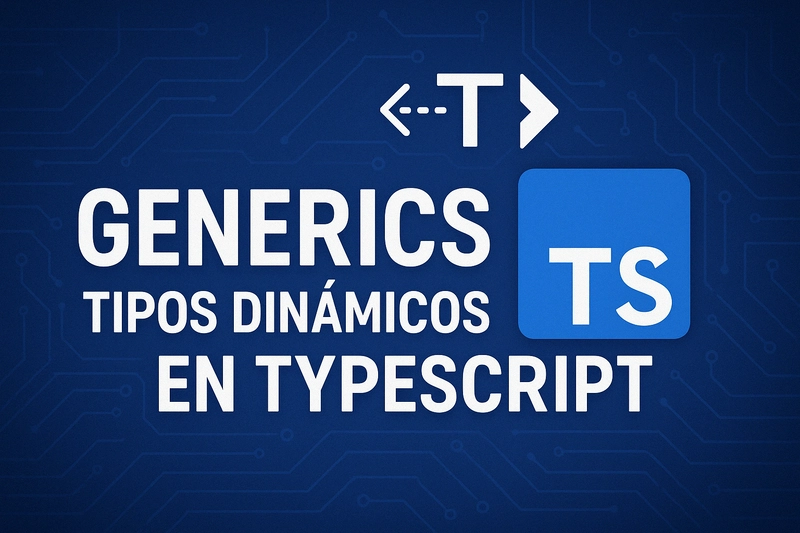




















































































![Rogue Company Elite tier list of best characters [April 2025]](https://media.pocketgamer.com/artwork/na-33136-1657102075/rogue-company-ios-android-tier-cover.jpg?#)







































































_Andreas_Prott_Alamy.jpg?width=1280&auto=webp&quality=80&disable=upscale#)





























































































![What’s new in Android’s April 2025 Google System Updates [U: 4/18]](https://i0.wp.com/9to5google.com/wp-content/uploads/sites/4/2025/01/google-play-services-3.jpg?resize=1200%2C628&quality=82&strip=all&ssl=1)










![Apple Watch Series 10 Back On Sale for $299! [Lowest Price Ever]](https://www.iclarified.com/images/news/96657/96657/96657-640.jpg)
![EU Postpones Apple App Store Fines Amid Tariff Negotiations [Report]](https://www.iclarified.com/images/news/97068/97068/97068-640.jpg)
![Apple Slips to Fifth in China's Smartphone Market with 9% Decline [Report]](https://www.iclarified.com/images/news/97065/97065/97065-640.jpg)