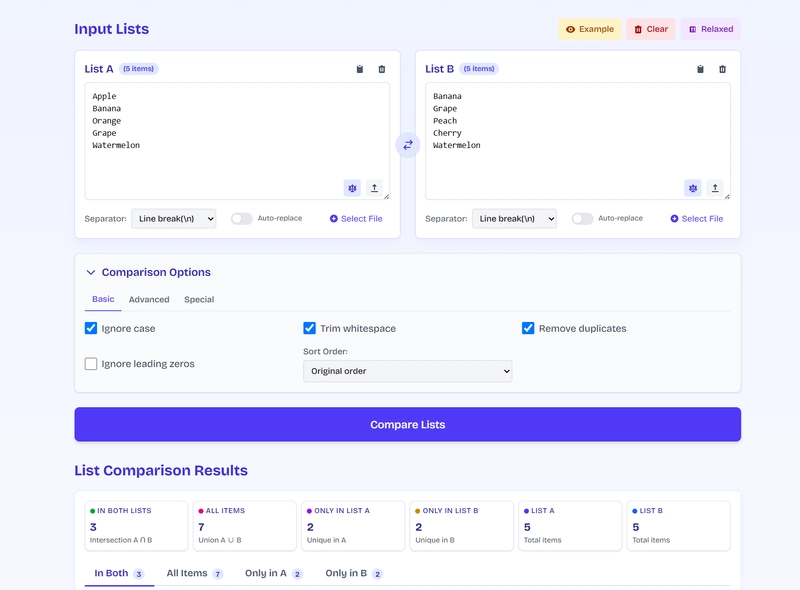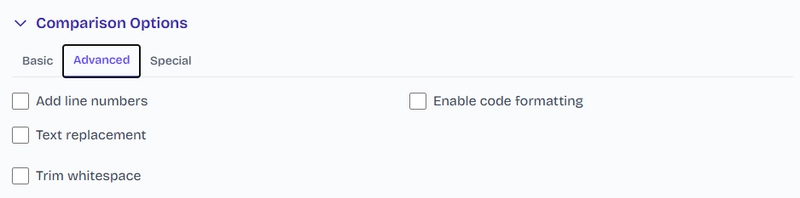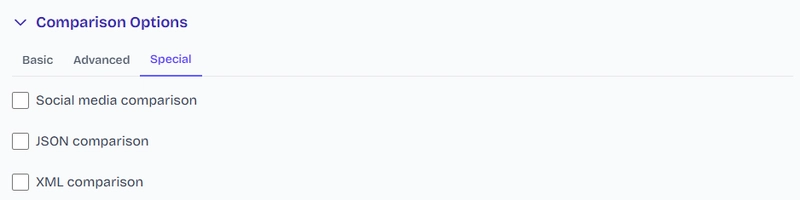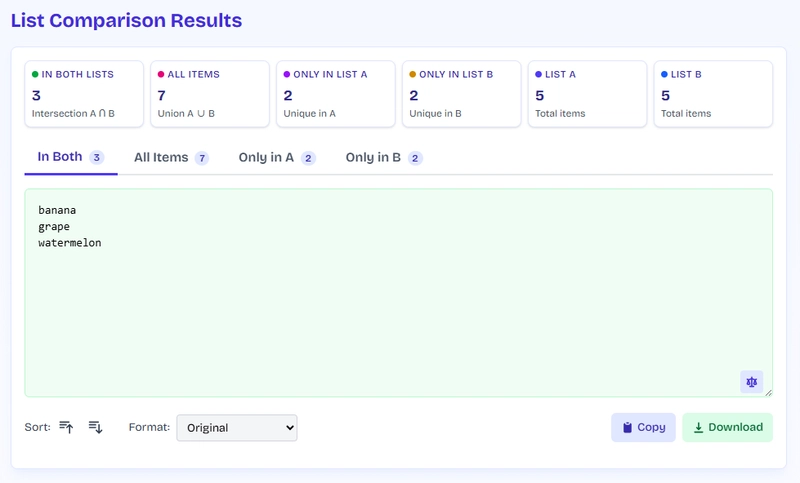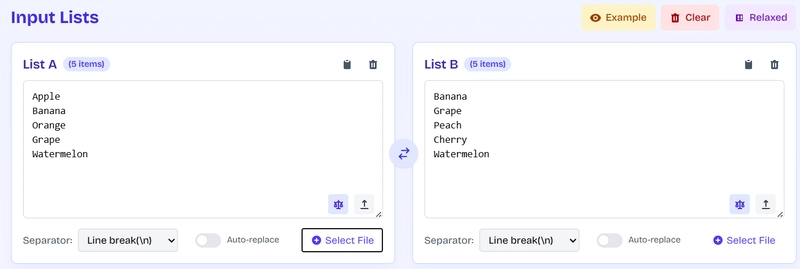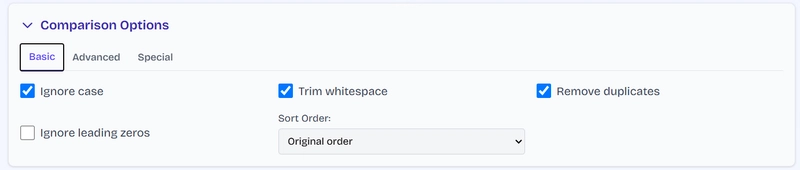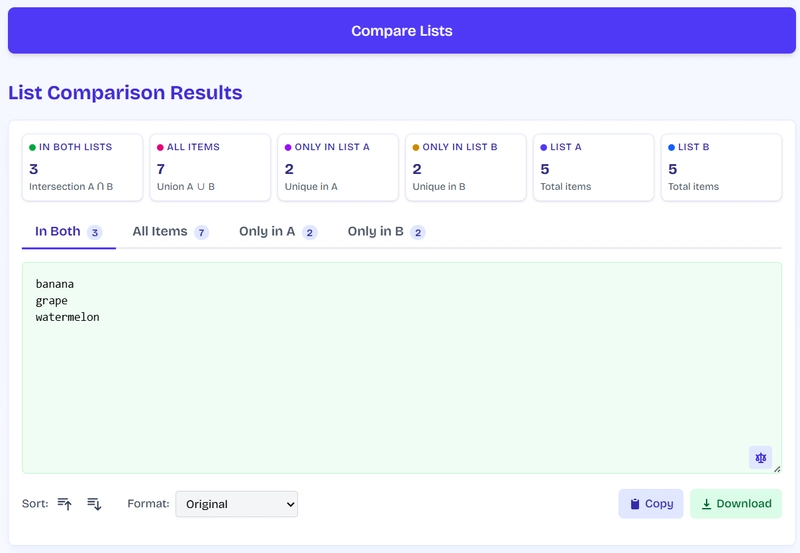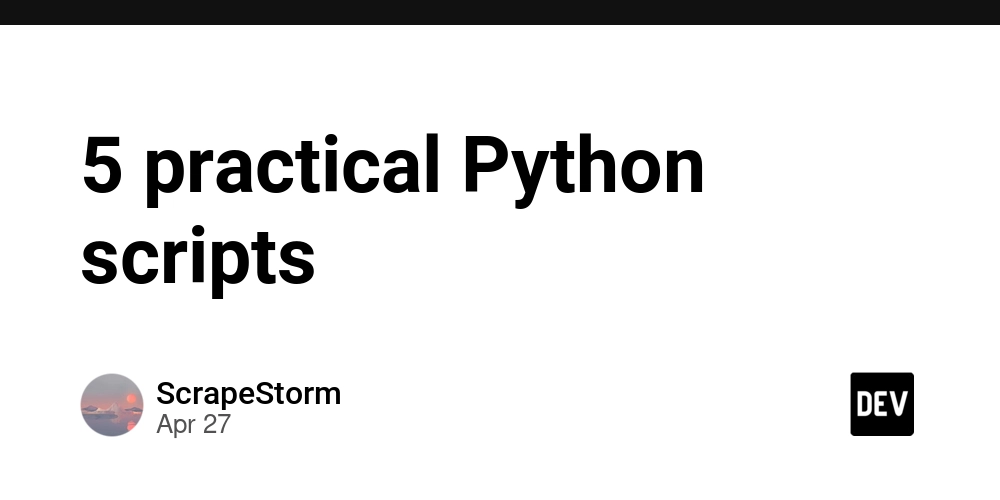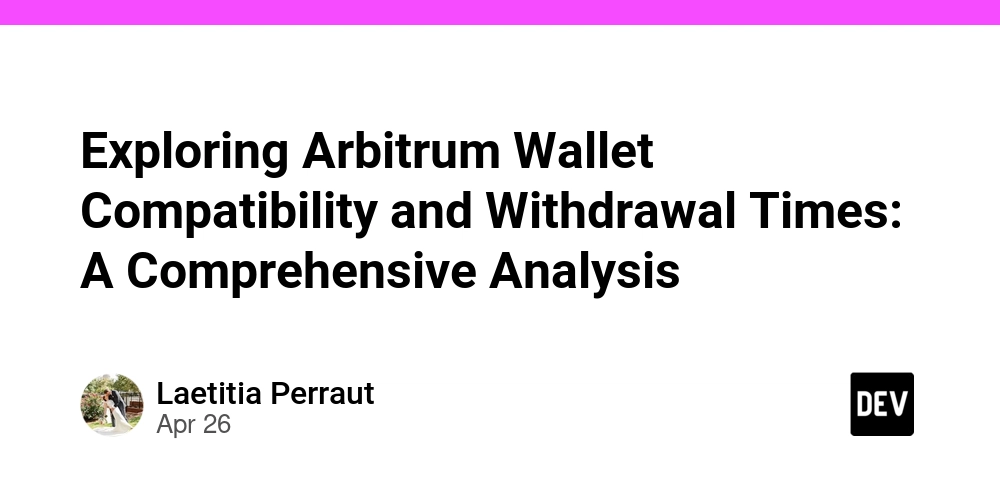CompareList.org: A Developer's Guide to Efficient Data Comparison
Data comparison is an essential but often tedious task in development workflows. Whether you're validating API responses, comparing JSON objects, reconciling database records, or simply cleaning up data sets, the need to compare lists efficiently comes up frequently. Today, I'm excited to introduce CompareList.org - a free, browser-based tool designed to make list comparison painless and efficient. Why I Built CompareList.org As developers, we've all been there - copying data between spreadsheets, writing custom scripts to find differences between arrays, or manually scanning through lines of text to spot discrepancies. These approaches are time-consuming and error-prone. I built CompareList.org to solve this problem once and for all - a simple, powerful tool that handles list comparison instantly while keeping your data private and secure. Key Features That Make It Stand Out Versatile Input Options CompareList.org accepts data from multiple sources[2]: Direct text input File uploads (CSV, TXT, Excel, JSON) Copy-paste from spreadsheets Multiple separator options (comma, line break, tab, custom delimiters) This flexibility means you can seamlessly work with data from different sources without reformatting or preprocessing. Comprehensive Comparison Results The tool provides complete results that include[2]: Items unique to List A Items unique to List B Items common to both lists (intersection) All items combined (union) This gives you a complete picture of how your data sets relate to each other in a single operation. Advanced Configuration Options You can fine-tune your comparisons with options for[2]: Case sensitivity Whitespace handling Duplicate removal Custom sorting These options give you precise control over how strict or lenient the comparison should be, accommodating various use cases. Privacy-First Approach In an era where data privacy is paramount, CompareList.org processes all comparisons directly in your browser[2]. Your data never leaves your device, making it suitable for sensitive information like customer data, API keys, or confidential records. Export and Share After completing your comparison, you can[2]: Download results in various formats Copy directly to clipboard Share findings with team members Developer Use Cases API Testing and Validation When testing APIs, you often need to compare expected responses with actual ones. CompareList.org makes this straightforward: // Expected API response fields const expectedFields = [ "id", "name", "email", "role", "created_at", "updated_at" ]; // Actual response fields from new API version const actualFields = [ "id", "name", "email", "role", "status", "created_at", "updated_at", "last_login" ]; // Use CompareList.org to quickly identify differences // Result will show: // - New fields: "status", "last_login" // - Missing fields: none // - Common fields: "id", "name", "email", "role", "created_at", "updated_at" Database Migration Validation When migrating between databases or updating schemas, CompareList.org helps ensure data integrity by comparing record counts, field names, or even entire data dumps. Config File Comparison Need to spot differences between development, staging, and production configuration files? CompareList.org makes it simple to identify environment-specific settings. Data Cleaning and Deduplication The tool includes a dedicated 'Remove Duplicates' feature[2] that instantly cleans lists, saving you from writing custom deduplication logic. How to Use CompareList.org: A Step-by-Step Guide Step 1: Enter Your Data Enter your first list in the 'List A' section and your second list in the 'List B' section. You can paste text directly, upload files, or import from other sources[2]. Step 2: Configure Comparison Settings Choose your comparison settings based on your needs[2]: Set separators (comma, line break, etc.) Toggle case sensitivity Enable/disable whitespace trimming Set duplicate handling options Step 3: Compare and Analyze Click the 'Compare Lists' button to instantly process your data. Review the four result sections showing unique items, common items, and the combined set[2]. Step 4: Export or Further Process Beyond Basic Comparison: Advanced Use Cases Working with Large Datasets CompareList.org efficiently handles large datasets with thousands of items[2], making it suitable for production data analysis without performance issues. Multilingual and Special Character Support The tool handles all types of text content including special characters, formatted text, alphanumeric strings, and international characters[2] - perfect for global applications or specialized data formats. Technical Implementation Highlights CompareList.org is built with pe
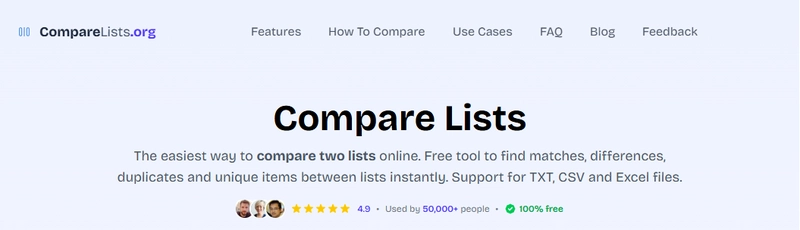
Data comparison is an essential but often tedious task in development workflows. Whether you're validating API responses, comparing JSON objects, reconciling database records, or simply cleaning up data sets, the need to compare lists efficiently comes up frequently. Today, I'm excited to introduce CompareList.org - a free, browser-based tool designed to make list comparison painless and efficient.
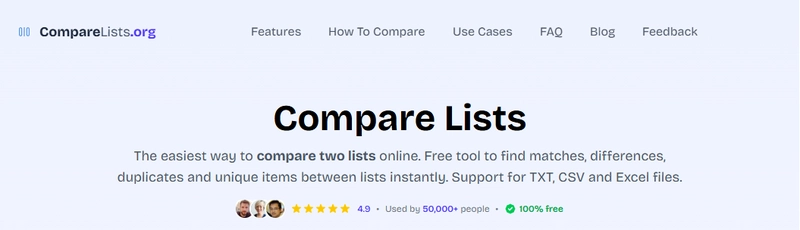
Why I Built CompareList.org
As developers, we've all been there - copying data between spreadsheets, writing custom scripts to find differences between arrays, or manually scanning through lines of text to spot discrepancies. These approaches are time-consuming and error-prone.
I built CompareList.org to solve this problem once and for all - a simple, powerful tool that handles list comparison instantly while keeping your data private and secure.
Key Features That Make It Stand Out
Versatile Input Options
CompareList.org accepts data from multiple sources[2]:
- Direct text input
- File uploads (CSV, TXT, Excel, JSON)
- Copy-paste from spreadsheets
- Multiple separator options (comma, line break, tab, custom delimiters)
This flexibility means you can seamlessly work with data from different sources without reformatting or preprocessing.
Comprehensive Comparison Results
The tool provides complete results that include[2]:
- Items unique to List A
- Items unique to List B
- Items common to both lists (intersection)
- All items combined (union)
This gives you a complete picture of how your data sets relate to each other in a single operation.
Advanced Configuration Options
You can fine-tune your comparisons with options for[2]:
- Case sensitivity
- Whitespace handling
- Duplicate removal
- Custom sorting
These options give you precise control over how strict or lenient the comparison should be, accommodating various use cases.
Privacy-First Approach
In an era where data privacy is paramount, CompareList.org processes all comparisons directly in your browser[2]. Your data never leaves your device, making it suitable for sensitive information like customer data, API keys, or confidential records.
Export and Share
After completing your comparison, you can[2]:
- Download results in various formats
- Copy directly to clipboard
- Share findings with team members
Developer Use Cases
API Testing and Validation
When testing APIs, you often need to compare expected responses with actual ones. CompareList.org makes this straightforward:
// Expected API response fields
const expectedFields = [
"id", "name", "email", "role", "created_at", "updated_at"
];
// Actual response fields from new API version
const actualFields = [
"id", "name", "email", "role", "status", "created_at", "updated_at", "last_login"
];
// Use CompareList.org to quickly identify differences
// Result will show:
// - New fields: "status", "last_login"
// - Missing fields: none
// - Common fields: "id", "name", "email", "role", "created_at", "updated_at"
Database Migration Validation
When migrating between databases or updating schemas, CompareList.org helps ensure data integrity by comparing record counts, field names, or even entire data dumps.
Config File Comparison
Need to spot differences between development, staging, and production configuration files? CompareList.org makes it simple to identify environment-specific settings.
Data Cleaning and Deduplication
The tool includes a dedicated 'Remove Duplicates' feature[2] that instantly cleans lists, saving you from writing custom deduplication logic.
How to Use CompareList.org: A Step-by-Step Guide
Step 1: Enter Your Data
Enter your first list in the 'List A' section and your second list in the 'List B' section. You can paste text directly, upload files, or import from other sources[2].
Step 2: Configure Comparison Settings
Choose your comparison settings based on your needs[2]:
- Set separators (comma, line break, etc.)
- Toggle case sensitivity
- Enable/disable whitespace trimming
- Set duplicate handling options
Step 3: Compare and Analyze
Click the 'Compare Lists' button to instantly process your data. Review the four result sections showing unique items, common items, and the combined set[2].
Step 4: Export or Further Process
Beyond Basic Comparison: Advanced Use Cases
Working with Large Datasets
CompareList.org efficiently handles large datasets with thousands of items[2], making it suitable for production data analysis without performance issues.
Multilingual and Special Character Support
The tool handles all types of text content including special characters, formatted text, alphanumeric strings, and international characters[2] - perfect for global applications or specialized data formats.
Technical Implementation Highlights
CompareList.org is built with performance and privacy in mind:
- Browser-based processing ensures your data never leaves your device
- Efficient algorithms provide instant results even for large datasets
- Responsive design works across devices
Try It Today
I've built CompareList.org to solve a common developer problem in the simplest, most efficient way possible. It's completely free to use with no registration required.
Visit CompareList.org and simplify your data comparison workflows today. I'd love to hear your feedback and how you're using the tool in your development process!
What's your favorite use case?
Have you faced challenges with data comparison in your projects? What tools have you used in the past? Let me know in the comments how you might use CompareList.org in your workflow!































































































































































![[The AI Show Episode 143]: ChatGPT Revenue Surge, New AGI Timelines, Amazon’s AI Agent, Claude for Education, Model Context Protocol & LLMs Pass the Turing Test](https://www.marketingaiinstitute.com/hubfs/ep%20143%20cover.png)












































































































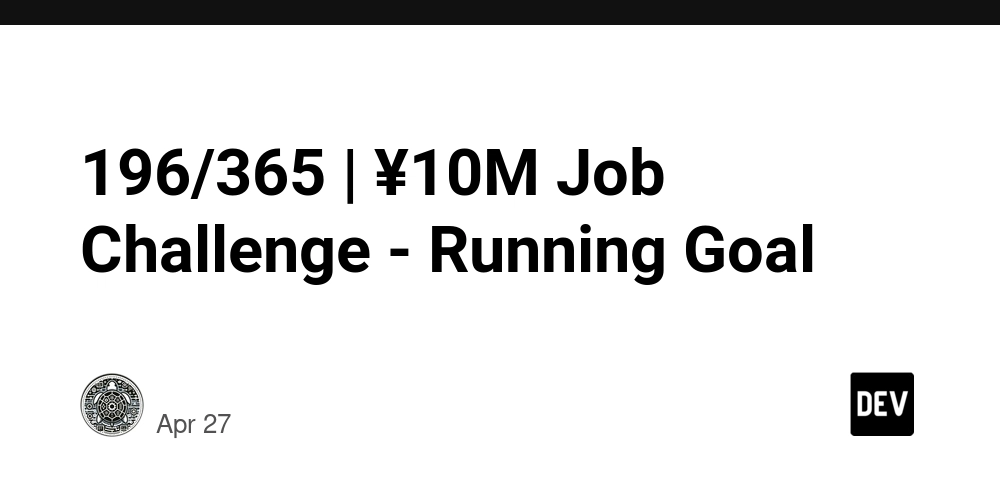
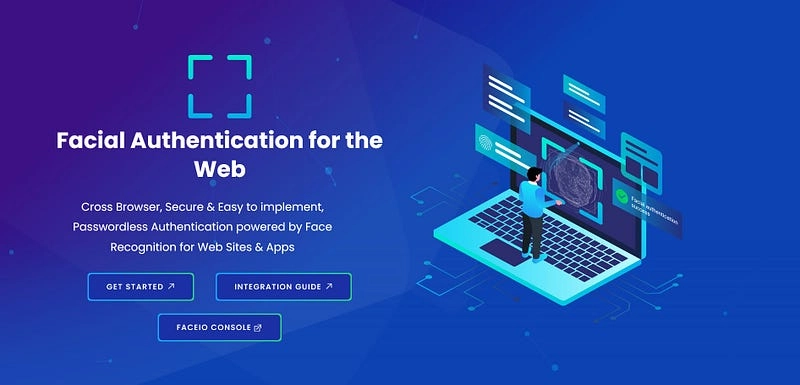

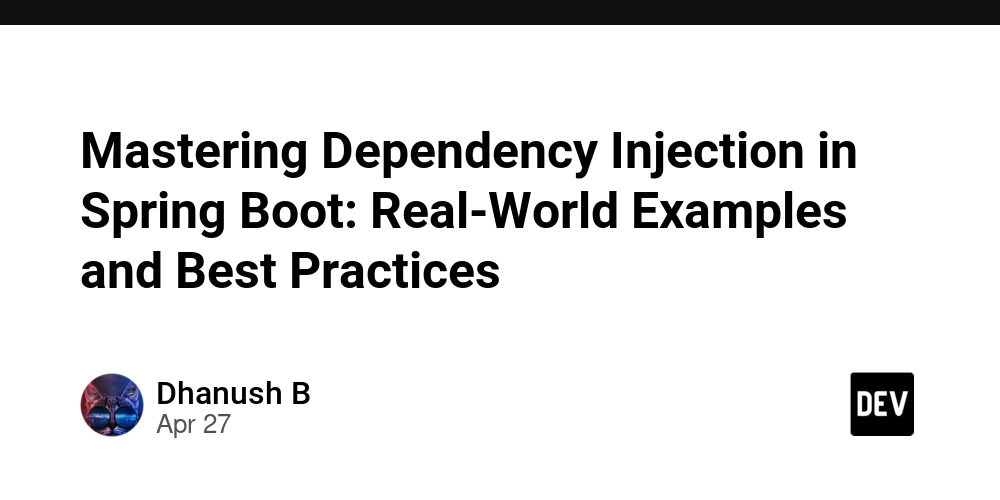











![[DEALS] Koofr Cloud Storage: Lifetime Subscription (1TB) (80% off) & Other Deals Up To 98% Off – Offers End Soon!](https://www.javacodegeeks.com/wp-content/uploads/2012/12/jcg-logo.jpg)
























![Is this too much for a modular monolith system? [closed]](https://i.sstatic.net/pYL1nsfg.png)




















































































































_roibu_Alamy.jpg?width=1280&auto=webp&quality=80&disable=upscale#)




 CISO’s Core Focus.webp?#)





















































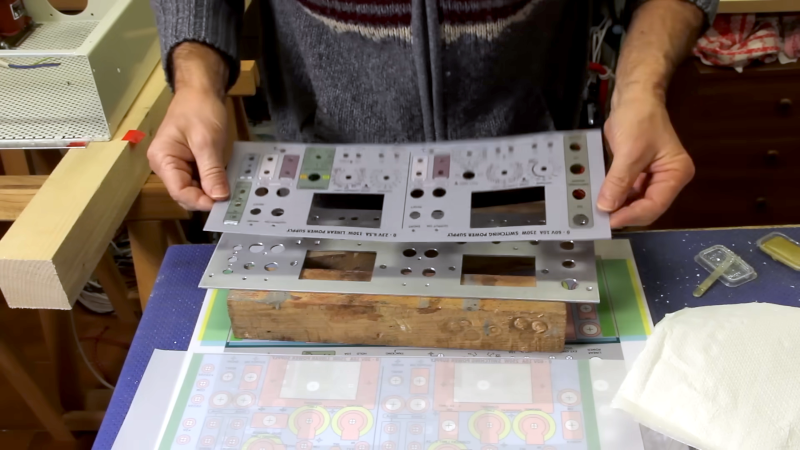


















































![Apple Smart Glasses Not Close to Being Ready as Meta Targets 2025 [Gurman]](https://www.iclarified.com/images/news/97139/97139/97139-640.jpg)
![iPadOS 19 May Introduce Menu Bar, iOS 19 to Support External Displays [Rumor]](https://www.iclarified.com/images/news/97137/97137/97137-640.jpg)

![Apple Drops New Immersive Adventure Episode for Vision Pro: 'Hill Climb' [Video]](https://www.iclarified.com/images/news/97133/97133/97133-640.jpg)