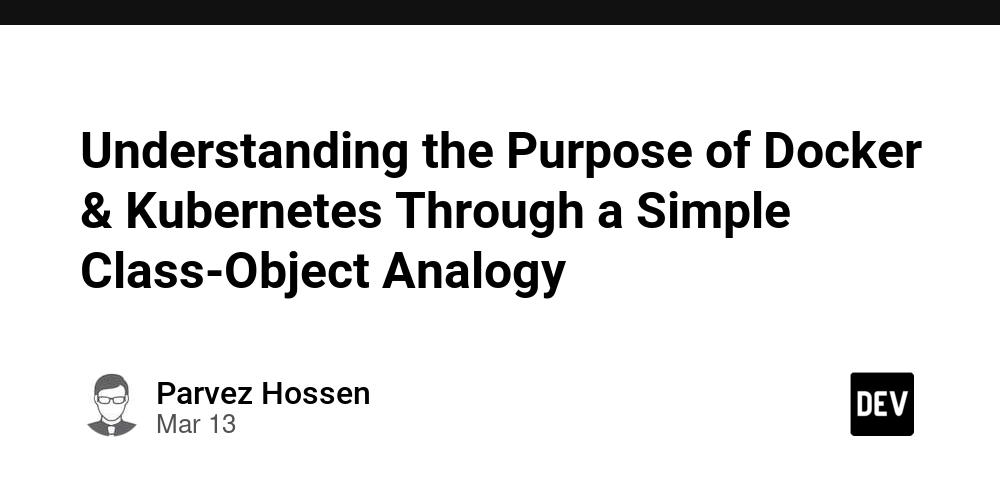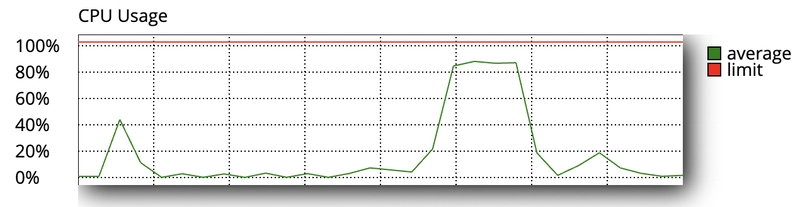Commit Messages on Autopilot: How I Built an AI-Powered Tool to Save Time and Sanity
The Problem: Writing Commit Messages Sucks If you've ever worked on a project with frequent commits, you know the pain of writing commit messages. In the past year alone, I've made over 2,500 commits—and I had to write every single message. Some were clear and meaningful. Others? Not so much. I’d often type something generic like fix stuff or small changes just to move on. But when I needed to revisit those changes, I had zero context on what actually happened in those commits. Wouldn't it be great if something could just write the commit messages for me? The Idea: Let AI Do the Heavy Lifting That's when I decided to build Cortex CLI, an AI-powered commit message generator. The idea was simple: Read my code changes Pass them to an AI Get a meaningful commit message in return I started this as a quick side project, but it quickly became indispensable. Now, I use it every single day, and some of my friends do too. Last month alone, three of us generated over 700 commit messages using Cortex. The time savings have been massive, and my commit history has never been this clean. How It Works The CLI: Your Terminal's Best Friend Cortex CLI is a command-line tool that integrates seamlessly into your workflow. After installing it and setting your API token, you can generate commit messages like magic: cortex commit-message --commitStaged Boom! AI-generated commit messages, no thinking required. You just review the output and move on. Want to integrate it deeper? You can create a .cortexrc file in your projects to customize how the AI generates messages. One of my favorite features is the --preScript flag, which runs unit tests and linting before committing. No more broken commits!
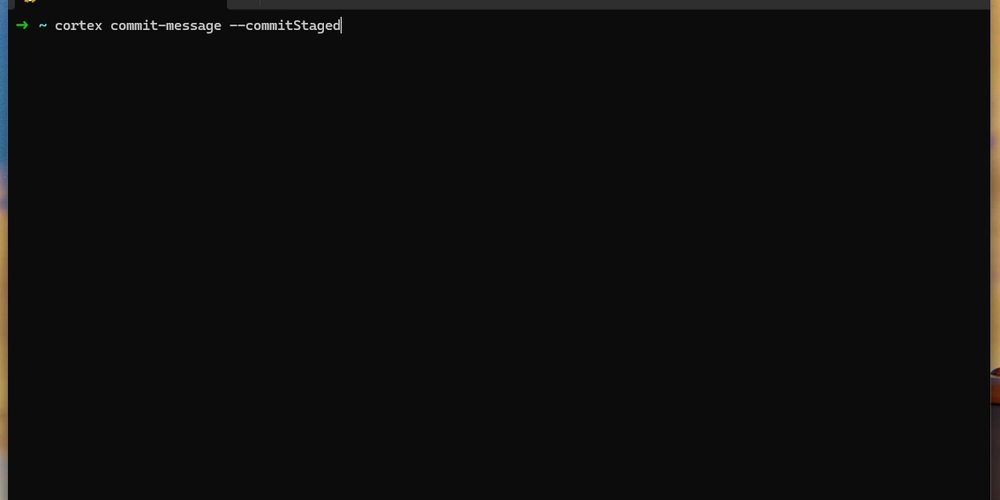
The Problem: Writing Commit Messages Sucks
If you've ever worked on a project with frequent commits, you know the pain of writing commit messages. In the past year alone, I've made over 2,500 commits—and I had to write every single message.
Some were clear and meaningful. Others? Not so much. I’d often type something generic like fix stuff or small changes just to move on. But when I needed to revisit those changes, I had zero context on what actually happened in those commits.
Wouldn't it be great if something could just write the commit messages for me?
The Idea: Let AI Do the Heavy Lifting
That's when I decided to build Cortex CLI, an AI-powered commit message generator. The idea was simple:
- Read my code changes
- Pass them to an AI
- Get a meaningful commit message in return
I started this as a quick side project, but it quickly became indispensable. Now, I use it every single day, and some of my friends do too.
Last month alone, three of us generated over 700 commit messages using Cortex. The time savings have been massive, and my commit history has never been this clean.
How It Works
The CLI: Your Terminal's Best Friend
Cortex CLI is a command-line tool that integrates seamlessly into your workflow. After installing it and setting your API token, you can generate commit messages like magic:
cortex commit-message --commitStaged
Boom! AI-generated commit messages, no thinking required. You just review the output and move on.
Want to integrate it deeper? You can create a .cortexrc file in your projects to customize how the AI generates messages. One of my favorite features is the --preScript flag, which runs unit tests and linting before committing. No more broken commits!










































































































































































![[The AI Show Episode 142]: ChatGPT’s New Image Generator, Studio Ghibli Craze and Backlash, Gemini 2.5, OpenAI Academy, 4o Updates, Vibe Marketing & xAI Acquires X](https://www.marketingaiinstitute.com/hubfs/ep%20142%20cover.png)



























































































































![[FREE EBOOKS] The Kubernetes Bible, The Ultimate Linux Shell Scripting Guide & Four More Best Selling Titles](https://www.javacodegeeks.com/wp-content/uploads/2012/12/jcg-logo.jpg)



![From drop-out to software architect with Jason Lengstorf [Podcast #167]](https://cdn.hashnode.com/res/hashnode/image/upload/v1743796461357/f3d19cd7-e6f5-4d7c-8bfc-eb974bc8da68.png?#)






































































































.png?#)




.jpg?#)
































_Christophe_Coat_Alamy.jpg?#)







































































































![Rapidus in Talks With Apple as It Accelerates Toward 2nm Chip Production [Report]](https://www.iclarified.com/images/news/96937/96937/96937-640.jpg)