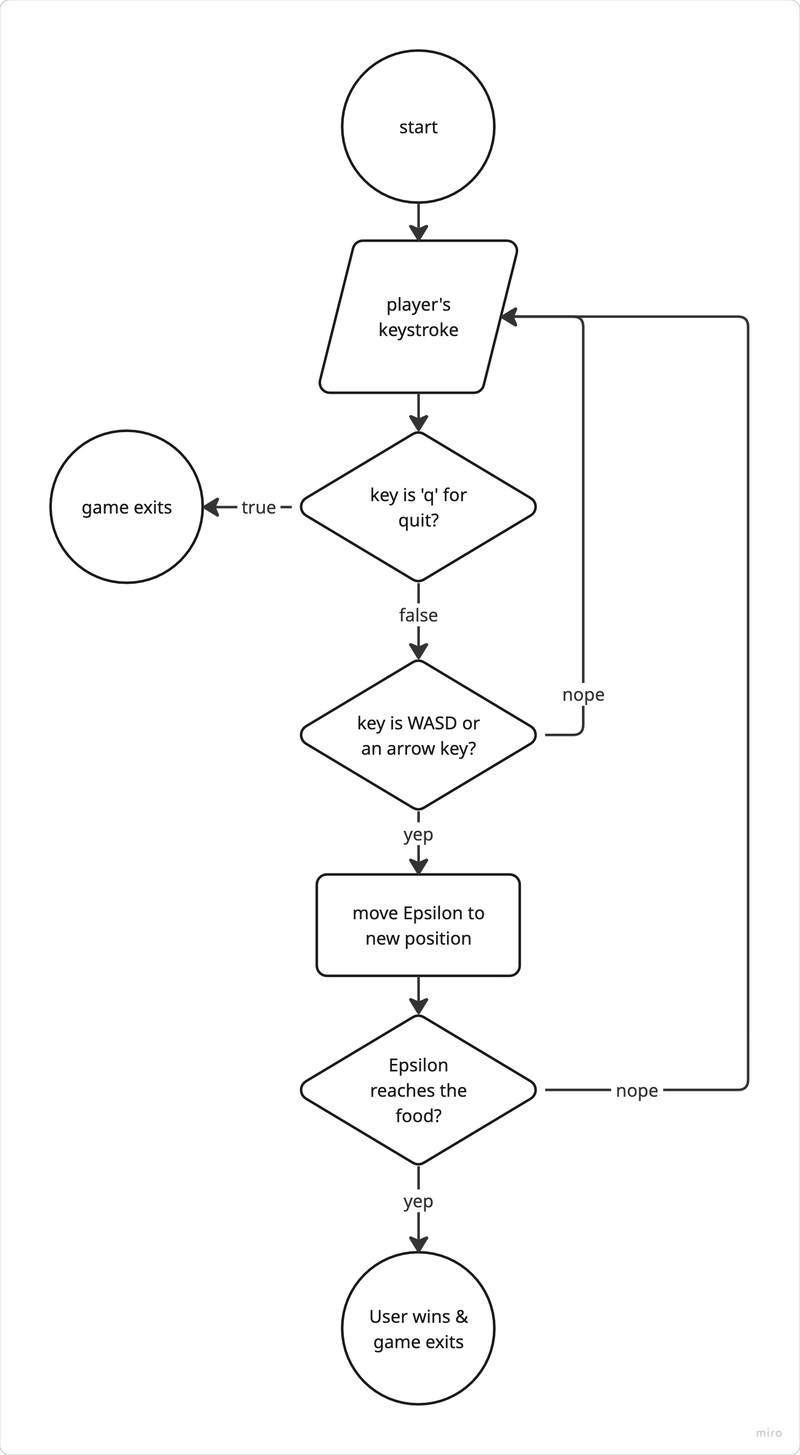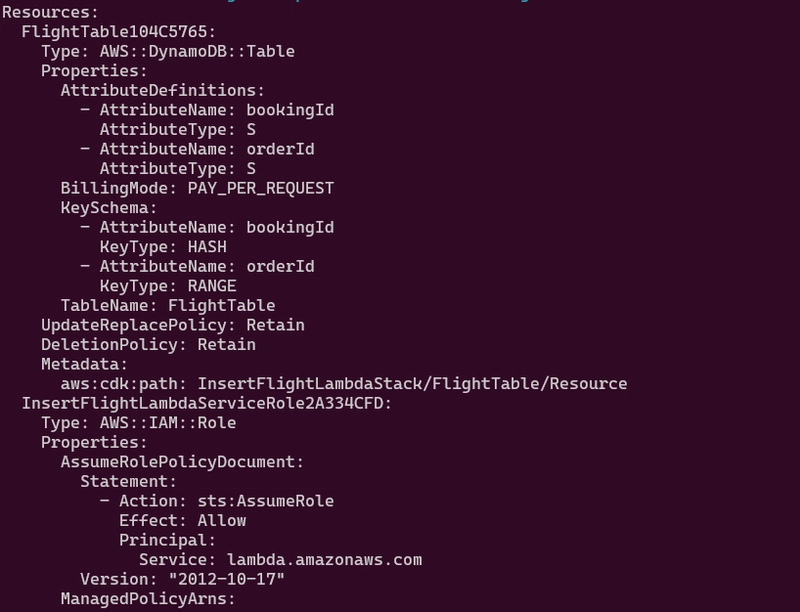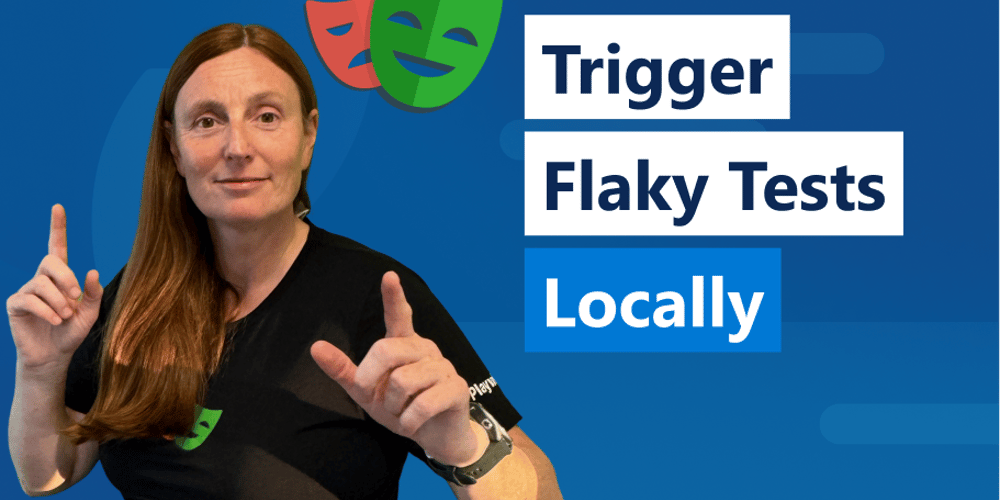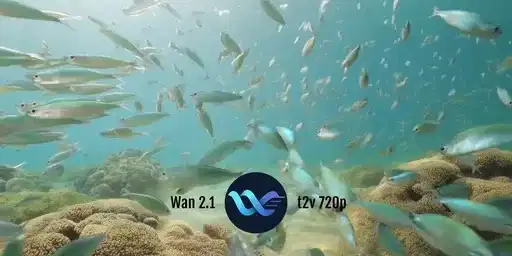Codecademy Python terminal game - Epsilon the cat
Motivation I got to look after a cat named Epsilon for close to 10 months while her owner went for study exchange. After returning her to the owner, I kinda miss her. I miss that whenever I said her name “Epsilon”, she knew it’s food time and ran from where-ever she’s sleeping to the kitchen. While following Codecademy Computer Science curriculum, I am to create personal project in Python terminal program. I take this chance to create a little game dedicated to Epsilon. Users’ stories User know that the game starts, by seeing a board, a narration, a game control instruction Player can move Epsilon to a direction when user hits a keystroke the direction keystrokes are w, a, s, d or arrow keys, because it’s intuitive for everyone playing games When player moves Epsilon to Food, player wins the game Player can quit the game early by press the ‘q’ keyboard When player types any others keys apart from the our game’ controller allowed key, player sees a note. Player also sees that Epsilon stay at the same spot on the board The game You can give the game a whirl by cloning this GitHub repo. Development notes Character encoding I chose to use
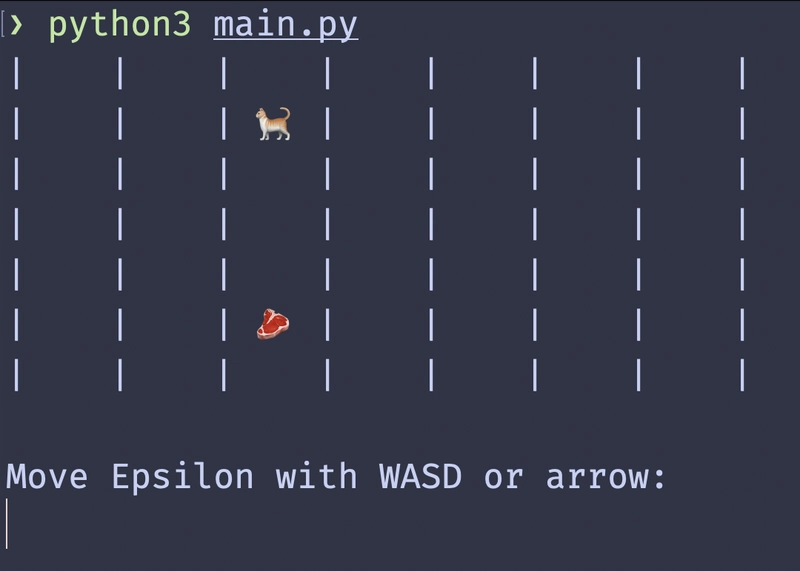
Motivation
I got to look after a cat named Epsilon for close to 10 months while her owner went for study exchange.
After returning her to the owner, I kinda miss her.
I miss that whenever I said her name “Epsilon”, she knew it’s food time and ran from where-ever she’s sleeping to the kitchen.
While following Codecademy Computer Science curriculum, I am to create personal project in Python terminal program. I take this chance to create a little game dedicated to Epsilon.
Users’ stories
- User know that the game starts, by seeing a board, a narration, a game control instruction
- Player can move Epsilon to a direction when user hits a keystroke
- the direction keystrokes are w, a, s, d or arrow keys, because it’s intuitive for everyone playing games
- When player moves Epsilon to Food, player wins the game
- Player can quit the game early by press the ‘q’ keyboard
- When player types any others keys apart from the our game’ controller allowed key, player sees a note. Player also sees that Epsilon stay at the same spot on the board
The game
You can give the game a whirl by cloning this GitHub repo.
Development notes
Character encoding
I chose to use











































































































































































![[The AI Show Episode 142]: ChatGPT’s New Image Generator, Studio Ghibli Craze and Backlash, Gemini 2.5, OpenAI Academy, 4o Updates, Vibe Marketing & xAI Acquires X](https://www.marketingaiinstitute.com/hubfs/ep%20142%20cover.png)




























































































































![[DEALS] The Premium Learn to Code Certification Bundle (97% off) & Other Deals Up To 98% Off – Offers End Soon!](https://www.javacodegeeks.com/wp-content/uploads/2012/12/jcg-logo.jpg)


![From drop-out to software architect with Jason Lengstorf [Podcast #167]](https://cdn.hashnode.com/res/hashnode/image/upload/v1743796461357/f3d19cd7-e6f5-4d7c-8bfc-eb974bc8da68.png?#)








































































































.png?#)

































_Christophe_Coat_Alamy.jpg?#)
 (1).webp?#)





































































































![Apple Considers Delaying Smart Home Hub Until 2026 [Gurman]](https://www.iclarified.com/images/news/96946/96946/96946-640.jpg)
![iPhone 17 Pro Won't Feature Two-Toned Back [Gurman]](https://www.iclarified.com/images/news/96944/96944/96944-640.jpg)
![Tariffs Threaten Apple's $999 iPhone Price Point in the U.S. [Gurman]](https://www.iclarified.com/images/news/96943/96943/96943-640.jpg)