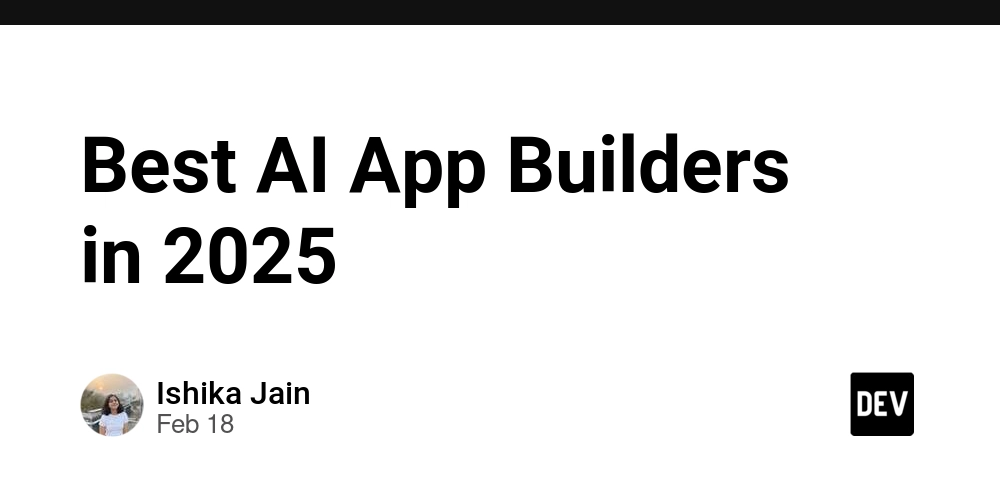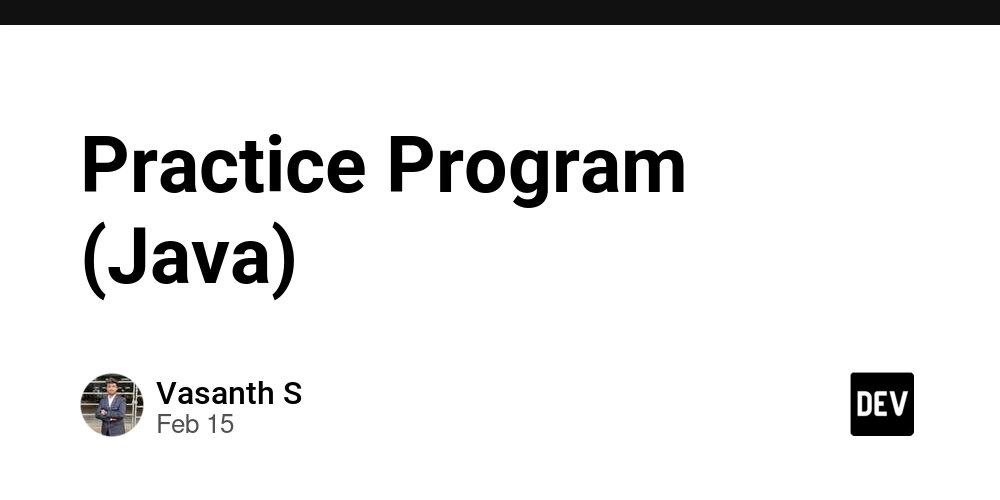Code Obfuscation: The Art of Hiding in Plain Sight
Have you ever looked at a piece of code and thought, "What on earth is this spaghetti doing?" If it wasn’t your colleague’s late-night commit, chances are, you were looking at obfuscated code. Obfuscation is a fancy term for intentionally making something harder to understand. In the world of software, it’s like writing your code in a way that still works perfectly... but looks like a cryptic puzzle from an escape room. So why would anyone want to do that? Why Obfuscate? A Quick Look at the "Why" Obfuscation isn’t about making life hard for developers. It’s actually used for security and intellectual property protection. Here are some common reasons devs obfuscate code: Protect your IP: If you're shipping JavaScript-heavy frontend apps or Android APKs, people can and do peek inside. Obfuscation makes it harder for them to figure out how things work. Prevent reverse engineering: By renaming variables and functions to meaningless things like a1, b2, and z9q, you’re adding a layer of confusion for anyone trying to dissect your code. Evade detection (for good or evil): In security (or malware, yikes!), obfuscation is used to hide the real intent of a script from antivirus tools or firewalls. How It Works: Making Code Confusing but Functional Obfuscation doesn’t change what your code does, just how it looks. Let’s take a very basic example: Original: function greet(name) { console.log("Hello, " + name + "!"); } Obfuscated: function _0x13f4(_0x1a2b){console['log']('Hello, '+_0x1a2b+'!');} Looks different? Definitely. Works the same? Yep. The second version is harder to read, but it does the exact same thing. Obfuscation can go even deeper: Flattening control flow (turning if/else into a tangled mess) Encoding strings (turning "Hello" into something like "\\x48\\x65\\x6C\\x6C\\x6F") Removing whitespace and comments (making minified soup) It’s Not Foolproof — But It Helps obfuscation is not security in itself. A determined attacker with time and tools can often reverse engineer even heavily obfuscated code. But — like locking your bike or putting valuables in a safe — it’s a deterrent. It raises the bar, adds friction, and makes your work a bit safer from prying eyes. Tools You Can Use If you're curious to try obfuscation out, here are some tools to explore: JavaScript: javascript-obfuscator Python: pyarmor Java: ProGuard .NET: ConfuserEx Wrapping up Obfuscation is like writing in invisible ink — only the right people (or machines) will know how to read it. Whether you're protecting your app, your idea, or just nerding out with how wild code can look, obfuscation is a fascinating tool in the developer's toolbox. If you're a software developer who enjoys exploring different technologies and techniques like this one, check out LiveAPI. It’s a super-convenient tool that lets you generate interactive API docs instantly. So, if you’re working with a codebase that lacks documentation, just use LiveAPI to generate it and save time! You can instantly try it out here!
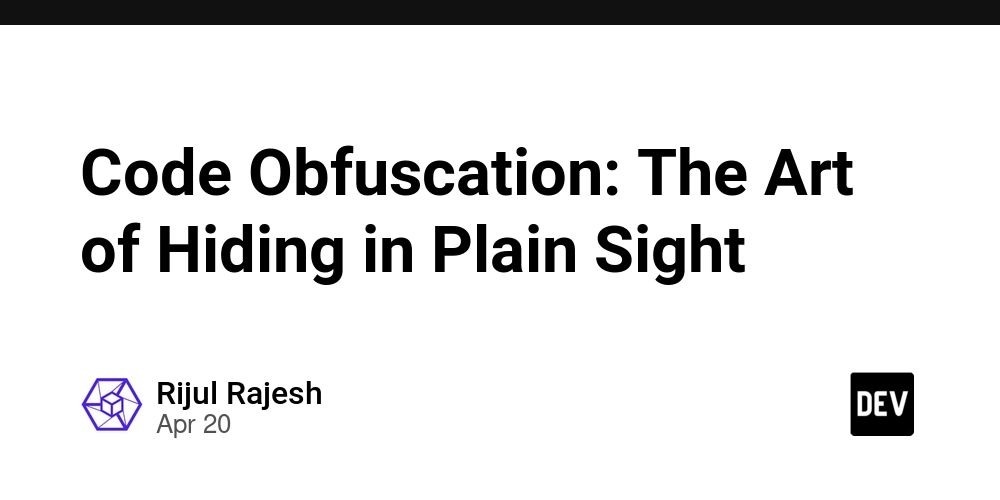
Have you ever looked at a piece of code and thought, "What on earth is this spaghetti doing?" If it wasn’t your colleague’s late-night commit, chances are, you were looking at obfuscated code.
Obfuscation is a fancy term for intentionally making something harder to understand. In the world of software, it’s like writing your code in a way that still works perfectly... but looks like a cryptic puzzle from an escape room.
So why would anyone want to do that?
Why Obfuscate? A Quick Look at the "Why"
Obfuscation isn’t about making life hard for developers. It’s actually used for security and intellectual property protection.
Here are some common reasons devs obfuscate code:
- Protect your IP: If you're shipping JavaScript-heavy frontend apps or Android APKs, people can and do peek inside. Obfuscation makes it harder for them to figure out how things work.
-
Prevent reverse engineering: By renaming variables and functions to meaningless things like
a1,b2, andz9q, you’re adding a layer of confusion for anyone trying to dissect your code. - Evade detection (for good or evil): In security (or malware, yikes!), obfuscation is used to hide the real intent of a script from antivirus tools or firewalls.
How It Works: Making Code Confusing but Functional
Obfuscation doesn’t change what your code does, just how it looks. Let’s take a very basic example:
Original:
function greet(name) {
console.log("Hello, " + name + "!");
}
Obfuscated:
function _0x13f4(_0x1a2b){console['log']('Hello, '+_0x1a2b+'!');}
Looks different? Definitely. Works the same? Yep. The second version is harder to read, but it does the exact same thing.
Obfuscation can go even deeper:
- Flattening control flow (turning if/else into a tangled mess)
- Encoding strings (turning
"Hello"into something like"\\x48\\x65\\x6C\\x6C\\x6F") - Removing whitespace and comments (making minified soup)
It’s Not Foolproof — But It Helps
obfuscation is not security in itself. A determined attacker with time and tools can often reverse engineer even heavily obfuscated code.
But — like locking your bike or putting valuables in a safe — it’s a deterrent. It raises the bar, adds friction, and makes your work a bit safer from prying eyes.
Tools You Can Use
If you're curious to try obfuscation out, here are some tools to explore:
- JavaScript: javascript-obfuscator
- Python: pyarmor
- Java: ProGuard
- .NET: ConfuserEx
Wrapping up
Obfuscation is like writing in invisible ink — only the right people (or machines) will know how to read it.
Whether you're protecting your app, your idea, or just nerding out with how wild code can look, obfuscation is a fascinating tool in the developer's toolbox.
If you're a software developer who enjoys exploring different technologies and techniques like this one, check out LiveAPI. It’s a super-convenient tool that lets you generate interactive API docs instantly.
So, if you’re working with a codebase that lacks documentation, just use LiveAPI to generate it and save time!
You can instantly try it out here!









































































































































































![[The AI Show Episode 144]: ChatGPT’s New Memory, Shopify CEO’s Leaked “AI First” Memo, Google Cloud Next Releases, o3 and o4-mini Coming Soon & Llama 4’s Rocky Launch](https://www.marketingaiinstitute.com/hubfs/ep%20144%20cover.png)


















































































































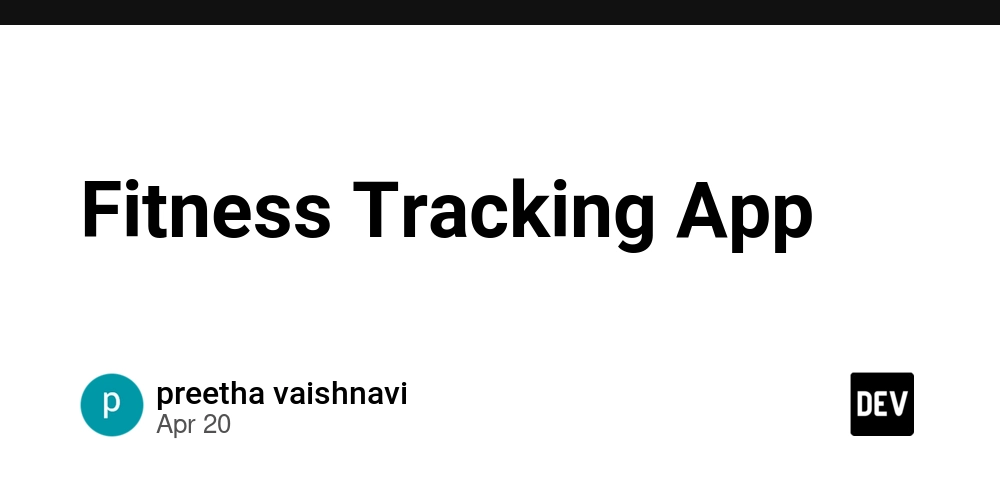









![[DEALS] The All-in-One Microsoft Office Pro 2019 for Windows: Lifetime License + Windows 11 Pro Bundle (89% off) & Other Deals Up To 98% Off](https://www.javacodegeeks.com/wp-content/uploads/2012/12/jcg-logo.jpg)




























![Is this too much for a modular monolith system? [closed]](https://i.sstatic.net/pYL1nsfg.png)






















































































































_Andreas_Prott_Alamy.jpg?width=1280&auto=webp&quality=80&disable=upscale#)






























































































![What features do you get with Gemini Advanced? [April 2025]](https://i0.wp.com/9to5google.com/wp-content/uploads/sites/4/2024/02/gemini-advanced-cover.jpg?resize=1200%2C628&quality=82&strip=all&ssl=1)












![Apple Shares Official Trailer for 'Long Way Home' Starring Ewan McGregor and Charley Boorman [Video]](https://www.iclarified.com/images/news/97069/97069/97069-640.jpg)
![Apple Watch Series 10 Back On Sale for $299! [Lowest Price Ever]](https://www.iclarified.com/images/news/96657/96657/96657-640.jpg)
![EU Postpones Apple App Store Fines Amid Tariff Negotiations [Report]](https://www.iclarified.com/images/news/97068/97068/97068-640.jpg)
![Apple Slips to Fifth in China's Smartphone Market with 9% Decline [Report]](https://www.iclarified.com/images/news/97065/97065/97065-640.jpg)