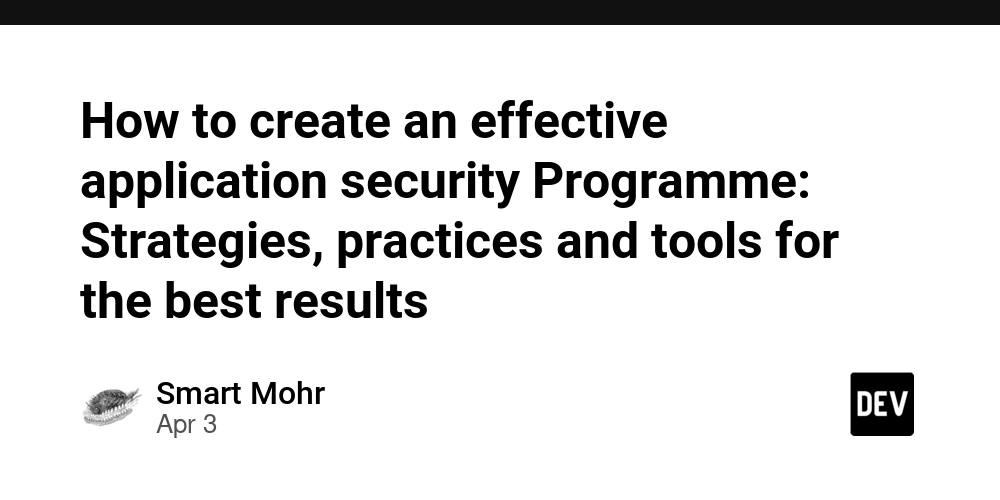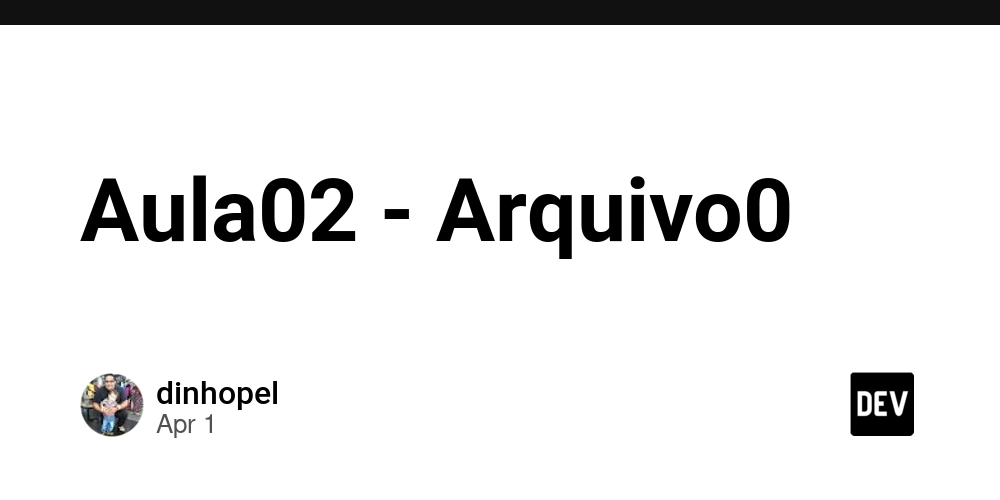Code Comfort: Why Ergonomics is a Developer's Best Long-Term Investment
We've all been there: deep in the zone, debugging a tricky asynchronous function or architecting a new microservice. Hours melt away, fueled by caffeine and the satisfying click-clack of keys. But while our minds are building digital worlds, our bodies often pay a silent price. As software developers, our work is intellectually demanding, but it's also surprisingly physical – just in a very specific, often detrimental, way. Prioritizing ergonomics isn't about fancy chairs or expensive gadgets; it's a fundamental investment in your health, productivity, and the sheer longevity of your career. This is especially critical now. The rise of remote work means many of us lack the structured, ergonomically assessed setups of traditional offices. If you're grinding away in a bootstrapped startup, budget constraints might push personal comfort way down the priority list. But ignoring ergonomics is like deploying code without tests – you might get away with it for a while, but the potential for catastrophic failure looms large. The Physical Toll: When Code Starts to Hurt The repetitive motions and prolonged static postures inherent in development can lead to a cluster of physical ailments: Repetitive Strain Injuries (RSIs): This is the big one. Conditions like Carpal Tunnel Syndrome (causing wrist/hand pain, numbness, tingling) and Tendonitis (inflammation, often in the wrists, elbows, or shoulders) stem directly from endless typing and mouse maneuvering without proper support or breaks. Early twinges can escalate into chronic, debilitating pain. Back and Neck Pain: Slouching over a laptop, craning your neck to see a poorly positioned monitor, or sitting in an unsupportive chair puts immense strain on your spine. This can lead to persistent aches, muscle stiffness, and even serious issues like herniated discs over time. Think about the posture you adopt during an intense debugging session – is it sustainable for 8+ hours a day, year after year? Eye Strain (Computer Vision Syndrome): Staring intently at screens for hours causes more than just tired eyes. Headaches, blurred vision, difficulty focusing, and dry eyes are common symptoms. Improper monitor brightness/contrast, glare, and insufficient ambient lighting exacerbate the problem. Sedentary Lifestyle Risks: Beyond the specific RSI/posture issues, simply sitting for most of your day increases risks for broader health problems, including weight gain, cardiovascular disease, and metabolic issues. The Career Impact: Beyond Physical Discomfort These physical problems aren't just inconvenient; they can directly sabotage your career: Tanking Productivity: How effectively can you architect a complex system or track down a subtle race condition when your wrist is throbbing or your back is screaming? Pain is a powerful distractant, shattering focus and slowing you down. Costly Errors: Physical fatigue bleeds into mental fatigue. When you're uncomfortable and tired, cognitive function dips, making you more prone to introducing bugs or making poor architectural decisions. Accelerated Burnout: Chronic pain is exhausting, both physically and mentally. It adds a significant layer of stress to an already demanding job, pushing developers towards burnout much faster. Forced Downtime or Career Shifts: In severe cases, ergonomic injuries can necessitate extended time off work for recovery, physical therapy, or even surgery. Tragically, some developers face the reality of needing to reduce hours significantly or leave the profession entirely because the physical demands become unbearable. This isn't scaremongering; it's a documented risk. Startup Vulnerability: For those in startups, especially founders or early hires, personal health is company health. An injury sidelining a key developer can cripple progress, miss deadlines, and jeopardize the entire venture, particularly when operating lean. Mitigation Strategies: Taking Control (Even on a Budget) The good news is that most ergonomic risks are manageable, often with simple changes: Your Command Center - The Setup: Chair: This is often the best initial investment. Look for good lumbar support, adjustable height (so your feet are flat on the floor, knees roughly level with hips), and adjustable armrests (supporting forearms parallel to the floor). If a high-end chair isn't feasible yet, use a lumbar pillow and ensure proper height with cushions or a footrest. Desk: Your elbows should be at roughly a 90-degree angle when typing. If your desk is too high, raise your chair (and use a footrest). If too low, consider desk risers. Standing desks are great for alternating posture, but ensure correct height in both positions. Monitor(s): Position the top of the screen(s) at or slightly below eye level, about an arm's length away. If using a laptop, always use a stand to raise the screen and an external keyboard and mouse. Don't hunch over the laptop screen! Keyboard & Mouse: Aim for neutral wrist post

We've all been there: deep in the zone, debugging a tricky asynchronous function or architecting a new microservice. Hours melt away, fueled by caffeine and the satisfying click-clack of keys. But while our minds are building digital worlds, our bodies often pay a silent price. As software developers, our work is intellectually demanding, but it's also surprisingly physical – just in a very specific, often detrimental, way. Prioritizing ergonomics isn't about fancy chairs or expensive gadgets; it's a fundamental investment in your health, productivity, and the sheer longevity of your career.
This is especially critical now. The rise of remote work means many of us lack the structured, ergonomically assessed setups of traditional offices. If you're grinding away in a bootstrapped startup, budget constraints might push personal comfort way down the priority list. But ignoring ergonomics is like deploying code without tests – you might get away with it for a while, but the potential for catastrophic failure looms large.
The Physical Toll: When Code Starts to Hurt
The repetitive motions and prolonged static postures inherent in development can lead to a cluster of physical ailments:
- Repetitive Strain Injuries (RSIs): This is the big one. Conditions like Carpal Tunnel Syndrome (causing wrist/hand pain, numbness, tingling) and Tendonitis (inflammation, often in the wrists, elbows, or shoulders) stem directly from endless typing and mouse maneuvering without proper support or breaks. Early twinges can escalate into chronic, debilitating pain.
- Back and Neck Pain: Slouching over a laptop, craning your neck to see a poorly positioned monitor, or sitting in an unsupportive chair puts immense strain on your spine. This can lead to persistent aches, muscle stiffness, and even serious issues like herniated discs over time. Think about the posture you adopt during an intense debugging session – is it sustainable for 8+ hours a day, year after year?
- Eye Strain (Computer Vision Syndrome): Staring intently at screens for hours causes more than just tired eyes. Headaches, blurred vision, difficulty focusing, and dry eyes are common symptoms. Improper monitor brightness/contrast, glare, and insufficient ambient lighting exacerbate the problem.
- Sedentary Lifestyle Risks: Beyond the specific RSI/posture issues, simply sitting for most of your day increases risks for broader health problems, including weight gain, cardiovascular disease, and metabolic issues.
The Career Impact: Beyond Physical Discomfort
These physical problems aren't just inconvenient; they can directly sabotage your career:
- Tanking Productivity: How effectively can you architect a complex system or track down a subtle race condition when your wrist is throbbing or your back is screaming? Pain is a powerful distractant, shattering focus and slowing you down.
- Costly Errors: Physical fatigue bleeds into mental fatigue. When you're uncomfortable and tired, cognitive function dips, making you more prone to introducing bugs or making poor architectural decisions.
- Accelerated Burnout: Chronic pain is exhausting, both physically and mentally. It adds a significant layer of stress to an already demanding job, pushing developers towards burnout much faster.
- Forced Downtime or Career Shifts: In severe cases, ergonomic injuries can necessitate extended time off work for recovery, physical therapy, or even surgery. Tragically, some developers face the reality of needing to reduce hours significantly or leave the profession entirely because the physical demands become unbearable. This isn't scaremongering; it's a documented risk.
- Startup Vulnerability: For those in startups, especially founders or early hires, personal health is company health. An injury sidelining a key developer can cripple progress, miss deadlines, and jeopardize the entire venture, particularly when operating lean.
Mitigation Strategies: Taking Control (Even on a Budget)
The good news is that most ergonomic risks are manageable, often with simple changes:
- Your Command Center - The Setup:
- Chair: This is often the best initial investment. Look for good lumbar support, adjustable height (so your feet are flat on the floor, knees roughly level with hips), and adjustable armrests (supporting forearms parallel to the floor). If a high-end chair isn't feasible yet, use a lumbar pillow and ensure proper height with cushions or a footrest.
- Desk: Your elbows should be at roughly a 90-degree angle when typing. If your desk is too high, raise your chair (and use a footrest). If too low, consider desk risers. Standing desks are great for alternating posture, but ensure correct height in both positions.
- Monitor(s): Position the top of the screen(s) at or slightly below eye level, about an arm's length away. If using a laptop, always use a stand to raise the screen and an external keyboard and mouse. Don't hunch over the laptop screen!
- Keyboard & Mouse: Aim for neutral wrist posture (straight, not bent up, down, or sideways). Ergonomic keyboards (split, tented) and vertical mice can make a huge difference for many. Experiment to find what works for you.
- Lighting: Minimize screen glare from windows or overhead lights. Ensure your room has soft, ambient lighting to reduce contrast with your screen.
- Movement is Medicine:
- Regular Breaks: Use timers (like the Pomodoro Technique) to remind yourself to get up every 30-60 minutes. Walk around, get water, look out a window.
- Stretching: Incorporate simple wrist flexes/extensions, neck rolls, and shoulder shrugs/rolls throughout the day. Look up specific stretches for developers.
- Posture Awareness: Actively think about how you're sitting. Sit back in your chair, shoulders relaxed (not hunched), head balanced over your spine, feet flat. It takes conscious effort initially but becomes habit.
Investing Early: The Long-Term Payoff
Think of ergonomic equipment and habits not as expenses, but as high-yield investments:
- Injury Prevention: Spending a few hundred dollars on a good chair or keyboard now can save you thousands in medical bills, physical therapy, and lost wages later. More importantly, it can save you from chronic pain.
- Sustained Performance: A comfortable setup allows you to maintain focus and productivity consistently over your entire career, not just in short bursts followed by pain-induced slumps.
- Career Longevity: By protecting your body, you're protecting your ability to keep doing the work you enjoy (and that pays the bills) for decades to come.
- The Real Cost: Compare the price of a standing desk converter to the cost of missing a critical project deadline due to back pain, or the cost of a vertical mouse to the potential earnings lost if Carpal Tunnel forces you out of the industry. The upfront investment pales in comparison.
Navigating WFH & Startup Realities
Budget constraints are real, especially in bootstrapped startups or when setting up a home office. Here’s how to prioritize:
- Start with the Chair: If you can only afford one major upgrade, make it a decent, adjustable chair. It often provides the biggest impact.
- Hunt for Deals: Look for used or refurbished ergonomic chairs and equipment from office liquidators or online marketplaces.
- Focus on Free Habits: Regular breaks, stretching, and conscious posture correction cost nothing but discipline, yet yield enormous benefits.
- Dedicated Space (WFH): If possible, create a distinct workspace separate from your living/relaxation areas. This helps mentally switch off and avoids awkward setups like coding from the couch (a recipe for ergonomic disaster).
Conclusion: Your Body is Your Primary Interface
As developers, we pour immense effort into optimizing code, infrastructure, and user interfaces. It's time we applied the same diligence to optimizing our physical interface with the work. Your health underpins everything – your ability to think clearly, solve complex problems, meet deadlines, and ultimately, build a successful, sustainable career.
Don't wait for the pain to start. Assess your setup and habits today. Make small, incremental improvements. Investing in ergonomics isn't a perk; it's a professional necessity for anyone serious about a long and productive career in software development. Your future self will thank you.











































































































































































![[The AI Show Episode 142]: ChatGPT’s New Image Generator, Studio Ghibli Craze and Backlash, Gemini 2.5, OpenAI Academy, 4o Updates, Vibe Marketing & xAI Acquires X](https://www.marketingaiinstitute.com/hubfs/ep%20142%20cover.png)




























































































































![[DEALS] The Premium Learn to Code Certification Bundle (97% off) & Other Deals Up To 98% Off – Offers End Soon!](https://www.javacodegeeks.com/wp-content/uploads/2012/12/jcg-logo.jpg)


![From drop-out to software architect with Jason Lengstorf [Podcast #167]](https://cdn.hashnode.com/res/hashnode/image/upload/v1743796461357/f3d19cd7-e6f5-4d7c-8bfc-eb974bc8da68.png?#)








































































































.png?#)

































_Christophe_Coat_Alamy.jpg?#)
 (1).webp?#)





































































































![Apple Considers Delaying Smart Home Hub Until 2026 [Gurman]](https://www.iclarified.com/images/news/96946/96946/96946-640.jpg)
![iPhone 17 Pro Won't Feature Two-Toned Back [Gurman]](https://www.iclarified.com/images/news/96944/96944/96944-640.jpg)
![Tariffs Threaten Apple's $999 iPhone Price Point in the U.S. [Gurman]](https://www.iclarified.com/images/news/96943/96943/96943-640.jpg)