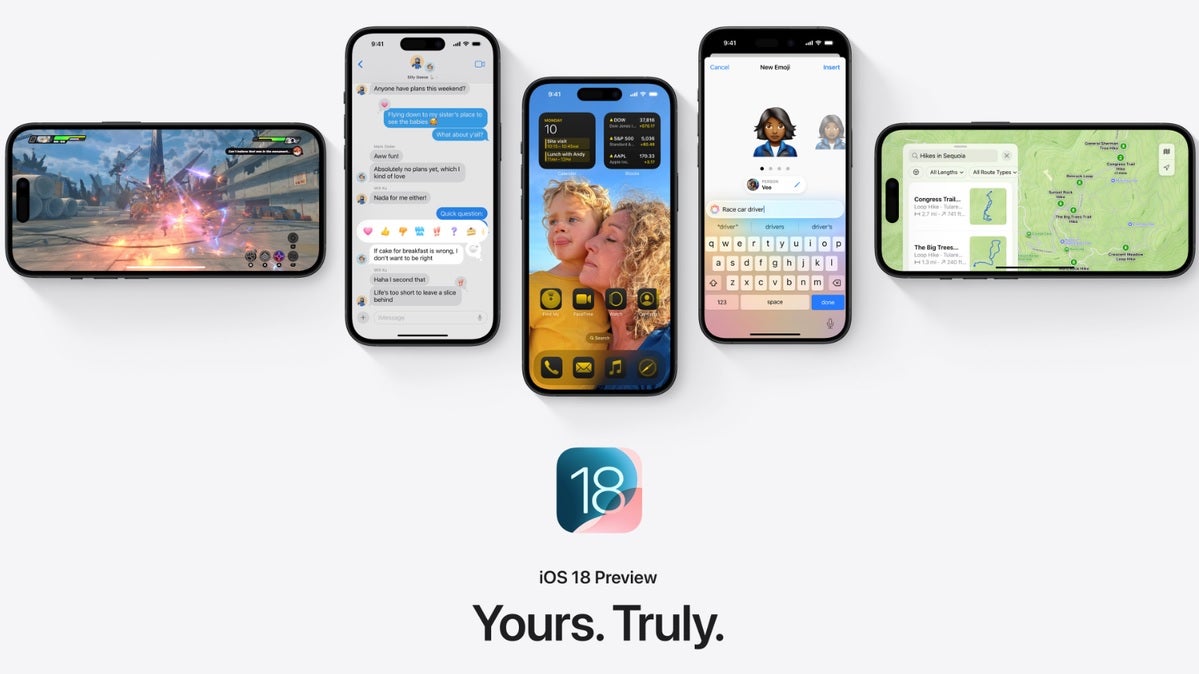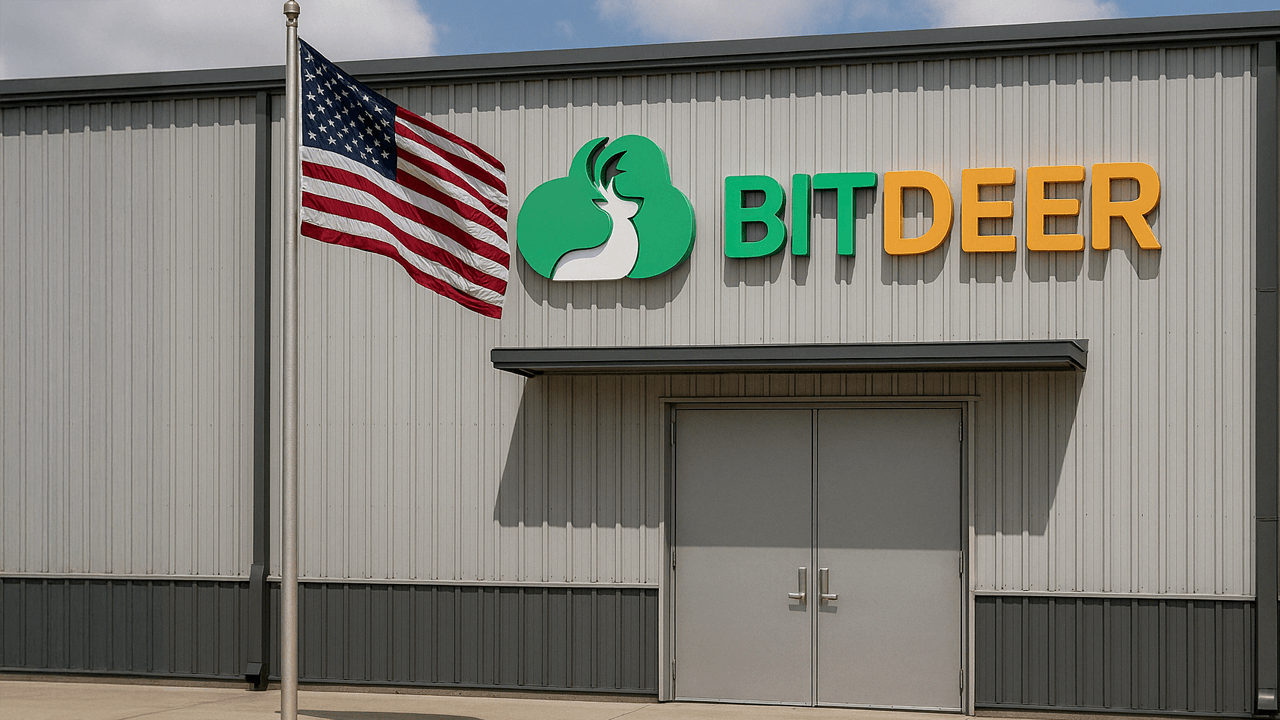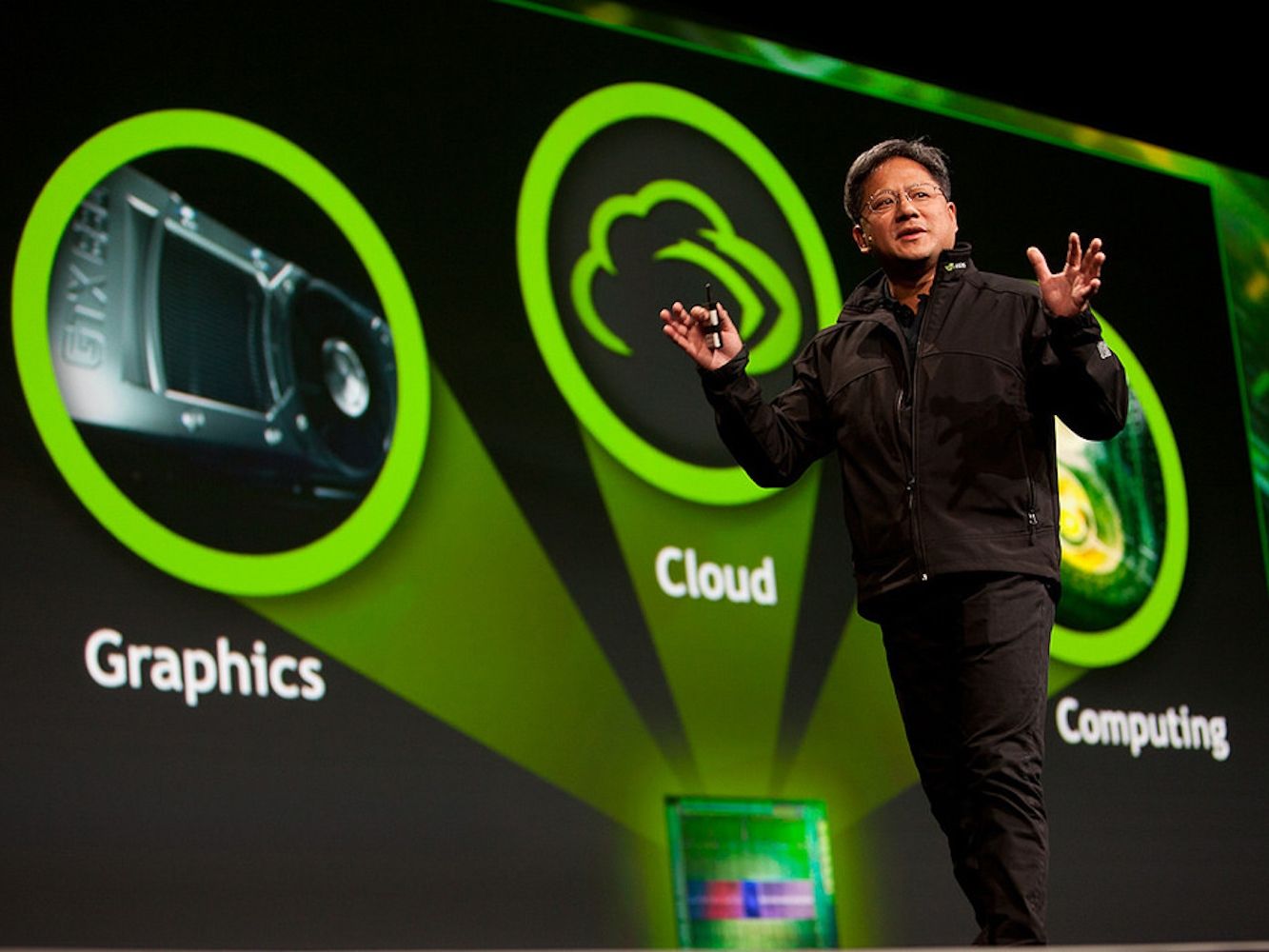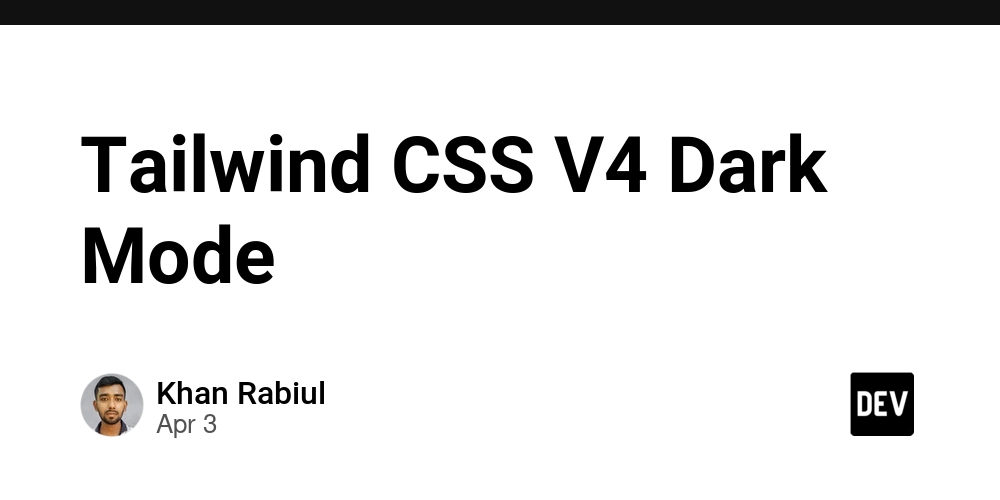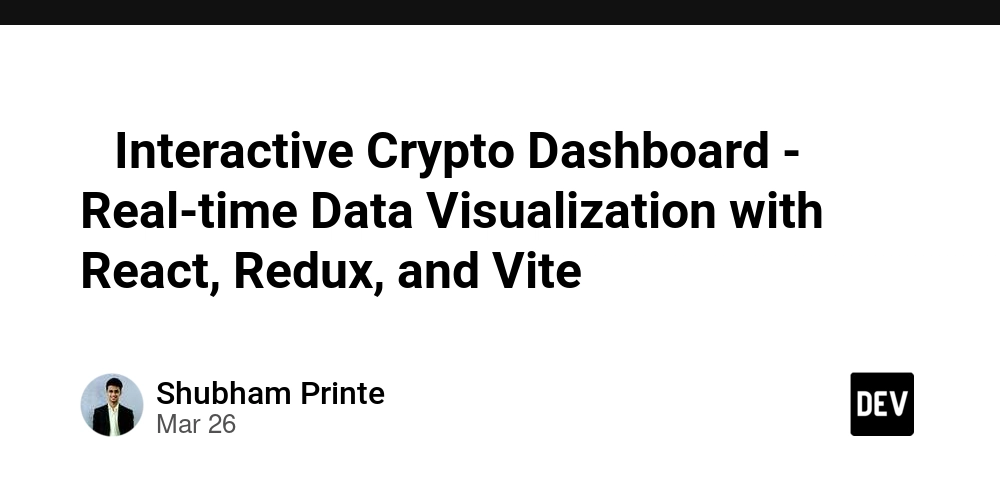Cleaning Up Angular Form Submissions: A Reusable Approach
Working with forms in Angular often involves repeating the same steps: Collecting form data Making an API call Managing loading states Handling success and error responses Disabling the submit button during processing If you find yourself duplicating this logic across multiple components, consider a more efficient approach. Typically, a form submission in Angular might look like this: onSubmit() { this.isSubmitting = true; const payload = this.form.value; this.api.saveUser(payload).pipe( finalize(() => this.isSubmitting = false) ).subscribe({ next: res => console.log('Success', res), error: err => console.error('Error', err) }); } While functional, this pattern can become repetitive and more challenging to maintain as your application grows. Introducing a Reusable Base Component To streamline this process, we can create a base component that encapsulates the common submission logic: // base-submit.component.ts export abstract class BaseSubmitComponent { isSubmitting = false; // Method to create the payload abstract createPayload(): T; // Method to handle successful submission abstract onSubmitSuccess(response: any): void; protected submit(apiFn: (payload: T) => Observable) { this.isSubmitting = true; const payload = this.createPayload(); apiFn(payload).pipe( finalize(() => this.isSubmitting = false) ).subscribe({ next: res => this.onSubmitSuccess(res), error: err => this.handleError(err) }); } protected handleError(err: any) { console.error('Submit error:', err); // Implement your error handling logic here } } With this base component, individual form components can focus on their specific logic: export class UserFormComponent extends BaseSubmitComponent { form = this.fb.group({ name: [''], email: [''] }); constructor(private fb: FormBuilder, private api: ApiService) { super(); } createPayload(): UserPayload { return this.form.value; } onSubmitSuccess(response: any) { console.log('User saved successfully:', response); // Additional success handling } onSubmit() { this.submit(payload => this.api.saveUser(payload)); } } Advantages of This Approach Consistency: Ensures uniform handling of submissions across components. Maintainability: Centralizes common logic, making updates easier. Clarity: Keeps individual components focused on their unique responsibilities. Extensibility: Allows for easy addition of features like validation checks or pre-submission hooks. Enhancements to Consider Shared UI Components: Create reusable components for buttons or form fields that integrate with the submission state. Centralized Error Handling: Implement a global service for displaying error messages or notifications. Form Validation: Incorporate validation logic to prevent invalid submissions.

Working with forms in Angular often involves repeating the same steps:
- Collecting form data
- Making an API call
- Managing loading states
- Handling success and error responses
- Disabling the submit button during processing
If you find yourself duplicating this logic across multiple components, consider a more efficient approach.
Typically, a form submission in Angular might look like this:
onSubmit() {
this.isSubmitting = true;
const payload = this.form.value;
this.api.saveUser(payload).pipe(
finalize(() => this.isSubmitting = false)
).subscribe({
next: res => console.log('Success', res),
error: err => console.error('Error', err)
});
}
While functional, this pattern can become repetitive and more challenging to maintain as your application grows.
Introducing a Reusable Base Component
To streamline this process, we can create a base component that encapsulates the common submission logic:
// base-submit.component.ts
export abstract class BaseSubmitComponent {
isSubmitting = false;
// Method to create the payload
abstract createPayload(): T;
// Method to handle successful submission
abstract onSubmitSuccess(response: any): void;
protected submit(apiFn: (payload: T) => Observable) {
this.isSubmitting = true;
const payload = this.createPayload();
apiFn(payload).pipe(
finalize(() => this.isSubmitting = false)
).subscribe({
next: res => this.onSubmitSuccess(res),
error: err => this.handleError(err)
});
}
protected handleError(err: any) {
console.error('Submit error:', err);
// Implement your error handling logic here
}
}
With this base component, individual form components can focus on their specific logic:
export class UserFormComponent extends BaseSubmitComponent {
form = this.fb.group({
name: [''],
email: ['']
});
constructor(private fb: FormBuilder, private api: ApiService) {
super();
}
createPayload(): UserPayload {
return this.form.value;
}
onSubmitSuccess(response: any) {
console.log('User saved successfully:', response);
// Additional success handling
}
onSubmit() {
this.submit(payload => this.api.saveUser(payload));
}
}
Advantages of This Approach
- Consistency: Ensures uniform handling of submissions across components.
- Maintainability: Centralizes common logic, making updates easier.
- Clarity: Keeps individual components focused on their unique responsibilities.
- Extensibility: Allows for easy addition of features like validation checks or pre-submission hooks.
Enhancements to Consider
- Shared UI Components: Create reusable components for buttons or form fields that integrate with the submission state.
- Centralized Error Handling: Implement a global service for displaying error messages or notifications.
- Form Validation: Incorporate validation logic to prevent invalid submissions.











































































































































































![[The AI Show Episode 144]: ChatGPT’s New Memory, Shopify CEO’s Leaked “AI First” Memo, Google Cloud Next Releases, o3 and o4-mini Coming Soon & Llama 4’s Rocky Launch](https://www.marketingaiinstitute.com/hubfs/ep%20144%20cover.png)















































































































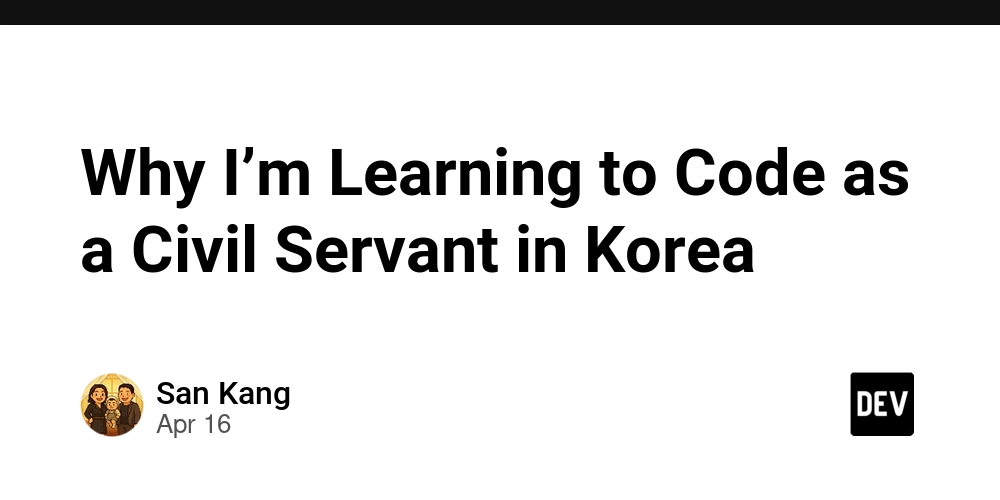
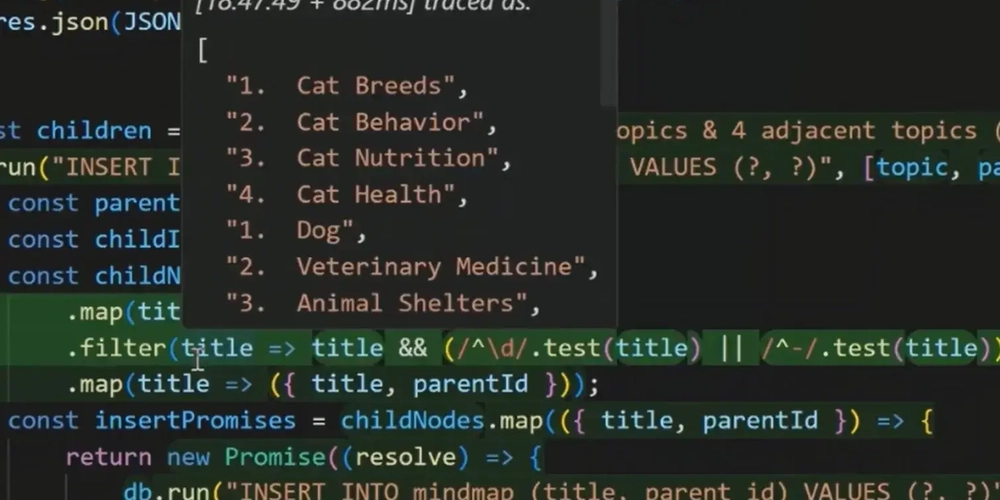




















































































![Blue Archive tier list [April 2025]](https://media.pocketgamer.com/artwork/na-33404-1636469504/blue-archive-screenshot-2.jpg?#)
































.png?#)









-Baldur’s-Gate-3-The-Final-Patch---An-Animated-Short-00-03-43.png?width=1920&height=1920&fit=bounds&quality=70&format=jpg&auto=webp#)




































































































































![Nanoleaf Announces New Pegboard Desk Dock With Dual-Sided Lighting [Video]](https://www.iclarified.com/images/news/97030/97030/97030-640.jpg)

![Apple's Foldable iPhone May Cost Between $2100 and $2300 [Rumor]](https://www.iclarified.com/images/news/97028/97028/97028-640.jpg)
![Apple Releases Public Betas of iOS 18.5, iPadOS 18.5, macOS Sequoia 15.5 [Download]](https://www.iclarified.com/images/news/97024/97024/97024-640.jpg)