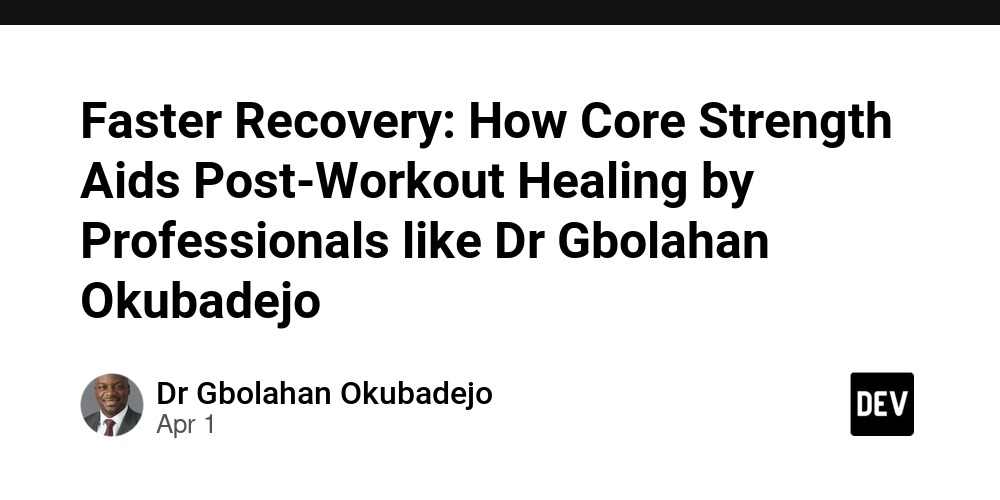Clean up your Azure Container Registry
Azure Container Registry is one way to privately publish docker images and use these in your Azure resources. You might observe that over time, your used storage goes up and up even though you store just a few images. This is due to some dangling image layers that are no longer in use but still count against your storage limit. To get rid of these, I use this small powershell script: $registry = "name-of-your-registry" $repositories = az acr repository list --name $registry --output tsv $manifestsToDelete = $repositories | ForEach-Object -Parallel { Write-Host "Check ${_}" $manifests = (az acr repository show-manifests --name ${using:registry} --repository $_ --query "[?tags[0]==null].digest" -o tsv) -split "`n" foreach ($manifest in $manifests -split "`n") { "${_}@${manifest}" } } -ThrottleLimit 10 Write-Host "Total manifests to delete: $($manifestsToDelete.Count)" $manifestsToDelete | ForEach-Object -Parallel { az acr repository delete --name ${using:registry} --image $_ --yes } -ThrottleLimit 20 Just fill in the name of your registry. The script will then list the repositories (your images) and find the manifests to delete. Finally, it will delete the manifests (in parallel, to speed up the process).
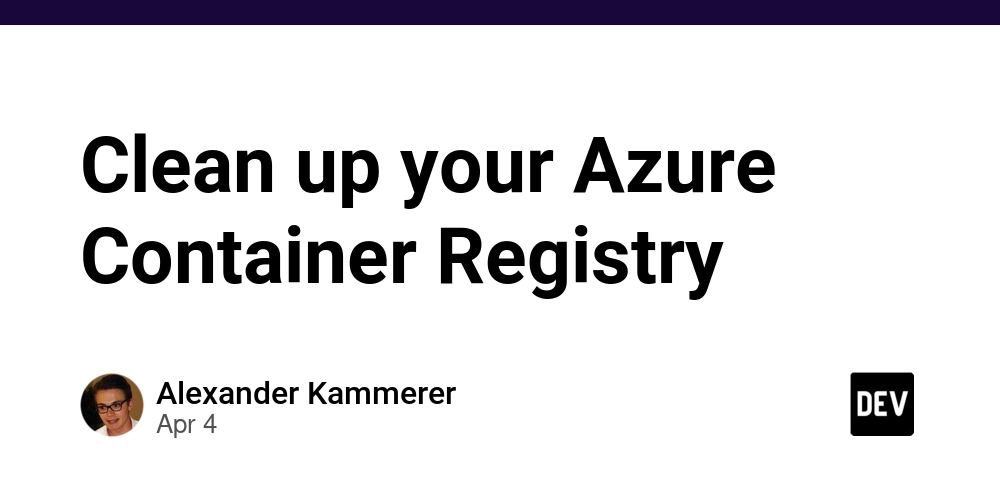
Azure Container Registry is one way to privately publish docker images and use these in your Azure resources.
You might observe that over time, your used storage goes up and up even though you store just a few images. This is due to some dangling image layers that are no longer in use but still count against your storage limit.
To get rid of these, I use this small powershell script:
$registry = "name-of-your-registry"
$repositories = az acr repository list --name $registry --output tsv
$manifestsToDelete = $repositories | ForEach-Object -Parallel {
Write-Host "Check ${_}"
$manifests = (az acr repository show-manifests --name ${using:registry} --repository $_ --query "[?tags[0]==null].digest" -o tsv) -split "`n"
foreach ($manifest in $manifests -split "`n") { "${_}@${manifest}" }
} -ThrottleLimit 10
Write-Host "Total manifests to delete: $($manifestsToDelete.Count)"
$manifestsToDelete | ForEach-Object -Parallel {
az acr repository delete --name ${using:registry} --image $_ --yes
} -ThrottleLimit 20
Just fill in the name of your registry. The script will then list the repositories (your images) and find the manifests to delete.
Finally, it will delete the manifests (in parallel, to speed up the process).









































































































































































![[The AI Show Episode 142]: ChatGPT’s New Image Generator, Studio Ghibli Craze and Backlash, Gemini 2.5, OpenAI Academy, 4o Updates, Vibe Marketing & xAI Acquires X](https://www.marketingaiinstitute.com/hubfs/ep%20142%20cover.png)


























































































































![[FREE EBOOKS] The Kubernetes Bible, The Ultimate Linux Shell Scripting Guide & Four More Best Selling Titles](https://www.javacodegeeks.com/wp-content/uploads/2012/12/jcg-logo.jpg)



![From drop-out to software architect with Jason Lengstorf [Podcast #167]](https://cdn.hashnode.com/res/hashnode/image/upload/v1743796461357/f3d19cd7-e6f5-4d7c-8bfc-eb974bc8da68.png?#)







































































































.png?#)




.jpg?#)




















 (1).webp?#)











_Christophe_Coat_Alamy.jpg?#)








































































































![Rapidus in Talks With Apple as It Accelerates Toward 2nm Chip Production [Report]](https://www.iclarified.com/images/news/96937/96937/96937-640.jpg)