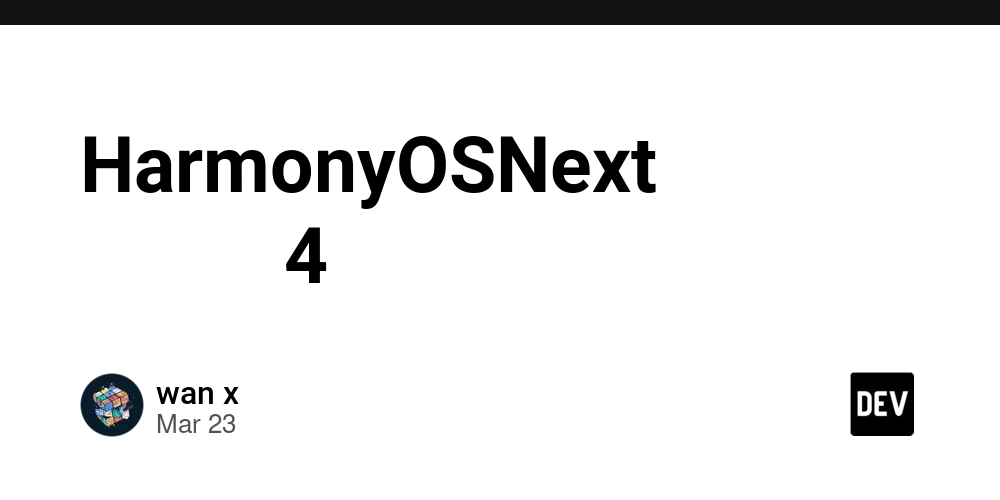Check if you are breaking your admin rules in your GitHub repos
Branch protection rules in GitHub are powerful! We can set rules that don't allow folks to commit directly to main, as well as enforce that PRs need to be reviewed and approved, and have required checks before merging. However, often we allow admin folks on the repo to be able to bypass these restrictions (the infamous "Merge without waiting for requirements to be met (bypass rules)" checkbox), which can be useful - checks can get stuck, sometimes we do need to do an emergency fix, etc. It can be really helpful to easily track and report on when these protections are bypassed. I'll show you here how to use Tailpipe in combination with your GitHub Audit Logs to find out who has been sneaking past the rules! In my example, I'll be querying from the audit logs for the DevOpsDays GitHub org, since I'm an admin there and...maybe have broken my own rules a few times :) Getting started with Tailpipe Tailpipe is a lightweight and open source tool which you can use to analyze all kinds of logs directly in your terminal, using familar SQL syntax. Here's how to install Tailpipe and the GitHub plugin: Install and Configure Tailpipe If you use Homebrew, it's as simple as brew install turbot/tap/tailpipe otherwise, use the install script sudo /bin/sh -c "$(curl -fsSL https://tailpipe.io/install/tailpipe.sh)" Install the GitHub Tailpipe plugin tailpipe plugin install github Download your GitHub Audit Logs and save them to a directory, perhaps /Users/USERNAME/github_audit_logs Once you've done this, we need to configure Tailpipe's table partition and data source. Create a file at ~/.tailpipe/config/github.tpc with the following config (replace the path in the third line with the directory you saved the logs to) partition "github_audit_log" "my_logs" { source "file" { paths = ["/Users/myuser/github_audit_logs"] file_layout = "%{DATA}.json.gz" } } Finally, let's collect the logs. One simple Tailpipe command slurps all the log data into our table: tailpipe collect github_audit_log Run some queries The awesome thing about Tailpipe is that it lets us search and filter our log data using SQL queries (another awesome thing is that this all happens locally, so you don't have to pay for some cloud service to analyze it, or ship your sensitive logs somewhere else). We can run our queries in a few ways - either run tailpipe query (for the interactive query shell) or you can save them as .sql files and run them using tailpipe query . What options do we have? If I want to see the columns available to me for my queries, when I'm in the query shell, I can use the inspect command, like so: $ tailpipe query > .inspect github_audit_log Column Type action varchar actor varchar actor_id bigint actor_ip varchar actor_location json additional_fields json business varchar business_id bigint created_at timestamp document_id varchar external_identity_name_id varchar external_identity_username varchar hashed_token varchar operation_type varchar org varchar org_id varchar repo varchar timestamp token_id bigint token_scopes varchar tp_akas varchar[] tp_date date tp_destination_ip varchar tp_domains varchar[] tp_emails varchar[] tp_id varchar tp_index varchar tp_ingest_timestamp timestamp tp_ips varchar[] tp_partition varchar tp_source_ip varchar tp_source_location varchar tp_source_name varchar tp_source_type varchar tp_table varchar tp_tags varchar[] tp_timestamp timestamp tp_usernames varchar[] user varchar user_id bigint Simple query For starters, let's find out all the times someone bypassed branch rules protection in general. If we run tailpipe query without arguments, it opens the interactive query shell: $ tailpipe query > select created_at, actor, repo, action from github_audit_log where action='protected_branch.policy_override' order by created_at desc +---------------------+--------------+--------------------------------+----------------------------------+ | created_at | actor | repo | action | +---------------------+--------------+--------------------------------+----------------------------------+ | 2025-03-20 19:59:15 | mattstratton | devopsdays/devopsdays-web | protected_branch.policy_override | | 2025-03

Branch protection rules in GitHub are powerful! We can set rules that don't allow folks to commit directly to main, as well as enforce that PRs need to be reviewed and approved, and have required checks before merging.
However, often we allow admin folks on the repo to be able to bypass these restrictions (the infamous "Merge without waiting for requirements to be met (bypass rules)" checkbox), which can be useful - checks can get stuck, sometimes we do need to do an emergency fix, etc.
It can be really helpful to easily track and report on when these protections are bypassed. I'll show you here how to use Tailpipe in combination with your GitHub Audit Logs to find out who has been sneaking past the rules!
In my example, I'll be querying from the audit logs for the DevOpsDays GitHub org, since I'm an admin there and...maybe have broken my own rules a few times :)
Getting started with Tailpipe
Tailpipe is a lightweight and open source tool which you can use to analyze all kinds of logs directly in your terminal, using familar SQL syntax.
Here's how to install Tailpipe and the GitHub plugin:
Install and Configure Tailpipe
If you use Homebrew, it's as simple as
brew install turbot/tap/tailpipe
otherwise, use the install script
sudo /bin/sh -c "$(curl -fsSL https://tailpipe.io/install/tailpipe.sh)"
Install the GitHub Tailpipe plugin
tailpipe plugin install github
Download your GitHub Audit Logs and save them to a directory, perhaps /Users/USERNAME/github_audit_logs
Once you've done this, we need to configure Tailpipe's table partition and data source. Create a file at ~/.tailpipe/config/github.tpc with the following config (replace the path in the third line with the directory you saved the logs to)
partition "github_audit_log" "my_logs" {
source "file" {
paths = ["/Users/myuser/github_audit_logs"]
file_layout = "%{DATA}.json.gz"
}
}
Finally, let's collect the logs. One simple Tailpipe command slurps all the log data into our table:
tailpipe collect github_audit_log
Run some queries
The awesome thing about Tailpipe is that it lets us search and filter our log data using SQL queries (another awesome thing is that this all happens locally, so you don't have to pay for some cloud service to analyze it, or ship your sensitive logs somewhere else).
We can run our queries in a few ways - either run tailpipe query (for the interactive query shell) or you can save them as .sql files and run them using tailpipe query .
What options do we have?
If I want to see the columns available to me for my queries, when I'm in the query shell, I can use the inspect command, like so:
$ tailpipe query
> .inspect github_audit_log
Column Type
action varchar
actor varchar
actor_id bigint
actor_ip varchar
actor_location json
additional_fields json
business varchar
business_id bigint
created_at timestamp
document_id varchar
external_identity_name_id varchar
external_identity_username varchar
hashed_token varchar
operation_type varchar
org varchar
org_id varchar
repo varchar
timestamp
token_id bigint
token_scopes varchar
tp_akas varchar[]
tp_date date
tp_destination_ip varchar
tp_domains varchar[]
tp_emails varchar[]
tp_id varchar
tp_index varchar
tp_ingest_timestamp timestamp
tp_ips varchar[]
tp_partition varchar
tp_source_ip varchar
tp_source_location varchar
tp_source_name varchar
tp_source_type varchar
tp_table varchar
tp_tags varchar[]
tp_timestamp timestamp
tp_usernames varchar[]
user varchar
user_id bigint
Simple query
For starters, let's find out all the times someone bypassed branch rules protection in general. If we run tailpipe query without arguments, it opens the interactive query shell:
$ tailpipe query
> select created_at, actor, repo, action from github_audit_log where action='protected_branch.policy_override' order by created_at desc
+---------------------+--------------+--------------------------------+----------------------------------+
| created_at | actor | repo | action |
+---------------------+--------------+--------------------------------+----------------------------------+
| 2025-03-20 19:59:15 | mattstratton | devopsdays/devopsdays-web | protected_branch.policy_override |
| 2025-03-20 13:44:00 | mattstratton | devopsdays/devopsdays-web | protected_branch.policy_override |
| 2025-03-20 13:14:51 | mattstratton | devopsdays/devopsdays-web | protected_branch.policy_override |
| 2025-03-19 19:41:08 | mattstratton | devopsdays/devopsdays-web | protected_branch.policy_override |
| 2025-03-19 19:37:01 | mattstratton | devopsdays/devopsdays-web | protected_branch.policy_override |
| 2025-03-18 18:22:41 | mattstratton | devopsdays/devopsdays-web | protected_branch.policy_override |
| 2025-03-18 17:23:08 | mattstratton | devopsdays/devopsdays-web | protected_branch.policy_override |
| 2025-03-17 22:44:35 | mattstratton | devopsdays/devopsdays-web | protected_branch.policy_override |
| 2025-03-13 15:31:54 | mattstratton | devopsdays/devopsdays-web | protected_branch.policy_override |
| 2025-03-10 14:54:54 | yvovandoorn | devopsdays/devopsdays-web | protected_branch.policy_override |
| 2025-03-05 18:54:00 | mattstratton | devopsdays/devopsdays-web | protected_branch.policy_override |
| 2025-03-05 17:25:21 | mattstratton | devopsdays/devopsdays-web | protected_branch.policy_override |
| 2025-03-04 17:16:41 | mattstratton | devopsdays/devopsdays-web | protected_branch.policy_override |
| 2025-03-03 23:37:29 | mattstratton | devopsdays/devopsdays-assets | protected_branch.policy_override |
| 2025-03-02 23:13:30 | mattstratton | devopsdays/devopsdays-web | protected_branch.policy_override |
| 2025-02-27 15:45:55 | mattstratton | devopsdays/devopsdays-web | protected_branch.policy_override |
| 2025-02-25 23:27:24 | mattstratton | devopsdays/devopsdays-web | protected_branch.policy_override |
| 2025-02-22 02:47:13 | mattstratton | devopsdays/devopsdays-web | protected_branch.policy_override |
| 2025-02-17 11:20:34 | mattstratton | devopsdays/devopsdays-web | protected_branch.policy_override |
| 2025-02-14 23:09:25 | mattstratton | devopsdays/devopsdays-web | protected_branch.policy_override |
| 2025-02-12 09:10:46 | yvovandoorn | devopsdays/devopsdays-web | protected_branch.policy_override |
| 2025-02-11 19:26:17 | mattstratton | devopsdays/devopsdays-web | protected_branch.policy_override |
| 2025-02-10 16:59:19 | mattstratton | devopsdays/devopsdays-web | protected_branch.policy_override |
| 2025-02-10 16:08:52 | phrawzty | devopsdays/devopsdays-web | protected_branch.policy_override |
(output truncated)
This is a good start; we can see that the most egregious abuser of the admin privilege is, well, me.
Add another column to the query
Now let's find out where it happened. For this, we can add the referrer column to our query.
$ tailpipe query
> select created_at, additional_fields.referrer, actor, repo, action from github_audit_log where action='protected_branch.policy_override' order by created_at desc
+---------------------+-------------------------------------------------------------------------------------------------+--------------+--------------------------------+----------------------------------+
| created_at | referrer | actor | repo | action |
+---------------------+-------------------------------------------------------------------------------------------------+--------------+--------------------------------+----------------------------------+
| 2025-03-20 19:59:15 | "https://github.com/devopsdays/devopsdays-web/pull/15001" | mattstratton | devopsdays/devopsdays-web | protected_branch.policy_override |
| 2025-03-20 13:44:00 | "https://github.com/devopsdays/devopsdays-web/edit/main/content/events/2025-chicago/program.md" | mattstratton | devopsdays/devopsdays-web | protected_branch.policy_override |
| 2025-03-20 13:14:51 | "https://github.com/devopsdays/devopsdays-web/pull/14998" | mattstratton | devopsdays/devopsdays-web | protected_branch.policy_override |
| 2025-03-19 19:41:08 | "https://github.com/devopsdays/devopsdays-web/pull/14997" | mattstratton | devopsdays/devopsdays-web | protected_branch.policy_override |
| 2025-03-19 19:37:01 | "https://github.com/devopsdays/devopsdays-web/pull/14996" | mattstratton | devopsdays/devopsdays-web | protected_branch.policy_override |
| 2025-03-18 18:22:41 | | mattstratton | devopsdays/devopsdays-web | protected_branch.policy_override |
| 2025-03-18 17:23:08 | | mattstratton | devopsdays/devopsdays-web | protected_branch.policy_override |
| 2025-03-17 22:44:35 | "https://github.com/devopsdays/devopsdays-web/pull/14988" | mattstratton | devopsdays/devopsdays-web | protected_branch.policy_override |
| 2025-03-13 15:31:54 | "https://github.com/devopsdays/devopsdays-web/pull/14974" | mattstratton | devopsdays/devopsdays-web | protected_branch.policy_override |
| 2025-03-10 14:54:54 | "https://github.com/devopsdays/devopsdays-web/pull/14955" | yvovandoorn | devopsdays/devopsdays-web | protected_branch.policy_override |
| 2025-03-05 18:54:00 | "https://github.com/devopsdays/devopsdays-web/edit/main/data/events/2025/chicago/main.yml" | mattstratton | devopsdays/devopsdays-web | protected_branch.policy_override |
| 2025-03-05 17:25:21 | | mattstratton | devopsdays/devopsdays-web | protected_branch.policy_override |
| 2025-03-04 17:16:41 | "https://github.com/devopsdays/devopsdays-web/pull/14939" | mattstratton | devopsdays/devopsdays-web | protected_branch.policy_override |
| 2025-03-03 23:37:29 | "https://github.com/devopsdays/devopsdays-assets/pull/226" | mattstratton | devopsdays/devopsdays-assets | protected_branch.policy_override |
| 2025-03-02 23:13:30 | "https://github.com/devopsdays/devopsdays-web/pull/14933" | mattstratton | devopsdays/devopsdays-web | protected_branch.policy_override |
| 2025-02-27 15:45:55 | | mattstratton | devopsdays/devopsdays-web | protected_branch.policy_override |
| 2025-02-25 23:27:24 | | mattstratton | devopsdays/devopsdays-web | protected_branch.policy_override |
| 2025-02-22 02:47:13 | | mattstratton | devopsdays/devopsdays-web | protected_branch.policy_override |
| 2025-02-17 11:20:34 | | mattstratton | devopsdays/devopsdays-web | protected_branch.policy_override |
| 2025-02-14 23:09:25 | "https://github.com/devopsdays/devopsdays-web/pull/14883" | mattstratton | devopsdays/devopsdays-web | protected_branch.policy_override |
| 2025-02-12 09:10:46 | | yvovandoorn | devopsdays/devopsdays-web | protected_branch.policy_override |
| 2025-02-11 19:26:17 | "https://github.com/devopsdays/devopsdays-web/pull/14870" | mattstratton | devopsdays/devopsdays-web | protected_branch.policy_override |
| 2025-02-10 16:59:19 | | mattstratton | devopsdays/devopsdays-web | protected_branch.policy_override |
| 2025-02-10 16:08:52 | "https://github.com/devopsdays/devopsdays-web/pull/14858" | phrawzty | devopsdays/devopsdays-web | protected_branch.policy_override |
(output truncated)
This shows us the pull requests that were overridden, but also if you look at the second record, it refers to a single file, which means it wasn't a PR...that was a yolo commit to main (made via the GitHub web interface)
A more complicated query
Speaking of that... if we want to just filter based on yolo commit to main? This query works for that, but also uses some more complicated SQL in order to make the output more readable:
select
created_at,
actor,
repo,
referrer
from (
select
created_at,
action,
additional_fields.overridden_codes,
additional_fields.referrer as referrer,
additional_fields.reasons,
action,
repo,
actor
from
github_audit_log
where
action = 'protected_branch.policy_override'
and CONTAINS(additional_fields.reasons,'Changes must be made through a pull request')
order by
created_at desc
)
as s
If we take that query and save it as query.sql, we can run tailpipe at the command line and use that file for the query:
$ tailpipe query query.sql
+---------------------+--------------+---------------------------+-------------------------------------------------------------------------------------------------+
| created_at | actor | repo | referrer |
+---------------------+--------------+---------------------------+-------------------------------------------------------------------------------------------------+
| 2025-03-20 13:44:00 | mattstratton | devopsdays/devopsdays-web | "https://github.com/devopsdays/devopsdays-web/edit/main/content/events/2025-chicago/program.md" |
| 2025-03-18 18:22:41 | mattstratton | devopsdays/devopsdays-web | |
| 2025-03-05 18:54:00 | mattstratton | devopsdays/devopsdays-web | "https://github.com/devopsdays/devopsdays-web/edit/main/data/events/2025/chicago/main.yml" |
| 2025-02-27 15:45:55 | mattstratton | devopsdays/devopsdays-web | |
| 2025-02-10 16:59:19 | mattstratton | devopsdays/devopsdays-web | |
| 2025-01-24 15:36:02 | mattstratton | devopsdays/devopsdays-cli | |
| 2024-09-13 20:46:02 | mattstratton | devopsdays/devopsdays-web | |
| 2024-08-29 11:33:06 | mattstratton | devopsdays/devopsdays-web | "https://github.com/devopsdays/devopsdays-web/delete/main/mattytest.txt" |
| 2024-08-28 13:59:20 | mattstratton | devopsdays/devopsdays-web | |
+---------------------+--------------+---------------------------+-------------------------------------------------------------------------------------------------+
(The entries with "null" for the referrer mean that the commits were made directly to main outside of the web interface, i.e., I did a git push origin main)
Conclusion
Being able to query and report on GitHub audit actions in a local, fast way (without having to upload our sensitive logs to another service) gives us a lot of flexibility to dig into actions take on our repos!











































































































































































![[The AI Show Episode 142]: ChatGPT’s New Image Generator, Studio Ghibli Craze and Backlash, Gemini 2.5, OpenAI Academy, 4o Updates, Vibe Marketing & xAI Acquires X](https://www.marketingaiinstitute.com/hubfs/ep%20142%20cover.png)




























































































































![[DEALS] The Premium Learn to Code Certification Bundle (97% off) & Other Deals Up To 98% Off – Offers End Soon!](https://www.javacodegeeks.com/wp-content/uploads/2012/12/jcg-logo.jpg)


![From drop-out to software architect with Jason Lengstorf [Podcast #167]](https://cdn.hashnode.com/res/hashnode/image/upload/v1743796461357/f3d19cd7-e6f5-4d7c-8bfc-eb974bc8da68.png?#)








































































































.png?#)

































_Christophe_Coat_Alamy.jpg?#)
 (1).webp?#)





































































































![Apple Considers Delaying Smart Home Hub Until 2026 [Gurman]](https://www.iclarified.com/images/news/96946/96946/96946-640.jpg)
![iPhone 17 Pro Won't Feature Two-Toned Back [Gurman]](https://www.iclarified.com/images/news/96944/96944/96944-640.jpg)
![Tariffs Threaten Apple's $999 iPhone Price Point in the U.S. [Gurman]](https://www.iclarified.com/images/news/96943/96943/96943-640.jpg)