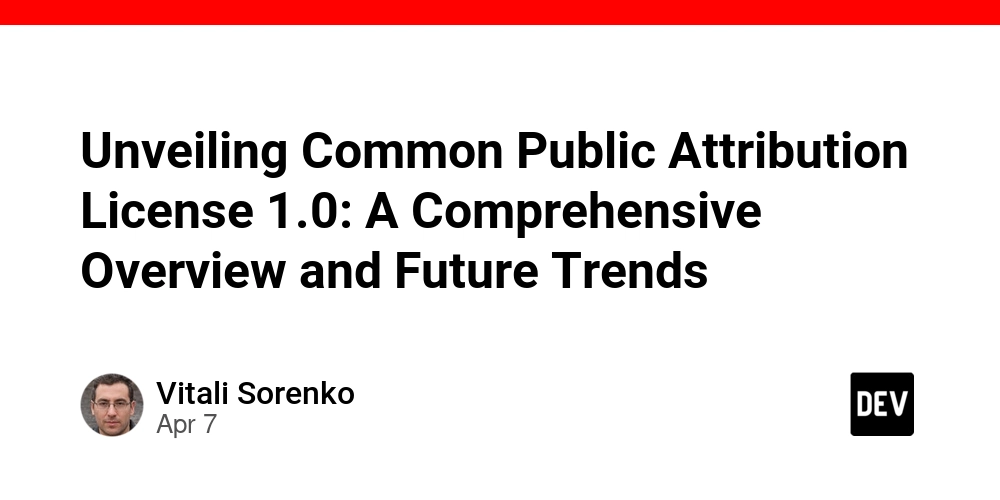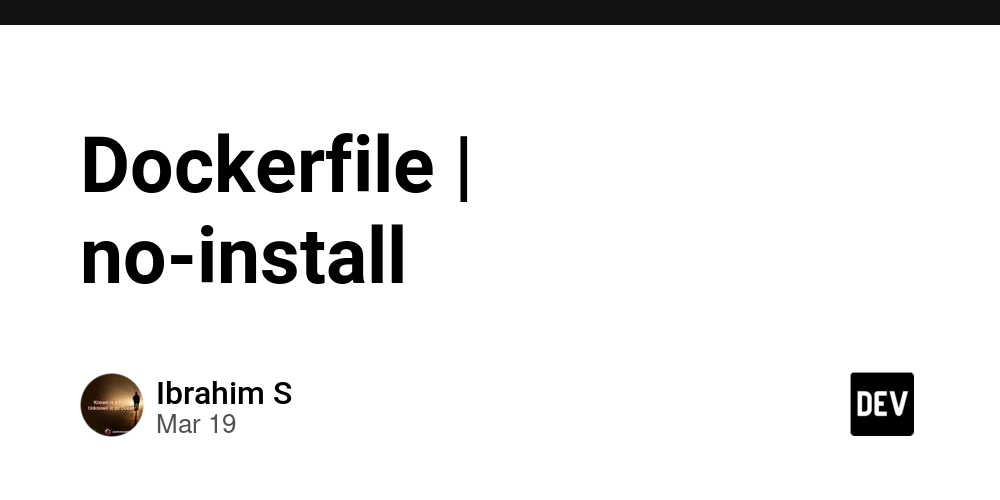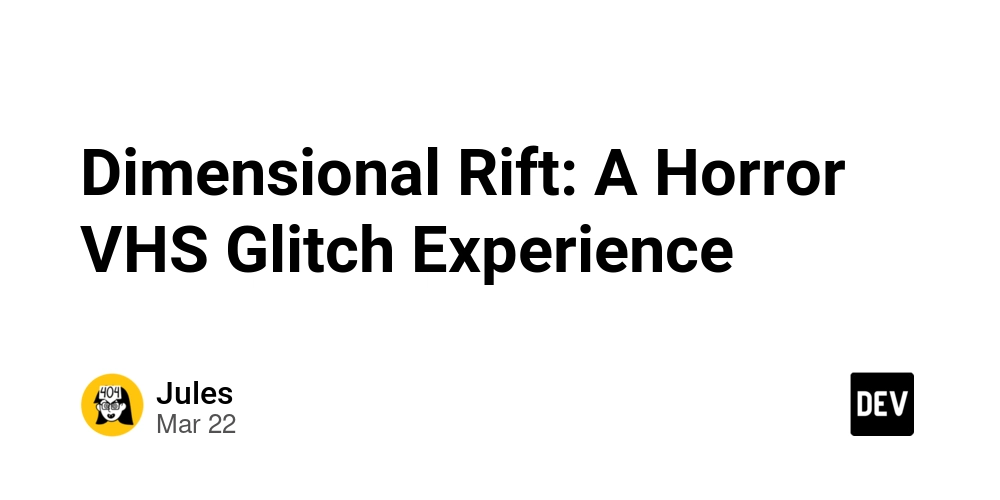Building RESTful APIs with .NET 8: Essential Best Practices for Performance and Security
In this guide, we will discuss how to build RESTful APIs with .NET 8 that are both high-performance and secure. Whether you’re new to API development or looking to enhance your current projects, this article walks you through the best practices, practical examples, and key strategies to create robust RESTful APIs using .NET 8. Table of Contents Table of Contents Introduction Understanding RESTful APIs in .NET 8 Setting Up Your .NET 8 API Project Code Samples: Building a Simple RESTful API Best Practices for Performance Best Practices for Security Conclusion Introduction RESTful APIs are the backbone of modern web and mobile applications, allowing easy communication and data exchange across platforms. With .NET 8, developers can leverage powerful features to build APIs that are not only efficient and scalable but also secure against common threats. This article provides a comprehensive overview of techniques and practices necessary to achieve these goals. Understanding RESTful APIs in .NET 8 REST (Representational State Transfer) is a popular architectural style that uses standard HTTP methods for communication. In the context of .NET 8, RESTful APIs benefit from: Minimal API Enhancements: Simplified routing and fewer boilerplate codes. Integrated Middleware: Built-in support for dependency injection, authentication, and authorization. High Performance: Optimized for low latency and efficient resource utilization. Understanding these fundamentals is the first step in creating powerful RESTful services. Setting Up Your .NET 8 API Project To get started with building a RESTful API in .NET 8, follow these simple steps: Create a New Project: dotnet new web -n RestfulApiExample cd RestfulApiExample Configure the Project: Use the default setup which includes essential middleware components in Program.cs. We’ll build upon this structure to incorporate best practices for performance and security. Code Samples: Building a Simple RESTful API Below is an example of a minimal RESTful API built with .NET 8. This endpoint fetches a list of products as an example. using Microsoft.AspNetCore.Builder; using Microsoft.Extensions.DependencyInjection; using Microsoft.Extensions.Hosting; var builder = WebApplication.CreateBuilder(args); // Register services (e.g., database context, repositories, etc.) builder.Services.AddEndpointsApiExplorer(); builder.Services.AddSwaggerGen(); var app = builder.Build(); // Enable middleware for development if (app.Environment.IsDevelopment()) { app.UseSwagger(); app.UseSwaggerUI(); } // Global middleware for error handling (optional and recommended) app.UseExceptionHandler("/error"); // Basic GET endpoint for products app.MapGet("/products", () => { var products = new[] { new { Id = 1, Name = "Laptop", Price = 999.99 }, new { Id = 2, Name = "Smartphone", Price = 499.99 }, new { Id = 3, Name = "Tablet", Price = 299.99 } }; return Results.Ok(products); }) .WithName("GetProducts") .Produces(200); app.Run(); Explanation Minimal APIs: We use minimal API syntax to create cleaner and more efficient endpoints. Swagger Integration: Adding Swagger supports API documentation which is essential for development and debugging. Error Handling: Global error handling middleware improves reliability and security by avoiding unhandled exceptions. Best Practices for Performance To ensure your RESTful API performs optimally, consider these best practices: Caching Use in-memory caching or distributed caching (e.g., Redis) to reduce database calls. Cache frequently accessed data. Asynchronous Programming Make use of async/await to prevent thread blocking. Optimize I/O operations to scale under heavy loads. Rate Limiting Implement rate limiting to prevent abuse and ensure fair usage among clients. Utilize built-in middleware in .NET 8 or external libraries. Profiling and Monitoring Monitor your API with tools such as Application Insights, Prometheus, or ELK Stack. Regularly profile your application to identify performance bottlenecks. Best Practices for Security Securing your API is crucial. Here are some effective strategies: Authentication and Authorization Use robust authentication mechanisms like JWT (JSON Web Tokens) or OAuth2. Implement role-based access control to authorize user actions. HTTPS Enforce HTTPS to secure data in transit. Redirect HTTP requests to HTTPS using middleware. Data Validation Validate all input data to prevent SQL injection, XSS, and other common attacks. Use data annotations and custom validation logic where appropriate. Error Handling Avoid exposing sensitive error information in production. Use custom error pages and logging for monitoring purposes. CORS
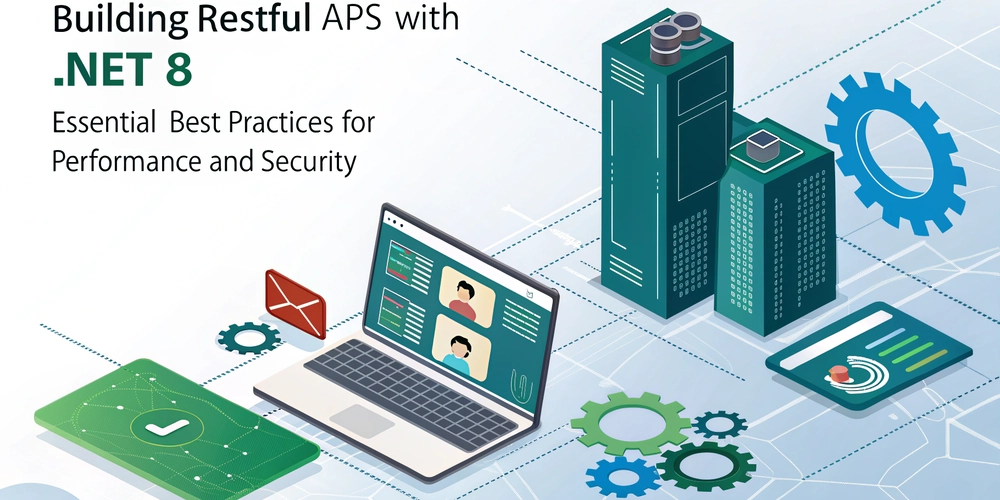
In this guide, we will discuss how to build RESTful APIs with .NET 8 that are both high-performance and secure. Whether you’re new to API development or looking to enhance your current projects, this article walks you through the best practices, practical examples, and key strategies to create robust RESTful APIs using .NET 8.
Table of Contents
Table of Contents
- Introduction
- Understanding RESTful APIs in .NET 8
- Setting Up Your .NET 8 API Project
- Code Samples: Building a Simple RESTful API
- Best Practices for Performance
- Best Practices for Security
- Conclusion
Introduction
RESTful APIs are the backbone of modern web and mobile applications, allowing easy communication and data exchange across platforms. With .NET 8, developers can leverage powerful features to build APIs that are not only efficient and scalable but also secure against common threats. This article provides a comprehensive overview of techniques and practices necessary to achieve these goals.
Understanding RESTful APIs in .NET 8
REST (Representational State Transfer) is a popular architectural style that uses standard HTTP methods for communication. In the context of .NET 8, RESTful APIs benefit from:
- Minimal API Enhancements: Simplified routing and fewer boilerplate codes.
- Integrated Middleware: Built-in support for dependency injection, authentication, and authorization.
- High Performance: Optimized for low latency and efficient resource utilization.
Understanding these fundamentals is the first step in creating powerful RESTful services.
Setting Up Your .NET 8 API Project
To get started with building a RESTful API in .NET 8, follow these simple steps:
Create a New Project:
dotnet new web -n RestfulApiExample
cd RestfulApiExample
Configure the Project:
Use the default setup which includes essential middleware components in Program.cs. We’ll build upon this structure to incorporate best practices for performance and security.
Code Samples: Building a Simple RESTful API
Below is an example of a minimal RESTful API built with .NET 8. This endpoint fetches a list of products as an example.
using Microsoft.AspNetCore.Builder;
using Microsoft.Extensions.DependencyInjection;
using Microsoft.Extensions.Hosting;
var builder = WebApplication.CreateBuilder(args);
// Register services (e.g., database context, repositories, etc.)
builder.Services.AddEndpointsApiExplorer();
builder.Services.AddSwaggerGen();
var app = builder.Build();
// Enable middleware for development
if (app.Environment.IsDevelopment())
{
app.UseSwagger();
app.UseSwaggerUI();
}
// Global middleware for error handling (optional and recommended)
app.UseExceptionHandler("/error");
// Basic GET endpoint for products
app.MapGet("/products", () =>
{
var products = new[]
{
new { Id = 1, Name = "Laptop", Price = 999.99 },
new { Id = 2, Name = "Smartphone", Price = 499.99 },
new { Id = 3, Name = "Tablet", Price = 299.99 }
};
return Results.Ok(products);
})
.WithName("GetProducts")
.Produces(200);
app.Run();
Explanation
- Minimal APIs: We use minimal API syntax to create cleaner and more efficient endpoints.
- Swagger Integration: Adding Swagger supports API documentation which is essential for development and debugging.
- Error Handling: Global error handling middleware improves reliability and security by avoiding unhandled exceptions.
Best Practices for Performance
To ensure your RESTful API performs optimally, consider these best practices:
Caching
- Use in-memory caching or distributed caching (e.g., Redis) to reduce database calls.
- Cache frequently accessed data.
Asynchronous Programming
- Make use of
async/awaitto prevent thread blocking. - Optimize I/O operations to scale under heavy loads.
Rate Limiting
- Implement rate limiting to prevent abuse and ensure fair usage among clients.
- Utilize built-in middleware in .NET 8 or external libraries.
Profiling and Monitoring
- Monitor your API with tools such as Application Insights, Prometheus, or ELK Stack.
- Regularly profile your application to identify performance bottlenecks.
Best Practices for Security
Securing your API is crucial. Here are some effective strategies:
Authentication and Authorization
- Use robust authentication mechanisms like JWT (JSON Web Tokens) or OAuth2.
- Implement role-based access control to authorize user actions.
HTTPS
- Enforce HTTPS to secure data in transit.
- Redirect HTTP requests to HTTPS using middleware.
Data Validation
- Validate all input data to prevent SQL injection, XSS, and other common attacks.
- Use data annotations and custom validation logic where appropriate.
Error Handling
- Avoid exposing sensitive error information in production.
- Use custom error pages and logging for monitoring purposes.
CORS (Cross-Origin Resource Sharing)
- Configure CORS policies to restrict which domains can access your API.
- Protect your API from unauthorized cross-origin requests.
Conclusion
Building RESTful APIs with .NET 8 offers a modern approach to developing high-performance, secure services. By following the best practices for both performance and security, you ensure that your API not only meets business requirements but also provides a smooth and secure experience for users. Whether you’re leveraging minimal API enhancements or traditional MVC patterns, the strategies and examples provided in this guide will help you design robust, maintainable APIs.
Happy coding, and feel free to leave your thoughts or questions in the comments below!




























![[Webinar] AI Is Already Inside Your SaaS Stack — Learn How to Prevent the Next Silent Breach](https://blogger.googleusercontent.com/img/b/R29vZ2xl/AVvXsEiOWn65wd33dg2uO99NrtKbpYLfcepwOLidQDMls0HXKlA91k6HURluRA4WXgJRAZldEe1VReMQZyyYt1PgnoAn5JPpILsWlXIzmrBSs_TBoyPwO7hZrWouBg2-O3mdeoeSGY-l9_bsZB7vbpKjTSvG93zNytjxgTaMPqo9iq9Z5pGa05CJOs9uXpwHFT4/s1600/ai-cyber.jpg?#)














































































































































![[The AI Show Episode 144]: ChatGPT’s New Memory, Shopify CEO’s Leaked “AI First” Memo, Google Cloud Next Releases, o3 and o4-mini Coming Soon & Llama 4’s Rocky Launch](https://www.marketingaiinstitute.com/hubfs/ep%20144%20cover.png)















































































































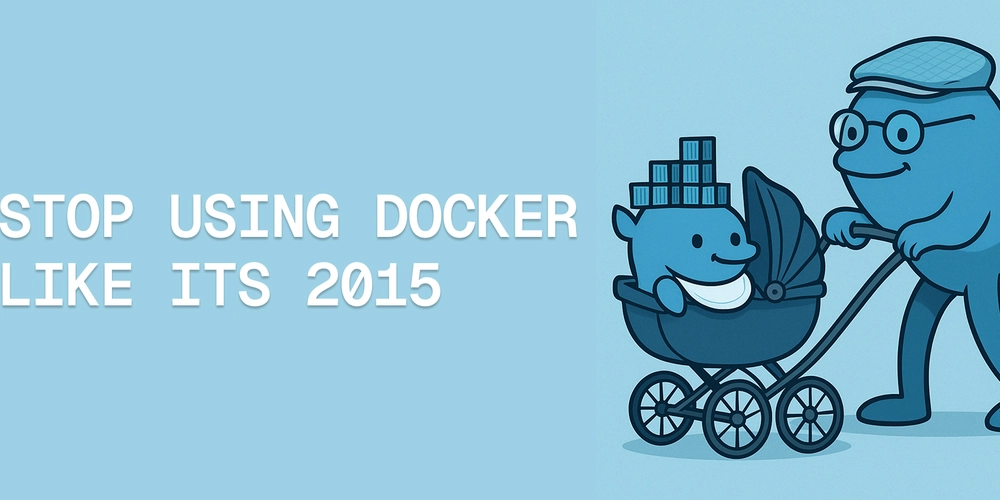
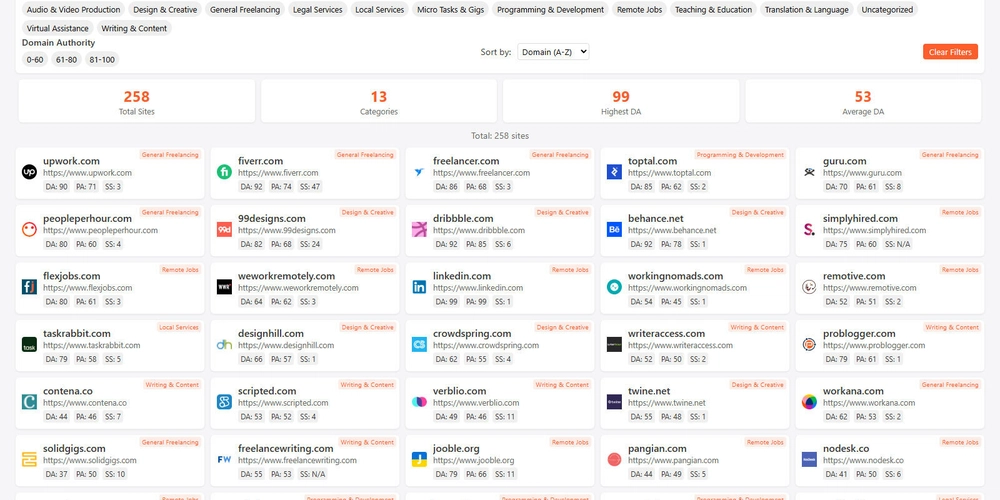

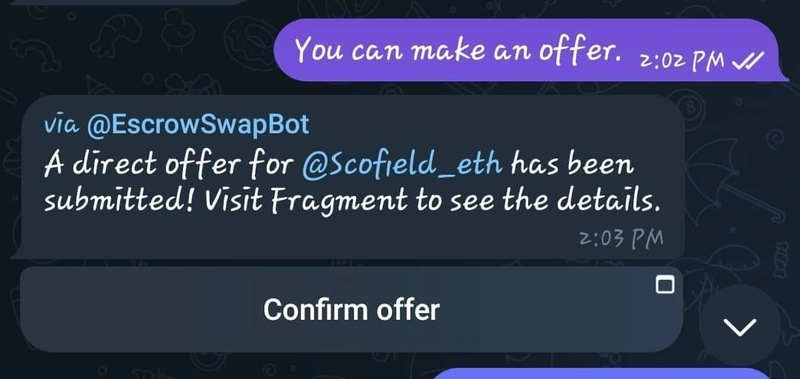

















































































![Rogue Company Elite tier list of best characters [April 2025]](https://media.pocketgamer.com/artwork/na-33136-1657102075/rogue-company-ios-android-tier-cover.jpg?#)








































































_Andreas_Prott_Alamy.jpg?width=1280&auto=webp&quality=80&disable=upscale#)




























































































![What’s new in Android’s April 2025 Google System Updates [U: 4/18]](https://i0.wp.com/9to5google.com/wp-content/uploads/sites/4/2025/01/google-play-services-3.jpg?resize=1200%2C628&quality=82&strip=all&ssl=1)










![Apple Watch Series 10 Back On Sale for $299! [Lowest Price Ever]](https://www.iclarified.com/images/news/96657/96657/96657-640.jpg)
![EU Postpones Apple App Store Fines Amid Tariff Negotiations [Report]](https://www.iclarified.com/images/news/97068/97068/97068-640.jpg)
![Apple Slips to Fifth in China's Smartphone Market with 9% Decline [Report]](https://www.iclarified.com/images/news/97065/97065/97065-640.jpg)