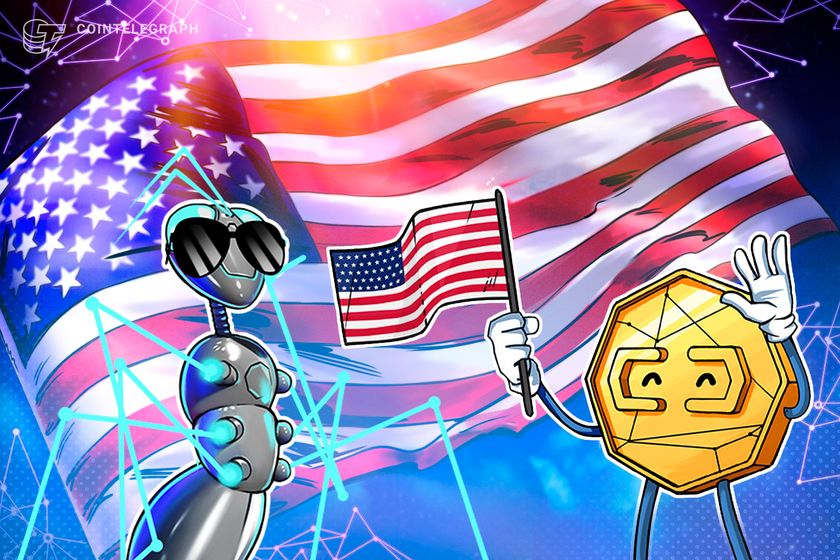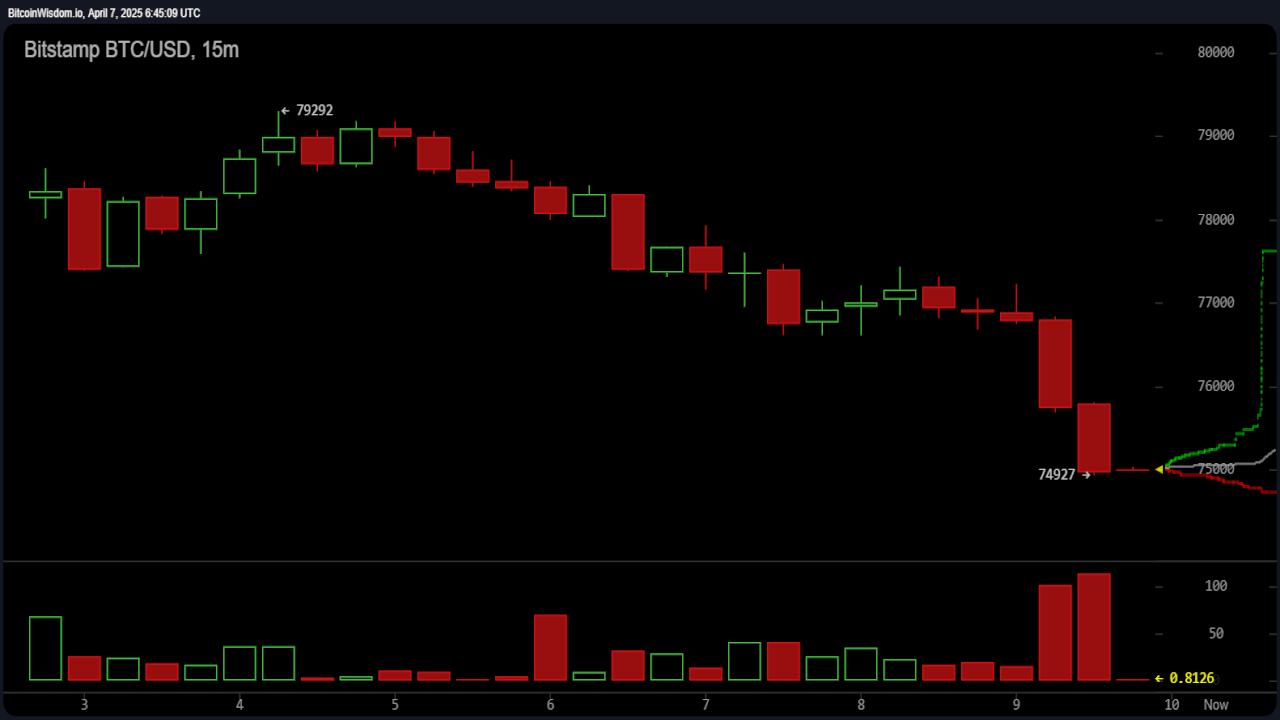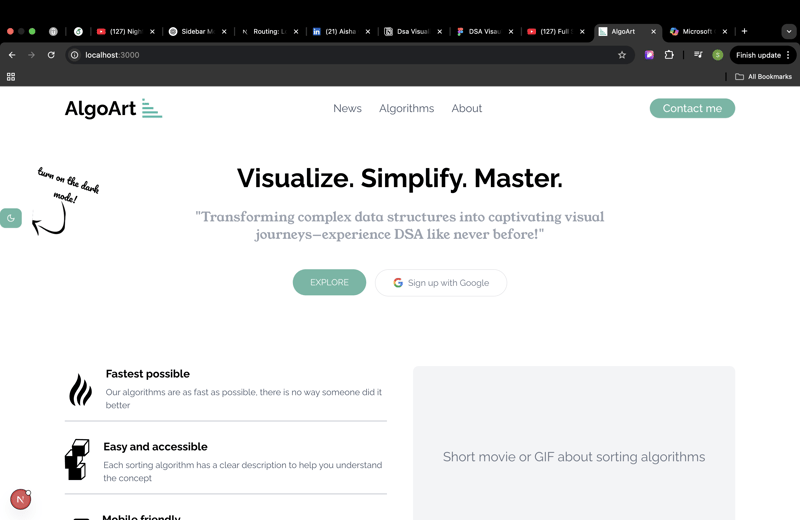Building an ISO 20022 End-to-End Demo with ngx-iso-form and ISO20022 Libraries
ISO 20022 has emerged as the global standard for financial messaging, offering a structured, extensible framework for payments, securities, and trade communications. However, working with its XML-based messages and XSD schemas can be daunting due to their complexity. In this article, we’ll walk through an end-to-end demo that simplifies ISO 20022 message creation and processing. We’ll use ngx-iso-form, an Angular library, to dynamically generate user-friendly forms, and leverage either the ISO20022.Suite library to convert XSD to JSON and transform form output into validated ISO 20022 messages. Let’s dive in! Overview of the Tools ngx-iso-form: An Angular library that generates reactive forms from XSD schemas, ideal for creating ISO 20022 messages dynamically. It outputs JSON, making it a bridge between user input and downstream processing. ISO20022.Suite: A .NET library that parses XSDs, converts them to JSON, and validates/generates ISO 20022 messages. For this demo, we’ll use ISO20022.Suite a .NET library capable of both XSD-to-JSON conversion and JSON-to-XML transformation with validation. LIVE End-To-End DEMO Step 1: Setting Up the Environment Frontend (Angular with ngx-iso-form) First, install Angular and ngx-iso-form: ng new iso20022-demo cd iso20022-demo ng add @angular/material npm install ngx-iso-form Import Module & SCSS import { NgxIsoFormModule } from 'ngx-iso-form'; import { HttpClient, provideHttpClient } from '@angular/common/http'; @NgModule({ ... imports: [ ... NgxIsoFormModule ], provider:[provideHttpClient()] TranslateModule.forRoot({ defaultLanguage: 'en', loader: { provide: TranslateLoader, useFactory: HttpLoaderFactory, deps: [HttpClient] } }) ... }) export function HttpLoaderFactory(http: HttpClient) { return new TranslateHttpLoader(http, '/i18n/', '.json'); } Add style file to angular.json file styles:[ "node_modules/ngx-iso-form/lib/styles/index.scss" ] Add component to view Next Component export class AppComponent implements OnInit { @ViewChild('isoForm') isoForm: NgxIsoFormComponent; form: IsoForm; schema: SchemaElement; // exclude the MsgId field from loading. excludes:string[] = ['Document_BkToCstmrStmt_GrpHdr_MsgId']; ngOnInit() { this.httpClient.get('http://localhost:5000/api/iso20022/generate-schema').subscribe((data) => { this.schema = data as SchemaElement }); } //To get the form object get model(): string { const data = this.isoForm.model; this.formData = JSON.stringify(data) } //To get the form validation status get invalid(): boolean { return this.isoForm.invalid; } onSubmit($event: any) { // Send to backend for processing this.submitToBackend(this.form.getFormModel()); } submitToBackend(data: any) { const formData = JSON.stringify(jsonModel); const url = `http://localhost:5000/api/iso20022/create-message`; this.httpClient .post(url, formData , { responseType: 'text' }) .subscribe({next: (data) => { $event.target.click(); },error: (errorData)=>{ const error = JSON.parse(errorData.error); console.log(error); $event.target.click(); }}); } } Backend (.NET with ISO20022.Suite) Set up a .NET Core API project: dotnet new webapi -n Iso20022Api cd Iso20022Api dotnet add package ISO20022.Suite Note: Ensure you have an ISO 20022 XSD file (e.g., pacs.008.001.12.xsd) downloaded from iso20022.org or your provider. Step 2: Designing the ISO 20022 Form Using ngx-iso-form, we’ll generate a form based on an XSD like pacs.008.001.12 (FI-to-FI Customer Credit Transfer). First, convert the XSD to a JSON schema compatible with ngx-iso-form using ISO20022.Suite Convert ISO 20022 XSD to JSON // In your .NET API (e.g., Iso20022Controller.cs) using ISO20022.Suite; public class Iso20022Controller : ControllerBase { [HttpGet("generate-schema")] public IActionResult GenerateSchema() { string xsdPath = "path/to/pacs.008.001.10.xsd"; XsdToJson xsdLib = new(xsdPath); xsdLib.Convert(); return Ok(xsdLib.SchemaJson); } } Step 3: Converting JSON to ISO 20022 Message On the backend, use ISO20022.Suite to transform the JSON into an ISO 20022 XML message and validate it against the XSD: [HttpPost("create-message")] public IActionResult CreateMessage([FromBody] string jsonData) { try { string targetNamespace = "urn:iso:std:iso:20022:tech:xsd:pacs.008.001.12"; string xsdContent = File.ReadAllText("path/to/pacs.008.001.12.xsd"); // Generate ISO 20022 XML from JSON XElement xml = MxMessage.Create(jsonData, targetNamespace); // Validate against XSD

ISO 20022 has emerged as the global standard for financial messaging, offering a structured, extensible framework for payments, securities, and trade communications. However, working with its XML-based messages and XSD schemas can be daunting due to their complexity. In this article, we’ll walk through an end-to-end demo that simplifies ISO 20022 message creation and processing. We’ll use ngx-iso-form, an Angular library, to dynamically generate user-friendly forms, and leverage either the ISO20022.Suite library to convert XSD to JSON and transform form output into validated ISO 20022 messages. Let’s dive in!
Overview of the Tools
- ngx-iso-form: An Angular library that generates reactive forms from XSD schemas, ideal for creating ISO 20022 messages dynamically. It outputs JSON, making it a bridge between user input and downstream processing.
- ISO20022.Suite: A .NET library that parses XSDs, converts them to JSON, and validates/generates ISO 20022 messages.
For this demo, we’ll use ISO20022.Suite a .NET library capable of both XSD-to-JSON conversion and JSON-to-XML transformation with validation.
Step 1: Setting Up the Environment
Frontend (Angular with ngx-iso-form)
First, install Angular and ngx-iso-form:
ng new iso20022-demo
cd iso20022-demo
ng add @angular/material
npm install ngx-iso-form
Import Module & SCSS
import { NgxIsoFormModule } from 'ngx-iso-form';
import { HttpClient, provideHttpClient } from '@angular/common/http';
@NgModule({
...
imports: [
...
NgxIsoFormModule
],
provider:[provideHttpClient()]
TranslateModule.forRoot({
defaultLanguage: 'en',
loader: {
provide: TranslateLoader,
useFactory: HttpLoaderFactory,
deps: [HttpClient]
}
})
...
})
export function HttpLoaderFactory(http: HttpClient) {
return new TranslateHttpLoader(http, '/i18n/', '.json');
}
Add style file to angular.json file
styles:[
"node_modules/ngx-iso-form/lib/styles/index.scss"
]
Add component to view
class="iso-form">
[schema]="schema" [form]="form">
mat-button matStepperNext (click)="onSubmit($event)">Next
Component
export class AppComponent implements OnInit {
@ViewChild('isoForm') isoForm: NgxIsoFormComponent;
form: IsoForm;
schema: SchemaElement;
// exclude the MsgId field from loading.
excludes:string[] = ['Document_BkToCstmrStmt_GrpHdr_MsgId'];
ngOnInit() {
this.httpClient.get('http://localhost:5000/api/iso20022/generate-schema').subscribe((data) => {
this.schema = data as SchemaElement
});
}
//To get the form object
get model(): string {
const data = this.isoForm.model;
this.formData = JSON.stringify(data)
}
//To get the form validation status
get invalid(): boolean {
return this.isoForm.invalid;
}
onSubmit($event: any) {
// Send to backend for processing
this.submitToBackend(this.form.getFormModel());
}
submitToBackend(data: any) {
const formData = JSON.stringify(jsonModel);
const url = `http://localhost:5000/api/iso20022/create-message`;
this.httpClient
.post(url, formData , { responseType: 'text' })
.subscribe({next: (data) => {
$event.target.click();
},error: (errorData)=>{
const error = JSON.parse(errorData.error);
console.log(error);
$event.target.click();
}});
}
}
Backend (.NET with ISO20022.Suite)
Set up a .NET Core API project:
dotnet new webapi -n Iso20022Api
cd Iso20022Api
dotnet add package ISO20022.Suite
Note: Ensure you have an ISO 20022 XSD file (e.g., pacs.008.001.12.xsd) downloaded from iso20022.org or your provider.
Step 2: Designing the ISO 20022 Form
Using ngx-iso-form, we’ll generate a form based on an XSD like pacs.008.001.12 (FI-to-FI Customer Credit Transfer). First, convert the XSD to a JSON schema compatible with ngx-iso-form using ISO20022.Suite
Convert ISO 20022 XSD to JSON
// In your .NET API (e.g., Iso20022Controller.cs)
using ISO20022.Suite;
public class Iso20022Controller : ControllerBase
{
[HttpGet("generate-schema")]
public IActionResult GenerateSchema()
{
string xsdPath = "path/to/pacs.008.001.10.xsd";
XsdToJson xsdLib = new(xsdPath);
xsdLib.Convert();
return Ok(xsdLib.SchemaJson);
}
}
Step 3: Converting JSON to ISO 20022 Message
On the backend, use ISO20022.Suite to transform the JSON into an ISO 20022 XML message and validate it against the XSD:
[HttpPost("create-message")]
public IActionResult CreateMessage([FromBody] string jsonData)
{
try
{
string targetNamespace = "urn:iso:std:iso:20022:tech:xsd:pacs.008.001.12";
string xsdContent = File.ReadAllText("path/to/pacs.008.001.12.xsd");
// Generate ISO 20022 XML from JSON
XElement xml = MxMessage.Create(jsonData, targetNamespace);
// Validate against XSD
bool isValid = MxMessage. MxMessage.ValidateMXMessage(xsdContent, xmlMessage, out string validationMessage);
(xml, xsdPath);
if (!isValid) return BadRequest("Validation failed");
return Ok(xml.ToString());
}
catch (Exception ex)
{
return StatusCode(500, $"Error: {ex.Message}");
}
}
Here, MxMessage.Create constructs the XML, and ValidateMXMessage ensures it adheres to the schema, catching errors like missing mandatory fields or invalid data types.
Step 4: Running the Demo
- Start the Backend: Run the .NET API (dotnet run in the Iso20022Api directory).
- Launch the Frontend: Serve the Angular app (ng serve).
- Interact with the Form: Open http://localhost:4200, fill out the form (e.g., a payment instruction), and submit.
- View the Output: Check the console for the JSON form data and the resulting ISO 20022 XML message, validated against the XSD.
Benefits and Considerations
Ease of Use: ngx-iso-form abstracts XSD complexity into a user-friendly UI, while ISO20022.Suite handles backend validation and transformation.
Validation: Ensures compliance with ISO 20022 standards, critical for financial interoperability.
Scalability: Extend this setup for other message types (e.g., camt.053, pain.001) by swapping XSDs.
Conclusion
This end-to-end demo showcases how ngx-iso-form and ISO20022.Suite (or raw XSDs) can streamline ISO 20022 workflows. From form creation to validated XML output, it’s a practical solution for fintech developers aiming to adopt this standard efficiently. Try it out,a nd let us know how it transforms your financial messaging projects!









































































































































































![[The AI Show Episode 142]: ChatGPT’s New Image Generator, Studio Ghibli Craze and Backlash, Gemini 2.5, OpenAI Academy, 4o Updates, Vibe Marketing & xAI Acquires X](https://www.marketingaiinstitute.com/hubfs/ep%20142%20cover.png)


















































































































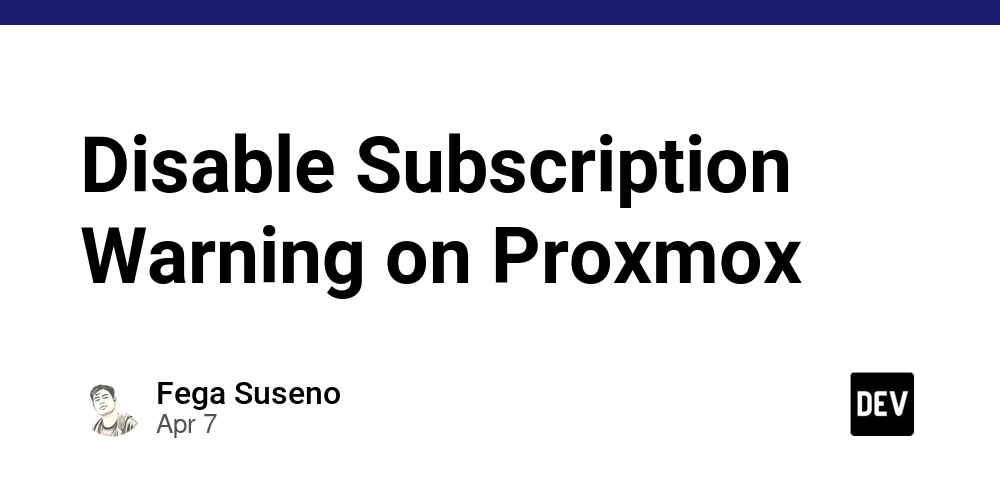
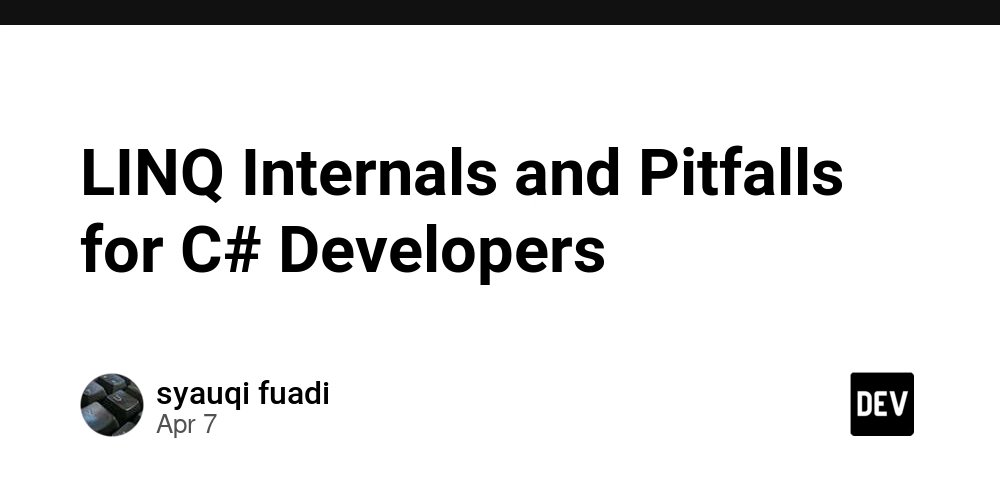
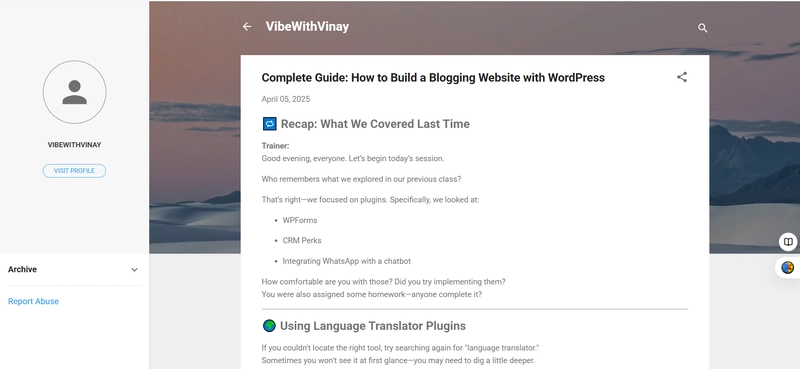










![[DEALS] The Premium Learn to Code Certification Bundle (97% off) & Other Deals Up To 98% Off – Offers End Soon!](https://www.javacodegeeks.com/wp-content/uploads/2012/12/jcg-logo.jpg)

![From drop-out to software architect with Jason Lengstorf [Podcast #167]](https://cdn.hashnode.com/res/hashnode/image/upload/v1743796461357/f3d19cd7-e6f5-4d7c-8bfc-eb974bc8da68.png?#)



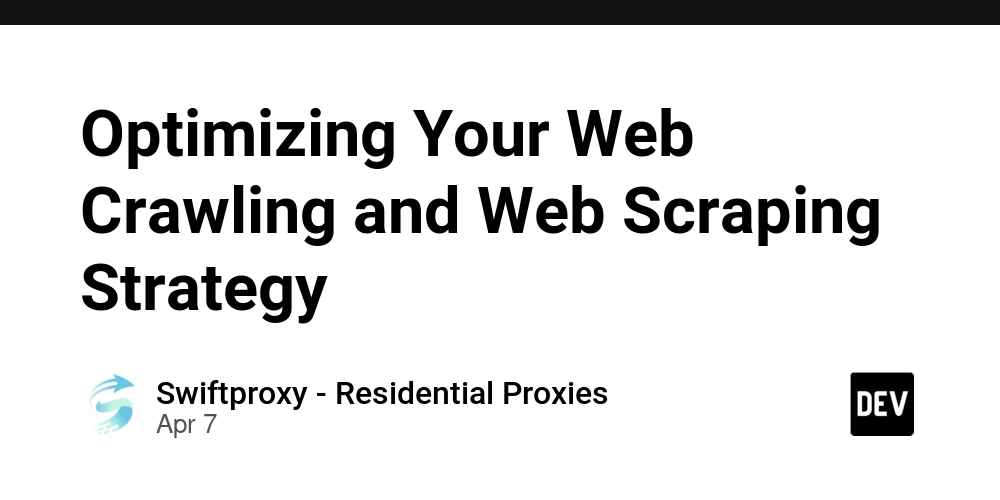



































































































.png?#)



































_Christophe_Coat_Alamy.jpg?#)
.webp?#)
.webp?#)








































































































![Apple Considers Delaying Smart Home Hub Until 2026 [Gurman]](https://www.iclarified.com/images/news/96946/96946/96946-640.jpg)
![iPhone 17 Pro Won't Feature Two-Toned Back [Gurman]](https://www.iclarified.com/images/news/96944/96944/96944-640.jpg)
![Tariffs Threaten Apple's $999 iPhone Price Point in the U.S. [Gurman]](https://www.iclarified.com/images/news/96943/96943/96943-640.jpg)