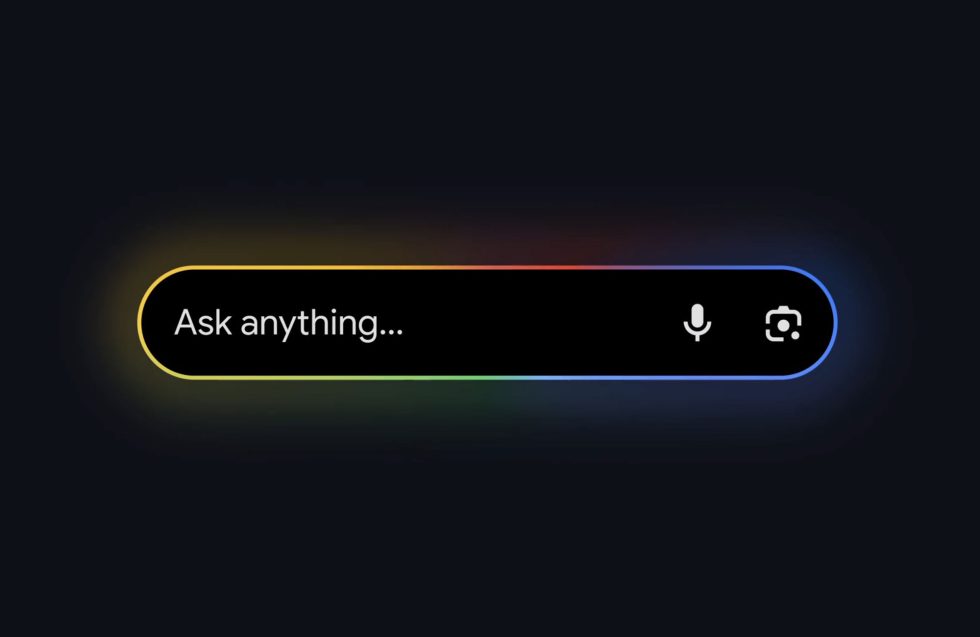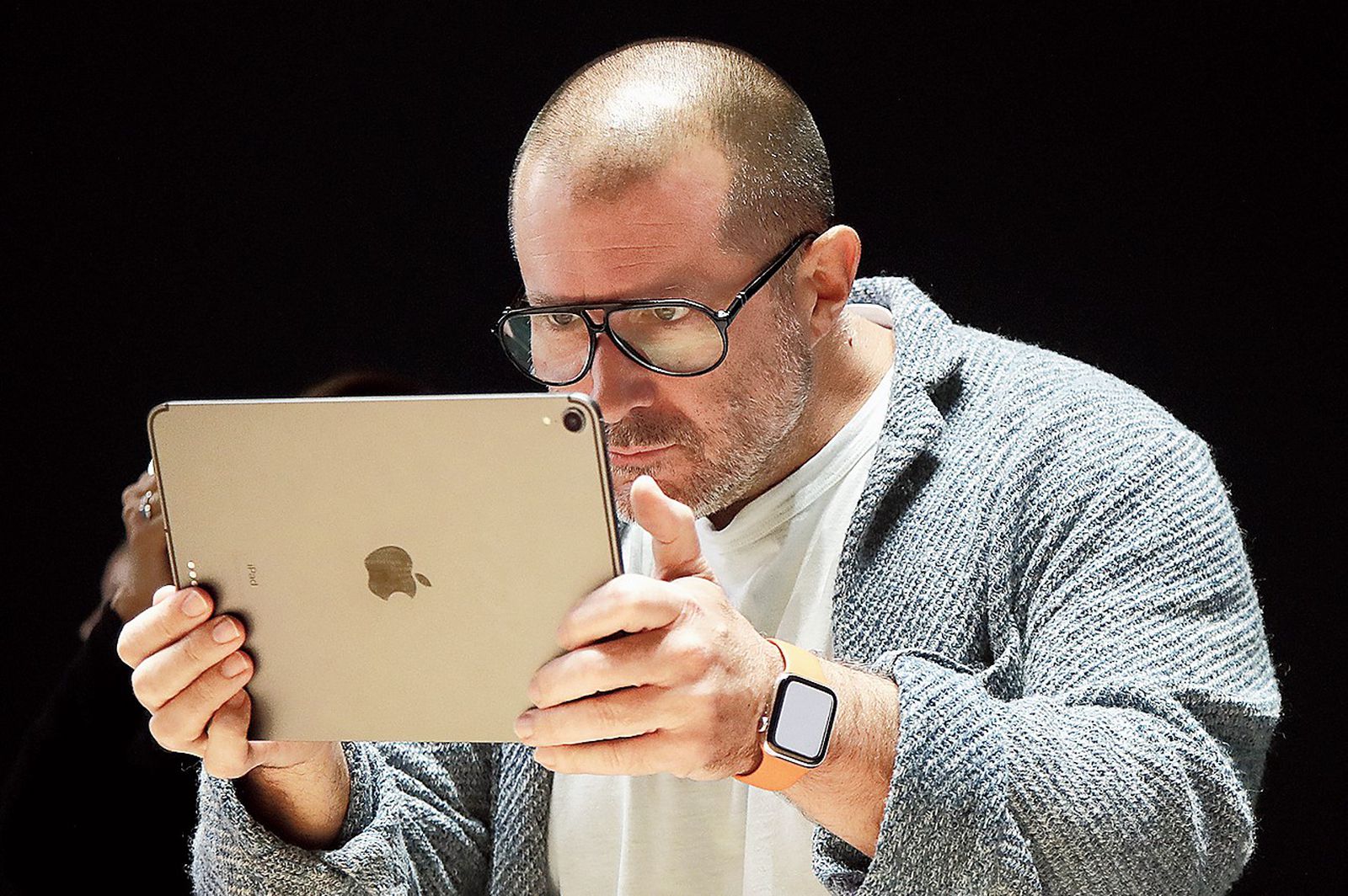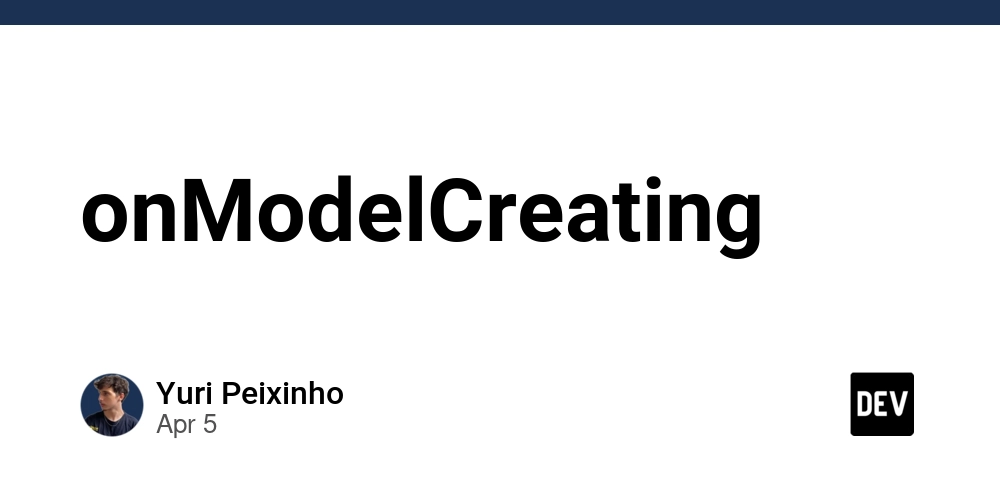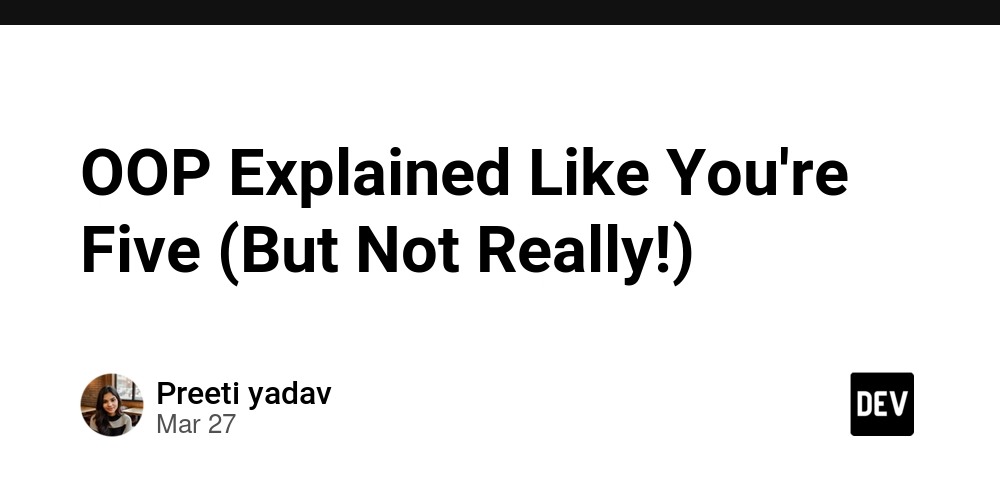Building AI-Powered Apps with Vercel AI SDK and React Server Components
Building AI-Powered Apps with Vercel AI SDK and React Server Components Introduction In the rapidly evolving landscape of web development, integrating AI capabilities into applications has become a game-changer. This guide will walk you through building AI-powered applications using the Vercel AI SDK alongside React Server Components. We will cover architecture, code examples, and deployment strategies to ensure your application is robust and scalable. Understanding the Architecture Before diving into the code, it's essential to understand the architecture of our application. The Vercel AI SDK allows seamless integration of AI functionalities, while React Server Components enable efficient rendering and data fetching. Architecture Diagram In this architecture: Client Side: React components handle user interactions and display data. Server Side: React Server Components fetch data and interact with the Vercel AI SDK to process AI requests. Vercel AI SDK: This acts as a bridge between your application and AI services, providing easy access to various AI models. Setting Up Your Project To get started, create a new React application and install the Vercel AI SDK: npx create-react-app my-ai-app cd my-ai-app npm install @vercel/ai-sdk Implementing AI Features Creating a Simple AI Component Let’s create a simple AI component that uses the Vercel AI SDK to generate text based on user input. import React, { useState } from 'react'; import { useAI } from '@vercel/ai-sdk'; const AIComponent = () => { const [input, setInput] = useState(''); const [output, setOutput] = useState(''); const { generate } = useAI(); const handleSubmit = async (e) => { e.preventDefault(); const response = await generate(input); setOutput(response); }; return ( setInput(e.target.value)} placeholder="Ask me anything..." /> Generate {output} ); }; export default AIComponent; Explanation useAI Hook: This hook from the Vercel AI SDK allows you to interact with AI models easily. State Management: We use React's useState to manage input and output states. Form Submission: On form submission, we call the generate function to fetch AI-generated content based on user input. Deployment Strategies Once your application is ready, deploying it on Vercel is straightforward. Here’s how: Push to GitHub: Ensure your code is pushed to a GitHub repository. Connect to Vercel: Go to the Vercel dashboard and import your GitHub repository. Configure Environment Variables: If your application requires any API keys or environment variables, set them in the Vercel dashboard. Deploy: Click on the deploy button, and Vercel will handle the rest, providing you with a live URL for your application. Conclusion Building AI-powered applications using the Vercel AI SDK and React Server Components is not only efficient but also opens up a world of possibilities for developers. By following this guide, you can create scalable applications that leverage the power of AI, enhancing user experience and engagement. Tags vercel, ai-sdk, react, server-components, web-development

Building AI-Powered Apps with Vercel AI SDK and React Server Components
Introduction
In the rapidly evolving landscape of web development, integrating AI capabilities into applications has become a game-changer. This guide will walk you through building AI-powered applications using the Vercel AI SDK alongside React Server Components. We will cover architecture, code examples, and deployment strategies to ensure your application is robust and scalable.
Understanding the Architecture
Before diving into the code, it's essential to understand the architecture of our application. The Vercel AI SDK allows seamless integration of AI functionalities, while React Server Components enable efficient rendering and data fetching.
Architecture Diagram
In this architecture:
- Client Side: React components handle user interactions and display data.
- Server Side: React Server Components fetch data and interact with the Vercel AI SDK to process AI requests.
- Vercel AI SDK: This acts as a bridge between your application and AI services, providing easy access to various AI models.
Setting Up Your Project
To get started, create a new React application and install the Vercel AI SDK:
npx create-react-app my-ai-app
cd my-ai-app
npm install @vercel/ai-sdk
Implementing AI Features
Creating a Simple AI Component
Let’s create a simple AI component that uses the Vercel AI SDK to generate text based on user input.
import React, { useState } from 'react';
import { useAI } from '@vercel/ai-sdk';
const AIComponent = () => {
const [input, setInput] = useState('');
const [output, setOutput] = useState('');
const { generate } = useAI();
const handleSubmit = async (e) => {
e.preventDefault();
const response = await generate(input);
setOutput(response);
};
return (
<div>
<form onSubmit={handleSubmit}>
<input
type="text"
value={input}
onChange={(e) => setInput(e.target.value)}
placeholder="Ask me anything..."
/>
<button type="submit">Generate</button>
</form>
<p>{output}</p>
</div>
);
};
export default AIComponent;
Explanation
- useAI Hook: This hook from the Vercel AI SDK allows you to interact with AI models easily.
-
State Management: We use React's
useStateto manage input and output states. -
Form Submission: On form submission, we call the
generatefunction to fetch AI-generated content based on user input.
Deployment Strategies
Once your application is ready, deploying it on Vercel is straightforward. Here’s how:
- Push to GitHub: Ensure your code is pushed to a GitHub repository.
- Connect to Vercel: Go to the Vercel dashboard and import your GitHub repository.
- Configure Environment Variables: If your application requires any API keys or environment variables, set them in the Vercel dashboard.
- Deploy: Click on the deploy button, and Vercel will handle the rest, providing you with a live URL for your application.
Conclusion
Building AI-powered applications using the Vercel AI SDK and React Server Components is not only efficient but also opens up a world of possibilities for developers. By following this guide, you can create scalable applications that leverage the power of AI, enhancing user experience and engagement.
Tags
vercel, ai-sdk, react, server-components, web-development









































































































































































![[The AI Show Episode 142]: ChatGPT’s New Image Generator, Studio Ghibli Craze and Backlash, Gemini 2.5, OpenAI Academy, 4o Updates, Vibe Marketing & xAI Acquires X](https://www.marketingaiinstitute.com/hubfs/ep%20142%20cover.png)
















































































































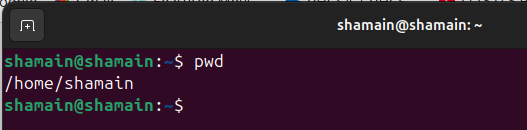














![From drop-out to software architect with Jason Lengstorf [Podcast #167]](https://cdn.hashnode.com/res/hashnode/image/upload/v1743796461357/f3d19cd7-e6f5-4d7c-8bfc-eb974bc8da68.png?#)


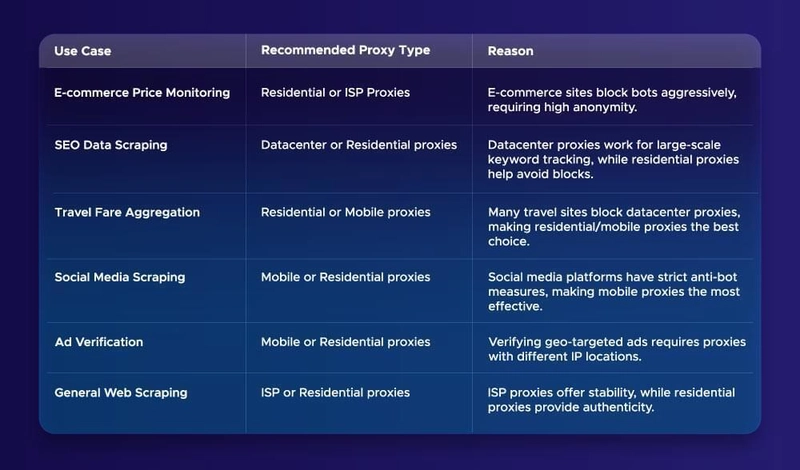

















































































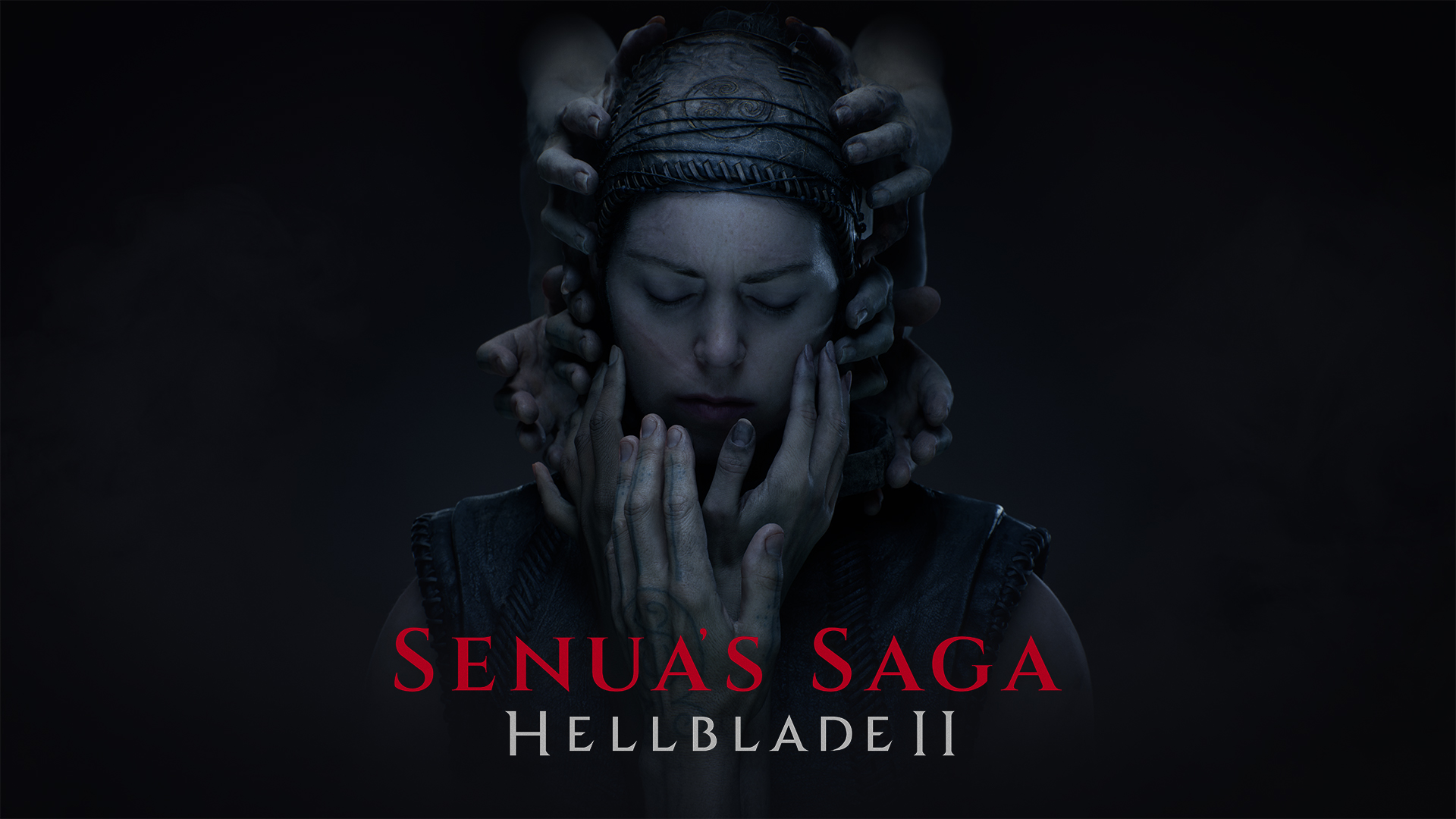






![Switch 2 Pre-Order Rules Are Some BS: Here's How They Work [Update]](https://i.kinja-img.com/image/upload/c_fill,h_675,pg_1,q_80,w_1200/485ec87fd3cea832387b2699e4cbd2a1.jpg)


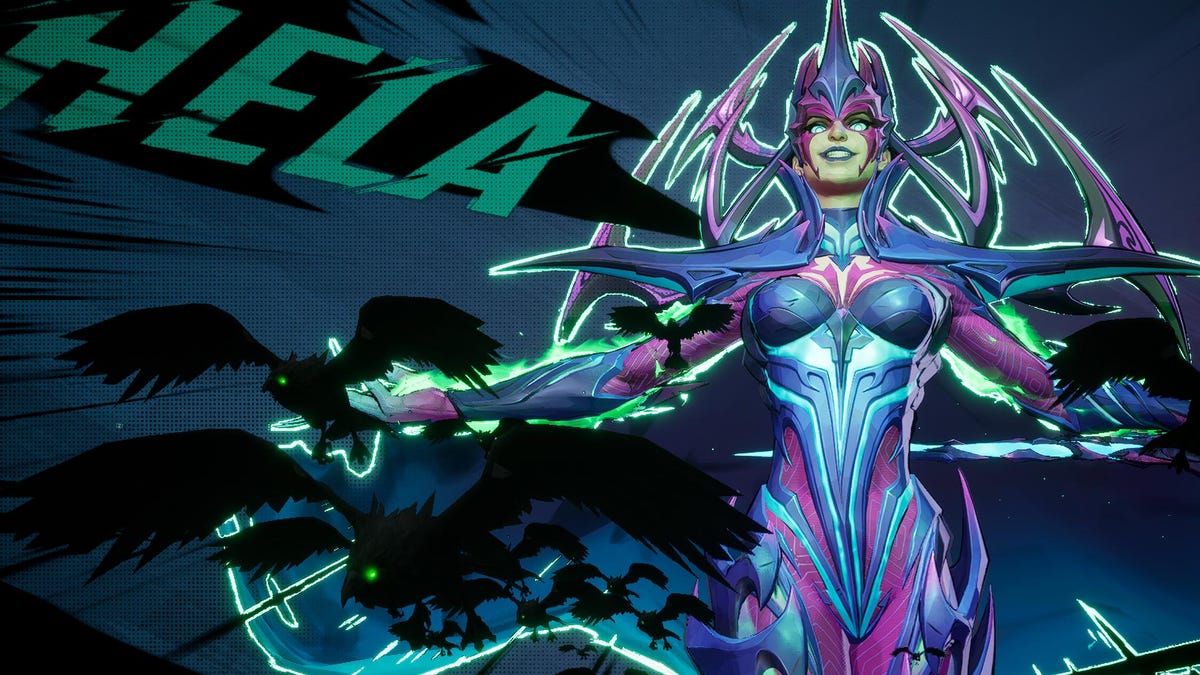









.png?#)


.jpeg?#)
(1).jpg?width=1920&height=1920&fit=bounds&quality=80&format=jpg&auto=webp#)




-Mario-Kart-World-Hands-On-Preview-Is-It-Good-00-08-36.jpg?width=1920&height=1920&fit=bounds&quality=80&format=jpg&auto=webp#)























_NicoElNino_Alamy.png?#)
_Igor_Mojzes_Alamy.jpg?#)

.webp?#)
.webp?#)


















































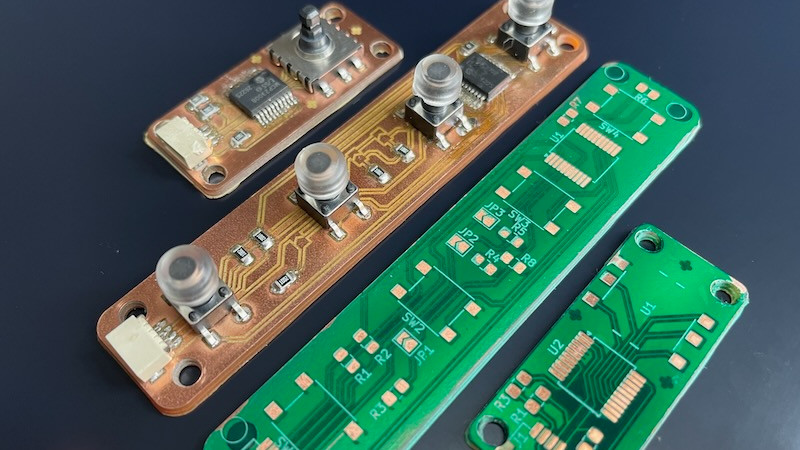
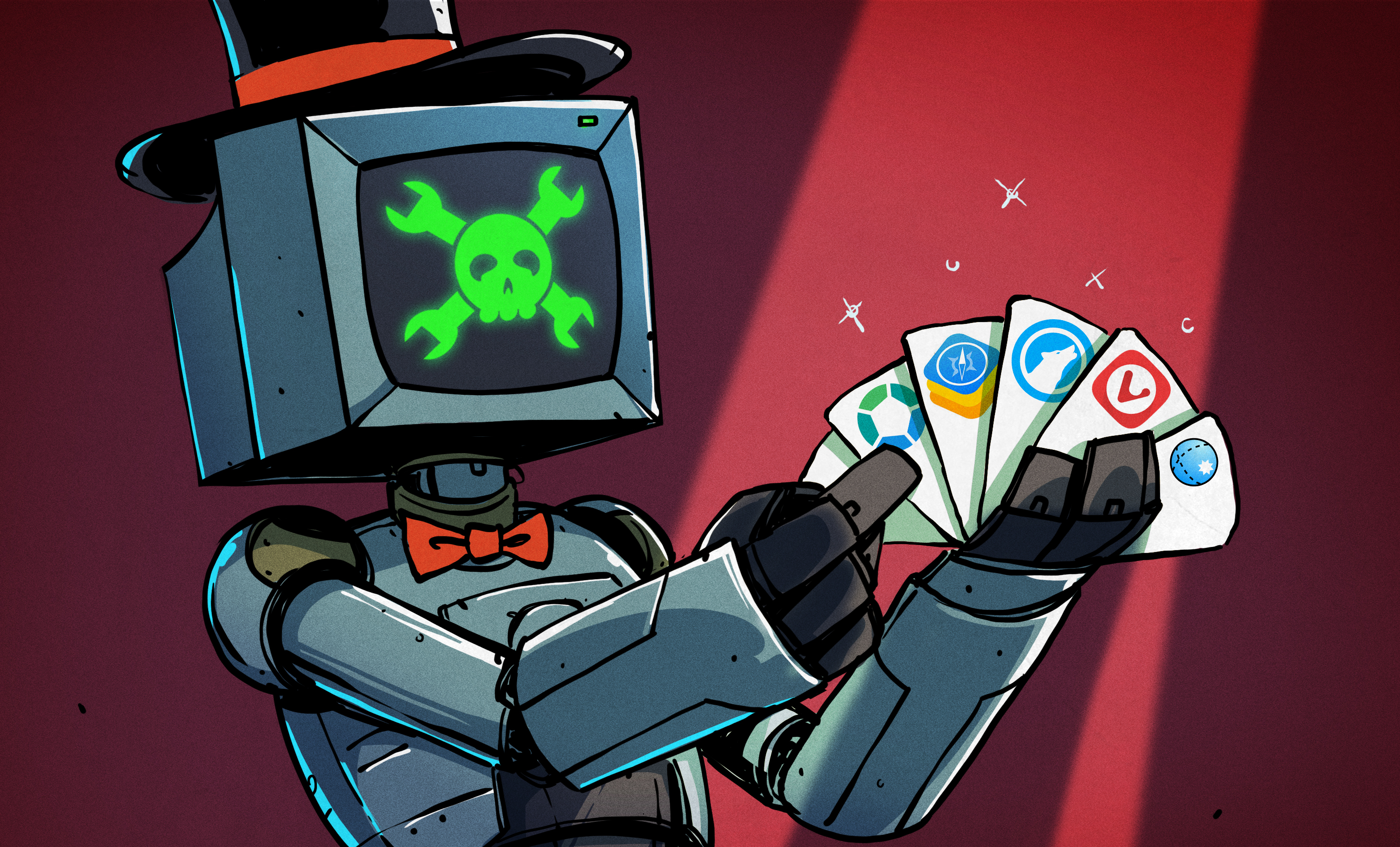





















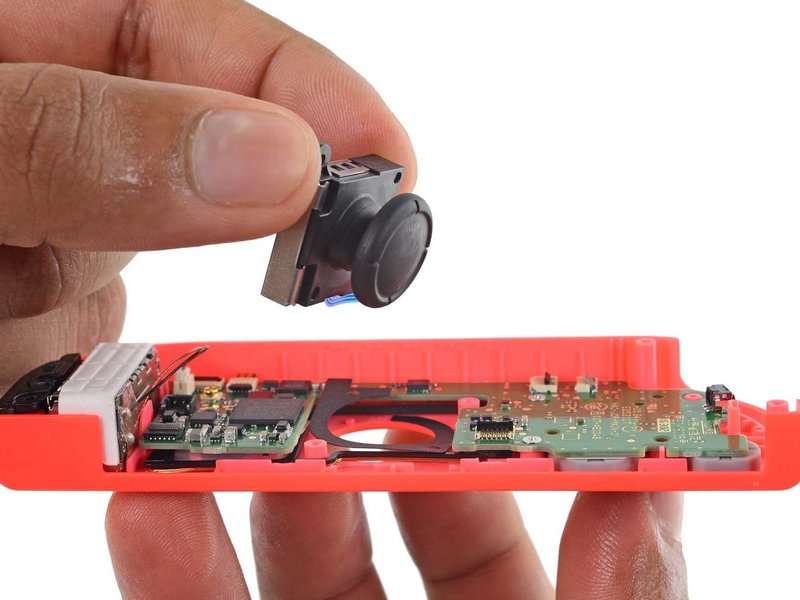






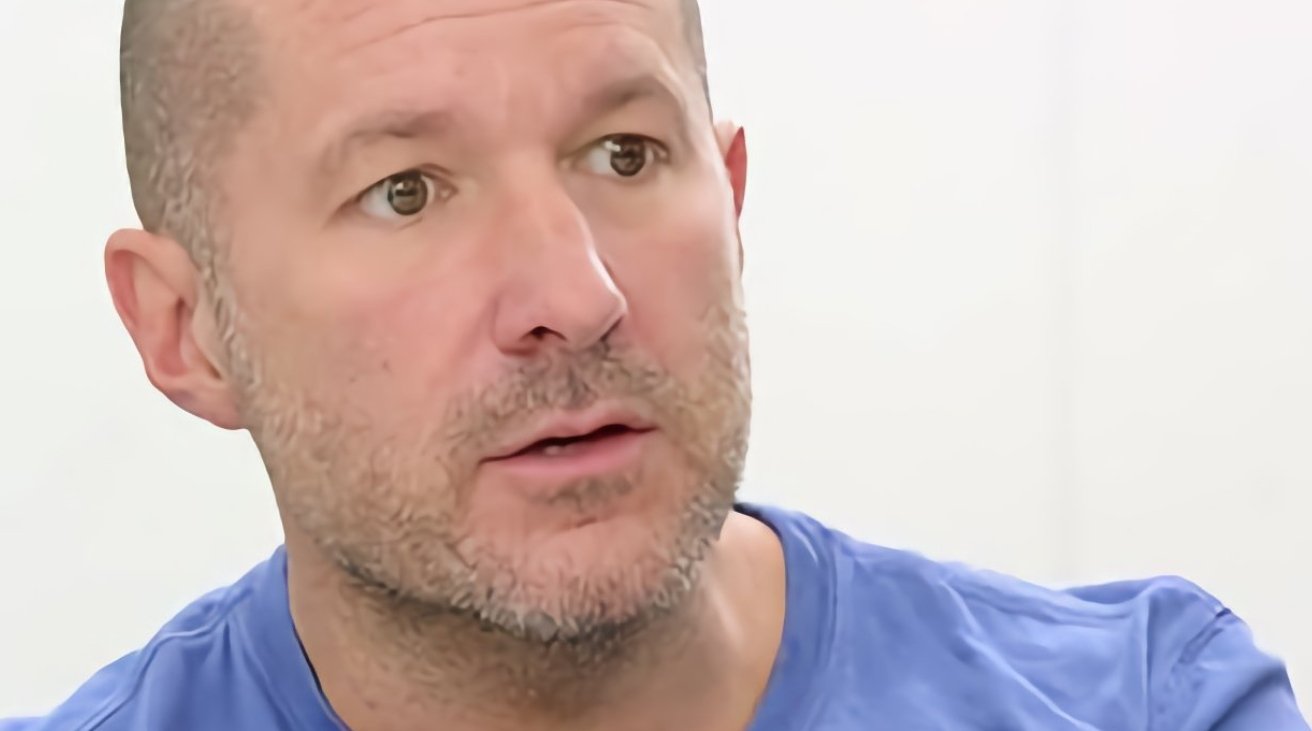


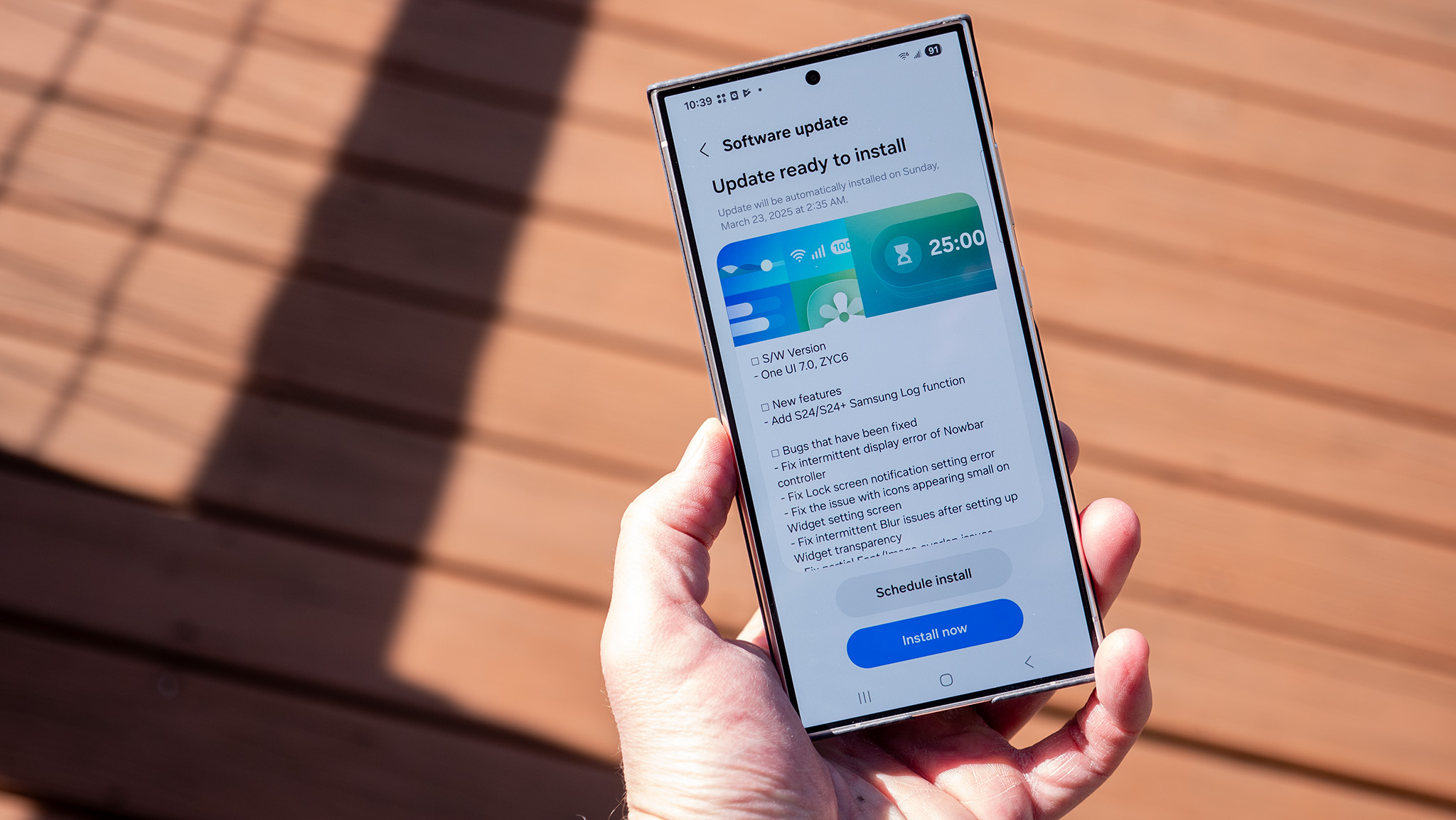
























![Apple Considers Delaying Smart Home Hub Until 2026 [Gurman]](https://www.iclarified.com/images/news/96946/96946/96946-640.jpg)
![iPhone 17 Pro Won't Feature Two-Toned Back [Gurman]](https://www.iclarified.com/images/news/96944/96944/96944-640.jpg)
![Tariffs Threaten Apple's $999 iPhone Price Point in the U.S. [Gurman]](https://www.iclarified.com/images/news/96943/96943/96943-640.jpg)