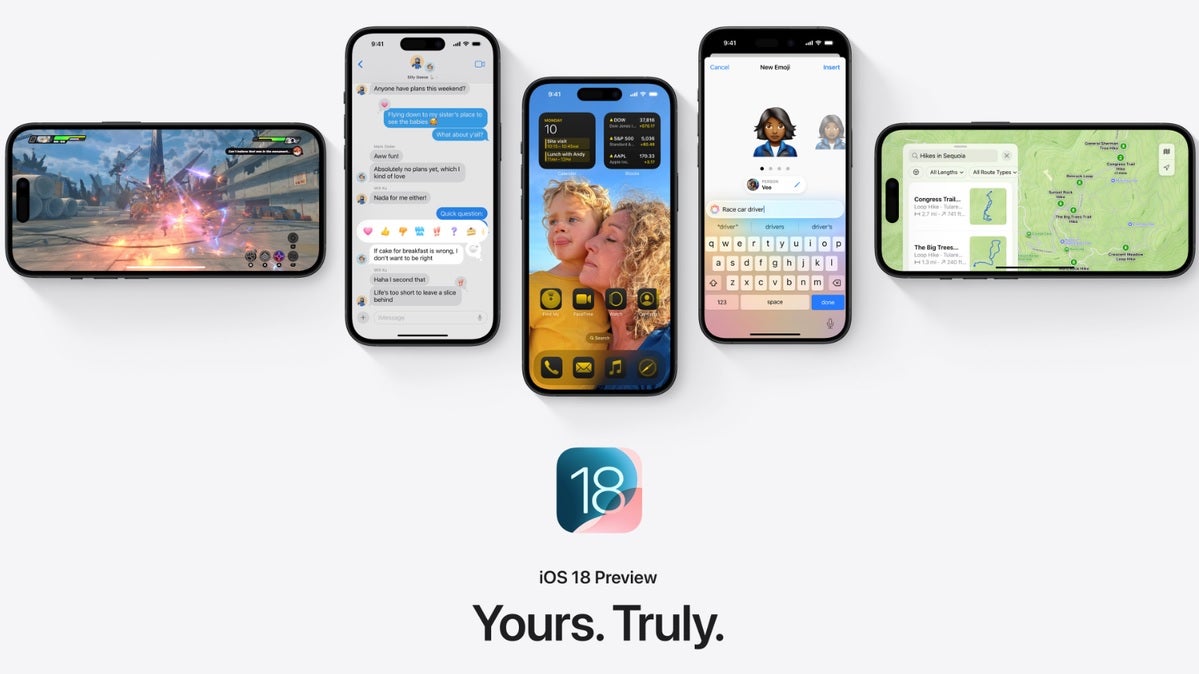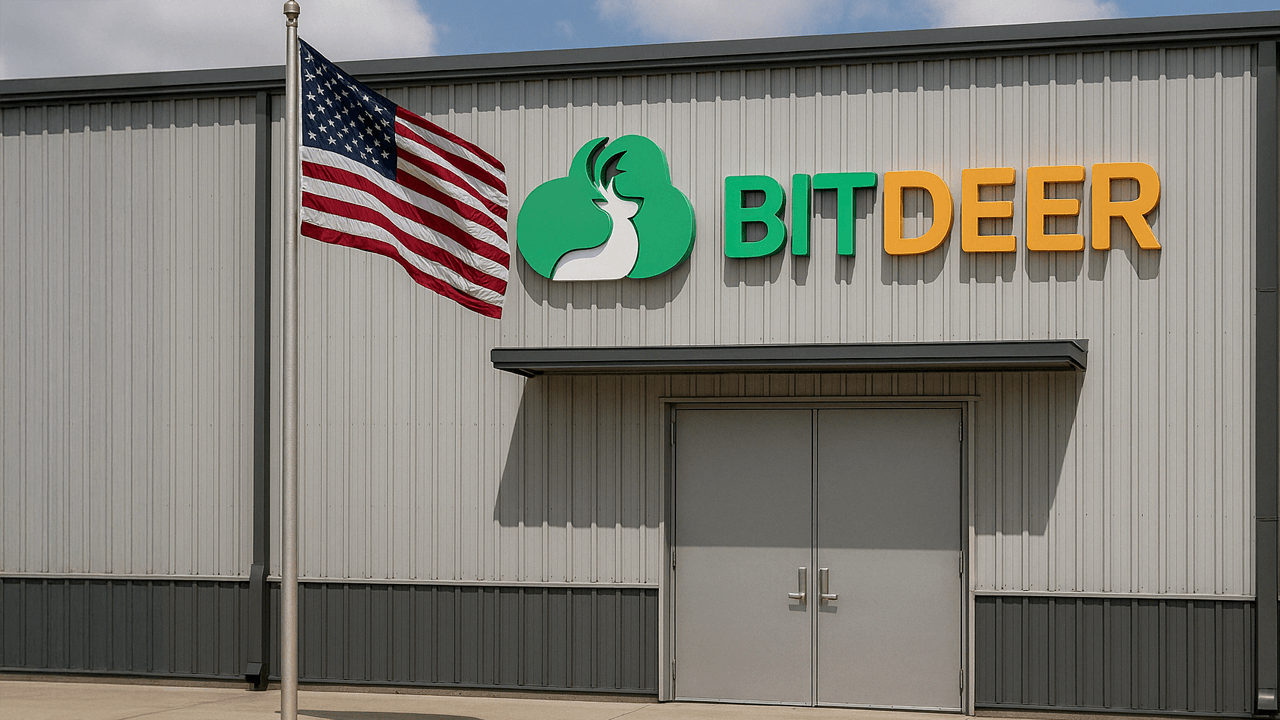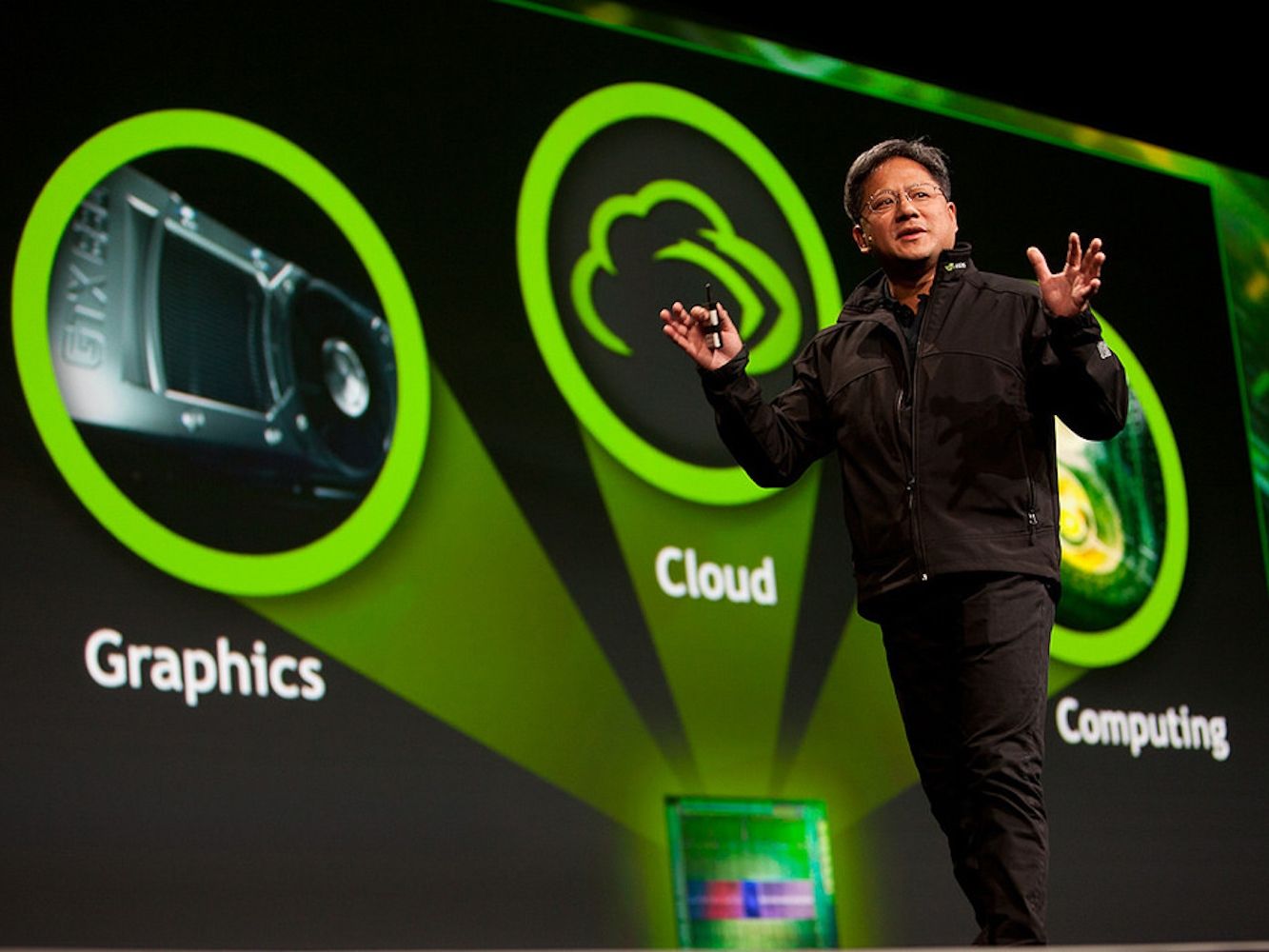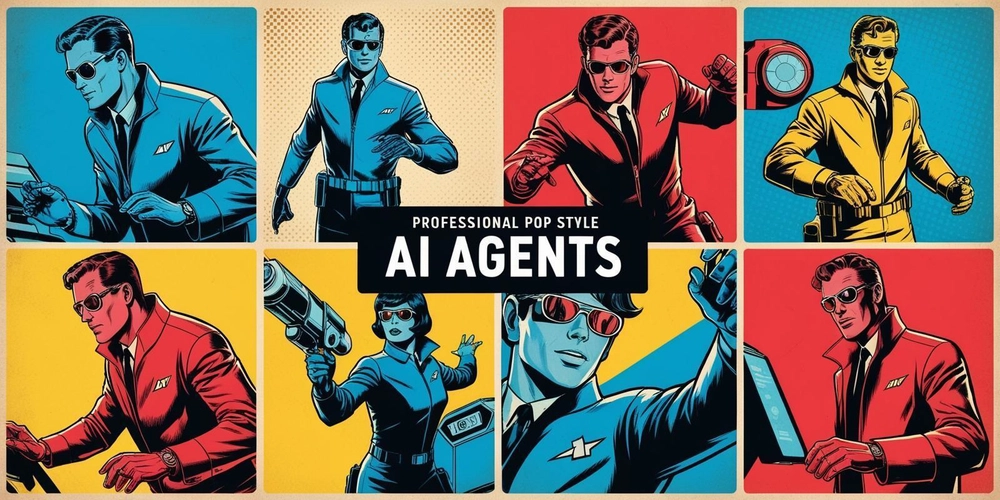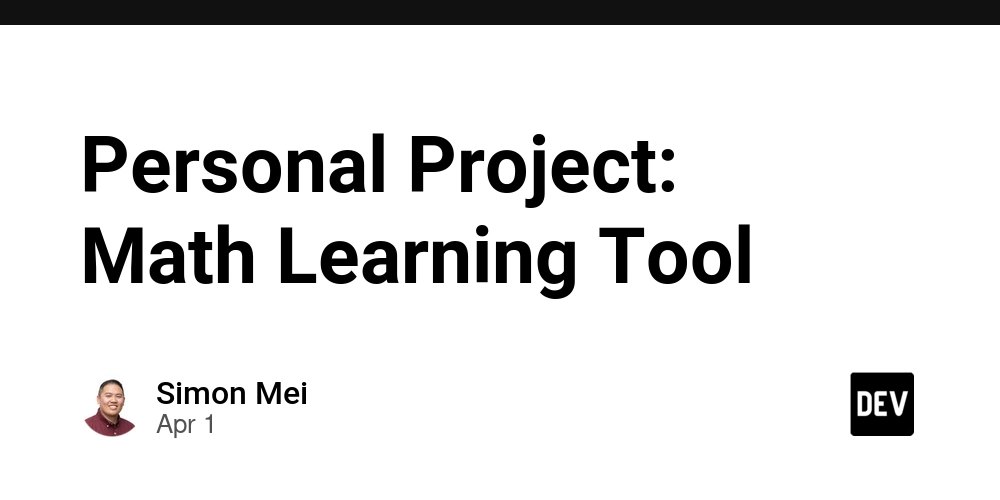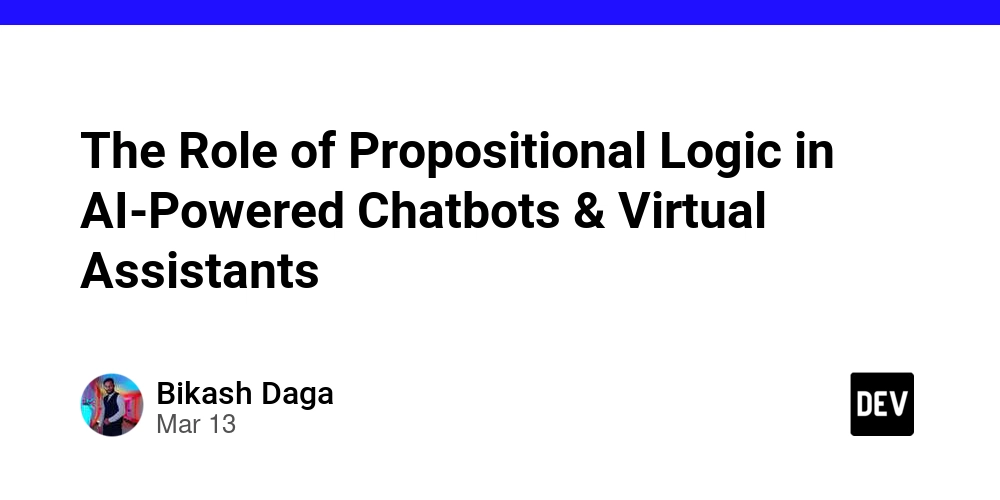Building a Scalable Job Queue With BullMQ and Redis in Node.js
Building a Scalable Job Queue With BullMQ and Redis in Node.js As applications grow, background processing becomes essential for handling tasks like image processing, email delivery, and data imports. BullMQ is a modern, robust job queue built on top of Redis. Let’s walk through creating a scalable queue system using BullMQ in Node.js. Why BullMQ? Built on Redis Streams (more scalable than older Bull versions) Supports job retries, rate limiting, events, and sandboxed workers Excellent performance for high-throughput apps Step 1: Set Up Your Project npm init -y npm install bullmq ioredis Step 2: Create a Queue // queue.js const { Queue } = require('bullmq'); const connection = { host: '127.0.0.1', port: 6379 }; const emailQueue = new Queue('emails', { connection }); async function addEmailJob(to, subject, body) { await emailQueue.add('send', { to, subject, body }); } module.exports = { addEmailJob }; Step 3: Set Up a Worker // worker.js const { Worker } = require('bullmq'); const connection = { host: '127.0.0.1', port: 6379 }; const worker = new Worker('emails', async job => { if (job.name === 'send') { console.log(`Sending email to ${job.data.to}...`); // Simulate sending await new Promise(resolve => setTimeout(resolve, 1000)); console.log('Email sent!'); } }, { connection }); Step 4: Trigger Jobs // index.js const { addEmailJob } = require('./queue'); addEmailJob('user@example.com', 'Welcome!', 'Thanks for signing up!'); Step 5: Monitoring and Scaling Use bull-board or arena for a UI dashboard. Scale by running multiple workers or deploying on different machines. Consider retry strategies, job priorities, and concurrency settings. Conclusion BullMQ offers a powerful toolkit for background jobs in Node.js. With Redis under the hood and modern features like sandboxed workers, it’s a great choice for any production system requiring asynchronous processing. If this post helped you, consider supporting me: buymeacoffee.com/hexshift

Building a Scalable Job Queue With BullMQ and Redis in Node.js
As applications grow, background processing becomes essential for handling tasks like image processing, email delivery, and data imports. BullMQ is a modern, robust job queue built on top of Redis. Let’s walk through creating a scalable queue system using BullMQ in Node.js.
Why BullMQ?
- Built on Redis Streams (more scalable than older Bull versions)
- Supports job retries, rate limiting, events, and sandboxed workers
- Excellent performance for high-throughput apps
Step 1: Set Up Your Project
npm init -y
npm install bullmq ioredisStep 2: Create a Queue
// queue.js
const { Queue } = require('bullmq');
const connection = { host: '127.0.0.1', port: 6379 };
const emailQueue = new Queue('emails', { connection });
async function addEmailJob(to, subject, body) {
await emailQueue.add('send', { to, subject, body });
}
module.exports = { addEmailJob };Step 3: Set Up a Worker
// worker.js
const { Worker } = require('bullmq');
const connection = { host: '127.0.0.1', port: 6379 };
const worker = new Worker('emails', async job => {
if (job.name === 'send') {
console.log(`Sending email to ${job.data.to}...`);
// Simulate sending
await new Promise(resolve => setTimeout(resolve, 1000));
console.log('Email sent!');
}
}, { connection });Step 4: Trigger Jobs
// index.js
const { addEmailJob } = require('./queue');
addEmailJob('user@example.com', 'Welcome!', 'Thanks for signing up!');Step 5: Monitoring and Scaling
- Use
bull-boardorarenafor a UI dashboard. - Scale by running multiple workers or deploying on different machines.
- Consider retry strategies, job priorities, and concurrency settings.
Conclusion
BullMQ offers a powerful toolkit for background jobs in Node.js. With Redis under the hood and modern features like sandboxed workers, it’s a great choice for any production system requiring asynchronous processing.
If this post helped you, consider supporting me: buymeacoffee.com/hexshift











































































































































































![[The AI Show Episode 144]: ChatGPT’s New Memory, Shopify CEO’s Leaked “AI First” Memo, Google Cloud Next Releases, o3 and o4-mini Coming Soon & Llama 4’s Rocky Launch](https://www.marketingaiinstitute.com/hubfs/ep%20144%20cover.png)















































































































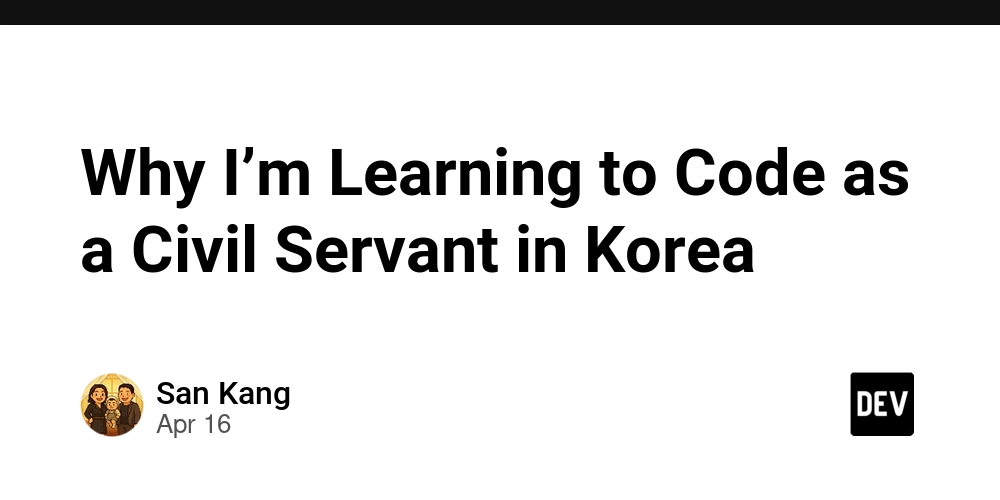
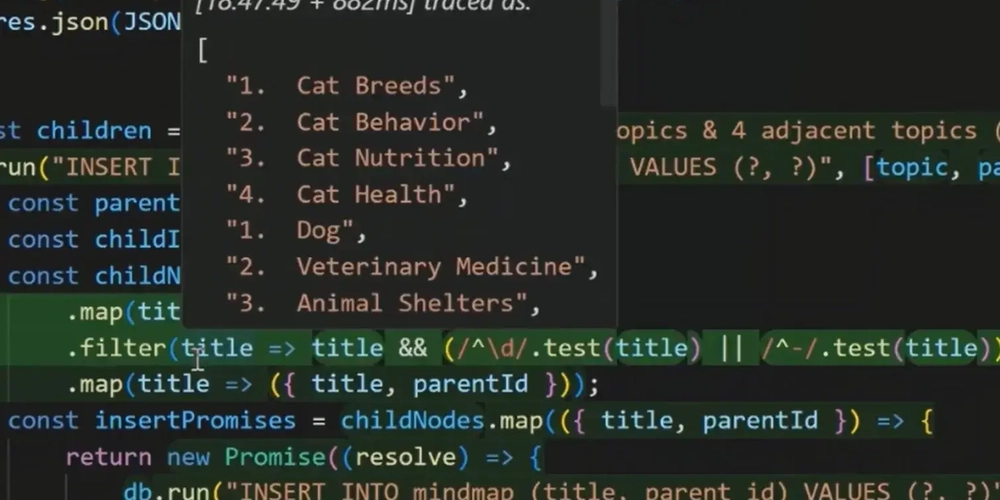




















































































![Blue Archive tier list [April 2025]](https://media.pocketgamer.com/artwork/na-33404-1636469504/blue-archive-screenshot-2.jpg?#)
































.png?#)









-Baldur’s-Gate-3-The-Final-Patch---An-Animated-Short-00-03-43.png?width=1920&height=1920&fit=bounds&quality=70&format=jpg&auto=webp#)




































































































































![Nanoleaf Announces New Pegboard Desk Dock With Dual-Sided Lighting [Video]](https://www.iclarified.com/images/news/97030/97030/97030-640.jpg)

![Apple's Foldable iPhone May Cost Between $2100 and $2300 [Rumor]](https://www.iclarified.com/images/news/97028/97028/97028-640.jpg)
![Apple Releases Public Betas of iOS 18.5, iPadOS 18.5, macOS Sequoia 15.5 [Download]](https://www.iclarified.com/images/news/97024/97024/97024-640.jpg)