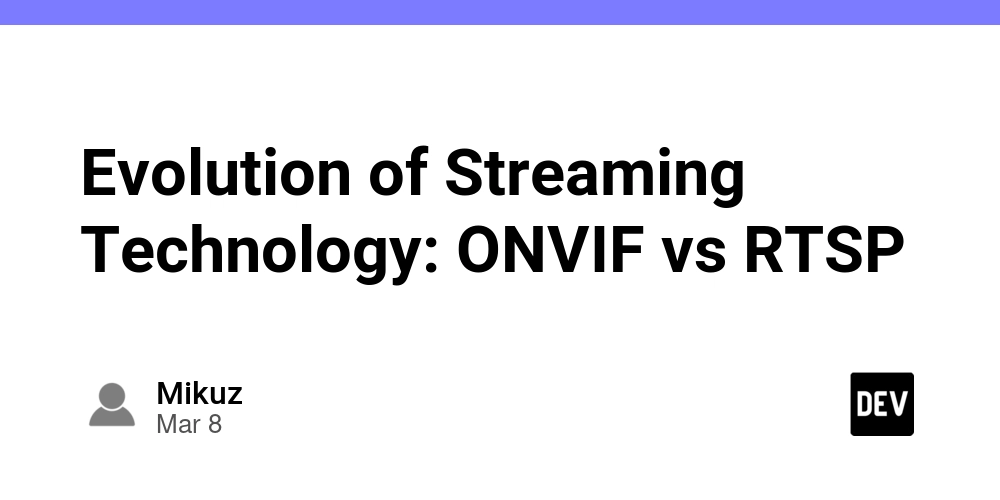Building a Professional Solana Wallet Tracking Telegram Bot
This article gives you a comprehensive guide to building a professional Solana wallet monitoring system that monitors transactions, calculates PnL and delivers real-time notifications through Telegram. Introduction In the dynamic landscape of Crypto trading, especially on Solana Blockchain, staying up to date with wallet activity is very important for traders, investors, and developers looking to make informed decisions. Whether you're tracking your own investments, monitoring whale movements, or keeping an eye on competitor strategies, having real-time insights into on-chain transactions can provide a significant advantage. This guide will walk you through creating a sophisticated wallet tracking bot that monitors transactions and sends detailed notifications via Telegram. By the end, you'll have a powerful tool that provides instant alerts about token purchases, sales, transfers, and other on-chain activities. Why Build a Solana Wallet Tracker? Solana's high-speed, low-cost blockchain has become a hub for DeFi, NFTs, and gaming applications. With thousands of transactions occurring every second, manually monitoring wallet activities is impossible. A dedicated tracking system offers several benefits: Real-time awareness of trading activities and token movements Investment insights by tracking successful traders' strategies Security monitoring to detect unauthorized transactions Market intelligence by observing whale movements and trends Portfolio management with automated transaction recording Step-by-Step Guide for developing Solana Wallet Tracking Telegram Bot 1. Setting Up Your Telegram Bot Telegram bots provide an excellent interface for receiving notifications and interacting with your tracking system. The process starts with creating and configuring your bot. Creating your Telegram Bot The first step is to create a new bot through Telegram's BotFather: Open Telegram and search for the @botfather Send the /newbot command Follow the prompts to name your bot (e.g., "SolanaWalletTracker") Choose a username that ends with "bot" (e.g., "SolanaWalletTrackerBot") BotFather will provide a token - this is your API access key This token is the authentication credential your application will use to send and receive messages through your bot. Keep it secure and never share it publicly. Understanding Chat IDs Telegram uses chat IDs to identify conversations. To send notifications to yourself or specific channels, you'll need to obtain these IDs. When a user interacts with your bot, Telegram assigns a unique chat ID to that conversation. You can retrieve chat IDs by: Using Telegram's API directly Setting up a simple script to log message events Using third-party tools designed for Telegram bot development For personal use, you'll want to save your own chat ID in your environment configuration. Environment Configuration Proper configuration management is essential for security and flexibility. By using environment variables, you can keep sensitive information out of your codebase and easily adjust settings between development and production environments. Your configuration should include: Telegram bot credentials Solana RPC endpoints Database connection strings Default wallet addresses (optional) This separation of configuration from code follows best practices for application development and security. 2. Implementing the Telegram Bot The Telegram bot serves as both the notification channel and user interface for your tracking system. It needs to handle commands, process wallet addresses, and deliver formatted transaction alerts. A well-designed bot should: Respond to standard commands like /start and /help Process wallet addresses when users send them Validate input to ensure addresses are properly formatted Maintain user preferences for which wallets to track Format transaction data into readable notifications The bot becomes the primary way users interact with your system, so investing time in creating a smooth, intuitive experience pays dividends in usability. 3. Integrating Helius RPC Helius provides specialized Solana RPC services with enhanced capabilities for developers. Unlike standard RPC providers, Helius offers: Higher rate limits for API calls WebSocket support for real-time data Enhanced transaction data with parsed information Specialized endpoints for token data and NFTs Setting up a connection to Helius involves: Creating an account on the Helius platform Generating API keys for authentication Configuring both HTTP and WebSocket endpoints Establishing connection handling with proper error management The WebSocket connection is particularly important for real-time monitoring, as it allows the blockchain to push notifications to your application rather than requiring constant polling. 4. MongoDB Database Configuration and Connection MongoDB provides a flexible, docume

This article gives you a comprehensive guide to building a professional Solana wallet monitoring system that monitors transactions, calculates PnL and delivers real-time notifications through Telegram.
Introduction
In the dynamic landscape of Crypto trading, especially on Solana Blockchain, staying up to date with wallet activity is very important for traders, investors, and developers looking to make informed decisions. Whether you're tracking your own investments, monitoring whale movements, or keeping an eye on competitor strategies, having real-time insights into on-chain transactions can provide a significant advantage.
This guide will walk you through creating a sophisticated wallet tracking bot that monitors transactions and sends detailed notifications via Telegram. By the end, you'll have a powerful tool that provides instant alerts about token purchases, sales, transfers, and other on-chain activities.
Why Build a Solana Wallet Tracker?
Solana's high-speed, low-cost blockchain has become a hub for DeFi, NFTs, and gaming applications. With thousands of transactions occurring every second, manually monitoring wallet activities is impossible. A dedicated tracking system offers several benefits:
- Real-time awareness of trading activities and token movements
- Investment insights by tracking successful traders' strategies
- Security monitoring to detect unauthorized transactions
- Market intelligence by observing whale movements and trends
- Portfolio management with automated transaction recording
Step-by-Step Guide for developing Solana Wallet Tracking Telegram Bot
1. Setting Up Your Telegram Bot
Telegram bots provide an excellent interface for receiving notifications and interacting with your tracking system. The process starts with creating and
configuring your bot.
- Creating your Telegram Bot
The first step is to create a new bot through Telegram's BotFather:
- Open Telegram and search for the @botfather
- Send the
/newbotcommand - Follow the prompts to name your bot (e.g., "SolanaWalletTracker")
- Choose a username that ends with "bot" (e.g., "SolanaWalletTrackerBot")
- BotFather will provide a token - this is your API access key
This token is the authentication credential your application will use to send and receive messages through your bot. Keep it secure and never share it publicly.
- Understanding Chat IDs
Telegram uses chat IDs to identify conversations. To send notifications to yourself or specific channels, you'll need to obtain these IDs. When a user interacts with your bot, Telegram assigns a unique chat ID to that conversation.
You can retrieve chat IDs by:
- Using Telegram's API directly
- Setting up a simple script to log message events
- Using third-party tools designed for Telegram bot development
For personal use, you'll want to save your own chat ID in your environment configuration.
- Environment Configuration
Proper configuration management is essential for security and flexibility. By using environment variables, you can keep sensitive information out of your codebase and easily adjust settings between development and production environments.
Your configuration should include:
- Telegram bot credentials
- Solana RPC endpoints
- Database connection strings
- Default wallet addresses (optional)
This separation of configuration from code follows best practices for application development and security.
2. Implementing the Telegram Bot
The Telegram bot serves as both the notification channel and user interface for your tracking system. It needs to handle commands, process wallet addresses, and deliver formatted transaction alerts.
A well-designed bot should:
- Respond to standard commands like /start and /help
- Process wallet addresses when users send them
- Validate input to ensure addresses are properly formatted
- Maintain user preferences for which wallets to track
- Format transaction data into readable notifications
The bot becomes the primary way users interact with your system, so investing time in creating a smooth, intuitive experience pays dividends in usability.
3. Integrating Helius RPC
Helius provides specialized Solana RPC services with enhanced capabilities for developers. Unlike standard RPC providers, Helius offers:
- Higher rate limits for API calls
- WebSocket support for real-time data
- Enhanced transaction data with parsed information
- Specialized endpoints for token data and NFTs
Setting up a connection to Helius involves:
- Creating an account on the Helius platform
- Generating API keys for authentication
- Configuring both HTTP and WebSocket endpoints
- Establishing connection handling with proper error management
The WebSocket connection is particularly important for real-time monitoring, as it allows the blockchain to push notifications to your application rather than requiring constant polling.
4. MongoDB Database Configuration and Connection
MongoDB provides a flexible, document-oriented database that's well-suited for storing blockchain transaction data. Its schema-less design accommodates the varying structure of transaction information, while still allowing for efficient querying and analysis.
When setting up your database:
- Create appropriate collections for transactions, wallets, and user preferences
- Implement indexes for frequently queried fields like wallet addresses and timestamps
- Configure connection pooling for efficient database access
- Implement proper error handling and reconnection logic
A well-designed database structure enables powerful features like historical analysis, PNL calculation, and pattern recognition across transactions.
5. WebSocket Handling for Real-time Monitoring
WebSockets provide a persistent connection between your application and the Solana blockchain, enabling real-time notification of new transactions. Properly managing these connections is crucial for reliable operation.
Key considerations include:
- Implementing reconnection logic for network interruptions
- Sending periodic ping messages to keep connections alive
- Properly subscribing to relevant blockchain events
- Processing incoming messages efficiently
WebSockets are the foundation of real-time monitoring, allowing your system to react instantly to on-chain activities rather than discovering them through periodic polling.
6. Transaction Analysis and Tracking
The heart of your wallet tracking system is the ability to analyze transactions and extract meaningful information. This involves:
Receiving transaction signatures from the WebSocket connection
Fetching complete transaction data using the RPC connection
Parsing the transaction to identify:
- Token transfers and amounts
- SOL movements
- Transaction type (swap, transfer, etc.)
- Involved parties and contracts
- Calculating financial implications like:
- Purchase or sale amounts
- Price impact
- Profit and loss
- Formatting the data into human-readable notifications
This analysis requires understanding Solana's transaction structure, account system, and token standards. The complexity comes from needing to interpret the raw blockchain data into meaningful financial information.
For example, identifying a token swap requires:
- Recognizing the DEX program being called
- Tracking token balance changes before and after the transaction
- Calculating the effective exchange rate
- Determining if it was a buy or sell operation
The analysis logic forms the intelligence layer of your tracking system, transforming raw blockchain events into actionable insights.
7. Utility Functions and Helpers
A collection of utility functions makes your code more maintainable and readable. These helpers handle common tasks like:
- Validating Solana addresses
- Formatting wallet addresses for display (e.g., "Ab3X...j9Zk")
- Converting between token units (e.g., lamports to SOL)
- Generating explorer links for transactions and accounts
- Managing timeouts and retries for network operations
These utilities encapsulate common operations and ensure consistency throughout your application.
8. Main Application Entry Point
The entry point coordinates the initialization and operation of all system components. It handles:
- Loading configuration from environment variables
- Establishing database connections
- Initializing the Telegram bot
- Setting up error handling and logging
- Managing the application lifecycle
Proper initialization ensures all components are ready before the system begins processing transactions.
9. Running and Maintaining the Application
Once built, your tracking system needs proper deployment and maintenance:
- Deployment options include cloud services, dedicated servers, or container platforms
- Monitoring ensures the system remains operational and responsive
- Logging captures important events and errors for troubleshooting
- Backup procedures protect user data and transaction history
- Update processes allow for adding features and fixing issues
A production-ready system requires attention to these operational concerns to ensure reliability.
Key Features Implemented
The wallet tracking system includes several powerful features:
- Real-time Transaction Monitoring
The system captures transactions as they occur on the Solana blockchain, with minimal delay between on-chain confirmation and notification delivery. This real-time awareness is crucial for time-sensitive trading decisions and security monitoring.
- Multi-wallet Support
Users can track multiple wallets simultaneously, allowing them to monitor their entire portfolio or keep tabs on several accounts of interest. The Telegram interface makes adding and removing wallets simple and intuitive.
- Detailed Transaction Analysis
Beyond simply notifying about transactions, the system analyzes each one to extract meaningful information: Was it a buy or sell? Which token was involved? How much was transferred? This analysis transforms raw blockchain data into actionable intelligence.
- Instant Telegram Notifications
Notifications are delivered immediately through Telegram, with rich formatting that makes the information easy to understand at a glance. Links to block explorers allow for deeper investigation when needed.
- Transaction History
All monitored transactions are stored in MongoDB, creating a searchable history that can be used for pattern recognition, performance analysis, and tax reporting. This historical record becomes increasingly valuable over time.
- Token Information
The system enriches notifications with token details like symbols and names, making it easier to understand transaction context without needing to look up token addresses.
- PNL Tracking
For trading operations, the system calculates and displays profit and loss information, helping users understand the financial impact of each transaction.
Advanced Features to Consider
Once you've implemented the core functionality, consider these enhancements:
- Token Price Tracking
Integrate with price APIs to show current token values and calculate USD equivalents for transactions. This provides more meaningful financial context for notifications.
- Whale Alert
Create specialized notifications for large transactions that might impact market conditions. Users could set thresholds for what constitutes a "whale" movement.
- Portfolio Dashboard
Develop a web interface that visualizes wallet performance, token holdings, and transaction history. This could complement the Telegram notifications with more detailed analysis.
- Custom Notification Filters
Allow users to set criteria for which transactions trigger notifications, such as minimum value thresholds or specific token types.
- Multi-chain Support
Extend the system to monitor other blockchains like Ethereum or Binance Smart Chain, creating a comprehensive cross-chain monitoring solution.
Conclusion
Building a Solana wallet tracking system with Telegram notifications combines blockchain technology, database management, and messaging APIs into a powerful tool for crypto enthusiasts, traders, and developers. The system provides real-time insights into on-chain activities, helping users make informed decisions and stay aware of important transactions.
The modular architecture described in this guide allows for easy maintenance and future enhancements. By separating concerns between blockchain interaction, data storage, and user notifications, you can evolve each component independently as needs change.
Remember that blockchain technology and APIs evolve rapidly. Stay informed about changes to Solana's transaction structure, RPC interfaces, and token standards to ensure your tracking system remains accurate and reliable.
With the foundation provided in this guide, you can build a sophisticated wallet tracking system that delivers valuable insights through convenient Telegram notifications. Whether for personal use, team collaboration, or as a service for others, this system transforms the complex world of blockchain transactions into accessible, actionable information.
Github repository
This project is available on my github repository. (Leave a STAR if you like it.)
You can see the sample video there.
If you want to see the whole code or develop Solana wallet tracking telegram bot, you can contact me with the contact information below.









































































































































































![[The AI Show Episode 144]: ChatGPT’s New Memory, Shopify CEO’s Leaked “AI First” Memo, Google Cloud Next Releases, o3 and o4-mini Coming Soon & Llama 4’s Rocky Launch](https://www.marketingaiinstitute.com/hubfs/ep%20144%20cover.png)















































































































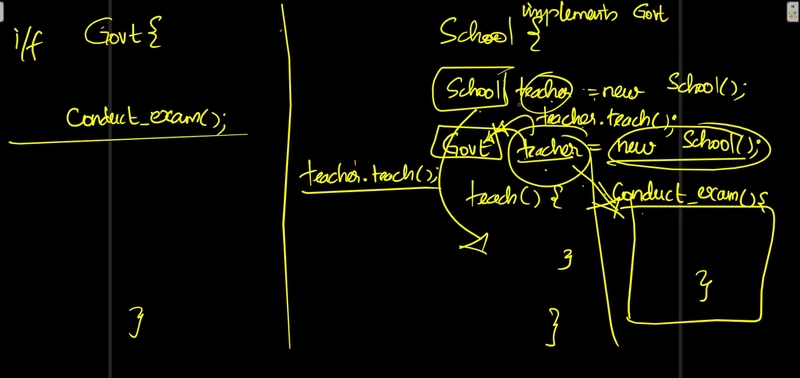
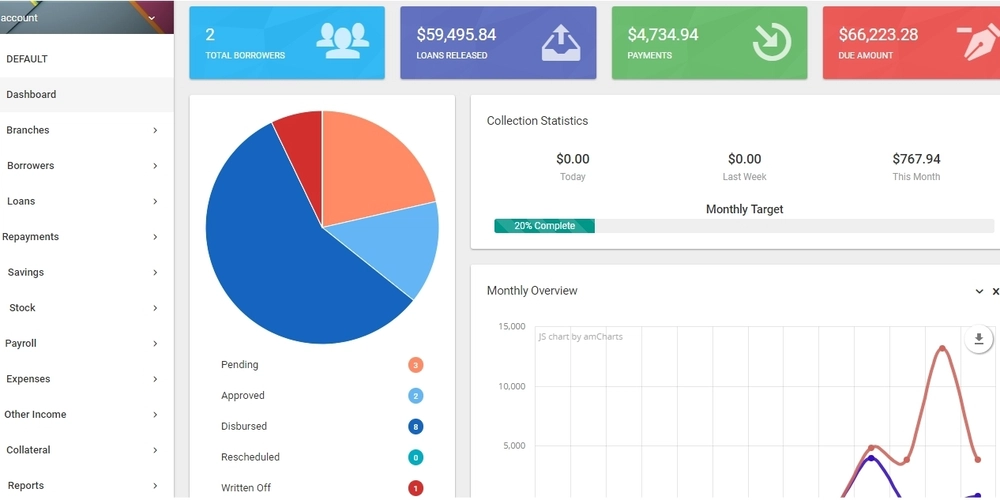
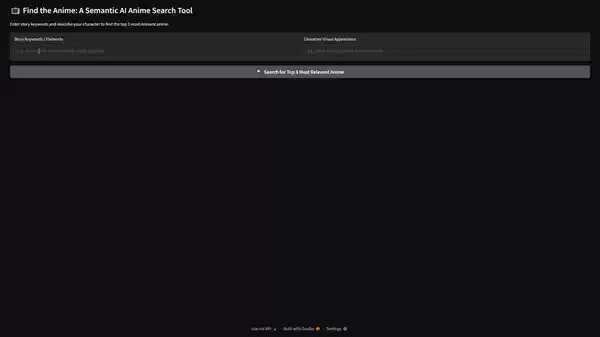










![[DEALS] The All-in-One Microsoft Office Pro 2019 for Windows: Lifetime License + Windows 11 Pro Bundle (89% off) & Other Deals Up To 98% Off](https://www.javacodegeeks.com/wp-content/uploads/2012/12/jcg-logo.jpg)



























![Is this too much for a modular monolith system? [closed]](https://i.sstatic.net/pYL1nsfg.png)






















































































































_Andreas_Prott_Alamy.jpg?width=1280&auto=webp&quality=80&disable=upscale#)
































































































![What features do you get with Gemini Advanced? [April 2025]](https://i0.wp.com/9to5google.com/wp-content/uploads/sites/4/2024/02/gemini-advanced-cover.jpg?resize=1200%2C628&quality=82&strip=all&ssl=1)













![Apple Shares Official Trailer for 'Long Way Home' Starring Ewan McGregor and Charley Boorman [Video]](https://www.iclarified.com/images/news/97069/97069/97069-640.jpg)
![Apple Watch Series 10 Back On Sale for $299! [Lowest Price Ever]](https://www.iclarified.com/images/news/96657/96657/96657-640.jpg)
![EU Postpones Apple App Store Fines Amid Tariff Negotiations [Report]](https://www.iclarified.com/images/news/97068/97068/97068-640.jpg)
![Apple Slips to Fifth in China's Smartphone Market with 9% Decline [Report]](https://www.iclarified.com/images/news/97065/97065/97065-640.jpg)