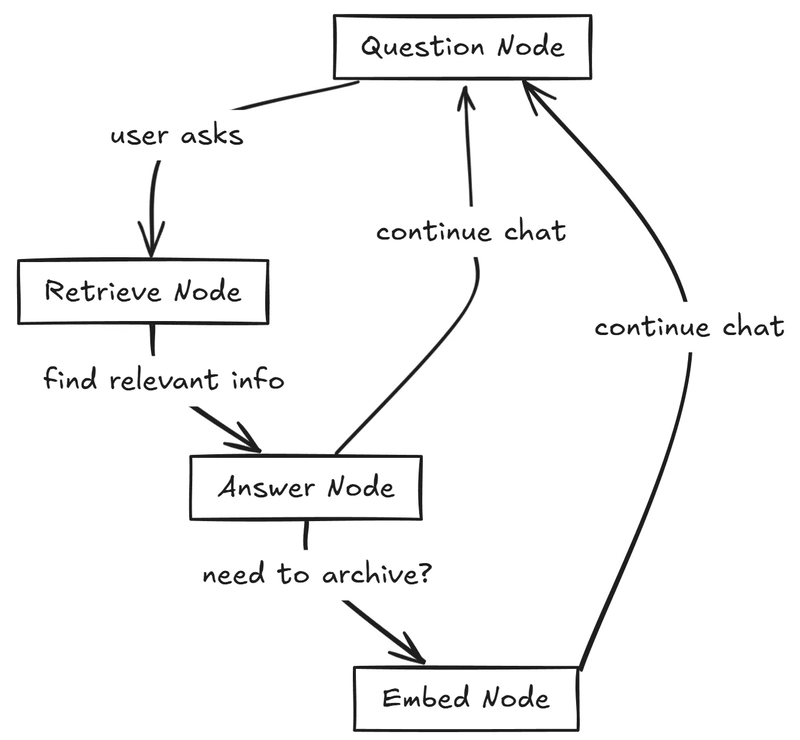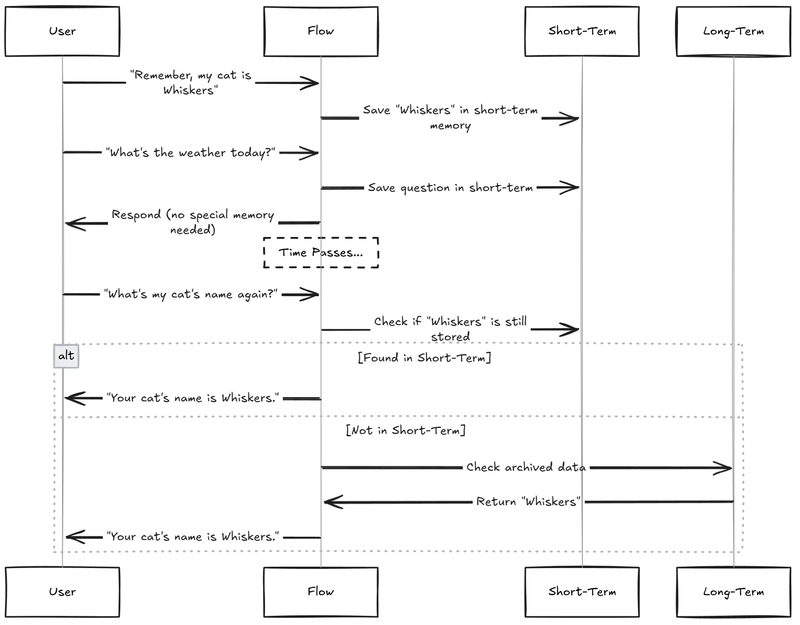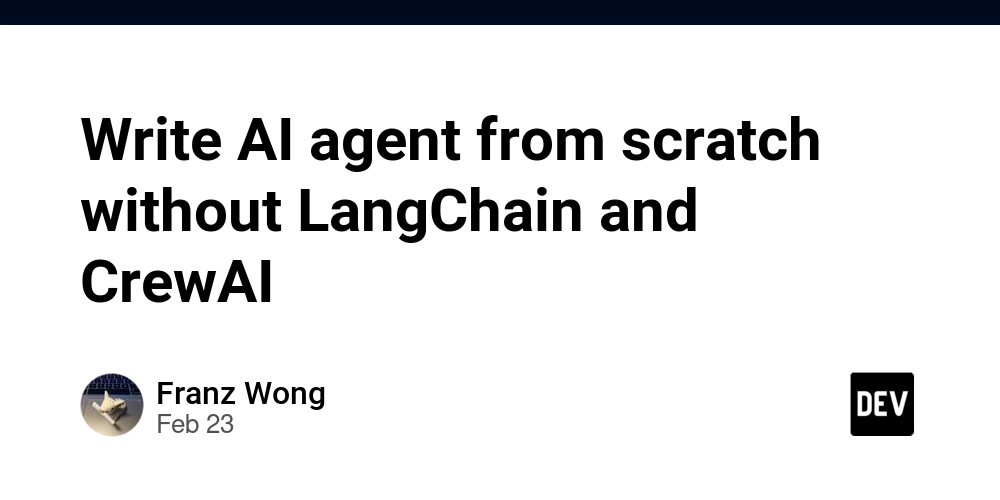Build AI Agent Memory From Scratch — Tutorial For Dummies
Ever wondered why some chatbots remember your name days later, while others forget what you said 5 minutes ago? This guide explains AI memory in super simple terms - no tech background needed! Have you ever told a chatbot your name, only for it to ask again in the same conversation? Or been surprised when it remembered your birthday weeks later? Let's break down how AI memory actually works - the simple truth! Great news: it's way easier than you think! In this super-friendly guide, you'll discover: The shockingly simple trick behind AI memory How chatbots keep track of what you've told them Why good memory makes the difference between helpful and frustrating AI For this guide, we'll use PocketFlow - a tiny framework (just 100 lines!) that cuts through all the fancy jargon to show you how AI memory really works. While most tools hide all the important stuff under complicated code, PocketFlow puts everything right in front of you so you can actually understand it. Want to see the working code? You can check out and run the complete implementation at GitHub: PocketFlow Chat Memory. Why Learn Memory with PocketFlow? Most AI tools are like pre-built furniture with hidden screws and hard-to-read instructions. PocketFlow is different - it's like a simple DIY starter kit with just 100 lines of code that includes only the essential tools you need to build something real and useful! What makes this perfect for learning: Basic tools only: Just the essential tools you actually need, not a confusing workshop full of advanced equipment Clear instructions: Every step is visible and understandable, like a DIY tutorial with pictures for each step Expand at your own pace: Start simple, then add more advanced features when you're comfortable That's it! Everything else is just details around these core concepts. The Simple DIY Kit from PocketFlow Imagine your AI as a bustling coffee shop. PocketFlow provides the following building blocks: Nodes are like different stations (taking orders, checking recipes, brewing coffee, archiving receipts). Flow is like the daily routine that keeps each station running smoothly. Shared Store is like your master order binder, keeping track of all current orders, recipes, and past receipts. In our coffee shop system: Each station (Node) has three simple jobs: Prep: Gather what you need (like the right cup or recipe). Exec: Perform the main task (like brewing the drink). Post: Update the binder and decide what to do next (like archiving an old receipt). The shop's routine (Flow) moves between stations based on needs: "If we need a recipe, look it up in the binder." "If we have too many orders on the counter, move some receipts to the archive." What is Memory in Easy Terms? Think of AI memory like a simple note-taking system: Short-term memory: "Sticky notes" on your desk for recent info. Long-term memory: A "filing cabinet" for older info sorted by topic. Retrieval: Flipping through that cabinet to find what you need. Just as you'd forget details if you never wrote them down, an AI forgets unless it systematically stores and retrieves information. To handle lots of older messages without losing track, an AI might use embeddings or summaries: Imagine you have a box of vacation photos: Embeddings are like giving each photo a "fingerprint" that captures what's in it—so later, if you search for "beach," you can quickly pull out all the beach photos. Summaries work like writing "cliff notes" on the back of each picture ("family at the beach in Maui"), then reading those notes to decide which photo to grab. Both methods help the AI skip flipping through every word, either by matching "fingerprints" (embeddings) or by checking short "cliff notes" (summaries) to instantly recall the details. In this tutorial, we will focus on embeddings. Want to see these methods in action? Frameworks like LangChain provide: Conversation Buffer Window Conversation Summary Memory Vector Store Retriever Memory Feeling intimidated? No worries—we'll walk through simple examples with minimal runnable code in PocketFlow. How to DIY Memory from Scratch? Let's break down what we need to build our memory system: Self-Loop Flow: Think of this as the librarian's daily routine. They listen to questions, check references, answer patrons, and file away old materials—then start over with the next visitor. Shared Store: Like the library's central information system, with both the open desk (short-term memory for current questions) and archive room (long-term memory for older topics). Picture a library customer service desk. It's a continuous loop where information flows between you, the librarian, and the archive shelves. Question Node: The front desk librarian jots down your question. Retrieve Node: The librarian checks the catalog and archived collections. Answer Node: The librarian uses the foun

Ever wondered why some chatbots remember your name days later, while others forget what you said 5 minutes ago? This guide explains AI memory in super simple terms - no tech background needed!
Have you ever told a chatbot your name, only for it to ask again in the same conversation? Or been surprised when it remembered your birthday weeks later? Let's break down how AI memory actually works - the simple truth!
Great news: it's way easier than you think! In this super-friendly guide, you'll discover:
- The shockingly simple trick behind AI memory
- How chatbots keep track of what you've told them
- Why good memory makes the difference between helpful and frustrating AI
For this guide, we'll use PocketFlow - a tiny framework (just 100 lines!) that cuts through all the fancy jargon to show you how AI memory really works. While most tools hide all the important stuff under complicated code, PocketFlow puts everything right in front of you so you can actually understand it.
Want to see the working code? You can check out and run the complete implementation at GitHub: PocketFlow Chat Memory.
Why Learn Memory with PocketFlow?
Most AI tools are like pre-built furniture with hidden screws and hard-to-read instructions. PocketFlow is different - it's like a simple DIY starter kit with just 100 lines of code that includes only the essential tools you need to build something real and useful!
What makes this perfect for learning:
- Basic tools only: Just the essential tools you actually need, not a confusing workshop full of advanced equipment
- Clear instructions: Every step is visible and understandable, like a DIY tutorial with pictures for each step
- Expand at your own pace: Start simple, then add more advanced features when you're comfortable
That's it! Everything else is just details around these core concepts.
The Simple DIY Kit from PocketFlow
Imagine your AI as a bustling coffee shop. PocketFlow provides the following building blocks:
- Nodes are like different stations (taking orders, checking recipes, brewing coffee, archiving receipts).
- Flow is like the daily routine that keeps each station running smoothly.
- Shared Store is like your master order binder, keeping track of all current orders, recipes, and past receipts.
In our coffee shop system:
-
Each station (Node) has three simple jobs:
- Prep: Gather what you need (like the right cup or recipe).
- Exec: Perform the main task (like brewing the drink).
- Post: Update the binder and decide what to do next (like archiving an old receipt).
-
The shop's routine (Flow) moves between stations based on needs:
- "If we need a recipe, look it up in the binder."
- "If we have too many orders on the counter, move some receipts to the archive."
What is Memory in Easy Terms?
Think of AI memory like a simple note-taking system:
- Short-term memory: "Sticky notes" on your desk for recent info.
- Long-term memory: A "filing cabinet" for older info sorted by topic.
- Retrieval: Flipping through that cabinet to find what you need.
Just as you'd forget details if you never wrote them down, an AI forgets unless it systematically stores and retrieves information. To handle lots of older messages without losing track, an AI might use embeddings or summaries: Imagine you have a box of vacation photos:
- Embeddings are like giving each photo a "fingerprint" that captures what's in it—so later, if you search for "beach," you can quickly pull out all the beach photos.
- Summaries work like writing "cliff notes" on the back of each picture ("family at the beach in Maui"), then reading those notes to decide which photo to grab.
Both methods help the AI skip flipping through every word, either by matching "fingerprints" (embeddings) or by checking short "cliff notes" (summaries) to instantly recall the details. In this tutorial, we will focus on embeddings.
Want to see these methods in action? Frameworks like LangChain provide:
Feeling intimidated? No worries—we'll walk through simple examples with minimal runnable code in PocketFlow.
How to DIY Memory from Scratch?
Let's break down what we need to build our memory system:
Self-Loop Flow: Think of this as the librarian's daily routine. They listen to questions, check references, answer patrons, and file away old materials—then start over with the next visitor.
Shared Store: Like the library's central information system, with both the open desk (short-term memory for current questions) and archive room (long-term memory for older topics).
Picture a library customer service desk. It's a continuous loop where information flows between you, the librarian, and the archive shelves.
- Question Node: The front desk librarian jots down your question.
- Retrieve Node: The librarian checks the catalog and archived collections.
- Answer Node: The librarian uses the found resources to help you.
- Embed Node: The archivist who labels and files older notes.
No fancy math—just a neat loop that keeps all your conversations at your fingertips!
Before We Code: Let's Walk Through the Librarian Example
Let's see how our "librarian" handles a real conversation over time:
Day 1: You mention your pet
- You tell the librarian: "I have a golden retriever named Max who loves to play fetch."
- The librarian jots this down in a "current notes" binder at the front desk.
- You chat about a few other things.
- Eventually, once there are too many notes, the librarian moves some details to the archive shelves in the back.
- To make it easier to find later, the librarian files the note about "golden retriever, Max, fetch" under a special topic label (an "embedding").
- Now it's safely stored in the archive for long-term reference.
A week later: You ask about your dog
- You return and ask: "What was my dog's name again?"
- The librarian writes your question down and assigns it a topic label.
- They check the archive shelves for any labels matching "dog," "golden retriever," or "Max."
- They find the original note about your golden retriever, Max.
- They bring that note to the front desk.
- The librarian says: "Your dog's name is Max. He's a golden retriever who loves to play fetch."
It feels like real remembering because:
- The librarian initially organized your info before putting it away.
- They used a topic-based label (embedding) for archiving.
- When you asked again, they looked up that label, retrieved the note, and combined it with your current question to give a complete answer.
Now let's build such a librarian-inspired memory system from scratch!
Following along with the code? You can find the complete working implementation of these memory components at GitHub: PocketFlow Chat Memory to explore the details.
Step 1: Set Up the Shared Store
The Shared Store is our single "source of truth" for everything your AI needs to remember. It's where we keep both short-term details (like the most recent conversation) and long-term archives (where older chats get embedded and indexed).
# Shared store: a simple dictionary to hold everything
shared = {
# Short-term memory: your "sticky notes" for the current conversation
"messages": [],
# Long-term memory: the "filing cabinet" that stores archived chats
"vector_index": None, # a placeholder for an index structure
"vector_items": [] # a list of archived conversations
}
- messages: Acts like short-term memory, holding recent user and assistant messages.
- vector_index: A data structure (like a search index) for retrieving conversations by "topic fingerprint."
- vector_items: A list of older, archived chats plus their embeddings, so they can be pulled back into the conversation.
All our Nodes (Question, Retrieve, Answer, Embed) will read and write from this dictionary, keeping everything in sync. That's the beauty of a single "notebook" for your AI's memory!
Step 2: Define Each Node
a. Question Node – Receives user input and adds it to short-term memory
For the prep: Like a librarian opening a fresh notebook page. We create a place to store our conversation if none exists yet.
def prep(self, shared):
if "messages" not in shared:
shared["messages"] = []
print("Welcome to the interactive chat!")
return None
For the exec: Our librarian asks "How can I help you?" and waits for your question. If you say "exit," we close up shop.
def exec(self, _):
user_input = input("\nYou: ")
# If user types "exit", we'll stop the conversation
if user_input.strip().lower() == "exit":
return None
return user_input
For the post: The librarian writes your question in the log book. If you said "exit," we say goodbye. Otherwise, we save your message and move on to check our records.
def post(self, shared, prep_res, exec_res):
# If exec_res is None, the user wants to exit
if exec_res is None:
print("Goodbye!")
return None # No more nodes to call (end of flow)
# Otherwise, we add their message to our short-term list
shared["messages"].append({"role": "user", "content": exec_res})
# Then decide the next node to call. Usually a RetrieveNode.
return "retrieve"
b. Retrieve Node – Searches the archives for relevant info
For the prep: Our librarian reads your latest question and checks if we have any archives to search. If either is missing, we skip this step.
def prep(self, shared):
if not shared.get("messages"):
return None
# Find the most recent user message
latest_user_msg = next(
(msg for msg in reversed(shared["messages"]) if msg["role"] == "user"),
None
)
# Check if we have a vector index (where archived items are stored)
if "vector_index" not in shared or not shared["vector_index"]:
return None
# Return everything we need for the retrieval step
return {
"query": latest_user_msg["content"] if latest_user_msg else "",
"vector_index": shared["vector_index"],
"vector_items": shared.get("vector_items", [])
}
For the exec: Our librarian creates a "topic card" for your question and searches the archives for the closest match – like finding which file cabinet might contain information about "golden retrievers."
def exec(self, inputs):
if not inputs:
return None
query = inputs["query"]
vector_index = inputs["vector_index"]
vector_items = inputs["vector_items"]
# (Pseudo) Create an embedding for the query
# real code might call an external embedding function
query_embedding = get_embedding(query)
# Search the archived items for a match
best_match, best_distance = search_vectors(vector_index, query_embedding)
# If nothing is found, return None
if best_match is None:
return None
# Return the best matching conversation and distance
return {
"conversation": vector_items[best_match],
"distance": best_distance
}
For the post: Our librarian keeps any relevant file they found on the desk. Either way, we proceed to formulating an answer.
def post(self, shared, prep_res, exec_res):
if exec_res is None:
# No relevant info found; we just move on
shared["retrieved_conversation"] = None
else:
# Save the retrieved conversation so the Answer Node can use it
shared["retrieved_conversation"] = exec_res["conversation"]
# Continue to the Answer Node
return "answer"
c. Answer Node – Combines new and old info to generate a response
For the prep: Our librarian gathers all needed resources: recent conversation notes and any relevant archived files, arranging them for easy reference.
def prep(self, shared):
# Start with the most recent messages (e.g., last few user & assistant turns)
recent_messages = shared.get("messages", [])
# Optionally add retrieved data
retrieved_conv = shared.get("retrieved_conversation")
# Combine them into a single context packet
context = []
if retrieved_conv:
# Mark this as a 'system' note indicating it's relevant background
context.append({"role": "system", "content": "Relevant archived info:"})
context.extend(retrieved_conv)
context.append({"role": "system", "content": "End of archived info."})
context.extend(recent_messages)
return context
For the exec: With all information at hand, our librarian crafts a thoughtful response that incorporates both recent and past knowledge.
def exec(self, context):
if not context:
return None
# Example function that sends context to an LLM
# In practice, you'd replace call_llm(...) with your own model call
response = call_llm(context)
return response
For the post: Our librarian writes down their answer, then decides if it's time to archive older notes (if we have more than 6 messages) or just continue helping.
def post(self, shared, prep_res, exec_res):
# If there's no response, end the conversation
if exec_res is None:
return None
# Add the assistant's answer to our short-term memory
shared["messages"].append({"role": "assistant", "content": exec_res})
# For example, if our messages are piling up, we might archive older ones
if len(shared["messages"]) > 6:
# We'll show how the 'archive' step works in the next node
return "embed"
# Otherwise, loop back to the question node for the next user query
return "question"
d. Embed (Archive) Node – Moves older conversations into long-term memory
For the prep: If our desk is getting cluttered (more than 6 messages), our librarian takes the oldest conversation pair and prepares it for filing.
def prep(self, shared):
# If we have fewer than 6 messages, there's nothing to archive
if len(shared.get("messages", [])) <= 6:
return None
# Extract the oldest user + assistant pair (2 messages)
oldest_pair = shared["messages"][:2]
# Remove them from short-term memory
shared["messages"] = shared["messages"][2:]
return oldest_pair
For the exec: Our librarian creates a label for the file by combining the conversation into one document and giving it a special "topic fingerprint" for easy retrieval later.
def exec(self, conversation):
if not conversation:
return None
# Combine the user & assistant messages into one text for embedding
user_msg = next((m for m in conversation if m["role"] == "user"), {"content": ""})
assistant_msg = next((m for m in conversation if m["role"] == "assistant"), {"content": ""})
combined_text = f"User: {user_msg['content']}\nAssistant: {assistant_msg['content']}"
# Create an embedding (pseudo-code)
embedding = get_embedding(combined_text)
return {
"conversation": conversation,
"embedding": embedding
}
For the post: Our librarian files the labeled conversation in the archives, creating a filing system if needed, then returns to the front desk ready for the next question.
def post(self, shared, prep_res, exec_res):
if not exec_res:
# Nothing to archive, just go back to questions
return "question"
# Initialize our archive if it's missing
if "vector_index" not in shared or shared["vector_index"] is None:
shared["vector_index"] = create_index()
shared["vector_items"] = []
# Add the embedding to the index
position = add_vector(shared["vector_index"], exec_res["embedding"])
# Keep track of the archived conversation itself
shared["vector_items"].append(exec_res["conversation"])
print(f"✅ Archived a conversation at index position {position}.")
print(f"✅ Total archived: {len(shared['vector_items'])}")
# Return to the question node to continue the chat
return "question"
Step 3. Connect the Nodes in a Self-Loop Flow
Now let's make the system run by connecting each node into a self-loop flow and choosing a starting point:
# Create your node instances
question_node = QuestionNode()
retrieve_node = RetrieveNode()
answer_node = AnswerNode()
embed_node = EmbedNode()
# Connect the flow:
# Main flow path
question_node - "retrieve" >> retrieve_node
retrieve_node - "answer" >> answer_node
# When we need to embed old conversations
answer_node - "embed" >> embed_node
# Loop back for next question
answer_node - "question" >> question_node
embed_node - "question" >> question_node
# Create the flow starting with question node
chat_flow = Flow(start=question_node)
# Set up an empty "notebook"
shared = {}
# Start the conversation loop
chat_flow.run(shared)
As soon as we call chat_flow.run(shared), the system:
- Enters the Question Node (prep → exec → post).
- Jumps to the node name returned by the post step ("retrieve").
- Continues through Retrieve, Answer, Embed as each node's post method dictates.
- Keeps looping until a node returns
None(meaning it's time to stop)
All the Flow class does is respect these returns—once a node finishes its post, Flow calls the next node by name. If a node ever returns None, the entire conversation ends. That's our self-loop in action:
Question → Retrieve → Answer → Embed → Question → ... → None (exit)
That's it! You now have a working self-loop where each node does its job—collecting user input, retrieving old chats, generating answers, and archiving older messages. Once you run this code, your AI will "remember" and "forget" just like a neatly organized notebook.
Step 4. Run and Test
Ready to run this code? Here's how:
- Set up your API key:
export OPENAI_API_KEY="your-api-key-here"
- Run the application:
pip install -r requirements.txt
python main.py
Here's a simple example showing how your AI's memory works in practice:
User: "Remember, my cat is Whiskers"
Assistant: "Got it! I'll keep that in mind."(The system saves "Whiskers" to short-term memory.)
User: "What's the weather today?"
Assistant: "I don't have real-time info right now, but you can check a weather app!"(This question doesn't impact memory storage.)
...
User: "What's my cat's name again?"
Assistant: "Your cat's name is Whiskers."(The system pulls "Whiskers" from memory.)
Behind the Scenes (Simplified):
- Short-Term stores recent info (like the cat's name).
- Long-Term archives older details once short-term gets full.
- Flow decides whether to use short-term or check long-term memory when you ask something.
- Even if you ask unrelated questions in between, the system can still recall "Whiskers" whenever you need it!
AI Memory Demystified: The Simple Secret
You've now learned the straightforward secret behind AI memory. No fancy magic—just smart organization and looping processes. Here's what makes it tick:
- Self-Loop Flow: A simple cycle that continuously handles your input, finds related past info, generates helpful answers, and archives older messages.
- Shared Store: One organized place to hold both short-term ("sticky notes") and long-term ("filing cabinet") memory.
- Memory Retrieval: Quickly finding relevant conversations from the archives when needed.
- Contextual Responses: Combining new questions and retrieved info to form meaningful answers.
Next time you interact with an AI assistant that seems to "remember" things, you'll instantly recognize these simple ideas at work.
Ready to build your own AI system with memory? The complete working code for this tutorial is available at GitHub: PocketFlow Chat Memory. Clone the repository, run the code, and start experimenting with your own memory-enabled chatbot today!










































































































































































![[The AI Show Episode 142]: ChatGPT’s New Image Generator, Studio Ghibli Craze and Backlash, Gemini 2.5, OpenAI Academy, 4o Updates, Vibe Marketing & xAI Acquires X](https://www.marketingaiinstitute.com/hubfs/ep%20142%20cover.png)



























































































































![[FREE EBOOKS] The Kubernetes Bible, The Ultimate Linux Shell Scripting Guide & Four More Best Selling Titles](https://www.javacodegeeks.com/wp-content/uploads/2012/12/jcg-logo.jpg)



![From drop-out to software architect with Jason Lengstorf [Podcast #167]](https://cdn.hashnode.com/res/hashnode/image/upload/v1743796461357/f3d19cd7-e6f5-4d7c-8bfc-eb974bc8da68.png?#)






































































































.png?#)




.jpg?#)
































_Christophe_Coat_Alamy.jpg?#)







































































































![Rapidus in Talks With Apple as It Accelerates Toward 2nm Chip Production [Report]](https://www.iclarified.com/images/news/96937/96937/96937-640.jpg)