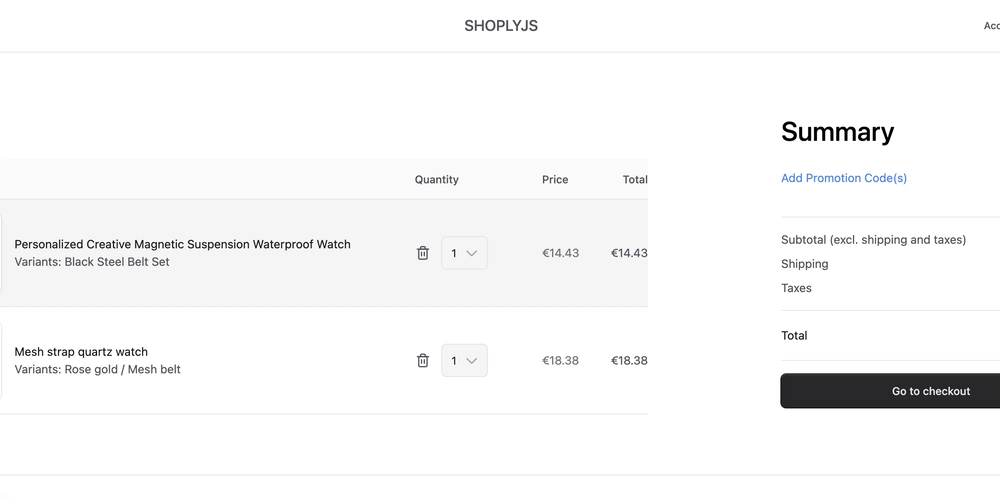Basic Setup: Run SpringBoot using JBoss (Wildfly)
This tutorial assumes you have already set up Java and Maven in your system. Install JBoss (Wildfly) Go wildfly download page and download the tar file. For example, I downloaded version 35.0.1.Final. Once downloaded, run this to unzip: tar -xvzf wildfly-.tar.gz cd wildfly-/ tar -xvzf wildfly-35.0.1.Final.tar.gz cd wildfly-35.0.1.Final/ Test start the Jboss server cd wildfly-35.0.1.Final/ ./bin/standalone.sh The default port is 8080, you can change port like this: ./bin/standalone.sh -Djboss.http.port=9090 Open http://localhost:9090 to see this: Download and package a springboot app Go start spring and select maven. By default, maven will build jar. We need to use war for JBoss server. Locate your pom.xml and update your build to war: war Exclude the embedded tomcat: org.springframework.boot spring-boot-starter-web org.springframework.boot spring-boot-starter-tomcat Add spring-boot-starter-tomcat as provided: org.springframework.boot spring-boot-starter-tomcat provided Modify the SpringBootApplication Class to extend from SpringBootServletInitializer: import org.springframework.boot.SpringApplication; import org.springframework.boot.autoconfigure.SpringBootApplication; import org.springframework.boot.web.servlet.support.SpringBootServletInitializer; @SpringBootApplication public class MyApplication extends SpringBootServletInitializer { public static void main(String[] args) { SpringApplication.run(MyApplication.class, args); } } Do some minimal changes to your springboot app for easier validation: Add ThymeLeaf in pom.xl org.springframework.boot spring-boot-starter-thymeleaf Add a HTML under resources\templates: Home Page Welcome to the Home Page Add a HomeController package com.example.demo.controller; import org.springframework.stereotype.Controller; import org.springframework.ui.Model; import org.springframework.web.bind.annotation.GetMapping; import org.springframework.web.bind.annotation.RequestParam; @Controller public class HomeController { @GetMapping("/home") public String home(@RequestParam(name = "message", required = false, defaultValue = "Hello, Thymeleaf!") String message, Model model) { model.addAttribute("message", message); return "home"; } } Start the war package Build the WAR mvn clean package Copy the WAR file to JBoss deployments folder cp target/demo-0.0.1-SNAPSHOT.war $JBOSS_HOME/standalone/deployments/ Finally start your demo springboot app with Jboss server! http://localhost:9090/demo-0.0.1-SNAPSHOT/home?message=Springboot%20is%20running%20on%20jboss%20now!

This tutorial assumes you have already set up Java and Maven in your system.
- Install JBoss (Wildfly) Go wildfly download page and download the tar file. For example, I downloaded version 35.0.1.Final.
Once downloaded, run this to unzip:
tar -xvzf wildfly-.tar.gz
cd wildfly-/
tar -xvzf wildfly-35.0.1.Final.tar.gz
cd wildfly-35.0.1.Final/
- Test start the Jboss server
cd wildfly-35.0.1.Final/
./bin/standalone.sh
The default port is 8080, you can change port like this:
./bin/standalone.sh -Djboss.http.port=9090
Open http://localhost:9090 to see this:
- Download and package a springboot app Go start spring and select maven. By default, maven will build jar. We need to use war for JBoss server. Locate your pom.xml and update your build to war:
war
Exclude the embedded tomcat:
org.springframework.boot
spring-boot-starter-web
org.springframework.boot
spring-boot-starter-tomcat
Add spring-boot-starter-tomcat as provided:
org.springframework.boot
spring-boot-starter-tomcat
provided
Modify the SpringBootApplication Class to extend from SpringBootServletInitializer:
import org.springframework.boot.SpringApplication;
import org.springframework.boot.autoconfigure.SpringBootApplication;
import org.springframework.boot.web.servlet.support.SpringBootServletInitializer;
@SpringBootApplication
public class MyApplication extends SpringBootServletInitializer {
public static void main(String[] args) {
SpringApplication.run(MyApplication.class, args);
}
}
Do some minimal changes to your springboot app for easier validation:
Add ThymeLeaf in pom.xl
org.springframework.boot
spring-boot-starter-thymeleaf
Add a HTML under resources\templates:
Home Page
Welcome to the Home Page
Add a HomeController
package com.example.demo.controller;
import org.springframework.stereotype.Controller;
import org.springframework.ui.Model;
import org.springframework.web.bind.annotation.GetMapping;
import org.springframework.web.bind.annotation.RequestParam;
@Controller
public class HomeController {
@GetMapping("/home")
public String home(@RequestParam(name = "message", required = false, defaultValue = "Hello, Thymeleaf!") String message, Model model) {
model.addAttribute("message", message);
return "home";
}
}
- Start the war package Build the WAR
mvn clean package
Copy the WAR file to JBoss deployments folder
cp target/demo-0.0.1-SNAPSHOT.war $JBOSS_HOME/standalone/deployments/
- Finally start your demo springboot app with Jboss server!
http://localhost:9090/demo-0.0.1-SNAPSHOT/home?message=Springboot%20is%20running%20on%20jboss%20now!












































































































































































![[The AI Show Episode 142]: ChatGPT’s New Image Generator, Studio Ghibli Craze and Backlash, Gemini 2.5, OpenAI Academy, 4o Updates, Vibe Marketing & xAI Acquires X](https://www.marketingaiinstitute.com/hubfs/ep%20142%20cover.png)



























































































































![[DEALS] The Premium Learn to Code Certification Bundle (97% off) & Other Deals Up To 98% Off – Offers End Soon!](https://www.javacodegeeks.com/wp-content/uploads/2012/12/jcg-logo.jpg)


![From drop-out to software architect with Jason Lengstorf [Podcast #167]](https://cdn.hashnode.com/res/hashnode/image/upload/v1743796461357/f3d19cd7-e6f5-4d7c-8bfc-eb974bc8da68.png?#)









































































































.png?#)

































_Christophe_Coat_Alamy.jpg?#)
 (1).webp?#)




































































































![iPhone 17 Pro Won't Feature Two-Toned Back [Gurman]](https://www.iclarified.com/images/news/96944/96944/96944-640.jpg)
![Tariffs Threaten Apple's $999 iPhone Price Point in the U.S. [Gurman]](https://www.iclarified.com/images/news/96943/96943/96943-640.jpg)