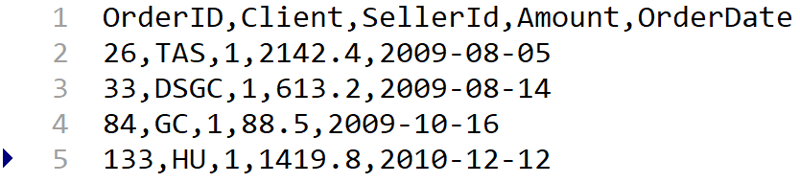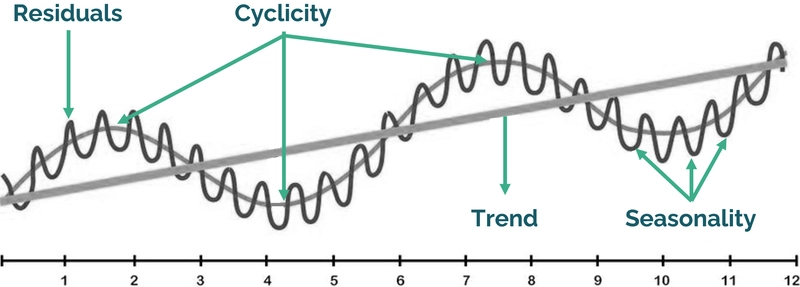Axios Cheat Sheet: A Quick Guide for Developers
Axios is a powerful and easy-to-use HTTP client for JavaScript, commonly used in frontend and backend applications for making HTTP requests. This cheat sheet covers the most commonly used features and best practices. 1. Installation Install Axios using npm, yarn, or a CDN: # Using npm npm install axios # Using yarn yarn add axios # Using a CDN 2. Making GET Requests import axios from 'axios'; axios.get('https://jsonplaceholder.typicode.com/posts') .then(response => console.log(response.data)) .catch(error => console.error(error)); 3. Making POST Requests axios.post('https://jsonplaceholder.typicode.com/posts', { title: 'Axios Cheat Sheet', body: 'This is a sample post request.', userId: 1 }) .then(response => console.log(response.data)) .catch(error => console.error(error)); 4. PUT and PATCH Requests PUT replaces the entire resource: axios.put('https://jsonplaceholder.typicode.com/posts/1', { title: 'Updated Title', body: 'Updated body text.', userId: 1 }) .then(response => console.log(response.data)) .catch(error => console.error(error)); PATCH updates only specific fields: axios.patch('https://jsonplaceholder.typicode.com/posts/1', { title: 'Partially Updated Title' }) .then(response => console.log(response.data)) .catch(error => console.error(error)); 5. DELETE Requests axios.delete('https://jsonplaceholder.typicode.com/posts/1') .then(response => console.log('Deleted successfully')) .catch(error => console.error(error)); 6. Setting Headers axios.get('https://jsonplaceholder.typicode.com/posts', { headers: { 'Authorization': 'Bearer YOUR_ACCESS_TOKEN', 'Content-Type': 'application/json' } }) .then(response => console.log(response.data)) .catch(error => console.error(error)); 7. Handling Query Parameters axios.get('https://jsonplaceholder.typicode.com/posts', { params: { userId: 1 } }) .then(response => console.log(response.data)) .catch(error => console.error(error)); 8. Using Axios Instances const apiClient = axios.create({ baseURL: 'https://jsonplaceholder.typicode.com', timeout: 1000, headers: { 'Authorization': 'Bearer YOUR_ACCESS_TOKEN' } }); apiClient.get('/posts') .then(response => console.log(response.data)) .catch(error => console.error(error)); 9. Handling Errors Gracefully axios.get('https://jsonplaceholder.typicode.com/posts/invalid') .then(response => console.log(response.data)) .catch(error => { if (error.response) { console.error('Server responded with:', error.response.status); } else if (error.request) { console.error('No response received:', error.request); } else { console.error('Error setting up request:', error.message); } }); 10. Interceptors for Request and Response axios.interceptors.request.use(config => { console.log('Request sent at:', new Date().toISOString()); return config; }, error => Promise.reject(error)); axios.interceptors.response.use(response => { console.log('Response received:', response); return response; }, error => Promise.reject(error)); 11. Cancelling Requests const controller = new AbortController(); axios.get('https://jsonplaceholder.typicode.com/posts', { signal: controller.signal }) .then(response => console.log(response.data)) .catch(error => console.error(error)); // Cancel the request controller.abort(); 12. Concurrent Requests axios.all([ axios.get('https://jsonplaceholder.typicode.com/posts/1'), axios.get('https://jsonplaceholder.typicode.com/posts/2') ]) .then(axios.spread((post1, post2) => { console.log('Post 1:', post1.data); console.log('Post 2:', post2.data); })) .catch(error => console.error(error)); Conclusion Axios isn't just another HTTP client—it's your digital henchman, fetching data, sending payloads, and handling errors like a seasoned assassin. Whether you're on the frontend or backend battlefield, this cheat sheet arms you with the firepower to dominate API interactions. Keep it close, or risk drowning in a sea of failed requests and endless debugging nightmares.
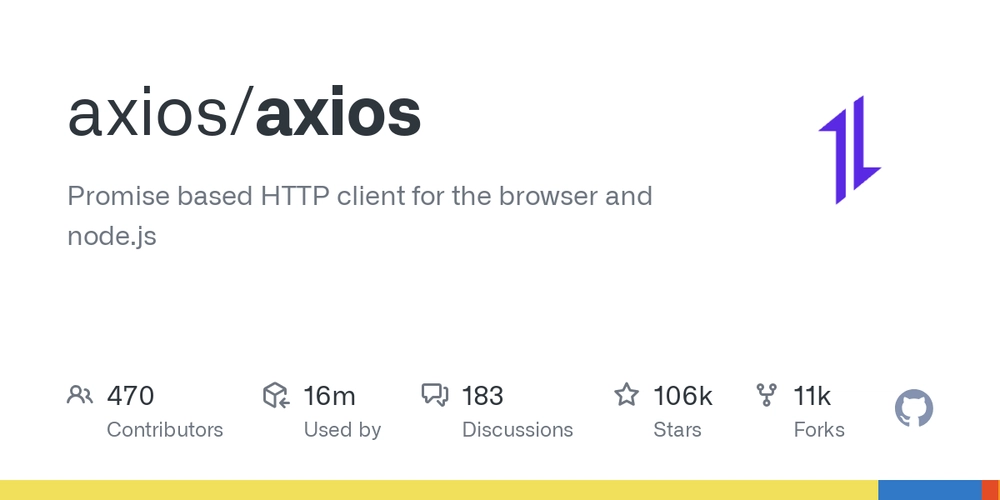
Axios is a powerful and easy-to-use HTTP client for JavaScript, commonly used in frontend and backend applications for making HTTP requests. This cheat sheet covers the most commonly used features and best practices.
1. Installation
Install Axios using npm, yarn, or a CDN:
# Using npm
npm install axios
# Using yarn
yarn add axios
# Using a CDN
2. Making GET Requests
import axios from 'axios';
axios.get('https://jsonplaceholder.typicode.com/posts')
.then(response => console.log(response.data))
.catch(error => console.error(error));
3. Making POST Requests
axios.post('https://jsonplaceholder.typicode.com/posts', {
title: 'Axios Cheat Sheet',
body: 'This is a sample post request.',
userId: 1
})
.then(response => console.log(response.data))
.catch(error => console.error(error));
4. PUT and PATCH Requests
- PUT replaces the entire resource:
axios.put('https://jsonplaceholder.typicode.com/posts/1', {
title: 'Updated Title',
body: 'Updated body text.',
userId: 1
})
.then(response => console.log(response.data))
.catch(error => console.error(error));
- PATCH updates only specific fields:
axios.patch('https://jsonplaceholder.typicode.com/posts/1', {
title: 'Partially Updated Title'
})
.then(response => console.log(response.data))
.catch(error => console.error(error));
5. DELETE Requests
axios.delete('https://jsonplaceholder.typicode.com/posts/1')
.then(response => console.log('Deleted successfully'))
.catch(error => console.error(error));
6. Setting Headers
axios.get('https://jsonplaceholder.typicode.com/posts', {
headers: {
'Authorization': 'Bearer YOUR_ACCESS_TOKEN',
'Content-Type': 'application/json'
}
})
.then(response => console.log(response.data))
.catch(error => console.error(error));
7. Handling Query Parameters
axios.get('https://jsonplaceholder.typicode.com/posts', {
params: {
userId: 1
}
})
.then(response => console.log(response.data))
.catch(error => console.error(error));
8. Using Axios Instances
const apiClient = axios.create({
baseURL: 'https://jsonplaceholder.typicode.com',
timeout: 1000,
headers: { 'Authorization': 'Bearer YOUR_ACCESS_TOKEN' }
});
apiClient.get('/posts')
.then(response => console.log(response.data))
.catch(error => console.error(error));
9. Handling Errors Gracefully
axios.get('https://jsonplaceholder.typicode.com/posts/invalid')
.then(response => console.log(response.data))
.catch(error => {
if (error.response) {
console.error('Server responded with:', error.response.status);
} else if (error.request) {
console.error('No response received:', error.request);
} else {
console.error('Error setting up request:', error.message);
}
});
10. Interceptors for Request and Response
axios.interceptors.request.use(config => {
console.log('Request sent at:', new Date().toISOString());
return config;
}, error => Promise.reject(error));
axios.interceptors.response.use(response => {
console.log('Response received:', response);
return response;
}, error => Promise.reject(error));
11. Cancelling Requests
const controller = new AbortController();
axios.get('https://jsonplaceholder.typicode.com/posts', { signal: controller.signal })
.then(response => console.log(response.data))
.catch(error => console.error(error));
// Cancel the request
controller.abort();
12. Concurrent Requests
axios.all([
axios.get('https://jsonplaceholder.typicode.com/posts/1'),
axios.get('https://jsonplaceholder.typicode.com/posts/2')
])
.then(axios.spread((post1, post2) => {
console.log('Post 1:', post1.data);
console.log('Post 2:', post2.data);
}))
.catch(error => console.error(error));
Conclusion
Axios isn't just another HTTP client—it's your digital henchman, fetching data, sending payloads, and handling errors like a seasoned assassin. Whether you're on the frontend or backend battlefield, this cheat sheet arms you with the firepower to dominate API interactions. Keep it close, or risk drowning in a sea of failed requests and endless debugging nightmares.









































































































































































![[The AI Show Episode 142]: ChatGPT’s New Image Generator, Studio Ghibli Craze and Backlash, Gemini 2.5, OpenAI Academy, 4o Updates, Vibe Marketing & xAI Acquires X](https://www.marketingaiinstitute.com/hubfs/ep%20142%20cover.png)


























































































































![[FREE EBOOKS] The Kubernetes Bible, The Ultimate Linux Shell Scripting Guide & Four More Best Selling Titles](https://www.javacodegeeks.com/wp-content/uploads/2012/12/jcg-logo.jpg)



![From drop-out to software architect with Jason Lengstorf [Podcast #167]](https://cdn.hashnode.com/res/hashnode/image/upload/v1743796461357/f3d19cd7-e6f5-4d7c-8bfc-eb974bc8da68.png?#)







































































































.png?#)




.jpg?#)




















 (1).webp?#)











_Christophe_Coat_Alamy.jpg?#)








































































































![Rapidus in Talks With Apple as It Accelerates Toward 2nm Chip Production [Report]](https://www.iclarified.com/images/news/96937/96937/96937-640.jpg)