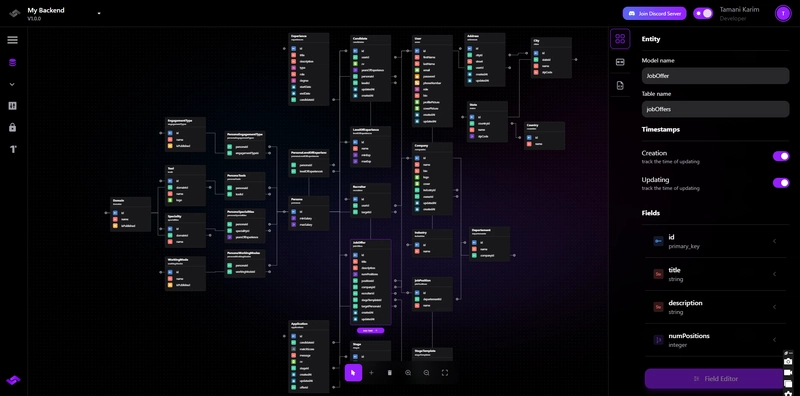AWS CodePipeline, CodeBuild, and CodeDeploy: CI/CD on AWS
Continuous Integration and Continuous Deployment (CI/CD) are essential for modern software development, enabling teams to automate software builds, testing, and deployments efficiently. AWS provides a suite of CI/CD services, including AWS CodePipeline, CodeBuild, and CodeDeploy, to streamline the development-to-production workflow and ensure reliable, scalable application delivery. This article explores how these AWS services work together to create an automated, end-to-end CI/CD pipeline. Understanding CI/CD on AWS CI/CD automates software delivery by integrating code changes frequently (Continuous Integration) and deploying them seamlessly (Continuous Deployment). AWS simplifies this process with: AWS CodePipeline – Automates the entire release process from source code to deployment. AWS CodeBuild – Builds and tests code without managing build servers. AWS CodeDeploy – Automates application deployments across EC2, Lambda, and on-premises environments. By using these services, developers can minimize manual intervention, reduce errors, and accelerate deployment cycles. AWS CodePipeline: Automating Software Delivery What is AWS CodePipeline? AWS CodePipeline is a fully managed continuous delivery service that automates the build, test, and deployment phases. It integrates with various AWS services and third-party tools like GitHub, Bitbucket, Jenkins, and AWS CodeCommit. How does AWS CodePipeline work? A CodePipeline workflow consists of stages, each representing a step in the release process. A typical pipeline includes: Source Stage – Fetches the latest code from repositories like GitHub, CodeCommit, or S3. Build Stage – Uses AWS CodeBuild to compile, test, and package the application. Test Stage – Run automated tests to validate functionality. Deploy Stage – Uses AWS CodeDeploy to release the application to various environments. Setting Up a Simple AWS CodePipeline Navigate to the AWS CodePipeline console and click Create Pipeline. Select a Source Provider (AWS CodeCommit, GitHub, S3). Configure AWS CodeBuild as the build provider. Choose AWS CodeDeploy or another deployment method. Define the deployment environment (e.g., EC2, Lambda, or ECS). Review and create the pipeline. Once set up, CodePipeline automatically triggers the build and deployment process when new code is pushed. AWS CodeBuild: Automating Code Compilation and Testing What is AWS CodeBuild? AWS CodeBuild is a fully managed b touild service that compiles source code runs tests, and produces deployable artifacts. Unlike traditional build servers, it scales dynamically and eliminates the need to manage infrastructure. Key Features of AWS CodeBuild Supports multiple programming languages (Java, Python, Node.js, Go, .NET). Runs builds in isolated environments using Docker-based containers. Integrates with AWS CodePipeline for automated builds. Supports caching to speed up builds. How to Configure AWS CodeBuild? Open AWS CodeBuild and click Create Build Project. Choose a Source Provider (CodeCommit, GitHub, or S3). Select an Operating System and Runtime (Ubuntu, Windows, or Amazon Linux). Define Build Commands in a buildspec.yml file: version: 0.2 phases: install: commands: - echo "Installing dependencies..." - npm install build: commands: - echo "Building the application..." - npm run build artifacts: files: - '**/*' Run the build and view logs in Amazon CloudWatch. AWS CodeDeploy: Automating Application Deployment What is AWS CodeDeploy? AWS CodeDeploy automates software deployments to EC2 instances, AWS Fargate, Lambda functions, and on-premises servers. It minimizes downtime, prevents deployment errors, and supports rolling updates. Deployment Strategies in AWS CodeDeploy AWS CodeDeploy supports multiple deployment strategies: In-Place Deployment (Rolling Updates) – Updates instances one by one. Blue/Green Deployment – Deploys to a new environment before switching traffic, reducing downtime. Canary Deployment – Gradually shifts traffic to the new version to monitor performance. Steps to Deploy an Application with AWS CodeDeploy Create an Application – Choose EC2, Lambda, or on-premises as the deployment environment. Define a Deployment Group – Select target instances and deployment configurations. Prepare an AppSpec File (appspec.yml) – Define lifecycle hooks for installation, validation, and rollback. Example appspec.yml file for an EC2 instance: version: 0.0 os: linux files: - source: /build destination: /var/www/html hooks: ApplicationStart: - location: scripts/start.sh timeout: 300 runas: root Start Deployment – CodeDeploy will roll out the changes based on the selected strategy. Monitor Deployment – Track progre

Continuous Integration and Continuous Deployment (CI/CD) are essential for modern software development, enabling teams to automate software builds, testing, and deployments efficiently. AWS provides a suite of CI/CD services, including AWS CodePipeline, CodeBuild, and CodeDeploy, to streamline the development-to-production workflow and ensure reliable, scalable application delivery.
This article explores how these AWS services work together to create an automated, end-to-end CI/CD pipeline.
Understanding CI/CD on AWS
CI/CD automates software delivery by integrating code changes frequently (Continuous Integration) and deploying them seamlessly (Continuous Deployment). AWS simplifies this process with:
- AWS CodePipeline – Automates the entire release process from source code to deployment.
- AWS CodeBuild – Builds and tests code without managing build servers.
- AWS CodeDeploy – Automates application deployments across EC2, Lambda, and on-premises environments.
By using these services, developers can minimize manual intervention, reduce errors, and accelerate deployment cycles.
AWS CodePipeline: Automating Software Delivery
What is AWS CodePipeline?
AWS CodePipeline is a fully managed continuous delivery service that automates the build, test, and deployment phases. It integrates with various AWS services and third-party tools like GitHub, Bitbucket, Jenkins, and AWS CodeCommit.
How does AWS CodePipeline work?
A CodePipeline workflow consists of stages, each representing a step in the release process. A typical pipeline includes:
- Source Stage – Fetches the latest code from repositories like GitHub, CodeCommit, or S3.
- Build Stage – Uses AWS CodeBuild to compile, test, and package the application.
- Test Stage – Run automated tests to validate functionality.
- Deploy Stage – Uses AWS CodeDeploy to release the application to various environments.
Setting Up a Simple AWS CodePipeline
- Navigate to the AWS CodePipeline console and click Create Pipeline.
- Select a Source Provider (AWS CodeCommit, GitHub, S3).
- Configure AWS CodeBuild as the build provider.
- Choose AWS CodeDeploy or another deployment method.
- Define the deployment environment (e.g., EC2, Lambda, or ECS).
- Review and create the pipeline.
Once set up, CodePipeline automatically triggers the build and deployment process when new code is pushed.
AWS CodeBuild: Automating Code Compilation and Testing
What is AWS CodeBuild?
AWS CodeBuild is a fully managed b touild service that compiles source code runs tests, and produces deployable artifacts. Unlike traditional build servers, it scales dynamically and eliminates the need to manage infrastructure.
Key Features of AWS CodeBuild
- Supports multiple programming languages (Java, Python, Node.js, Go, .NET).
- Runs builds in isolated environments using Docker-based containers.
- Integrates with AWS CodePipeline for automated builds.
- Supports caching to speed up builds.
How to Configure AWS CodeBuild?
- Open AWS CodeBuild and click Create Build Project.
- Choose a Source Provider (CodeCommit, GitHub, or S3).
- Select an Operating System and Runtime (Ubuntu, Windows, or Amazon Linux).
- Define Build Commands in a
buildspec.ymlfile:
version: 0.2
phases:
install:
commands:
- echo "Installing dependencies..."
- npm install
build:
commands:
- echo "Building the application..."
- npm run build
artifacts:
files:
- '**/*'
- Run the build and view logs in Amazon CloudWatch.
AWS CodeDeploy: Automating Application Deployment
What is AWS CodeDeploy?
AWS CodeDeploy automates software deployments to EC2 instances, AWS Fargate, Lambda functions, and on-premises servers. It minimizes downtime, prevents deployment errors, and supports rolling updates.
Deployment Strategies in AWS CodeDeploy
AWS CodeDeploy supports multiple deployment strategies:
- In-Place Deployment (Rolling Updates) – Updates instances one by one.
- Blue/Green Deployment – Deploys to a new environment before switching traffic, reducing downtime.
- Canary Deployment – Gradually shifts traffic to the new version to monitor performance.
Steps to Deploy an Application with AWS CodeDeploy
- Create an Application – Choose EC2, Lambda, or on-premises as the deployment environment.
- Define a Deployment Group – Select target instances and deployment configurations.
-
Prepare an AppSpec File (
appspec.yml) – Define lifecycle hooks for installation, validation, and rollback.
Example appspec.yml file for an EC2 instance:
version: 0.0
os: linux
files:
- source: /build
destination: /var/www/html
hooks:
ApplicationStart:
- location: scripts/start.sh
timeout: 300
runas: root
- Start Deployment – CodeDeploy will roll out the changes based on the selected strategy.
- Monitor Deployment – Track progress and logs via the AWS Console or CloudWatch.
Benefits of Using AWS CI/CD Services
- Automation – Eliminates manual deployment steps and reduces human errors.
- Scalability – Dynamically scales to handle large codebases and multiple environments.
- Integration – Works with AWS services and third-party tools like Jenkins and GitHub.
- Security – Enforces IAM-based access control and encrypts build artefacts.
- Cost-Effectiveness – Only pays for the resources used during builds and deployments.
Best Practices for Implementing CI/CD on AWS
To maximize efficiency and security, follow these best practices:
- Use Infrastructure as Code (IaC) – Define pipelines using AWS CloudFormation or Terraform.
- Automate Testing – Implement unit, integration, and end-to-end tests to catch issues early.
- Implement Canary Deployments – Reduce risk by gradually shifting traffic to new versions.
- Enable Logging and Monitoring – Use CloudWatch, AWS X-Ray, and AWS Config for visibility.
- Secure Code Repositories – Use IAM policies, AWS Secrets Manager, and encryption.
Real-World Use Cases of AWS CodePipeline, CodeBuild, and CodeDeploy
Web Application Deployment**
A DevOps team automates the deployment of a React.js frontend and Node.js backend using AWS CI/CD services. CodePipeline pulls code from GitHub, builds it using CodeBuild, and deploys it on EC2 via CodeDeploy.
Serverless Application Deployment
A company runs an AWS Lambda-based microservices architecture. CodePipeline automates deployment by pushing code changes to AWS CodeCommit, building with CodeBuild, and deploying Lambda functions using CodeDeploy.
Multi-Region Deployment
An enterprise automates the deployment of its application across multiple AWS regions using AWS CodePipeline with CloudFormation stacks to ensure consistency.
Conclusion
AWS CodePipeline, CodeBuild, and CodeDeploy form a powerful CI/CD suite for automating software development and deployment. By integrating these services, businesses can accelerate release cycles, reduce errors, and improve application reliability.
Organizations looking to enhance their DevOps workflows should use AWS CI/CD tools to achieve continuous integration, automated testing, and seamless deployment.
In the next article, we will explore AWS cost optimization strategies, including best practices and tools like AWS Cost Explorer, AWS Budgets, and EC2 Spot Instances to minimize cloud expenses while maintaining performance.











































































































































































![[The AI Show Episode 142]: ChatGPT’s New Image Generator, Studio Ghibli Craze and Backlash, Gemini 2.5, OpenAI Academy, 4o Updates, Vibe Marketing & xAI Acquires X](https://www.marketingaiinstitute.com/hubfs/ep%20142%20cover.png)




























































































































![[DEALS] The Premium Learn to Code Certification Bundle (97% off) & Other Deals Up To 98% Off – Offers End Soon!](https://www.javacodegeeks.com/wp-content/uploads/2012/12/jcg-logo.jpg)


![From drop-out to software architect with Jason Lengstorf [Podcast #167]](https://cdn.hashnode.com/res/hashnode/image/upload/v1743796461357/f3d19cd7-e6f5-4d7c-8bfc-eb974bc8da68.png?#)








































































































.png?#)

































_Christophe_Coat_Alamy.jpg?#)
 (1).webp?#)





































































































![Apple Considers Delaying Smart Home Hub Until 2026 [Gurman]](https://www.iclarified.com/images/news/96946/96946/96946-640.jpg)
![iPhone 17 Pro Won't Feature Two-Toned Back [Gurman]](https://www.iclarified.com/images/news/96944/96944/96944-640.jpg)
![Tariffs Threaten Apple's $999 iPhone Price Point in the U.S. [Gurman]](https://www.iclarified.com/images/news/96943/96943/96943-640.jpg)