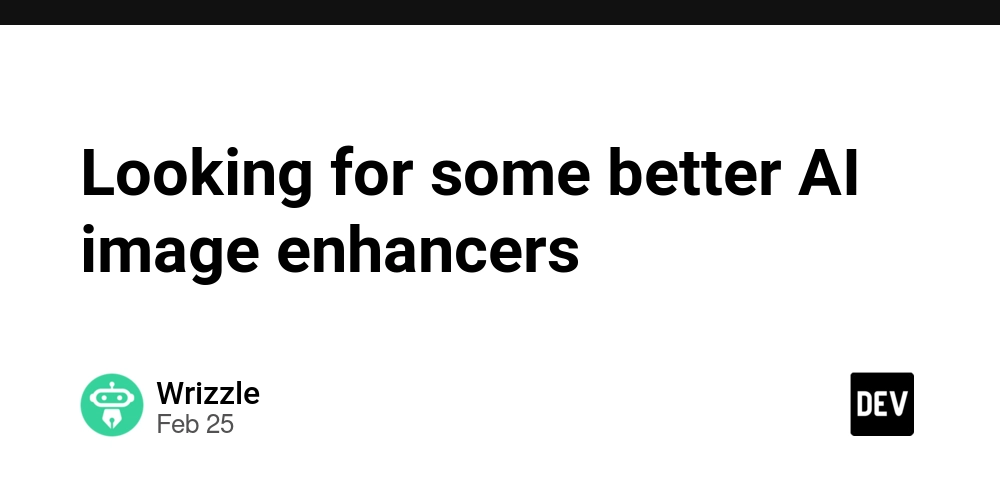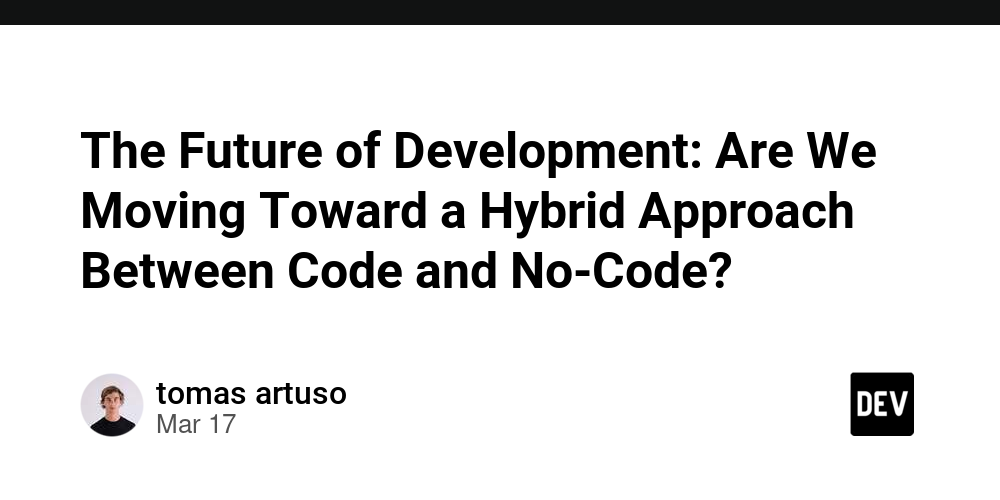Avoiding Performance Issues: How to Identify and Fix PC Bottlenecks
If you're experiencing slow performance, stuttering in games, or lag while multitasking, your PC might have a bottleneck. A bottleneck occurs when one component of your system (like the CPU, GPU, or RAM) holds back the performance of the rest. What Causes a PC Bottleneck? A bottleneck happens when there's an imbalance in hardware performance. For example: A high-end GPU with a low-end CPU can cause frame drops in games. Slow RAM or storage can make even a fast processor feel sluggish. Limited power supply might prevent components from running at full potential. How to Identify Bottlenecks? Instead of guessing, you can use tools like a PC bottleneck calculator to analyze your system and pinpoint performance issues. These tools check how well your CPU and GPU work together and help determine if an upgrade is needed. Fixing Bottlenecks: Here are some ways to reduce bottlenecks and optimize performance: ✅ Upgrade the slowest component (e.g., get a better CPU if it's holding back your GPU). ✅ Optimize settings (lower certain graphics settings in games to ease CPU load). ✅ Increase RAM if your system struggles with multitasking. ✅ Use an SSD instead of an HDD to improve load times and system responsiveness. Final Thoughts A PC bottleneck calculator can help you understand what’s slowing your system down. Whether you're gaming, editing videos, or just want a smooth computing experience, identifying and fixing bottlenecks is key to maximizing performance without unnecessary upgrades. Have you ever experienced a bottleneck? Let’s discuss in the comments!

If you're experiencing slow performance, stuttering in games, or lag while multitasking, your PC might have a bottleneck. A bottleneck occurs when one component of your system (like the CPU, GPU, or RAM) holds back the performance of the rest.
What Causes a PC Bottleneck?
A bottleneck happens when there's an imbalance in hardware performance. For example:
A high-end GPU with a low-end CPU can cause frame drops in games.
Slow RAM or storage can make even a fast processor feel sluggish.
Limited power supply might prevent components from running at full potential.
How to Identify Bottlenecks?
Instead of guessing, you can use tools like a PC bottleneck calculator to analyze your system and pinpoint performance issues. These tools check how well your CPU and GPU work together and help determine if an upgrade is needed.
Fixing Bottlenecks:
Here are some ways to reduce bottlenecks and optimize performance:
✅ Upgrade the slowest component (e.g., get a better CPU if it's holding back your GPU).
✅ Optimize settings (lower certain graphics settings in games to ease CPU load).
✅ Increase RAM if your system struggles with multitasking.
✅ Use an SSD instead of an HDD to improve load times and system responsiveness.
Final Thoughts
A PC bottleneck calculator can help you understand what’s slowing your system down. Whether you're gaming, editing videos, or just want a smooth computing experience, identifying and fixing bottlenecks is key to maximizing performance without unnecessary upgrades.
Have you ever experienced a bottleneck? Let’s discuss in the comments!









































































































































































![[The AI Show Episode 142]: ChatGPT’s New Image Generator, Studio Ghibli Craze and Backlash, Gemini 2.5, OpenAI Academy, 4o Updates, Vibe Marketing & xAI Acquires X](https://www.marketingaiinstitute.com/hubfs/ep%20142%20cover.png)


























































































































![[FREE EBOOKS] The Kubernetes Bible, The Ultimate Linux Shell Scripting Guide & Four More Best Selling Titles](https://www.javacodegeeks.com/wp-content/uploads/2012/12/jcg-logo.jpg)



![From drop-out to software architect with Jason Lengstorf [Podcast #167]](https://cdn.hashnode.com/res/hashnode/image/upload/v1743796461357/f3d19cd7-e6f5-4d7c-8bfc-eb974bc8da68.png?#)







































































































.png?#)




.jpg?#)


















 (1).webp?#)













_Christophe_Coat_Alamy.jpg?#)







































































































![Rapidus in Talks With Apple as It Accelerates Toward 2nm Chip Production [Report]](https://www.iclarified.com/images/news/96937/96937/96937-640.jpg)