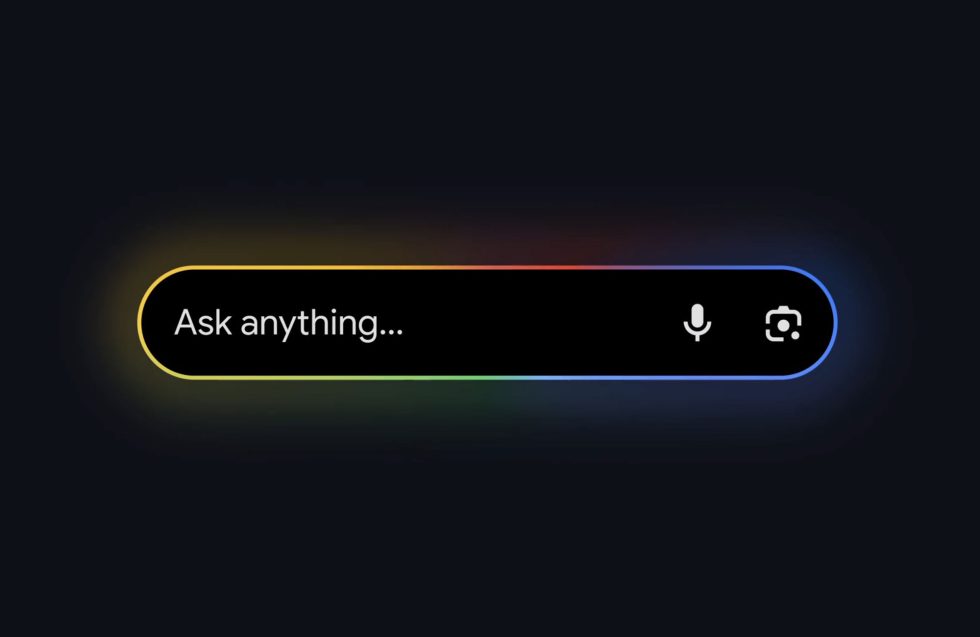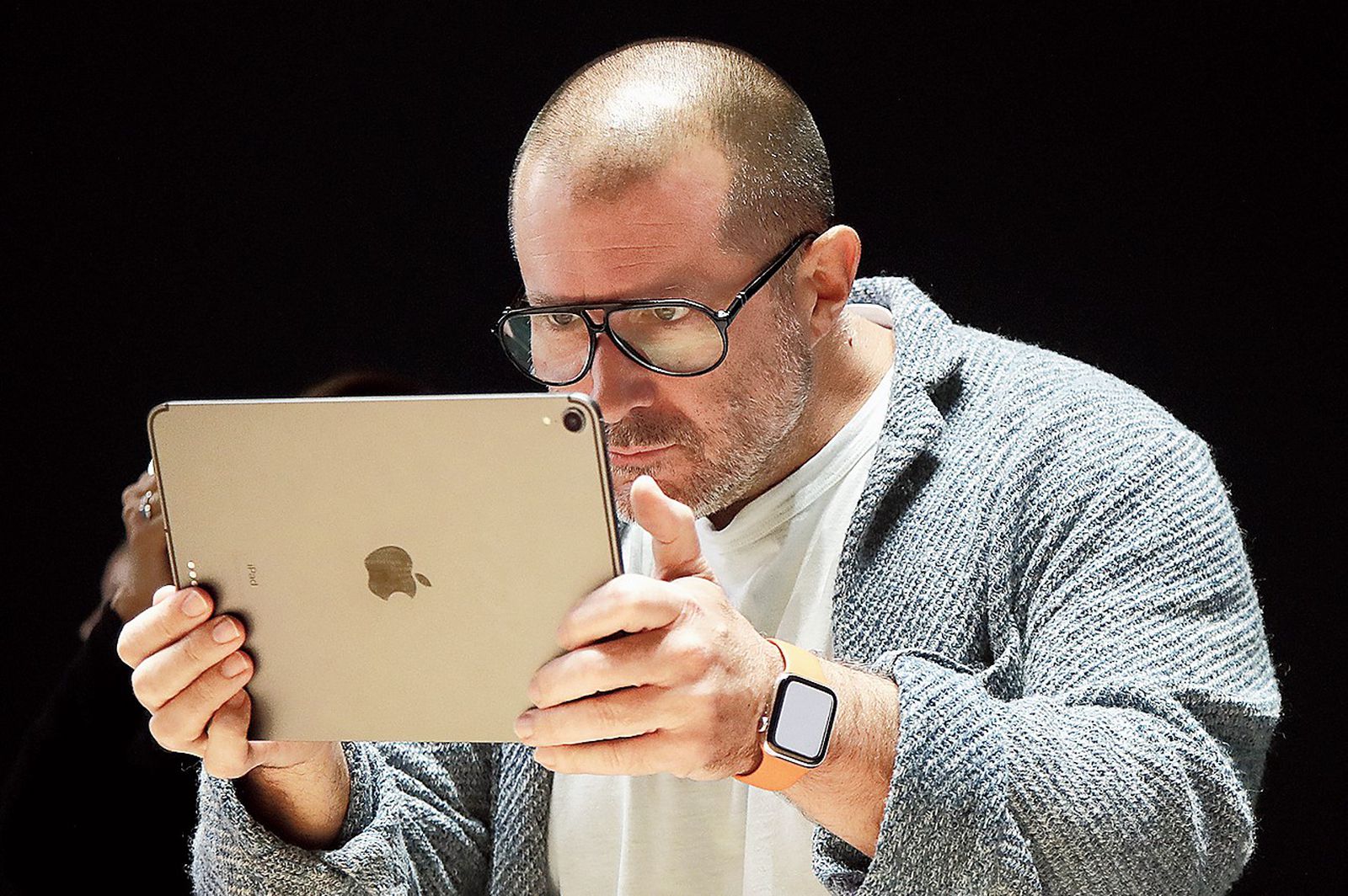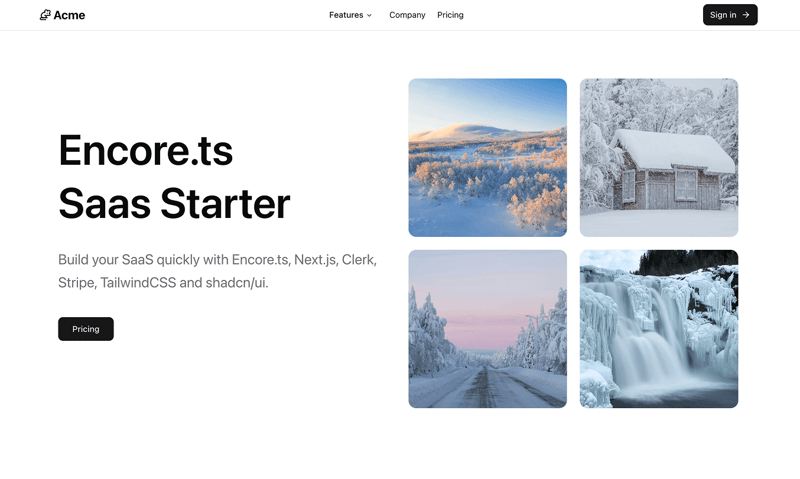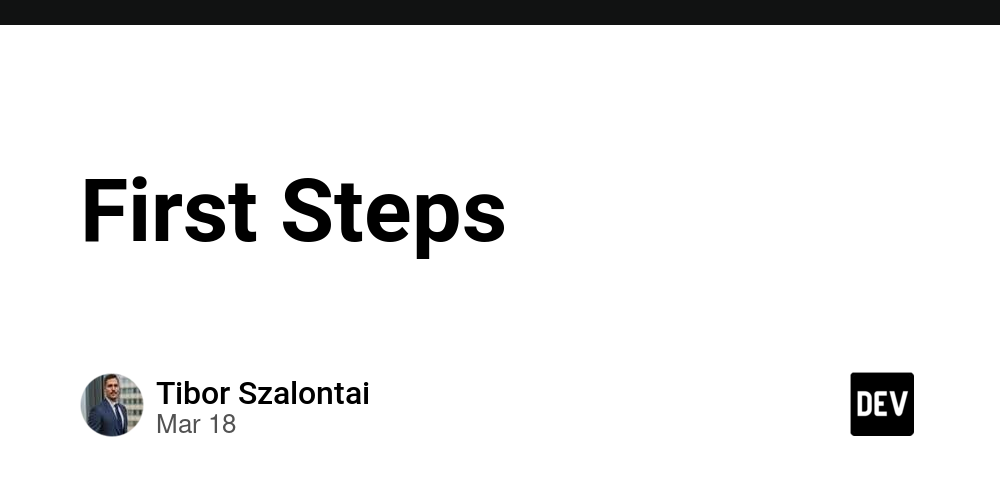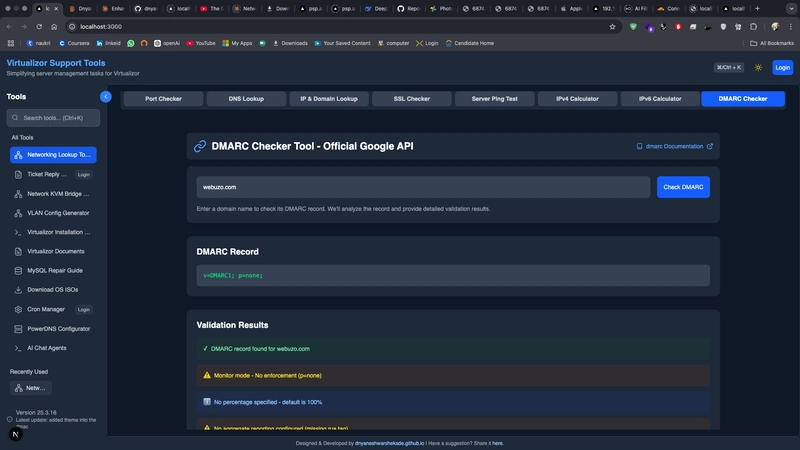Automating GitHub Repository Setup with Pulumi
This is a submission for the Pulumi Deploy and Document Challenge: Get Creative with Pulumi and GitHub What I Built A Python-based tool that automates the creation and configuration of GitHub repositories using Pulumi's Automation API along with the Pulumi GitHub provider. The goal was to simplify and standardize the repo setup process allowing users to: Provide custom inputs like repo name, description, and visibility Automatically provision a GitHub repository Avoid writing Pulumi YAML files manually Interact entirely via a Python script with clean CLI prompts Think of it as a developer-focused script that can spin up GitHub repositories in a repeatable, customizable, and version-controlled way. Live Demo Link Here's a video demo of the code in action: Project Repo Github link. Be sure to check out the README for setup instructions, project structure, and usage guide. My Journey When I first came across the Pulumi Deploy and Document Challenge, I started diving into the Pulumi documentation to explore the wide range of services and capabilities it offers. I wanted to create something useful yet approachable, and my idea gradually took shape as I explored Pulumi’s support for GitHub automation. This was actually my first experience using Pulumi, and also my first real hands-on dive into Infrastructure as Code (IaC), GitHub Automation, and dynamic configuration management. Concepts like stacks, state management, and the way Pulumi seamlessly integrates with cloud providers and third-party services were entirely new to me. I spent time understanding what Pulumi could do and what integrations were available, especially within the GitHub ecosystem. Initially, I played around with simple examples and code blocks, just to get a feel for the workflow—experimenting with Pulumi programs, trying out the Automation API, and exploring how configuration values could be set dynamically. Slowly, I began stitching those concepts together into a complete solution that automates GitHub repository setup via a Python script. One challenge was balancing automation with flexibility—I wanted to make sure that users could customize their repositories on the fly without needing to touch the code. Learning to achieve that through pulumi.automation and pulumi_github was definitely rewarding. That said, I didn’t get as much time as I’d have liked to fully explore everything Pulumi has to offer—but I’ve genuinely enjoyed this initial experience and plan to dive much deeper into Pulumi and the world of infrastructure automation in the near future. Using Pulumi with GitHub This project was my first hands-on experience using Pulumi, and it opened my eyes to how powerful Infrastructure as Code (IaC) can be even outside traditional cloud infrastructure. Pulumi’s integration with GitHub allowed me to automate the creation of repositories, initialize files, and structure them consistently—all from code. It felt like giving GitHub superpowers, but with full version control and repeatability. I wrote the automation logic in Python, and Pulumi handled the underlying complexity of API interactions with GitHub. One standout aspect was Pulumi’s resource model—it was easy to define, update, and destroy GitHub resources like repositories and files declaratively. This made experimentation and cleanup seamless. Pulumi Copilot was like pair programming with an expert who really knew the Pulumi APIs. I often needed help understanding specific API constructors and figuring out how to use them effectively in my context. Whether it was about adding files to a repo or setting repository metadata, I asked Copilot to walk me through the use cases and generate relevant code snippets. It significantly improved my development efficiency by reducing guesswork and letting me focus more on the logic of automation rather than digging through docs.
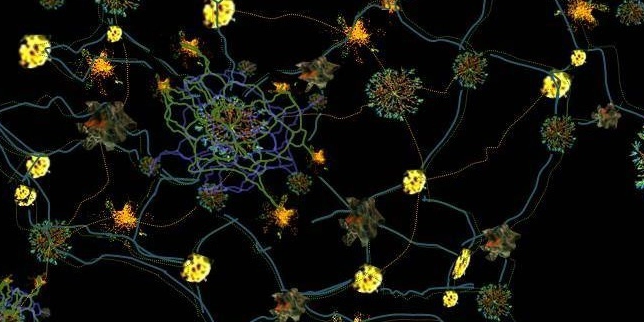
This is a submission for the Pulumi Deploy and Document Challenge: Get Creative with Pulumi and GitHub
What I Built
A Python-based tool that automates the creation and configuration of GitHub repositories using Pulumi's Automation API along with the Pulumi GitHub provider.
The goal was to simplify and standardize the repo setup process allowing users to:
- Provide custom inputs like repo name, description, and visibility
- Automatically provision a GitHub repository
- Avoid writing Pulumi YAML files manually
Interact entirely via a Python script with clean CLI prompts
Think of it as a developer-focused script that can spin up GitHub repositories in a repeatable, customizable, and version-controlled way.
Live Demo Link
Here's a video demo of the code in action:
Project Repo
Github link.
Be sure to check out the README for setup instructions, project structure, and usage guide.
My Journey
When I first came across the Pulumi Deploy and Document Challenge, I started diving into the Pulumi documentation to explore the wide range of services and capabilities it offers. I wanted to create something useful yet approachable, and my idea gradually took shape as I explored Pulumi’s support for GitHub automation.
This was actually my first experience using Pulumi, and also my first real hands-on dive into Infrastructure as Code (IaC), GitHub Automation, and dynamic configuration management. Concepts like stacks, state management, and the way Pulumi seamlessly integrates with cloud providers and third-party services were entirely new to me. I spent time understanding what Pulumi could do and what integrations were available, especially within the GitHub ecosystem.
Initially, I played around with simple examples and code blocks, just to get a feel for the workflow—experimenting with Pulumi programs, trying out the Automation API, and exploring how configuration values could be set dynamically. Slowly, I began stitching those concepts together into a complete solution that automates GitHub repository setup via a Python script.
One challenge was balancing automation with flexibility—I wanted to make sure that users could customize their repositories on the fly without needing to touch the code. Learning to achieve that through pulumi.automation and pulumi_github was definitely rewarding.
That said, I didn’t get as much time as I’d have liked to fully explore everything Pulumi has to offer—but I’ve genuinely enjoyed this initial experience and plan to dive much deeper into Pulumi and the world of infrastructure automation in the near future.
Using Pulumi with GitHub
This project was my first hands-on experience using Pulumi, and it opened my eyes to how powerful Infrastructure as Code (IaC) can be even outside traditional cloud infrastructure. Pulumi’s integration with GitHub allowed me to automate the creation of repositories, initialize files, and structure them consistently—all from code. It felt like giving GitHub superpowers, but with full version control and repeatability.
I wrote the automation logic in Python, and Pulumi handled the underlying complexity of API interactions with GitHub. One standout aspect was Pulumi’s resource model—it was easy to define, update, and destroy GitHub resources like repositories and files declaratively. This made experimentation and cleanup seamless.
Pulumi Copilot was like pair programming with an expert who really knew the Pulumi APIs. I often needed help understanding specific API constructors and figuring out how to use them effectively in my context. Whether it was about adding files to a repo or setting repository metadata, I asked Copilot to walk me through the use cases and generate relevant code snippets.
It significantly improved my development efficiency by reducing guesswork and letting me focus more on the logic of automation rather than digging through docs.









































































































































































![[The AI Show Episode 142]: ChatGPT’s New Image Generator, Studio Ghibli Craze and Backlash, Gemini 2.5, OpenAI Academy, 4o Updates, Vibe Marketing & xAI Acquires X](https://www.marketingaiinstitute.com/hubfs/ep%20142%20cover.png)
















































































































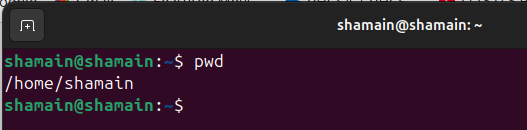














![From drop-out to software architect with Jason Lengstorf [Podcast #167]](https://cdn.hashnode.com/res/hashnode/image/upload/v1743796461357/f3d19cd7-e6f5-4d7c-8bfc-eb974bc8da68.png?#)


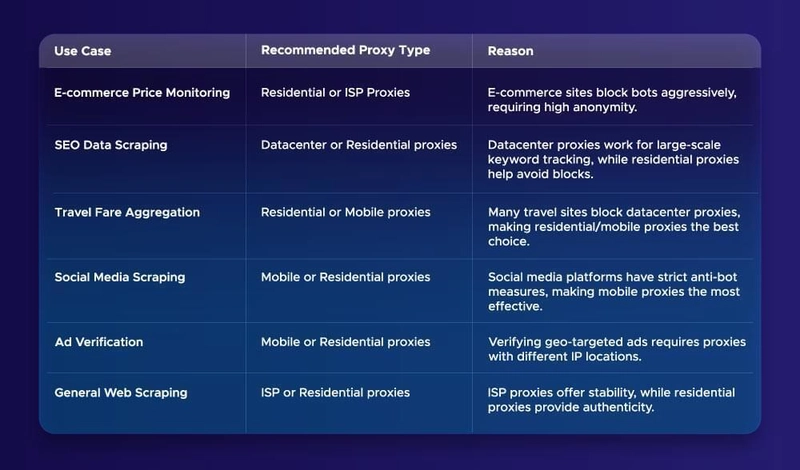

















































































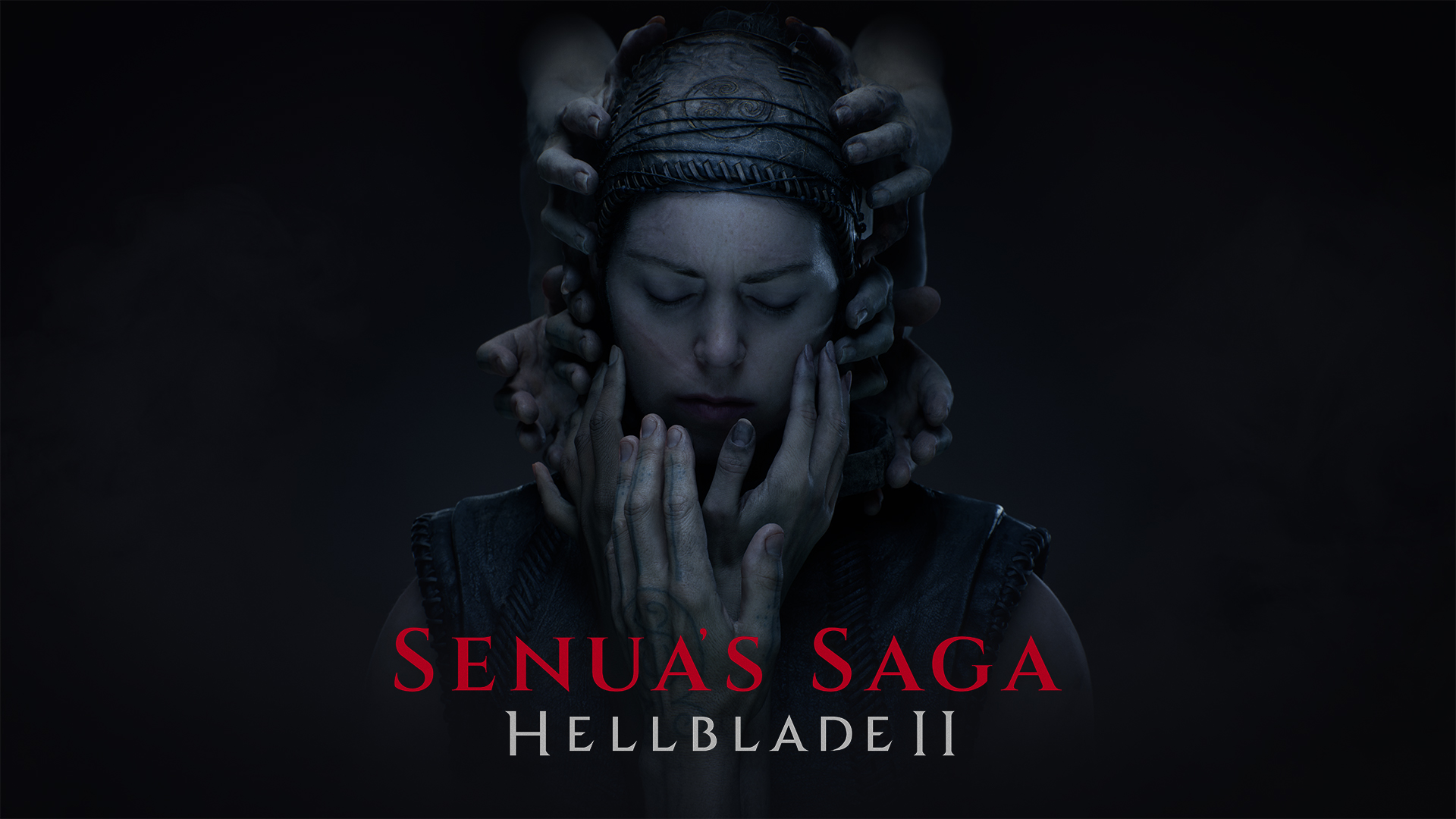






![Switch 2 Pre-Order Rules Are Some BS: Here's How They Work [Update]](https://i.kinja-img.com/image/upload/c_fill,h_675,pg_1,q_80,w_1200/485ec87fd3cea832387b2699e4cbd2a1.jpg)


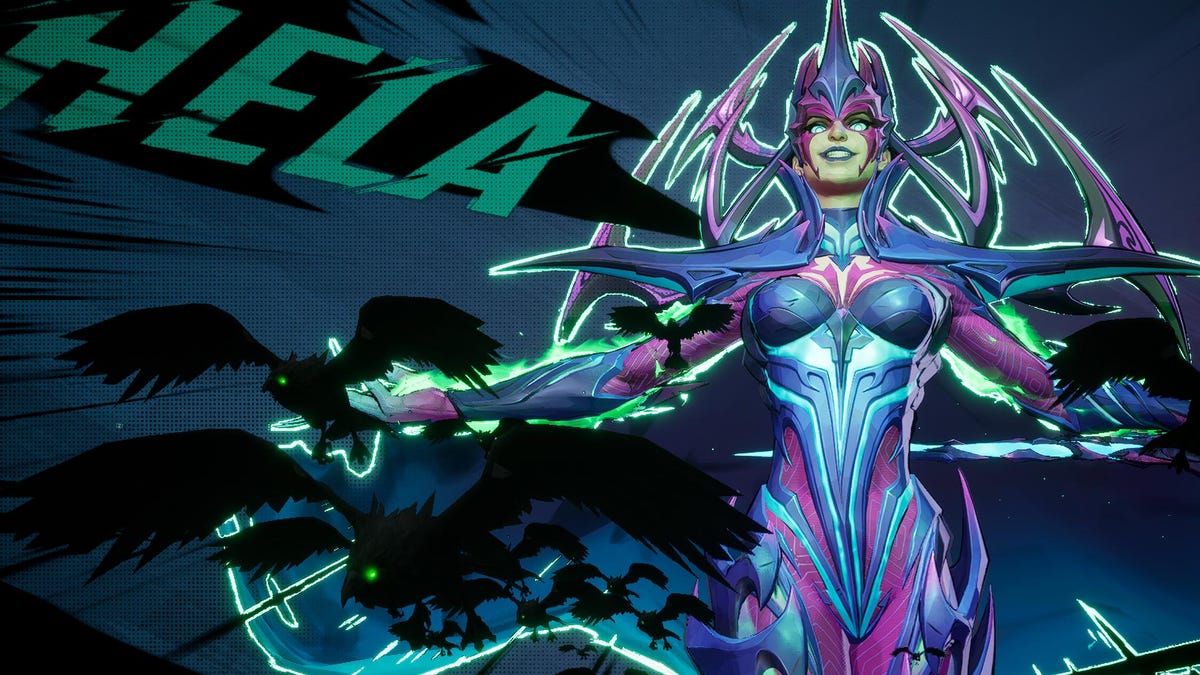









.png?#)


.jpeg?#)
(1).jpg?width=1920&height=1920&fit=bounds&quality=80&format=jpg&auto=webp#)




-Mario-Kart-World-Hands-On-Preview-Is-It-Good-00-08-36.jpg?width=1920&height=1920&fit=bounds&quality=80&format=jpg&auto=webp#)























_NicoElNino_Alamy.png?#)
_Igor_Mojzes_Alamy.jpg?#)

.webp?#)
.webp?#)


















































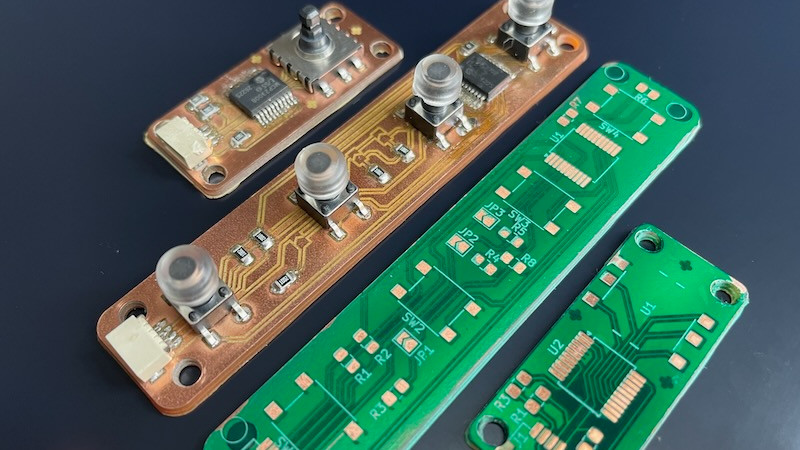
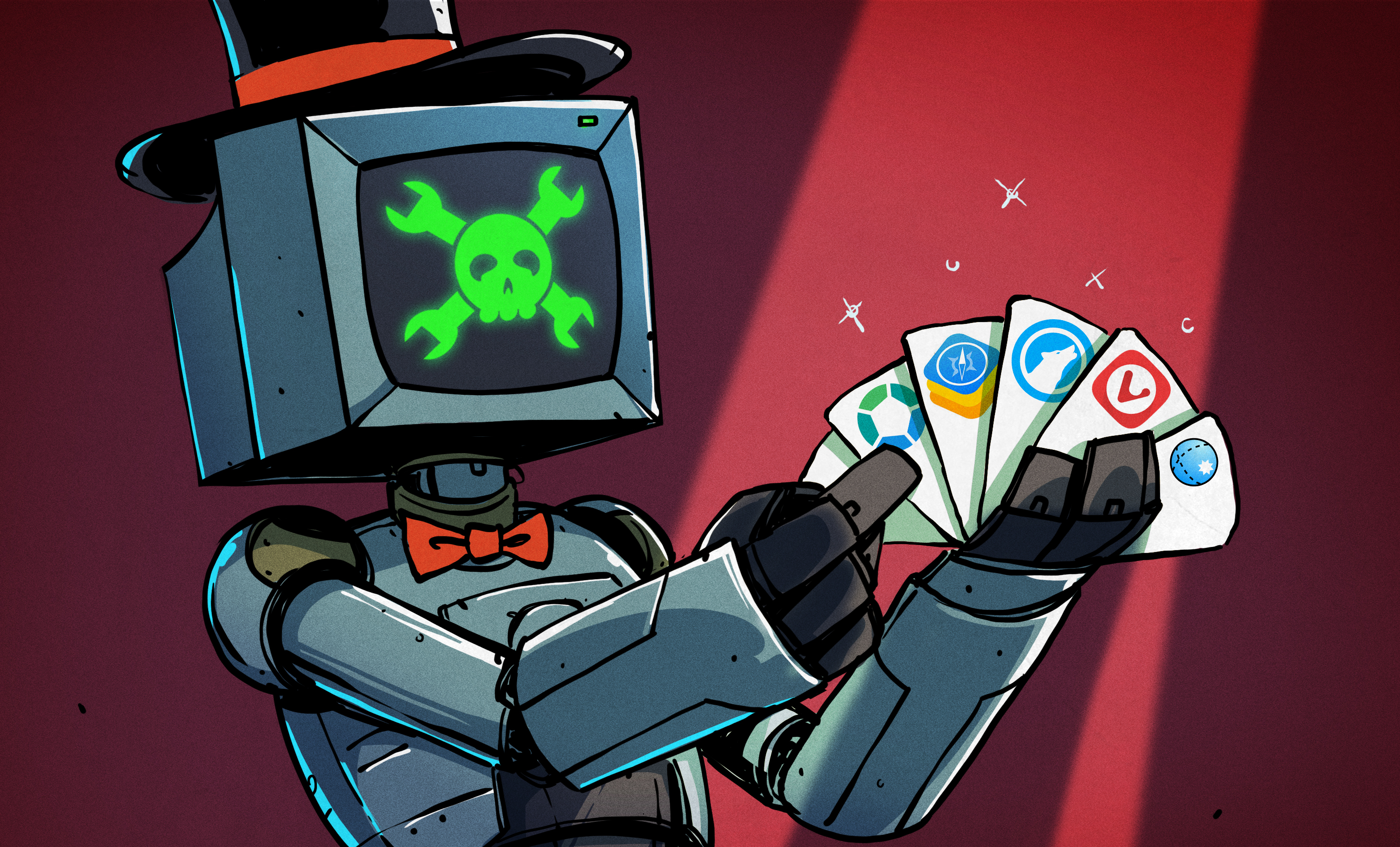





















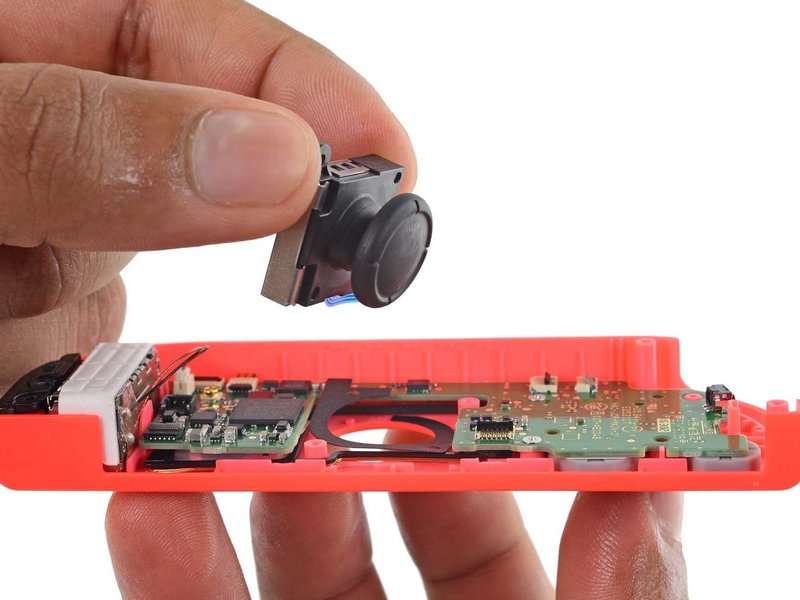






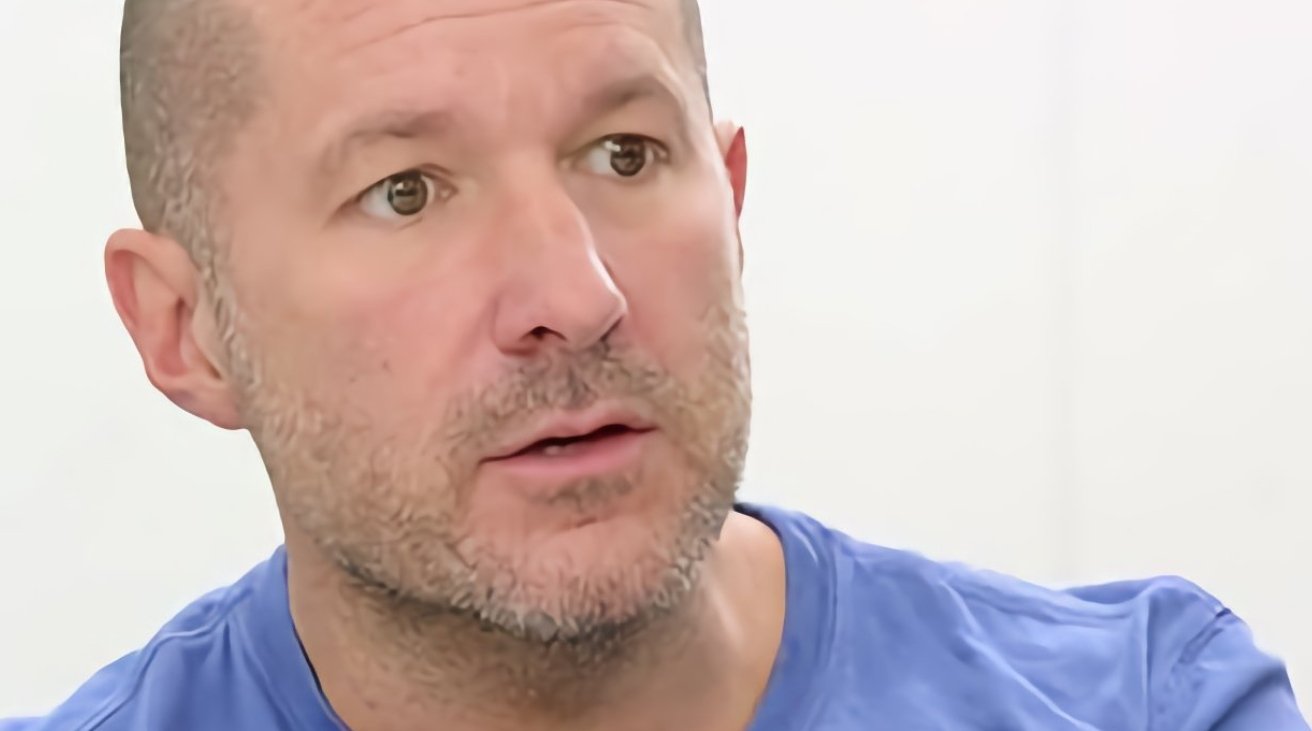


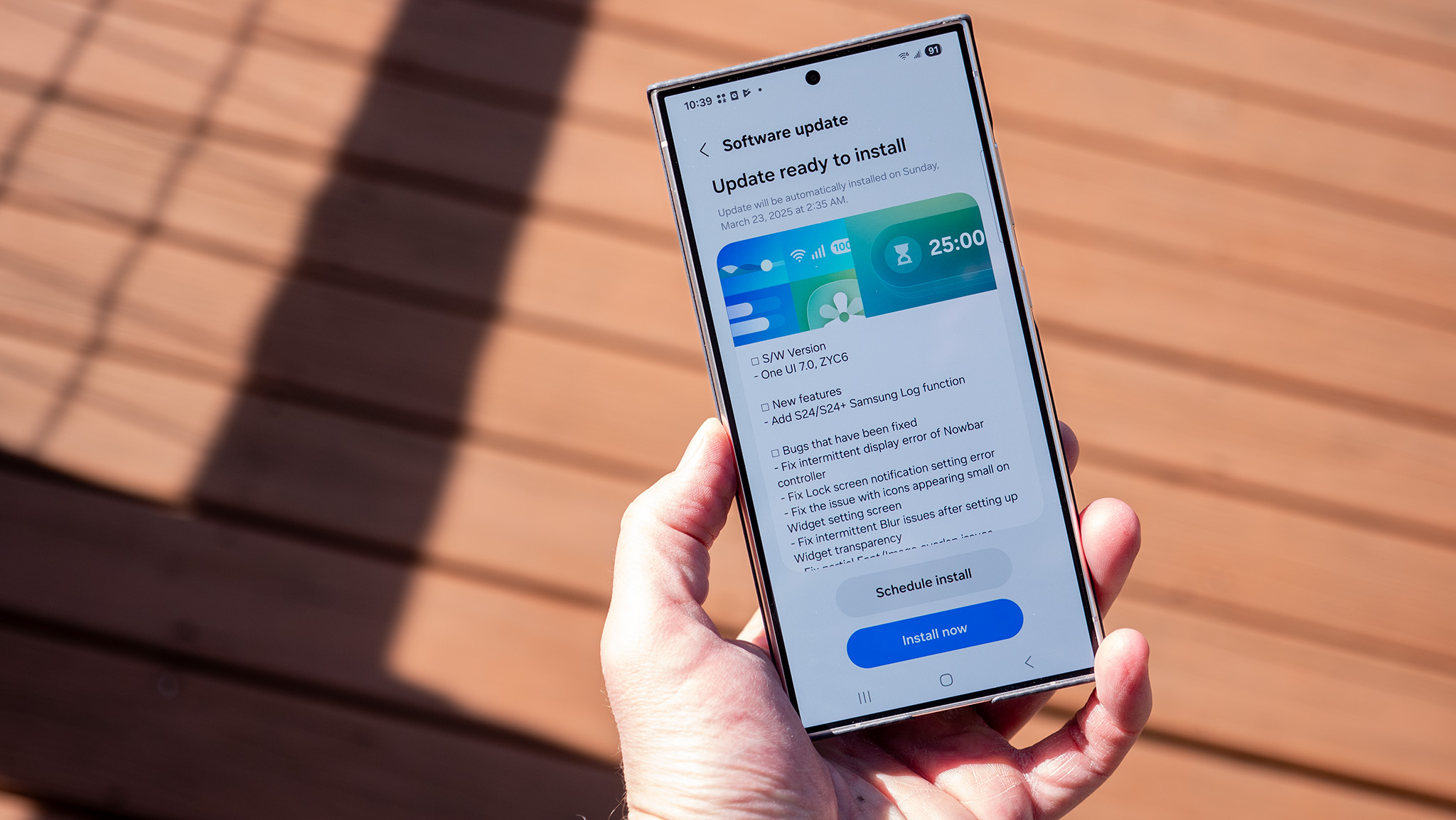
























![Apple Considers Delaying Smart Home Hub Until 2026 [Gurman]](https://www.iclarified.com/images/news/96946/96946/96946-640.jpg)
![iPhone 17 Pro Won't Feature Two-Toned Back [Gurman]](https://www.iclarified.com/images/news/96944/96944/96944-640.jpg)
![Tariffs Threaten Apple's $999 iPhone Price Point in the U.S. [Gurman]](https://www.iclarified.com/images/news/96943/96943/96943-640.jpg)