Announcing Logisim.app: Run the classic logic simulator in your browser
TL;DR: We’ve built Logisim.app — a fully-featured, web-based port of Logisim, the beloved digital logic simulator used by students, educators and electronics hobbyists around the world. It runs entirely in your browser, powered by WebAssembly. It’s open source and completely free to use; no download or sign up required. Table of Contents Introduction What is Logisim? How does it work? Who is this for? What about Logisim Evolution? Why are we doing this? What's next? Who are we? Introduction We’re excited to announce the release of Logisim.app: a complete, browser-based port of classic Logisim — the digital logic simulator that has introduced generations of learners to logic gates, CPUs, and computer architecture. For a large audience of students and enthusiasts — many of us at DRS included — Logisim was the gateway to understanding how computers really work. Building electronic circuits one logic gate at a time, then watching them tick and perform computation is a kind of magic that leaves a lasting impression. It's no surprise then, that over two decades since its first release, Logisim is still widely used by students, educators, and hobbyists around the world. And now, for the first time, Logisim runs anywhere, on any platform and device, including Chromebooks, tablets, and even mobile! No sign up, no download, no installation, no Java runtime and no permissions are required. Just visit logisim.app and start building! Logisim.app runs directly in your browser thanks to WebAssembly, a powerful browser technology that makes it possible to run complete desktop-class applications entirely client-side. The power of the modern web makes Logisim.app especially effective for learners and educators — Logisim's largest user base today. Students can just visit the link and get to work, without worrying about device support, installation, configuration, or permissions. It "just works", which is especially impactful on centrally managed devices and in restricted IT environments. Even better, Logisim.app is fully open source and will always be free to use. It’s also entirely client-side and completely private — none of your data or files ever touches our servers. What is Logisim? Logisim has long been a staple in the world of electronics and computer science education. The tool allows you to design digital logic circuits from fundamental components, with a simple interface and intuitive drag-and-drop system that makes it easy to design and simulate anything from a basic latch to a complete CPU. The real charm of Logisim lies in how it lets you build meaningful components of computation one layer at a time from basic building blocks: adders, multiplexers, arithmetic and logic units (ALUs), and ultimately, a full processor. It’s endlessly fascinating to work upwards through the layers, demystifying what so often feels like a black box. We wanted to bring this hands-on experience to students, educators and tinkerers everywhere, no matter what device or OS they are using, and without needing to download, install or run anything locally, which is often not possible due to challenges managing local software in a tightly controlled IT environment, or an unsupported device. How does it work? We’ll be publishing a technical deep dive soon, but here’s a quick overview of how it all works. Logisim.app is a complete 1:1 port of the classic Logisim application by Carl Burch. It’s based on version 2.7.2, the final release of the original Logisim. The original Logisim is a Java Swing application based on Java 5, and we run the full compiled JAR file directly in the browser using CheerpJ, a complete browser runtime for Java apps powered by WebAssembly. CheerpJ has full support for Swing applications, allowing us to run the compiled Logisim application without rewriting the user interface, or modifying any of the application’s core logic. This allows us to deliver true feature parity with the original version. However, there are a few adaptations required to run the application in the browser. These arise from the browser’s secure execution sandbox, which restricts access to the host system for functionality like opening and saving files to your local disk. To address this, we’ve introduced a JavaScript layer that provides full support for all system functionality required by Logisim through browser APIs. This allows Logisim.app to seamlessly open and save files to both your local file system and the virtual file system provided by CheerpJ. Who is this for? Logisim.app is built for students, educators, and hobbyists who want a simple, accessible way to teach, learn or explore digital logic. Students & Hobbyists: You can now run Logisim anywhere — on a Chromebook, tablet, or even a phone — without needing to download or install anything, or run an executable locally. Just open a link and start building. Institution-friendly: Because Logisim.app runs entirel
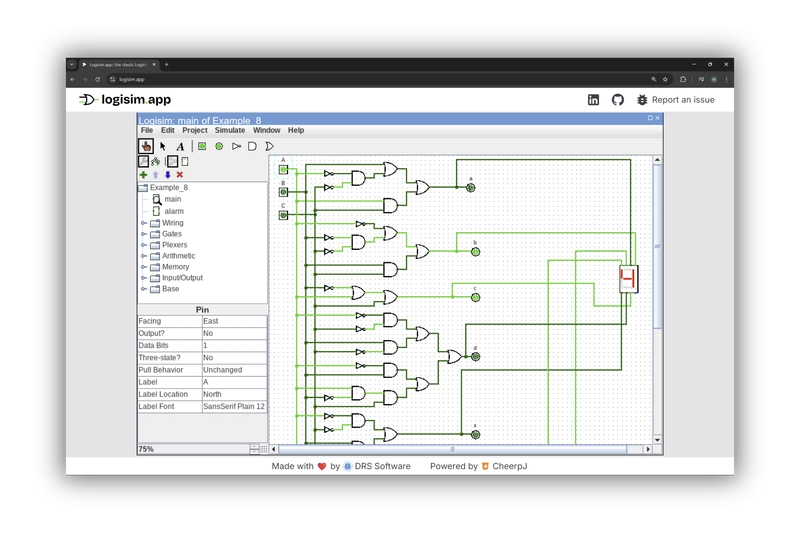
TL;DR: We’ve built Logisim.app — a fully-featured, web-based port of Logisim, the beloved digital logic simulator used by students, educators and electronics hobbyists around the world. It runs entirely in your browser, powered by WebAssembly. It’s open source and completely free to use; no download or sign up required.
Table of Contents
- Introduction
- What is Logisim?
- How does it work?
- Who is this for?
- What about Logisim Evolution?
- Why are we doing this?
- What's next?
- Who are we?
Introduction
We’re excited to announce the release of Logisim.app: a complete, browser-based port of classic Logisim — the digital logic simulator that has introduced generations of learners to logic gates, CPUs, and computer architecture.
For a large audience of students and enthusiasts — many of us at DRS included — Logisim was the gateway to understanding how computers really work. Building electronic circuits one logic gate at a time, then watching them tick and perform computation is a kind of magic that leaves a lasting impression. It's no surprise then, that over two decades since its first release, Logisim is still widely used by students, educators, and hobbyists around the world.
And now, for the first time, Logisim runs anywhere, on any platform and device, including Chromebooks, tablets, and even mobile! No sign up, no download, no installation, no Java runtime and no permissions are required. Just visit logisim.app and start building!
Logisim.app runs directly in your browser thanks to WebAssembly, a powerful browser technology that makes it possible to run complete desktop-class applications entirely client-side.
The power of the modern web makes Logisim.app especially effective for learners and educators — Logisim's largest user base today. Students can just visit the link and get to work, without worrying about device support, installation, configuration, or permissions. It "just works", which is especially impactful on centrally managed devices and in restricted IT environments.
Even better, Logisim.app is fully open source and will always be free to use. It’s also entirely client-side and completely private — none of your data or files ever touches our servers.
What is Logisim?
Logisim has long been a staple in the world of electronics and computer science education. The tool allows you to design digital logic circuits from fundamental components, with a simple interface and intuitive drag-and-drop system that makes it easy to design and simulate anything from a basic latch to a complete CPU.
The real charm of Logisim lies in how it lets you build meaningful components of computation one layer at a time from basic building blocks: adders, multiplexers, arithmetic and logic units (ALUs), and ultimately, a full processor. It’s endlessly fascinating to work upwards through the layers, demystifying what so often feels like a black box.
We wanted to bring this hands-on experience to students, educators and tinkerers everywhere, no matter what device or OS they are using, and without needing to download, install or run anything locally, which is often not possible due to challenges managing local software in a tightly controlled IT environment, or an unsupported device.
How does it work?
We’ll be publishing a technical deep dive soon, but here’s a quick overview of how it all works.
Logisim.app is a complete 1:1 port of the classic Logisim application by Carl Burch. It’s based on version 2.7.2, the final release of the original Logisim. The original Logisim is a Java Swing application based on Java 5, and we run the full compiled JAR file directly in the browser using CheerpJ, a complete browser runtime for Java apps powered by WebAssembly. CheerpJ has full support for Swing applications, allowing us to run the compiled Logisim application without rewriting the user interface, or modifying any of the application’s core logic. This allows us to deliver true feature parity with the original version.
However, there are a few adaptations required to run the application in the browser. These arise from the browser’s secure execution sandbox, which restricts access to the host system for functionality like opening and saving files to your local disk.
To address this, we’ve introduced a JavaScript layer that provides full support for all system functionality required by Logisim through browser APIs. This allows Logisim.app to seamlessly open and save files to both your local file system and the virtual file system provided by CheerpJ.
Who is this for?
Logisim.app is built for students, educators, and hobbyists who want a simple, accessible way to teach, learn or explore digital logic.
Students & Hobbyists: You can now run Logisim anywhere — on a Chromebook, tablet, or even a phone — without needing to download or install anything, or run an executable locally. Just open a link and start building.
Institution-friendly: Because Logisim.app runs entirely in the browser, it works well in environments with locked-down machines or limited IT support. There’s no installation, no permissions, and no Java runtime needed. It’s ideal for classrooms, computer labs, or remote learning setups where managing local software is often a headache.
Educators: We encourage you to evaluate Logisim.app for use in your classes. It simplifies your student’s lives by giving them a frictionless, cross-platform way to run the tool. If you have any feedback, questions or ideas, we’d love to hear from you. You can open an issue on GitHub or reach out to us directly at info@logisim.app.
What about Logisim Evolution?
Active development of classic Logisim was sadly suspended in 2014. Logisim Evolution is a community-driven fork that modernises the original tool and adds several new features. It’s been actively maintained and improved ever since. While Logisim.app is currently a direct port of the classic version, we’re already working on bringing Logisim Evolution to the web as well.
The original Logisim is an older, simpler codebase based on Java 5, which made it an ideal starting point to assess feasibility, explore potential roadblocks and quickly achieve a technical demo.
Porting Logisim Evolution is more complex, in part due to it being based on the newer Java 21. Running a modern JVM in the browser is an ongoing technical frontier; newer versions of Java introduce significant changes to the language and runtime, and WebAssembly tooling in this space is still evolving. CheerpJ is paving the way, with support for Java 21 LTS estimated to arrive in early 2026 .
In the meantime, we plan to back-port the application to an older version of Java currently supported by CheerpJ. Having successfully ported classic Logisim, we anticipate that much of the platform-sensitive Java code (i.e. file I/O, and other system behaviour not available in the browser) will be very similar between both versions. That will allow us to reuse much of the work on the classic version.
Why are we doing this?
First off, because it’s cool. We’re nerds, and we love this stuff.
But also, we’ve spent a lot of time working deep in the WebAssembly space, and it’s clear that it’s still widely misunderstood. Most people don’t yet have a clear picture of what WebAssembly enables. A lot of the projects we work on are closed source, so it’s hard to point to concrete examples. Logisim.app is one way of changing that — a fun, practical, open-source showcase of what’s possible with modern WebAssembly tooling.
Wasm enables us to run the full Logisim application entirely in the browser, with zero backend infrastructure. It came together quickly thanks to mature tooling. All the computation happens client-side, which means we can offer a totally free, fully-featured tool that’s fast, private, and costs basically nothing to host.
That’s a win-win for us.
What's next?
We don’t expect to make further major changes to this version of Logisim — after all, this is a faithful port of the original Logisim application. But we’re looking forward to feedback and will be responsive to any issues that come up. If you run into any bugs or have suggestions, let us know by opening an issue on GitHub or reach out to us directly at info@logisim.app. We’ll do our best to address them
quickly.
We’re especially keen to hear from educators at all levels. If you’re interested in using Logisim.app in your teaching, we’d love to support you. Whether that’s helping with setup, answering questions, or adapting the tool to fit your needs, we’re more than happy to work with you. Let us know at info@logisim.app.
We’re also working on bringing Logisim Evolution to the browser. It’s a more modern and feature-rich version of the tool, and we’re excited to share more about that soon. Stay tuned.
Who are we?
We're DRS Software, a UK based team of engineers who specialise in WebAssembly and advanced web applications. We work with companies to turn their desktop apps into fast, accessible web applications that run anywhere, without the significant cost, risk and complexity that comes with rebuilding them from scratch for the web.
If you're looking to bring a desktop app to the web, we can help!




























![[Webinar] AI Is Already Inside Your SaaS Stack — Learn How to Prevent the Next Silent Breach](https://blogger.googleusercontent.com/img/b/R29vZ2xl/AVvXsEiOWn65wd33dg2uO99NrtKbpYLfcepwOLidQDMls0HXKlA91k6HURluRA4WXgJRAZldEe1VReMQZyyYt1PgnoAn5JPpILsWlXIzmrBSs_TBoyPwO7hZrWouBg2-O3mdeoeSGY-l9_bsZB7vbpKjTSvG93zNytjxgTaMPqo9iq9Z5pGa05CJOs9uXpwHFT4/s1600/ai-cyber.jpg?#)











































































































































![[The AI Show Episode 144]: ChatGPT’s New Memory, Shopify CEO’s Leaked “AI First” Memo, Google Cloud Next Releases, o3 and o4-mini Coming Soon & Llama 4’s Rocky Launch](https://www.marketingaiinstitute.com/hubfs/ep%20144%20cover.png)
















































































































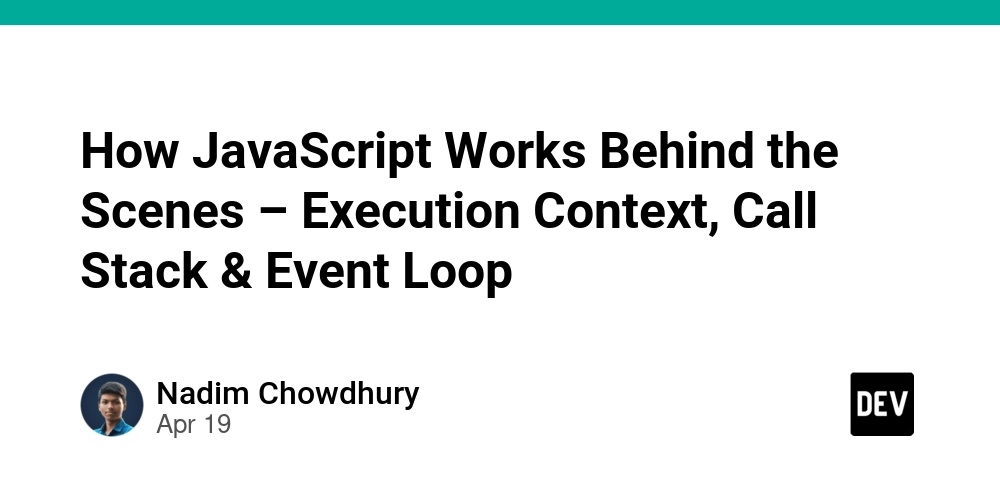

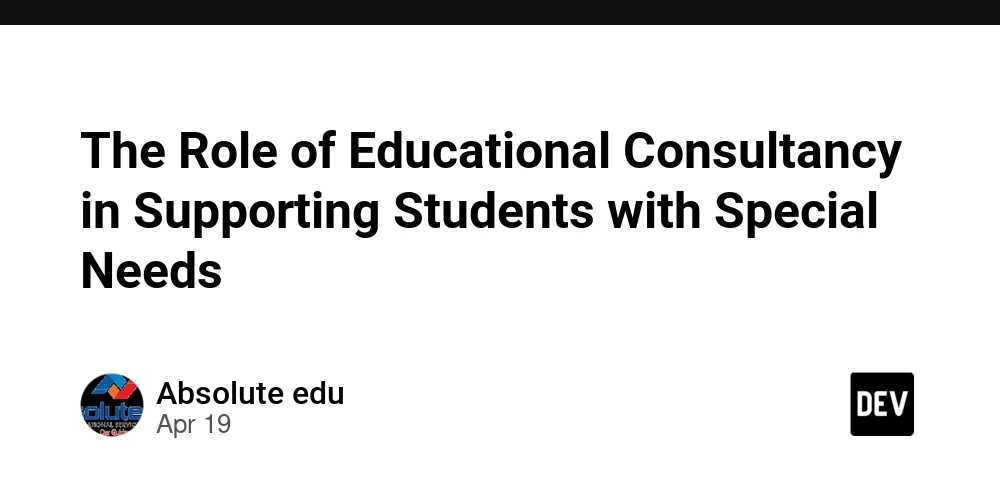
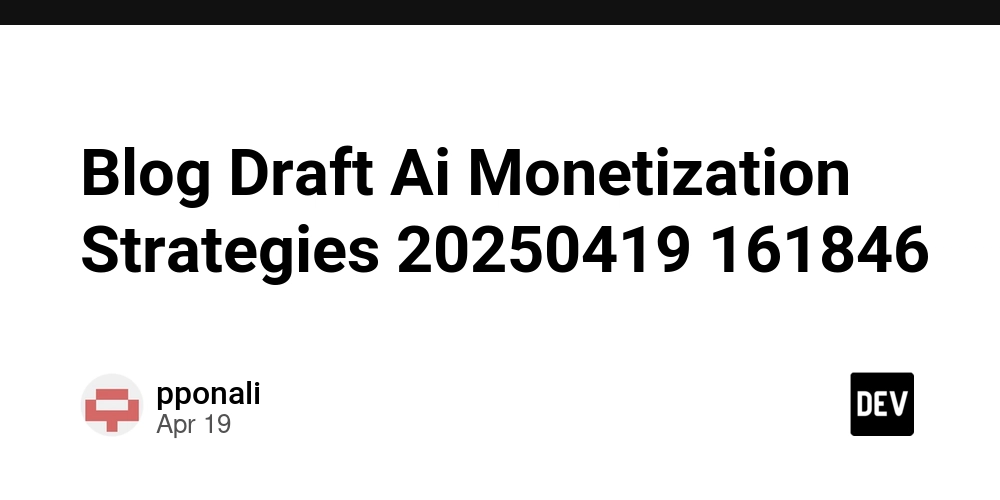









![[FREE EBOOKS] Machine Learning Hero, AI-Assisted Programming for Web and Machine Learning & Four More Best Selling Titles](https://www.javacodegeeks.com/wp-content/uploads/2012/12/jcg-logo.jpg)








































































![Rogue Company Elite tier list of best characters [April 2025]](https://media.pocketgamer.com/artwork/na-33136-1657102075/rogue-company-ios-android-tier-cover.jpg?#)








































































_Andreas_Prott_Alamy.jpg?width=1280&auto=webp&quality=80&disable=upscale#)





























































































![What’s new in Android’s April 2025 Google System Updates [U: 4/18]](https://i0.wp.com/9to5google.com/wp-content/uploads/sites/4/2025/01/google-play-services-3.jpg?resize=1200%2C628&quality=82&strip=all&ssl=1)










![Apple Watch Series 10 Back On Sale for $299! [Lowest Price Ever]](https://www.iclarified.com/images/news/96657/96657/96657-640.jpg)
![EU Postpones Apple App Store Fines Amid Tariff Negotiations [Report]](https://www.iclarified.com/images/news/97068/97068/97068-640.jpg)
![Apple Slips to Fifth in China's Smartphone Market with 9% Decline [Report]](https://www.iclarified.com/images/news/97065/97065/97065-640.jpg)


































































































































