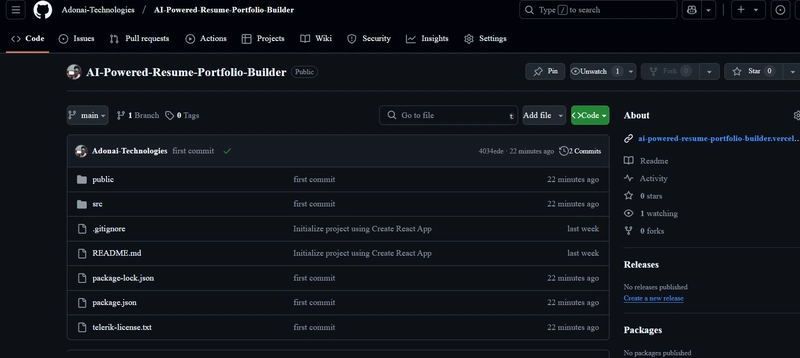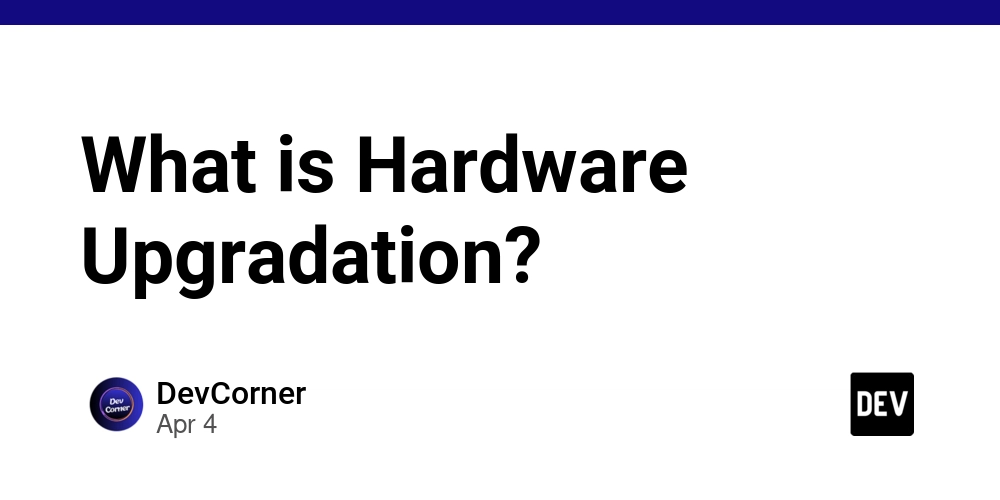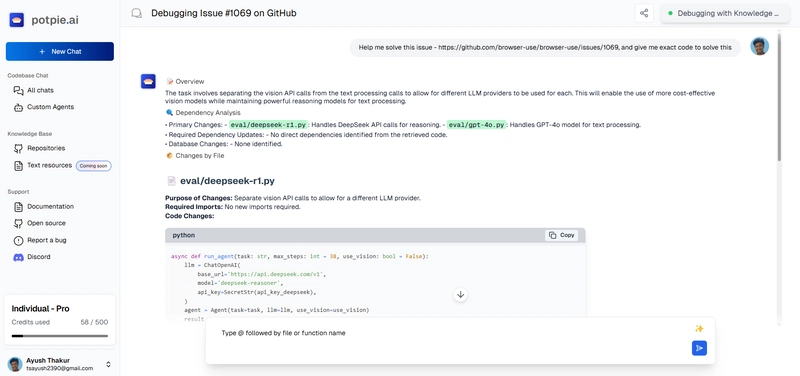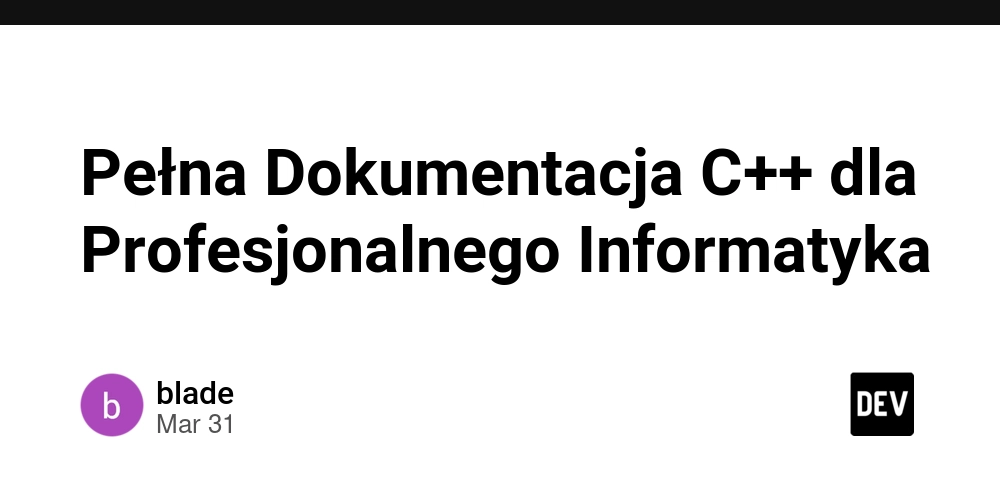AI-Powered Resume & Portfolio Builder
This is a submission for the KendoReact Free Components Challenge. What I Built I built AI-Powered Resume & Portfolio Builder Demo https://ai-powered-resume-portfolio-builder.vercel.app/ https://github.com/Adonai-Technologies/AI-Powered-Resume-Portfolio-Builder.git KendoReact Experience In building the AI-Powered Resume & Portfolio Builder, I fully leveraged KendoReact Free Components to enhance functionality, interactivity, and UI/UX. The components played a crucial role in creating a highly dynamic and responsive web application. Here’s how I utilized them: Data Visualization & Analytics Used KendoReact Charts (Chart, ChartSeries, ChartSeriesItem) to display portfolio analytics, showcasing skill proficiency and resume insights. Integrated ProgressBar to indicate profile completion dynamically. UI & Layout Management Employed TabStrip & TabStripTab to create an intuitive multi-section layout, separating AI-powered resume generation, portfolio analytics, and task management. Used Cards to structure portfolio projects professionally. Data Handling & Interactivity Integrated KendoReact Grid (Grid, GridColumn) for structured resume and portfolio data display. Implemented Filtering and Sorting to improve resume entry searches. AI Resume Suggestions & Inputs Used KendoReact Input to collect job title inputs for AI-driven resume generation. Designed an interactive Dialog for adding new resume entries. Implemented KendoReact Buttons for various user actions like toggling dark mode and generating AI suggestions. User Notifications & Feedback Integrated KendoReact Notification to provide real-time success messages when users add resume entries. By leveraging KendoReact Free Components, I created a visually appealing, functional, and seamless experience, improving user engagement and productivity. The AI-Powered Resume & Portfolio Builder integrates multiple KendoReact Free Components in a way that enhances user interactivity, automation, and data visualization. Here are some key advanced functionalities: 1️⃣ AI-Powered Resume Suggestions We implemented an AI-driven suggestion system that dynamically generates resume content based on a user’s job title. This utilizes KendoReact Input for data entry and KendoReact Button to trigger AI-generated recommendations, which are displayed dynamically in a structured list. 2️⃣ Dynamic Portfolio Analytics We provide real-time portfolio insights using: KendoReact Chart to visualize skill proficiency in an interactive bar chart. KendoReact ProgressBar to dynamically track profile completion based on resume entries. KendoReact Grid to present a structured view of project tasks, including progress tracking. 3️⃣ Multi-Tab Navigation for Enhanced UX Using KendoReact TabStrip, we separated key functionalities into distinct sections: AI Resume Suggestions Portfolio Analytics Resume Content Management This ensures a clean, structured UI with an intuitive workflow. 4️⃣ Interactive Resume & Portfolio Management Users can add, edit, and filter resume content dynamically using KendoReact Grid and KendoReact Dialog. AI suggestions can be inserted seamlessly into their resume. The KendoReact Upload component allows users to upload certificates and project files for a comprehensive portfolio. By combining these KendoReact Free Components in a meaningful way, we delivered a highly interactive and intelligent resume builder, pushing beyond standard UI implementations AIm to Impress Our AI-Powered Resume & Portfolio Builder integrates Generative AI (GenAI) to enhance user experience by providing intelligent suggestions for resume content.
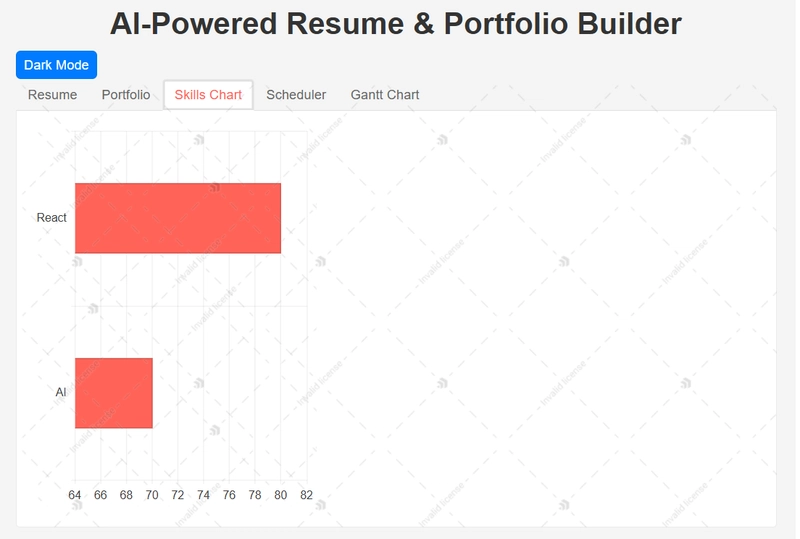
This is a submission for the KendoReact Free Components Challenge.
What I Built
I built AI-Powered Resume & Portfolio Builder
Demo
https://ai-powered-resume-portfolio-builder.vercel.app/
https://github.com/Adonai-Technologies/AI-Powered-Resume-Portfolio-Builder.git
KendoReact Experience
In building the AI-Powered Resume & Portfolio Builder, I fully leveraged KendoReact Free Components to enhance functionality, interactivity, and UI/UX. The components played a crucial role in creating a highly dynamic and responsive web application. Here’s how I utilized them:
- Data Visualization & Analytics Used KendoReact Charts (Chart, ChartSeries, ChartSeriesItem) to display portfolio analytics, showcasing skill proficiency and resume insights. Integrated ProgressBar to indicate profile completion dynamically.
- UI & Layout Management Employed TabStrip & TabStripTab to create an intuitive multi-section layout, separating AI-powered resume generation, portfolio analytics, and task management. Used Cards to structure portfolio projects professionally.
- Data Handling & Interactivity Integrated KendoReact Grid (Grid, GridColumn) for structured resume and portfolio data display. Implemented Filtering and Sorting to improve resume entry searches.
- AI Resume Suggestions & Inputs Used KendoReact Input to collect job title inputs for AI-driven resume generation. Designed an interactive Dialog for adding new resume entries. Implemented KendoReact Buttons for various user actions like toggling dark mode and generating AI suggestions.
- User Notifications & Feedback Integrated KendoReact Notification to provide real-time success messages when users add resume entries. By leveraging KendoReact Free Components, I created a visually appealing, functional, and seamless experience, improving user engagement and productivity.
The AI-Powered Resume & Portfolio Builder integrates multiple KendoReact Free Components in a way that enhances user interactivity, automation, and data visualization. Here are some key advanced functionalities:
1️⃣ AI-Powered Resume Suggestions
We implemented an AI-driven suggestion system that dynamically generates resume content based on a user’s job title. This utilizes KendoReact Input for data entry and KendoReact Button to trigger AI-generated recommendations, which are displayed dynamically in a structured list.
2️⃣ Dynamic Portfolio Analytics
We provide real-time portfolio insights using:
KendoReact Chart to visualize skill proficiency in an interactive bar chart.
KendoReact ProgressBar to dynamically track profile completion based on resume entries.
KendoReact Grid to present a structured view of project tasks, including progress tracking.
3️⃣ Multi-Tab Navigation for Enhanced UX
Using KendoReact TabStrip, we separated key functionalities into distinct sections:
AI Resume Suggestions
Portfolio Analytics
Resume Content Management
This ensures a clean, structured UI with an intuitive workflow.
4️⃣ Interactive Resume & Portfolio Management
Users can add, edit, and filter resume content dynamically using KendoReact Grid and KendoReact Dialog.
AI suggestions can be inserted seamlessly into their resume.
The KendoReact Upload component allows users to upload certificates and project files for a comprehensive portfolio.
By combining these KendoReact Free Components in a meaningful way, we delivered a highly interactive and intelligent resume builder, pushing beyond standard UI implementations
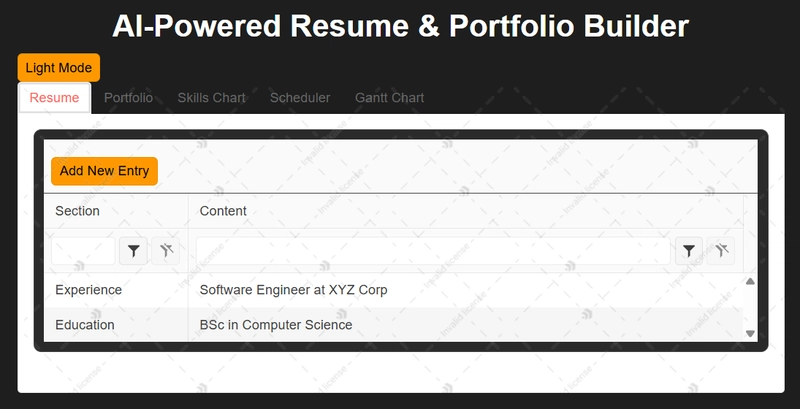
AIm to Impress
Our AI-Powered Resume & Portfolio Builder integrates Generative AI (GenAI) to enhance user experience by providing intelligent suggestions for resume content.












































































































































































![[The AI Show Episode 142]: ChatGPT’s New Image Generator, Studio Ghibli Craze and Backlash, Gemini 2.5, OpenAI Academy, 4o Updates, Vibe Marketing & xAI Acquires X](https://www.marketingaiinstitute.com/hubfs/ep%20142%20cover.png)














































































































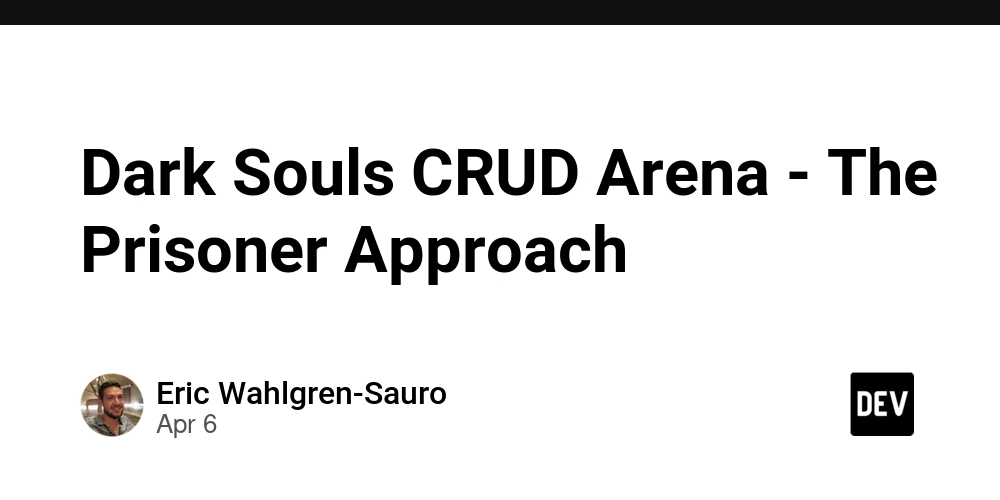
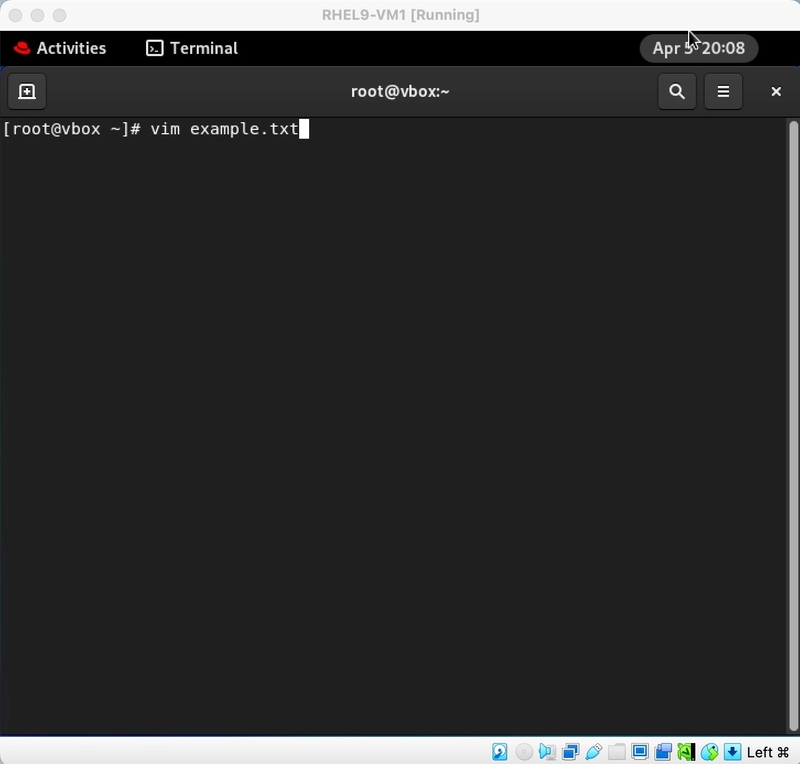
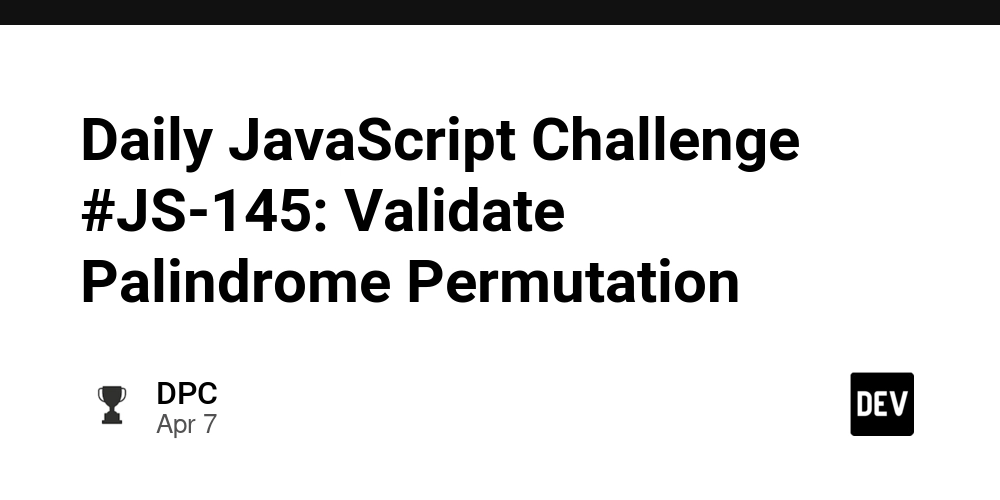
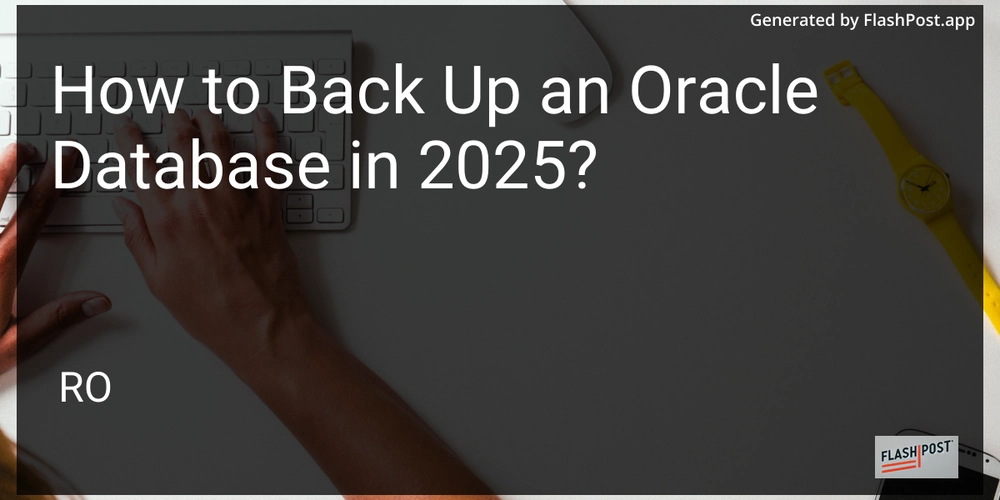









![[DEALS] The Premium Learn to Code Certification Bundle (97% off) & Other Deals Up To 98% Off – Offers End Soon!](https://www.javacodegeeks.com/wp-content/uploads/2012/12/jcg-logo.jpg)


![From drop-out to software architect with Jason Lengstorf [Podcast #167]](https://cdn.hashnode.com/res/hashnode/image/upload/v1743796461357/f3d19cd7-e6f5-4d7c-8bfc-eb974bc8da68.png?#)








































































































.png?#)

































_Christophe_Coat_Alamy.jpg?#)
 (1).webp?#)





































































































![Apple Considers Delaying Smart Home Hub Until 2026 [Gurman]](https://www.iclarified.com/images/news/96946/96946/96946-640.jpg)
![iPhone 17 Pro Won't Feature Two-Toned Back [Gurman]](https://www.iclarified.com/images/news/96944/96944/96944-640.jpg)
![Tariffs Threaten Apple's $999 iPhone Price Point in the U.S. [Gurman]](https://www.iclarified.com/images/news/96943/96943/96943-640.jpg)